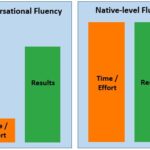Typing quickly and accurately is a crucial skill in today’s digital world. Almost every profession requires some level of computer interaction, making proficient typing skills essential for success. While some assume basic typing knowledge, mastering touch typing can significantly boost productivity and minimize errors. This article provides a comprehensive guide on How To Learn Typing Fast On Keyboard, covering essential techniques and practical tips.
Mastering the Fundamentals: Hand Placement and Posture
The foundation of fast typing lies in correct hand placement and posture. Begin by positioning your fingers on the home row keys: left hand over the A, S, D, and F keys, and right hand over J, K, L, and ; keys. Your thumbs should rest lightly on the spacebar. This positioning allows efficient access to all keys without looking down. Maintaining good posture is equally important. Sit upright with your back straight, elbows resting comfortably on the table, and wrists slightly elevated. Avoid slouching or bending your wrists dramatically, as this can lead to discomfort and hinder speed.
Train Your Eyes: Focus on the Screen, Not the Keyboard
A common mistake beginners make is constantly looking down at the keyboard. To achieve speed and accuracy, train your eyes to remain focused on the screen. This allows you to identify and correct typos in real-time and gradually memorize key placements. Initially, it might feel challenging, but consistent practice will reinforce muscle memory, enabling you to type without consciously searching for keys.
Practice Makes Perfect: Utilize Online Resources and Typing Tests
Consistent practice is key to improving typing speed and accuracy. Numerous online resources offer free typing tests and exercises. Websites like Typing Academy, TypingClub, and How To Type provide interactive lessons and personalized feedback to track your progress. Don’t rush through these exercises; focus on accuracy first, and speed will naturally follow. Dedicate time each day to practice, even for short intervals.
Optimize Your Workspace for Comfort and Efficiency
Creating a comfortable and ergonomic workspace can significantly impact your typing speed. Ensure your keyboard is centered with your body to avoid awkward reaching or straining. Adjust your chair height so your feet are flat on the floor and your wrists are in a neutral position. Proper lighting is also crucial to reduce eye strain and maintain focus during extended typing sessions.
Finding Your Rhythm: Consistency and Patience are Key
Learning to type fast is a gradual process that requires patience and persistence. Don’t get discouraged by initial slow progress. Celebrate small improvements and maintain a consistent practice schedule. Experiment with different typing techniques and find what works best for you. Over time, you’ll develop muscle memory, improve accuracy, and significantly increase your typing speed.
Conclusion: From Hunt-and-Peck to Touch Typing Master
Transitioning from hunt-and-peck typing to touch typing can seem daunting, but the rewards are well worth the effort. By following these tips and dedicating time to practice, you can significantly improve your typing speed and accuracy. Mastering this essential skill will not only enhance your academic performance but also boost your productivity and career prospects in the long run. Start practicing today and unlock the potential of efficient typing.