Xactimate learning is essential for professionals in insurance adjusting and restoration, serving as the industry’s leading estimating software. At LEARNS.EDU.VN, we offer a comprehensive guide on how to effectively learn Xactimate, covering everything from fundamental skills to advanced techniques and offering practical solutions. Discover how to leverage Xactimate for precise estimations, boosting your professional growth with Xactimate training and Xactimate certification.
1. Understanding Xactimate: The Core of Estimation
Xactimate, developed by Verisk Analytics, is a cornerstone software in the insurance and restoration sectors. It’s designed to create detailed and accurate cost estimates for property damages resulting from events like fires, floods, and storms. This makes it indispensable for professionals who need to quickly assess and manage damage claims efficiently.
2. Essential Features of Xactimate: A Toolkit for Success
Xactimate’s strength lies in its comprehensive suite of features that support various facets of claims estimation:
- Sketching Tools: This well-known feature enables users to create digital floor plans and property layouts, crucial for visualizing damage extents.
- Pricing Databases: Xactimate offers regularly updated pricing data, including regional cost variations, ensuring estimates are both accurate and relevant to the specific location.
- Customization Options: Tailor Xactimate to your specific requirements with custom price lists, templates, and macros, streamlining your workflow and enhancing productivity.
- Reporting Capabilities: Generate detailed and professional reports, providing stakeholders with clear insights into the estimation process and results.
3. Understanding Xactimate Costs: A Detailed Breakdown
Navigating the cost of Xactimate involves understanding its subscription structure, which includes:
- Xactimate Professional: Provides access to all platforms (desktop, mobile, and online) with a comprehensive feature set. Ideal for users needing full flexibility.
- Xactimate Standard: Allows selection of a single platform (desktop, mobile, or online) tailored to specific work requirements.
Both options offer various subscription durations, with the annual subscription providing access to additional educational resources through Xactware Classroom. For accurate pricing details, visit Verisk’s Xactimate Product Page and contact their sales team.
4. Your Xactimate Learning Roadmap: From Novice to Expert
Embark on your journey to mastering Xactimate with a practical approach.
4.1. Getting Started with a Free Xactimate Demo
Start with a free 30-day Xactimate demo, offering hands-on experience with the software. This trial period allows exploration of basic functionalities without upfront costs. To access the demo, visit Verisk’s website.
4.2. Core Skills to Master in Xactimate
Follow this structured approach to build your Xactimate skills:
- Interface and Navigation: Understanding Xactimate’s layout is crucial. Get to know the toolbar and menu options for efficient navigation.
- Customizing Your Workspace: Adjust settings to create a workspace that suits your workflow, setting up project templates and default settings.
4.3. Fundamental Skills in Xactimate
- Sketching Basics: Start with simple floor plans and progress to more complex structures. Focus on accurate representation of dimensions and layouts.
- Handling ESX Files: Learn to create, import, and export ESX files, central to the platform’s data management.
4.4. Practical Projects and Exercises in Xactimate
- Project Templates: Use and modify project templates to efficiently start new estimates.
- Sketching Exercises: Apply sketching skills to practical exercises, starting with basic structures like single rooms or simple roofs, then increase complexity.
- Integration with Real-World Tools: Use apps like magicplanto quickly create sketches, capture damage photos, and send data directly to Xactimate, streamlining claims processes and eliminating manual ESX file imports.
4.5. Estimating Techniques in Xactimate
- Creating Your First Estimate: Learn to create a basic estimate, adding line items, adjusting quantities, and applying costs. It’s always convenient to have an Xactimate line item cheat sheet.
- Understanding Pricing Databases: Access and use Xactimate’s dynamic pricing databases for accurate and location-specific estimates.
- In-depth Estimation Strategies: Grasp advanced estimating techniques, focusing on handling intricate claims and unique scenarios.
- Custom Pricing and Adjustments: Customize pricing lists and make adjustments based on specific project requirements or regional variations.
LEARN MORE: [Best Practices for Selecting and Applying Line Items in Xactimate®]
4.6. Reports and Documentation in Xactimate
- Generating Reports: Generate different types of reports, including summary reports, detailed line item reports, and graphical reports.
- Documentation Best Practices: Emphasize thorough documentation within the platform, including photos, notes, Xactimate photo labeling, Xactimate photo reports, and supporting materials.
4.7. Mastering Macros and Customization in Xactimate
- Creating and Using Macros: Automate repetitive tasks using macros, saving time and increasing efficiency.
- Advanced Sketching Techniques: Learn how to use advanced tools for complex structures, including detailed roof sketches and multi-level buildings.
5. Xactimate Learning Resources and Training: Expand Your Knowledge
5.1. Online Courses and Tutorials for Xactimate
- Verisk Training: Offers official Xactimate training programs designed by the software developers.
- Third-Party Platforms: Platforms like Udemy and Coursera offer courses on Xactimate taught by industry professionals.
- YouTube Channels: Many experts share tutorials and tips on using Xactimate effectively.
5.2. Community and Forums for Xactimate
- Xactimate User Forums: Engage with other users, ask questions, and share experiences on dedicated forums.
- LinkedIn Groups: Join professional groups focused on Xactimate and the restoration industry to network and learn from peers.
5.3. Books and Manuals for Xactimate
- Official Xactimate User Manuals: Essential for understanding the software’s features and functionalities.
- Industry Guides: Books focusing on insurance adjusting and restoration often include detailed sections on using Xactimate.
5.4. Workshops and Seminars for Xactimate
- Local Training Centers: Many local training centers and community colleges offer hands-on Xactimate workshops.
- Industry Conferences: Attend industry conferences that include Xactimate training sessions.
6. Xactimate Certifications and Professional Growth: Elevate Your Career
6.1. Understanding Xactimate Certification Levels
Xactimate certification includes several levels to match different proficiency levels:
- Level 1: Fundamentals: Focuses on basic Xactimate functionality, covering estimate creation, sketching, and line item entry.
- Level 2: Proficiency: Centers on more complex estimating skills, including advanced sketching and handling intricate scenarios.
- Level 3: Mastery: The highest level, encompassing complex residential and commercial property estimates, advanced sketching, and full utilization of Xactimate’s capabilities.
Each level requires passing a comprehensive exam. Verisk offers study materials, including user manuals, practice tests, and online courses.
6.2. Benefits of Xactimate Certification
- Enhanced Job Prospects: Certification, particularly at the Proficiency or Mastery level, improves job opportunities.
- Increased Credibility: Certified professionals are trusted by employers and clients, leading to higher earning potential.
- Career Advancement: Proficiency in Xactimate is valued in property insurance, independent adjusting, and disaster response.
7. Current Trends in Xactimate and the Restoration Industry
| Trend | Description |
|---|---|
| Remote Damage Assessment | Utilizing drone technology and AI-driven image analysis to assess property damage remotely, reducing the need for physical inspections. |
| Integration with IoT Devices | Incorporating data from smart home devices (e.g., water leak detectors, smart thermostats) to provide real-time damage insights and more accurate claims estimations. |
| AI-Powered Estimating | Employing artificial intelligence to automate the estimating process, reducing manual effort and improving accuracy. |
| Sustainable Building | Estimating the costs associated with sustainable building materials and energy-efficient solutions, reflecting the growing demand for environmentally friendly construction practices. |
| Digital Claims Processing | Implementing end-to-end digital solutions for claims processing, from initial damage report to final settlement, enhancing efficiency and transparency. |
| 3D Modeling and VR | Using 3D modeling and virtual reality to create immersive property visualizations for better understanding of damage extent and more accurate estimation of repair costs. |
| Data Analytics | Leveraging data analytics to identify trends, predict future losses, and optimize claims management processes, resulting in cost savings and improved customer satisfaction. |
| Mobile Estimating | Enhancing mobile capabilities to allow field adjusters and contractors to create and manage estimates on-site using tablets and smartphones, improving productivity and reducing turnaround times. |
| Enhanced Cybersecurity | Implementing advanced cybersecurity measures to protect sensitive claims and customer data, ensuring compliance with data protection regulations and maintaining customer trust. |
| Focus on Customer Experience | Prioritizing customer satisfaction by providing transparent communication, faster claims processing, and personalized services, leading to increased customer loyalty and positive word-of-mouth referrals. |
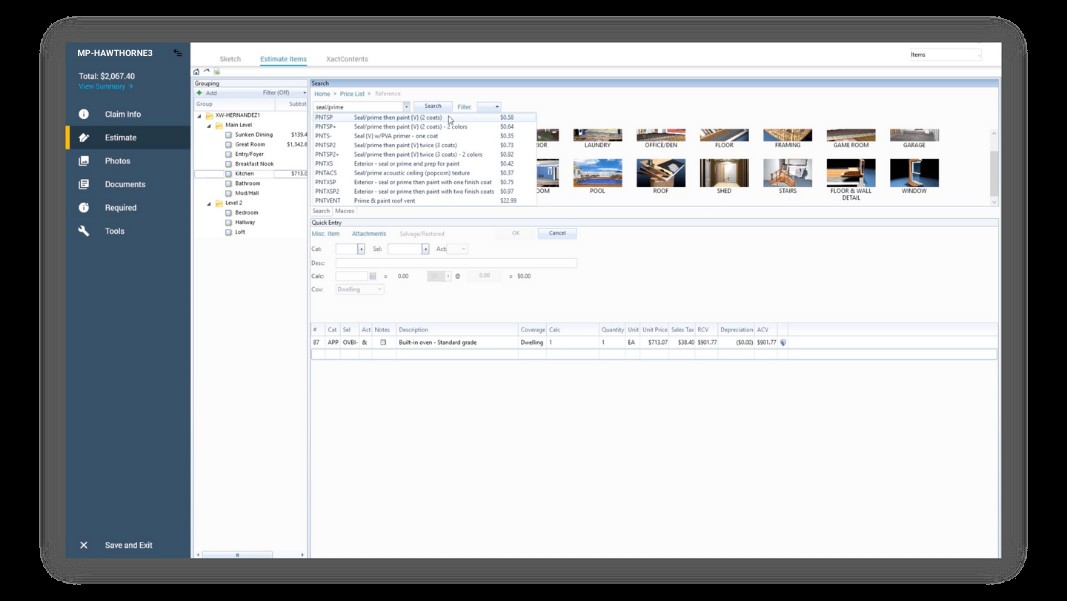
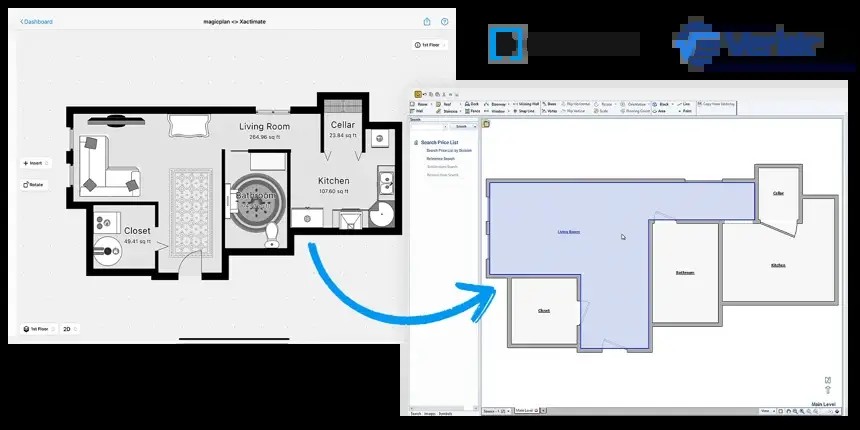
8. Addressing Common Questions and Myths About Xactimate
8.1. Common Questions About Xactimate
- Q: How long does it take to learn Xactimate?
A: Learning time varies. Beginners may need a few months, while experienced estimators may learn faster. - Q: How hard is it to learn Xactimate?
A: It can be challenging, but with resources and practice, it becomes manageable. - Q: Are there resources for remote learning?
A: Yes, including online training, courses, tutorials, and user forums. - Q: How frequently does Xactimate update its pricing database?
A: Regularly, to reflect current market conditions. - Q: How to read a Xactimate estimate?
A: Understand the structured format, including detailed line items describing work, materials, and costs. - Q: How to sketch in Xactimate?
A: Use the ‘Sketch’ tab to draw floor plans, adding dimensions, doors, and windows. You can enhance this process by using an app like magicplan, which allows you to create instant sketches and take photos of the property on-site. These sketches and images can be directly sent to Xactimate streamlining your workflow without the need to manually upload ESX files. - Q: How to import an ESX file in Xactimate?
A: Open Xactimate, select the project, navigate to ‘Import/Export’, choose the ESX file, and follow the prompts. - Q: How to sketch a roof in Xactimate?
A: The software provides advanced sketch tools for handling complex roof designs. - Q: Does Xactimate work on MacOS?
A: No, Xactimate is designed for Windows. Find software requirements here.
8.2. Debunking Myths About Xactimate
- Myth: Xactimate is only for large-scale companies.
Reality: Xactimate is used by various professionals, including independent adjusters, contractors, and small firms. - Myth: Once you’re certified, no further learning is needed.
Reality: Ongoing learning is essential due to constant updates and industry changes.
9. Tips for Optimizing Your Xactimate Workflow
-
Utilize Keyboard Shortcuts:
- Master keyboard shortcuts to speed up tasks and navigate the software more efficiently.
- Customize shortcuts to match your most frequent actions, further streamlining your workflow.
-
Create Custom Templates:
- Develop templates for common project types to avoid repetitive setup tasks.
- Include frequently used line items and settings in your templates to save time and ensure consistency.
-
Organize Your Line Items:
- Use a consistent naming convention for line items to make them easy to find and manage.
- Create categories and subcategories to group related items and improve overall organization.
-
Leverage the Power of Macros:
- Record and use macros to automate repetitive tasks, such as adding standard disclaimers or adjusting pricing.
- Share macros with your team to ensure everyone is following the same procedures and using the same standards.
-
Regularly Update Your Pricing Data:
- Ensure you have the latest pricing information by regularly updating your Xactimate database.
- Set up automatic updates to avoid manually checking for new pricing data.
-
Backup Your Projects:
- Regularly back up your Xactimate projects to prevent data loss due to software issues or hardware failures.
- Use cloud storage or external drives to store backups securely.
-
Use Mobile Apps for On-Site Data Collection:
- Utilize mobile apps like magicplan to collect data and create sketches on-site.
- Integrate these apps with Xactimate to import data directly, reducing manual data entry and improving accuracy.
-
Customize Your Reports:
- Tailor your reports to meet the specific needs of your clients or stakeholders.
- Include relevant information and exclude unnecessary details to make your reports more effective.
-
Master Advanced Sketching Tools:
- Learn to use advanced sketching tools to create accurate and detailed representations of complex structures.
- Practice sketching different types of roofs, multi-level buildings, and other challenging layouts.
-
Participate in Training and Workshops:
- Continuously improve your skills by attending training sessions and workshops.
- Stay updated on the latest features and best practices for using Xactimate effectively.
10. Conclusion: Mastering Xactimate for Professional Success
Mastering Xactimate involves learning the basics, exploring advanced features, and continuous skill updates to meet industry demands. Whether you’re starting with fundamentals or pursuing advanced certification, Xactimate offers tools to enhance efficiency and accuracy. Leverage available resources and remember practical experience is invaluable.
At LEARNS.EDU.VN, we aim to guide you through every step of your educational journey. Embrace the possibilities, expand your knowledge, and let us help you achieve your goals.
For more in-depth information and additional resources, visit LEARNS.EDU.VN. Contact us at 123 Education Way, Learnville, CA 90210, United States. Whatsapp: +1 555-555-1212. Website: learns.edu.vn.
FAQ
-
What is Xactimate and why is it important for insurance adjusting and restoration professionals?
Xactimate is a software solution used for creating accurate cost estimates for property damage, making it essential for professionals in insurance and restoration.
-
What are the key features of Xactimate that can help improve estimation accuracy and efficiency?
Key features include sketching tools, pricing databases, customization options, and reporting capabilities.
-
How much does Xactimate cost, and what are the different subscription options available?
Xactimate offers Professional and Standard subscriptions, with various durations. Visit Verisk’s website for current pricing details.
-
How can I get started with learning Xactimate, and is there a free trial or demo available?
You can start with a free 30-day demo from Verisk’s website to explore basic functionalities.
-
What are the fundamental skills I need to master in Xactimate, such as sketching and handling ESX files?
Fundamental skills include sketching basics and handling ESX files for data management.
-
Where can I find online courses, tutorials, and community forums to support my Xactimate learning journey?
Online resources include Verisk Training, third-party platforms like Udemy, YouTube channels, and user forums.
-
What are the different Xactimate certification levels, and how can I prepare for the certification exams?
Certification levels include Fundamentals, Proficiency, and Mastery. Verisk offers study materials to prepare for exams.
-
What are the benefits of getting Xactimate certified, and how can it enhance my career prospects in the insurance and restoration industry?
Certification enhances job prospects, increases credibility, and advances career opportunities.
-
How frequently does Xactimate update its pricing database, and how important is it to stay updated?
Xactimate updates its pricing database regularly to reflect current market conditions, ensuring accurate estimates.
-
What are some common myths about Xactimate, and what is the reality behind them?
Myths include the belief that Xactimate is only for large-scale companies and that no further learning is needed after certification.