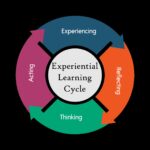Is Figma Worth Learning? Absolutely, especially if you’re a web developer looking to streamline your workflow and enhance collaboration. At LEARNS.EDU.VN, we understand the importance of staying ahead in the ever-evolving tech landscape, and Figma’s intuitive design and seamless integration make it a valuable asset for any web professional. This guide will explore how Figma revolutionizes web design and development, empowering you to create stunning, user-friendly web experiences while saving time and resources. Dive in to discover how Figma skills enhance your creative toolkit, boost efficiency in your projects, and open doors to exciting career opportunities.
1. Introduction: Unveiling Figma’s Power in Web Development
Figma has emerged as a leading design tool, captivating the attention of web developers and designers alike. Its cloud-based platform and collaborative features have revolutionized the way websites and web applications are designed and developed. But what exactly makes Figma so special, and is it truly worth the investment of your time and effort? Let’s delve into the reasons why learning Figma can be a game-changer for web developers.
2. Why Figma is Revolutionizing Web Development
2.1 The Rise of Collaborative Design
Traditional design processes often involve a siloed approach, where designers and developers work independently, leading to miscommunication, delays, and inconsistencies. Figma breaks down these barriers by providing a shared, real-time collaborative environment. Multiple team members can work on the same design simultaneously, providing feedback, making edits, and ensuring everyone is on the same page. This collaborative approach fosters better communication, reduces errors, and accelerates the development process.
2.2 Seamless Integration with Developer Workflows
Figma isn’t just for designers; it’s a powerful tool for web developers as well. It integrates seamlessly into existing developer workflows, allowing you to inspect designs, extract code snippets, and export assets directly from the platform. No more waiting for designers to provide specifications or assets; everything you need is readily available within Figma.
2.3 Streamlined Developer Handoff
The handoff process between designers and developers can often be a source of friction. Figma simplifies this process by providing a clear and comprehensive overview of the design. With features like Dev Mode, developers can easily access design specifications, component properties, and code snippets, reducing ambiguity and ensuring accurate implementation.
Figma streamlines developer handoff with Dev Mode, providing easy access to design specs, ensuring efficient translation of design into code.
3. Key Figma Features for Web Developers
3.1 Intuitive and User-Friendly Interface
Figma’s interface is designed to be intuitive and easy to navigate, even for beginners. The platform offers a clean and uncluttered workspace, with all the necessary tools and features readily accessible. Whether you’re a seasoned web developer or just starting out, you’ll find Figma’s interface approachable and user-friendly.
3.2 Dev Mode: A Developer’s Dream
Dev Mode is a dedicated workspace within Figma specifically tailored for developers. It provides a clear and organized view of the design, with easy access to code snippets, asset exports, and component properties. Dev Mode streamlines the development process, allowing you to quickly translate designs into functional code.
3.3 Component Library: Reusable Design Elements
Figma’s component library allows you to create and reuse design elements across your projects. This not only saves time and effort but also ensures consistency and maintainability. You can create components for common UI elements like buttons, form fields, and navigation menus, and then easily reuse them throughout your design.
3.4 Responsive Design Capabilities
In today’s multi-device world, responsive design is essential. Figma provides a range of tools and features to help you create responsive designs that adapt seamlessly to different screen sizes and devices. With features like constraints, auto layout, and grids, you can ensure that your designs look great on any device.
3.5 Prototyping and Animation
Figma allows you to create interactive prototypes and animations to showcase your designs and test user flows. This is a valuable tool for gathering feedback and iterating on your designs before you start coding. With Figma’s prototyping capabilities, you can create realistic simulations of your website or web application and get valuable insights into user behavior.
4. Mastering Figma: Best Practices for Web Developers
4.1 Embrace the Figma Community
The Figma community is a vibrant and supportive online ecosystem where designers and developers share their knowledge, resources, and templates. Whether you’re looking for inspiration, troubleshooting an issue, or seeking feedback on your designs, the Figma community is a valuable resource. Engage with the community, participate in discussions, and learn from the experiences of others.
4.2 Leverage Dev Mode for Efficient Handoff
Dev Mode is your secret weapon for efficient developer handoff. Take the time to explore its features and learn how to extract the information you need to translate designs into code. Familiarize yourself with the component properties, code snippets, and asset export options. The more proficient you are with Dev Mode, the smoother the handoff process will be.
The Figma community offers a wealth of free templates, plugins, and design resources for web developers, fostering collaboration and innovation.
4.3 Dive Deep into Figma Tutorials
Figma offers a comprehensive library of tutorials and documentation to help you master the platform. Whether you’re a beginner or an experienced user, there’s always something new to learn. Take the time to explore these resources and deepen your understanding of Figma’s features and capabilities.
4.4 Automate Repetitive Tasks with Plugins
Figma’s plugin library is a treasure trove of tools that can automate repetitive tasks and streamline your workflow. From generating code snippets to optimizing assets, there’s a plugin for almost every task. Explore the plugin library and identify the plugins that can help you save time and improve your efficiency.
4.5 Design Systems: A Foundation for Consistency
Design systems are a set of reusable components, styles, and guidelines that ensure consistency and maintainability across your projects. By implementing a design system in Figma, you can create a shared language between designers and developers, reduce inconsistencies, and accelerate the development process.
5. The Benefits of Learning Figma for Web Developers
5.1 Enhanced Collaboration and Communication
Figma’s collaborative features foster better communication and understanding between designers and developers. By working in a shared environment, you can eliminate misunderstandings, reduce errors, and ensure that everyone is on the same page.
5.2 Streamlined Workflow and Increased Efficiency
Figma streamlines the web development process by providing a seamless integration between design and code. With features like Dev Mode, component libraries, and responsive design tools, you can significantly reduce the time and effort required to translate designs into functional code.
5.3 Improved Design Quality and Consistency
Figma’s design system capabilities and reusable components ensure consistency and maintainability across your projects. By adhering to a design system, you can create high-quality, visually appealing websites and web applications that meet the needs of your users.
5.4 Greater Career Opportunities
In today’s competitive job market, having Figma skills can give you a significant advantage. Many companies are actively seeking web developers who are proficient in Figma, as it demonstrates a commitment to collaboration, efficiency, and high-quality design.
5.5 Stay Ahead of the Curve
The web development landscape is constantly evolving, and it’s important to stay ahead of the curve by learning new tools and technologies. Figma is rapidly becoming the industry standard for web design and development, and by learning it now, you’ll be well-positioned for future success.
6. Figma vs. Other Design Tools: Why Choose Figma?
6.1 Cloud-Based Collaboration
Unlike traditional design tools that require local installation, Figma is a cloud-based platform, allowing for seamless collaboration and access from anywhere with an internet connection. This eliminates the need for file sharing and version control, simplifying the design process and ensuring everyone is working on the latest version.
6.2 Cross-Platform Compatibility
Figma is compatible with both Windows and macOS, making it accessible to a wider range of users. This eliminates the need for separate design tools for different operating systems, simplifying the design workflow and reducing costs.
6.3 Real-Time Collaboration
Figma’s real-time collaboration features allow multiple team members to work on the same design simultaneously, providing feedback, making edits, and ensuring everyone is on the same page. This fosters better communication, reduces errors, and accelerates the development process.
6.4 Affordable Pricing
Figma offers a free plan for individual users and small teams, making it accessible to a wider range of designers and developers. Paid plans are available for larger teams and organizations that require advanced features.
6.5 Community Support
Figma has a large and active community of users who share their knowledge, resources, and templates. This provides a valuable source of support and inspiration for designers and developers of all skill levels.
7. Real-World Applications: Figma in Action
7.1 Designing E-Commerce Websites
Figma can be used to design visually appealing and user-friendly e-commerce websites. With its responsive design capabilities and prototyping features, you can create a seamless shopping experience for your customers, regardless of the device they’re using.
7.2 Building Mobile Apps
Figma is also a powerful tool for designing mobile apps. With its component library and prototyping features, you can create interactive prototypes of your app and test user flows before you start coding.
7.3 Creating Landing Pages
Figma can be used to create high-converting landing pages that capture leads and drive sales. With its design system capabilities and responsive design tools, you can create visually appealing and effective landing pages that are optimized for different devices.
7.4 Designing Web Applications
Figma is a versatile tool that can be used to design a wide range of web applications, from simple to complex. With its collaborative features and prototyping capabilities, you can create user-friendly and engaging web applications that meet the needs of your users.
7.5 Prototyping User Interfaces
Figma’s prototyping features allow you to create interactive prototypes of your user interfaces, simulating the functionality of a website or web application. This is a valuable tool for gathering feedback and iterating on your designs before you start coding.
8. Overcoming Challenges: Addressing Common Concerns
8.1 Learning Curve
While Figma is generally considered to be user-friendly, there is still a learning curve involved in mastering all of its features and capabilities. However, with the wealth of tutorials and resources available, you can quickly get up to speed and start using Figma effectively.
8.2 Internet Dependency
As a cloud-based platform, Figma requires an internet connection to function. This can be a concern for users who work in areas with unreliable internet access. However, Figma does offer offline capabilities, allowing you to continue working on your designs even without an internet connection.
8.3 Cost
While Figma offers a free plan, larger teams and organizations may need to subscribe to a paid plan to access advanced features. However, the cost of a Figma subscription is often offset by the increased efficiency and collaboration that it provides.
8.4 Migration from Other Tools
Migrating from other design tools to Figma can be a challenge, especially if you have a large number of existing designs. However, Figma offers tools and resources to help you import your designs from other platforms, making the transition as smooth as possible.
8.5 Collaboration Complexity
While Figma’s collaboration features are a major advantage, they can also lead to complexity if not managed properly. It’s important to establish clear communication protocols and guidelines to ensure that everyone is on the same page and that designs are not inadvertently overwritten.
9. Future Trends: Figma and the Evolution of Web Development
9.1 AI-Powered Design
The future of web development is likely to be shaped by artificial intelligence (AI), and Figma is already incorporating AI-powered features into its platform. These features can automate repetitive tasks, generate design suggestions, and provide personalized feedback, making the design process more efficient and effective.
9.2 Low-Code/No-Code Development
Low-code/no-code development platforms are becoming increasingly popular, allowing developers to build websites and web applications with minimal coding. Figma is well-positioned to integrate with these platforms, providing a visual design interface for creating user interfaces that can be easily translated into functional code.
9.3 Immersive Experiences
As virtual reality (VR) and augmented reality (AR) technologies become more mainstream, web developers will need to create immersive experiences for these platforms. Figma is already exploring ways to support VR/AR design, providing tools and features for creating 3D interfaces and interactive experiences.
9.4 Accessibility
Accessibility is becoming increasingly important in web development, ensuring that websites and web applications are usable by people with disabilities. Figma is committed to accessibility and is incorporating features into its platform to help developers create accessible designs.
9.5 Sustainability
Sustainability is also becoming an important consideration in web development, as developers strive to reduce the environmental impact of their work. Figma is exploring ways to promote sustainable design practices, such as optimizing assets and reducing the complexity of designs.
10. Conclusion: Is Figma Worth Learning? A Resounding Yes!
Figma has emerged as a transformative tool in the world of web development, revolutionizing the way websites and web applications are designed and developed. Its collaborative features, intuitive interface, and seamless integration with developer workflows make it an invaluable asset for any web professional. By learning Figma, you can enhance your collaboration skills, streamline your workflow, improve design quality, and open doors to greater career opportunities.
At LEARNS.EDU.VN, we encourage you to embrace Figma and unlock its full potential. Visit our website at learns.edu.vn to explore our comprehensive resources and courses on web development and design. Contact us at 123 Education Way, Learnville, CA 90210, United States or via WhatsApp at +1 555-555-1212 to learn more.
Invest in your future and discover the power of Figma today.
Frequently Asked Questions (FAQs)
1. Is Figma free to use?
Yes, Figma offers a free plan that’s perfect for individual users and small teams. This free version includes access to many of Figma’s core features, allowing you to create and collaborate on designs without any cost. However, for larger teams or those needing more advanced functionalities, Figma offers paid plans with additional benefits.
2. Is Figma suitable for web development?
Absolutely! Figma is an excellent tool for web development, facilitating a seamless design-to-development workflow. Its collaborative environment, auto layout features, and the ability to inspect code directly make it an essential tool for creating responsive and visually appealing websites.
3. Can web developers effectively use Figma?
Yes, web developers can and should use Figma. It acts as a bridge between design and development, providing developers with access to design specifications, the ability to export assets, and real-time collaboration with designers. Figma’s Dev Mode is especially useful for developers to easily get the information they need to convert designs into functional products.
4. Which website builder integrates best with Figma?
Several website builders integrate well with Figma, but Webflow is often highlighted as a top choice. Webflow’s visual development interface allows you to directly import Figma designs, making the transition from design to live website smoother. Additionally, plugins and third-party tools like Figma to HTML and Relume Library can help transfer designs into platforms like WordPress, Shopify, or custom HTML/CSS code.
5. Do developers need a Figma license?
Yes, developers need access to Figma to fully leverage its features for web development projects. While the free version may suffice for individuals or very small teams, a paid subscription is typically necessary for larger teams needing advanced features and more collaborative capabilities.
6. Can Figma be used for coding?
While Figma is not a coding environment in itself, it significantly supports the coding process. Developers can use Figma to inspect designs, extract CSS, iOS, and Android code snippets, and understand layout properties, which simplifies translating design into code. However, the actual coding will still need to be done in a separate code editor or IDE.
7. Is it possible to convert a Figma design to a functional website?
Yes, converting Figma designs into fully functional websites is indeed possible. Tools such as Figma to HTML, Anima, and Relume Library can automate much of this process. However, manual adjustments are often required to ensure the website meets all the necessary technical and accessibility standards.
8. Can you prototype a website within Figma?
Yes, Figma is excellent for prototyping. You can create interactive prototypes that simulate the functionality of a website, complete with transitions, animations, and interactive elements. This capability allows designers and developers to test and refine user experiences before writing any code, saving significant time and resources.
9. What are the benefits of using Figma for responsive web design?
Figma streamlines responsive web design with features like constraints, auto layout, and component properties. These tools allow designers and developers to quickly adapt designs to various screen sizes and devices, ensuring a consistent and user-friendly experience across all platforms.
10. How does Figma handle version control in collaborative projects?
Figma’s cloud-based platform automatically saves all versions of your designs, allowing you to easily revert to previous states. This feature ensures that all team members are always working on the most up-to-date version and simplifies the process of tracking changes and resolving conflicts.