Learn Button Chamberlain programming made simple! This comprehensive guide provides step-by-step instructions for programming your Chamberlain garage door opener. Discover how to program remotes, HomeLink, and MyQ smartphone control, ensuring seamless access to your garage. Learn valuable troubleshooting tips and essential safety measures for a secure and convenient garage door operation. For expert assistance and additional resources, explore LEARNS.EDU.VN.
1. Understanding Your Chamberlain Opener Model
Identifying your Chamberlain garage door opener model is the first step to successful programming. The model number is usually located on a label or sticker on the motor unit inside your garage. Chamberlain’s official website offers a helpful infographic to guide you through the process. Understanding your model helps ensure you follow the correct programming steps and compatibility guidelines.
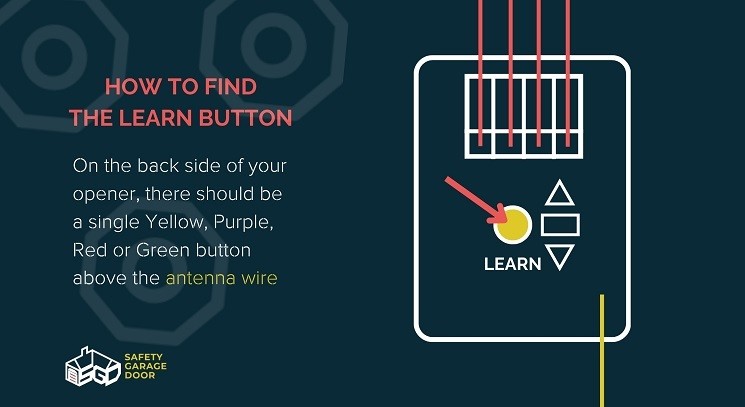 Identifying Your Chamberlain Garage Door Opener Model
Identifying Your Chamberlain Garage Door Opener Model
2. Clearing Previous Remote Settings
To program a new remote or resolve issues with an old one, it’s essential to clear any previously stored settings on your Chamberlain opener.
Here’s how to do it:
- Locate the “Learn” button: This small, colored button is on the motor unit of your garage door opener, typically near the antenna wire. The color varies by model, but many openers have yellow or purple buttons.
- Press and Hold: Press and hold the “Learn” button until the indicator light next to it changes, turns off, blinks, or you hear a click. This indicates that the old remote settings have been erased.
3. Programming the Remote Control
With the opener cleared, it’s time to program your remote control to work with your Chamberlain garage door opener. This step allows you to control your garage door wirelessly, adding convenience to your daily routine.
Follow these steps:
- Position Yourself: Stand where you have a clear view of both the garage door opener motor unit and your garage door.
- Simultaneously Press Buttons: Press and hold the button on your remote that you want to use to open or close the door. While holding that button, press and hold the “Learn” button on your opener’s motor unit.
- Look for Confirmation: Most Chamberlain models will signal successful programming with a flashing light on the opener or a few clicks from the motor. This feedback confirms that your remote is now programmed to control the garage door.
4. Testing Your Setup
After programming, it’s essential to test your setup to ensure everything is working correctly. Testing verifies that the remote is properly synced with the opener and that the garage door responds as expected.
- Press the Remote Button: Press the newly programmed button on your remote.
- Observe: Your garage door should open or close smoothly in response. If it doesn’t, repeat the previous steps and check your owner’s manual for troubleshooting tips. You can also find support at LEARNS.EDU.VN.
5. Programming Additional Remotes
If you have multiple vehicles or family members needing access, programming additional remotes is a convenient solution. This allows everyone to operate the garage door without sharing a single remote, providing personalized access.
Follow these steps to program additional remotes:
- Locate the “Learn” Button on a Programmed Remote: While the “Learn” button is usually on the motor unit, a previously programmed remote will also have one. Check your owner’s manual for its location.
- Hold the “Learn” Button: Press and hold the “Learn” button on your programmed remote. At the same time, press and hold the button you want to program on the new remote.
- Release and Test: When the opener’s light flashes or you hear clicks, release both buttons. Your new remote should now work. Test it to confirm successful programming.
6. Programming to HomeLink System
Many modern vehicles feature HomeLink, an integrated system that allows you to control your garage door opener, along with other home automation devices, directly from your car. Integrating your Chamberlain opener with HomeLink offers convenience and streamlined control.
Here’s how to set it up if your Chamberlain opener is compatible:
- Find Your Car’s HomeLink Buttons: These buttons are typically located on the rearview mirror or overhead console. Refer to your vehicle’s owner’s manual for their exact location.
- Initiate Programming Mode: Follow your car’s specific instructions for putting HomeLink into programming mode. This usually involves pressing and holding a button. For additional help, visit the official HomeLink website or LEARNS.EDU.VN.
- Sync with Your Opener: The syncing process can vary between models, so refer to your car’s and Chamberlain’s manuals for detailed steps. It may involve pressing the “Learn” button on the opener and then quickly pressing the corresponding HomeLink button in your car.
7. Programming to MyQ Smartphone Control
Chamberlain’s MyQ technology lets you open, close, and monitor your garage door using your smartphone. This offers unparalleled convenience and control, allowing you to manage your garage door from anywhere.
Here’s how to set it up:
-
Download the MyQ App: Start by downloading the MyQ app from your smartphone’s app store (iOS or Android).
-
Create an Account: Follow the in-app instructions to create an account. You may need to provide some personal information and agree to the terms of service.
-
Add Your Garage Door Opener: The app will guide you through the process of adding your garage door opener to your MyQ account. This usually involves connecting your opener to your home Wi-Fi network and linking it to your MyQ account.
.jpeg)
-
Follow In-App Setup: Follow the step-by-step instructions provided within the MyQ app. For the most current support guides, check out the MyQ website or LEARNS.EDU.VN.
8. Troubleshooting Common Issues
Sometimes, programming your Chamberlain garage door opener doesn’t go perfectly on the first try. These issues can range from simple fixes to more complex problems requiring professional assistance.
Here are some frequent issues and potential solutions:
- Remote Battery: Ensure your remote control has a fresh, working battery. Low batteries can cause intermittent or complete failure of the remote.
- Interference: Electronics like fluorescent lights or other wireless devices can disrupt signals. Try programming your garage door remote further away from potential sources of interference.
- Opener Compatibility: Older garage door openers may not be compatible with newer remote controls or technologies like MyQ. Check Chamberlain’s website or your owner’s manual to ensure your model supports the features you’re trying to use.
- Further Help: If these tips don’t solve the issue, you can contact Chamberlain’s customer support or LEARNS.EDU.VN specialists for assistance.
9. Safety and Maintenance Tips
Ensuring the safe and reliable operation of your garage door is crucial for protecting your family and property. Regular maintenance and safety checks can prevent accidents and extend the lifespan of your Chamberlain garage door opener.
Keep these tips in mind:
- Test Safety Sensors: Your garage door should automatically reverse if it encounters an obstacle. Test this regularly by placing an object in the door’s path as it closes. If it doesn’t reverse immediately, contact a professional for repair.
- Regular Lubrication: Lubricate moving parts on the Chamberlain garage door opener like the chain or track according to your owner’s manual’s recommendations for smooth, quiet operation.
- Watch for Wear and Tear: Regularly check cables, springs, and other parts for any signs of wear or damage. If you see anything that looks concerning, it’s time to call a garage door professional.
10. Advanced Programming Techniques
For users who want to delve deeper into the capabilities of their Chamberlain garage door opener, there are several advanced programming techniques that can enhance functionality and convenience.
10.1. Setting Up Multi-Door Control
If you have multiple garage doors, you can program a single remote to control all of them. This eliminates the need for multiple remotes, streamlining your access and control.
- Identify the ‘Learn’ Button for Each Opener: Locate the ‘Learn’ button on each garage door opener that you want to control.
- Program the Remote to Each Opener: Follow the standard programming steps for each opener, using a different button on the remote for each door.
- Test Each Button: Ensure that each button on the remote controls the corresponding garage door.
10.2. Using Timer-to-Close Feature
Some Chamberlain models come with a timer-to-close feature, which automatically closes the garage door after a set period. This can be useful for ensuring the garage door is never left open accidentally.
- Access the Settings: Consult your owner’s manual for how to access the timer-to-close settings on your model.
- Set the Timer: Set the desired time after which the garage door should automatically close.
- Enable the Feature: Activate the timer-to-close feature according to the instructions in your manual.
10.3. Integrating with Smart Home Systems
Chamberlain’s MyQ technology allows integration with various smart home systems, such as Google Assistant and Amazon Alexa. This enables voice control of your garage door and integration with other smart devices.
- Ensure MyQ Compatibility: Verify that your Chamberlain opener is compatible with the smart home system you want to use.
- Link Accounts: Follow the instructions provided by the smart home system to link your MyQ account.
- Enable Voice Control: Set up voice commands to control your garage door using your smart home system.
11. Understanding Garage Door Opener Safety Standards
Garage door openers are subject to various safety standards to ensure they operate safely and prevent accidents. Understanding these standards can help you maintain a safe garage environment.
11.1. UL 325 Safety Standard
The UL 325 safety standard, set by Underwriters Laboratories, is the primary safety standard for garage door openers in the United States. It mandates features such as safety sensors that prevent the door from closing on obstructions.
- Safety Sensors: Garage door openers must have safety sensors installed near the bottom of the door that detect obstructions. If an obstruction is detected, the door must automatically reverse.
- Force Adjustment: The opener must have a force adjustment mechanism that allows you to set the amount of force the door exerts when closing. This prevents the door from exerting excessive force on obstructions.
- Entrapment Protection: The opener must have a mechanism to prevent entrapment, such as a quick-release handle that allows you to manually open the door in an emergency.
11.2. Regular Safety Checks
Performing regular safety checks can help ensure your garage door opener is operating safely and in compliance with safety standards.
- Test Safety Sensors: Regularly test the safety sensors by placing an object in the door’s path as it closes. The door should reverse immediately.
- Inspect Cables and Springs: Check cables and springs for signs of wear or damage. Replace them if necessary.
- Lubricate Moving Parts: Lubricate moving parts to ensure smooth and quiet operation.
12. Energy Efficiency and Garage Door Openers
Energy efficiency is an increasingly important consideration for homeowners. Choosing an energy-efficient garage door opener and maintaining it properly can help reduce energy consumption and lower utility bills.
12.1. Choosing an Energy-Efficient Model
When purchasing a new garage door opener, look for models that are designed to be energy-efficient.
- DC Motors: Openers with DC motors are typically more energy-efficient than those with AC motors.
- LED Lighting: Opt for openers with LED lighting, as LED bulbs consume less energy and last longer than traditional bulbs.
- Standby Mode: Look for openers that have a standby mode that reduces energy consumption when the opener is not in use.
12.2. Maintenance Tips for Energy Efficiency
Proper maintenance can also improve the energy efficiency of your garage door opener.
- Lubricate Moving Parts: Regularly lubricate moving parts to reduce friction and improve efficiency.
- Seal Gaps: Seal any gaps around the garage door to prevent drafts and heat loss.
- Insulate the Garage Door: Insulate the garage door to improve its thermal performance and reduce heat loss.
13. Common Misconceptions About Garage Door Openers
There are several common misconceptions about garage door openers that can lead to confusion and potentially unsafe practices. Addressing these misconceptions can help ensure you use your garage door opener safely and effectively.
13.1. “All Garage Door Openers Are the Same”
This is a common misconception. Garage door openers vary widely in terms of features, motor type, safety features, and compatibility with smart home systems.
- Motor Type: Garage door openers can have AC motors, DC motors, or direct-drive motors. Each type has its own advantages and disadvantages.
- Safety Features: Some openers have advanced safety features, such as battery backup, while others have only basic safety sensors.
- Smart Home Compatibility: Not all openers are compatible with smart home systems like MyQ, Google Assistant, or Amazon Alexa.
13.2. “You Only Need to Maintain the Door, Not the Opener”
This is another misconception. The garage door opener requires regular maintenance to ensure it operates safely and efficiently.
- Lubrication: Moving parts, such as the chain or track, need to be lubricated regularly.
- Safety Sensor Checks: Safety sensors should be tested regularly to ensure they are functioning properly.
- Wear and Tear Inspection: Cables, springs, and other parts should be inspected for signs of wear and tear.
13.3. “Programming a Garage Door Opener Is Difficult”
While it can seem daunting, programming a garage door opener is usually straightforward, especially with modern openers that have user-friendly features and clear instructions.
- Clear Instructions: Most openers come with detailed instructions on how to program remotes, HomeLink, and MyQ.
- Online Resources: Online resources, such as videos and tutorials, can provide additional guidance.
- Professional Assistance: If you encounter difficulties, professional assistance is available.
14. Innovations in Garage Door Opener Technology
The technology behind garage door openers is constantly evolving, with new innovations emerging regularly. Keeping up with these innovations can help you choose the best opener for your needs and take advantage of the latest features.
14.1. Smart Garage Door Openers
Smart garage door openers, like those with MyQ technology, offer advanced features such as smartphone control, remote monitoring, and integration with smart home systems.
- Smartphone Control: Open and close your garage door from anywhere using your smartphone.
- Remote Monitoring: Receive notifications when your garage door is opened or closed.
- Smart Home Integration: Integrate your garage door opener with smart home systems like Google Assistant and Amazon Alexa.
14.2. Battery Backup
Battery backup is a valuable feature that allows you to operate your garage door even during a power outage.
- Automatic Activation: The battery backup automatically activates when the power goes out.
- Limited Operation: The battery backup provides a limited number of operations, typically enough to open and close the door several times.
14.3. Security Features
Advanced security features, such as rolling codes and encryption, can help protect your garage from unauthorized access.
- Rolling Codes: Rolling codes change each time you use the remote, preventing thieves from capturing the code and using it to open your garage door.
- Encryption: Encryption scrambles the signal between the remote and the opener, making it more difficult for thieves to intercept the signal.
15. Garage Door Opener and Home Security
Your garage door opener plays a critical role in your home security. Taking steps to secure your garage door opener can help protect your home from intruders.
15.1. Protecting Your Remote
Your garage door remote is a key to your home. Protecting it from theft or misuse is essential.
- Keep It Hidden: Don’t leave your remote in plain sight in your car. Keep it hidden in the glove compartment or center console.
- Don’t Attach It to Keys: Avoid attaching your remote to your house keys, as this makes it easier for thieves to gain access to your home.
- Use a Keypad: Consider using a keypad to open your garage door instead of a remote.
15.2. Securing Your Garage Door
Securing your garage door itself can also help deter intruders.
- Reinforce the Door: Reinforce the garage door with additional bracing or a security shield.
- Install a Security System: Install a security system that includes sensors on your garage door.
- Use a Deadbolt: Use a deadbolt to secure the garage door when you are away from home.
16. The Future of Garage Door Opener Technology
The future of garage door opener technology is likely to include even more advanced features and capabilities.
16.1. Artificial Intelligence (AI)
AI could be used to enhance the security and convenience of garage door openers.
- Facial Recognition: AI could be used to recognize faces and automatically open the garage door for authorized individuals.
- Predictive Maintenance: AI could be used to predict when maintenance is needed and schedule it automatically.
16.2. Internet of Things (IoT)
IoT integration could allow your garage door opener to communicate with other devices in your home.
- Smart Lighting: The garage door opener could communicate with your smart lighting system to turn on the lights when you open the garage door.
- Smart Thermostat: The garage door opener could communicate with your smart thermostat to adjust the temperature in your garage.
16.3. Enhanced Security
Enhanced security features could help protect your garage from even more sophisticated threats.
- Biometric Scanners: Biometric scanners could be used to verify the identity of individuals before opening the garage door.
- Advanced Encryption: Advanced encryption algorithms could be used to protect the signal between the remote and the opener.
17. DIY vs. Professional Installation and Repair
Deciding whether to tackle garage door opener installation or repair yourself versus hiring a professional is a common dilemma. Each option has its pros and cons, and the best choice depends on your skills, experience, and the complexity of the task.
17.1. DIY Installation
-
Pros:
- Cost Savings: DIY installation can save you money on labor costs.
- Flexibility: You can install the opener at your own pace and on your own schedule.
-
Cons:
- Time Commitment: DIY installation can be time-consuming, especially if you are not experienced.
- Risk of Injury: Garage door openers are heavy and can be dangerous to install if you are not careful.
- Warranty Issues: DIY installation may void the warranty on the opener.
17.2. Professional Installation
-
Pros:
- Expertise: Professional installers have the knowledge and experience to install the opener safely and correctly.
- Warranty Protection: Professional installation typically comes with a warranty on the installation work.
- Time Savings: Professional installation is usually faster than DIY installation.
-
Cons:
- Cost: Professional installation can be more expensive than DIY installation.
- Scheduling: You may need to schedule the installation in advance.
17.3. DIY Repair
-
Pros:
- Cost Savings: DIY repair can save you money on labor costs.
- Learning Opportunity: DIY repair can be a learning opportunity.
-
Cons:
- Risk of Injury: Garage door openers can be dangerous to repair if you are not careful.
- Potential for Further Damage: DIY repair can potentially cause further damage to the opener.
- Warranty Issues: DIY repair may void the warranty on the opener.
17.4. Professional Repair
-
Pros:
- Expertise: Professional repair technicians have the knowledge and experience to diagnose and repair garage door openers.
- Safety: Professional repair technicians are trained to work safely on garage door openers.
- Warranty Protection: Professional repair typically comes with a warranty on the repair work.
-
Cons:
- Cost: Professional repair can be more expensive than DIY repair.
- Scheduling: You may need to schedule the repair in advance.
18. Choosing the Right Garage Door Opener for Your Needs
Selecting the right garage door opener involves considering various factors to ensure it meets your specific needs and preferences. Key considerations include the type of garage door, the desired features, and budget constraints.
18.1. Garage Door Type
The type of garage door you have will influence the choice of garage door opener.
- Sectional Doors: Sectional doors are the most common type of garage door and are compatible with most garage door openers.
- Tilt-Up Doors: Tilt-up doors require a special type of garage door opener.
- Roll-Up Doors: Roll-up doors also require a special type of garage door opener.
18.2. Features
Consider the features that are important to you.
- Smart Features: Do you want a smart garage door opener that can be controlled with your smartphone?
- Battery Backup: Do you want a garage door opener with battery backup?
- Security Features: Do you want a garage door opener with advanced security features, such as rolling codes and encryption?
18.3. Budget
Set a budget for your garage door opener. Garage door openers range in price from a few hundred dollars to over a thousand dollars.
19. Maintaining Your Garage Door Opener for Longevity
Proper maintenance is essential for extending the lifespan of your Chamberlain garage door opener and ensuring it operates safely and efficiently. Regular maintenance can prevent costly repairs and keep your garage door working smoothly for years to come.
19.1. Regular Lubrication
Lubricating moving parts is one of the most important maintenance tasks.
- Chain or Screw Drive: Lubricate the chain or screw drive with a garage door opener lubricant every six months.
- Rollers and Hinges: Lubricate the rollers and hinges with a silicone-based lubricant every year.
19.2. Inspecting Cables and Springs
Cables and springs are under a lot of tension and can wear out over time.
- Check for Wear and Tear: Inspect cables and springs for signs of wear and tear, such as fraying or rust.
- Replace Worn Parts: Replace worn cables and springs immediately.
19.3. Testing Safety Features
Testing safety features ensures they are functioning properly.
- Safety Sensors: Test the safety sensors monthly by placing an object in the door’s path as it closes.
- Auto-Reverse Feature: Test the auto-reverse feature monthly by holding the door as it closes.
20. Benefits of Upgrading Your Garage Door Opener
Upgrading your garage door opener can provide numerous benefits, including improved safety, convenience, and security. Newer models often come with advanced features that enhance the overall functionality and user experience.
20.1. Enhanced Safety
Newer garage door openers typically have enhanced safety features.
- Improved Safety Sensors: Improved safety sensors are more sensitive and can detect obstructions more reliably.
- Battery Backup: Battery backup provides peace of mind in the event of a power outage.
20.2. Increased Convenience
Newer garage door openers offer increased convenience.
- Smartphone Control: Smartphone control allows you to open and close your garage door from anywhere.
- Quiet Operation: Newer garage door openers are often quieter than older models.
20.3. Improved Security
Newer garage door openers have improved security features.
- Rolling Codes: Rolling codes prevent thieves from capturing the code and using it to open your garage door.
- Encryption: Encryption scrambles the signal between the remote and the opener, making it more difficult for thieves to intercept the signal.
FAQ: Learn Button Chamberlain
- Where is the “Learn” button located on my Chamberlain garage door opener?
The “Learn” button is typically located on the motor unit, near the antenna wire. Its color may vary, often yellow or purple. - How do I clear previous remote settings from my Chamberlain opener?
Press and hold the “Learn” button until the indicator light changes or you hear a click. This erases the old settings. - How do I program a remote control to my Chamberlain garage door opener?
Press and hold the desired button on your remote and the “Learn” button on the opener simultaneously until the opener flashes or clicks. - What if my garage door doesn’t respond after programming the remote?
Repeat the programming steps, ensure the remote battery is fresh, and check for any interference. - How do I program my Chamberlain opener to my car’s HomeLink system?
Follow the specific instructions for your car model, usually involving putting HomeLink into programming mode and syncing it with the opener. - Can I control my Chamberlain garage door opener with my smartphone?
Yes, using Chamberlain’s MyQ technology, you can control your garage door with your smartphone via the MyQ app. - What should I do if my garage door opener is not compatible with MyQ?
Check Chamberlain’s website or consult with a specialist at LEARNS.EDU.VN for compatible models or adapter options. - How often should I test the safety sensors on my Chamberlain garage door opener?
Test the safety sensors monthly by placing an object in the door’s path to ensure it reverses correctly. - How do I maintain my Chamberlain garage door opener to ensure longevity?
Regularly lubricate moving parts, inspect cables and springs, and test safety features to maintain optimal performance. - Where can I find additional support and resources for my Chamberlain garage door opener?
You can find support on Chamberlain’s official website or consult with specialists and explore resources at LEARNS.EDU.VN, located at 123 Education Way, Learnville, CA 90210, United States. You can also contact them via Whatsapp at +1 555-555-1212.
Conclusion
Programming your Chamberlain garage door opener is a straightforward process that enhances convenience and security. By following the steps outlined in this guide, you can easily program remotes, integrate with HomeLink, and utilize MyQ smartphone control. Remember to prioritize safety and maintenance for long-lasting and reliable operation.
For further assistance, detailed guides, and expert advice, visit LEARNS.EDU.VN. Discover a wealth of knowledge and resources to optimize your learning experience and enhance your skills. Whether you’re looking to master new technologies or expand your knowledge in various fields, learns.edu.vn is your go-to destination. Explore our extensive library of articles, courses, and tutorials to achieve your educational and professional goals. Let us help you unlock your full potential! Visit us at 123 Education Way, Learnville, CA 90210, United States. You can also contact us via Whatsapp at +1 555-555-1212.