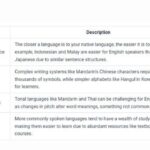Are you eager to dive into the fascinating world of robot programming using ROS, but don’t know where to begin? Don’t worry, A Systematic Approach To Learning Robot Programming With Ros is achievable with the right resources and guidance. At LEARNS.EDU.VN, we are dedicated to providing you with the tools and knowledge necessary to master this exciting field. We have step-by-step guides, comprehensive explanations, and practical code examples to help you build a strong foundation in ROS and robotics, paving the way for innovation in robotics and automation.
Let’s explore a structured path to mastering robot programming with ROS, empowering you with the skills to innovate and excel in the world of robotics.
1. Understand The Core Concepts of ROS
1.1 What Exactly Is ROS And Why Is It Important For Robotics?
ROS (Robot Operating System) isn’t really an operating system. It is more like a framework that helps different parts of a robot’s software work together easily. Here’s why it’s so important:
- Code Sharing: It allows developers around the world to share code and build on each other’s work.
- Modularity: ROS helps to break down complex tasks into smaller, manageable modules, making development easier.
- Hardware Abstraction: ROS makes it easy to work with different kinds of robot hardware without needing to rewrite code from scratch.
1.2 What Are The Key Components of The ROS Framework?
Understanding the foundational components is critical for effectively using ROS:
- Nodes: These are individual executable programs that perform specific tasks, such as controlling a motor or processing sensor data.
- Messages: Data is communicated between nodes through messages, which are data structures with defined types, ensuring compatibility and proper data interpretation.
- Topics: Nodes publish messages to topics, and other nodes subscribe to these topics to receive the data, enabling a flexible and decoupled communication system.
- Services: These provide a request-response mechanism for nodes to call specific functions provided by other nodes, suitable for tasks that require immediate feedback.
- Parameter Server: This central repository allows nodes to store and retrieve configuration parameters at runtime, making it easy to configure and adjust node behavior.
1.3 How Does ROS Facilitate Communication Between Different Software Modules?
ROS uses a publish-subscribe system for communication. Think of it like this: one part of the robot’s software (a “node”) can “publish” information (like sensor readings) to a specific “topic”. Other parts of the software that are interested in that information can “subscribe” to that topic and receive the data automatically. This makes it easy for different modules to work together without needing to know the details of how each one works internally.
Node topology as illustrated by rqt graph.
2. Setting Up Your ROS Environment
2.1 What Are The Recommended Tools And Software For Setting Up A ROS Environment?
Here’s what you’ll need to set up your ROS environment:
- Operating System: Ubuntu Linux is the most widely supported OS for ROS.
- ROS Distribution: Install the latest ROS distribution compatible with your Ubuntu version (e.g., ROS Noetic Ninjemys for Ubuntu 20.04).
- Development Tools:
- Terminal: Essential for running ROS commands.
- Text Editor/IDE: VSCode, Sublime Text, or Eclipse for writing code.
- Build System: catkin, the standard build system for ROS.
- Virtual Machine (Optional): If you’re not using Ubuntu as your primary OS, consider using VirtualBox or VMware to create a virtual environment.
2.2 Step-By-Step Guide To Installing ROS On Ubuntu
- Set Up Your Sources List:
sudo sh -c 'echo "deb http://packages.ros.org/ros/ubuntu $(lsb_release -sc) main" > /etc/apt/sources.list.d/ros-latest.list' - Set Up Your Keys:
sudo apt install curl curl -sSL 'http://packages.ros.org/ros.key' | sudo apt-key add - - Installation:
sudo apt update sudo apt install ros-noetic-desktop-full - Environment Setup:
echo "source /opt/ros/noetic/setup.bash" >> ~/.bashrc source ~/.bashrc - Install rosinstall:
sudo apt install python3-rosdep python3-rosinstall python3-rosinstall-generator python3-wstool build-essential sudo rosdep init rosdep update2.3 How To Troubleshoot Common Installation Issues?
Encountering problems during installation is common. Here are some solutions:
- Dependency Issues: Use
sudo apt-get install -fto fix broken dependencies. - Key Errors: Ensure the ROS keys are correctly added to your system.
- Network Problems: Check your internet connection and ensure ROS packages are accessible.
- Version Conflicts: Make sure you are installing the ROS distribution that is compatible with your Ubuntu version.
3. Understanding ROS Nodes And Basic Programming
3.1 What Is A ROS Node And What Role Does It Play In Robot Programming?
A ROS node is an executable unit in the ROS system that performs a specific function, such as controlling a sensor, processing data, or managing actuators. Nodes communicate with each other through topics, services, and parameters, making them the fundamental building blocks of ROS applications.
3.2 How To Write A Simple Publisher And Subscriber Node In Python Or C++
3.2.1 Publisher Node (Python):
#!/usr/bin/env python3
import rospy
from std_msgs.msg import String
def talker():
pub = rospy.Publisher('my_topic', String, queue_size=10)
rospy.init_node('talker', anonymous=True)
rate = rospy.Rate(10) # 10hz
while not rospy.is_shutdown():
hello_str = "hello world %s" % rospy.get_time()
rospy.loginfo(hello_str)
pub.publish(hello_str)
rate.sleep()
if __name__ == '__main__':
try:
talker()
except rospy.ROSInterruptException:
pass3.2.2 Subscriber Node (Python):
#!/usr/bin/env python3
import rospy
from std_msgs.msg import String
def callback(data):
rospy.loginfo(rospy.get_caller_id() + "I heard %s", data.data)
def listener():
rospy.init_node('listener', anonymous=True)
rospy.Subscriber('my_topic', String, callback)
rospy.spin()
if __name__ == '__main__':
listener()3.2.3 Publisher Node (C++):
#include "ros/ros.h"
#include "std_msgs/String.h"
#include
int main(int argc, char **argv) {
ros::init(argc, argv, "talker");
ros::NodeHandle n;
ros::Publisher chatter_pub = n.advertise<:string>("my_topic", 1000);
ros::Rate loop_rate(10);
while (ros::ok()) {
std_msgs::String msg;
std::stringstream ss;
ss << "hello world " << ros::Time::now();
msg.data = ss.str();
ROS_INFO("%s", msg.data.c_str());
chatter_pub.publish(msg);
ros::spinOnce();
loop_rate.sleep();
}
return 0;
}3.2.4 Subscriber Node (C++):
#include "ros/ros.h"
#include "std_msgs/String.h"
void chatterCallback(const std_msgs::String::ConstPtr& msg)
{
ROS_INFO("I heard: [%s]", msg->data.c_str());
}
int main(int argc, char **argv)
{
ros::init(argc, argv, "listener");
ros::NodeHandle n;
ros::Subscriber sub = n.subscribe("my_topic", 1000, chatterCallback);
ros::spin();
return 0;
}3.3 How To Compile And Run ROS Nodes?
- Create a ROS Package:
cd ~/catkin_ws/src catkin_create_pkg my_package rospy std_msgs - Place Your Code: Put your Python scripts in the
srcdirectory or your C++ code in thesrcdirectory of your package. - Modify
CMakeLists.txt(for C++):add_executable(talker src/talker.cpp) target_link_libraries(talker ${catkin_LIBRARIES}) add_executable(listener src/listener.cpp) target_link_libraries(listener ${catkin_LIBRARIES}) - Build Your Package:
cd ~/catkin_ws catkin_make - Source Your Environment:
source devel/setup.bash - Run Your Nodes:
rosrun my_package talker rosrun my_package listener
4. Working With Messages, Topics, And Services
4.1 What Are ROS Messages And How To Define Custom Message Types?
ROS messages are data structures that nodes use to communicate with each other. To define a custom message type, create a .msg file in the msg directory of your ROS package. For example, MyMessage.msg:
string data
int32 countModify your CMakeLists.txt and package.xml to include the message definition.
4.2 What Are ROS Topics And How To Publish And Subscribe To Them?
ROS topics are named buses over which nodes exchange messages. To publish to a topic, use rospy.Publisher in Python or ros::Publisher in C++. To subscribe, use rospy.Subscriber in Python or ros::Subscriber in C++.
4.3 What Are ROS Services And How To Create And Call Them?
ROS services provide a request-response communication model. To create a service, define a .srv file in the srv directory of your ROS package. For example, MyService.srv:
string request_data
---
string response_dataImplement the service in your node, and use rospy.Service in Python or ros::ServiceServer in C++ to create the service. Clients can call the service using rospy.ServiceProxy in Python or ros::ServiceClient in C++.
5. Robot Modeling And Simulation
5.1 What Is URDF And How To Create Robot Models?
URDF (Unified Robot Description Format) is an XML format used to describe the physical structure of a robot. It defines links, joints, and their properties such as mass, inertia, and visual appearance.
5.2 How To Simulate Robots In Gazebo?
Gazebo is a powerful 3D robot simulator integrated with ROS. To simulate a robot in Gazebo, create a URDF model of your robot and use the gazebo_ros package to spawn the robot into the Gazebo environment.
5.3 How To Visualize Robot Models And Sensor Data In Rviz?
RViz is a 3D visualization tool for ROS that allows you to visualize robot models, sensor data, and other information. You can display URDF models, point clouds from LiDAR sensors, images from cameras, and more.
An rviz view of Atlas robot model with LIDAR sensor display
6. Sensor Integration And Data Processing
6.1 How To Integrate Different Sensors Such As Cameras, LiDARs, And IMUs With ROS?
To integrate sensors with ROS, you need to create ROS nodes that interface with the sensor drivers and publish sensor data as ROS messages. The sensor_msgs package provides standard message types for common sensors.
6.2 How To Process Sensor Data Using ROS Packages And Libraries?
ROS provides various packages and libraries for processing sensor data, such as:
- OpenCV: For image processing and computer vision tasks.
- Point Cloud Library (PCL): For processing 3D point cloud data from LiDAR sensors.
- ROS Filters: For smoothing and filtering sensor data.
6.3 Practical Examples Of Sensor Data Processing In ROS
6.3.1 Processing Camera Data:
Use OpenCV to perform tasks like object detection, image segmentation, and feature extraction.
6.3.2 Processing LiDAR Data:
Use PCL to perform tasks like filtering, segmentation, and object recognition.
7. Robot Control And Navigation
7.1 What Are The Different Approaches To Robot Control In ROS?
ROS supports various approaches to robot control, including:
- Open-Loop Control: Sending direct commands to actuators without feedback.
- Closed-Loop Control: Using sensor feedback to adjust actuator commands and maintain desired states.
- PID Control: A common control algorithm that uses proportional, integral, and derivative terms to adjust actuator commands.
7.2 How To Implement Basic Control Algorithms For Robot Actuators?
Implement PID controllers in your ROS nodes to control robot actuators. Use sensor feedback to calculate error terms and adjust actuator commands accordingly.
7.3 How To Navigate Robots Using The ROS Navigation Stack?
The ROS Navigation Stack provides a complete navigation framework for robots, including:
- Mapping: Creating a map of the environment using sensors like LiDARs.
- Localization: Estimating the robot’s pose (position and orientation) within the map.
- Path Planning: Generating a path from the robot’s current pose to a goal pose.
- Motion Control: Executing the planned path while avoiding obstacles.
8. Advanced Topics In ROS
8.1 How To Use ROS Actionlib For Complex Tasks?
ROS Actionlib provides a standardized interface for long-running tasks with feedback and cancellation capabilities. Use Actionlib for tasks like navigation, manipulation, and perception.
8.2 How To Work With ROS Parameter Server For Configuration Management?
The ROS Parameter Server allows you to store and retrieve configuration parameters at runtime. Use the Parameter Server to manage robot configurations, sensor settings, and other parameters.
8.3 How To Integrate Machine Learning Algorithms With ROS?
Integrate machine learning algorithms with ROS by creating ROS nodes that interface with machine learning libraries like TensorFlow or PyTorch. Use ROS messages to exchange data between your robot and machine learning algorithms.
9. Best Practices And Resources
9.1 What Are The Best Practices For Writing Efficient And Maintainable ROS Code?
- Follow the ROS Conventions: Adhere to the ROS coding style, naming conventions, and package structure.
- Use ROS Tools: Leverage ROS tools like
roslintandroscopeto check your code for errors and style violations. - Write Modular Code: Break down your code into small, reusable components.
- Document Your Code: Provide clear and concise documentation for your code.
9.2 Useful Online Resources, Tutorials, And Communities For Learning ROS
- ROS Wiki: The official ROS documentation website.
- ROS Tutorials: Step-by-step tutorials for learning ROS concepts and tools.
- ROS Answers: A Q&A website for asking and answering ROS-related questions.
- ROS Discourse: A forum for discussing ROS topics and sharing ideas.
9.3 Tips For Staying Up-To-Date With The Latest Developments In ROS
- Follow ROS Blogs and Newsletters: Stay informed about the latest developments in ROS by following ROS-related blogs and newsletters.
- Attend ROS Conferences and Workshops: Participate in ROS conferences and workshops to learn from experts and network with other ROS developers.
- Contribute to the ROS Community: Contribute to the ROS community by submitting bug reports, feature requests, and code contributions.
10. Conclusion: Empowering Your Robotics Journey With LEARNS.EDU.VN
By following a systematic approach to learning robot programming with ROS, you can gain the skills and knowledge needed to build innovative and impactful robotic systems. LEARNS.EDU.VN is here to support you every step of the way, offering expert guidance, practical resources, and a vibrant community to help you succeed.
To further enhance your learning, explore the extensive resources available at LEARNS.EDU.VN. Discover more articles, tutorials, and courses designed to deepen your understanding of ROS and robotics. Let LEARNS.EDU.VN be your trusted companion on your journey to mastering robot programming with ROS!
Need more assistance? Contact us at:
- Address: 123 Education Way, Learnville, CA 90210, United States
- WhatsApp: +1 555-555-1212
- Website: learns.edu.vn
FAQ: A Systematic Approach to Learning Robot Programming with ROS
1. What is the Robot Operating System (ROS)?
ROS is not an operating system but a flexible framework for writing robot software. It includes tools, libraries, and conventions that aim to simplify the task of creating complex and robust robot behavior across a wide variety of robotic platforms.
2. Why is ROS important for robot programming?
ROS promotes code reuse, modularity, and collaboration, making it easier for developers to build complex robotic systems. It provides hardware abstraction, device control, commonly-used functionalities, message-passing between processes, and package management.
3. What are the key components of the ROS framework?
The key components include Nodes (executable processes), Messages (data packets), Topics (communication channels), Services (request-response communication), and the Parameter Server (central storage for configurations).
4. What are the recommended tools for setting up a ROS environment?
The recommended tools include Ubuntu Linux, the latest ROS distribution, a terminal, a text editor/IDE (like VSCode), and the catkin build system. A virtual machine can be used if Ubuntu is not your primary OS.
5. How do I install ROS on Ubuntu?
Install ROS by setting up your sources list, setting up your keys, updating and installing the ROS package, setting up your environment, and installing rosinstall using commands in the terminal.
6. What is a ROS node, and what role does it play in robot programming?
A ROS node is an executable unit that performs a specific function in the ROS system. It communicates with other nodes to carry out complex tasks, such as controlling sensors or managing actuators.
7. How do I write a simple publisher and subscriber node in Python?
To write a publisher node, use rospy.Publisher to create a publisher object, and then use the publish method to send messages to a specific topic. For a subscriber node, use rospy.Subscriber to subscribe to a topic and define a callback function to process the received messages.
8. What is URDF, and how do I create robot models with it?
URDF (Unified Robot Description Format) is an XML format used to describe the physical structure of a robot, including links, joints, and their properties.
9. How do I simulate robots in Gazebo?
To simulate robots in Gazebo, create a URDF model of your robot and use the gazebo_ros package to spawn the robot into the Gazebo environment.
10. What are some best practices for writing efficient and maintainable ROS code?
Best practices include following ROS conventions, using ROS tools for code checking, writing modular code, and providing clear and concise documentation for your code.