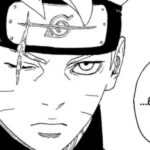Looking to enhance your professional skills and stay ahead in today’s rapidly evolving job market? The Best Linkedin Learning Courses offer a fantastic way to acquire new knowledge and refine existing expertise. learns.edu.vn provides valuable insights into the most sought-after courses on LinkedIn Learning, helping you make informed decisions about your learning journey and achieve continuous professional development. Explore the top courses and gain valuable career skills.
1. Excel Essential Training (Microsoft 365)
This course is designed to bring you up to speed with Microsoft Excel. Excel is a critical tool in almost every industry. Dennis Taylor, an Excel expert, guides you through efficiently managing and analyzing data.
- Entering and organizing data
- Performing calculations using functions
- Formatting spreadsheets
- Building charts and PivotTables
- Utilizing Microsoft Copilot integrations
2. Project Management Foundations
Learn the fundamentals of project management with Bonnie Biafore. This course is perfect if you are interested in how things work and how to improve them.
- Establishing project goals and objectives
- Building a project plan
- Managing resources
- Meeting deadlines
- Closing the project
- Communicating effectively
- Running productive meetings
3. What Is Generative AI?
Generative AI is revolutionizing how we work. Pinar Seyhan Demirdag, an AI expert, covers the basics of Generative AI.
- What it is
- How it works
- Creating content using AI
- Ethical implications
Generative AI (GenAI) can streamline workflows, enhance creativity, and personalize user experiences across various industries. Its applications range from generating realistic images and videos to writing compelling marketing copy and designing innovative product prototypes.
| Application | Description |
|---|---|
| Content Creation | Automates the generation of blog posts, social media content, and marketing materials, reducing the time and effort required for content creation. |
| Image and Video Generation | Enables the creation of photorealistic images, animated videos, and virtual environments, useful in entertainment, advertising, and simulation. |
| Code Generation | Generates code snippets, complete software modules, and even entire applications, accelerating software development and reducing coding errors. |
| Product Design | Creates innovative product designs and prototypes, exploring numerous design possibilities and optimizing product functionality and aesthetics. |
| Data Augmentation | Enhances datasets by generating synthetic data, improving the performance and robustness of machine learning models, particularly in scenarios with limited real data. |
| Personalized Experiences | Tailors content, recommendations, and user interfaces based on individual preferences and behaviors, providing customized experiences in e-commerce, education, and entertainment. |
| Drug Discovery | Assists in the identification and design of potential drug candidates, predicting their efficacy and toxicity, and accelerating the drug discovery process. |
| Financial Modeling | Generates financial forecasts, risk assessments, and investment strategies, aiding in decision-making and risk management in the financial industry. |
| Customer Service | Powers chatbots and virtual assistants that provide instant and personalized customer support, answering queries, resolving issues, and improving customer satisfaction. |
| Scientific Research | Simulates experiments, analyzes data, and generates hypotheses in various scientific domains, accelerating research and facilitating discoveries in fields such as physics, chemistry, and biology. |
4. Power BI Essential Training
Gini von Courter, a Microsoft Suite trainer, shows how to use Microsoft Power BI’s analytics tools. This course helps you create, arrange, and share visualizations effectively.
- Creating impactful visualizations
- Arranging data
- Sharing visualizations with peers
Power BI can transform data into actionable insights, enabling informed decision-making and driving business growth. It connects to various data sources, allowing users to analyze and visualize data in real-time.
| Task | Description |
|---|---|
| Data Integration | Power BI can connect to a wide array of data sources, including databases, spreadsheets, cloud services, and APIs, allowing users to consolidate data from various sources into a single platform. |
| Data Transformation | The Power Query Editor enables users to clean, transform, and reshape data to ensure accuracy and consistency before analysis. |
| Data Modeling | Users can create relationships between tables and define calculations to establish a robust data model that supports accurate analysis and reporting. |
| Interactive Dashboards | Power BI allows users to design interactive dashboards with drag-and-drop functionality, making it easy to create visualizations that communicate insights effectively. |
| Custom Visualizations | Users can create custom visualizations using the Power BI SDK or import them from the Power BI marketplace, allowing for advanced data representation and storytelling. |
| Real-time Analytics | Power BI supports real-time data streaming, enabling users to monitor key performance indicators (KPIs) and respond to changing business conditions in real-time. |
| Mobile Access | Power BI provides mobile apps for iOS and Android, allowing users to access dashboards and reports on the go, ensuring that insights are always within reach. |
| Collaboration and Sharing | Power BI facilitates collaboration through shared workspaces and the ability to publish reports to the web or embed them in other applications, enabling users to share insights with colleagues and stakeholders. |
| Natural Language Querying | Users can ask questions in natural language to retrieve data and insights from their reports, making it easier for non-technical users to interact with data. |
| AI-powered Analytics | Power BI integrates with Azure AI services to provide advanced analytics capabilities, such as anomaly detection, sentiment analysis, and predictive modeling, enhancing data-driven decision-making. |
5. Introduction to Prompt Engineering for Generative AI
Ronnie Sheer guides you through the basics of Natural Language Processing (NLP) and modern NLP APIs.
- Understanding large language models
- Text generation
- AI-generated imagery
- Fine-tuning prompts
- Interacting with language models using an API
Prompt engineering enables professionals to harness the power of AI to generate high-quality content, automate tasks, and gain valuable insights from data. Mastering prompt engineering can significantly enhance productivity and innovation in various fields, from marketing and content creation to software development and data analysis.
| Technique | Description |
|---|---|
| Zero-Shot Prompting | The model generates content or answers questions without any specific examples or training data. |
| Few-Shot Prompting | The model is provided with a few examples to guide its generation process, allowing it to learn from a small set of labeled data. |
| Chain-of-Thought Prompting | The model generates a step-by-step reasoning process to arrive at the final answer, improving its ability to solve complex problems and provide explanations. |
| Self-Consistency Prompting | The model generates multiple responses and selects the most consistent answer across these responses, improving the reliability and accuracy of its outputs. |
| Knowledge-Based Prompting | The model is provided with relevant knowledge or information to enhance its ability to generate accurate and contextually appropriate content. |
| Template-Based Prompting | The model uses pre-defined templates or structures to guide its generation process, ensuring consistency and adherence to specific formatting requirements. |
| Active Prompting | The model actively interacts with the user to refine its understanding of the prompt and generate more relevant and accurate responses. |
| Multi-Modal Prompting | The model combines multiple input modalities, such as text, images, and audio, to generate content that integrates information from various sources. |
| Reinforcement Learning from Feedback | The model learns from human feedback to improve its generation process, iteratively refining its responses based on user preferences and evaluations. |
| Prompt Ensembling | The model combines the outputs of multiple prompts to generate a more robust and accurate response, reducing the impact of individual prompt biases and improving overall performance. |
6. Introduction to Artificial Intelligence
Doug Rose provides a high-level overview of AI tools, algorithms, and techniques. This course is ideal for project managers, product managers, and students starting in AI.
- Machine learning
- Artificial neural networks
- Deep learning
- Understanding system intelligence
AI is transforming various sectors, offering opportunities for innovation and improved efficiency. Understanding AI’s capabilities and limitations is essential for professionals to leverage its potential effectively.
| Sector | Application |
|---|---|
| Healthcare | AI is used for diagnosing diseases, personalizing treatment plans, predicting patient outcomes, and automating administrative tasks, improving efficiency and patient care. |
| Finance | AI is used for fraud detection, risk assessment, algorithmic trading, and customer service chatbots, enhancing accuracy and efficiency in financial operations. |
| Retail | AI is used for personalized recommendations, inventory management, supply chain optimization, and customer service automation, improving customer satisfaction and operational efficiency. |
| Manufacturing | AI is used for predictive maintenance, quality control, robotic automation, and supply chain optimization, enhancing productivity and reducing costs. |
| Transportation | AI is used for autonomous vehicles, traffic management, route optimization, and predictive maintenance, improving safety and efficiency in transportation systems. |
| Education | AI is used for personalized learning, automated grading, intelligent tutoring systems, and administrative task automation, enhancing student outcomes and reducing teacher workload. |
| Agriculture | AI is used for precision farming, crop monitoring, yield prediction, and automated irrigation, improving efficiency and sustainability in agricultural practices. |
| Energy | AI is used for predictive maintenance of energy infrastructure, grid optimization, demand forecasting, and renewable energy integration, enhancing reliability and efficiency in energy systems. |
| Cybersecurity | AI is used for threat detection, vulnerability analysis, and incident response automation, enhancing security and protecting against cyber threats. |
| Environmental Science | AI is used for climate modeling, pollution monitoring, and resource management, providing insights and solutions for environmental challenges. |
7. Excel: Advanced Formulas and Functions
Excel expert Oz du Soleil demystifies complex Excel formulas and functions. Learn keyboard shortcuts and develop your own working style with formulas.
- Keyboard shortcuts
- Developing a working style
- Practical examples grounded in real-world scenarios
Advanced Excel skills can enhance efficiency and accuracy in data analysis, enabling professionals to extract valuable insights and make informed decisions. Mastering advanced formulas and functions can significantly improve productivity and accuracy in various tasks.
| Formula/Function | Description |
|---|---|
| INDEX | Returns the value of a cell in a table based on row and column numbers. It’s useful for retrieving data from specific locations within a dataset. |
| MATCH | Searches for a specified item in a range of cells and returns the relative position of that item in the range. It’s often used in conjunction with INDEX to create dynamic lookups. |
| VLOOKUP | Searches for a value in the first column of a table and returns a value in the same row from a specified column. It’s commonly used for looking up data based on a known value. |
| HLOOKUP | Searches for a value in the top row of a table and returns a value in the same column from a specified row. It’s similar to VLOOKUP but searches horizontally. |
| SUMIFS | Adds the values in a range that meet multiple criteria. It allows you to sum values based on multiple conditions, making it useful for complex data analysis. |
| COUNTIFS | Counts the number of cells in a range that meet multiple criteria. It allows you to count cells based on multiple conditions, providing insights into data distributions. |
| AVERAGEIFS | Returns the average of the values in a range that meet multiple criteria. It allows you to calculate averages based on multiple conditions, providing insights into central tendencies. |
| IFERROR | Returns a specified value if a formula evaluates to an error; otherwise, it returns the result of the formula. It’s useful for handling errors gracefully and preventing them from disrupting calculations. |
| OFFSET | Returns a reference to a range that is a specified number of rows and columns from a cell or range of cells. It’s useful for creating dynamic ranges and performing calculations on moving subsets of data. |
| INDIRECT | Returns the reference specified by a text string. It allows you to create formulas that refer to cells based on text values, enabling dynamic and flexible calculations. |
8. Excel Tips Weekly
Updated weekly by Dennis Taylor, this course provides Excel users with productivity-boosting tricks and hidden features. Tune in every Tuesday for new insights.
- Productivity tricks
- Hidden features
- Need-to-know functions
- PivotTables for data analysis
Staying updated with the latest Excel tips and tricks can significantly enhance productivity and efficiency in data management and analysis. Continuous learning and adaptation to new features can help professionals stay ahead in their fields.
| Tip/Trick | Description |
|---|---|
| Keyboard Shortcuts | Learn keyboard shortcuts like Ctrl+Shift+Enter for array formulas, Ctrl+; for inserting the current date, and Ctrl+Shift+; for inserting the current time to expedite data entry and formula creation. |
| Conditional Formatting | Use conditional formatting to highlight trends and patterns in your data. Create rules to automatically format cells based on their values, making it easier to identify outliers and important information. |
| Data Validation | Implement data validation rules to ensure data accuracy and consistency. Define input criteria for cells to prevent users from entering incorrect data, reducing errors and improving data quality. |
| PivotTable Slicers | Use slicers to filter PivotTable data dynamically. Slicers provide an intuitive way to interact with PivotTables, allowing users to quickly analyze data from different perspectives. |
| Power Query | Use Power Query to import, transform, and combine data from multiple sources. Power Query enables users to clean and reshape data, making it easier to analyze and report on. |
| Dynamic Arrays | Take advantage of dynamic arrays to create formulas that automatically spill results into adjacent cells. Dynamic arrays simplify complex calculations and reduce the need for manual formula copying. |
| XLOOKUP | Use XLOOKUP as a more versatile alternative to VLOOKUP and HLOOKUP. XLOOKUP can search both vertically and horizontally, and it supports exact, approximate, and wildcard matching. |
| LET Function | Use the LET function to assign names to calculation results within a formula. The LET function improves formula readability and reduces the need to repeat calculations, making formulas easier to understand and maintain. |
| Flash Fill | Use Flash Fill to automatically populate data based on patterns it recognizes. Flash Fill can quickly extract, transform, and combine data, saving time and effort. |
| 3D Formulas | Use 3D formulas to perform calculations across multiple worksheets. 3D formulas allow you to consolidate data from different sheets into a single summary, providing a comprehensive view of your data. |
9. Python Essential Training
Ryan Mitchell guides you through the essentials of Python, a dynamic language used by many organizations.
- Basics of writing a program
- How computers “think”
- Basic data types
- Data structures
- Handling errors and exceptions
Python’s versatility makes it a valuable skill for professionals in various domains, from software development to data science. Mastering Python can open doors to new career opportunities and enhance problem-solving capabilities.
| Application | Description |
|---|---|
| Web Development | Python is used for building web applications and APIs using frameworks like Django and Flask, offering flexibility and scalability for web development projects. |
| Data Science | Python is used for data analysis, machine learning, and data visualization with libraries like NumPy, pandas, scikit-learn, and Matplotlib, enabling data-driven decision-making. |
| Automation | Python is used for automating repetitive tasks, system administration, and scripting with libraries like os, subprocess, and shutil, improving efficiency and reducing manual effort. |
| Scientific Computing | Python is used for scientific simulations, mathematical modeling, and data analysis with libraries like SciPy and SymPy, facilitating research and experimentation. |
| Game Development | Python is used for creating games and interactive applications with libraries like Pygame and Panda3D, providing tools for game design and development. |
| Network Programming | Python is used for developing network applications, socket programming, and network automation with libraries like socket and Twisted, enabling communication between devices and systems. |
| Cybersecurity | Python is used for penetration testing, vulnerability analysis, and security automation with libraries like Scapy and Nmap, enhancing cybersecurity defenses. |
| GUI Development | Python is used for creating graphical user interfaces (GUIs) with libraries like Tkinter, PyQt, and Kivy, providing tools for building desktop applications. |
| DevOps | Python is used for infrastructure automation, configuration management, and continuous integration/continuous deployment (CI/CD) with tools like Ansible and SaltStack, streamlining DevOps processes. |
| Embedded Systems | Python is used for programming embedded systems, microcontrollers, and IoT devices with frameworks like MicroPython and CircuitPython, enabling control and automation in embedded environments. |
10. SQL Essential Training
Walter Shields covers the basic structure of databases and how to navigate them using SQL. SQL is essential for managing and understanding large databases.
- Database structure
- How databases work
- Navigating databases with SQL
SQL proficiency is essential for professionals who work with data, enabling them to extract, manipulate, and analyze information from relational databases. Mastering SQL can significantly enhance data-driven decision-making and problem-solving skills.
| Task | Description |
|---|---|
| Data Retrieval | SQL is used to retrieve specific data from databases using SELECT statements with conditions, sorting, and filtering, enabling users to access relevant information efficiently. |
| Data Manipulation | SQL is used to insert, update, and delete data in databases using INSERT, UPDATE, and DELETE statements, allowing users to maintain accurate and up-to-date information. |
| Data Definition | SQL is used to define the structure of databases, tables, and relationships using CREATE, ALTER, and DROP statements, enabling users to design and manage database schemas. |
| Data Control | SQL is used to manage user access, permissions, and security using GRANT and REVOKE statements, ensuring data integrity and confidentiality. |
| Data Aggregation | SQL is used to aggregate data using functions like SUM, COUNT, AVG, MIN, and MAX to calculate summary statistics and derive insights from large datasets. |
| Data Joining | SQL is used to combine data from multiple tables using JOIN clauses based on related columns, enabling users to integrate information from different sources. |
| Subqueries | SQL is used to nest queries within other queries to perform complex data retrieval and manipulation, allowing users to solve intricate problems and extract specific information. |
| Indexing | SQL is used to create indexes on tables to improve query performance, enabling faster data retrieval and analysis. |
| Transactions | SQL is used to manage transactions to ensure data consistency and integrity, enabling users to perform multiple operations as a single atomic unit. |
| Stored Procedures | SQL is used to create stored procedures, which are precompiled SQL statements that can be executed as a single unit, improving performance and security. |
11. Learning Data Analytics: 1 Foundations
Robin Hunt introduces you to the world of data analytics. This course highlights the tools needed to be successful and breaks down everything you need to know about data.
- Analyst mindset
- Tools for success
- Understanding data
- Analyst’s typical workday
Data analytics skills are essential for professionals across industries to extract meaningful insights from data and drive informed decision-making. Mastering data analytics can lead to career advancement and the ability to solve complex business problems.
| Task | Description |
|---|---|
| Data Collection | Gathering data from various sources, including databases, spreadsheets, APIs, and web scraping, ensuring data accuracy and completeness. |
| Data Cleaning | Identifying and correcting errors, inconsistencies, and missing values in data to ensure data quality and reliability for analysis. |
| Data Transformation | Converting data from one format to another, normalizing data, and creating new features to make data suitable for analysis. |
| Exploratory Data Analysis | Analyzing data using descriptive statistics, visualizations, and data mining techniques to uncover patterns, trends, and anomalies. |
| Data Modeling | Building statistical models and machine learning algorithms to predict future outcomes, classify data, and identify relationships between variables. |
| Data Visualization | Creating charts, graphs, and dashboards to communicate insights and findings to stakeholders in a clear and concise manner. |
| Statistical Analysis | Applying statistical methods to test hypotheses, measure relationships, and assess the significance of findings. |
| Reporting | Creating reports and presentations to summarize data analysis results, highlight key insights, and provide recommendations to decision-makers. |
| Data Interpretation | Interpreting data analysis results in the context of business objectives and providing actionable recommendations to improve performance and drive business outcomes. |
| Data Storytelling | Communicating data analysis findings in a compelling and narrative format, using visualizations and storytelling techniques to engage audiences and drive action. |
12. Time Management Fundamentals
Dave Crenshaw helps you open up your week by showing you how to get more done in less time. This course lays out the theoretical and practical foundations for productivity.
- Theoretical foundations
- Practical foundations
- Overcoming obstacles
- Strategies and habits for increasing productivity
Effective time management skills are essential for professionals to maximize productivity, reduce stress, and achieve a better work-life balance. Mastering time management techniques can lead to increased efficiency and improved overall well-being.
| Technique | Description |
|---|---|
| Prioritization | Identifying and focusing on the most important tasks based on urgency and impact, using methods like the Eisenhower Matrix (urgent/important) to prioritize tasks effectively. |
| Goal Setting | Setting clear, specific, measurable, achievable, relevant, and time-bound (SMART) goals to provide direction and motivation, helping individuals stay focused and track progress. |
| Time Blocking | Allocating specific blocks of time for different tasks or activities, scheduling them in a calendar or planner to ensure dedicated focus and prevent distractions. |
| Task Batching | Grouping similar tasks together and performing them in a batch to reduce context switching and increase efficiency, minimizing mental fatigue and improving focus. |
| Delegation | Assigning tasks to others who are capable and available, freeing up time for more strategic and high-value activities, while also developing the skills of team members. |
| Eliminating Distractions | Identifying and eliminating distractions, such as social media, email notifications, and unnecessary meetings, to create a more focused and productive work environment. |
| Using Technology | Utilizing technology tools, such as task management apps, calendar reminders, and automation software, to streamline workflows, manage deadlines, and improve overall productivity. |
| Learning to Say No | Politely declining requests or commitments that do not align with priorities or goals, protecting time and energy for more important tasks. |
| Taking Breaks | Scheduling regular breaks to rest and recharge, preventing burnout and maintaining mental clarity, leading to improved focus and productivity. |
| Review and Adjustment | Regularly reviewing time management strategies and adjusting them based on feedback and results, continuously improving efficiency and effectiveness over time. |
13. Communication Foundations
Tatiana Kolovou and Brenda Bailey-Hughes help you better communicate in professional situations. This course introduces the four building blocks of communication.
- People
- Message
- Context
- Listening
Effective communication skills are crucial for professionals to build relationships, convey ideas, and collaborate effectively in the workplace. Mastering communication foundations can lead to improved teamwork, conflict resolution, and overall success.
| Building Block | Description |
|---|---|
| Active Listening | Paying close attention to the speaker, understanding their message, and providing feedback to ensure comprehension. |
| Clarity | Communicating messages in a clear, concise, and easily understandable manner, avoiding jargon and ambiguity. |
| Empathy | Understanding and sharing the feelings of others, showing compassion and sensitivity in communication. |
| Nonverbal Communication | Using body language, facial expressions, and tone of voice to convey messages and enhance communication. |
| Feedback | Providing constructive feedback to others to help them improve their performance and communication skills. |
| Adaptability | Adjusting communication style and approach to suit different audiences and situations. |
| Conflict Resolution | Addressing and resolving conflicts in a constructive and respectful manner, finding mutually beneficial solutions. |
| Written Communication | Communicating effectively in writing, using clear and concise language, proper grammar, and appropriate tone. |
| Presentation Skills | Delivering engaging and informative presentations, using visual aids and storytelling techniques to capture audience attention. |
| Cross-Cultural Communication | Communicating effectively with people from different cultural backgrounds, understanding and respecting cultural differences. |
14. Time Management Tips
Dave Crenshaw provides actionable time management tips to improve productivity. Each segment offers advice on managing emails, calendars, and priorities.
- Managing emails and calendars
- Setting priorities
- Collaborating with coworkers
- Reducing interruptions
Practical time management tips can help professionals optimize their daily routines, reduce stress, and achieve their goals more efficiently. Implementing these tips can lead to increased productivity and improved work-life balance.
| Tip | Description |
|---|---|
| Batch Email Processing | Allocate specific times during the day to process emails instead of constantly checking them, reducing distractions and improving focus on other tasks. |
| Use Calendar Reminders | Set reminders for important tasks, meetings, and deadlines to ensure timely completion and prevent oversights. |
| Prioritize Tasks | Identify and prioritize tasks based on urgency and importance, focusing on high-impact activities that contribute to overall goals. |
| Delegate When Possible | Delegate tasks to qualified team members to free up time for more strategic activities, empowering others and distributing workload effectively. |
| Minimize Interruptions | Create a distraction-free workspace by turning off notifications, closing unnecessary tabs, and communicating availability to coworkers. |
| Use the Pomodoro Technique | Work in focused 25-minute intervals with short breaks in between to maintain concentration and prevent mental fatigue. |
| Plan Your Day | Take a few minutes each morning or evening to plan the next day’s tasks, setting priorities and allocating time for each activity. |
| Avoid Multitasking | Focus on one task at a time to improve concentration and accuracy, reducing errors and increasing overall productivity. |
| Say No to Unnecessary Tasks | Politely decline requests or commitments that do not align with priorities or goals, protecting time and energy for more important activities. |
| Review and Adjust Regularly | Periodically review time management strategies and adjust them based on feedback and results, continuously improving efficiency and effectiveness over time. |