Can I Learn Animation On My Own? Absolutely, you can learn animation on your own, and it’s more accessible than ever with the wealth of resources available today, many of which you can find at LEARNS.EDU.VN. Self-teaching animation allows you to learn at your own pace, focus on your specific interests, and save a significant amount of money compared to traditional art schools. Animation is a great skill to learn on your own time. This guide covers everything from choosing the right software to mastering fundamental principles, providing you with a clear path to achieve your animation goals through self-directed learning, creative expression, and digital artistry.
1. Understanding the Animation Landscape
1.1. What is Animation?
Animation is the art of creating the illusion of movement by displaying a sequence of images. Each image is a slight variation of the previous one, and when these images are played in quick succession, our eyes perceive continuous motion. This technique has been used for over a century to bring stories to life, create engaging content, and enhance visual communication across various media.
1.2. Types of Animation
Understanding the different types of animation can help you choose which area to focus on. Here are some of the most common types:
- 2D Animation: This traditional form of animation involves creating characters and backgrounds in two dimensions. It includes techniques like cel animation (drawing on transparent celluloid sheets) and digital 2D animation, which uses software like Adobe Animate or Toon Boom Harmony.
- 3D Animation: This involves creating characters and environments in three dimensions using software like Autodesk Maya, Blender, or Cinema 4D. 3D animation is widely used in films, video games, and television.
- Stop Motion Animation: This technique involves physically manipulating objects and photographing them in small increments. When the photos are played back, the objects appear to move on their own. Examples include claymation (using clay figures) and puppet animation (using puppets with internal armatures).
- Motion Graphics: This is a type of animation that focuses on creating movement with text, shapes, and other graphic elements. It’s commonly used in advertising, television, and web design.
1.3. Why Learn Animation?
Learning animation can open doors to a variety of opportunities and offer numerous personal and professional benefits. According to a report by Grand View Research, the global animation market was valued at USD 390.82 billion in 2021 and is expected to grow at a compound annual growth rate (CAGR) of 5.2% from 2022 to 2030. This growth is driven by the increasing demand for animated content across various industries.
Here are some compelling reasons to learn animation:
- Career Opportunities: The animation industry offers a wide range of career paths, including animator, character designer, storyboard artist, visual effects artist, and more. With the increasing demand for animated content, skilled animators are highly sought after.
- Creative Expression: Animation provides a powerful medium for expressing your creativity and bringing your ideas to life. Whether you want to tell stories, create compelling visuals, or develop engaging content, animation allows you to turn your imagination into reality.
- Versatility: Animation skills are applicable in various fields, including entertainment, advertising, education, and technology. You can use animation to create educational videos, marketing materials, video games, and more.
- Personal Satisfaction: Learning animation can be a rewarding and fulfilling experience. It allows you to develop new skills, challenge yourself creatively, and create something unique and meaningful.
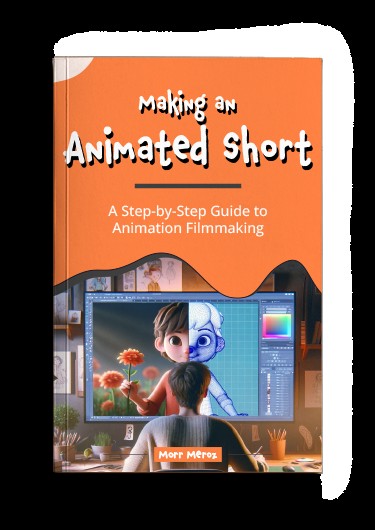 Animation Types
Animation Types
1.4. The Role of LEARNS.EDU.VN
LEARNS.EDU.VN plays a crucial role in providing accessible and high-quality education for aspiring animators. Our platform offers a variety of resources, including:
- Comprehensive Guides: Detailed articles and tutorials covering various aspects of animation, from fundamental principles to advanced techniques.
- Curated Courses: A selection of online courses taught by experienced animators and industry professionals.
- Community Support: A forum where you can connect with other learners, share your work, and get feedback.
- Expert Advice: Insights and tips from seasoned animators to help you navigate your learning journey and achieve your goals.
2. Assessing Your Starting Point
2.1. Identifying Your Current Skill Level
Before diving into animation, it’s important to assess your current skill level. Are you a complete beginner with no prior experience, or do you have some background in art or design? Understanding your starting point will help you choose the right resources and set realistic goals.
- Beginner: If you’re new to animation, you’ll need to start with the fundamentals. Focus on learning the basic principles of animation, such as timing, spacing, and squash and stretch.
- Intermediate: If you have some experience with animation, you can start exploring more advanced techniques and software. Focus on refining your skills and developing your own unique style.
- Advanced: If you’re a professional animator, you can focus on expanding your skill set and staying up-to-date with the latest trends and technologies.
2.2. Determining Your Interests and Goals
What do you hope to achieve with animation? Are you interested in creating short films, working in the video game industry, or developing educational content? Defining your interests and goals will help you stay motivated and focused on your learning journey.
- Short Films: If you’re interested in creating short films, you’ll need to develop your storytelling skills, character design abilities, and animation techniques.
- Video Games: If you’re interested in working in the video game industry, you’ll need to learn about game engines like Unity and Unreal Engine, as well as character rigging and animation for games.
- Educational Content: If you’re interested in developing educational content, you’ll need to focus on creating clear and engaging visuals that help explain complex concepts.
2.3. Evaluating Available Resources
Take stock of the resources available to you. Do you have access to a computer, animation software, and a reliable internet connection? Are there any local workshops or classes you can attend? Evaluating your resources will help you create a realistic learning plan.
- Computer and Software: You’ll need a computer that meets the minimum requirements for the animation software you plan to use. Make sure you have enough storage space and processing power to handle large animation files.
- Internet Connection: A reliable internet connection is essential for accessing online tutorials, courses, and communities.
- Local Workshops and Classes: Attending local workshops and classes can provide valuable hands-on experience and networking opportunities.
3. Creating a Structured Learning Plan
3.1. Setting Realistic Goals
Setting realistic goals is crucial for staying motivated and on track. Start with small, achievable goals and gradually increase the difficulty as you progress. For example, you could start by learning the basic principles of animation, then move on to creating a short animation exercise.
- Short-Term Goals: These are goals you can achieve in a few weeks or months. Examples include learning a specific animation technique or completing a small animation project.
- Long-Term Goals: These are goals you want to achieve in a year or more. Examples include creating a short film or landing a job in the animation industry.
3.2. Choosing the Right Software
Selecting the right animation software is essential for your learning journey. There are many options available, each with its own strengths and weaknesses. Consider your budget, skill level, and the type of animation you want to create when making your decision.
Here are some popular animation software options:
| Software | Description | Pros | Cons |
|---|---|---|---|
| Adobe Animate | A 2D animation software that’s widely used for creating animations for web, television, and games. It’s known for its vector-based drawing tools and timeline-based animation workflow. | Easy to learn, versatile, integrates well with other Adobe products | Can be expensive, limited 3D capabilities |
| Toon Boom Harmony | A professional-grade 2D animation software that’s used by studios around the world. It offers advanced rigging, compositing, and effects tools. | Powerful features, industry-standard, excellent for character animation | Steep learning curve, expensive |
| Blender | A free and open-source 3D creation suite that’s used for modeling, animation, rendering, and more. It’s a popular choice for indie animators and hobbyists. | Free, versatile, large community support | Can be overwhelming for beginners, requires a powerful computer for complex projects |
| Autodesk Maya | An industry-standard 3D animation software that’s used for creating animations for film, television, and games. It offers advanced character rigging, animation, and simulation tools. | Powerful features, industry-standard, excellent for 3D animation | Expensive, steep learning curve |
| Cinema 4D | A 3D animation software that’s known for its user-friendly interface and powerful motion graphics capabilities. It’s a popular choice for creating animations for advertising and broadcast. | User-friendly interface, excellent for motion graphics, integrates well with other software | Can be expensive, limited character animation tools compared to Maya |
| Adobe Character Animator | A motion capture and animation tool that allows you to animate 2D characters in real-time using your webcam and microphone. It’s a great option for creating simple animations quickly and easily. | Easy to use, real-time animation, integrates well with other Adobe products | Limited control over animation, not suitable for complex animations |
| TVPaint Animation | A 2D animation software that focuses on traditional hand-drawn animation style, like old-school Disney or Studio Ghibli. | Focus on traditional hand-drawn animation style, best solution for that pipeline | High-end professional animation software |
3.3. Utilizing Online Resources
The internet is a treasure trove of animation resources. Take advantage of online tutorials, courses, and communities to learn new skills and connect with other animators.
- Online Tutorials: YouTube, Vimeo, and other video-sharing platforms offer a wealth of free animation tutorials. Search for tutorials on specific techniques, software, or principles of animation.
- Online Courses: Platforms like Udemy, Coursera, and Skillshare offer paid animation courses taught by experienced animators and industry professionals. These courses often provide structured learning paths and hands-on projects.
- Online Communities: Join online forums, groups, and social media communities to connect with other animators, share your work, and get feedback.
- LEARNS.EDU.VN: Don’t forget to explore the resources available on LEARNS.EDU.VN. We offer comprehensive guides, curated courses, and a supportive community to help you on your animation journey.
3.4. Practicing Regularly
Practice is essential for improving your animation skills. Set aside time each day or week to work on animation exercises and projects. The more you practice, the better you’ll become.
- Animation Exercises: Start with simple animation exercises to practice basic principles like timing, spacing, and squash and stretch.
- Personal Projects: Work on personal animation projects that you’re passionate about. This will help you stay motivated and develop your own unique style.
- Challenges and Competitions: Participate in animation challenges and competitions to test your skills and get feedback from other animators.
3.5. Seeking Feedback
Getting feedback from other animators is crucial for improving your work. Share your animations with online communities, attend local animation meetups, or ask a mentor for advice. Be open to constructive criticism and use it to improve your skills.
- Online Communities: Share your animations with online communities and ask for feedback. Be specific about what you’re looking for feedback on.
- Local Meetups: Attend local animation meetups to connect with other animators and get feedback on your work.
- Mentors: Ask a more experienced animator to mentor you and provide guidance on your animation journey.
4. Mastering Fundamental Principles
4.1. Timing and Spacing
Timing and spacing are two of the most fundamental principles of animation. Timing refers to the number of frames used to complete an action, while spacing refers to the distance between each frame. Mastering these principles is essential for creating believable and engaging animations.
- Timing: The timing of an action can convey a lot about the character’s weight, speed, and mood. For example, a fast action with few frames will look quick and energetic, while a slow action with many frames will look heavy and deliberate.
- Spacing: The spacing between frames can create different effects. Even spacing will create a smooth, consistent motion, while variable spacing can create acceleration and deceleration.
4.2. Squash and Stretch
Squash and stretch is a technique used to exaggerate the motion of an object and make it appear more dynamic. When an object is squashed, it becomes shorter and wider, and when it’s stretched, it becomes taller and thinner. This technique is often used to emphasize the impact of an object hitting the ground or to convey a sense of elasticity.
- Volume Consistency: When squashing or stretching an object, it’s important to maintain its volume. This means that if you squash an object, you should also widen it to compensate for the decrease in height.
- Exaggeration: Don’t be afraid to exaggerate the squash and stretch effect to make your animations more dynamic and engaging.
4.3. Anticipation
Anticipation is a technique used to prepare the audience for an action. It involves creating a small movement in the opposite direction of the main action. For example, before jumping, a character might crouch down slightly to build up energy. This technique helps to make the action feel more natural and believable.
- Clear and Obvious: The anticipation should be clear and obvious to the audience. It should be easy to see what the character is preparing to do.
- Timing: The timing of the anticipation is important. It should be long enough to build up tension, but not so long that it becomes boring.
4.4. Follow Through and Overlapping Action
Follow through and overlapping action are techniques used to create more natural and believable movements. Follow through refers to the way that parts of a character continue to move after the main action has stopped. Overlapping action refers to the way that different parts of a character move at different times.
- Follow Through: For example, when a character stops running, their hair and clothing might continue to move for a few frames.
- Overlapping Action: For example, when a character walks, their arms and legs might move at slightly different times.
4.5. Appeal
Appeal refers to the overall attractiveness and charisma of a character. A character with appeal is likable, engaging, and memorable. Creating appealing characters is essential for capturing the audience’s attention and making your animations more enjoyable to watch.
- Unique Design: Give your characters a unique and memorable design that sets them apart from other characters.
- Expressive Features: Give your characters expressive features that convey their emotions and personality.
- Believable Movements: Animate your characters with believable movements that make them feel alive and real.
5. Exploring Different Animation Techniques
5.1. 2D Animation Techniques
2D animation involves creating animations in a two-dimensional space. Here are some popular 2D animation techniques:
- Cel Animation: This traditional technique involves drawing each frame of the animation on transparent celluloid sheets.
- Digital 2D Animation: This technique uses software like Adobe Animate or Toon Boom Harmony to create animations digitally.
- Cutout Animation: This technique involves creating characters and backgrounds from paper or other materials and animating them by moving them in small increments.
5.2. 3D Animation Techniques
3D animation involves creating animations in a three-dimensional space. Here are some popular 3D animation techniques:
- Keyframe Animation: This technique involves creating key poses for the character and letting the software interpolate the frames in between.
- Motion Capture: This technique involves recording the movements of a real actor and using that data to animate a 3D character.
- Procedural Animation: This technique involves using algorithms and mathematical formulas to create animations automatically.
5.3. Stop Motion Animation Techniques
Stop motion animation involves physically manipulating objects and photographing them in small increments. Here are some popular stop motion animation techniques:
- Claymation: This technique involves using clay figures to create animations.
- Puppet Animation: This technique involves using puppets with internal armatures to create animations.
- Object Animation: This technique involves using everyday objects to create animations.
5.4. Hybrid Techniques
Some animators combine different animation techniques to create unique and visually stunning animations. For example, you could combine 2D and 3D animation or use stop motion animation to create textures and effects for a 3D animation.
6. Building Your Animation Skills
6.1. Character Design
Character design is the process of creating the visual appearance of a character. A well-designed character is not only visually appealing but also conveys the character’s personality, background, and role in the story.
- Silhouette: Start by creating a strong silhouette for your character. The silhouette should be recognizable and convey the character’s personality.
- Proportions: Use proportions to convey the character’s age, size, and strength.
- Facial Expressions: Design your character’s face to be expressive and convey a wide range of emotions.
6.2. Storyboarding
Storyboarding is the process of creating a visual representation of a story. A storyboard consists of a series of drawings that show the key scenes and actions of the story. Storyboarding is an essential part of the animation process, as it helps to plan the animation and ensure that the story is clear and engaging.
- Composition: Use composition to guide the viewer’s eye and create a sense of depth and perspective.
- Camera Angles: Use camera angles to create different moods and perspectives.
- Pacing: Use pacing to control the rhythm and flow of the story.
6.3. Animating Dialogue
Animating dialogue involves synchronizing the character’s mouth movements with the audio. This can be a challenging task, but it’s essential for creating believable and engaging animations.
- Lip Syncing: Study lip syncing charts to learn how to animate the mouth movements for different sounds.
- Facial Expressions: Use facial expressions to convey the character’s emotions and reactions to the dialogue.
- Body Language: Use body language to support the dialogue and convey the character’s personality.
6.4. Adding Special Effects
Special effects can enhance your animations and make them more visually stunning. There are many different types of special effects you can add, such as fire, smoke, water, and explosions.
- Particles: Use particles to create effects like fire, smoke, and water.
- Compositing: Use compositing to combine different elements of your animation, such as live-action footage and 3D animation.
- Color Grading: Use color grading to adjust the colors and tones of your animation and create a specific mood or atmosphere.
7. Creating a Demo Reel
7.1. Selecting Your Best Work
Your demo reel is a showcase of your best animation work. It’s essential for getting hired in the animation industry or for attracting clients for freelance work.
- Quality over Quantity: Focus on showcasing your best work, even if it means including fewer pieces.
- Variety: Include a variety of different types of animation to showcase your versatility.
- Relevance: Include work that is relevant to the type of job or client you’re targeting.
7.2. Editing Your Demo Reel
Edit your demo reel to create a smooth and engaging viewing experience.
- Length: Keep your demo reel short and to the point. Aim for a length of 1-2 minutes.
- Pacing: Vary the pacing of your demo reel to keep the viewer’s attention.
- Music: Choose music that complements your animation and enhances the viewing experience.
7.3. Showcasing Your Demo Reel
Showcase your demo reel online on platforms like Vimeo, YouTube, and your personal website.
- Website: Create a professional website to showcase your demo reel and other animation work.
- Social Media: Share your demo reel on social media platforms like LinkedIn, Twitter, and Instagram.
- Networking: Attend animation events and network with other animators to get your demo reel seen by potential employers or clients.
8. Staying Motivated and Inspired
8.1. Setting Achievable Milestones
Setting achievable milestones can help you stay motivated and on track. Break down your long-term goals into smaller, more manageable tasks.
- Reward Yourself: Reward yourself when you achieve a milestone to stay motivated.
- Track Your Progress: Track your progress to see how far you’ve come and stay motivated.
- Celebrate Successes: Celebrate your successes, no matter how small, to stay positive and motivated.
8.2. Joining Animation Communities
Joining animation communities can provide you with support, inspiration, and feedback.
- Online Forums: Join online forums to connect with other animators and share your work.
- Social Media Groups: Join social media groups to stay up-to-date on the latest animation news and trends.
- Local Meetups: Attend local animation meetups to network with other animators in your area.
8.3. Seeking Inspiration
Seek inspiration from other animators, artists, and storytellers.
- Watch Animated Films: Watch animated films to study the techniques and styles of other animators.
- Visit Art Museums: Visit art museums to see the work of master artists and learn about different art movements.
- Read Books and Comics: Read books and comics to get inspired by different stories and characters.
8.4. Taking Breaks
Taking breaks is essential for preventing burnout and staying fresh.
- Step Away from the Computer: Take regular breaks to step away from the computer and stretch your legs.
- Engage in Other Activities: Engage in other activities that you enjoy, such as reading, listening to music, or spending time with friends and family.
- Get Enough Sleep: Get enough sleep to stay rested and focused.
9. Resources Available on LEARNS.EDU.VN
LEARNS.EDU.VN is dedicated to providing you with the resources you need to succeed in your animation journey.
9.1. Comprehensive Guides
Our comprehensive guides cover a wide range of animation topics, from fundamental principles to advanced techniques.
- Beginner’s Guides: Our beginner’s guides provide a step-by-step introduction to animation for those with no prior experience.
- Software Tutorials: Our software tutorials teach you how to use different animation software, such as Adobe Animate, Toon Boom Harmony, and Blender.
- Technique Guides: Our technique guides teach you how to master different animation techniques, such as character design, storyboarding, and animating dialogue.
9.2. Curated Courses
We curate a selection of online animation courses taught by experienced animators and industry professionals.
- Beginner Courses: Our beginner courses provide a solid foundation in the basic principles of animation.
- Intermediate Courses: Our intermediate courses teach you more advanced techniques and help you develop your own unique style.
- Advanced Courses: Our advanced courses are designed for professional animators who want to expand their skill set and stay up-to-date on the latest trends and technologies.
9.3. Community Support
Our community forum provides a supportive environment where you can connect with other learners, share your work, and get feedback.
- Ask Questions: Ask questions and get answers from experienced animators and other learners.
- Share Your Work: Share your animation work and get feedback from the community.
- Collaborate: Collaborate with other animators on projects and learn from each other.
9.4. Expert Advice
We provide insights and tips from seasoned animators to help you navigate your learning journey and achieve your goals.
- Interviews: Read interviews with successful animators to learn about their career paths and get advice.
- Articles: Read articles on various animation topics written by industry experts.
- Webinars: Attend webinars to learn from experienced animators and ask questions.
10. FAQ: Learning Animation on Your Own
10.1. Is it possible to learn animation without going to school?
Yes, it is absolutely possible to learn animation without going to school. Many successful animators are self-taught. Online resources, tutorials, and courses make it easier than ever to acquire the necessary skills.
10.2. How long does it take to learn animation?
The time it takes to learn animation varies depending on your learning style, dedication, and goals. You can learn the basics in a few months, but mastering animation can take several years of consistent practice.
10.3. What are the essential skills for an animator?
Essential skills for an animator include a strong understanding of the principles of animation, character design, storyboarding, and proficiency in animation software.
10.4. Which software is best for beginner animators?
Adobe Animate is often recommended for beginners due to its user-friendly interface and versatile tools. Blender is also a great option, especially for 3D animation, and it’s free.
10.5. How much does it cost to learn animation on your own?
The cost of learning animation on your own can vary depending on the resources you use. There are many free resources available, but you may also want to invest in paid courses, software, and equipment.
10.6. How can I build a strong animation portfolio?
Build a strong animation portfolio by showcasing your best work, including a variety of different types of animation, and focusing on quality over quantity.
10.7. What are the career opportunities in the animation industry?
Career opportunities in the animation industry include animator, character designer, storyboard artist, visual effects artist, and more.
10.8. How can I stay motivated while learning animation?
Stay motivated by setting achievable goals, joining animation communities, seeking inspiration from other animators, and taking breaks.
10.9. Where can I find animation jobs?
You can find animation jobs on job boards like Indeed, LinkedIn, and Glassdoor, as well as on the websites of animation studios and production companies.
10.10. How important is networking in the animation industry?
Networking is very important in the animation industry. Attending animation events, joining online communities, and connecting with other animators can help you find job opportunities and build your career.
Conclusion
Learning animation on your own is a rewarding and achievable goal. By creating a structured learning plan, mastering fundamental principles, exploring different animation techniques, and staying motivated and inspired, you can develop the skills you need to succeed in the animation industry. LEARNS.EDU.VN is here to support you on your journey with comprehensive guides, curated courses, community support, and expert advice. Start your animation adventure today and unlock your creative potential. Visit learns.edu.vn, located at 123 Education Way, Learnville, CA 90210, United States, or contact us via Whatsapp at +1 555-555-1212 to explore the wealth of resources available and take the first step towards becoming a skilled animator.
