Can I Learn Coding At Home is a question many aspiring programmers ask, and the answer is a resounding yes, especially with resources available on LEARNS.EDU.VN. Learning programming from home is now more accessible than ever, with a plethora of online resources, courses, and supportive communities that make acquiring coding skills a very real possibility. You’ll find everything you need to start your journey. Explore avenues for remote learning, digital literacy enhancement and computer programming skill development, all from the comfort of your home, enhancing your career prospects.
1. Understanding the Foundations of Coding
Coding, at its core, is about instructing computers to perform tasks. It involves writing instructions in a language that a computer can understand. The journey of learning to code begins with grasping fundamental concepts and principles.
1.1 What is Coding?
Coding is the process of writing instructions for computers using programming languages. These instructions tell the computer what to do, whether it’s displaying a webpage, running a program, or performing complex calculations.
1.2 Basic Concepts to Grasp
To start learning to code, it’s important to understand some key concepts:
- Variables: These are used to store data. Think of them as containers that hold different types of information, such as numbers, text, or lists.
- Data Types: These define the type of data a variable can hold. Common data types include integers (whole numbers), floats (decimal numbers), strings (text), and booleans (true/false values).
- Control Structures: These are used to control the flow of execution in a program. Common control structures include:
- Conditional Statements: These allow you to execute different blocks of code based on certain conditions (e.g., if-else statements).
- Loops: These allow you to repeat a block of code multiple times (e.g., for loops, while loops).
- Functions: These are reusable blocks of code that perform a specific task. Functions help make your code more organized and easier to maintain.
- Algorithms: Algorithms are step-by-step procedures or formulas for solving a problem. Learning to design efficient algorithms is a crucial part of coding.
1.3 Selecting Your First Programming Language
Choosing the right programming language to start with can significantly impact your learning experience. Some popular and beginner-friendly languages include:
- Python: Known for its readability and versatility, Python is widely used in web development, data science, and scripting.
- JavaScript: Essential for front-end web development, JavaScript is used to create interactive and dynamic websites. It can also be used for back-end development with Node.js.
- HTML/CSS: While not strictly programming languages, HTML and CSS are fundamental for web development. HTML is used to structure the content of a webpage, while CSS is used to style it.
- Java: A robust and widely used language, Java is often used in enterprise applications, Android app development, and more.
Here’s a table summarizing these languages and their common uses:
| Language | Common Uses | Difficulty (Beginner-Friendly?) |
|---|---|---|
| Python | Web development, data science, scripting | Yes |
| JavaScript | Front-end and back-end web development | Yes |
| HTML/CSS | Web development (structuring and styling) | Yes |
| Java | Enterprise applications, Android app development | No |

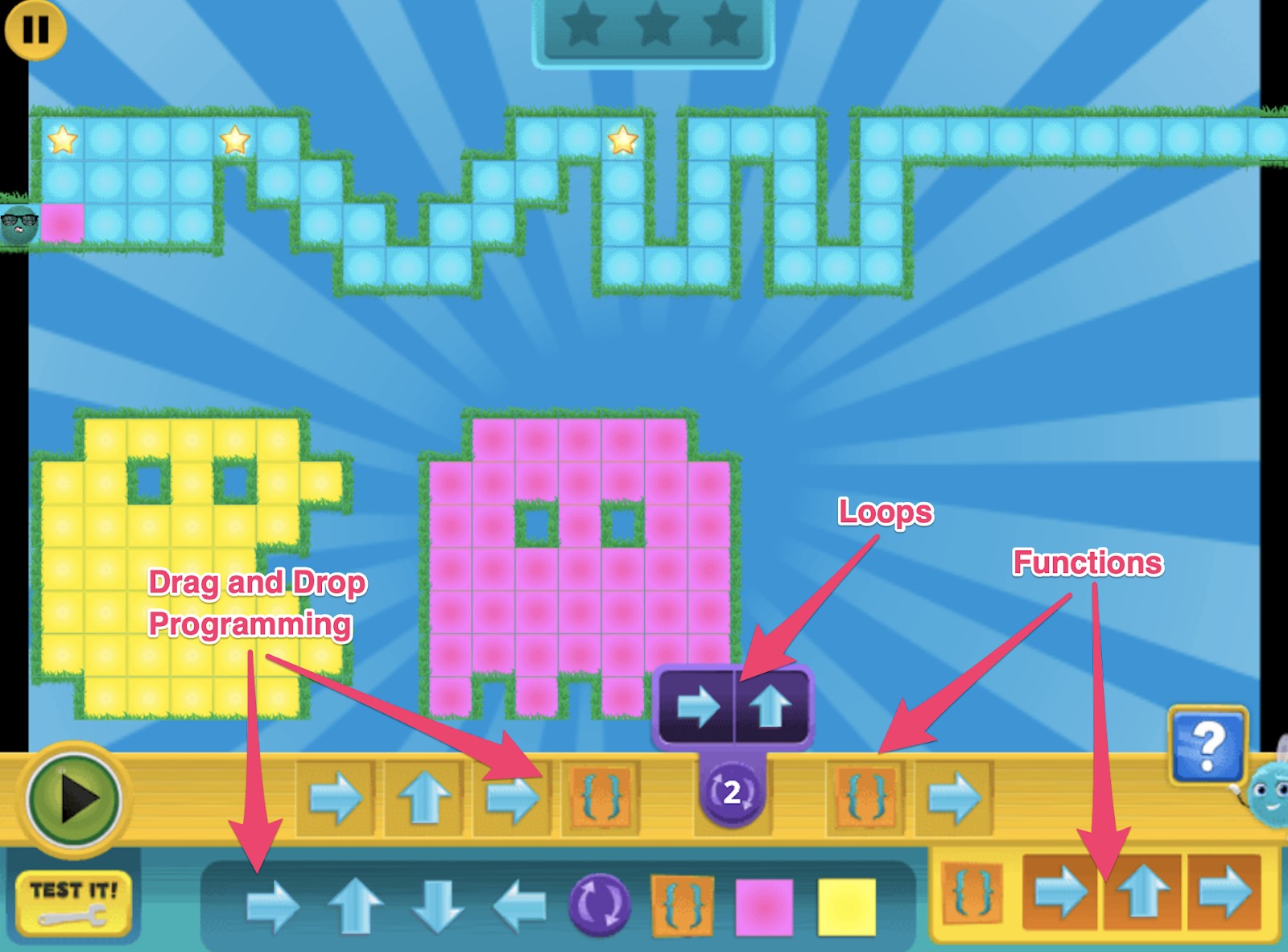

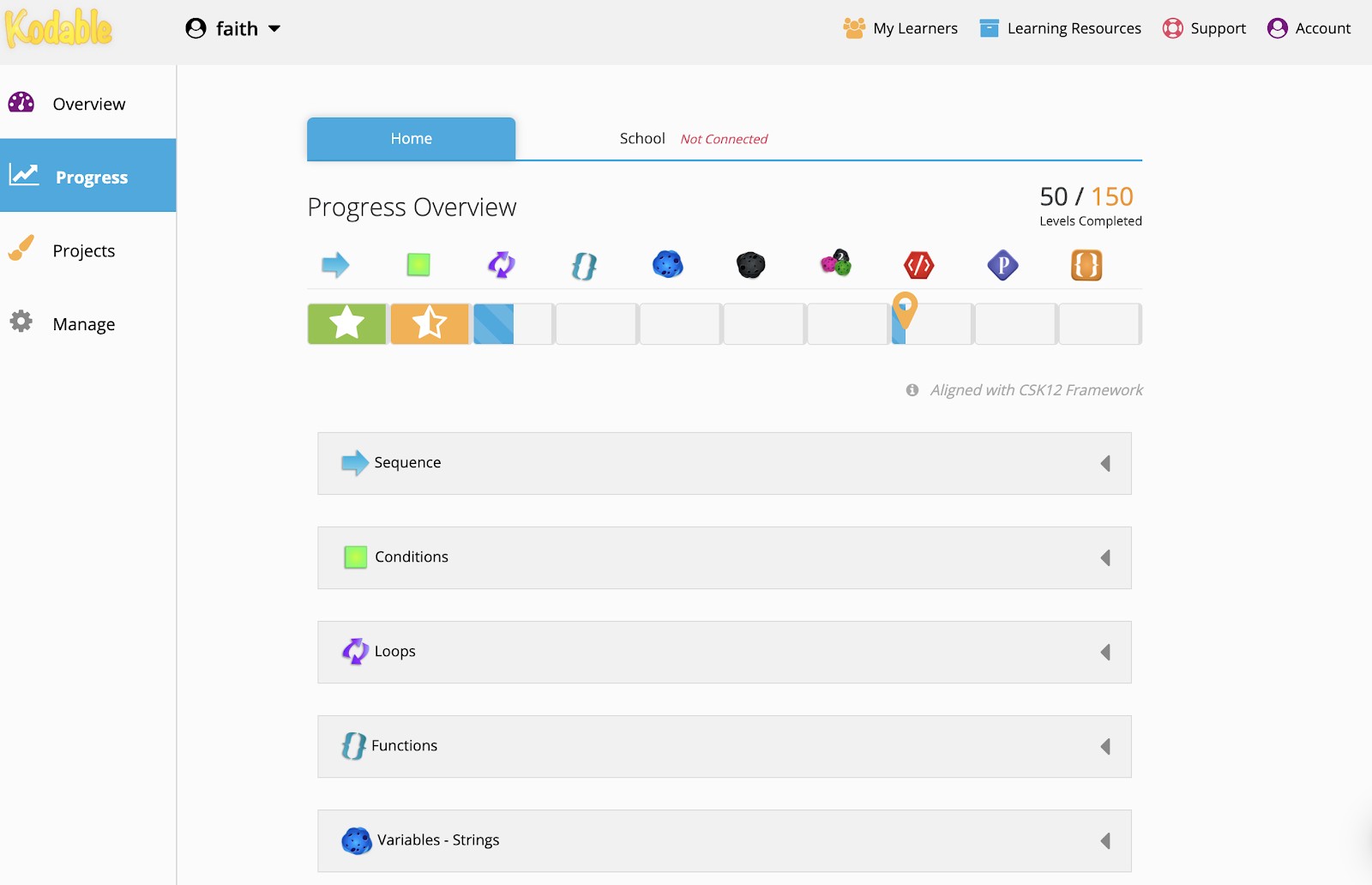


Selecting a language that aligns with your interests and goals can make the learning process more engaging and effective. For example, if you’re interested in web development, starting with HTML, CSS, and JavaScript might be a good choice. If you’re more interested in data science, Python would be a great starting point.
2. Setting Up Your Home Coding Environment
Creating a conducive learning environment is essential for successful home-based coding. This involves setting up the right tools and resources.
2.1 Essential Hardware and Software
To start coding at home, you’ll need the following:
- Computer: A reliable computer (desktop or laptop) with a stable operating system (Windows, macOS, or Linux) is the most basic requirement.
- Text Editor or IDE: A text editor is a software program that allows you to write and edit code. An Integrated Development Environment (IDE) is a more advanced tool that provides additional features such as debugging, code completion, and project management. Some popular options include:
- Visual Studio Code (VS Code): A free and highly customizable text editor with excellent support for various programming languages.
- Sublime Text: A sophisticated text editor with a clean interface and powerful features.
- Atom: A free and open-source text editor developed by GitHub.
- PyCharm: A dedicated IDE for Python development, offering advanced features for debugging and testing.
- Web Browser: A modern web browser (e.g., Chrome, Firefox, Safari) is essential for testing web development projects.
- Command Line Interface (CLI): The CLI is a text-based interface for interacting with your computer’s operating system. It’s an essential tool for running programs, managing files, and executing commands.
2.2 Creating an Organized Workspace
An organized workspace can significantly improve your productivity and focus. Here are some tips for creating an effective coding environment at home:
- Dedicated Space: Designate a specific area in your home for coding. This could be a desk in a quiet room or a corner in your living room.
- Ergonomics: Ensure your workspace is ergonomically sound. Use a comfortable chair, position your monitor at eye level, and keep your keyboard and mouse within easy reach.
- Minimal Distractions: Minimize distractions by turning off notifications on your computer and phone. Consider using noise-canceling headphones to block out external sounds.
- Good Lighting: Ensure your workspace is well-lit to reduce eye strain. Natural light is ideal, but if that’s not possible, use a good desk lamp.
- Organization: Keep your workspace tidy and organized. Use desk organizers, cable management solutions, and file cabinets to keep everything in its place.
2.3 Setting Up Necessary Software and Tools
Once you have your hardware and workspace set up, it’s time to install the necessary software and tools:
- Install a Text Editor or IDE: Download and install your preferred text editor or IDE. Follow the installation instructions provided on the software’s website.
- Install Programming Languages: Install the programming languages you plan to use. For example, if you’re learning Python, download and install the latest version of Python from the official website.
- Set Up a Version Control System: A version control system like Git is essential for managing your code and collaborating with others. Create a GitHub account and learn how to use Git to track your changes and manage your projects.
- Install Additional Libraries and Frameworks: Depending on your projects, you may need to install additional libraries and frameworks. Use package managers like pip (for Python) or npm (for JavaScript) to easily install and manage these dependencies.
3. Leveraging Online Resources for Learning
The internet is a treasure trove of resources for learning to code. From interactive tutorials to comprehensive courses, there’s something for every learning style and level.
3.1 Online Coding Platforms
Several online platforms offer interactive coding lessons, exercises, and projects. These platforms provide a structured learning path and immediate feedback on your code. Some popular options include:
- Codecademy: Offers courses in various programming languages, including Python, JavaScript, and Java.
- Coursera: Provides courses, specializations, and degrees from top universities and institutions.
- edX: Offers courses from universities like Harvard and MIT, covering a wide range of programming topics.
- Udemy: Features a vast library of coding courses taught by industry experts.
- Khan Academy: Provides free courses in computer programming, including JavaScript, HTML/CSS, and SQL.
- freeCodeCamp: A non-profit organization that offers free coding courses and certifications.
Here’s a comparison table highlighting the key features of these platforms:
| Platform | Focus | Price | Interactive Exercises | Certifications |
|---|---|---|---|---|
| Codecademy | Beginner-friendly, broad range of languages | Paid (Pro) | Yes | Yes |
| Coursera | University-level courses and degrees | Paid | Yes | Yes |
| edX | University-level courses | Paid | Yes | Yes |
| Udemy | Wide variety of courses taught by experts | Paid | Yes | Yes |
| Khan Academy | Free, beginner-friendly | Free | Yes | No |
| freeCodeCamp | Free, project-based learning | Free | Yes | Yes |
3.2 Utilizing Tutorials and Documentation
In addition to online coding platforms, tutorials and documentation are invaluable resources for learning to code.
- Official Documentation: Every programming language and library has official documentation that provides detailed information about its features and usage. Refer to the official documentation to understand how to use specific functions, classes, and modules.
- Tutorial Websites: Numerous websites offer coding tutorials for various programming languages and frameworks. Some popular tutorial websites include:
- W3Schools: Provides comprehensive tutorials and examples for web development technologies like HTML, CSS, and JavaScript.
- MDN Web Docs: Offers detailed documentation and tutorials for web technologies.
- Tutorialspoint: Provides tutorials for a wide range of programming languages and technologies.
- YouTube Channels: Many experienced programmers share their knowledge on YouTube. Look for channels that offer tutorials, coding challenges, and project walkthroughs.
3.3 Joining Coding Communities and Forums
Coding can be a challenging but rewarding endeavor, and connecting with other learners and experienced developers can provide valuable support and guidance.
- Online Forums: Join online forums like Stack Overflow, Reddit (subreddits like r/learnprogramming and r/coding), and Quora to ask questions, share your knowledge, and participate in discussions.
- Coding Communities: Participate in coding communities like GitHub, GitLab, and Bitbucket to collaborate on projects, contribute to open-source software, and learn from others.
- Local Meetups: Attend local coding meetups and workshops to network with other developers, learn about new technologies, and share your experiences.
Engaging with coding communities can provide you with valuable insights, help you overcome challenges, and keep you motivated on your learning journey.
4. Creating a Structured Learning Plan
A structured learning plan is crucial for making consistent progress and achieving your coding goals.
4.1 Setting Realistic Goals
Start by setting realistic goals for your coding journey. Break down your learning objectives into smaller, manageable tasks. For example, instead of aiming to learn an entire programming language in a month, focus on mastering specific concepts or completing a small project each week.
4.2 Developing a Study Schedule
Create a study schedule that fits your lifestyle and commitments. Allocate specific times each day or week for coding practice. Consistency is key, so try to stick to your schedule as much as possible.
4.3 Choosing Projects to Reinforce Learning
Working on projects is one of the most effective ways to reinforce your learning and build practical skills. Choose projects that align with your interests and goals. Here are some project ideas for beginners:
- Simple Webpage: Create a basic webpage using HTML and CSS to practice structuring content and styling elements.
- To-Do List App: Build a to-do list application using JavaScript to practice handling user input, manipulating the DOM, and managing data.
- Calculator: Develop a calculator application using Python or Java to practice arithmetic operations and user input/output.
- Simple Game: Create a simple game like a number guessing game or a text-based adventure game to practice logic and problem-solving.
As you progress, you can tackle more complex projects that challenge your skills and expand your knowledge.
5. Mastering Essential Coding Skills
To become a proficient coder, you need to master several essential skills that go beyond just writing code.
5.1 Debugging Techniques
Debugging is the process of identifying and fixing errors in your code. It’s an essential skill for every coder, as errors are inevitable. Here are some common debugging techniques:
- Read Error Messages: Pay close attention to error messages, as they often provide valuable clues about the cause of the error.
- Use Debugging Tools: Use debugging tools provided by your IDE or text editor to step through your code, inspect variables, and identify the source of the error.
- Print Statements: Insert print statements in your code to display the values of variables and track the flow of execution.
- Divide and Conquer: Divide your code into smaller sections and test each section individually to isolate the error.
- Search Online: Search online for solutions to common errors and bugs. Websites like Stack Overflow are invaluable resources for finding answers to your coding questions.
5.2 Problem-Solving Strategies
Coding is all about solving problems, so developing strong problem-solving skills is crucial. Here are some strategies for tackling coding challenges:
- Understand the Problem: Before you start coding, make sure you fully understand the problem you’re trying to solve. Break the problem down into smaller, more manageable parts.
- Plan Your Approach: Develop a plan or algorithm for solving the problem. Write down the steps you need to take to achieve the desired outcome.
- Write Code Incrementally: Write code in small, incremental steps. Test your code after each step to ensure it’s working correctly.
- Test Thoroughly: Test your code thoroughly with different inputs and scenarios to identify and fix any bugs or errors.
- Refactor Your Code: Once your code is working, refactor it to improve its readability, maintainability, and performance.
5.3 Understanding Data Structures and Algorithms
Data structures and algorithms are fundamental concepts in computer science. They provide the building blocks for solving complex problems and optimizing code performance.
- Data Structures: Data structures are ways of organizing and storing data in a computer. Common data structures include:
- Arrays: A collection of elements of the same data type, stored in contiguous memory locations.
- Linked Lists: A collection of elements (nodes) linked together using pointers.
- Stacks: A data structure that follows the LIFO (Last-In, First-Out) principle.
- Queues: A data structure that follows the FIFO (First-In, First-Out) principle.
- Trees: A hierarchical data structure consisting of nodes connected by edges.
- Graphs: A collection of nodes (vertices) connected by edges.
- Algorithms: Algorithms are step-by-step procedures for solving a problem. Common algorithms include:
- Sorting Algorithms: Algorithms for sorting a collection of elements in a specific order (e.g., bubble sort, merge sort, quicksort).
- Searching Algorithms: Algorithms for finding a specific element in a collection (e.g., linear search, binary search).
- Graph Algorithms: Algorithms for solving problems on graphs (e.g., Dijkstra’s algorithm, Breadth-First Search, Depth-First Search).
Learning about data structures and algorithms will help you write more efficient and effective code.
6. Building a Portfolio to Showcase Your Skills
A portfolio is a collection of projects that demonstrate your coding skills and experience. It’s an essential tool for showcasing your abilities to potential employers or clients.
6.1 Selecting Projects for Your Portfolio
Choose projects that highlight your strengths and align with your career goals. Include a variety of projects that demonstrate your skills in different areas of coding.
6.2 Documenting Your Projects
For each project in your portfolio, provide a detailed description of the project, including its purpose, features, and technologies used. Include screenshots or videos to showcase the project in action.
6.3 Creating an Online Presence
Create an online presence to showcase your portfolio and connect with potential employers or clients.
- Personal Website: Create a personal website to showcase your portfolio, resume, and contact information.
- GitHub Profile: Use your GitHub profile to showcase your projects and contributions to open-source software.
- LinkedIn Profile: Create a LinkedIn profile to network with other professionals and showcase your skills and experience.
7. How LEARNS.EDU.VN Can Help You Learn Coding at Home
LEARNS.EDU.VN offers a wealth of resources to support your coding journey. Whether you’re looking to learn a new programming language, enhance your existing skills, or explore advanced topics, LEARNS.EDU.VN has something for everyone.
7.1 Comprehensive Guides and Tutorials
LEARNS.EDU.VN provides detailed guides and tutorials on various coding topics, from basic concepts to advanced techniques. These resources are designed to be easy to understand and follow, making them ideal for beginners. You can learn at your own pace with step-by-step instructions and practical examples.
7.2 Curated Learning Paths
To help you stay organized and focused, LEARNS.EDU.VN offers curated learning paths that guide you through specific areas of coding. Whether you’re interested in web development, data science, or mobile app development, you can find a learning path that suits your goals. These paths are structured to ensure you learn the essential skills in a logical order.
7.3 Access to Expert Knowledge
LEARNS.EDU.VN connects you with expert educators and industry professionals who share their knowledge and insights. You can benefit from their experience through articles, webinars, and online courses. This access to expert knowledge can accelerate your learning and help you avoid common pitfalls.
7.4 Community Support
LEARNS.EDU.VN fosters a supportive community where you can connect with other learners, ask questions, and share your experiences. This sense of community can be invaluable, especially when you encounter challenges. You can get help from peers, participate in discussions, and stay motivated on your coding journey.
8. Overcoming Challenges in Learning to Code
Learning to code can be challenging, but with the right mindset and strategies, you can overcome these obstacles and achieve your goals.
8.1 Dealing with Frustration and Imposter Syndrome
It’s normal to feel frustrated or overwhelmed when learning to code. Imposter syndrome, the feeling that you’re not good enough or that you’re a fraud, is also common among new coders. Here are some tips for dealing with these challenges:
- Acknowledge Your Feelings: Recognize that frustration and imposter syndrome are normal parts of the learning process.
- Celebrate Small Wins: Celebrate your small accomplishments and milestones to boost your confidence and motivation.
- Focus on Progress, Not Perfection: Don’t strive for perfection. Focus on making progress and learning from your mistakes.
- Seek Support: Talk to other coders, mentors, or friends about your feelings. Sharing your experiences can help you realize that you’re not alone.
8.2 Staying Motivated and Consistent
Staying motivated and consistent can be difficult, especially when you’re learning on your own. Here are some tips for staying on track:
- Set Clear Goals: Set clear, achievable goals for your coding journey.
- Track Your Progress: Track your progress to see how far you’ve come and stay motivated.
- Find a Learning Buddy: Find a learning buddy to study with and hold each other accountable.
- Reward Yourself: Reward yourself for reaching milestones and achieving goals.
- Take Breaks: Take regular breaks to avoid burnout and stay refreshed.
8.3 Balancing Learning with Other Commitments
Balancing learning to code with other commitments like work, family, and social life can be challenging. Here are some tips for managing your time effectively:
- Prioritize Your Time: Prioritize your time and allocate specific times for coding.
- Create a Schedule: Create a schedule that fits your lifestyle and commitments.
- Be Flexible: Be flexible and willing to adjust your schedule as needed.
- Set Boundaries: Set boundaries and communicate your needs to your family and friends.
- Take Advantage of Small Moments: Take advantage of small moments throughout the day to practice coding, such as during your commute or lunch break.
9. The Future of Coding and its Impact
Coding is not just a skill for tech professionals; it’s becoming an essential skill for everyone in the digital age. Understanding the future of coding and its impact can provide valuable insights and motivation for your learning journey.
9.1 The Growing Demand for Coders
The demand for coders is growing rapidly across various industries. From tech companies to healthcare organizations, businesses need skilled developers to build and maintain their software systems. According to the U.S. Bureau of Labor Statistics, employment in computer and information technology occupations is projected to grow 13 percent from 2020 to 2030, faster than the average for all occupations.
9.2 Coding in Different Industries
Coding is used in a wide range of industries, including:
- Technology: Software development, web development, mobile app development, data science, artificial intelligence, machine learning.
- Healthcare: Electronic health records, medical devices, telehealth, bioinformatics.
- Finance: Fintech, algorithmic trading, fraud detection, cybersecurity.
- Education: Online learning platforms, educational software, data analytics.
- Manufacturing: Automation, robotics, supply chain management, quality control.
- Entertainment: Video games, animation, visual effects, streaming services.
9.3 The Importance of Continuous Learning
The field of coding is constantly evolving, with new languages, frameworks, and technologies emerging all the time. To stay relevant and competitive, it’s important to embrace continuous learning.
- Stay Updated: Stay updated on the latest trends and technologies in the coding world.
- Attend Conferences and Workshops: Attend conferences and workshops to learn from industry experts and network with other professionals.
- Contribute to Open-Source Projects: Contribute to open-source projects to gain practical experience and learn from experienced developers.
- Read Books and Articles: Read books and articles to deepen your knowledge and stay informed about new developments.
- Take Online Courses: Take online courses to learn new languages, frameworks, and technologies.
10. Additional Resources and Tools
Here are some additional resources and tools to support your coding journey:
10.1 Books
- “Clean Code: A Handbook of Agile Software Craftsmanship” by Robert C. Martin
- “Code Complete: A Practical Handbook of Software Construction” by Steve McConnell
- “The Pragmatic Programmer: Your Journey to Mastery” by Andrew Hunt and David Thomas
- “Introduction to Algorithms” by Thomas H. Cormen, Charles E. Leiserson, Ronald L. Rivest, and Clifford Stein
10.2 Websites
- Stack Overflow (https://stackoverflow.com/): A question-and-answer website for programmers.
- GitHub (https://github.com/): A platform for hosting and collaborating on code.
- MDN Web Docs (https://developer.mozilla.org/): Documentation and tutorials for web technologies.
- W3Schools (https://www.w3schools.com/): Tutorials and references for web development.
10.3 Tools
- Visual Studio Code (https://code.visualstudio.com/): A free and highly customizable text editor.
- Git (https://git-scm.com/): A version control system for tracking changes to code.
- Docker (https://www.docker.com/): A platform for building, shipping, and running applications in containers.
By leveraging these resources and tools, you can enhance your coding skills and accelerate your learning journey.
## **11. Real-World Examples of Home-Taught Coders**It’s inspiring to see how many individuals have successfully transitioned into coding careers after learning at home. Here are a few examples:
- Alice’s Story: Alice, a former teacher, decided to learn coding to switch careers. She utilized freeCodeCamp and other online resources. Within a year, she landed a job as a front-end developer. “The structured curriculum and community support were invaluable,” she says.
- Bob’s Journey: Bob, a self-taught coder, started with Python on Codecademy. He then built a portfolio of projects, showcasing his skills on GitHub. Today, he works as a data scientist. “Coding bootcamps are great, but self-learning can be just as effective with the right resources,” he mentions.
- Carol’s Success: Carol, a stay-at-home mom, used her evenings to learn JavaScript via Udemy. She built several web applications and started freelancing. Her advice is to find practical projects to apply your learning.
## **12. Tips for Parents Teaching Kids to Code at Home**Teaching kids to code can be a rewarding experience. Here are some tips to make it fun and educational:
- Start with Visual Tools: Use block-based coding platforms like Scratch Jr. or Kodable. These platforms use drag-and-drop interfaces to teach basic programming concepts.
- Make it Playful: Introduce coding as a game or a puzzle. Use coding toys and games to make learning enjoyable.
- Be Patient: Learning to code takes time. Encourage your child and celebrate their achievements, no matter how small.
- Collaborate: Work on projects together. This not only helps your child but also reinforces your own coding skills.
- Set Educational Screen Time: Turn screen time into educational time by allowing them to use coding apps and platforms.
## **13. Advanced Learning Techniques for Self-Taught Coders**Once you’ve grasped the basics, it’s time to delve into more advanced techniques:
- Read Open Source Code: Studying code from reputable open-source projects can help you understand best practices and coding patterns.
- Contribute to Projects: Contributing to open-source projects can provide valuable experience and exposure to real-world coding environments.
- Participate in Hackathons: Hackathons are events where programmers collaborate on projects over a short period. They offer a great way to learn new skills and build your network.
- Attend Workshops and Conferences: These events provide opportunities to learn from experts and connect with other developers.
- Write Technical Articles: Sharing your knowledge by writing technical articles can solidify your understanding and build your reputation.
## **14. The Importance of Soft Skills for Coders**While technical skills are essential, soft skills are equally important for a successful coding career:
- Communication: Being able to explain complex technical concepts to non-technical stakeholders.
- Teamwork: Working effectively with other developers and team members.
- Problem-Solving: Thinking critically to identify and solve complex issues.
- Time Management: Organizing your work to meet deadlines and manage your workload.
- Adaptability: Being able to adjust to new technologies and changing project requirements.
## **15. Coding and the Freelance World**Coding skills open doors to many freelance opportunities. Here’s how to make the most of them:
- Identify Your Niche: Focus on a specific area of coding, such as web development, mobile app development, or data analysis.
- Build a Portfolio: Showcase your best projects to demonstrate your skills.
- Network: Connect with potential clients on platforms like LinkedIn and freelancing websites.
- Set Competitive Rates: Research the market to determine competitive rates for your services.
- Provide Excellent Service: Ensure client satisfaction by delivering high-quality work and providing excellent customer service.
## **16. Building a Coding Community at Home**Coding can be isolating, but it doesn’t have to be. Here’s how to build a coding community at home:
- Online Forums: Participate in forums like Stack Overflow and Reddit to ask questions and share knowledge.
- Virtual Meetups: Join virtual meetups and workshops to connect with other coders.
- Collaborative Projects: Work on collaborative projects with friends or other learners.
- Social Media: Follow coding-related accounts on social media to stay updated and connect with other enthusiasts.
- Create a Study Group: Form a study group with friends or colleagues to learn together and hold each other accountable.
## **17. Common Myths About Learning to Code**Let’s debunk some common myths about learning to code:
- Myth 1: You Need a Computer Science Degree: Many successful coders are self-taught and have no formal education in computer science.
- Myth 2: You Need to Be a Math Genius: While math is helpful, you don’t need to be a math genius to learn to code. Basic logical thinking is sufficient.
- Myth 3: Coding Is Only for Young People: People of all ages can learn to code and switch careers.
- Myth 4: You Need Expensive Equipment: You can start coding with a basic computer and free software.
- Myth 5: You Need to Know Everything: No one knows everything about coding. Continuous learning is key.
## **18. Coding for Social Good**Coding can be used to create positive change in the world. Here are a few examples:
- Developing Apps for Nonprofits: Build applications for nonprofit organizations to help them manage their operations and reach more people.
- Creating Solutions for Environmental Issues: Use coding to develop solutions for environmental challenges, such as climate change and pollution.
- Promoting Education: Create educational software and online learning platforms to improve access to education.
- Supporting Healthcare: Develop healthcare applications to improve patient care and support medical professionals.
- Advocating for Social Justice: Use coding to create tools and platforms that promote social justice and equality.
## **19. Resources for Continued Learning**To keep your coding skills sharp and stay current with industry trends, here are additional resources:
- Blogs: Follow coding blogs like “Coding Horror” and “The Daily WTF” for insights and discussions.
- Podcasts: Listen to coding podcasts like “Software Engineering Daily” and “Syntax” to stay updated on the latest trends.
- Newsletters: Subscribe to coding newsletters like “JavaScript Weekly” and “Python Weekly” to receive curated content in your inbox.
- Online Courses: Continue taking online courses on platforms like Coursera and edX to learn new skills.
- Books: Read coding books to deepen your knowledge and understanding of specific topics.
## **20. Final Thoughts: Embracing the Coding Journey**Learning to code at home is an achievable goal with the right resources, mindset, and strategies. Whether you’re looking to switch careers, enhance your skills, or simply explore a new hobby, coding offers endless opportunities for personal and professional growth. Embrace the journey, stay curious, and never stop learning. And remember, resources like those found on LEARNS.EDU.VN are here to support you every step of the way.
Ready to start your coding journey?
Visit LEARNS.EDU.VN today to explore our comprehensive resources, curated learning paths, and expert guidance. Whether you’re a beginner or an experienced coder, we have everything you need to succeed. Don’t wait – unlock your coding potential now and build a brighter future! Contact us at 123 Education Way, Learnville, CA 90210, United States. Whatsapp: +1 555-555-1212. Website: LEARNS.EDU.VN. Let LEARNS.EDU.VN be your trusted partner in mastering the art of coding!
Frequently Asked Questions (FAQ)
- Can I really learn to code at home without prior experience?
- Yes, absolutely. Numerous online resources, tutorials, and courses are designed for beginners with no coding background.
- How much time do I need to dedicate each week to learn coding effectively?
- Dedicate at least 10-15 hours per week to see consistent progress. The more time you invest, the faster you’ll learn.
- Which programming language is best for beginners to start with?
- Python is often recommended due to its readability and versatility. JavaScript is also great for web development.
- Are there any free resources available to learn coding?
- Yes, many platforms like freeCodeCamp, Khan Academy, and Codecademy offer free coding courses and tutorials.
- Do I need a powerful computer to start coding?
- No, you can start with a basic computer. Most coding tools and environments don’t require high-end hardware.
- How important is it to build a portfolio of coding projects?
- A portfolio is crucial for showcasing your skills to potential employers or clients. It demonstrates your practical abilities.
- What are some common challenges in learning to code and how can I overcome them?
- Common challenges include frustration, imposter syndrome, and balancing learning with other commitments. Strategies include setting realistic goals, seeking support, and managing your time effectively.
- How can I stay motivated while learning to code?
- Set clear goals, track your progress, find a learning buddy, reward yourself for achievements, and take regular breaks.
- Is coding a valuable skill for the future?
- Yes, coding is becoming increasingly valuable across various industries, with a growing demand for skilled developers.
- Can LEARNS.EDU.VN help me learn coding at home?
- Absolutely! learns.edu.vn offers comprehensive guides, curated learning paths, access to expert knowledge, and community support to help you succeed in your coding journey.
