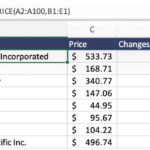Learning SQL is now more accessible than ever, and yes, you absolutely can learn SQL on your phone. LEARNS.EDU.VN empowers you to start your data journey with convenient and effective mobile learning resources. Discover how to master database querying and data manipulation on the go, making the most of every learning opportunity. With mobile SQL learning, you gain flexibility, accessibility, and a user-friendly experience, opening doors to career advancement and enhanced data skills.
1. What is SQL and Why Should I Learn It?
Structured Query Language (SQL) is a powerful programming language designed for managing and manipulating data within relational databases. Relational databases organize data into tables, making it easy to store, retrieve, and manage information efficiently. SQL is used to perform a wide array of tasks, including retrieving specific data, modifying existing entries, and managing the overall database structure. Its flexibility and scalability make it essential for handling large volumes of data quickly and effectively.
According to a 2023 survey by Stack Overflow, SQL ranks as one of the most popular and in-demand languages in the tech industry. Its wide adoption across various sectors, from IT to finance, underscores its importance.
1.1. Key Benefits of Learning SQL
- Data Retrieval: Access specific data points from large databases to support analysis and decision-making.
- Data Manipulation: Organize, transform, and summarize data for easier understanding and analysis.
- Data Security: Implement security policies to protect sensitive information from unauthorized access.
- Data Visualization: Extract and organize data for use in data visualization tools, allowing for better insights.
1.2. SQL in Various Professions
SQL skills are highly valued in numerous professions:
| Profession | How SQL is Used |
|---|---|
| Marketing | Analyzing campaign performance, customer segmentation |
| Finance | Analyzing financial data, creating reports |
| Sales | Tracking sales trends, managing customer data |
| Data Analysis | Performing data analysis, creating visualizations |
| Database Administration | Managing databases, ensuring data integrity and security |
| Education | Develop curriculum, research and analyze data, create learning materials, adapt teaching strategies, promote lifelong learning. |
2. Can I Really Learn SQL on My Phone?
Yes, learning SQL on your phone is entirely feasible and increasingly popular. Mobile SQL learning offers several advantages, making it a convenient and efficient way to acquire data management skills.
2.1. Advantages of Mobile SQL Learning
- Accessibility: Learn anytime, anywhere, without being tied to a desktop computer.
- Flexibility: Study at your own pace, fitting lessons into your daily routine.
- User-Friendly Interfaces: Mobile apps provide intuitive platforms for learning and practicing SQL.
- Immediate Feedback: Get instant feedback on your code and queries, enhancing the learning process.
- Cost-Effective: Many mobile apps offer free or low-cost courses, making SQL learning accessible to everyone.
- Gamified Learning: Many apps incorporate game-like elements to keep you engaged and motivated.
2.2. How to Make the Most of Mobile SQL Learning
To maximize your learning experience:
- Set Specific Goals: Define what you want to achieve with SQL and set milestones.
- Stay Consistent: Dedicate a specific amount of time each day or week to learning.
- Practice Regularly: Use the app’s interactive exercises to apply what you learn.
- Join Online Communities: Engage with other learners for support and insights.
- Utilize Additional Resources: Supplement your mobile learning with online tutorials and documentation.
- Stay Updated: Keep abreast of the latest SQL updates and best practices.
- Focus on Understanding: Ensure you grasp the fundamental concepts before moving on to more advanced topics.
- Choose the Right App: Select an app that fits your learning style and skill level.
3. What Are the Best Apps for Learning SQL on My Phone?
Several excellent apps are designed to help you learn SQL on the go. Here are some of the top choices:
3.1. LearnSQL.com
While LearnSQL.com is primarily a web-based platform, its mobile-friendly design makes it accessible on your phone. It offers interactive SQL courses for all skill levels, from beginners to advanced learners.
- Features:
- Hands-on exercises with real-world problems.
- No downloads or installations required.
- Certification upon course completion.
- Support from the LearnSQL.com team.
- Courses in multiple languages.
- Why Choose LearnSQL.com:
- Comprehensive courses covering standard SQL, MySQL, PostgreSQL, and Microsoft SQL Server.
- Intuitive and engaging online environment.
- Lifetime access to all courses and tracks with the All Forever Package.
3.2. SoloLearn
SoloLearn is a popular mobile app with over 18 million users. It provides interactive lessons and quizzes, allowing you to learn at your own pace.
- Features:
- Interactive tutorials.
- Real-time practice.
- Supportive community.
- Lessons on data querying and table creation.
- Why Choose SoloLearn:
- Ideal for beginners with its simple tutorials.
- Interactive approach with immediate feedback.
- Engaging community of developers and technology professionals.
3.3. Codecademy Go
Codecademy Go is designed to help you quickly and easily learn the fundamentals of SQL.
- Features:
- Step-by-step lessons.
- Video tutorials.
- Interactive quizzes.
- Sample datasets.
- Why Choose Codecademy Go:
- Focuses on building a strong foundation in SQL.
- Hands-on exercises in a real-world setting.
- Excellent for beginners looking to get up to speed quickly.
3.4. Enki
Enki offers a thorough and interactive learning experience covering all the fundamentals of SQL.
- Features:
- Interactive tutorials.
- Project creation.
- SQL knowledge tests.
- User-friendly interface.
- Chatbot support.
- Why Choose Enki:
- Welcoming and friendly interface.
- Step-by-step instructions that are easy to understand.
- Engaging coding exercises.
- Supportive community.
4. What Can I Do with SQL?
SQL’s versatility makes it applicable in various fields. Here are some common applications:
4.1. Data Retrieval
SQL enables you to retrieve specific data from databases quickly. For instance, you can extract the total number of orders placed in a week, the average order size, or the most popular products.
- Example:
SELECT COUNT(order_id) AS total_orders, AVG(order_amount) AS average_order_size FROM orders WHERE order_date BETWEEN '2024-01-01' AND '2024-01-07';
4.2. Data Manipulation
You can create, modify, and delete tables and insert, update, and delete data efficiently.
-
Example:
-- Inserting data into a table INSERT INTO customers (customer_id, customer_name, email) VALUES (1, 'John Doe', '[email protected]'); -- Updating data in a table UPDATE customers SET email = '[email protected]' WHERE customer_id = 1; -- Deleting data from a table DELETE FROM customers WHERE customer_id = 1;
4.3. Data Security
SQL helps protect data by enforcing security policies. You can restrict operations like deleting data or modifying tables and control data access.
-
Example:
-- Granting SELECT privilege to a user GRANT SELECT ON customers TO 'user1'@'localhost'; -- Revoking DELETE privilege from a user REVOKE DELETE ON customers FROM 'user1'@'localhost';
4.4. Data Visualization
SQL extracts and organizes data from various sources, allowing data visualization tools to work effectively.
- Example:
-- Extracting data for visualization SELECT product_category, SUM(sales_amount) AS total_sales FROM sales GROUP BY product_category ORDER BY total_sales DESC;
5. The Future of SQL
SQL continues to be a vital skill in the tech industry. Its widespread use and increasing demand ensure its relevance for the foreseeable future.
5.1. Trends in SQL
- Cloud Databases: SQL is increasingly used with cloud-based database solutions like Amazon RDS, Azure SQL Database, and Google Cloud SQL.
- Data Warehousing: SQL is crucial for managing and querying large data warehouses used for business intelligence.
- Big Data: SQL is often used alongside big data technologies like Hadoop and Spark to process and analyze large datasets.
- Data Science: SQL is an essential tool for data scientists to extract and prepare data for analysis and modeling.
5.2. Statistics Supporting SQL’s Growth
- Stack Overflow Developer Survey: Consistently ranks SQL as one of the most popular languages.
- Job Market Trends: Shows a steady increase in job postings requiring SQL skills.
- Salary Trends: Indicates competitive salaries for professionals with SQL expertise.
6. Can Basic SQL Help My Work?
Learning basic SQL can significantly enhance your work, regardless of your profession. It empowers you to solve problems, analyze data, and manage information more effectively.
6.1. Examples Across Different Professions
- Sales: Retrieve data on sales trends, customer behavior, and product performance.
- Marketing: Analyze campaign effectiveness, segment customer data, and personalize marketing efforts.
- Finance: Analyze financial data, generate reports, and identify trends.
- Accounting: Manage financial data, reconcile accounts, and prepare financial statements.
- Human Resources: Manage employee data, track performance metrics, and analyze workforce trends.
6.2. Benefits for Different Roles
| Role | Benefits of Knowing SQL |
|---|---|
| Sales Manager | Track sales performance, identify top-performing products, and forecast future sales. |
| Marketing Analyst | Analyze campaign results, optimize marketing strategies, and improve customer engagement. |
| Financial Analyst | Analyze financial data, identify investment opportunities, and manage risk. |
| Accountant | Automate data entry, reconcile accounts quickly, and generate accurate financial statements. |
| HR Manager | Track employee performance, manage compensation data, and identify training needs. |
| Educator | Analyze student performance data, personalize learning experiences, and improve educational outcomes. |
7. Step-by-Step Guide to Learning SQL on Your Phone
Here’s a structured approach to learning SQL using your phone:
7.1. Step 1: Choose the Right App
Select an app that aligns with your learning style and goals. Consider the features, user interface, and community support.
- Recommendations: LearnSQL.com, SoloLearn, Codecademy Go, Enki.
7.2. Step 2: Start with the Basics
Begin with fundamental concepts such as:
- SQL Syntax: Learn the basic structure of SQL commands.
- Data Types: Understand different data types like integers, strings, and dates.
- SELECT Statement: Master retrieving data from tables.
- WHERE Clause: Learn to filter data based on specific conditions.
- ORDER BY Clause: Understand how to sort data.
7.3. Step 3: Practice Regularly
Use the app’s interactive exercises to practice writing SQL queries. Start with simple queries and gradually move to more complex ones.
- Example Exercises:
- Retrieve all customers from a specific city.
- Find the average order amount for each customer.
- List the top 10 products by sales volume.
7.4. Step 4: Explore Advanced Topics
Once you have a solid understanding of the basics, explore advanced topics like:
- JOINs: Learn to combine data from multiple tables.
- Subqueries: Understand how to use queries within queries.
- Aggregate Functions: Master functions like COUNT, SUM, AVG, MIN, and MAX.
- GROUP BY Clause: Learn to group data based on specific criteria.
- Indexes: Understand how to improve query performance.
7.5. Step 5: Work on Projects
Apply your SQL skills by working on real-world projects. This could involve analyzing a sample dataset or building a simple database application.
- Project Ideas:
- Analyze sales data to identify trends and patterns.
- Build a customer database to manage customer information.
- Create a report to track inventory levels.
7.6. Step 6: Seek Feedback and Support
Engage with online communities, forums, or mentors to get feedback on your work and ask questions.
- Resources:
- Stack Overflow.
- SQL-specific forums.
- Online SQL communities.
7.7. Step 7: Stay Updated
Keep abreast of the latest SQL updates, best practices, and industry trends.
- Resources:
- SQL blogs and websites.
- Industry conferences.
- Online courses and tutorials.
8. Addressing Common Challenges in Mobile SQL Learning
While mobile SQL learning offers numerous benefits, you may encounter challenges. Here’s how to overcome them:
8.1. Limited Screen Size
Writing SQL queries on a small screen can be challenging.
- Solutions:
- Use a stylus for more precise typing.
- Zoom in on the code editor for better visibility.
- Use a Bluetooth keyboard for easier typing.
8.2. Distractions
Learning on a phone can be distracting due to notifications and other apps.
- Solutions:
- Turn off notifications while studying.
- Use a dedicated learning app that minimizes distractions.
- Find a quiet place to focus.
8.3. Connectivity Issues
Some apps require a stable internet connection.
- Solutions:
- Download courses and lessons for offline access.
- Use a reliable Wi-Fi network.
- Plan your learning sessions around available internet access.
8.4. Lack of Hands-On Experience
Mobile apps may not provide the same level of hands-on experience as working with a desktop database environment.
- Solutions:
- Supplement mobile learning with desktop-based practice.
- Use cloud-based database services that can be accessed from your phone.
- Create small projects to apply your SQL skills in real-world scenarios.
9. SQL Dialects: Which One Should I Learn?
SQL has several dialects, each with its unique features and syntax. Here are some of the most popular:
9.1. Standard SQL
Standard SQL is the foundation upon which other dialects are built. It provides a common set of commands and features that are supported across different database systems.
- Benefits:
- Portable skills that can be applied to various database systems.
- Solid foundation for learning other dialects.
- Widely used and supported.
9.2. MySQL
MySQL is an open-source database management system widely used for web applications.
- Benefits:
- Easy to set up and use.
- Large community and extensive documentation.
- Popular for web development.
9.3. PostgreSQL
PostgreSQL is an advanced open-source database management system known for its robustness and compliance with SQL standards.
- Benefits:
- Supports advanced features like transactions and user-defined types.
- Highly scalable and reliable.
- Ideal for complex applications.
9.4. Microsoft SQL Server
Microsoft SQL Server is a database management system developed by Microsoft, commonly used in enterprise environments.
- Benefits:
- Integration with other Microsoft products.
- Robust security features.
- Excellent performance and scalability.
9.5. Choosing the Right Dialect
Consider your career goals and the types of applications you’ll be working on when choosing an SQL dialect. Standard SQL is a great starting point, followed by a dialect specific to your needs.
| Dialect | Best For |
|---|---|
| Standard SQL | Building a foundational understanding of SQL and ensuring portability of skills. |
| MySQL | Web development and applications requiring easy setup and a large community. |
| PostgreSQL | Complex applications requiring advanced features, scalability, and reliability. |
| Microsoft SQL Server | Enterprise environments and applications integrated with Microsoft products. |
10. Advanced SQL Concepts to Master
To elevate your SQL skills, focus on these advanced concepts:
10.1. Window Functions
Window functions perform calculations across a set of table rows related to the current row. They are essential for complex data analysis and reporting.
- Examples:
ROW_NUMBER(): Assigns a unique rank to each row within a partition.RANK(): Assigns a rank to each row based on a specific column, handling ties.LAG()andLEAD(): Accesses rows before or after the current row in a result set.
10.2. Common Table Expressions (CTEs)
CTEs are temporary named result sets that you can reference within a single SQL statement. They simplify complex queries and improve readability.
- Example:
WITH MonthlySales AS ( SELECT MONTH(order_date) AS month, SUM(sales_amount) AS total_sales FROM orders GROUP BY MONTH(order_date) ) SELECT month, total_sales FROM MonthlySales ORDER BY month;
10.3. Stored Procedures
Stored procedures are precompiled SQL code stored in the database. They improve performance, enhance security, and promote code reusability.
- Benefits:
- Reduced network traffic.
- Improved security.
- Code reusability.
10.4. Triggers
Triggers are SQL code that automatically executes in response to certain events in a database, such as inserting, updating, or deleting data.
- Use Cases:
- Auditing changes to data.
- Enforcing data integrity.
- Automating tasks.
10.5. Optimization Techniques
Optimizing SQL queries is crucial for improving performance.
- Techniques:
- Using indexes.
- Rewriting queries.
- Analyzing query execution plans.
11. Resources for Continued Learning
To continue your SQL learning journey, leverage these resources:
11.1. Online Courses
Enroll in advanced SQL courses on platforms like Coursera, Udemy, and edX.
- Benefits:
- Structured learning paths.
- Expert instruction.
- Certificates of completion.
11.2. Books
Read comprehensive SQL books to deepen your knowledge.
- Recommendations:
- “SQL Queries for Mere Mortals” by John L. Viescas and Michael J. Hernandez.
- “Understanding SQL” by Martin Gruber.
- “SQL Performance Explained” by Markus Winand.
11.3. Documentation
Refer to the official documentation for your SQL dialect.
- Benefits:
- Accurate and up-to-date information.
- Detailed explanations of SQL commands and features.
- Examples and best practices.
11.4. Community Forums
Participate in online SQL communities and forums.
- Benefits:
- Get answers to your questions.
- Share your knowledge.
- Connect with other SQL professionals.
11.5. Blogs and Websites
Follow SQL blogs and websites for the latest news, tips, and tutorials.
- Recommendations:
- SQLServerCentral.
- Planet PostgreSQL.
- MySQL Performance Blog.
12. Tips for Staying Motivated While Learning SQL
Staying motivated is crucial for long-term success in learning SQL.
12.1. Set Realistic Goals
Set achievable goals to track your progress and stay motivated.
- Examples:
- Learn the basics of SQL in one month.
- Complete an SQL project in three months.
- Earn an SQL certification in six months.
12.2. Celebrate Small Wins
Acknowledge and celebrate your achievements, no matter how small.
- Examples:
- Mastering a new SQL command.
- Completing a challenging exercise.
- Finishing a project milestone.
12.3. Find a Learning Partner
Learn with a friend or colleague to stay accountable and motivated.
- Benefits:
- Shared learning experience.
- Mutual support and encouragement.
- Opportunities for collaboration.
12.4. Take Breaks
Avoid burnout by taking regular breaks.
- Recommendations:
- Short breaks every hour.
- Longer breaks every few hours.
- Engage in activities you enjoy.
12.5. Visualize Success
Imagine how SQL skills will benefit your career and personal growth.
- Examples:
- Landing a better job.
- Solving complex data problems.
- Making data-driven decisions.
13. Examples of SQL Use Cases in Different Industries
SQL is applied in a wide range of industries to manage and analyze data effectively.
13.1. Healthcare
SQL is used to manage patient records, track medical treatments, and analyze healthcare data.
- Use Cases:
- Managing patient demographics.
- Tracking medical history.
- Analyzing treatment outcomes.
- Optimizing hospital operations.
13.2. Finance
SQL is used to manage financial transactions, analyze market trends, and detect fraud.
- Use Cases:
- Tracking financial transactions.
- Analyzing market data.
- Detecting fraudulent activities.
- Managing customer accounts.
13.3. Retail
SQL is used to manage inventory, track sales, and analyze customer behavior.
- Use Cases:
- Managing inventory levels.
- Tracking sales performance.
- Analyzing customer preferences.
- Optimizing supply chain operations.
13.4. Education
SQL is used to manage student records, track academic performance, and analyze educational data.
- Use Cases:
- Managing student enrollment.
- Tracking academic progress.
- Analyzing student performance data.
- Optimizing educational programs.
13.5. Technology
SQL is used to manage user data, track system performance, and analyze usage patterns.
- Use Cases:
- Managing user accounts.
- Tracking system performance.
- Analyzing user behavior.
- Optimizing application performance.
14. How to Choose the Right SQL Learning Path
Choosing the right learning path is essential for achieving your SQL goals efficiently.
14.1. Assess Your Current Skill Level
Determine your existing knowledge of SQL and related technologies.
- Questions to Ask:
- Have you worked with databases before?
- Are you familiar with programming concepts?
- What are your goals for learning SQL?
14.2. Define Your Learning Objectives
Specify what you want to achieve with SQL.
- Examples:
- Become a data analyst.
- Build a database application.
- Improve your job prospects.
14.3. Choose the Right Resources
Select learning resources that align with your skill level and objectives.
- Options:
- Online courses.
- Books.
- Tutorials.
- Documentation.
14.4. Create a Study Plan
Develop a structured study plan with specific goals and deadlines.
- Components:
- Weekly learning topics.
- Practice exercises.
- Project milestones.
14.5. Track Your Progress
Monitor your progress and adjust your learning plan as needed.
- Methods:
- Track completed lessons.
- Assess your understanding through quizzes.
- Evaluate your project outcomes.
15. SQL Certifications to Enhance Your Resume
Earning an SQL certification can significantly enhance your resume and demonstrate your expertise to employers.
15.1. Microsoft SQL Server Certifications
Microsoft offers various certifications for SQL Server professionals.
- Examples:
- Microsoft Certified: Azure Data Engineer Associate.
- Microsoft Certified: Database Administrator Associate.
15.2. Oracle MySQL Certifications
Oracle provides certifications for MySQL database administrators and developers.
- Examples:
- Oracle Certified Professional, MySQL Database Administrator.
- Oracle Certified Professional, MySQL Developer.
15.3. Other SQL Certifications
Other organizations offer SQL certifications that validate your skills.
- Examples:
- Cloudera Certified Data Analyst.
- IBM Certified Database Administrator.
15.4. Benefits of Certification
- Demonstrates expertise to employers.
- Enhances job prospects.
- Increases earning potential.
- Validates skills and knowledge.
16. Common SQL Interview Questions and How to Answer Them
Preparing for SQL interviews is crucial for landing your dream job. Here are some common questions and how to answer them:
16.1. What is SQL?
- Answer: SQL stands for Structured Query Language. It is a programming language used for managing and manipulating data in relational databases.
16.2. What are the Different Types of SQL Commands?
- Answer: SQL commands are categorized into Data Definition Language (DDL), Data Manipulation Language (DML), Data Control Language (DCL), and Transaction Control Language (TCL).
16.3. What is a Primary Key?
- Answer: A primary key is a column or set of columns that uniquely identifies each row in a table.
16.4. What is a Foreign Key?
- Answer: A foreign key is a column in one table that refers to the primary key in another table. It establishes a relationship between the two tables.
16.5. What is a JOIN?
- Answer: A JOIN is used to combine rows from two or more tables based on a related column.
16.6. What are the Different Types of JOINs?
- Answer: The different types of JOINs include INNER JOIN, LEFT JOIN, RIGHT JOIN, and FULL OUTER JOIN.
16.7. What is an Index?
- Answer: An index is a data structure that improves the speed of data retrieval operations on a database table.
16.8. What is a Stored Procedure?
- Answer: A stored procedure is a precompiled set of SQL statements stored in the database. It can be executed by calling its name.
16.9. What is a Trigger?
- Answer: A trigger is a set of SQL statements that automatically executes in response to certain events in a database, such as inserting, updating, or deleting data.
16.10. How Can You Optimize an SQL Query?
- Answer: You can optimize an SQL query by using indexes, rewriting the query, analyzing the query execution plan, and avoiding the use of wildcards at the beginning of a search pattern.
By mastering these concepts and practicing answering common interview questions, you can increase your chances of success in SQL-related job interviews.
Learning SQL on your phone is not only possible but also highly practical in today’s fast-paced world. With the right apps, a structured learning approach, and consistent effort, you can unlock the power of data and open new doors for career advancement and personal growth. Start your mobile SQL journey today and transform your data skills with LEARNS.EDU.VN!
Are you ready to dive deeper into the world of SQL? Visit LEARNS.EDU.VN to discover more courses, tutorials, and resources that will take your skills to the next level. For personalized guidance and support, reach out to us at 123 Education Way, Learnville, CA 90210, United States, or contact us via WhatsApp at +1 555-555-1212. Let LEARNS.EDU.VN be your partner in achieving data mastery and unlocking endless possibilities.
Address: 123 Education Way, Learnville, CA 90210, United States
Whatsapp: +1 555-555-1212
Trang web: learns.edu.vn
FAQ Section: Learning SQL on Your Phone
Here are some frequently asked questions about learning SQL on your phone:
Q1: Can I really learn SQL on my phone?
A: Yes, you can absolutely learn SQL on your phone using various mobile apps and platforms that offer interactive lessons and exercises.
Q2: What are the benefits of learning SQL on my phone?
A: Learning SQL on your phone offers convenience, flexibility, and accessibility, allowing you to study anytime, anywhere, and at your own pace.
Q3: Which are the best apps for learning SQL on my phone?
A: Some of the best apps for learning SQL on your phone include LearnSQL.com, SoloLearn, Codecademy Go, and Enki.
Q4: How much time should I dedicate to learning SQL on my phone each day?
A: Dedicating at least 30 minutes to an hour each day can help you make consistent progress and reinforce what you’ve learned.
Q5: Do I need any prior programming experience to learn SQL on my phone?
A: No, prior programming experience is not required. Most SQL learning apps start with the basics and gradually build your knowledge.
Q6: Can I practice writing SQL queries on my phone?
A: Yes, most SQL learning apps provide interactive code editors where you can practice writing and executing SQL queries.
Q7: Is it possible to get certified in SQL by learning on my phone?
A: While you may not get an official certification directly through a mobile app, the knowledge and skills you gain can help you prepare for SQL certification exams offered by organizations like Microsoft and Oracle.
Q8: What if I get stuck while learning SQL on my phone?
A: Most SQL learning apps offer support forums, community discussions, and chatbot assistance to help you with any questions or challenges you encounter.
Q9: How can I stay motivated while learning SQL on my phone?
A: Set realistic goals, celebrate small wins, find a learning partner, and visualize how SQL skills will benefit your career.
Q10: What are some real-world applications of SQL that I can learn about on my phone?
A: You can explore SQL use cases in various industries such as healthcare, finance, retail, and technology, learning how SQL is used to manage and analyze data effectively.