Can You Learn Sql In A Day? Absolutely! While mastering SQL takes time and practice, you can definitely learn the fundamentals in a single day. This article will guide you through a structured approach to quickly grasp SQL basics, enhance your data handling skills, and understand how platforms like LEARNS.EDU.VN can further support your learning journey with accessible education, database querying, and efficient data retrieval.
1. Understanding the Feasibility of Learning SQL in a Day
Learning SQL (Structured Query Language) in a day might sound ambitious, but it’s entirely achievable to grasp the foundational concepts. The key lies in focusing on the most essential elements and adopting a hands-on approach. Let’s explore what you can realistically accomplish in a single day of dedicated learning.
1.1. What Does “Learning SQL” Really Mean?
When we talk about learning SQL, it’s important to define what we mean. It doesn’t mean becoming an expert in every aspect of SQL, but rather gaining a working knowledge of the language’s core components. This includes:
- Basic Syntax: Understanding the fundamental commands and structure of SQL queries.
- Data Retrieval: Learning how to select and retrieve data from a database using
SELECTstatements. - Filtering Data: Using
WHEREclauses to filter data based on specific conditions. - Sorting Data: Ordering data using
ORDER BYclauses. - Joining Tables: Combining data from multiple tables using
JOINoperations. - Data Manipulation: Inserting, updating, and deleting data using
INSERT,UPDATE, andDELETEstatements.
1.2. The 80/20 Rule: Focusing on What Matters Most
The Pareto Principle, often referred to as the 80/20 rule, suggests that 80% of the results come from 20% of the efforts. In the context of learning SQL, this means that by focusing on the most important 20% of SQL concepts and commands, you can achieve 80% of the practical benefits.
For instance, mastering SELECT, WHERE, JOIN, and basic data manipulation commands will allow you to perform the majority of common database tasks.
1.3. Hands-On Learning vs. Theoretical Knowledge
SQL is a practical language, and the best way to learn it is by doing. Spending hours reading about SQL syntax without actually writing and executing queries is far less effective than spending the same amount of time working through practical exercises.
Hands-on learning involves:
- Setting up a Database: Installing a database management system (DBMS) like MySQL, PostgreSQL, or SQLite.
- Creating Tables: Defining tables and inserting sample data.
- Writing Queries: Experimenting with different SQL commands and clauses.
- Analyzing Results: Understanding the output of your queries and troubleshooting errors.
1.4. Setting Realistic Expectations
While you can learn the basics of SQL in a day, it’s crucial to set realistic expectations. You won’t become an expert overnight, and you’ll likely encounter challenges along the way. However, by focusing on the fundamentals and practicing consistently, you can build a solid foundation for further learning.
2. A Structured Plan for Learning SQL in a Day
To make the most of your day of SQL learning, it’s essential to follow a structured plan. Here’s a step-by-step guide to help you grasp the basics of SQL quickly and effectively.
2.1. Morning (9 AM – 12 PM): Core Concepts and Basic Syntax
The morning session should focus on understanding the core concepts of SQL and learning the basic syntax.
9:00 AM – 9:30 AM: Introduction to Databases and SQL
- What is a Database? A database is an organized collection of structured information, or data, typically stored electronically in a computer system. Databases are designed to efficiently store, manage, and retrieve data.
- What is SQL? SQL (Structured Query Language) is a standard programming language used for managing and manipulating databases. It allows you to create, modify, and query databases.
- Types of Databases:
- Relational Databases: Data is organized into tables with rows and columns. Examples include MySQL, PostgreSQL, Oracle, and SQL Server.
- NoSQL Databases: Data is stored in a non-tabular format, often used for large volumes of unstructured or semi-structured data. Examples include MongoDB, Cassandra, and Redis.
- Setting up Your Environment:
- Install a DBMS: Choose a database management system (DBMS) like MySQL, PostgreSQL, or SQLite.
- Install a SQL Client: Use a SQL client like Dbeaver, SQL Developer, or pgAdmin to interact with your database.
9:30 AM – 10:30 AM: Basic SQL Syntax
-
SELECT Statement:
- Purpose: Retrieves data from one or more tables.
- Syntax:
SELECT column1, column2, ... FROM table_name;- Example:
SELECT first_name, last_name FROM employees; -
WHERE Clause:
- Purpose: Filters data based on specified conditions.
- Syntax:
SELECT column1, column2, ... FROM table_name WHERE condition;- Example:
SELECT first_name, last_name FROM employees WHERE salary > 50000; -
ORDER BY Clause:
- Purpose: Sorts the result set in ascending or descending order.
- Syntax:
SELECT column1, column2, ... FROM table_name ORDER BY column1 ASC | DESC;- Example:
SELECT first_name, last_name FROM employees ORDER BY last_name ASC;
10:30 AM – 12:00 PM: Hands-On Practice
- Create a Sample Database:
- Create a database named
company. - Create a table named
employeeswith columns likeid,first_name,last_name,salary, anddepartment.
- Create a database named
- Insert Data:
- Insert at least 10 rows of sample data into the
employeestable.
- Insert at least 10 rows of sample data into the
- Write Basic Queries:
- Retrieve all columns and rows from the
employeestable. - Retrieve the
first_name,last_name, andsalaryfor all employees. - Filter employees with a salary greater than 60000.
- Sort employees by
last_namein ascending order.
- Retrieve all columns and rows from the
2.2. Afternoon (1 PM – 5 PM): Intermediate Concepts and Data Manipulation
The afternoon session should build on the morning’s foundation by introducing intermediate concepts and data manipulation techniques.
1:00 PM – 2:00 PM: Joining Tables
-
Purpose: Combines rows from two or more tables based on a related column.
-
Types of Joins:
- INNER JOIN: Returns rows only when there is a match in both tables.
- LEFT JOIN: Returns all rows from the left table and the matched rows from the right table.
- RIGHT JOIN: Returns all rows from the right table and the matched rows from the left table.
- FULL OUTER JOIN: Returns all rows when there is a match in either the left or right table.
-
Syntax (INNER JOIN):
SELECT column1, column2, ... FROM table1 INNER JOIN table2 ON table1.column_name = table2.column_name;- Example:
SELECT employees.first_name, employees.last_name, departments.department_name FROM employees INNER JOIN departments ON employees.department_id = departments.id;
2:00 PM – 3:00 PM: Data Manipulation (CRUD Operations)
-
INSERT Statement:
- Purpose: Adds new rows to a table.
- Syntax:
INSERT INTO table_name (column1, column2, ...) VALUES (value1, value2, ...);- Example:
INSERT INTO employees (first_name, last_name, salary, department_id) VALUES ('John', 'Doe', 55000, 1); -
UPDATE Statement:
- Purpose: Modifies existing rows in a table.
- Syntax:
UPDATE table_name SET column1 = value1, column2 = value2, ... WHERE condition;- Example:
UPDATE employees SET salary = 60000 WHERE id = 1; -
DELETE Statement:
- Purpose: Removes rows from a table.
- Syntax:
DELETE FROM table_name WHERE condition;- Example:
DELETE FROM employees WHERE id = 1;
3:00 PM – 5:00 PM: Hands-On Practice
- Create a
departmentsTable:- Create a table named
departmentswith columns likeidanddepartment_name. - Insert sample data into the
departmentstable.
- Create a table named
- Write Join Queries:
- Retrieve the
first_name,last_name, anddepartment_namefor all employees using anINNER JOIN. - Retrieve all employees and their department names, even if some employees are not assigned to a department using a
LEFT JOIN.
- Retrieve the
- Practice Data Manipulation:
- Insert a new employee into the
employeestable. - Update the salary of an existing employee.
- Delete an employee from the
employeestable.
- Insert a new employee into the
2.3. Evening (6 PM – 9 PM): Advanced Concepts and Review
The evening session should focus on more advanced concepts and provide an opportunity to review what you’ve learned throughout the day.
6:00 PM – 7:00 PM: Aggregate Functions
-
Purpose: Perform calculations on a set of values and return a single result.
-
Common Aggregate Functions:
- COUNT(): Returns the number of rows.
- SUM(): Returns the sum of values.
- AVG(): Returns the average of values.
- MIN(): Returns the minimum value.
- MAX(): Returns the maximum value.
-
Syntax:
SELECT aggregate_function(column_name) FROM table_name WHERE condition;- Example:
SELECT COUNT(*) AS total_employees FROM employees; SELECT AVG(salary) AS average_salary FROM employees;
7:00 PM – 8:00 PM: Grouping Data
-
Purpose: Groups rows that have the same values in specified columns into summary rows.
-
Syntax:
SELECT column1, column2, ... FROM table_name WHERE condition GROUP BY column1, column2, ...;- Example:
SELECT department_id, AVG(salary) AS average_salary FROM employees GROUP BY department_id;
8:00 PM – 9:00 PM: Review and Further Learning
- Review Key Concepts:
- Go over the key concepts and commands covered throughout the day.
- Identify areas where you need more practice.
- Explore Further Learning Resources:
- Online tutorials and courses on platforms like LEARNS.EDU.VN.
- SQL documentation and reference materials.
- Practice exercises and coding challenges.
3. Maximizing Your Learning with LEARNS.EDU.VN
LEARNS.EDU.VN is an excellent resource for continuing your SQL learning journey. The platform offers a variety of features and resources to help you deepen your understanding and improve your skills.
3.1. Comprehensive SQL Courses
LEARNS.EDU.VN provides comprehensive SQL courses that cover a wide range of topics, from basic syntax to advanced techniques. These courses are designed to be accessible to learners of all levels, with clear explanations, practical examples, and hands-on exercises.
3.2. Interactive Tutorials and Exercises
The platform offers interactive tutorials and exercises that allow you to practice your SQL skills in a real-world environment. You can write and execute queries directly in the browser and receive instant feedback on your code.
3.3. Community Support and Collaboration
LEARNS.EDU.VN has a vibrant community of learners and experts who are passionate about SQL. You can connect with other learners, ask questions, and share your knowledge. The platform also provides opportunities for collaboration on projects and challenges.
3.4. Personalized Learning Paths
LEARNS.EDU.VN offers personalized learning paths that adapt to your individual needs and goals. You can choose the topics you want to learn and the pace at which you want to learn them. The platform will track your progress and provide recommendations for further learning.
3.5. Expert Instructors and Mentors
LEARNS.EDU.VN features expert instructors and mentors who have years of experience in the field of SQL. They provide guidance, support, and feedback to help you succeed in your learning journey.
4. Common Challenges and How to Overcome Them
Learning SQL, like any new skill, comes with its own set of challenges. Here are some common obstacles and strategies to overcome them.
4.1. Syntax Errors
SQL syntax can be unforgiving, and even a small mistake can cause a query to fail. Common syntax errors include:
- Misspelled Keywords: Ensure that you spell SQL keywords like
SELECT,FROM,WHERE, andORDER BYcorrectly. - Missing Commas or Semicolons: Check that you have properly separated columns in
SELECTstatements and terminated SQL statements with semicolons. - Incorrect Table or Column Names: Verify that you are using the correct table and column names in your queries.
- Unmatched Quotes or Parentheses: Ensure that you have properly matched quotes for string literals and parentheses for function calls.
To overcome syntax errors, use a SQL client with syntax highlighting and error checking. Pay close attention to error messages and carefully review your code for mistakes.
4.2. Understanding Joins
Joining tables can be confusing, especially when dealing with different types of joins (INNER, LEFT, RIGHT, FULL OUTER). To master joins:
- Visualize the Data: Draw diagrams to visualize how tables are related and how different types of joins combine data.
- Start with Simple Examples: Begin with simple examples involving two tables and gradually increase the complexity.
- Practice Regularly: Write join queries regularly to reinforce your understanding.
- Understand Join Conditions: Make sure you are using the correct join conditions to relate tables.
4.3. Performance Issues
As your databases grow, query performance can become a concern. Slow queries can impact application performance and user experience. To optimize query performance:
- Use Indexes: Create indexes on columns that are frequently used in
WHEREclauses andJOINconditions. - *Avoid `SELECT `:** Only select the columns you need to reduce the amount of data transferred.
- Optimize
WHEREClauses: Use efficientWHEREclauses that filter data as early as possible. - Analyze Query Execution Plans: Use the database’s query execution plan to identify performance bottlenecks.
- Consider Query Optimization Techniques: Explore advanced query optimization techniques like query rewriting and hint usage.
4.4. Complex Queries
As you become more proficient in SQL, you may need to write complex queries involving multiple tables, subqueries, and advanced functions. To tackle complex queries:
- Break Down the Problem: Divide the complex query into smaller, more manageable parts.
- Build Queries Incrementally: Start with a simple query and gradually add complexity, testing each step along the way.
- Use Subqueries: Use subqueries to encapsulate logic and make queries more readable.
- Use Common Table Expressions (CTEs): Use CTEs to define temporary result sets that can be referenced in a query.
4.5. Staying Motivated
Learning SQL can be challenging, and it’s easy to lose motivation along the way. To stay motivated:
- Set Realistic Goals: Set achievable goals and celebrate your progress.
- Find a Learning Community: Connect with other learners and share your experiences.
- Work on Real-World Projects: Apply your SQL skills to real-world projects that interest you.
- Track Your Progress: Keep track of your progress and celebrate your achievements.
- Take Breaks: Don’t burn yourself out. Take breaks and come back to the material with fresh eyes.
5. Advanced SQL Concepts to Explore
Once you’ve mastered the basics of SQL, there are many advanced concepts to explore. Here are a few key areas to consider:
5.1. Stored Procedures
- What are Stored Procedures? Stored procedures are precompiled SQL code that can be stored in the database and executed by name.
- Benefits:
- Improved Performance: Stored procedures are precompiled, which can improve performance.
- Code Reusability: Stored procedures can be reused across multiple applications.
- Security: Stored procedures can be used to control access to data.
- Example (MySQL):
DELIMITER //
CREATE PROCEDURE GetEmployeeByID (IN employee_id INT)
BEGIN
SELECT * FROM employees WHERE id = employee_id;
END //
DELIMITER ;
CALL GetEmployeeByID(1);5.2. Triggers
- What are Triggers? Triggers are SQL code that automatically executes in response to certain events, such as inserting, updating, or deleting data.
- Benefits:
- Data Integrity: Triggers can be used to enforce data integrity rules.
- Auditing: Triggers can be used to track changes to data.
- Automation: Triggers can be used to automate tasks.
- Example (MySQL):
CREATE TRIGGER EmployeeAudit
AFTER INSERT ON employees
FOR EACH ROW
BEGIN
INSERT INTO employee_audit (employee_id, action, timestamp)
VALUES (NEW.id, 'INSERT', NOW());
END;5.3. Window Functions
- What are Window Functions? Window functions perform calculations across a set of table rows that are related to the current row.
- Benefits:
- Complex Calculations: Window functions can be used to perform complex calculations like running totals, moving averages, and ranking.
- Data Analysis: Window functions are useful for data analysis and reporting.
- Example (PostgreSQL):
SELECT
first_name,
last_name,
salary,
RANK() OVER (ORDER BY salary DESC) AS salary_rank
FROM employees;5.4. Common Table Expressions (CTEs)
- What are CTEs? CTEs are temporary named result sets that can be referenced within a single SQL statement.
- Benefits:
- Readability: CTEs can make complex queries more readable and easier to understand.
- Code Reusability: CTEs can be reused within a single query.
- Recursive Queries: CTEs can be used to write recursive queries.
- Example (SQL Server):
WITH HighSalaryEmployees AS (
SELECT id, first_name, last_name, salary
FROM employees
WHERE salary > 70000
)
SELECT *
FROM HighSalaryEmployees
ORDER BY salary DESC;5.5. Data Warehousing and ETL
- What is Data Warehousing? Data warehousing involves collecting and storing data from multiple sources in a central repository for analysis and reporting.
- What is ETL? ETL (Extract, Transform, Load) is the process of extracting data from various sources, transforming it into a consistent format, and loading it into a data warehouse.
- Benefits:
- Data Analysis: Data warehouses enable comprehensive data analysis and reporting.
- Business Intelligence: Data warehouses support business intelligence and decision-making.
- Tools:
- Apache Kafka: A distributed streaming platform for building real-time data pipelines.
- Apache Spark: A unified analytics engine for large-scale data processing.
- Talend: An open-source data integration platform.
6. The Future of SQL and Data Management
SQL has been a cornerstone of data management for decades, and it continues to evolve to meet the changing needs of the industry. Here are some trends and developments to watch:
6.1. Cloud Databases
Cloud databases are becoming increasingly popular due to their scalability, flexibility, and cost-effectiveness. Cloud databases are hosted on cloud platforms like Amazon Web Services (AWS), Microsoft Azure, and Google Cloud Platform (GCP).
- Examples:
- Amazon RDS: A managed relational database service that supports multiple database engines like MySQL, PostgreSQL, Oracle, and SQL Server.
- Azure SQL Database: A fully managed SQL Server database service.
- Google Cloud SQL: A fully managed database service that supports MySQL, PostgreSQL, and SQL Server.
- Benefits:
- Scalability: Cloud databases can easily scale to handle growing data volumes and user traffic.
- Flexibility: Cloud databases offer a variety of configurations and options to meet different needs.
- Cost-Effectiveness: Cloud databases can be more cost-effective than traditional on-premises databases.
6.2. NoSQL Databases
NoSQL databases are non-relational databases that are designed to handle large volumes of unstructured or semi-structured data. NoSQL databases are often used for web applications, mobile applications, and big data analytics.
- Examples:
- MongoDB: A document-oriented database that stores data in JSON-like documents.
- Cassandra: A wide-column store database that is designed for high scalability and availability.
- Redis: An in-memory data structure store that is often used for caching and session management.
- Benefits:
- Scalability: NoSQL databases can scale horizontally to handle large data volumes.
- Flexibility: NoSQL databases offer flexible data models that can adapt to changing requirements.
- Performance: NoSQL databases can provide high performance for specific use cases.
6.3. Data Lakes
Data lakes are centralized repositories that store data in its raw, unprocessed form. Data lakes can store structured, semi-structured, and unstructured data.
- Benefits:
- Data Discovery: Data lakes enable data scientists and analysts to discover new insights from data.
- Data Exploration: Data lakes allow users to explore data without having to transform it first.
- Data Governance: Data lakes provide a central location for data governance and compliance.
- Tools:
- Apache Hadoop: A distributed storage and processing framework for large datasets.
- Apache Spark: A unified analytics engine for large-scale data processing.
- Amazon S3: A scalable object storage service for storing data lakes.
6.4. Data Science and Machine Learning
SQL is an essential skill for data scientists and machine learning engineers. SQL is used to extract, transform, and load data for analysis and model training.
- Tools:
- Python: A popular programming language for data science and machine learning.
- R: A programming language and environment for statistical computing and graphics.
- SQLAlchemy: A Python SQL toolkit and object-relational mapper.
- Techniques:
- Feature Engineering: Using SQL to create new features for machine learning models.
- Data Cleaning: Using SQL to clean and preprocess data for analysis.
- Model Evaluation: Using SQL to evaluate the performance of machine learning models.
6.5. Low-Code/No-Code Platforms
Low-code/no-code platforms are becoming increasingly popular for building data-driven applications. These platforms allow users to build applications without writing code or with minimal coding.
- Examples:
- Microsoft Power Apps: A low-code platform for building custom business applications.
- Google AppSheet: A no-code platform for building mobile and web applications from spreadsheets.
- Retool: A low-code platform for building internal tools.
- Benefits:
- Rapid Development: Low-code/no-code platforms enable rapid application development.
- Citizen Development: Low-code/no-code platforms empower citizen developers to build applications without coding skills.
- Accessibility: Low-code/no-code platforms make data-driven applications more accessible to a wider audience.
7. Tips for Continuous Learning and Improvement
Learning SQL is an ongoing process, and it’s important to continuously learn and improve your skills. Here are some tips for continuous learning:
- Stay Updated: Keep up with the latest trends and developments in SQL and data management.
- Practice Regularly: Write SQL queries regularly to reinforce your knowledge and skills.
- Work on Projects: Apply your SQL skills to real-world projects that challenge you.
- Contribute to Open Source: Contribute to open-source SQL projects to learn from others and improve your skills.
- Attend Conferences and Workshops: Attend SQL conferences and workshops to learn from experts and network with other professionals.
- Read Books and Articles: Read books and articles on SQL and data management to deepen your understanding.
- Take Online Courses: Take online courses on platforms like LEARNS.EDU.VN to learn new SQL concepts and techniques.
- Get Certified: Get certified in SQL to demonstrate your knowledge and skills to employers.
- Mentor Others: Mentor others who are learning SQL to reinforce your own knowledge and skills.
- Never Stop Learning: Always be curious and eager to learn new things about SQL and data management.
By following these tips and continuously learning and improving your skills, you can become an expert in SQL and make a valuable contribution to the field of data management.
8. Conclusion: Embrace the Journey of Learning SQL
While mastering SQL takes dedication and consistent effort, learning the fundamentals in a day is an achievable goal. By following a structured plan, focusing on essential concepts, and practicing hands-on exercises, you can build a solid foundation for further learning. Platforms like LEARNS.EDU.VN offer comprehensive resources and personalized learning paths to support your journey. Embrace the challenge, stay curious, and unlock the power of SQL to transform data into valuable insights.
Ready to dive deeper into the world of SQL? Visit LEARNS.EDU.VN today and explore our comprehensive courses, interactive tutorials, and supportive community. Start your journey towards becoming a SQL expert and unlock endless opportunities in the field of data management!
Contact Information:
Address: 123 Education Way, Learnville, CA 90210, United States
Whatsapp: +1 555-555-1212
Website: LEARNS.EDU.VN
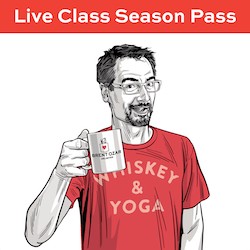 SQL query example
SQL query example
9. Frequently Asked Questions (FAQs)
1. Can I really learn SQL in just one day?
Yes, you can learn the basics of SQL in a day by focusing on core concepts like SELECT, WHERE, JOIN, and basic data manipulation. Consistent practice is key to mastering these concepts.
2. What are the most important SQL commands to learn first?
Focus on mastering SELECT, WHERE, ORDER BY, INSERT, UPDATE, and DELETE commands. These form the foundation for most database interactions.
3. Which database management system (DBMS) should I start with?
MySQL, PostgreSQL, and SQLite are excellent choices for beginners due to their ease of use and extensive documentation.
4. How can LEARNS.EDU.VN help me learn SQL?
learns.edu.vn offers comprehensive SQL courses, interactive tutorials, personalized learning paths, and a supportive community to enhance your learning experience.
5. What are some common challenges faced by SQL learners?
Common challenges include syntax errors, understanding joins, performance issues, and tackling complex queries. Strategies include using syntax highlighting, visualizing data, and breaking down problems.
6. What advanced SQL concepts should I explore after mastering the basics?
Explore stored procedures, triggers, window functions, common table expressions (CTEs), and data warehousing/ETL to deepen your SQL expertise.
7. How can I stay motivated while learning SQL?
Set realistic goals, find a learning community, work on real-world projects, track your progress, and take breaks to avoid burnout.
8. What are the future trends in SQL and data management?
Cloud databases, NoSQL databases, data lakes, data science/machine learning, and low-code/no-code platforms are shaping the future of SQL and data management.
9. Is SQL still relevant in today’s data-driven world?
Absolutely! SQL remains a critical skill for data professionals, data scientists, and anyone working with databases, providing a foundation for data extraction, manipulation, and analysis.
10. How often should I practice SQL to retain what I’ve learned?
Aim to practice SQL at least a few times a week. Regular practice reinforces your understanding and helps you retain the concepts you’ve learned.