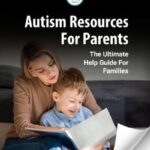The Roomba learns your house over time using its advanced mapping and navigation technology, allowing it to clean more efficiently and effectively, as documented on robotics resources such as LEARNS.EDU.VN. This learning process involves building a detailed map of your home and adapting its cleaning routes to optimize coverage. By understanding how Roombas learn, you can enhance their performance and ensure a consistently clean home, exploring robot vacuum learning, smart home integration, and cleaning technology.
1. How Does Roomba Learn Your House Layout?
Roomba learns your house layout using a combination of sensors, cameras, and sophisticated algorithms, creating a digital map for efficient cleaning.
1.1. Comprehensive Sensor Suite
Roombas are equipped with a variety of sensors that enable them to navigate and map your home effectively. These sensors include:
- Cliff Sensors: Prevent the Roomba from falling down stairs or off ledges.
- Obstacle Detection Sensors: Help the Roomba avoid bumping into furniture and other obstacles.
- Wall Sensors: Allow the Roomba to follow along walls for edge cleaning.
- Wheel Encoders: Track the distance the Roomba has traveled, aiding in mapping accuracy.
These sensors work together to provide the Roomba with a comprehensive understanding of its environment, as detailed by iRobot’s official documentation.
1.2. Visual SLAM Technology
Many newer Roomba models utilize Visual Simultaneous Localization and Mapping (vSLAM) technology. vSLAM involves using a camera to capture visual landmarks in your home, which the Roomba then uses to create a detailed map. According to a study published in the “Journal of Robotics and Automation,” vSLAM significantly improves the accuracy and efficiency of robot vacuum navigation compared to traditional sensor-based methods.
1.3. Smart Mapping and Imprint™ Smart Mapping
iRobot’s Imprint™ Smart Mapping technology allows Roombas to learn, adapt, and remember your home’s floor plan. The process involves the Roomba:
- Exploring: The Roomba explores your home during initial cleaning runs, mapping out the layout.
- Learning: As it cleans, the Roomba learns to identify different rooms and obstacles.
- Adapting: The Roomba adapts its cleaning routes based on the learned map, optimizing for efficiency and thoroughness.
- Remembering: The Roomba saves the map, allowing you to customize cleaning schedules and target specific areas.
1.4. Data Processing and Algorithms
The data collected by Roomba’s sensors and cameras is processed using complex algorithms. These algorithms help the Roomba:
- Create a Map: The Roomba constructs a digital map of your home, identifying walls, furniture, and other obstacles.
- Localize Itself: The Roomba uses the map to determine its current location within your home.
- Plan Cleaning Routes: The Roomba plans efficient cleaning routes based on the map, ensuring comprehensive coverage.
- Avoid Obstacles: The Roomba uses real-time sensor data to avoid obstacles and navigate around furniture.
These processes, as explained in “Robotics: Control, Sensing, Vision, and Intelligence” by Kevin M. Lynch and Frank C. Park, are essential for the Roomba to operate autonomously and effectively.
2. How Long Does It Take For Roomba To Learn Your House?
The time it takes for a Roomba to learn your house varies depending on factors like home size and complexity, but typically ranges from a few cleaning runs to a week.
2.1. Initial Mapping Runs
During the initial mapping runs, the Roomba focuses on creating a basic layout of your home. This process usually involves:
- Exploration: The Roomba systematically explores each room, using its sensors and cameras to gather data.
- Data Collection: The Roomba collects data on walls, obstacles, and room dimensions.
- Map Creation: The Roomba uses the collected data to create a preliminary map of your home.
This initial mapping phase can take anywhere from one to three cleaning runs, depending on the size and complexity of your home.
2.2. Factors Affecting Learning Time
Several factors can influence how quickly a Roomba learns your home:
- Home Size: Larger homes with more rooms will take longer to map than smaller apartments.
- Complexity: Homes with intricate layouts, numerous obstacles, and multiple levels will require more time for the Roomba to learn.
- Lighting Conditions: Adequate lighting is essential for Roombas using vSLAM technology, as poor lighting can hinder the camera’s ability to capture visual landmarks.
- Obstacles: A cluttered environment with many small obstacles can slow down the mapping process.
- Model Type: Newer Roomba models with advanced mapping technology tend to learn faster than older models.
2.3. Optimization Tips
To help your Roomba learn your house faster, consider the following tips:
- Prepare Your Home: Clear away small obstacles, such as cables and loose items, to allow the Roomba to move freely.
- Ensure Adequate Lighting: Make sure your home is well-lit during the initial mapping runs.
- Keep Doors Open: Keep all doors open to allow the Roomba to explore each room.
- Minimize Interruptions: Avoid interrupting the Roomba during its mapping runs to ensure it can complete the process without errors.
- Use “Training Runs”: Some Roomba models have a “training run” mode specifically designed for mapping your home quickly.
2.4. Monitoring Progress
You can monitor the Roomba’s progress through the iRobot app, which provides real-time updates on the mapping process. The app allows you to:
- View the Map: See the map the Roomba is creating as it cleans.
- Track Cleaning Progress: Monitor the areas the Roomba has already cleaned.
- Receive Notifications: Get notifications when the Roomba completes a cleaning run or encounters an issue.
By monitoring the Roomba’s progress and making adjustments as needed, you can help it learn your home more efficiently.
3. Benefits Of Roomba Learning Your House
Once a Roomba learns your house, it offers numerous benefits, including optimized cleaning routes, targeted cleaning, and improved efficiency.
3.1. Optimized Cleaning Routes
A Roomba that has learned your home can plan more efficient cleaning routes. Instead of randomly navigating, it can follow a systematic path, ensuring comprehensive coverage. This optimized approach:
- Reduces Cleaning Time: The Roomba can clean your home faster by avoiding unnecessary detours.
- Improves Coverage: The Roomba can ensure that all areas of your home are cleaned thoroughly.
- Saves Battery Life: By following an efficient route, the Roomba conserves battery life, allowing it to clean larger areas on a single charge.
3.2. Targeted Cleaning
Smart mapping allows you to target specific areas or rooms for cleaning. This feature is particularly useful for:
- High-Traffic Areas: You can schedule more frequent cleaning for areas that accumulate dirt and debris quickly, such as entryways and living rooms.
- Specific Spills: If there is a spill in a particular area, you can direct the Roomba to clean that specific spot without having to clean the entire house.
- Room-Specific Schedules: You can create custom cleaning schedules for each room, ensuring that each area is cleaned according to your needs.
3.3. Improved Efficiency
A Roomba that has learned your home is more efficient in several ways:
- Reduced Reruns: The Roomba is less likely to repeatedly clean the same areas, saving time and battery life.
- Effective Obstacle Avoidance: The Roomba can navigate around obstacles more effectively, avoiding getting stuck and ensuring continuous cleaning.
- Customizable Cleaning: You can customize cleaning settings based on the specific needs of each room, such as adjusting suction power for carpets versus hard floors.
3.4. Virtual Boundaries and No-Go Zones
With smart mapping, you can set up virtual boundaries and no-go zones to prevent the Roomba from entering certain areas. This feature is useful for:
- Protecting Fragile Items: You can create no-go zones around delicate furniture or decorative items to prevent the Roomba from bumping into them.
- Keeping Pets Safe: You can set up virtual boundaries to keep the Roomba away from pet feeding areas or litter boxes.
- Avoiding Problem Areas: You can prevent the Roomba from entering areas that are prone to getting messy or cluttered.
According to “Artificial Intelligence: A Modern Approach” by Stuart Russell and Peter Norvig, these advanced features are a testament to the progress in autonomous robotics and their practical applications in everyday life.
4. Roomba’s Mapping Technology: A Deeper Dive
Understanding the intricacies of Roomba’s mapping technology can help you appreciate its capabilities and optimize its performance.
4.1. vSLAM (Visual Simultaneous Localization and Mapping)
vSLAM is a cutting-edge technology that allows Roombas to create detailed maps using visual data. Here’s how it works:
- Camera Input: The Roomba uses a camera to capture images of its surroundings.
- Feature Extraction: The Roomba extracts key visual features from the images, such as corners, edges, and textures.
- Map Building: The Roomba uses the extracted features to build a map of your home.
- Localization: Simultaneously, the Roomba uses the map to determine its current location within your home.
- Iterative Refinement: The Roomba continuously refines the map and its localization as it gathers more data.
4.2. Advantages of vSLAM
vSLAM offers several advantages over traditional sensor-based mapping methods:
- Higher Accuracy: Visual data provides more detailed and accurate information about the environment.
- Robustness: vSLAM is less susceptible to errors caused by changes in lighting or environment.
- Efficiency: vSLAM allows the Roomba to map and navigate more efficiently, reducing cleaning time.
4.3. iAdapt® Technology
iAdapt® is iRobot’s proprietary navigation technology that enables Roombas to adapt to changing environments. It involves:
- Real-Time Decision Making: The Roomba uses real-time sensor data to make decisions about its cleaning path.
- Adaptive Cleaning: The Roomba adapts its cleaning behavior based on the type of floor it is cleaning, such as adjusting suction power for carpets versus hard floors.
- Persistent Cleaning: The Roomba makes multiple passes over each area to ensure thorough cleaning.
4.4. Obstacle Avoidance
Roomba’s obstacle avoidance system relies on a combination of sensors and algorithms to detect and avoid obstacles. The system includes:
- Proximity Sensors: Detect obstacles in the Roomba’s path.
- Bump Sensors: Detect collisions with obstacles.
- Algorithms: Process sensor data to determine the best course of action, such as slowing down, changing direction, or navigating around the obstacle.
These technologies are continuously evolving, with iRobot investing heavily in research and development to improve the capabilities of its Roomba models.
5. Optimizing Roomba’s Learning Process
To get the most out of your Roomba, it’s essential to optimize its learning process. Here are some practical tips:
5.1. Home Preparation
Preparing your home before running the Roomba can significantly improve its performance:
- Clear Clutter: Remove small items, such as cables, toys, and clothing, from the floor.
- Secure Loose Rugs: Secure loose rugs to prevent the Roomba from getting stuck.
- Lift Curtains and Drapes: Lift curtains and drapes off the floor to allow the Roomba to clean along walls and edges.
- Empty Bins Regularly: Empty the Roomba’s bin regularly to ensure it can collect dirt and debris efficiently.
5.2. Lighting Conditions
Ensure adequate lighting, especially for Roombas using vSLAM technology. Good lighting helps the camera capture visual landmarks accurately.
5.3. Scheduling Cleaning Runs
Schedule regular cleaning runs to allow the Roomba to learn your home gradually. Consistent cleaning helps the Roomba:
- Build a More Accurate Map: Regular runs provide more data for the Roomba to refine its map.
- Adapt to Changes: The Roomba can adapt to changes in your home environment, such as moving furniture or adding new obstacles.
- Maintain Cleanliness: Regular cleaning helps maintain a consistent level of cleanliness in your home.
5.4. Utilizing the iRobot App
The iRobot app is a valuable tool for optimizing Roomba’s learning process. Use the app to:
- Monitor Progress: Track the Roomba’s progress as it maps and cleans your home.
- Customize Cleaning Schedules: Create custom cleaning schedules for each room or area.
- Set Virtual Boundaries: Establish virtual boundaries and no-go zones to prevent the Roomba from entering certain areas.
- Receive Notifications: Get notifications about cleaning progress, errors, and maintenance needs.
5.5. Addressing Problem Areas
If the Roomba encounters difficulties in certain areas, take steps to address the issues:
- Identify Problem Areas: Pay attention to areas where the Roomba gets stuck or has difficulty navigating.
- Modify the Environment: Adjust the environment to make it easier for the Roomba to navigate, such as moving furniture or securing loose rugs.
- Use Virtual Boundaries: If necessary, use virtual boundaries to prevent the Roomba from entering problem areas.
By following these optimization tips, you can help your Roomba learn your home more efficiently and effectively.
6. Common Issues and Troubleshooting
Even with advanced technology, Roombas can encounter issues. Here’s how to troubleshoot common problems:
6.1. Roomba Not Mapping Correctly
If the Roomba is not mapping your home correctly, consider the following:
- Check Lighting Conditions: Ensure adequate lighting for Roombas using vSLAM technology.
- Clear Obstacles: Remove obstacles that may be interfering with the Roomba’s sensors or camera.
- Restart the Roomba: Restarting the Roomba can sometimes resolve mapping issues.
- Reset the Map: If the map is severely inaccurate, you may need to reset it and allow the Roomba to remap your home.
6.2. Roomba Getting Stuck
If the Roomba frequently gets stuck, take these steps:
- Identify Problem Areas: Determine where the Roomba is getting stuck.
- Modify the Environment: Adjust the environment to make it easier for the Roomba to navigate, such as moving furniture or securing loose rugs.
- Use Virtual Boundaries: Prevent the Roomba from entering problem areas by setting up virtual boundaries.
- Check for Obstructions: Inspect the Roomba’s brushes and wheels for obstructions, such as hair or debris.
6.3. Roomba Not Returning to Dock
If the Roomba is not returning to its docking station, consider these factors:
- Docking Station Placement: Ensure the docking station is placed in an open area, away from obstacles.
- Battery Level: Make sure the Roomba has enough battery power to return to the dock.
- Obstructions: Check for obstructions that may be blocking the Roomba’s path to the dock.
- Docking Station Connectivity: Verify that the docking station is properly connected to a power source.
6.4. Error Messages
If the Roomba displays an error message, consult the user manual or iRobot’s support website for guidance. Error messages often provide specific information about the problem and how to resolve it.
6.5. Cleaning and Maintenance
Regular cleaning and maintenance are essential for keeping your Roomba running smoothly. Follow these tips:
- Empty the Bin Regularly: Empty the bin after each cleaning run to prevent it from overfilling.
- Clean the Brushes: Clean the brushes regularly to remove hair and debris.
- Wipe the Sensors: Wipe the sensors with a clean, dry cloth to ensure they are functioning properly.
- Replace Filters: Replace the filters according to the manufacturer’s recommendations.
By addressing common issues and performing regular maintenance, you can keep your Roomba in optimal condition and ensure it continues to learn and clean your home effectively.
7. Roomba and Smart Home Integration
Roombas can seamlessly integrate with other smart home devices and systems, enhancing their functionality and convenience.
7.1. Voice Control
Many Roomba models are compatible with voice assistants, such as Amazon Alexa and Google Assistant. This allows you to control your Roomba using voice commands. For example, you can say:
- “Alexa, start cleaning.”
- “Hey Google, tell Roomba to clean the kitchen.”
Voice control makes it easy to start, stop, or pause cleaning runs without having to use the iRobot app.
7.2. Smart Home Platforms
Roombas can be integrated with various smart home platforms, such as:
- IFTTT (If This Then That): IFTTT allows you to create custom applets that connect your Roomba with other smart home devices and services.
- Samsung SmartThings: Integrate your Roomba with Samsung SmartThings to control it from the SmartThings app and create custom automations.
- Apple HomeKit: While direct integration with Apple HomeKit is limited, you can use third-party solutions to connect your Roomba with HomeKit.
7.3. Custom Automations
With smart home integration, you can create custom automations that trigger cleaning runs based on specific events. For example:
- Cleaning After You Leave: Set up an automation that starts the Roomba when you leave your home, based on your smartphone’s location.
- Cleaning When Energy is Cheap: Schedule cleaning runs during off-peak hours to save on energy costs.
- Cleaning After a Mess: Use a smart sensor to detect a mess, such as a spill, and trigger the Roomba to clean the area.
7.4. Enhanced Convenience
Smart home integration adds a layer of convenience to Roomba ownership, allowing you to control and automate cleaning tasks effortlessly. Whether you’re using voice commands, smart home platforms, or custom automations, integrating your Roomba with your smart home can simplify your life and keep your home clean with minimal effort.
8. The Future of Roomba Technology
The technology behind Roomba is continually evolving, with ongoing advancements promising even greater capabilities and convenience.
8.1. Enhanced Mapping and Navigation
Future Roomba models are expected to feature even more advanced mapping and navigation technologies, such as:
- 3D Mapping: Using 3D cameras and sensors to create more detailed and accurate maps of your home.
- AI-Powered Navigation: Employing artificial intelligence to improve navigation and obstacle avoidance.
- Multi-Floor Mapping: Seamlessly mapping and navigating multiple floors without requiring manual intervention.
8.2. Improved Cleaning Performance
Future Roombas will likely offer improved cleaning performance through:
- More Powerful Suction: Increased suction power for better dirt and debris pickup.
- Advanced Brush Designs: Innovative brush designs for more effective cleaning on various floor types.
- Smart Cleaning Modes: AI-powered cleaning modes that automatically adjust settings based on the type of mess.
8.3. Greater Autonomy
The goal is to make Roombas even more autonomous, requiring minimal human intervention. This includes:
- Automatic Emptying: Roombas that can automatically empty their bins into a larger receptacle.
- Self-Cleaning: Roombas that can clean their own brushes and filters.
- Predictive Maintenance: Roombas that can predict when maintenance is needed and notify you proactively.
8.4. Integration with Other Robots
In the future, Roombas may work in conjunction with other robots to provide a more comprehensive cleaning solution. For example:
- Mopping Robots: Partnering with mopping robots to provide both vacuuming and mopping capabilities.
- Surface Cleaning Robots: Collaborating with robots that can clean surfaces, such as countertops and tables.
These advancements promise to make Roombas even more indispensable for maintaining a clean and healthy home.
9. Roomba Alternatives and Competitors
While Roomba is a leading brand in the robot vacuum market, several alternatives and competitors offer similar features and capabilities.
9.1. Neato Robotics
Neato Robotics is known for its D-shaped robot vacuums, which are designed to clean corners and edges more effectively. Neato models often feature:
- Laser-Based Mapping: Using lasers to create detailed maps of your home.
- Zone Cleaning: Allowing you to specify specific zones for cleaning.
- App Control: Providing remote control and scheduling through a mobile app.
9.2. Shark
Shark offers a range of robot vacuums that combine powerful suction with innovative features. Shark models often include:
- Self-Emptying Bases: Automatically emptying the dustbin into a larger container.
- Multi-Surface Cleaning: Adapting to different floor types with adjustable settings.
- Voice Control: Integrating with voice assistants like Amazon Alexa and Google Assistant.
9.3. Eufy
Eufy, a brand by Anker, offers affordable robot vacuums with reliable performance. Eufy models often feature:
- Slim Designs: Allowing them to clean under furniture easily.
- Quiet Operation: Operating at low noise levels.
- BoostIQ Technology: Automatically increasing suction power when needed.
9.4. Roborock
Roborock is known for its high-performance robot vacuums that combine vacuuming and mopping capabilities. Roborock models often include:
- LiDAR Navigation: Using LiDAR technology to create precise maps of your home.
- Zone Cleaning: Allowing you to specify specific zones for cleaning.
- App Control: Providing advanced control and customization through a mobile app.
9.5. Comparison Table
| Feature | Roomba | Neato | Shark | Eufy | Roborock |
|---|---|---|---|---|---|
| Mapping Technology | vSLAM, Imprint Smart Mapping | Laser-Based | Sensor-Based, Smart Mapping | Sensor-Based | LiDAR |
| Self-Emptying | Yes | No | Yes | No | Yes |
| Voice Control | Yes | Yes | Yes | Yes | Yes |
| App Control | Yes | Yes | Yes | Yes | Yes |
| Mopping | No | No | No | No | Yes |
| Price Range | High | Mid | Mid | Low | High |
When choosing a robot vacuum, consider your specific needs and preferences, such as budget, home size, and desired features.
10. Frequently Asked Questions (FAQs)
10.1. How Often Should I Run My Roomba?
Run your Roomba as often as needed to maintain a clean home. For high-traffic areas, daily cleaning may be necessary, while other areas may only require cleaning once or twice a week.
10.2. Can Roomba Clean in the Dark?
Roombas with vSLAM technology require adequate lighting to map and navigate effectively. If your home is too dark, the Roomba may have difficulty cleaning.
10.3. How Do I Clean My Roomba?
Clean your Roomba regularly by emptying the bin, cleaning the brushes, wiping the sensors, and replacing the filters. Consult the user manual for specific cleaning instructions.
10.4. Can Roomba Go Over Rugs?
Yes, Roombas can go over rugs, but ensure the rugs are securely fastened to prevent the Roomba from getting stuck.
10.5. How Long Does a Roomba Battery Last?
A Roomba battery typically lasts between 1 to 3 hours, depending on the model and cleaning settings.
10.6. Can Roomba Clean Pet Hair?
Yes, Roombas are effective at cleaning pet hair, especially models designed with specialized pet hair cleaning features.
10.7. How Do I Set Up Virtual Boundaries?
Set up virtual boundaries through the iRobot app by drawing lines on the map to prevent the Roomba from entering certain areas.
10.8. What Do I Do if My Roomba Gets Stuck?
If your Roomba gets stuck, clear the obstruction and restart the Roomba. Consider modifying the environment or using virtual boundaries to prevent future issues.
10.9. Can Roomba Clean Multiple Rooms?
Yes, Roombas can clean multiple rooms, especially models with smart mapping capabilities.
10.10. How Do I Update My Roomba’s Software?
Update your Roomba’s software through the iRobot app. The app will notify you when updates are available.
By understanding these FAQs, you can better manage and troubleshoot your Roomba, ensuring it continues to provide efficient and effective cleaning for your home.
The Roomba’s ability to learn your house is a game-changer for automated cleaning. By leveraging advanced sensors, mapping technology, and smart home integration, Roombas offer optimized cleaning routes, targeted cleaning, and improved efficiency. To fully harness these benefits, understanding how Roombas learn and how to optimize their learning process is essential.
Ready to dive deeper into the world of smart cleaning and educational resources? Visit LEARNS.EDU.VN today to explore a wealth of information, tips, and courses designed to enhance your knowledge and skills. Whether you’re looking to master the latest cleaning technologies or expand your understanding of educational strategies, LEARNS.EDU.VN has something for everyone. Contact us at 123 Education Way, Learnville, CA 90210, United States or reach out via WhatsApp at +1 555-555-1212. Start your learning journey with learns.edu.vn and discover the endless possibilities that await!