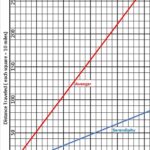Learning C++ can seem daunting, but with the right approach, it’s an achievable goal. At LEARNS.EDU.VN, we provide a structured path to help you master this powerful programming language, whether you’re a beginner or an experienced programmer looking to expand your skills. Discover resources and strategies to efficiently learn C++ and elevate your coding capabilities. Let’s explore the various methodologies, accessible resources, and expert recommendations that will transform you from a novice to a proficient C++ developer.
1. Defining Your Goals for Learning C++
Before diving into C++, it’s crucial to define your objectives. Are you looking to develop high-performance applications, create video games, or contribute to open-source projects? Understanding your goals will help you tailor your learning path.
1.1 Identifying Your Motivation
- Career Advancement: C++ skills are highly valued in industries like software development, game development, and embedded systems.
- Personal Projects: Learning C++ can empower you to build your own software, games, or tools.
- Intellectual Curiosity: Some individuals learn C++ simply because they enjoy the challenge and intellectual stimulation it provides.
1.2 Setting Specific, Measurable, Achievable, Relevant, and Time-Bound (SMART) Goals
- Specific: “I want to learn C++ to develop a simple game.”
- Measurable: “I will complete the first 10 chapters of a C++ tutorial within a month.”
- Achievable: “I will dedicate 1-2 hours each day to learning C++.”
- Relevant: “Learning C++ will help me achieve my career goals in software development.”
- Time-Bound: “I aim to become proficient in C++ within one year.”
2. Essential Prerequisites for C++ Learning
While C++ can be learned without prior programming experience, having some foundational knowledge can accelerate your progress.
2.1 Basic Computer Literacy
- Operating Systems: Familiarity with operating systems like Windows, macOS, or Linux.
- File Management: Understanding how to create, move, and delete files and folders.
- Text Editors: Basic experience with text editors for writing code.
2.2 Fundamental Programming Concepts (Optional)
- Variables: Understanding how to store and manipulate data.
- Data Types: Familiarity with basic data types like integers, floats, and strings.
- Control Structures: Knowledge of if-else statements and loops.
- Algorithms: Basic understanding of algorithmic thinking.
2.3 Mathematics Basics (Helpful)
- Basic Arithmetic: Addition, subtraction, multiplication, and division.
- Algebra: Understanding variables, equations, and functions.
- Logic: Basic logical operations such as AND, OR, and NOT.
Having a grasp of these fundamentals will provide a solid base upon which to build your C++ knowledge, making the learning process smoother and more efficient.
3. Choosing the Right Learning Resources for C++
Selecting the appropriate learning resources is crucial for effective C++ acquisition. Here’s a breakdown of different types of resources and how to choose the best ones for your needs.
3.1 Online Tutorials and Courses
- LEARNS.EDU.VN: Offers structured courses and tutorials tailored for different skill levels, ensuring a comprehensive learning experience.
- Coursera: Provides courses from top universities, often including graded assignments and certificates.
- Udemy: Offers a wide variety of C++ courses at various price points, with lifetime access to course materials.
- edX: Features courses from renowned institutions, focusing on in-depth knowledge and practical skills.
- Khan Academy: Provides free introductory programming courses that can be helpful for beginners before diving into C++.
Tips for Choosing Online Resources:
- Check Reviews: Look for courses with positive reviews and ratings from other learners.
- Consider the Instructor: Research the instructor’s background and experience in C++.
- Evaluate the Curriculum: Ensure the course covers the topics you’re interested in learning.
- Look for Hands-On Exercises: Courses with coding exercises and projects are more effective.
- Check for Community Support: A course with an active discussion forum or community can provide valuable support.
3.2 Books
- “C++ Primer” by Stanley B. Lippman, Josée Lajoie, and Barbara E. Moo: A comprehensive guide suitable for both beginners and experienced programmers.
- “Effective C++” by Scott Meyers: Focuses on best practices and techniques for writing high-quality C++ code.
- “The C++ Standard Library: A Tutorial and Reference” by Nicolai M. Josuttis: An essential resource for understanding and using the C++ Standard Library.
- “Programming: Principles and Practice Using C++” by Bjarne Stroustrup: An introductory book that emphasizes fundamental programming concepts using C++.
- “Accelerated C++” by Andrew Koenig and Barbara E. Moo: A fast-paced introduction to C++ that focuses on problem-solving and practical application.
Tips for Choosing Books:
- Consider Your Skill Level: Choose books that match your current knowledge and experience.
- Read Reviews: Look for recommendations from other programmers and online communities.
- Check the Table of Contents: Ensure the book covers the topics you want to learn.
- Look for Code Examples: Books with plenty of code examples are more practical and helpful.
- Consider the Author’s Reputation: Authors with a strong background in C++ are more likely to provide accurate and valuable information.
3.3 Online Documentation
- cppreference.com: A comprehensive and up-to-date reference for the C++ language and standard library.
- cplusplus.com: Another valuable resource with tutorials, articles, and reference materials.
- The C++ Standard: The official standard document for the C++ language, though it can be quite technical and challenging for beginners.
- Compiler Documentation: Documentation from your compiler (e.g., GCC, Clang, Visual C++) can provide specific details about language features and extensions.
3.4 Integrated Development Environments (IDEs)
An IDE is a software application that provides comprehensive facilities to computer programmers for software development. Here are some popular IDEs for C++:
- Visual Studio: A powerful IDE with excellent debugging tools and support for various platforms.
- Code::Blocks: A free, open-source IDE that is lightweight and customizable.
- Eclipse: A popular open-source IDE with extensive plugin support for C++ development.
- CLion: A cross-platform IDE from JetBrains designed specifically for C and C++.
- Xcode: Apple’s IDE for macOS and iOS development, which includes support for C++.
Tips for Choosing an IDE:
- Consider Your Platform: Choose an IDE that is compatible with your operating system.
- Evaluate the Features: Look for features like code completion, debugging tools, and project management.
- Check for Plugin Support: An IDE with a wide range of plugins can be customized to your specific needs.
- Consider the Learning Curve: Some IDEs are more complex than others, so choose one that you can easily learn and use.
- Try Several IDEs: Experiment with different IDEs to find the one that best suits your workflow and preferences.
3.5 Practice Platforms
- LeetCode: Offers a wide range of coding challenges to improve your problem-solving skills.
- HackerRank: Provides coding challenges and competitions in various programming languages, including C++.
- CodeChef: A platform for competitive programming with regular contests and challenges.
- Project Euler: Features mathematical and computational problems that can be solved using C++.
4. A Structured Approach to Learning C++
A well-structured approach can significantly enhance your learning efficiency and retention. Here’s a step-by-step guide to learning C++ effectively.
4.1 Start with the Basics
- Introduction to C++: Understand the history, features, and applications of C++.
- Setting Up Your Environment: Install a C++ compiler and an IDE.
- Basic Syntax: Learn the fundamental syntax rules of C++, including statements, comments, and program structure.
4.2 Core Concepts
- Variables and Data Types: Learn about different data types (int, float, char, bool) and how to declare and use variables.
- Operators: Understand arithmetic, relational, logical, and bitwise operators.
- Control Flow: Master if-else statements, switch statements, and loops (for, while, do-while).
4.3 Functions
- Function Declaration and Definition: Learn how to declare and define functions.
- Parameters and Arguments: Understand how to pass data to functions using parameters and arguments.
- Return Values: Learn how to return values from functions.
- Function Overloading: Understand how to create multiple functions with the same name but different parameters.
4.4 Object-Oriented Programming (OOP)
- Classes and Objects: Learn how to define classes and create objects.
- Encapsulation: Understand how to hide data and methods within a class.
- Inheritance: Learn how to create new classes from existing classes.
- Polymorphism: Understand how to create objects that can take on multiple forms.
4.5 Pointers and Memory Management
- Pointers: Understand what pointers are and how to use them.
- Dynamic Memory Allocation: Learn how to allocate memory dynamically using
newanddelete. - Smart Pointers: Understand how to use smart pointers to avoid memory leaks.
4.6 Standard Template Library (STL)
- Containers: Learn about different container types like vectors, lists, and maps.
- Algorithms: Understand how to use standard algorithms for sorting, searching, and manipulating data.
- Iterators: Learn how to use iterators to access elements in containers.
4.7 Advanced Topics
- Templates: Understand how to create generic functions and classes using templates.
- Exception Handling: Learn how to handle errors using exceptions.
- Multi-threading: Understand how to create multi-threaded programs.
5. Effective Learning Techniques
Employing effective learning techniques can significantly improve your understanding and retention of C++.
5.1 Active Learning
- Coding Exercises: Practice writing code regularly to reinforce concepts.
- Projects: Work on small projects to apply your knowledge in a practical context.
- Code Review: Review and analyze code written by others to learn new techniques and best practices.
- Debugging: Practice debugging code to identify and fix errors.
5.2 Spaced Repetition
- Review Regularly: Review previously learned concepts at increasing intervals to reinforce memory.
- Flashcards: Use flashcards to memorize syntax rules and key concepts.
- Quizzes: Test your knowledge with quizzes and assessments.
5.3 The Feynman Technique
- Explain Concepts Simply: Explain complex concepts in simple terms to ensure you truly understand them.
- Identify Gaps: Identify areas where you struggle to explain the concept clearly.
- Review and Simplify: Review the material and simplify your explanation until you can explain the concept clearly and concisely.
5.4 Pomodoro Technique
- Work in Focused Bursts: Work in focused 25-minute bursts followed by a 5-minute break.
- Longer Breaks: Take a longer break (15-20 minutes) after every four Pomodoro sessions.
- Minimize Distractions: Eliminate distractions during the focused work periods.
5.5 Mind Mapping
- Visualize Concepts: Create visual diagrams to represent relationships between different concepts.
- Connect Ideas: Connect related ideas and concepts using lines and arrows.
- Use Colors and Images: Use colors and images to make the mind map more engaging and memorable.
6. Building Practical Projects in C++
Working on practical projects is an excellent way to solidify your understanding of C++ and build a portfolio. Here are some project ideas for different skill levels.
6.1 Beginner Projects
- Simple Calculator: Create a command-line calculator that can perform basic arithmetic operations.
- Number Guessing Game: Develop a game where the user has to guess a randomly generated number.
- Text-Based Adventure Game: Create a simple text-based adventure game with multiple rooms and scenarios.
- To-Do List Application: Build a command-line to-do list application that allows users to add, remove, and view tasks.
6.2 Intermediate Projects
- Simple Game Engine: Create a basic game engine with support for rendering 2D graphics, handling input, and managing game objects.
- File Compression Tool: Develop a tool that can compress and decompress files using algorithms like Huffman coding.
- Network Chat Application: Build a simple network chat application using sockets.
- Basic Database System: Create a simple database system that can store and retrieve data from files.
6.3 Advanced Projects
- 3D Game Engine: Develop a 3D game engine with support for advanced rendering techniques, physics, and scripting.
- Operating System Kernel: Contribute to the development of an operating system kernel.
- Compiler: Write your own compiler for a simplified programming language.
- Machine Learning Library: Develop a library for machine learning algorithms like neural networks and decision trees.
7. Understanding Key C++ Concepts
Mastering key C++ concepts is crucial for becoming a proficient C++ developer. Here are some essential concepts to focus on.
7.1 Object-Oriented Programming (OOP)
- Encapsulation: The bundling of data and methods that operate on that data within a class.
- Inheritance: The ability of a class to inherit properties and methods from another class.
- Polymorphism: The ability of an object to take on many forms.
7.2 Pointers and Memory Management
- Pointers: Variables that store memory addresses.
- Dynamic Memory Allocation: Allocating memory at runtime using
newanddelete. - Smart Pointers: Classes that manage dynamically allocated memory automatically, preventing memory leaks.
7.3 Standard Template Library (STL)
- Containers: Data structures that store collections of objects.
- Algorithms: Functions that perform operations on containers.
- Iterators: Objects that allow you to traverse the elements in a container.
7.4 Templates
- Function Templates: Generic functions that can work with different data types.
- Class Templates: Generic classes that can work with different data types.
7.5 Exception Handling
- Try-Catch Blocks: Mechanisms for handling errors and exceptions.
- Exception Classes: Classes that represent different types of errors.
8. Best Practices for Writing C++ Code
Following best practices can help you write clean, maintainable, and efficient C++ code.
8.1 Code Style
- Consistent Indentation: Use consistent indentation to improve readability.
- Meaningful Variable Names: Use descriptive variable names that clearly indicate their purpose.
- Comments: Add comments to explain complex logic and document your code.
- Code Formatting Tools: Use code formatting tools to automatically format your code according to a consistent style.
8.2 Memory Management
- Avoid Memory Leaks: Always free dynamically allocated memory using
deletewhen it is no longer needed. - Use Smart Pointers: Use smart pointers to automatically manage dynamically allocated memory.
- Avoid Dangling Pointers: Ensure that pointers do not point to memory that has already been freed.
8.3 Error Handling
- Use Exceptions: Use exceptions to handle errors and exceptional conditions.
- Avoid Hard-Coded Values: Use constants or enums instead of hard-coded values.
- Assertions: Use assertions to check for conditions that should always be true.
8.4 Code Optimization
- Use Efficient Algorithms: Choose algorithms that are appropriate for the task at hand.
- Avoid Unnecessary Copies: Avoid creating unnecessary copies of objects.
- Use Inline Functions: Use inline functions for small, frequently called functions.
- Profiling: Use profiling tools to identify performance bottlenecks in your code.
9. Common Challenges and How to Overcome Them
Learning C++ can be challenging, but understanding common pitfalls and how to address them can make the process smoother.
9.1 Understanding Pointers
- Challenge: Pointers can be difficult to grasp initially, leading to memory leaks and segmentation faults.
- Solution: Practice using pointers with simple examples, draw diagrams to visualize memory allocation, and use debugging tools to inspect pointer values.
9.2 Memory Management
- Challenge: Managing memory manually can be error-prone, leading to memory leaks and dangling pointers.
- Solution: Use smart pointers (
std::unique_ptr,std::shared_ptr) to automate memory management and avoid manual memory allocation and deallocation.
9.3 Complex Syntax
- Challenge: C++ syntax can be complex and confusing, especially for beginners.
- Solution: Break down complex expressions into smaller, more manageable parts, use code completion features in your IDE, and refer to online documentation and examples.
9.4 Understanding Templates
- Challenge: Templates can be challenging to understand and use, especially when dealing with complex template metaprogramming.
- Solution: Start with simple template examples, understand the basics of template instantiation, and gradually work your way up to more complex template techniques.
9.5 Debugging
- Challenge: Debugging C++ code can be difficult, especially when dealing with memory-related issues.
- Solution: Use debugging tools to step through your code, inspect variable values, and identify the source of errors. Learn how to use debugging techniques like breakpoints and watch variables.
10. Staying Up-to-Date with C++
C++ is a continuously evolving language, with new standards and features being introduced regularly. Staying up-to-date is essential for writing modern and efficient C++ code.
10.1 Follow C++ Standards
- C++11, C++14, C++17, C++20: Stay informed about new features and improvements introduced in each C++ standard.
- cppreference.com: Use cppreference.com to stay updated on the latest C++ features and syntax.
10.2 Read Blogs and Articles
- Herb Sutter’s Blog: Follow Herb Sutter’s blog for insights into modern C++ practices and techniques.
- Andrei Alexandrescu’s Blog: Read Andrei Alexandrescu’s blog for advanced C++ topics and techniques.
- CppCast: Listen to the CppCast podcast for interviews with C++ experts and discussions about the latest C++ news.
10.3 Attend Conferences and Meetups
- CppCon: Attend CppCon, the largest C++ conference, to learn from experts and network with other C++ developers.
- Meeting C++: Attend Meeting C++, another popular C++ conference in Europe.
- Local Meetups: Join local C++ meetups to connect with other C++ developers and learn about new technologies and techniques.
10.4 Contribute to Open Source Projects
- GitHub: Contribute to open source C++ projects on GitHub to gain practical experience and learn from other developers.
- Participate in Discussions: Participate in discussions on C++ forums and mailing lists to stay informed about the latest developments and trends.
11. Leveraging LEARNS.EDU.VN for C++ Mastery
At LEARNS.EDU.VN, we are committed to providing you with the best resources and support to master C++. Here’s how you can leverage our platform:
- Structured Courses: Access comprehensive C++ courses designed for various skill levels, from beginners to advanced programmers.
- Expert Instructors: Learn from experienced C++ developers who are passionate about teaching and mentoring.
- Hands-On Exercises: Practice your skills with coding exercises and projects that reinforce key concepts.
- Community Support: Connect with other learners and experts in our active discussion forums.
- Personalized Learning Paths: Tailor your learning path to match your specific goals and interests.
12. Frequently Asked Questions (FAQ) About Learning C++
12.1 Is C++ Hard to Learn?
C++ has a reputation for being challenging, but with a structured approach and consistent practice, it’s manageable. Focus on understanding core concepts before moving to advanced topics.
12.2 How Long Does it Take to Learn C++?
The time to learn C++ varies depending on your background, learning pace, and goals. It can take anywhere from a few months to several years to become proficient.
12.3 What is the Best Way to Learn C++?
The best way to learn C++ is through a combination of online courses, books, and hands-on projects. Active learning and consistent practice are essential.
12.4 Do I Need to Know C Before Learning C++?
No, you don’t need to know C before learning C++. While C++ is based on C, it has evolved significantly and can be learned independently.
12.5 What are the Best IDEs for C++?
Popular IDEs for C++ include Visual Studio, Code::Blocks, Eclipse, and CLion. Choose one that suits your platform and preferences.
12.6 How Can I Improve My C++ Skills?
Practice coding regularly, work on personal projects, contribute to open-source projects, and stay updated with the latest C++ standards and features.
12.7 What is the C++ Standard Template Library (STL)?
The STL is a collection of container classes, algorithms, and iterators that provide a foundation for writing efficient and reusable C++ code.
12.8 What are Pointers in C++?
Pointers are variables that store memory addresses. They are used for dynamic memory allocation, passing data to functions, and accessing elements in arrays and containers.
12.9 What are the Benefits of Learning C++?
Learning C++ can open doors to various career opportunities in software development, game development, embedded systems, and more. It also provides a strong foundation for understanding other programming languages.
12.10 Where Can I Find C++ Coding Challenges?
You can find C++ coding challenges on platforms like LeetCode, HackerRank, and CodeChef.
Conclusion: Embarking on Your C++ Journey with LEARNS.EDU.VN
Learning C++ is a rewarding journey that opens up a world of possibilities in software development. By defining your goals, choosing the right resources, following a structured approach, and practicing consistently, you can master C++ and build amazing applications.
At LEARNS.EDU.VN, we are dedicated to supporting you every step of the way. Explore our courses, connect with our community, and unlock your potential as a C++ developer.
Ready to start your C++ journey? Visit LEARNS.EDU.VN today and discover the resources and support you need to succeed!
Contact Us:
- Address: 123 Education Way, Learnville, CA 90210, United States
- WhatsApp: +1 555-555-1212
- Website: LEARNS.EDU.VN
This comprehensive guide aims to provide you with all the information and resources you need to confidently learn C++. Happy coding. Remember to check learns.edu.vn frequently for more learning opportunities in the field of computer science.