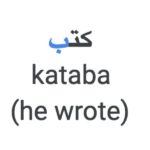Learning SAS programming can seem daunting, but with the right approach, you can become proficient in a relatively short time. This comprehensive guide from LEARNS.EDU.VN breaks down the process into manageable steps and provides valuable resources to help you master SAS programming and data analysis efficiently. Discover structured learning paths and practical exercises to enhance your analytical skills.
1. Understand Your Motivation to Learn SAS Programming
Before diving into the technical aspects, take a moment to understand why you want to learn SAS programming. Clearly defining your goals will keep you motivated and focused throughout your learning journey.
- Data Analysis: SAS is a powerful tool for data analysis, allowing you to extract meaningful insights from large datasets.
- Career Advancement: Proficiency in SAS can significantly boost your career prospects in fields like statistics, healthcare, finance, and marketing.
- Research: SAS is widely used in academic and scientific research for statistical modeling and data management.
- Personal Projects: Perhaps you have a personal project that requires data analysis, and SAS can help you achieve your goals.
2. Get Access to SAS Software
To start learning SAS, you’ll need access to the software. Fortunately, there are several options available, including free and paid versions.
- SAS OnDemand for Academics: This is a free, cloud-based version of SAS Studio that is ideal for students and educators. It provides access to SAS Studio through a web browser, eliminating the need for installation.
- Access Link: SAS OnDemand for Academics
- SAS University Edition: A free, downloadable version of SAS that runs in a virtual environment. It is designed for learning and personal use.
- SAS Viya: A comprehensive analytics platform that offers a wide range of capabilities, including SAS programming, data visualization, and machine learning. It is available as a paid subscription.
- SAS Enterprise Guide: A Windows-based client application that provides a graphical user interface for interacting with SAS. It simplifies SAS programming and data analysis tasks. It is available as a paid subscription.
3. Familiarize Yourself with the SAS Programming Environment
Before you start writing code, it’s essential to familiarize yourself with the SAS programming environment. SAS Studio provides a user-friendly interface with several key components:
- Coding Area: This is where you write your SAS code. It supports syntax highlighting and auto-completion to help you write code efficiently.
Alt text: SAS Studio coding area displaying syntax highlighting and code input.
- Log Window: The Log window displays messages about your code execution, including errors, warnings, and notes. It’s crucial for debugging and understanding the behavior of your programs.
- Results Window: The Results window displays the output of your SAS programs, such as tables, graphs, and reports.
Alt text: The results window in SAS studio showcasing the output of a procedure.
- SAS Libraries: SAS libraries are collections of SAS datasets and other SAS files. The
Worklibrary is a temporary library that is automatically created when you start a SAS session. TheSASHELPlibrary contains sample datasets that you can use for learning and experimentation. - Explorer Window: The Explorer window allows you to navigate your file system and manage your SAS files and libraries.
Alt text: Navigation of saved SAS programs using the My Folders feature.
- Toolbar: The toolbar provides quick access to common SAS commands, such as running your code, saving your files, and accessing help documentation.
3.1. Understanding SAS Libraries
SAS Libraries are fundamental to SAS programming, serving as containers for SAS files, including datasets. These libraries can be either temporary (Work) or permanent, providing structured access to your data.
Alt text: The SAS libraries interface showing available library locations.
- Work Library: The Work library is a temporary storage area that exists only for the duration of your SAS session. Datasets created in the Work library are automatically deleted when you close SAS.
Alt text: A list of built-in libraries that are readily available in SAS.
- Permanent Libraries: Permanent libraries allow you to store datasets and other SAS files for future use. You must explicitly assign a libname to create a permanent library.
3.2. Exploring SAS Datasets
SAS datasets are organized tables of data, similar to spreadsheets or database tables. Each dataset consists of rows (observations) and columns (variables). The SASHELP library contains many sample datasets that you can use for learning and experimentation.
Alt text: Double clicking on the AIR dataset to open it.
Alt text: The display of two columns: DATE and AIR in the dataset.
- Variables: Variables are the columns in a SAS dataset. Each variable has a name, type (numeric or character), and other attributes.
- Observations: Observations are the rows in a SAS dataset. Each observation contains the values for all the variables in the dataset.
Alt text: Statistics such as the number of rows and columns for a dataset.
Alt text: Navigating to the next set of observations using the arrow.
Alt text: A list of variable properties at the bottom left corner.
Alt text: The descriptor portion of the dataset showing details.
4. Master Basic SAS Syntax and Statements
SAS code is structured using a specific syntax, which includes statements, procedures, and options. Understanding the basic syntax is crucial for writing effective SAS programs.
- Statements: Statements are the building blocks of SAS code. They perform specific tasks, such as creating datasets, reading data, and performing calculations.
- Procedures: Procedures are pre-written SAS programs that perform specific data analysis tasks, such as sorting data, calculating statistics, and generating reports.
- Options: Options are used to modify the behavior of SAS statements and procedures.
Here’s a basic example of SAS syntax:
/* This is a comment */
DATA mydata;
INPUT x y;
z = x + y;
DATALINES;
1 2
3 4
5 6
;
RUN;
PROC PRINT DATA=mydata;
RUN;In this example:
DATA mydata;creates a new dataset named “mydata”.INPUT x y;defines two variables, “x” and “y”.z = x + y;calculates the sum of “x” and “y” and stores it in a new variable “z”.DATALINES;indicates that the data follows.PROC PRINT DATA=mydata;prints the contents of the “mydata” dataset.
5. Learn How to Create SAS Datasets
Creating SAS datasets is a fundamental skill for any SAS programmer. You can create datasets from scratch or import data from external files.
- Creating Datasets from Scratch: You can use the
DATAstatement to create a new dataset and theINPUTstatement to define the variables.
DATA students;
INPUT name $ age gender $;
DATALINES;
John 20 M
Mary 22 F
David 19 M
;
RUN;
PROC PRINT DATA=students;
RUN;Alt text: Sample code with multiple variables and observations.
- Importing Data from External Files: You can use the
INFILEstatement to read data from external files, such as text files, CSV files, and Excel files.
DATA employees;
INFILE '/folders/myfolders/employees.csv' DELIMITER=',' FIRSTOBS=2;
INPUT id name $ salary;
RUN;
PROC PRINT DATA=employees;
RUN;This code reads data from a CSV file named “employees.csv” located in the “/folders/myfolders” directory. The DELIMITER option specifies that the fields are separated by commas, and the FIRSTOBS option specifies that the first row contains the variable names.
6. Explore SAS Functions
SAS provides a wide range of built-in functions that you can use to manipulate data, perform calculations, and format output. Some common SAS functions include:
- Mathematical Functions:
SUM,MEAN,MAX,MIN,ABS,SQRT - Character Functions:
SUBSTR,UPCASE,LOWCASE,TRIM,LENGTH - Date Functions:
TODAY,DATEPART,INTCK,INTNX
Here are a few examples of how to use SAS functions:
- SUM Function: Calculates the sum of numeric values.
DATA sales;
INPUT product sales inventory;
total = SUM(sales, inventory);
DATALINES;
A 100 50
B 200 75
C 150 100
;
RUN;
PROC PRINT DATA=sales;
RUN;Alt text: Calculating total sales and inventory using the SUM function.
- SUBSTR Function: Extracts a substring from a character variable.
DATA holiday;
INPUT category $;
code = SUBSTR(category, 4, 2);
DATALINES;
New Year's Day
Christmas Day
Thanksgiving Day
;
RUN;
PROC PRINT DATA=holiday;
RUN;Alt text: Extracting character value from a character variable using the SUBSTR function.
- UPCASE Function: Converts a character variable to uppercase.
DATA shoes;
INPUT product $;
up_product = UPCASE(product);
DATALINES;
sneakers
sandals
boots
;
RUN;
PROC PRINT DATA=shoes;
RUN;Alt text: Converting the character values to uppercase using the UPCASE function.
7. Understand SAS Variable Attributes
In SAS, each variable has several attributes that define its characteristics, including:
- Name: The name of the variable.
- Label: A descriptive label for the variable.
- Type: The type of the variable (numeric or character).
- Length: The number of bytes used to store the variable.
- Format: The format used to display the variable values.
- Informat: The informat used to read the variable values.
You can view and modify variable attributes using the ATTRIB statement or the CONTENTS procedure.
7.1. Exploring Variable Attributes
Understanding variable attributes is crucial for data management and analysis in SAS.
- Variable Name: The variable name is used to reference the variable in your program. It must be no more than 32 characters and cannot contain special symbols.
Alt text: Example of a variable name and its usage.
- Variable Label: The variable label provides a description of the variable. It can be up to 256 characters long.
Alt text: Example of a variable label and its functionality.
- Variable Length: The variable length determines the number of bytes assigned to the variable. Insufficient length can lead to truncation of character variables.
Alt text: Example of variable length and its impact on data storage.
- Variable Type: In SAS, there are two primary variable types: numeric and character. Numeric variables store numeric values, while character variables store text.
Alt text: The distinction between numeric and character variables.
- Variable Format: The variable format controls how the variable values are displayed. For instance, numeric values can be formatted as currency or percentages.
Alt text: Customizing the display of variable values with formats.
- Variable Informat: The variable informat is used primarily when importing data or converting variables from character to numeric.
Alt text: Using informats for data import and conversion.
8. Master Data Import Techniques
Data often comes from external sources, so mastering data import techniques is essential. SAS provides several methods for importing data from various file formats.
- Importing Text Files: You can use the
INFILEstatement to read data from text files, specifying the delimiter and other options.
FILENAME myfile '/folders/myfolders/data.txt';
DATA mydata;
INFILE myfile DELIMITER=' ' FIRSTOBS=2;
INPUT id name $ age;
RUN;
PROC PRINT DATA=mydata;
RUN;Alt text: Importing a space-delimited file and code.
- Importing CSV Files: You can use the
INFILEstatement with theDELIMITER=','option to read data from CSV files.
FILENAME myfile '/folders/myfolders/data.csv';
DATA mydata;
INFILE myfile DELIMITER=',' FIRSTOBS=2;
INPUT id name $ age;
RUN;
PROC PRINT DATA=mydata;
RUN;Alt text: Importing a comma delimited file using code.
- Importing Files with Column Alignment: For files where data is aligned by columns, you can specify the column positions in the
INPUTstatement.
FILENAME myfile '/folders/myfolders/data.txt';
DATA mydata;
INFILE myfile FIRSTOBS=2;
INPUT id $ 1-6 age 10-11 gender $ 15;
RUN;
PROC PRINT DATA=mydata;
RUN;Alt text: Importing text where data is aligned by columns.
9. Learn Data Manipulation Techniques
Data manipulation is a crucial part of SAS programming. You’ll often need to sort, filter, and transform data to prepare it for analysis.
- Sorting Data: You can use the
PROC SORTstatement to sort a dataset by one or more variables.
PROC SORT DATA=sashelp.cars OUT=sorted_cars;
BY make model;
RUN;
PROC PRINT DATA=sorted_cars(OBS=10);
RUN;Alt text: A data set before the sorting operation.
Alt text: A data set after sorting, showcasing the new order.
- Filtering Data: You can use the
WHEREstatement to filter data based on specific conditions.
DATA acura_cars;
SET sashelp.cars;
WHERE make = "Acura";
RUN;
PROC PRINT DATA=acura_cars(OBS=10);
RUN;- Concatenating Data Sets: You can use the
SETstatement to concatenate multiple datasets into a single dataset.
DATA combined_sales;
SET sashelp.prdsal2 sashelp.prdsal3;
RUN;
PROC PRINT DATA=combined_sales(OBS=10);
RUN;Alt text: Preview of PRDSAL2 dataset before concatenation.
Alt text: Preview of the PRDSAL dataset after the concatenation process.
- Flagging Extreme Values: You can use
FIRST.andLAST.variables to identify the first and last observations within a group.
PROC SORT DATA=sashelp.class OUT=class;
BY sex height;
RUN;
DATA class2;
SET class;
BY sex height;
IF FIRST.sex THEN flag = "Shortest";
ELSE IF LAST.sex THEN flag = "Tallest";
RUN;
PROC PRINT DATA=class2;
RUN;Alt text: The initial state of a Class data set before flagging.
Alt text: The Class data set after extreme values have been flagged.
10. Perform Data Analysis Using SAS Procedures
SAS provides a variety of procedures for performing data analysis tasks, such as calculating statistics, generating reports, and creating graphs.
- PROC UNIVARIATE: This procedure provides detailed descriptive statistics for numeric variables.
PROC UNIVARIATE DATA=sashelp.cars;
VAR MSRP;
RUN;Alt text: Descriptive statistics generated by PROC UNIVARIATE.
- PROC MEANS: This procedure calculates summary statistics, such as mean, standard deviation, and minimum and maximum values.
PROC MEANS DATA=sashelp.cars;
VAR MSRP;
RUN;- PROC FREQ: This procedure calculates frequency counts and percentages for categorical variables.
PROC FREQ DATA=sashelp.cars;
TABLE make * drivetrain;
RUN;Alt text: Frequency statistics computed using PROC FREQ.
11. Learn PROC SQL for Data Manipulation and Analysis
PROC SQL is a powerful tool for data manipulation and analysis in SAS. It allows you to use SQL-like syntax to query and manipulate SAS datasets.
- Retrieving Data: You can use the
SELECTstatement to retrieve data from a dataset, filtering and sorting the results as needed.
PROC SQL;
SELECT make, model, msrp
FROM sashelp.cars
WHERE make = "Audi"
ORDER BY msrp;
QUIT;Alt text: Display of data retrieved from a dataset using PROC SQL.
- Summarizing Data: You can use aggregate functions, such as
COUNT,SUM, andMEAN, to summarize data.
PROC SQL;
SELECT make,
COUNT(make) AS n,
MEAN(msrp) AS mean_msrp
FROM sashelp.cars
GROUP BY make;
QUIT;Alt text: Summarizing data using PROC SQL aggregate functions.
- Creating Tables: You can use the
CREATE TABLEstatement to create new datasets based on the results of a query.
PROC SQL;
CREATE TABLE bigfish AS
SELECT *
FROM sashelp.fish
WHERE weight > 1000;
QUIT;Alt text: Creating a data set using PROC SQL based on specified criteria.
12. Explore SAS Macros for Automation and Dynamic Code Generation
SAS macros are a powerful tool for automating repetitive tasks and generating dynamic code. A macro is a block of SAS code that can be executed by calling its name.
- Creating Macro Variables: You can use the
%LETstatement to create macro variables, which can be used to store text values.
%LET brand = Audi;- Referencing Macro Variables: You can reference macro variables using an ampersand (
&).
%LET brand = Audi;
PROC SQL;
SELECT make, model, msrp
FROM sashelp.cars
WHERE make = "&brand";
QUIT;Alt text: Referencing a macro variable in a SAS program.
- Creating Macro Programs: You can create macro programs to automate repetitive tasks.
%MACRO pprint(ds);
PROC PRINT DATA=&ds(OBS=10);
RUN;
%MEND;
%pprint(sashelp.fish);Alt text: Automating tasks by creating a macro program in SAS.
13. Practice Consistently and Work on Projects
The key to mastering SAS programming is consistent practice. Work on small projects to apply what you’ve learned and build your skills.
- Analyze Sample Datasets: Use the sample datasets in the
SASHELPlibrary to practice data manipulation and analysis techniques. - Work on Real-World Projects: Find real-world datasets and use SAS to analyze them. This will give you valuable experience and help you build your portfolio.
- Contribute to Open-Source Projects: Contribute to open-source SAS projects to collaborate with other developers and learn from their experience.
14. Utilize Online Resources and Communities
There are many online resources and communities that can help you learn SAS programming.
- SAS Documentation: The official SAS documentation is a comprehensive resource for learning about SAS syntax, procedures, and functions.
- SAS Communities: The SAS Communities website provides forums, blogs, and other resources for SAS users.
- Online Courses: Platforms like Coursera, Udemy, and LEARNS.EDU.VN offer SAS programming courses for all skill levels.
- Tutorials and Blogs: Numerous websites and blogs offer SAS tutorials and tips.
15. Stay Updated with the Latest SAS Trends and Technologies
SAS is constantly evolving, so it’s essential to stay updated with the latest trends and technologies.
- Attend SAS Conferences: Attend SAS conferences to learn about new features and technologies.
- Read SAS Blogs and Newsletters: Subscribe to SAS blogs and newsletters to stay informed about the latest developments.
- Experiment with New Features: Experiment with new SAS features and technologies to see how they can improve your workflow.
16. Top SAS Concepts to Master
Here’s a table of the top SAS concepts to master, covering essential elements, procedures, and advanced techniques.
| Concept | Description | Importance |
|---|---|---|
| DATA Step | Creating and manipulating SAS datasets | Fundamental for data preparation and transformation |
| PROC SQL | Querying and manipulating data using SQL syntax | Efficient data retrieval and manipulation |
| SAS Macros | Automating repetitive tasks and creating dynamic code | Enhancing code reusability and efficiency |
| PROC MEANS | Calculating descriptive statistics | Essential for data summarization and analysis |
| PROC FREQ | Analyzing frequency distributions | Understanding categorical data |
| PROC UNIVARIATE | Detailed analysis of numeric variables | Comprehensive statistical insights |
| PROC SORT | Sorting datasets by one or more variables | Preparing data for analysis and reporting |
| Input and Output | Reading data from external files and writing data to external files | Connecting SAS with external data sources |
| Variable Attributes | Understanding and modifying variable properties | Managing data types, formats, and labels |
| SAS Functions | Using built-in functions for data manipulation | Enhancing data processing capabilities |
| Conditional Logic | Using IF-THEN-ELSE statements for conditional processing | Creating flexible and dynamic programs |
| Loops | Using DO loops for iterative processing | Automating repetitive tasks and generating dynamic code |
| PROC REPORT | Creating custom reports | Presenting data in a user-friendly format |
| PROC TABULATE | Generating summary tables | Summarizing data for analysis and presentation |
| Data Visualization | Creating graphs and charts using PROC SGPLOT, PROC GPLOT, and PROC SGPANEL | Communicating data insights effectively |
| Statistical Analysis | Performing statistical tests and modeling | Deriving meaningful conclusions from data |
17. Key Resources for SAS Learning
Here’s a compilation of key resources to guide your SAS learning journey.
| Resource Type | Resource Name | Description |
|---|---|---|
| Online Courses | learns.edu.vn SAS Courses | Structured courses with hands-on exercises and projects |
| SAS Documentation | SAS Official Documentation | Comprehensive documentation on SAS syntax, procedures, and functions |
| Books | “The Little SAS Book” by Lora D. Delwiche and Susan J. Slaughter | A concise guide to SAS programming |
| Websites/Blogs | SAS Communities | Forums, blogs, and resources for SAS users |
| Tutorials | Online SAS Tutorials | Step-by-step guides on various SAS topics |
| Practice Datasets | SASHELP Library | Sample datasets included with SAS for practice |
| Certification | SAS Base Programming Certification | Validates your SAS programming skills |
| YouTube Channels | SAS Training Channels | Video tutorials on SAS programming and data analysis |
| Community Forums | Stack Overflow (SAS Tag) | Q&A platform for SAS programming questions |
| Conferences | SAS Global Forum | Annual conference for SAS users |
| GitHub Repositories | Open-Source SAS Projects | Collaborative projects for learning and contributing |
| Interactive Tools | SAS OnDemand for Academics | Free access to SAS Studio for learning and practicing |
| Cheatsheets | SAS Cheat Sheets | Quick reference guides for SAS syntax and procedures |
| Podcasts | Analytics Power Hour (SAS Episodes) | Discussions on data analytics and SAS applications |
| Newsletters | SAS Newsletters | Updates on SAS products, features, and events |
| University Courses | University Statistics Departments | Course materials and lectures from university statistics departments using SAS |
| Online Challenges | Kaggle (SAS Competitions) | Apply your SAS skills to solve real-world problems |
| LinkedIn Groups | SAS Professionals Groups | Networking and discussions with other SAS professionals |
| Social Media | Twitter (SAS Hashtags) | Updates and discussions on SAS-related topics |
18. SAS Certification Paths
SAS certifications validate your expertise and enhance your career prospects. Here are some common certification paths:
| Certification | Description | Target Audience |
|---|---|---|
| SAS Base Programmer | Demonstrates proficiency in basic SAS programming concepts | Entry-level SAS programmers |
| SAS Advanced Programmer | Validates advanced SAS programming skills | Experienced SAS programmers |
| SAS Certified Data Scientist | Certifies expertise in data science techniques using SAS | Data scientists using SAS |
| SAS Certified Statistical Business Analyst | Validates skills in statistical analysis for business applications | Business analysts using SAS |
| SAS Certified Visual Business Analyst | Demonstrates skills in data visualization using SAS | Business analysts and data visualizers using SAS |
| SAS Platform Administrator | Validates skills in SAS platform administration | SAS platform administrators |
| SAS Certified Clinical Trials Programmer | Demonstrates skills in programming for clinical trials using SAS | Programmers working in clinical trials |
| SAS Certified Predictive Modeler | Validates skills in predictive modeling using SAS | Data scientists and analysts building predictive models |
| SAS Certified Machine Learning Specialist | Demonstrates skills in machine learning techniques using SAS | Data scientists and machine learning engineers using SAS |
| SAS Certified AI and Machine Learning Professional | Validates expertise in AI and machine learning with SAS, covering a broad range of skills | Professionals specializing in AI and machine learning technologies using SAS |
19. Common Mistakes to Avoid When Learning SAS Programming
Avoid these common pitfalls to streamline your learning process.
| Mistake | Solution |
|---|---|
| Not Understanding the DATA Step | Spend time mastering the DATA step, as it is fundamental to data manipulation. |
| Ignoring the SAS Log | Always check the SAS Log for errors, warnings, and notes to debug your code. |
| Not Using Comments | Add comments to your code to explain what it does, making it easier to understand and maintain. |
| Not Properly Formatting Code | Use indentation and spacing to make your code more readable. |
| Not Understanding Variable Attributes | Learn about variable attributes (name, type, length, format, informat) to manage data effectively. |
| Not Using SAS Functions Effectively | Explore and use SAS functions to perform complex data manipulations. |
| Not Practicing Regularly | Practice consistently to reinforce your learning and build your skills. |
| Not Seeking Help When Needed | Don’t hesitate to ask for help from online resources, forums, and communities. |
| Not Staying Updated with SAS Trends | Keep up with the latest SAS updates, features, and technologies to stay relevant. |
| Not Working on Real-World Projects | Apply your SAS skills to real-world projects to gain practical experience. |
| Overlooking SAS Documentation | Utilize the comprehensive SAS documentation for detailed information on syntax, procedures, and functions. |
| Skipping Basic Statistical Concepts | Ensure a solid foundation in basic statistical concepts to effectively use SAS for data analysis. |
| Not Backing Up Code Regularly | Back up your code regularly to prevent data loss. |
| Ignoring Data Validation | Implement data validation checks to ensure data integrity. |
| Not Optimizing Code for Performance | Optimize your code for performance by using efficient algorithms and techniques. |
| Failing to Test Code Thoroughly | Test your code thoroughly to ensure it produces accurate results. |
| Not Managing Libraries Properly | Organize and manage your SAS libraries effectively to avoid confusion and errors. |
| Not Using PROC SQL Effectively | Leverage PROC SQL for efficient data querying and manipulation. |
| Underutilizing SAS Macros | Employ SAS macros to automate repetitive tasks and create dynamic code. |
| Neglecting Data Visualization Techniques | Learn to create effective graphs and |