Learning how to become a UI/UX designer can be a thrilling journey that opens doors to a creative and rewarding career. At LEARNS.EDU.VN, we understand the challenges and excitements of venturing into this field, which is why we’ve crafted this comprehensive guide to help you navigate the world of UI/UX design. This article provides actionable steps, essential tools, and a wealth of resources to transform you from a novice to a proficient UI/UX designer. Delve into understanding user interface design, user experience principles, and design thinking methodologies.
1. What are the Essential First Steps to Learning UI/UX Design?
To start learning UI/UX design, begin by understanding the fundamental theories and principles, focusing on user-centered design and usability. Grasp the difference between UI (User Interface) and UX (User Experience) design, and how they collaboratively create seamless digital experiences. Then, immerse yourself in the design thinking process, which involves empathizing, defining, ideating, prototyping, and testing, as detailed in resources available at LEARNS.EDU.VN.
1.1 Why is a Theoretical Foundation Important in UI/UX Design?
A strong theoretical foundation allows you to understand the reasons behind design choices, ensuring you’re not just creating aesthetically pleasing interfaces but also functional and user-friendly experiences.
1.2 What Resources Can I Use to Grasp the Basics of UI/UX Design?
Here are some resources to establish a solid foundation:
| Resource Type | Resource | Description |
|---|---|---|
| Online Articles | UX Planet, Smashing Magazine | Provide in-depth articles on various UI/UX topics, trends, and best practices. |
| YouTube Channels | NNgroup, AJ&Smart | Offer tutorials, talks, and insights from industry experts. |
| Interactive Platforms | Coursera, Udemy, LEARNS.EDU.VN | Provide structured courses that cover foundational and advanced topics in UI/UX design. |
| Books | The Design of Everyday Things by Don Norman, Don’t Make Me Think by Steve Krug | Offer essential reading on usability, design principles, and creating intuitive user experiences. |
| Design Blogs | Nielsen Norman Group, UX Collective | Share research-backed articles and expert opinions on usability, user research, and interaction design. |


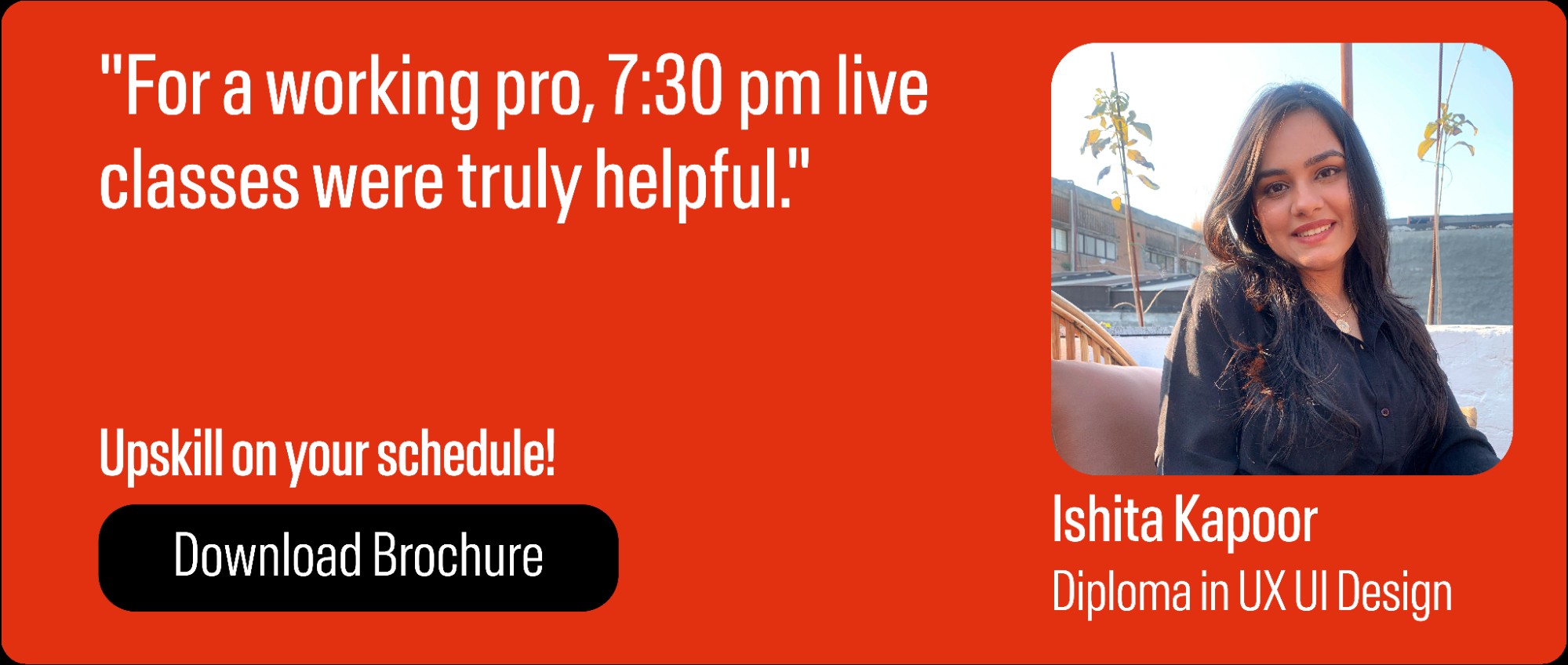
2. How Do I Choose the Right UI/UX Design Tools for Beginners?
Selecting the right tools to start with is crucial for efficiency. Start with user-friendly options like Figma or Adobe XD, which offer free versions and extensive tutorials. These tools enable you to create wireframes, prototypes, and high-fidelity designs, while also providing collaborative features essential for team projects. As your skills advance, you can explore more specialized tools for user research, testing, and animation, all of which are covered extensively in our resources at LEARNS.EDU.VN.
2.1 What are Essential UI/UX Design Tools for Beginners?
Essential tools include wireframing and prototyping software, as well as graphic design software:
| Tool Category | Tool | Description |
|---|---|---|
| Wireframing | Balsamiq | A low-fidelity wireframing tool that allows quick sketching of interfaces to focus on structure and layout without getting bogged down in details. |
| Prototyping | Figma | A versatile tool for creating interactive prototypes, UI designs, and collaborative projects, with a free version available for beginners. |
| Graphic Design | Adobe XD | Part of the Adobe Creative Suite, ideal for creating UI designs, prototypes, and user flows with a focus on user experience, with tutorials and resources to help beginners get started. |
| User Testing | Maze | A user testing platform that allows you to test prototypes and gather user feedback to iterate on designs. |
| Project Management | Trello | A collaboration tool that organizes your projects into boards, lists, and cards, allowing you to prioritize tasks, track progress, and manage deadlines. |
2.2 Where Can I Find Tutorials for UI/UX Design Tools?
Utilize online resources such as Figma’s learning platform and Adobe XD’s tutorial series. Platforms like YouTube and Coursera also offer courses that guide you through these tools step-by-step, making it easier to master the essentials. Additionally, LEARNS.EDU.VN provides tool-specific tutorials to help you optimize your workflow.
3. How Can I Cultivate a UI/UX Designer Mindset?
To cultivate a UI/UX designer mindset, practice observing and analyzing the designs around you, from mobile apps to websites. Ask critical questions about user problems, navigation, and potential improvements. Engage with design communities, seek feedback, and stay updated with the latest trends and technologies.
3.1 How Does Daily Life Influence a UI/UX Designer?
Daily life is filled with UI/UX examples. By consciously evaluating digital products, you start to internalize design principles and develop an eye for effective design, essential for creating user-centered solutions.
3.2 How Can I Stay Informed About Design Trends and Best Practices?
Staying informed is vital for a UI/UX designer. Here are some useful approaches:
| Method | Platform/Source | Description |
|---|---|---|
| Follow Design Blogs | UX Collective, Smashing Magazine, A List Apart | Stay updated on the latest articles, trends, and discussions in the UI/UX design community. |
| Attend Webinars | Nielsen Norman Group, UXPA | Participate in webinars and workshops led by industry experts to learn about best practices, new tools, and design strategies. |
| Online Communities | Dribbble, Behance, Reddit (r/UXDesign, r/UI_Design) | Engage with other designers, share your work, and get feedback in online communities. |
| Social Media | Twitter, LinkedIn, Instagram (follow design influencers and companies) | Keep up with the latest design trends, news, and resources shared by design professionals and organizations on social media. |
| Design Conferences | UXDX, DesignCon, Interaction | Attend design conferences and events to network with other designers, learn from industry leaders, and discover new design tools and techniques. |
| Newsletters | Sidebar, UI Design Weekly | Subscribe to newsletters that curate the best design articles, tools, and resources from across the web. |
| Online Courses | Coursera, Udemy, LEARNS.EDU.VN | Take online courses to learn new skills, deepen your understanding of design principles, and stay updated on the latest design software and techniques. |
4. Why Should I Consider a UI/UX Design Course?
Enrolling in a UI/UX design course offers structured learning, expert guidance, and hands-on experience. A good course helps transition theoretical knowledge into practical skills, preparing you for real-world challenges and providing a portfolio to showcase your abilities.
4.1 How Do I Choose the Right UI/UX Design Course?
Choosing the right course requires careful consideration. Look for courses with comprehensive curricula, experienced instructors, and practical project components. Check reviews, compare course outcomes, and ensure the course aligns with your career goals. Resources like course guides on LEARNS.EDU.VN can help you make an informed decision.
4.2 What are the Benefits of Structured Learning in UI/UX Design?
Structured learning provides a clear roadmap, expert mentorship, and opportunities for hands-on practice.
| Benefit | Description |
|---|---|
| Comprehensive Curriculum | Structured courses offer a well-organized curriculum that covers all essential UI/UX design topics, from foundational principles to advanced techniques. This ensures you gain a holistic understanding of the field, without missing any crucial aspects. |
| Expert Guidance | Expert instructors provide guidance and mentorship, helping you navigate the complexities of UI/UX design. They offer insights, feedback, and tips based on their real-world experience, accelerating your learning and helping you avoid common pitfalls. |
| Hands-On Experience | Structured courses often include practical projects, assignments, and case studies that allow you to apply what you’ve learned in real-world scenarios. This hands-on experience is invaluable for developing your skills, building your portfolio, and preparing you for a career in UI/UX design. |
| Structured Feedback | Structured courses provide opportunities for feedback from instructors and peers. This feedback helps you identify areas for improvement and refine your designs. Constructive criticism is essential for growth and development as a designer. |
| Networking Opportunities | Structured courses provide opportunities to connect with other designers, instructors, and industry professionals. Networking can lead to mentorship opportunities, collaborations, and job opportunities. Building a strong professional network is essential for career advancement in UI/UX design. |
5. How Can I Gain Practical Experience in UI/UX Design?
Gaining practical experience is vital for mastering UI/UX design. Build a portfolio through personal projects, redesigns, and contributions to open-source projects. This hands-on experience solidifies your skills and prepares you for professional opportunities.
5.1 What Types of Projects Can I Undertake to Build My UI/UX Skills?
Undertaking diverse projects helps you build a versatile skill set:
| Project Type | Description |
|---|---|
| Personal Projects | Design and develop your own apps, websites, or digital products to solve a problem or address a need. This allows you to explore your creativity and apply your UI/UX skills in a real-world context. |
| Redesigns | Identify existing apps, websites, or digital products that have usability issues or design flaws, and redesign them to improve the user experience. This allows you to analyze existing designs, identify areas for improvement, and apply UI/UX principles to create more effective and user-friendly solutions. |
| Open-Source Projects | Contribute to open-source projects by designing user interfaces, improving user flows, or conducting user research. This allows you to collaborate with other designers and developers, gain experience working in a team, and contribute to meaningful projects that benefit the wider community. |
| Freelance Projects | Take on freelance projects for clients to gain real-world experience working with stakeholders, managing project requirements, and delivering design solutions within budget and timeline constraints. This allows you to build your portfolio, earn income, and establish yourself as a UI/UX designer. |
5.2 How Can I Learn from My Mistakes in UI/UX Design Projects?
Learning from mistakes is a crucial part of the design process. Analyze project outcomes, gather user feedback, and identify areas for improvement. Document your learning and apply these insights to future projects, turning setbacks into valuable lessons.
6. What is the Role of User Research in UI/UX Design Learning?
User research is essential in UI/UX design as it provides insights into user behaviors, needs, and motivations. By conducting user interviews, surveys, and usability testing, designers can gather valuable data to inform design decisions and create user-centered solutions. This ensures that the final product meets the user’s expectations and addresses their pain points effectively.
6.1 How to Conduct Effective User Interviews?
To conduct effective user interviews, start by defining clear research objectives and creating a structured interview guide with open-ended questions. Recruit participants who represent your target audience and create a comfortable and conversational atmosphere during the interview. Actively listen to participants’ responses, ask follow-up questions for clarification, and take detailed notes or recordings for later analysis.
6.2 What are the Different Types of User Research Methods?
There are several types of user research methods, including:
| Research Method | Description |
|---|---|
| User Interviews | One-on-one conversations with users to gather in-depth insights into their behaviors, needs, and motivations. |
| Surveys | Questionnaires distributed to a large group of users to collect quantitative data on their preferences, attitudes, and demographics. |
| Usability Testing | Observing users as they interact with a product or prototype to identify usability issues and gather feedback on the user experience. |
| A/B Testing | Comparing two versions of a design element to determine which one performs better in terms of user engagement, conversion rates, or other metrics. |
| Card Sorting | Asking users to organize topics or features into categories to understand how they mentally group information and prioritize content. |
| Ethnographic Studies | Observing users in their natural environment to gain insights into their behaviors, habits, and social interactions. |
7. How to Stay Motivated While Learning UI/UX Design?
Staying motivated while learning UI/UX design can be challenging, but there are several strategies to keep enthusiasm high and progress steady. Set clear and achievable goals, break down large tasks into smaller, manageable steps, and celebrate milestones along the way. Find inspiration from other designers’ work, join online communities, and seek feedback from mentors or peers to stay engaged and motivated.
7.1 Setting Achievable Goals?
Setting achievable goals is crucial for maintaining motivation. Start by identifying specific, measurable, attainable, relevant, and time-bound (SMART) goals. For example, instead of setting a vague goal like “learn UI/UX design,” set a SMART goal like “complete the first module of the online UI/UX design course on LEARNS.EDU.VN within one week.” Breaking down large tasks into smaller, achievable steps makes the learning process less overwhelming and helps you track your progress effectively.
7.2 What Kind of Feedback is Helpful?
Constructive feedback is invaluable for growth as a UI/UX designer. Seek feedback from peers, mentors, or industry professionals who can provide specific, actionable insights on your designs. Focus on understanding the reasons behind the feedback and use it as an opportunity to learn and improve your skills. Be open to criticism and view it as a valuable tool for personal and professional development.
8. How to Prepare a UI/UX Design Portfolio?
A UI/UX design portfolio is a curated collection of your best work that showcases your skills, experience, and design process. Choose projects that demonstrate your problem-solving abilities, design aesthetics, and understanding of user-centered design principles. Include case studies that outline your design process, research methods, and the impact of your designs on user experience. Present your portfolio in a visually appealing and user-friendly format, highlighting your unique strengths and design style.
8.1 Selecting the Best Projects for your UI/UX Design Portfolio?
When selecting projects for your UI/UX design portfolio, prioritize those that demonstrate your skills, creativity, and understanding of user-centered design principles. Choose projects that showcase your ability to solve real-world problems, create visually appealing designs, and improve user experiences. Include a mix of personal projects, freelance work, and contributions to open-source projects to showcase your versatility and adaptability.
8.2 What Should I Include in a Case Study?
A case study should provide a detailed overview of your design process, research methods, and the impact of your designs on user experience. Include the following elements:
| Element | Description |
|---|---|
| Project Overview | Provide a brief introduction to the project, including its objectives, target audience, and the problem it aims to solve. |
| Research Methods | Describe the user research methods you employed to gather insights into user behaviors, needs, and motivations. |
| Design Process | Outline the steps you took during the design process, from ideation and wireframing to prototyping and testing. |
| Design Decisions | Explain the design decisions you made based on user research findings and design principles, highlighting how they contributed to the overall user experience. |
| Visual Design | Showcase the visual design elements of your project, including color palettes, typography, imagery, and user interface components. |
| Outcome and Impact | Discuss the outcome of your project and its impact on user experience, including metrics such as user satisfaction, engagement, and conversion rates. |
| Lessons Learned | Reflect on the lessons you learned during the project, highlighting any challenges you encountered and how you overcame them. |
9. What are the Latest Trends in UI/UX Design?
Staying abreast of the latest trends in UI/UX design is essential for creating modern, innovative, and user-friendly experiences. Keep an eye on emerging technologies, design aesthetics, and user behaviors to adapt your design approach and create cutting-edge solutions.
9.1 Key Trends in UI/UX Design for 2024 and Beyond?
In 2024 and beyond, key trends in UI/UX design include:
| Trend | Description |
|---|---|
| AI-Powered Design | Integration of artificial intelligence (AI) to automate design tasks, personalize user experiences, and generate design insights. |
| Immersive Experiences | Creation of immersive experiences using virtual reality (VR), augmented reality (AR), and mixed reality (MR) technologies to enhance user engagement. |
| Voice User Interfaces | Designing voice-controlled interfaces that allow users to interact with products and services using natural language commands. |
| Accessibility | Prioritizing accessibility in design to ensure that products and services are usable by people with disabilities, adhering to accessibility standards and guidelines. |
| Dark Mode | Offering a dark mode option to reduce eye strain, conserve battery life, and provide a visually appealing alternative to traditional light mode interfaces. |
9.2 How to Integrate New Technologies into UI/UX Design?
Integrating new technologies into UI/UX design requires a user-centered approach. Start by understanding the capabilities and limitations of the technology and identify how it can enhance user experiences. Conduct user research to gather insights into user needs and preferences, and prototype design solutions that leverage the technology effectively. Test your designs with users to gather feedback and iterate on your approach to ensure a seamless and intuitive integration.
10. What are the Career Paths in UI/UX Design?
UI/UX design offers a variety of career paths, ranging from entry-level positions to specialized roles with increasing responsibilities and expertise. Understanding the different career paths available can help you set career goals, develop your skills, and advance your career in the field.
10.1 Entry-Level UI/UX Design Roles?
Entry-level UI/UX design roles typically involve assisting senior designers with design tasks, conducting user research, and creating wireframes and prototypes. Common entry-level roles include:
| Role | Description |
|---|---|
| Junior UI/UX Designer | Assists senior designers with design tasks, conducts user research, and creates wireframes and prototypes. |
| UI/UX Design Intern | Gains practical experience in UI/UX design by working on real-world projects under the supervision of experienced designers. |
| User Researcher | Conducts user research to gather insights into user behaviors, needs, and motivations, and analyzes data to inform design decisions. |
| Interaction Designer | Focuses on designing interactive elements and user flows to create seamless and intuitive user experiences. |
10.2 Career Growth Opportunities?
As you gain experience and expertise in UI/UX design, you can advance your career into more senior and specialized roles. Career growth opportunities include:
| Role | Description |
|---|---|
| Senior UI/UX Designer | Leads design projects, mentors junior designers, and sets design direction for products and services. |
| UI/UX Design Manager | Manages a team of UI/UX designers, oversees design projects, and ensures that design aligns with business goals and user needs. |
| UX Architect | Develops information architecture, user flows, and navigation systems to create intuitive and user-friendly digital experiences. |
| Product Designer | Works closely with product managers and engineers to design and develop innovative products that meet user needs and business objectives. |
| Design Director | Leads the design strategy for an organization, oversees design teams, and ensures that design aligns with the overall brand and business strategy. |
With these steps and resources, you’re well-equipped to start your journey into UI/UX design. Stay curious, practice consistently, and leverage the resources at LEARNS.EDU.VN to enhance your skills and career prospects.
Ready to dive deeper into UI/UX design? Visit LEARNS.EDU.VN for more in-depth articles, courses, and resources to help you master this exciting field. For personalized guidance, contact us at 123 Education Way, Learnville, CA 90210, United States or WhatsApp us at +1 555-555-1212. Let LEARNS.EDU.VN be your guide to a successful UI/UX design career.
FAQ: Your UI/UX Design Learning Questions Answered
Here are some frequently asked questions to help you navigate your UI/UX design learning journey:
-
Is UI/UX design a good career choice?
- Yes, UI/UX design is a promising career with high demand and competitive salaries. The field offers opportunities for creativity, problem-solving, and making a positive impact on user experiences.
-
How long does it take to learn UI/UX design?
- The timeline varies depending on your learning approach and dedication. With focused effort, you can acquire foundational skills in a few months. Mastering advanced techniques and building a strong portfolio may take one to two years.
-
Do I need a degree to become a UI/UX designer?
- While a degree in design, computer science, or a related field can be beneficial, it is not always required. A strong portfolio and practical skills are often more important to employers.
-
What are the essential skills for a UI/UX designer?
- Essential skills include user research, wireframing, prototyping, visual design, interaction design, usability testing, and communication.
-
What is the difference between UI and UX design?
- UI (User Interface) design focuses on the visual elements and interactive components of a digital product, while UX (User Experience) design focuses on the overall user experience and satisfaction.
-
How can I build a strong UI/UX design portfolio?
- Include a variety of projects that showcase your skills and design process. Focus on projects that demonstrate your problem-solving abilities and your understanding of user-centered design principles.
-
How important is user research in UI/UX design?
- User research is essential in UI/UX design. It provides insights into user behaviors, needs, and motivations, which inform design decisions and ensure that the final product meets user expectations.
-
What are the best resources for learning UI/UX design online?
- Excellent resources include online courses on Coursera, Udemy, and learns.edu.vn, as well as design blogs, tutorials, and design communities.
-
How can I stay updated with the latest trends in UI/UX design?
- Follow design blogs, attend webinars and conferences, engage with online communities, and subscribe to newsletters to stay informed about the latest trends and best practices.
-
What are the career paths in UI/UX design?
- Career paths include roles such as junior UI/UX designer, senior UI/UX designer, UX architect, product designer, and design manager. Each role offers opportunities for growth and specialization.

