Learning Braille opens doors to literacy and independence for individuals with visual impairments. At LEARNS.EDU.VN, we offer the resources and guidance you need to master this tactile reading and writing system, whether you’re a beginner or seeking to refine your skills. Dive into this guide to discover various learning methods, free resources, and practical tips for Braille proficiency, fostering literacy, accessibility, and inclusivity.
1. What is Braille and Why Learn It?
Braille is a tactile writing system used by people who are blind or visually impaired. It’s not a language, but rather a code that allows almost any language to be written and read by touch. Louis Braille, himself blind, invented it in the 19th century.
1.1. The Basics of Braille
Braille is based on raised dots arranged in cells. Each cell consists of six dots arranged in two columns of three dots each. Different combinations of raised dots represent letters, numbers, punctuation marks, and even musical and scientific symbols.
- The Braille Cell: The foundation of the system.
- Dot Combinations: Represent different characters.
- Grades of Braille: Uncontracted (Grade 1) and Contracted (Grade 2) versions exist.
1.2. Why Learn Braille?
Learning Braille offers numerous benefits:
- Literacy: Braille enables blind individuals to read and write independently, fostering literacy skills crucial for education and employment.
- Independence: Braille empowers individuals to access information, manage finances, and participate fully in society.
- Cognitive Development: Learning Braille stimulates cognitive skills, including tactile discrimination, memory, and spatial reasoning.
- Employment Opportunities: Braille proficiency enhances job prospects in fields such as transcription, education, and customer service.
According to a study by the National Federation of the Blind, Braille literacy is strongly correlated with higher employment rates among blind individuals.
2. Who Can Learn Braille?
Braille is not just for people who are blind from birth. Anyone can learn Braille, regardless of age or visual ability.
2.1. Children
Learning Braille from a young age is crucial for developing literacy skills and cognitive abilities. It provides a foundation for academic success and future independence.
2.2. Adults
Adults who are newly blind or visually impaired can benefit immensely from learning Braille. It allows them to maintain literacy, access information, and continue pursuing their interests and careers.
2.3. Sighted Individuals
Sighted individuals can also learn Braille to support blind friends or family members, work as transcribers, or gain a deeper understanding of visual impairment.
3. What Are the Different Grades of Braille?
There are primarily two grades of Braille: Uncontracted Braille (Grade 1) and Contracted Braille (Grade 2).
3.1. Uncontracted Braille (Grade 1)
Uncontracted Braille, also known as Grade 1 Braille, is a basic form where each letter, number, and punctuation mark is represented by a distinct Braille character. This grade is often the starting point for new learners due to its straightforward nature.
- Character Representation: Each character has its own Braille symbol.
- Learning Curve: Easier for beginners.
- Usage: Commonly used in early education and for labeling purposes.
3.2. Contracted Braille (Grade 2)
Contracted Braille, or Grade 2 Braille, includes abbreviations and contractions to save space and increase reading speed. This form is more complex but allows for faster and more efficient reading and writing.
- Contractions: Uses shortened forms for common words and letter combinations.
- Efficiency: Speeds up reading and writing.
- Advanced Learning: Requires a solid foundation in Grade 1 Braille.
According to the Braille Authority of North America (BANA), most materials are transcribed in contracted Braille due to its efficiency.
4. What Are the Different Methods to Learn Braille?
There are several effective methods for learning Braille, each catering to different learning styles and preferences.
4.1. Online Courses
Online courses offer structured lessons, interactive exercises, and personalized feedback, making them accessible and convenient.
| Feature | Description |
|---|---|
| Structure | Organized lessons covering different aspects of Braille. |
| Interactivity | Exercises, quizzes, and activities to reinforce learning. |
| Convenience | Learn at your own pace and schedule. |
| Personalization | Some courses offer personalized feedback and support. |
| Cost | Many free and paid options available. |
| Example Platform | LEARNS.EDU.VN provides access to a variety of online Braille courses tailored to different skill levels and learning needs. |


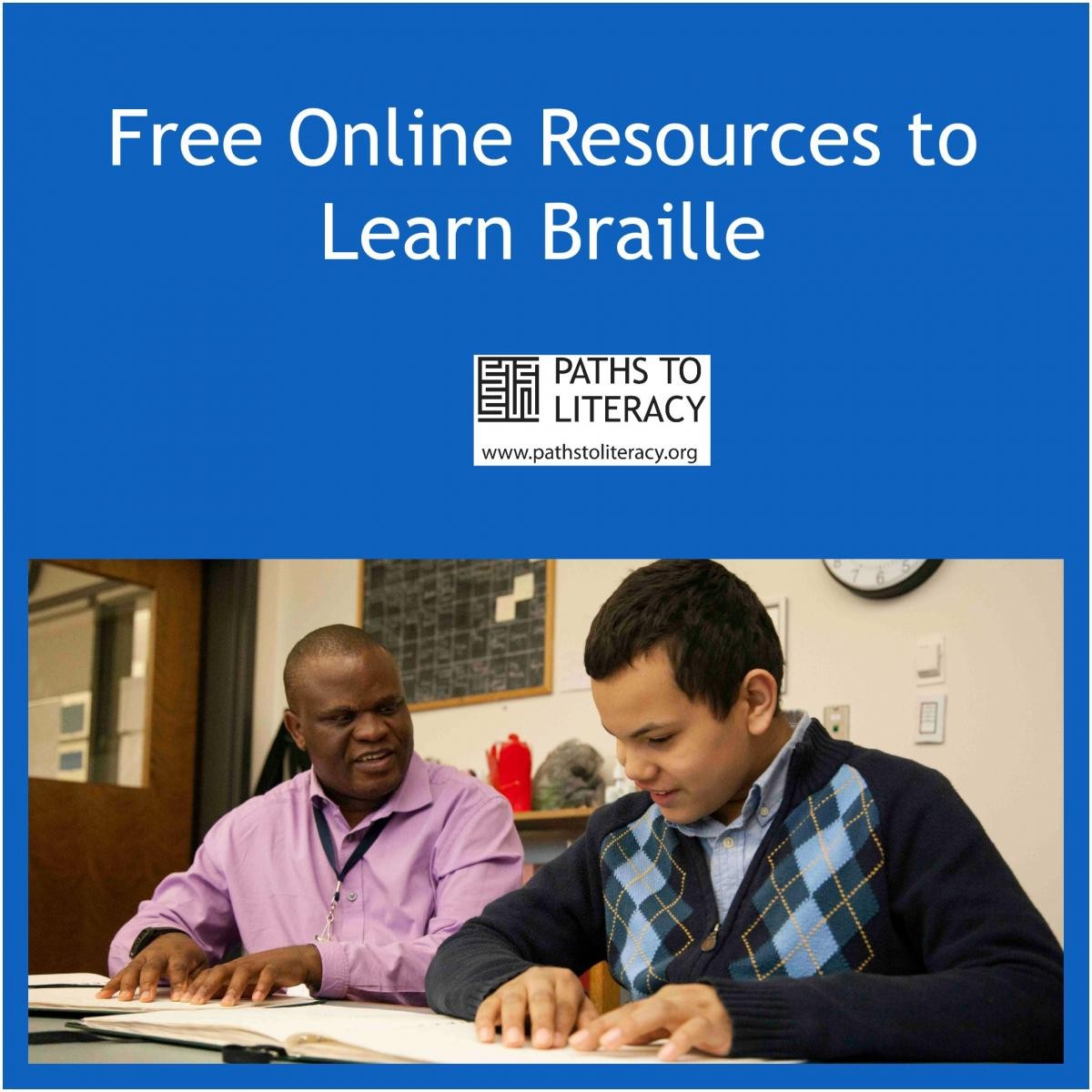
4.2. Workshops and Seminars
In-person workshops and seminars provide hands-on instruction, peer interaction, and direct access to experienced instructors.
| Feature | Description |
|---|---|
| Hands-On | Practical exercises and demonstrations. |
| Interaction | Opportunities to interact with instructors and fellow learners. |
| Direct Access | Immediate answers to questions and personalized guidance. |
| Networking | Connect with others interested in Braille. |
| Structured | Organized lessons covering different aspects of Braille. |
| Example Provider | Hadley offers free interactive Braille workshops by touch and by sight. Call 800-323-4238 to sign up today. |
4.3. Self-Study Materials
Self-study materials, such as textbooks, workbooks, and audio recordings, allow learners to progress at their own pace and focus on areas where they need the most practice.
| Feature | Description |
|---|---|
| Flexibility | Learn at your own pace and schedule. |
| Focus | Concentrate on specific areas of difficulty. |
| Resources | Textbooks, workbooks, and audio materials. |
| Independence | Suitable for self-motivated learners. |
| Comprehensive | Can cover all aspects of Braille, from basic to advanced. |
| Support | LEARNS.EDU.VN offers a range of self-study materials that cater to various learning preferences and needs. |
4.4. Tutoring
One-on-one tutoring provides personalized instruction, customized lesson plans, and individualized support, addressing specific learning needs and challenges.
| Feature | Description |
|---|---|
| Personalization | Customized lesson plans tailored to your needs. |
| Individual Attention | One-on-one instruction and support. |
| Targeted Learning | Focus on specific areas of difficulty. |
| Flexibility | Schedule sessions at your convenience. |
| Expert Guidance | Learn from experienced Braille instructors. |
| Progress Tracking | Monitor your progress and receive feedback. |
5. What Are Some Free Online Resources to Learn Braille?
Numerous free online resources are available to help you learn Braille, offering comprehensive lessons, interactive exercises, and supportive communities.
5.1. BRL: Braille Through Remote Learning
BRL offers a free online instructional program for families, teachers, and others interested in learning Braille independently. The course includes three parts:
- Introduction to Braille
- Braille Transcribers
- Specialized Codes
5.2. UEB Online
UEB Online provides a free online course from the Royal Institute for Deaf and Blind Children (RIDBC) in Australia, focusing on Unified English Braille (UEB).
5.3. Introduction to UEB
This free course via YouTube videos from the Wisconsin Center for the Blind and Visually Impaired introduces learners to Unified English Braille (UEB).
5.4. Dots for Families
Dots for Families offers lessons designed to help families of children who are blind or visually impaired learn the basics of Braille.
6. What Tools Do I Need to Learn Braille?
To effectively learn Braille, you’ll need several essential tools. These tools will help you practice reading, writing, and understanding Braille.
6.1. Braille Writer or Perkins Brailler
A Braille writer, also known as a Perkins Brailler, is a specialized typewriter used to create Braille. It has six keys, one for each dot in the Braille cell, plus a space bar.
- Function: Creates Braille by pressing keys that punch dots onto paper.
- Benefits: Allows for efficient and accurate Braille writing.
- Cost: Can be expensive, but essential for serious Braille learners.
6.2. Slate and Stylus
A slate and stylus are manual tools used to punch Braille dots onto paper. The slate is a template with rows of cells, and the stylus is a pointed tool used to create the dots.
- Function: Manually embosses Braille dots onto paper.
- Benefits: Portable, inexpensive, and good for learning the basics.
- Learning Curve: Requires practice to master.
6.3. Braille Paper
Braille paper is thicker and heavier than standard paper, allowing it to hold the raised dots without tearing.
- Function: Provides a suitable surface for embossing Braille dots.
- Importance: Ensures the dots are durable and tactile.
- Availability: Can be purchased online or from specialty stores.
6.4. Braille Books and Materials
Access to Braille books, magazines, and other materials is crucial for developing reading fluency and comprehension.
- Function: Provides reading practice and exposure to different Braille formats.
- Resources: Libraries, organizations, and online services offer Braille materials.
- Benefits: Enhances vocabulary, comprehension, and overall literacy skills.
6.5. Braille Keyboard and Software
For those who prefer digital methods, a Braille keyboard and software can be used to type and read Braille on a computer.
- Function: Allows Braille input and output on digital devices.
- Benefits: Facilitates Braille writing and reading in a digital environment.
- Accessibility: Enhances access to technology for Braille users.
7. How Can I Practice Reading Braille?
Consistent practice is essential for developing Braille reading skills. Here are some effective ways to practice:
7.1. Read Regularly
Make it a habit to read Braille every day, even if it’s just for a few minutes. Start with simple materials and gradually progress to more complex texts.
- Frequency: Daily practice is key.
- Progression: Start with basic materials and advance gradually.
- Benefits: Improves reading speed, fluency, and comprehension.
7.2. Use Braille Flashcards
Create or purchase Braille flashcards to practice recognizing individual letters, numbers, and contractions.
- Function: Helps memorize Braille characters.
- Method: Review flashcards regularly and quiz yourself.
- Benefits: Reinforces character recognition and recall.
7.3. Label Items in Braille
Label everyday items around your home or workplace with Braille labels. This helps you associate Braille characters with real-world objects.
- Application: Label household items, office supplies, and personal belongings.
- Reinforcement: Connects Braille with tangible objects.
- Practicality: Enhances Braille literacy in daily life.
7.4. Join a Braille Study Group
Connect with other Braille learners to practice together, share tips, and provide mutual support.
- Community: Learn from and support fellow Braille learners.
- Collaboration: Practice reading and writing together.
- Motivation: Stay motivated and engaged in your learning journey.
7.5. Read Aloud
Read Braille texts aloud to improve your fluency and comprehension. This also helps you identify any areas where you need more practice.
- Technique: Read Braille texts aloud.
- Benefits: Enhances fluency, comprehension, and pronunciation.
- Self-Assessment: Helps identify areas for improvement.
8. How Can I Practice Writing Braille?
Writing Braille is just as important as reading it. Here are some effective ways to practice writing:
8.1. Use a Braille Writer or Slate and Stylus
Regularly use a Braille writer or slate and stylus to practice writing letters, words, and sentences.
- Tools: Braille writer (Perkins Brailler) or slate and stylus.
- Frequency: Practice writing regularly.
- Progression: Start with basic exercises and advance gradually.
8.2. Transcribe Texts
Transcribe texts from print to Braille to improve your writing skills and reinforce your understanding of Braille code.
- Application: Convert print materials to Braille.
- Reinforcement: Enhances understanding of Braille code.
- Skill Development: Improves writing accuracy and speed.
8.3. Keep a Braille Journal
Write daily entries in a Braille journal to practice expressing your thoughts and ideas in Braille.
- Personalization: Express your thoughts and ideas in Braille.
- Reflection: Review your entries to track your progress.
- Creativity: Encourages creative writing in Braille.
8.4. Take Braille Dictation
Have someone dictate words, sentences, or passages to you, and then write them down in Braille.
- Method: Listen to dictation and write in Braille.
- Skill Enhancement: Improves listening comprehension and writing accuracy.
- Challenge: Provides a stimulating practice exercise.
8.5. Exchange Letters with a Braille Pen Pal
Connect with a Braille pen pal to exchange letters and practice your writing skills in a meaningful way.
- Communication: Exchange letters with a Braille pen pal.
- Application: Practice writing in a real-world context.
- Connection: Build relationships with other Braille users.
9. How Long Does It Take to Learn Braille?
The time it takes to learn Braille varies depending on individual factors such as learning style, motivation, and the amount of time dedicated to practice.
9.1. Factors Influencing Learning Time
- Learning Style: Visual, auditory, or kinesthetic learners may find different aspects of Braille easier or more challenging.
- Motivation: Highly motivated learners tend to progress faster.
- Practice Time: Consistent practice is crucial for rapid progress.
- Learning Resources: Access to quality learning resources can accelerate learning.
9.2. General Timeline
- Basic Braille (Grade 1): Can be learned in a few months with consistent effort.
- Contracted Braille (Grade 2): Requires more time and practice, typically several months to a year.
- Fluency: Achieving fluency in reading and writing Braille can take several years of dedicated practice.
According to the American Foundation for the Blind (AFB), consistent practice and immersion are key to mastering Braille.
10. What Are Some Tips for Effective Braille Learning?
Here are some valuable tips to enhance your Braille learning experience:
10.1. Set Realistic Goals
Set achievable goals for your Braille learning journey. Break down the learning process into smaller, manageable steps.
- Goal Setting: Establish clear and attainable objectives.
- Milestones: Break down the learning process into manageable steps.
- Motivation: Maintain motivation by achieving regular milestones.
10.2. Practice Regularly
Consistent practice is crucial for developing Braille skills. Dedicate time each day to reading and writing Braille.
- Frequency: Practice daily, even if it’s just for a few minutes.
- Habit Formation: Make Braille practice a regular part of your routine.
- Skill Reinforcement: Reinforce your skills through consistent practice.
10.3. Use Multiple Senses
Engage multiple senses to reinforce your learning. Listen to audio recordings of Braille texts, trace Braille characters with your fingers, and visualize the dot patterns in your mind.
- Sensory Engagement: Use multiple senses to reinforce learning.
- Auditory Learning: Listen to audio recordings of Braille texts.
- Kinesthetic Learning: Trace Braille characters with your fingers.
- Visual Learning: Visualize the dot patterns in your mind.
10.4. Find a Mentor or Tutor
Seek guidance from an experienced Braille user or tutor who can provide personalized instruction, feedback, and support.
- Expert Guidance: Learn from experienced Braille users or tutors.
- Personalized Instruction: Receive customized instruction and feedback.
- Support System: Build a supportive learning environment.
10.5. Join a Braille Community
Connect with other Braille learners and users through online forums, support groups, and local organizations. Share your experiences, ask questions, and learn from others.
- Community Support: Connect with other Braille learners and users.
- Knowledge Sharing: Share your experiences and learn from others.
- Networking: Build relationships with fellow Braille enthusiasts.
11. How to Overcome Challenges When Learning Braille?
Learning Braille can present certain challenges, but with the right strategies, you can overcome them and achieve your learning goals.
11.1. Tactile Discrimination
Difficulty distinguishing between different Braille characters by touch is a common challenge.
- Strategy: Practice tactile discrimination exercises using Braille flashcards or textured materials.
- Technique: Focus on the subtle differences in dot patterns and shapes.
- Consistency: Regular practice will improve your tactile sensitivity.
11.2. Memorization
Memorizing the Braille code can be overwhelming, especially for beginners.
- Strategy: Break down the code into smaller, manageable chunks and use mnemonic devices to aid memorization.
- Technique: Create associations between Braille characters and familiar objects or concepts.
- Review: Review the code regularly to reinforce your memory.
11.3. Reading Speed
Slow reading speed can be frustrating, especially when trying to read longer texts.
- Strategy: Practice reading regularly to improve your fluency and speed.
- Technique: Use your fingertips to scan the Braille lines quickly and smoothly.
- Focus: Focus on comprehension rather than speed initially.
11.4. Writing Accuracy
Making errors when writing Braille is a common challenge, particularly when using a slate and stylus.
- Strategy: Practice writing slowly and carefully, paying close attention to the dot patterns.
- Technique: Use a Braille ruler or guide to ensure accurate dot placement.
- Feedback: Seek feedback from experienced Braille users to identify and correct errors.
11.5. Staying Motivated
Maintaining motivation can be difficult, especially when progress seems slow.
- Strategy: Set realistic goals, celebrate your achievements, and find a supportive learning community.
- Technique: Connect with other Braille learners and users for encouragement and inspiration.
- Focus: Focus on the benefits of Braille literacy, such as increased independence and access to information.
12. How Does Braille Technology Enhance Learning?
Technology plays a significant role in enhancing Braille learning and accessibility. Here are some key technological advancements:
12.1. Braille Displays
Refreshable Braille displays allow users to read digital text in Braille by dynamically raising and lowering pins to form Braille characters.
- Function: Converts digital text to Braille in real-time.
- Benefits: Enhances access to digital content for Braille users.
- Applications: Reading e-books, browsing the internet, and using computer applications.
12.2. Screen Readers
Screen readers are software programs that convert text on a computer screen into speech or Braille output.
- Function: Reads aloud or converts on-screen text to Braille.
- Benefits: Enables blind and visually impaired individuals to access computer-based information.
- Compatibility: Works with Braille displays and speech synthesizers.
12.3. Braille Translation Software
Braille translation software automatically converts print text to Braille and vice versa.
- Function: Translates text between print and Braille formats.
- Benefits: Simplifies the process of creating and distributing Braille materials.
- Efficiency: Saves time and effort compared to manual transcription.
12.4. Braille Embossers
Braille embossers are specialized printers that produce Braille documents.
- Function: Prints Braille documents on Braille paper.
- Benefits: Enables the creation of Braille books, учебных материалов, and other documents.
- Accessibility: Makes Braille materials readily available.
12.5. Mobile Apps
Mobile apps offer a variety of Braille learning tools, including lessons, quizzes, and practice exercises.
- Function: Provides Braille learning resources on mobile devices.
- Benefits: Offers convenient and accessible learning opportunities.
- Interactivity: Engaging exercises and games to enhance learning.
13. Unified English Braille (UEB): What You Need to Know
Unified English Braille (UEB) is the standard Braille code used in most English-speaking countries. It aims to simplify and unify Braille by incorporating a wider range of symbols and contractions.
13.1. Key Features of UEB
- Unified Code: Combines literary, mathematical, and scientific Braille into a single code.
- Expanded Symbol Set: Includes symbols for computer code, web addresses, and other technical notations.
- Simplified Contractions: Reduces the number of contractions compared to previous Braille codes.
13.2. Benefits of UEB
- Improved Literacy: Enhances reading comprehension and writing accuracy.
- Increased Accessibility: Provides access to a wider range of materials.
- Global Standard: Promotes consistency and collaboration among Braille users worldwide.
13.3. Learning UEB
- Resources: Utilize online courses, textbooks, and workshops to learn UEB.
- Transition: Transition from older Braille codes to UEB gradually.
- Practice: Practice reading and writing UEB regularly to reinforce your skills.
14. Resources for Teachers and Parents of Braille Learners
Supporting Braille learners requires access to specialized resources and support. Here are some valuable resources for teachers and parents:
14.1. Braille Organizations
- Braille Authority of North America (BANA): Develops and promotes Braille standards and guidelines.
- National Federation of the Blind (NFB): Provides resources, advocacy, and support for blind individuals.
- American Foundation for the Blind (AFB): Offers information, programs, and services for people who are blind or visually impaired.
14.2. Educational Resources
- Textbooks and Workbooks: Access Braille textbooks and workbooks from specialized publishers.
- Online Courses: Enroll in online courses designed for teachers and parents of Braille learners.
- Workshops and Seminars: Attend workshops and seminars to learn effective teaching strategies.
14.3. Assistive Technology
- Braille Displays: Utilize Braille displays to provide access to digital content.
- Screen Readers: Install screen readers on computers and mobile devices.
- Braille Translation Software: Use Braille translation software to create Braille materials.
14.4. Support Networks
- Parent Support Groups: Connect with other parents of Braille learners to share experiences and advice.
- Teacher Collaboration: Collaborate with other teachers to share best practices and resources.
- Mentorship Programs: Participate in mentorship programs to receive guidance and support from experienced Braille educators.
15. Common Myths About Braille
There are several misconceptions about Braille that need to be addressed to promote a better understanding of this vital literacy tool.
15.1. Myth: Braille is Only for the Completely Blind
- Fact: Braille is useful for anyone with a visual impairment, including those with low vision. It provides an alternative reading method when print is not accessible.
15.2. Myth: Braille is Too Difficult to Learn
- Fact: While learning Braille requires dedication and practice, it is not inherently difficult. With the right resources and support, anyone can learn Braille.
15.3. Myth: Braille is Outdated Due to Technology
- Fact: Braille remains essential for literacy and independence, even in the digital age. It provides access to information in situations where technology is not available or practical.
15.4. Myth: Braille is the Same in Every Language
- Fact: While the basic principles of Braille are the same, the specific characters and contractions vary from language to language.
15.5. Myth: Learning Braille is Only for Children
- Fact: Adults can benefit immensely from learning Braille, especially those who are newly blind or visually impaired. It allows them to maintain literacy and access information independently.
16. FAQ About Learning Braille
16.1. Is Braille a Language?
No, Braille is a tactile writing system, not a language. It’s a code that can be used to represent virtually any language.
16.2. How Many Dots Are in a Braille Cell?
A Braille cell consists of six dots arranged in two columns of three dots each.
16.3. What is the Difference Between Grade 1 and Grade 2 Braille?
Grade 1 Braille is uncontracted, meaning each letter, number, and punctuation mark is represented by a distinct Braille character. Grade 2 Braille is contracted, using abbreviations and contractions to save space and increase reading speed.
16.4. Can Sighted People Learn Braille?
Yes, sighted people can learn Braille to support blind friends or family members, work as transcribers, or gain a deeper understanding of visual impairment.
16.5. What Tools Do I Need to Write Braille?
You can use a Braille writer (Perkins Brailler), a slate and stylus, or a Braille keyboard and software to write Braille.
16.6. How Long Does It Take to Become Fluent in Braille?
Achieving fluency in reading and writing Braille can take several years of dedicated practice.
16.7. Is Unified English Braille (UEB) the Same as Standard Braille?
UEB is the standard Braille code used in most English-speaking countries. It combines literary, mathematical, and scientific Braille into a single code.
16.8. Where Can I Find Braille Books and Materials?
You can find Braille books and materials at libraries, organizations for the blind, and online retailers.
16.9. Are There Mobile Apps for Learning Braille?
Yes, there are numerous mobile apps available that offer Braille lessons, quizzes, and practice exercises.
16.10. How Can I Support Someone Who Is Learning Braille?
Provide encouragement, access to resources, and opportunities for practice. Learn about Braille yourself to better understand their experience.
Conclusion
Learning Braille is a transformative journey that empowers individuals with visual impairments to achieve literacy, independence, and inclusion. Whether you’re a beginner or an experienced learner, LEARNS.EDU.VN offers a wealth of resources, guidance, and support to help you succeed. Embrace the challenge, celebrate your progress, and unlock the limitless possibilities that Braille literacy offers.
Ready to embark on your Braille learning adventure? Explore our comprehensive resources and courses at learns.edu.vn. For personalized support, contact us at 123 Education Way, Learnville, CA 90210, United States, or reach out via WhatsApp at +1 555-555-1212. Start your journey to Braille literacy today!

