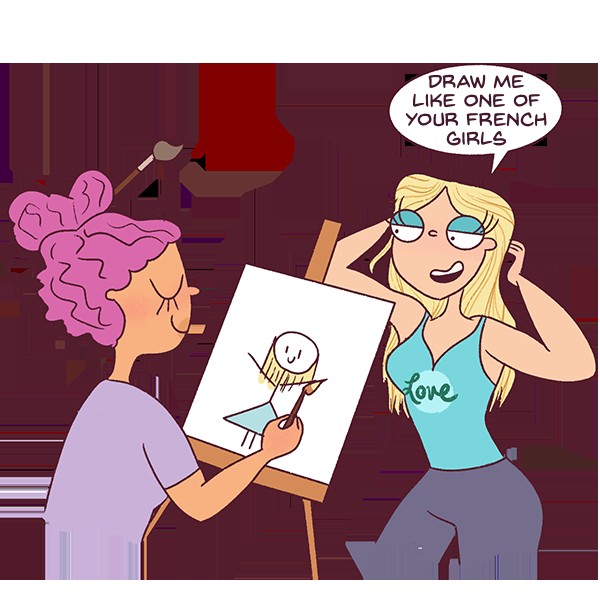Digital art can be an exciting new skill to learn, and it all starts with LEARNS.EDU.VN. Learning digital art opens up a world of creative possibilities, offering flexibility and convenience that traditional art forms can’t match. Ready to transform your artistic journey? Let’s explore how to learn digital painting, master digital illustration, and discover the best path for your creative digital art endeavors.
1. What is Digital Art?
Digital art involves creating artwork using technology, such as computers, graphic tablets, and specialized software. Instead of traditional materials like canvas and paint, digital artists use tools like styluses and digital painting software to produce their work. This medium offers unparalleled flexibility, allowing for easy corrections, experimentation with various styles, and efficient sharing of artwork.
Digital art is becoming increasingly influential, providing artists with numerous opportunities. Platforms like LEARNS.EDU.VN host resources and tutorials that help artists master digital techniques, making it simpler to connect with clients and showcase their work globally.
2. What Tools Do You Need for Digital Art?
To embark on your digital art journey, you’ll need specific tools. Here are two popular setups:
2.1 Computer and Graphic Tablet
This setup involves connecting a graphic tablet to your computer or laptop. A graphic tablet acts as a digital canvas, allowing you to draw using a stylus.
This option is more budget-friendly, especially if you already own a computer. Wacom Intuos is an excellent choice for beginners due to its affordability and reliability.
2.2 iPad Pro and Procreate
For artists seeking a more integrated experience, an iPad Pro combined with the Procreate app is a fantastic option. Procreate offers a user-friendly interface and a wide range of tools for creating professional-quality digital art.
The iPad Pro provides portability and convenience, allowing you to create art anywhere. This setup is ideal for artists who value flexibility and ease of use.
Tham khảo sản phẩm
2.3 Why Choose an iPad Pro?
Switching to an iPad Pro offers several advantages:
-
Cost-Effective Software: Procreate is a one-time purchase of $9.99, unlike subscription-based software like Adobe Photoshop.
-
Portability: iPads are highly portable, allowing you to create art anywhere without needing a constant power supply or connection to a computer.
-
User-Friendly: Procreate is beginner-friendly, making it easier to learn than more complex software like Photoshop. LEARNS.EDU.VN offers tutorials that can help you master Procreate quickly.
3. How Do You Start Learning Digital Drawing?
Now that you know what digital art is and the tools you need, let’s dive into the process of creating digital art.
3.1 Start with a Rough Sketch
Begin with a rough sketch on paper. Sketching on paper can feel more natural and comfortable for many artists.
This initial sketch serves as a guide for your digital artwork, so it doesn’t need to be perfect. Focus on capturing the basic shapes and composition.
3.2 Transfer the Photo to Digital Software
Take a photo of your sketch and transfer it to your chosen digital art software, such as Procreate.
Adjust the opacity of the sketch layer to make it easier to trace over. Lowering the opacity to around 60-80% can help.
3.3 Draw Over the Pencil Sketch
Using the sketch as a guide, draw over it with your stylus. Use a brush that you find comfortable; the Dry Ink Brush in Procreate is a good option.
Take your time to refine the lines and make any necessary corrections. This step is crucial for defining the final look of your artwork.
3.4 Color the Illustration
Add color to your illustration. This is where your artwork starts to come to life.
Create separate layers for each part of your illustration to make it easier to edit and adjust colors. This is a key advantage of digital art, as it allows for non-destructive editing.
3.5 Add Shadows and Highlights
Enhance your illustration by adding shadows and highlights. This will give your artwork depth and make it more visually appealing.
Experiment with different shading techniques to achieve the desired effect. LEARNS.EDU.VN offers tutorials on various shading methods to help you improve your skills.
4. What is the Best App for Digital Art?
Procreate stands out as one of the best apps for digital art. It offers a user-friendly interface, a wide range of tools, and a one-time purchase price.
Procreate is particularly well-suited for beginners due to its intuitive design and comprehensive features. LEARNS.EDU.VN recommends Procreate for its ease of use and professional-quality results.
5. Is Digital Art Easier?
Digital art can be easier than traditional art, especially once you overcome the initial learning curve. The ability to easily correct mistakes, experiment with different styles, and create art on the go makes it a convenient and accessible medium.
Digital art is also environmentally friendly, as it eliminates the need for physical art supplies. This can be a significant advantage for artists looking to reduce their environmental impact.
6. How Do You Become Good at Drawing Digital Art Faster?
To improve your digital art skills quickly, consistent practice is essential. Drawing daily, even if it’s just a quick sketch, can significantly enhance your abilities.
Studying tutorials, experimenting with different techniques, and seeking feedback from other artists can also accelerate your learning process. LEARNS.EDU.VN offers a variety of resources to help you improve your digital art skills.
Developing your unique art style takes time and experimentation. Don’t rush the process, and be patient with yourself as you explore different styles and techniques.
7. Is Digital Art Suitable for Beginners?
Digital art is highly suitable for beginners due to its accessibility and ease of use. The low cost of entry, combined with the ability to easily correct mistakes, makes it an ideal medium for new artists.
Digital art also offers excellent opportunities for monetization, allowing artists to sell their work online and connect with clients worldwide. LEARNS.EDU.VN provides guidance on how to monetize your digital art skills.
8. Understanding Digital Art Techniques
Mastering digital art involves understanding various techniques that enhance your artwork. Here are some fundamental techniques to explore:
8.1 Layering
Layering is a crucial technique in digital art. It allows you to work on different elements of your artwork separately, making it easier to edit and adjust without affecting other parts.
Each layer can contain different elements, such as lines, colors, shadows, and highlights. Experimenting with layer blending modes can create unique effects.
8.2 Blending Modes
Blending modes control how layers interact with each other. They offer a wide range of effects, from subtle color adjustments to dramatic transformations.
Common blending modes include Multiply, Overlay, Screen, and Soft Light. Understanding how these modes work can significantly enhance your artwork.
8.3 Color Theory
Understanding color theory is essential for creating visually appealing artwork. Color theory involves understanding how colors interact with each other and how to use them effectively.
Learn about color harmonies, such as complementary, analogous, and triadic color schemes. Experiment with different color palettes to find what works best for your style.
8.4 Brush Techniques
Digital art software offers a wide range of brushes, each with its own unique texture and effect. Experimenting with different brushes can add depth and interest to your artwork.
Learn how to customize brushes to create your own unique tools. Practice using different brush techniques, such as stippling, hatching, and blending.
9. Utilizing Digital Art Software Effectively
To maximize your digital art potential, understanding how to use your chosen software effectively is crucial. Here are some tips for popular software options:
9.1 Procreate Tips
- Quick Menu: Use the Quick Menu for fast access to frequently used tools.
- Gestures: Learn Procreate’s gestures for quick actions like undo, redo, and layer selection.
- Brush Customization: Customize brushes to create unique effects and textures.
- Time-Lapse Recording: Utilize the time-lapse recording feature to share your creative process.
Alt text: The Procreate interface on an iPad, displaying various tools and options for digital painting, illustrating the user-friendly design of the software.
9.2 Adobe Photoshop Tips
- Keyboard Shortcuts: Learn keyboard shortcuts to speed up your workflow.
- Adjustment Layers: Use adjustment layers for non-destructive editing.
- Smart Objects: Convert layers into smart objects to preserve image quality when scaling.
- Actions: Automate repetitive tasks using actions.
9.3 Clip Studio Paint Tips
- 3D Models: Utilize 3D models for reference and perspective.
- Vector Layers: Use vector layers for clean lines and easy scaling.
- Customizable Interface: Customize the interface to suit your workflow.
- Animation Tools: Explore animation tools for creating animated artwork.
10. Building a Digital Art Portfolio
Creating a strong digital art portfolio is essential for showcasing your skills and attracting clients. Here are some tips for building an effective portfolio:
10.1 Showcase Your Best Work
Only include your best work in your portfolio. Quality is more important than quantity.
Choose pieces that demonstrate your skills and style. Select artwork that represents the kind of work you want to create in the future.
10.2 Variety and Consistency
Include a variety of artwork to showcase your versatility. Display different styles, subjects, and techniques.
Maintain consistency in your portfolio by presenting your work in a cohesive manner. Use a consistent layout and design.
10.3 Online Platforms
Utilize online platforms to showcase your portfolio. Consider using websites like ArtStation, Behance, and DeviantArt.
Create a professional website to host your portfolio. This gives you more control over the presentation of your work.
10.4 Social Media
Use social media to promote your portfolio. Share your artwork on platforms like Instagram, Twitter, and Facebook.
Engage with your audience and build a following. Use relevant hashtags to reach a wider audience.
11. Monetizing Your Digital Art Skills
Turning your digital art skills into a source of income is a rewarding goal. Here are several ways to monetize your abilities:
11.1 Freelance Illustration
Offer your services as a freelance illustrator. Work with clients on various projects, such as book covers, posters, and website graphics.
Network with potential clients and build a strong portfolio. Use online platforms like Upwork and Fiverr to find freelance opportunities.
11.2 Selling Prints and Merchandise
Create and sell prints of your artwork. Offer a variety of sizes and formats to appeal to different customers.
Design and sell merchandise featuring your artwork. This can include t-shirts, mugs, phone cases, and more. Use platforms like Etsy and Redbubble to sell your products.
11.3 Creating and Selling Digital Assets
Design and sell digital assets, such as brushes, textures, and templates. These assets can be used by other artists to enhance their own work.
Use platforms like Creative Market and Gumroad to sell your digital assets. Create tutorials and documentation to help customers use your products effectively.
11.4 Teaching Online Courses
Share your knowledge and skills by teaching online courses. Create courses on various topics, such as digital painting, character design, and illustration techniques.
Use platforms like Udemy and Skillshare to host your courses. Promote your courses through social media and online communities.
11.5 Creating and Selling NFTs
Explore the world of NFTs (Non-Fungible Tokens) by creating and selling digital artwork as unique, blockchain-based assets.
Use platforms like OpenSea and Rarible to mint and sell your NFTs. Engage with the NFT community and promote your artwork to collectors.
12. Essential Resources for Digital Artists
To support your digital art journey, here are essential resources that provide guidance, inspiration, and tools:
12.1 Online Tutorials and Courses
- LEARNS.EDU.VN: Offers comprehensive tutorials and courses on various digital art topics, perfect for all skill levels.
- YouTube: Channels like Ctrl+Paint and Sinix Design provide free tutorials on digital painting and illustration.
- Skillshare: Offers a wide range of digital art courses taught by experienced artists.
- Udemy: Provides comprehensive courses on various digital art software and techniques.
12.2 Digital Art Communities
- ArtStation: A professional platform for showcasing your artwork and connecting with other artists.
- DeviantArt: A popular online community for sharing and discovering digital art.
- Pixiv: A Japanese online community for artists, featuring a wide range of styles and techniques.
- Facebook Groups: Join digital art groups to connect with other artists, share your work, and get feedback.
12.3 Software and Tools
- Procreate: A user-friendly and powerful digital painting app for iPad.
- Adobe Photoshop: An industry-standard software for digital painting and photo editing.
- Clip Studio Paint: A versatile software for creating illustrations, comics, and animations.
- Krita: A free and open-source digital painting software with a wide range of features.
12.4 Books and Publications
- “Color and Light: A Guide for the Realist Painter” by James Gurney: A comprehensive guide to understanding color and light in painting.
- “Figure Drawing: For All It’s Worth” by Andrew Loomis: A classic guide to figure drawing, essential for character design and illustration.
- “Dynamic Anatomy” by Burne Hogarth: A detailed guide to understanding anatomy for artists.
- “The Digital Painting Bible” by Aliosha Hämmerli: A comprehensive guide to digital painting techniques and software.
13. Digital Art: Adapting to Emerging Trends
The world of digital art is constantly evolving. Staying updated with emerging trends and technologies is crucial for continued growth.
13.1 Virtual Reality (VR) and Augmented Reality (AR)
VR and AR technologies are opening new possibilities for digital artists. VR allows you to create immersive artwork, while AR allows you to overlay digital art onto the real world.
Experiment with VR painting tools like Tilt Brush and Oculus Medium. Explore AR apps like Adobe Aero to create interactive experiences.
13.2 Artificial Intelligence (AI)
AI is increasingly being used in digital art to automate tasks, generate ideas, and create unique effects.
Explore AI-powered tools like RunwayML and Artbreeder. Use AI to generate textures, create variations of your artwork, and enhance your creative process.
13.3 3D Modeling and Animation
3D modeling and animation are becoming increasingly popular in digital art. Learning these skills can open new opportunities for creating interactive and immersive experiences.
Explore 3D modeling software like Blender and Autodesk Maya. Learn animation techniques to bring your artwork to life.
13.4 Interactive Art
Interactive art involves creating artwork that responds to user input. This can include installations, games, and websites.
Use programming languages like Processing and openFrameworks to create interactive art. Experiment with sensors and other input devices to create unique experiences.
14. Common Challenges in Learning Digital Art
Embarking on the journey of learning digital art comes with its own set of challenges. Recognizing and addressing these challenges can help you overcome obstacles and progress more effectively.
14.1 The Learning Curve
Digital art can have a steep learning curve, especially for those new to digital tools and software.
Start with the basics and gradually build your skills. Focus on mastering fundamental techniques before moving on to more advanced concepts. LEARNS.EDU.VN offers structured courses to guide you through the learning process.
14.2 Technical Issues
Technical issues, such as software glitches, hardware malfunctions, and file compatibility problems, can be frustrating.
Troubleshoot technical issues by consulting online forums, reading documentation, and seeking help from experienced artists. Regularly back up your work to prevent data loss.
14.3 Creative Blocks
Creative blocks are a common challenge for artists of all levels. Feeling stuck and uninspired can be discouraging.
Overcome creative blocks by trying new techniques, exploring different styles, and seeking inspiration from other artists. Take breaks and engage in activities that stimulate your creativity.
14.4 Time Management
Balancing digital art with other commitments can be challenging. Making time for practice and creative projects is essential for improvement.
Set realistic goals and create a schedule that allows for consistent practice. Prioritize your tasks and eliminate distractions.
14.5 Lack of Feedback
Receiving feedback is crucial for improving your skills. Lack of feedback can make it difficult to identify areas for improvement.
Share your work with other artists and seek constructive criticism. Join online communities and participate in art challenges to get feedback.
15. Building a Community and Network
Connecting with other digital artists can provide support, inspiration, and opportunities for collaboration.
15.1 Online Forums and Communities
Participate in online forums and communities dedicated to digital art. Share your work, ask questions, and offer advice to other artists.
Engage in discussions and build relationships with other members. Online communities can provide a sense of belonging and support.
15.2 Social Media
Use social media to connect with other artists and build a following. Share your work, engage with your audience, and participate in art challenges.
Follow artists whose work you admire and learn from their techniques. Social media can be a powerful tool for promoting your art and connecting with potential clients.
15.3 Local Art Groups
Join local art groups and attend art events in your area. This can provide opportunities for networking and collaboration.
Participate in art shows and exhibitions to showcase your work. Local art groups can provide a sense of community and support.
15.4 Online Collaboration
Collaborate with other artists on online projects. This can be a great way to learn new techniques and build your portfolio.
Participate in collaborative art challenges and create joint projects. Online collaboration can expand your network and provide opportunities for creative growth.
16. Overcoming Self-Doubt and Imposter Syndrome
Many artists experience self-doubt and imposter syndrome, the feeling that they are not good enough or that they are faking their skills.
16.1 Recognize Your Achievements
Acknowledge and celebrate your achievements, no matter how small. Keep a record of your progress and reflect on how far you have come.
Focus on your strengths and build on your successes. Recognizing your achievements can boost your confidence and motivation.
16.2 Challenge Negative Thoughts
Challenge negative thoughts and replace them with positive affirmations. Remind yourself of your skills and abilities.
Practice self-compassion and treat yourself with kindness. Everyone makes mistakes, and it’s okay to learn from them.
16.3 Seek Support
Talk to other artists about your self-doubt and imposter syndrome. Sharing your feelings can help you realize that you are not alone.
Seek support from friends, family, or a therapist. Talking to someone can provide perspective and help you develop coping strategies.
16.4 Focus on Growth
Focus on continuous learning and improvement. Embrace challenges and view them as opportunities for growth.
Set realistic goals and celebrate your progress. Focusing on growth can help you overcome self-doubt and build confidence.
17. The Future of Digital Art Education
Digital art education is evolving to meet the needs of modern learners. Here are some trends shaping the future of digital art education:
17.1 Online Learning Platforms
Online learning platforms like LEARNS.EDU.VN are making digital art education more accessible and affordable.
These platforms offer a wide range of courses and tutorials, allowing you to learn at your own pace and on your own schedule.
17.2 Interactive and Immersive Learning
Interactive and immersive learning experiences are becoming increasingly popular. These experiences can provide a more engaging and effective way to learn digital art.
VR and AR technologies are being used to create immersive learning environments. Interactive tutorials and simulations allow you to practice your skills in a realistic setting.
17.3 Personalized Learning
Personalized learning tailors the learning experience to meet your individual needs and goals.
AI-powered learning platforms can analyze your skills and recommend personalized learning paths. Adaptive learning systems adjust the difficulty of the material based on your progress.
17.4 Community-Based Learning
Community-based learning emphasizes collaboration and peer support.
Online communities and forums provide opportunities for connecting with other learners. Collaborative projects and group assignments encourage teamwork and communication.
18. Conclusion: Your Journey to Digital Art Mastery
Learning digital art is a journey filled with challenges and rewards. By understanding the tools, techniques, and resources available, you can unlock your creative potential and master this dynamic medium. Whether you’re a beginner or an experienced artist, there’s always something new to learn and explore in the world of digital art. Embrace the process, stay persistent, and let your creativity flourish.
Ready to start your digital art journey? Visit LEARNS.EDU.VN for comprehensive courses, tutorials, and resources to help you become a digital art master. Contact us at 123 Education Way, Learnville, CA 90210, United States, or reach out via WhatsApp at +1 555-555-1212. Explore the endless possibilities of digital art today!
19. FAQ: Frequently Asked Questions About Learning Digital Art
19.1 What is digital art, and how does it differ from traditional art?
Digital art is artwork created using digital technology, such as computers, tablets, and software, offering flexibility and ease of editing compared to traditional mediums.
19.2 What are the essential tools I need to start learning digital art?
You’ll need a computer or tablet, a stylus or pen, and digital art software like Procreate or Adobe Photoshop to begin your digital art journey.
19.3 Which digital art software is best for beginners?
Procreate is often recommended for beginners due to its user-friendly interface and one-time purchase cost, making it accessible and easy to learn.
19.4 How long does it take to become proficient in digital art?
Proficiency in digital art depends on your dedication and practice, but consistent daily drawing and study can yield noticeable improvements within a few months.
19.5 Can I learn digital art if I have no prior art experience?
Yes, digital art is accessible to beginners, and many online resources and courses cater to those with no prior art experience, guiding them through the basics.
19.6 How can I improve my digital art skills faster?
Consistent practice, studying tutorials, experimenting with different techniques, and seeking feedback from other artists can accelerate your learning process in digital art.
19.7 Is digital art easier than traditional art?
Digital art can be easier due to the ability to easily correct mistakes, undo actions, and experiment with different styles without the mess of traditional mediums.
19.8 What are some common challenges in learning digital art, and how can I overcome them?
Challenges include the learning curve, technical issues, and creative blocks, which can be overcome by starting with basics, troubleshooting resources, and seeking inspiration from other artists.
19.9 How can I build a digital art portfolio to showcase my work?
Showcase your best work, maintain consistency in style, and utilize online platforms like ArtStation and Behance to build a professional digital art portfolio.
19.10 What are the best resources for learning digital art, such as online courses and communities?
learns.edu.vn, YouTube channels like Ctrl+Paint, Skillshare, online communities like ArtStation, and digital art groups on Facebook are valuable resources for learning digital art.