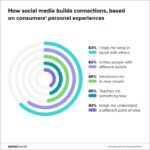How Do You Learn Computer Science effectively? Learning computer science involves a strategic blend of theoretical knowledge and practical application, and this guide from LEARNS.EDU.VN provides a detailed pathway to mastering this dynamic field, focusing on key computer science concepts and providing valuable learning strategies. By exploring essential areas and offering actionable steps, we aim to equip you with the skills and insights needed to excel in computer science, enhancing your computational thinking and problem-solving skills for success in the tech industry.
1. Understanding the Core of Computer Science Education
Computer science education is more than just learning to code; it’s about understanding the fundamental principles that govern computation and information. This understanding enables you to create innovative solutions and adapt to new technologies effectively.
1.1. What is Computer Science?
Computer science is the study of computation and information. It deals with the theory, design, development, and application of computers and computer systems. The field encompasses a wide range of topics, including:
- Algorithms and Data Structures: The basic building blocks for solving computational problems.
- Programming Languages: Tools for instructing computers to perform tasks.
- Computer Architecture: Understanding how computer hardware works.
- Operating Systems: Software that manages computer hardware and resources.
- Databases: Systems for storing and retrieving data efficiently.
- Networking: How computers communicate with each other.
- Artificial Intelligence: Creating systems that can perform tasks that typically require human intelligence.
- Software Engineering: Principles and practices for developing and maintaining software systems.
1.2. Why Study Computer Science?
Studying computer science offers numerous benefits, both personally and professionally. According to a study by the U.S. Bureau of Labor Statistics, employment in computer and information technology occupations is projected to grow 15 percent from 2021 to 2031, much faster than the average for all occupations.
Here are some reasons to study computer science:
- High Demand: The demand for computer science professionals is consistently high across various industries.
- Problem-Solving Skills: Computer science teaches you how to break down complex problems into manageable parts and develop logical solutions.
- Creativity and Innovation: It allows you to create new technologies and improve existing ones.
- Career Versatility: A computer science background can lead to various career paths, from software development to data science to cybersecurity.
- Financial Rewards: Computer science jobs often come with attractive salaries and benefits.
- Intellectual Stimulation: It provides continuous learning and challenges, keeping your mind sharp and engaged.
1.3. Core Areas of Computer Science
To get a well-rounded education in computer science, it’s essential to cover several core areas. Each area provides a unique perspective and skillset, contributing to a comprehensive understanding of the field.
| Core Area | Description | Key Topics |
|---|---|---|
| Algorithms | Step-by-step procedures for solving problems. | Sorting, searching, graph algorithms, dynamic programming |
| Data Structures | Ways of organizing and storing data for efficient access and modification. | Arrays, linked lists, trees, graphs, hash tables |
| Programming | The art of writing code to instruct computers. | Syntax, semantics, data types, control structures, object-oriented programming |
| Computer Architecture | The design and organization of computer systems. | CPU, memory, input/output, system bus |
| Operating Systems | Software that manages computer hardware and provides services for applications. | Process management, memory management, file systems, security |
| Databases | Systems for storing, retrieving, and managing data. | Relational databases, NoSQL databases, SQL, data modeling |
| Networking | How computers communicate with each other. | Protocols, network topologies, routing, security |
| Artificial Intelligence | Creating systems that can perform tasks that typically require human intelligence. | Machine learning, natural language processing, computer vision, robotics |
| Software Engineering | Principles and practices for developing and maintaining software systems. | Requirements engineering, design patterns, testing, project management |
| Theory of Computation | The fundamental limits and capabilities of computers. | Automata theory, computability theory, complexity theory |
2. Setting a Solid Foundation in Computer Science
Before diving into advanced topics, it’s crucial to establish a strong foundation. This involves understanding basic concepts and acquiring fundamental skills that will support your learning journey.
2.1. Essential Prerequisites
While a formal computer science background isn’t always necessary, having some foundational knowledge can be highly beneficial.
- Mathematics: A solid understanding of mathematics, particularly algebra, calculus, and discrete math, is essential for many areas of computer science.
- Basic Programming Skills: Familiarity with at least one programming language, such as Python or Java, is helpful for understanding and implementing algorithms and data structures.
- Logical Thinking: The ability to think logically and solve problems systematically is crucial for success in computer science.
- Problem-Solving Skills: Developing effective problem-solving strategies will enable you to tackle complex computational challenges.
2.2. Getting Started with Programming
Programming is a fundamental skill in computer science. Here’s how to get started:
- Choose a Language: Select a beginner-friendly language like Python, which has a simple syntax and a large community.
- Online Resources: Utilize online platforms such as Codecademy, Coursera, and Khan Academy to learn the basics of programming.
- Practice Regularly: Write code every day to reinforce what you’ve learned. Start with simple exercises and gradually move on to more complex projects.
- Join a Community: Engage with other learners and experienced programmers through online forums, coding meetups, and open-source projects.
- Build Projects: Apply your skills by building small projects, such as a calculator, a to-do list app, or a simple game.
2.3. Understanding Basic Computer Concepts
In addition to programming, it’s important to understand basic computer concepts.
- Hardware: Learn about the different components of a computer, such as the CPU, memory, and storage devices.
- Operating Systems: Understand how operating systems manage hardware resources and provide services for applications.
- Networking: Familiarize yourself with basic networking concepts, such as IP addresses, protocols, and network topologies.
- Data Representation: Learn how data is represented in computers using binary, hexadecimal, and other formats.
Understanding the essential components of computer hardware is crucial for any aspiring computer scientist.
3. Mastering Key Computer Science Concepts
With a solid foundation in place, you can start delving into the core concepts of computer science. Each concept builds upon the others, so it’s important to approach them in a structured manner.
3.1. Algorithms and Data Structures
Algorithms and data structures are fundamental to computer science. They provide the tools and techniques for solving computational problems efficiently.
- Algorithms: Step-by-step procedures for solving problems.
- Data Structures: Ways of organizing and storing data for efficient access and modification.
3.1.1. Essential Algorithms
- Sorting Algorithms: Arrange elements in a specific order (e.g., bubble sort, merge sort, quicksort).
- Searching Algorithms: Find specific elements in a data set (e.g., linear search, binary search).
- Graph Algorithms: Solve problems related to networks and relationships (e.g., Dijkstra’s algorithm, breadth-first search, depth-first search).
- Dynamic Programming: Solve complex problems by breaking them down into smaller overlapping subproblems.
3.1.2. Key Data Structures
- Arrays: Collection of elements of the same data type, stored in contiguous memory locations.
- Linked Lists: Sequence of nodes, each containing data and a pointer to the next node.
- Trees: Hierarchical data structure consisting of nodes connected by edges.
- Graphs: Collection of nodes and edges representing relationships between data.
- Hash Tables: Data structure that uses a hash function to map keys to values for efficient retrieval.
3.1.3. Learning Resources
- Books: “Introduction to Algorithms” by Thomas H. Cormen et al., “Data Structures and Algorithms” by Alfred V. Aho et al.
- Online Courses: MIT OpenCourseWare, Coursera, edX.
- Coding Platforms: LeetCode, HackerRank, Codeforces.
3.2. Programming Languages
Programming languages are tools for instructing computers to perform tasks. Choosing the right language depends on your goals and interests.
3.2.1. Popular Programming Languages
- Python: High-level, versatile language widely used for web development, data science, and artificial intelligence.
- Java: Object-oriented language commonly used for enterprise applications and Android development.
- C++: Powerful language used for system programming, game development, and high-performance computing.
- JavaScript: Language used for front-end web development and increasingly for back-end development with Node.js.
- C#: Language developed by Microsoft for building Windows applications and .NET-based web applications.
3.2.2. Learning Resources
- Online Tutorials: W3Schools, TutorialsPoint.
- Interactive Platforms: Codecademy, freeCodeCamp.
- Documentation: Official language documentation.
- Books: “Clean Code” by Robert C. Martin, “The Pragmatic Programmer” by Andrew Hunt and David Thomas.
3.3. Computer Architecture
Understanding computer architecture is essential for optimizing software performance and designing efficient systems.
3.3.1. Key Concepts
- CPU: The central processing unit that executes instructions.
- Memory: Stores data and instructions that the CPU needs to access.
- Input/Output: Devices that allow the computer to interact with the outside world.
- System Bus: Communication pathway between the CPU, memory, and I/O devices.
3.3.2. Learning Resources
- Books: “Computer Organization and Design” by David A. Patterson and John L. Hennessy, “Structured Computer Organization” by Andrew S. Tanenbaum.
- Online Courses: MIT OpenCourseWare, Coursera.
3.4. Operating Systems
Operating systems manage computer hardware and provide services for applications.
3.4.1. Key Concepts
- Process Management: Creating, scheduling, and terminating processes.
- Memory Management: Allocating and deallocating memory to processes.
- File Systems: Organizing and storing files on storage devices.
- Security: Protecting the system from unauthorized access and malicious attacks.
3.4.2. Learning Resources
- Books: “Operating System Concepts” by Abraham Silberschatz, Peter Baer Galvin, and Greg Gagne, “Modern Operating Systems” by Andrew S. Tanenbaum.
- Online Courses: MIT OpenCourseWare, Coursera.
3.5. Databases
Databases are essential for storing, retrieving, and managing data efficiently.
3.5.1. Key Concepts
- Relational Databases: Organize data into tables with rows and columns (e.g., MySQL, PostgreSQL).
- NoSQL Databases: Handle large volumes of unstructured or semi-structured data (e.g., MongoDB, Cassandra).
- SQL: Standard language for interacting with relational databases.
- Data Modeling: Designing the structure of a database to meet specific requirements.
3.5.2. Learning Resources
- Books: “Database Systems: The Complete Book” by Hector Garcia-Molina, Jeffrey D. Ullman, and Jennifer Widom, “Designing Data-Intensive Applications” by Martin Kleppmann.
- Online Courses: Coursera, edX.
3.6. Networking
Networking is the study of how computers communicate with each other.
3.6.1. Key Concepts
- Protocols: Rules and standards for communication between devices (e.g., TCP/IP, HTTP, DNS).
- Network Topologies: Physical and logical arrangement of network devices (e.g., star, mesh, ring).
- Routing: Determining the optimal path for data to travel from source to destination.
- Security: Protecting networks from unauthorized access and cyber threats.
3.6.2. Learning Resources
- Books: “Computer Networking: A Top-Down Approach” by James F. Kurose and Keith W. Ross, “Networking: A Beginner’s Guide” by Bruce Hallberg.
- Online Courses: Coursera, edX.
3.7. Artificial Intelligence
Artificial intelligence (AI) involves creating systems that can perform tasks that typically require human intelligence.
3.7.1. Key Concepts
- Machine Learning: Training algorithms to learn from data without being explicitly programmed.
- Natural Language Processing: Enabling computers to understand and generate human language.
- Computer Vision: Enabling computers to “see” and interpret images and videos.
- Robotics: Designing, constructing, and operating robots.
3.7.2. Learning Resources
- Books: “Artificial Intelligence: A Modern Approach” by Stuart Russell and Peter Norvig, “Hands-On Machine Learning with Scikit-Learn, Keras & TensorFlow” by Aurélien Géron.
- Online Courses: Coursera, edX, Udacity.
3.8. Software Engineering
Software engineering involves the principles and practices for developing and maintaining software systems.
3.8.1. Key Concepts
- Requirements Engineering: Gathering and documenting the requirements for a software system.
- Design Patterns: Reusable solutions to common software design problems.
- Testing: Verifying that a software system meets its requirements and works correctly.
- Project Management: Planning, organizing, and managing software development projects.
3.8.2. Learning Resources
- Books: “Software Engineering” by Ian Sommerville, “Design Patterns: Elements of Reusable Object-Oriented Software” by Erich Gamma, Richard Helm, Ralph Johnson, and John Vlissides.
- Online Courses: Coursera, edX.
Mastering software engineering principles is vital for creating robust and maintainable software systems.
4. Building Practical Skills and Projects
Theoretical knowledge is important, but practical experience is what truly solidifies your understanding of computer science. Building projects allows you to apply what you’ve learned and develop real-world skills.
4.1. Choosing Projects
- Start Small: Begin with simple projects that you can complete relatively quickly.
- Solve Real Problems: Choose projects that address a problem you or others face.
- Follow Your Interests: Select projects that align with your interests and passions.
- Increase Complexity: Gradually increase the complexity of your projects as you gain experience.
4.2. Project Ideas
- Web Applications: Build a blog, a to-do list app, or an e-commerce site.
- Mobile Apps: Develop an app for iOS or Android using frameworks like React Native or Flutter.
- Data Analysis Projects: Analyze datasets using Python libraries like Pandas and NumPy.
- Machine Learning Projects: Build a model to predict housing prices, classify images, or recommend products.
- Game Development: Create a simple game using libraries like Pygame or Unity.
- Open Source Contributions: Contribute to open source projects to gain experience and collaborate with other developers.
4.3. Utilizing Version Control
Version control systems like Git are essential for managing code and collaborating with others.
- Learn Git: Understand basic Git commands like clone, add, commit, push, and pull.
- Use GitHub: Host your projects on GitHub to showcase your work and collaborate with others.
- Practice Collaboration: Work on projects with other developers to learn how to collaborate effectively using Git.
4.4. Debugging and Testing
Debugging and testing are critical skills for ensuring the quality and reliability of your code.
- Learn Debugging Techniques: Use debuggers to identify and fix errors in your code.
- Write Unit Tests: Create unit tests to verify that individual components of your code work correctly.
- Practice Test-Driven Development: Write tests before writing code to ensure that your code meets the specified requirements.
5. Staying Current with Technology Trends
The field of computer science is constantly evolving, so it’s important to stay current with the latest technologies and trends.
5.1. Continuous Learning
- Read Blogs and Articles: Follow blogs and publications that cover the latest developments in computer science.
- Attend Conferences and Workshops: Attend conferences and workshops to learn from experts and network with other professionals.
- Take Online Courses: Continuously update your skills by taking online courses on new technologies and techniques.
- Participate in Hackathons: Participate in hackathons to learn new skills and build projects in a short amount of time.
5.2. Emerging Technologies
- Artificial Intelligence: Explore the latest advancements in machine learning, deep learning, and natural language processing.
- Blockchain: Understand the principles and applications of blockchain technology.
- Cloud Computing: Learn about cloud platforms like AWS, Azure, and Google Cloud.
- Internet of Things (IoT): Explore the technologies and applications of IoT devices.
- Cybersecurity: Understand the latest threats and techniques for protecting computer systems and networks.
5.3. Educational Resources
Staying updated with the latest trends can be streamlined with the right resources. Here’s a curated list to help you remain competitive in the ever-evolving field of computer science:
| Resource Type | Name/Platform | Focus | Description |
|---|---|---|---|
| Blogs | TechCrunch, Wired, Medium | Latest tech news, industry trends | Keep up-to-date with emerging technologies, venture capital, and innovation from top tech companies and thought leaders. |
| Online Courses | Coursera, edX, Udacity | AI, Blockchain, Cloud Computing | Access to university-level courses from top institutions worldwide. Ideal for deep dives into specific tech areas and obtaining certifications. |
| Conferences | DEF CON, Black Hat, RSA Conference | Cybersecurity | Participate in these conferences for up-to-date insights and networking opportunities in cybersecurity. |
| Forums/Communities | Stack Overflow, Reddit (r/technology) | Coding solutions, general tech discussions | Engage with the tech community to solve problems, ask questions, and share knowledge. Great for real-time support and learning about new tools. |
| YouTube Channels | Google Tech Talks, MIT OpenCourseWare | Comprehensive educational content | Stay informed with educational videos, lectures, and tech talks that simplify complex topics. |
| Newsletters | Benedict Evans, Stratechery | In-depth analysis of tech, strategy, and business | Subscribe to newsletters for expert analysis on how technology impacts business and society, offering a broader perspective on industry shifts. |
| Industry Reports | Gartner, Forrester | Market research, trend analysis | Access detailed reports for insights into future trends, forecasts, and strategic recommendations relevant for making informed tech decisions. |
| Podcasts | The Vergecast, Reply All | Technology, internet culture | Listen to podcasts for engaging discussions about current tech events and trends. Easy to consume while multitasking, helping you stay updated even with a busy schedule. |
| Educational Sites | LEARNS.EDU.VN | Expert insights, comprehensive courses, latest trends | Stay ahead with expert insights and courses at LEARNS.EDU.VN. Gain a deeper understanding of the latest technologies and trends in computer science and enhance your skills. |
6. Leveraging Online Resources and Communities
The internet is a treasure trove of resources for computer science learners.
6.1. Online Courses
- Coursera: Offers courses from top universities and institutions.
- edX: Provides courses and programs in various computer science topics.
- Udacity: Focuses on industry-relevant skills and nanodegree programs.
- Khan Academy: Offers free courses on math, computer science, and other subjects.
6.2. Coding Platforms
- LeetCode: Provides coding challenges and interview preparation resources.
- HackerRank: Offers coding competitions and challenges for various skill levels.
- Codeforces: Hosts competitive programming contests and provides educational resources.
- Codewars: Gamified platform for learning and practicing coding skills.
6.3. Online Communities
- Stack Overflow: Q&A site for programming-related questions.
- Reddit: Subreddits like r/programming, r/compsci, and r/learnprogramming.
- GitHub: Platform for hosting and collaborating on code projects.
- Meetup: Find local coding meetups and workshops in your area.
Leveraging online resources and communities can greatly enhance your computer science learning experience.
7. Developing Problem-Solving Skills
Problem-solving is at the heart of computer science. Developing strong problem-solving skills will enable you to tackle complex computational challenges effectively.
7.1. Breaking Down Problems
- Understand the Problem: Make sure you fully understand the problem before attempting to solve it.
- Divide and Conquer: Break the problem down into smaller, more manageable parts.
- Identify Patterns: Look for patterns and similarities in the problem that can help you find a solution.
- Create a Plan: Develop a step-by-step plan for solving the problem.
7.2. Algorithmic Thinking
- Design Algorithms: Develop algorithms to solve specific problems.
- Analyze Efficiency: Evaluate the efficiency of your algorithms in terms of time and space complexity.
- Optimize Solutions: Look for ways to optimize your algorithms to improve performance.
7.3. Debugging Techniques
- Use a Debugger: Use a debugger to step through your code and identify errors.
- Print Statements: Insert print statements to display the values of variables and track the execution of your code.
- Rubber Duck Debugging: Explain your code to a rubber duck (or any inanimate object) to help you identify errors.
- Test Thoroughly: Test your code with a variety of inputs to ensure that it works correctly in all cases.
7.4. Practicing Regularly
- Solve Coding Challenges: Practice solving coding challenges on platforms like LeetCode and HackerRank.
- Participate in Coding Competitions: Participate in coding competitions to test your skills and learn from others.
- Work on Projects: Build projects that require you to solve complex problems.
8. Building a Professional Network
Networking is essential for career advancement and staying connected with the computer science community.
8.1. Attending Conferences and Meetups
- Conferences: Attend industry conferences to learn from experts, network with other professionals, and discover new technologies.
- Meetups: Join local coding meetups to connect with other developers in your area.
8.2. Online Communities
- LinkedIn: Connect with other professionals in your field and join relevant groups.
- GitHub: Contribute to open source projects and collaborate with other developers.
- Twitter: Follow industry leaders and participate in discussions about computer science.
8.3. Mentorship
- Find a Mentor: Seek out an experienced professional who can provide guidance and support.
- Be a Mentor: Offer your expertise to help others learn and grow.
8.4. Internships
- Apply for Internships: Gain practical experience and build your network by working as an intern at a tech company.
9. Exploring Specializations in Computer Science
Computer science is a broad field with many specializations. Exploring different areas can help you find your niche and focus your learning efforts.
9.1. Software Development
- Web Development: Building websites and web applications.
- Mobile Development: Creating apps for iOS and Android devices.
- Game Development: Designing and developing video games.
- Enterprise Software Development: Building software for businesses and organizations.
9.2. Data Science
- Data Analysis: Analyzing data to identify trends and insights.
- Machine Learning: Building models to predict outcomes and automate tasks.
- Data Engineering: Designing and building systems for storing and processing data.
9.3. Cybersecurity
- Network Security: Protecting computer networks from unauthorized access and cyber threats.
- Application Security: Securing software applications from vulnerabilities.
- Data Security: Protecting sensitive data from theft and corruption.
9.4. Artificial Intelligence
- Machine Learning: Developing algorithms that can learn from data.
- Natural Language Processing: Enabling computers to understand and generate human language.
- Computer Vision: Enabling computers to “see” and interpret images and videos.
- Robotics: Designing, constructing, and operating robots.
10. Developing a Learning Plan
A structured learning plan is essential for achieving your computer science goals.
10.1. Setting Goals
- Define Your Objectives: Determine what you want to achieve in computer science.
- Set Specific Goals: Set specific, measurable, achievable, relevant, and time-bound (SMART) goals.
- Prioritize Goals: Prioritize your goals based on their importance and urgency.
10.2. Creating a Timeline
- Break Down Goals: Break down your goals into smaller, more manageable tasks.
- Estimate Time: Estimate the amount of time required to complete each task.
- Create a Schedule: Create a schedule that allocates time for each task.
10.3. Choosing Resources
- Select Courses: Choose online courses, books, and other resources that align with your goals.
- Gather Tools: Gather the tools and software you need to complete your tasks.
10.4. Monitoring Progress
- Track Progress: Track your progress regularly to ensure that you are on schedule.
- Adjust Plan: Adjust your plan as needed based on your progress and changing priorities.
FAQ: How Do You Learn Computer Science?
Here are some frequently asked questions about learning computer science:
-
What are the essential prerequisites for learning computer science?
Essential prerequisites include a solid foundation in mathematics (algebra, calculus, discrete math), basic programming skills (familiarity with at least one language), logical thinking, and problem-solving skills.
-
Which programming language should I start with?
Python is a great choice for beginners due to its simple syntax and large community support. It’s versatile and widely used in web development, data science, and AI.
-
How can I effectively learn algorithms and data structures?
Use books like “Introduction to Algorithms” and online platforms like LeetCode and Coursera. Focus on understanding the underlying principles and practice solving problems regularly.
-
What are some good project ideas for beginners?
Good beginner projects include building a simple web application (e.g., a blog or to-do list app), a mobile app, or a data analysis project using Python.
-
How important is it to stay updated with the latest technology trends?
It’s crucial. The field of computer science is constantly evolving, so continuous learning and staying updated with emerging technologies are essential for career growth.
-
What are the best online resources for learning computer science?
Top online resources include Coursera, edX, Udacity, Khan Academy, and coding platforms like LeetCode and HackerRank.
-
How can I improve my problem-solving skills in computer science?
Practice breaking down problems into smaller parts, designing algorithms, debugging code, and solving coding challenges regularly.
-
Why is networking important in computer science?
Networking helps you connect with other professionals, learn from experts, and discover new opportunities in the field.
-
What are some popular specializations in computer science?
Popular specializations include software development, data science, cybersecurity, and artificial intelligence.
-
How can LEARNS.EDU.VN assist in my computer science education?
LEARNS.EDU.VN offers expert insights, comprehensive courses, and the latest trends in computer science to help you enhance your skills and stay ahead in the field.
By following this comprehensive guide, you can effectively learn computer science and build a successful career in this dynamic and rewarding field.
Remember, learning computer science is a journey that requires dedication, perseverance, and a passion for problem-solving. Embrace the challenges, celebrate your successes, and never stop learning. LEARNS.EDU.VN is here to support you on your journey, providing the resources and guidance you need to succeed.
Ready to dive deeper into the world of computer science? Visit learns.edu.vn to explore our comprehensive courses, expert insights, and the latest trends in the field. Empower your learning journey with us and unlock your potential in computer science. Contact us at 123 Education Way, Learnville, CA 90210, United States or WhatsApp: +1 555-555-1212. Your future in tech starts here.