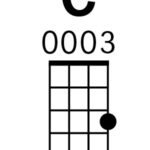Technology engages students in learning by facilitating construction of knowledge, collaboration, and creativity; however, it’s not about simply introducing tech, but leveraging it to foster these three crucial elements. LEARNS.EDU.VN provides insights and strategies to effectively use technology in education. Discover how integrating tech tools and digital literacy can enhance student participation and learning outcomes.
1. What is the Role of Technology in Student Engagement?
Technology plays a pivotal role in student engagement by transforming passive learning environments into active, participatory spaces. By providing tools that support knowledge construction, collaborative projects, and creative expression, technology empowers students to take ownership of their learning journey. This shift from passive consumption to active participation is crucial for fostering deeper understanding and sustained interest in the subject matter.
Technology offers a dynamic platform for diverse learning styles, enabling students to engage with content in ways that resonate with their individual strengths and preferences. Visual learners can benefit from interactive simulations and video tutorials, while auditory learners can engage with podcasts and audiobooks. Kinesthetic learners can participate in virtual labs and interactive exercises. This flexibility in approach caters to the unique needs of each student, making learning more accessible and enjoyable.
Moreover, technology facilitates seamless communication and collaboration among students, fostering a sense of community and shared purpose. Online discussion forums, collaborative document editing tools, and video conferencing platforms enable students to connect with peers, exchange ideas, and work together on projects regardless of physical location. This collaborative environment not only enhances learning outcomes but also cultivates essential teamwork and communication skills.
2. How Can Technology Be Used to Construct Knowledge?
Technology can be used to construct knowledge by offering students tools to explore, analyze, and synthesize information, transforming them from passive recipients into active constructors of understanding. Platforms like Newsela, NewsForKids, and comprehensive databases like Britannica School and EBSCOhost enable students to access a wide array of resources, encouraging them to critically evaluate different perspectives and build their own informed opinions.
For example, teachers can assign students to compare news articles on the same topic from different sources, prompting them to analyze the persuasive techniques used and evaluate the credibility of each source. This not only helps students develop critical thinking skills but also encourages them to form their own conclusions based on evidence.
Furthermore, technology facilitates personalized learning experiences that cater to individual student needs and interests. Adaptive learning platforms can adjust the difficulty level of content based on student performance, ensuring that they are constantly challenged but not overwhelmed. This tailored approach helps students build a strong foundation of knowledge in areas where they may be struggling while also allowing them to explore topics that pique their curiosity.
3. What are the Best Tech Tools for Collaborative Learning?
The best tech tools for collaborative learning include Google Docs, Google Jamboard, Padlet, Flip, and MindMeister, which facilitate real-time interaction, brainstorming, and teamwork among students. These platforms enable students to work together on projects, share ideas, and provide feedback to one another, fostering a collaborative learning environment that enhances understanding and promotes critical thinking.
Google Docs, for example, allows multiple students to simultaneously edit and comment on a document, making it an ideal tool for collaborative writing projects. Google Jamboard provides a virtual whiteboard where students can brainstorm ideas, sketch diagrams, and share visual representations of their thinking.
Padlet offers a digital bulletin board where students can post notes, images, and videos, creating a collaborative space for sharing resources and ideas. Flip, formerly known as Flipgrid, enables students to record and share short videos, fostering engaging discussions and peer-to-peer learning. MindMeister is a collaborative mind-mapping tool that allows students to visually organize their thoughts and ideas, making it easier to plan projects and brainstorm solutions.
4. How Does Technology Support Creative Expression in Education?
Technology supports creative expression in education by providing students with a range of tools to design, build, and perform tasks that would otherwise be difficult or impossible. Platforms like PosterMyWall, Canva, Picmaker, Adobe Photoshop, Fotor, and Squarespace empower students to create visually stunning presentations, videos, and websites, allowing them to express their ideas in innovative and engaging ways.
These tools not only provide students with the means to create professional-looking products but also encourage them to experiment with different design elements, explore their artistic talents, and develop their creative problem-solving skills. For example, students can use Canva to design infographics that visually represent complex data, create engaging social media posts to promote a cause they care about, or produce animated videos to tell a story.
By providing students with these creative outlets, technology helps them develop essential 21st-century skills such as communication, collaboration, critical thinking, and creativity, preparing them for success in a rapidly changing world.
5. How Can Technology Be Used to Unify Construction, Collaboration, and Creation?
Technology can be used to unify construction, collaboration, and creation by designing tasks that integrate all three elements, fostering deeper engagement and sustained learning. An example of this is having students create a marketing campaign for a book they have read, which involves constructing an understanding of the book’s themes, collaborating with peers to develop ideas, and creating various promotional materials using digital tools.
This type of activity encourages students to inquire, connect, and design, rebuilding essential skills that may have been eroded during emergency remote learning. By integrating these three elements, technology can transform the learning experience into a dynamic, engaging, and meaningful process that prepares students for success in the 21st century.
Imagine, for instance, a project where students are tasked with creating a documentary about a local environmental issue. This project would require them to research and construct knowledge about the issue, collaborate with their peers to plan and film the documentary, and create a compelling narrative using video editing software.
6. What are the Benefits of Using Technology in the Classroom?
The benefits of using technology in the classroom are numerous, including increased student engagement, personalized learning experiences, enhanced collaboration, and improved access to information. Technology can transform the classroom into a dynamic, interactive learning environment where students are actively involved in the learning process.
- Increased Student Engagement: Technology can capture students’ attention and make learning more enjoyable. Interactive simulations, educational games, and multimedia presentations can help students stay focused and motivated.
- Personalized Learning Experiences: Technology allows teachers to tailor instruction to meet the individual needs of each student. Adaptive learning platforms can adjust the difficulty level of content based on student performance, while online resources provide students with access to a wide range of learning materials.
- Enhanced Collaboration: Technology facilitates communication and collaboration among students. Online discussion forums, collaborative document editing tools, and video conferencing platforms enable students to connect with peers, exchange ideas, and work together on projects.
- Improved Access to Information: Technology provides students with access to a vast amount of information. Online libraries, databases, and search engines make it easy for students to research topics, find answers to their questions, and explore their interests.
7. What are the Challenges of Integrating Technology into Education?
The challenges of integrating technology into education include the digital divide, teacher training, and the potential for distraction. Addressing these challenges is crucial for ensuring that all students benefit from the use of technology in the classroom.
- Digital Divide: Not all students have equal access to technology. Students from low-income families may not have access to computers or internet at home, which can put them at a disadvantage.
- Teacher Training: Teachers need to be trained on how to effectively use technology in the classroom. They need to know how to select appropriate tools, design engaging activities, and assess student learning.
- Potential for Distraction: Technology can be distracting. Students may be tempted to use their devices for non-academic purposes, such as social media or gaming.
8. How Can Teachers Effectively Integrate Technology into Their Lessons?
Teachers can effectively integrate technology into their lessons by aligning technology use with learning objectives, providing clear instructions, and monitoring student engagement. It’s essential to choose tools that enhance learning, not distract from it, and to provide opportunities for students to collaborate and create.
- Align Technology Use with Learning Objectives: Technology should be used to support specific learning objectives. Teachers should ask themselves how technology can help students achieve these objectives before incorporating it into their lessons.
- Provide Clear Instructions: Students need to be given clear instructions on how to use technology. Teachers should model how to use the tools and provide students with opportunities to practice.
- Monitor Student Engagement: Teachers should monitor student engagement to ensure that technology is being used effectively. If students are distracted or disengaged, teachers may need to adjust their approach.
9. What are the Future Trends in Educational Technology?
Future trends in educational technology include augmented reality (AR), virtual reality (VR), artificial intelligence (AI), and personalized learning platforms. These technologies have the potential to transform education by creating immersive learning experiences, providing personalized feedback, and automating administrative tasks.
- Augmented Reality (AR): AR can overlay digital information onto the real world, creating interactive learning experiences. For example, students could use AR to explore the human body, visit ancient civilizations, or conduct virtual science experiments.
- Virtual Reality (VR): VR can create immersive, simulated environments that allow students to experience things that would otherwise be impossible. For example, students could use VR to visit the surface of Mars, explore the depths of the ocean, or practice public speaking.
- Artificial Intelligence (AI): AI can personalize learning experiences by providing students with individualized feedback and support. AI-powered tutoring systems can adapt to student needs and provide targeted instruction.
- Personalized Learning Platforms: Personalized learning platforms use data to tailor instruction to meet the individual needs of each student. These platforms can track student progress, identify areas where students are struggling, and provide customized learning paths.
10. How Can Parents Support Technology Use at Home?
Parents can support technology use at home by setting clear expectations, monitoring online activity, and encouraging educational use. Creating a balance between screen time and other activities is crucial for promoting healthy development.
- Set Clear Expectations: Parents should set clear expectations for technology use at home. This includes setting limits on screen time, establishing rules for online behavior, and discussing the potential risks of using technology.
- Monitor Online Activity: Parents should monitor their children’s online activity to ensure that they are safe and responsible. This includes checking their browsing history, social media accounts, and online communication.
- Encourage Educational Use: Parents should encourage their children to use technology for educational purposes. This includes using educational apps, watching documentaries, and researching topics online.
- Create a Balance: Parents should help their children create a balance between screen time and other activities. This includes encouraging them to participate in sports, hobbies, and social activities.
11. How Can Technology Address Diverse Learning Needs?
Technology offers many avenues for addressing diverse learning needs. Assistive technologies can support students with disabilities, while personalized learning platforms can cater to different learning styles and paces. The key is to identify the specific needs of the students and select tools that best support them.
- Assistive Technologies: Assistive technologies can help students with disabilities access and participate in the learning process. These technologies include screen readers, speech-to-text software, and alternative input devices.
- Personalized Learning Platforms: Personalized learning platforms can adapt to different learning styles and paces. These platforms can provide students with individualized instruction, feedback, and support.
- Differentiated Instruction: Technology can be used to differentiate instruction to meet the needs of all students. Teachers can use online resources to provide students with different levels of support and challenge.
12. What Strategies Can Prevent Technology Distraction in the Classroom?
To prevent technology distraction in the classroom, teachers can establish clear guidelines for device use, integrate technology into lessons in meaningful ways, and use monitoring tools to keep students on task. Creating engaging activities that leverage technology can also minimize the temptation to stray.
- Establish Clear Guidelines: Teachers should establish clear guidelines for device use in the classroom. This includes specifying when and how devices can be used, as well as consequences for misuse.
- Integrate Technology Meaningfully: Technology should be integrated into lessons in meaningful ways. Teachers should avoid using technology simply for the sake of using it. Instead, they should choose tools that enhance learning and support specific learning objectives.
- Use Monitoring Tools: Teachers can use monitoring tools to keep students on task. These tools allow teachers to see what students are doing on their devices and can help prevent them from using technology for non-academic purposes.
- Create Engaging Activities: Teachers can create engaging activities that leverage technology. This can help minimize the temptation for students to stray.
13. How Can Gamification Enhance Student Learning Through Technology?
Gamification enhances student learning through technology by incorporating game-like elements into educational activities, increasing motivation and engagement. Points, badges, leaderboards, and challenges can transform learning into a fun and rewarding experience, encouraging students to actively participate and master concepts.
- Increased Motivation: Gamification can increase student motivation by making learning more enjoyable and rewarding. Students are more likely to engage with activities that are fun and challenging.
- Improved Engagement: Gamification can improve student engagement by creating a sense of competition and collaboration. Students are more likely to participate actively in activities that involve points, badges, and leaderboards.
- Enhanced Learning: Gamification can enhance learning by providing students with immediate feedback and opportunities to practice. Students can learn from their mistakes and improve their skills.
14. How Does Technology Facilitate Remote and Hybrid Learning Models?
Technology facilitates remote and hybrid learning models by providing the tools and platforms necessary for delivering instruction, facilitating communication, and assessing student learning from a distance. Video conferencing, learning management systems, and online collaboration tools enable seamless transitions between in-person and virtual learning environments.
- Video Conferencing: Video conferencing tools like Zoom and Google Meet allow teachers to deliver instruction remotely and interact with students in real-time.
- Learning Management Systems (LMS): Learning management systems like Canvas and Blackboard provide a central hub for online learning resources, assignments, and assessments.
- Online Collaboration Tools: Online collaboration tools like Google Docs and Microsoft Teams enable students to work together on projects remotely.
15. How Can Technology Promote Digital Citizenship Among Students?
Technology can promote digital citizenship among students by teaching them responsible online behavior, ethical use of technology, and critical evaluation of online information. Education on digital safety, privacy, and respectful communication is essential for preparing students to be responsible and ethical digital citizens.
- Responsible Online Behavior: Students need to be taught how to behave responsibly online. This includes understanding the consequences of their actions, respecting the rights of others, and avoiding cyberbullying.
- Ethical Use of Technology: Students need to be taught how to use technology ethically. This includes respecting copyright laws, avoiding plagiarism, and using technology for good.
- Critical Evaluation of Online Information: Students need to be taught how to critically evaluate online information. This includes assessing the credibility of sources, identifying bias, and avoiding misinformation.
16. What Role Does Artificial Intelligence (AI) Play in Personalized Learning?
Artificial Intelligence (AI) plays a significant role in personalized learning by analyzing student data to tailor instruction, provide targeted feedback, and adapt the learning environment to individual needs. AI-powered systems can identify learning gaps, recommend resources, and adjust the pace of instruction, creating a more effective and efficient learning experience.
- Data Analysis: AI can analyze student data to identify learning gaps and patterns. This information can be used to personalize instruction and provide targeted feedback.
- Adaptive Learning: AI-powered systems can adapt the learning environment to individual needs. This includes adjusting the difficulty level of content, recommending resources, and providing personalized support.
- Personalized Feedback: AI can provide students with personalized feedback on their work. This feedback can help students identify their strengths and weaknesses and improve their skills.
17. How Can Virtual Reality (VR) and Augmented Reality (AR) Enhance Learning?
Virtual Reality (VR) and Augmented Reality (AR) enhance learning by creating immersive, interactive experiences that bring abstract concepts to life. VR can transport students to different locations or time periods, while AR can overlay digital information onto the real world, making learning more engaging and memorable.
- Immersive Experiences: VR and AR can create immersive experiences that transport students to different locations or time periods. This can help students develop a deeper understanding of the concepts they are learning.
- Interactive Learning: VR and AR can make learning more interactive. Students can manipulate objects, conduct experiments, and explore environments in a virtual or augmented world.
- Engaging and Memorable: VR and AR can make learning more engaging and memorable. Students are more likely to remember concepts that they have experienced in a virtual or augmented environment.
18. How Can Technology Be Used to Assess Student Learning Effectively?
Technology can be used to assess student learning effectively through online quizzes, automated grading systems, and data analytics tools that provide insights into student progress and understanding. Digital assessments can offer immediate feedback, track performance over time, and identify areas where students may need additional support.
- Online Quizzes: Online quizzes can be used to assess student understanding of concepts. These quizzes can be automatically graded, providing students with immediate feedback.
- Automated Grading Systems: Automated grading systems can grade essays and other written assignments. This can save teachers time and provide students with consistent feedback.
- Data Analytics Tools: Data analytics tools can provide insights into student progress and understanding. This information can be used to identify areas where students may need additional support.
19. What are Some Ethical Considerations When Using Technology in Education?
Ethical considerations when using technology in education include data privacy, equitable access, and responsible use. Protecting student data, ensuring all students have equal access to technology and the internet, and promoting ethical online behavior are critical for creating a fair and safe learning environment.
- Data Privacy: Student data should be protected and used responsibly. Teachers and administrators should be aware of the privacy policies of the tools they are using and should take steps to protect student data.
- Equitable Access: All students should have equal access to technology and the internet. Schools should provide devices and internet access to students who need them.
- Responsible Use: Students should be taught how to use technology responsibly. This includes understanding the consequences of their actions, respecting the rights of others, and avoiding cyberbullying.
20. How Can Parents and Educators Collaborate to Support Technology Integration?
Parents and educators can collaborate to support technology integration by communicating regularly about technology use, sharing resources, and working together to address challenges. Establishing a strong partnership between home and school is essential for ensuring that technology is used effectively to support student learning.
- Regular Communication: Parents and educators should communicate regularly about technology use. This includes sharing information about the tools that are being used in the classroom and discussing any challenges that students are facing.
- Sharing Resources: Parents and educators can share resources to support technology integration. This includes sharing links to educational websites, apps, and videos.
- Working Together: Parents and educators should work together to address challenges related to technology use. This includes addressing issues such as cyberbullying, online safety, and digital citizenship.
Technology offers a wealth of opportunities to enhance student learning, but it’s essential to use it thoughtfully and intentionally. By focusing on the 3Cs—construction, collaboration, and creation—educators can leverage technology to create engaging, meaningful learning experiences that prepare students for success in the 21st century.
Ready to transform your teaching with technology? Visit LEARNS.EDU.VN to explore resources, courses, and expert guidance on integrating technology effectively into your classroom. Discover innovative strategies and tools to engage students, personalize learning, and foster a dynamic learning environment. Don’t miss out on the opportunity to enhance your teaching skills and empower your students with the power of technology. Contact us at 123 Education Way, Learnville, CA 90210, United States, Whatsapp: +1 555-555-1212, or visit our website at learns.edu.vn today!
FAQ: How Does Technology Engage Students In Learning?
1. How does technology enhance student engagement in learning environments?
Technology enhances student engagement by offering interactive and personalized learning experiences, making learning more enjoyable and relevant to students’ lives.
2. In what ways does technology promote collaborative learning among students?
Technology promotes collaborative learning through tools like Google Docs and online forums, enabling students to work together on projects and share ideas regardless of location.
3. How can educators use technology to cater to diverse learning styles in the classroom?
Educators can use technology to cater to diverse learning styles by providing a variety of resources such as visual aids, audio recordings, and interactive simulations, accommodating different learning preferences.
4. What role does technology play in supporting students with special learning needs?
Technology supports students with special learning needs through assistive technologies like screen readers and speech-to-text software, making learning more accessible.
5. How does technology facilitate personalized learning experiences for students?
Technology facilitates personalized learning experiences by using data analytics to tailor content and pace to individual student needs, ensuring a customized educational journey.
6. What are some effective strategies for preventing distractions when using technology in the classroom?
Effective strategies for preventing distractions include setting clear guidelines for technology use, monitoring student activity, and integrating technology into engaging, relevant tasks.
7. In what ways can technology be used to assess student learning and provide feedback?
Technology can be used to assess student learning through online quizzes, automated grading systems, and data analytics, providing immediate and personalized feedback to students.
8. How does technology contribute to the development of digital literacy skills among students?
Technology contributes to digital literacy by requiring students to navigate online resources, evaluate information, and communicate effectively in digital environments.
9. What are some ethical considerations to keep in mind when using technology in education?
Ethical considerations include ensuring data privacy, promoting equitable access to technology, and teaching responsible online behavior and digital citizenship.
10. How can parents and educators collaborate to maximize the benefits of technology in learning?
Parents and educators can collaborate by communicating regularly about technology use, sharing resources, and working together to address challenges related to digital learning.