LinkedIn Learning provides various options to enhance your professional skills, and at LEARNS.EDU.VN, we understand the importance of making informed decisions about your educational investments. This article breaks down LinkedIn Learning costs, comparing individual courses to subscription plans and exploring options for teams and organizations, ensuring you find the most cost-effective solution. Discover how LinkedIn Learning can fit your budget and career goals, enhancing your skill development and professional growth journey, providing insights into pricing structures, subscription benefits, and learning resources.
1. What Are the Different Pricing Options for LinkedIn Learning?
LinkedIn Learning offers diverse payment structures to cater to various learning needs and budgets. These include purchasing individual courses, subscribing to individual plans (monthly or annual), and opting for subscription plans tailored for teams and organizations. Each option presents unique benefits and cost considerations, allowing you to choose the most suitable approach for your professional development.
Individual Course Purchases:
- Cost: Varies from $20 to $50 per course (including VAT).
- Benefits: Ideal for targeted learning on specific skills or subjects. You gain lifetime access to the course content, allowing you to revisit the material whenever needed.
- Considerations: Economical if you only need a few specific courses. May become more expensive if you plan to take multiple courses over time.
Individual Subscription Plans:
- Monthly Subscription: $39.99 per month.
- Annual Subscription: $239.88 per year (equivalent to $19.99 per month).
- Benefits: Unlimited access to over 21,000 courses, personalized recommendations, certificates upon completion, and offline viewing via the mobile app. The annual subscription offers significant savings compared to the monthly option.
- Considerations: Best for learners who want continuous access to a wide range of courses and resources.
Team and Organization Plans:
- Team Plan (2-20 users): $379.99 per user annually.
- Organization Plan (21+ users): Custom pricing based on specific needs.
- Benefits: Tailored learning experiences for teams and organizations, personalized content curation, and administrative tools to track progress and measure ROI.
- Considerations: Suitable for businesses looking to upskill their workforce. Organization plans require direct consultation with LinkedIn Learning to determine pricing.
2. Can I Try LinkedIn Learning for Free?
Yes, LinkedIn Learning provides a 1-month free trial, granting you unrestricted access to its extensive library of over 21,000 expert-led courses and resources. This trial period allows you to thoroughly explore the platform, evaluate its content quality, and assess whether it aligns with your learning objectives.
To activate the free trial, you need to register on the LinkedIn Learning platform and provide your card details. However, you will not be charged as long as you cancel your subscription at least one day before the trial period concludes. This is a great way to experience the benefits of LinkedIn Learning firsthand without any financial commitment.
If you decide to cancel the free trial and later wish to resubscribe, you can resume your learning journey from where you left off, ensuring a seamless transition back into the platform. LinkedIn Learning’s free trial offers a risk-free opportunity to discover its comprehensive learning resources and determine if it meets your professional development needs.
3. What Are the Details of LinkedIn Learning’s Individual Subscription Plans?
LinkedIn Learning offers two individual subscription plans tailored to different learning preferences and budgets: a monthly subscription and an annual subscription. Both plans provide complete access to the platform’s extensive library of over 21,000 courses and a suite of valuable features designed to enhance your learning experience.
Monthly Subscription Plan:
- Cost: $39.99 per month.
- Benefits: Provides flexibility with a month-to-month commitment, allowing you to cancel at any time without long-term obligations.
Annual Subscription Plan:
- Cost: $239.88 per year, which averages out to $19.99 per month.
- Benefits: Offers significant cost savings compared to the monthly plan, making it ideal for learners who plan to use the platform consistently throughout the year.
Key Features Included in Both Plans:
- Access to 21,000+ Expert-Led Courses: Explore a vast range of topics across business, technology, and creative fields, taught by industry experts.
- Personalized Course Recommendations: Receive tailored course suggestions based on your learning goals and interests, ensuring a relevant and engaging learning path.
- Certificate of Completion: Earn a certificate upon completing each course, which you can showcase on your LinkedIn profile and resume to demonstrate your new skills and expertise.
- Practice Exercise Files and Quizzes: Reinforce your learning with hands-on exercises and quizzes that help you apply what you’ve learned.
- Offline Viewing via Mobile App: Download courses to your mobile device and learn on the go, even without an internet connection.
- Access to LinkedIn Premium Career Features: Gain access to valuable career resources, including insights into job postings, salary data, and the ability to directly message recruiters.
If you’re seeking more in-depth information about LinkedIn Learning subscription plans, LEARNS.EDU.VN offers comprehensive reviews and comparisons to help you make an informed decision.
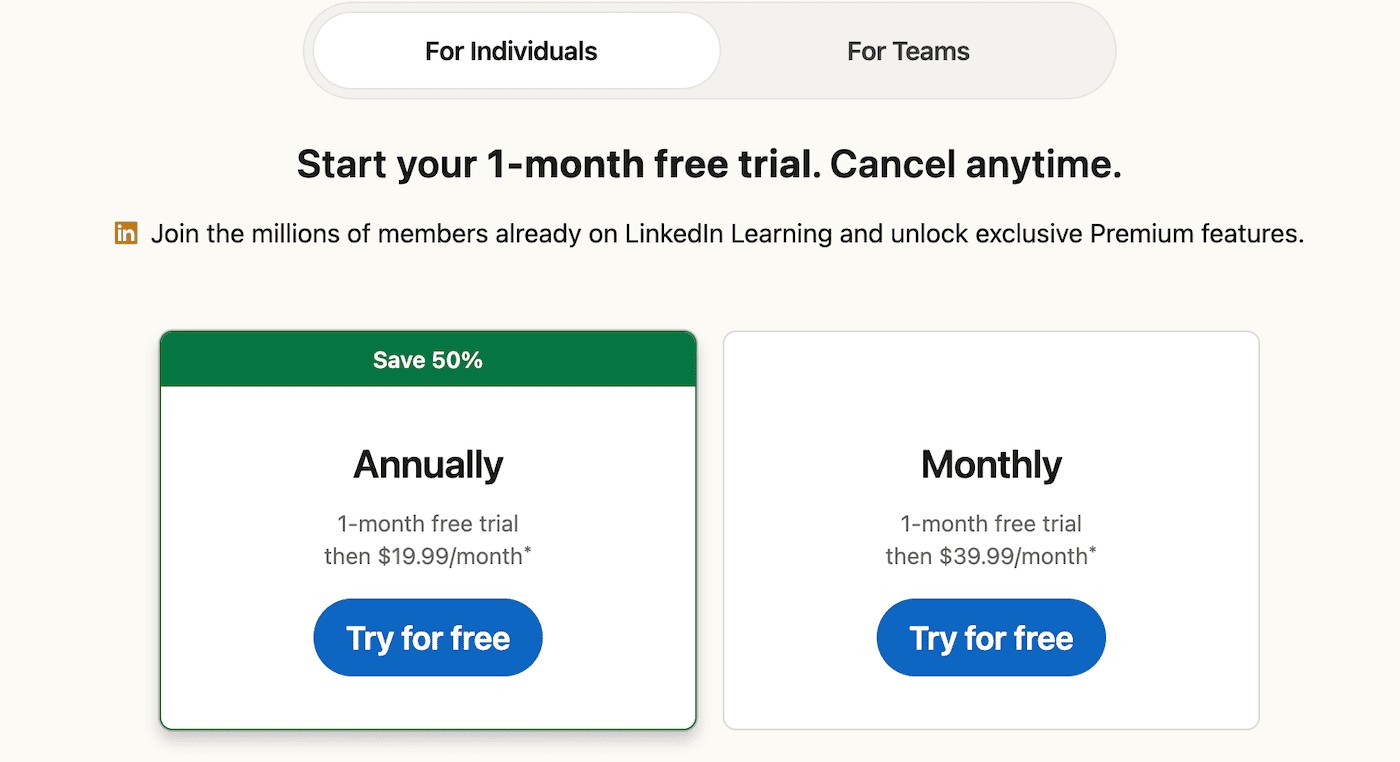 LinkedIn Learning Individual Subscription Plan
LinkedIn Learning Individual Subscription Plan
LinkedIn Learning Individual Subscription Plan
Note: LinkedIn Learning does not provide refunds for its subscriptions, except for citizens or residents of the EU, who are entitled to a 14-day refund period.
4. Is Buying Individual LinkedIn Learning Courses a Good Option?
Yes, purchasing individual LinkedIn Learning courses can be an excellent option if you have specific learning needs and prefer not to commit to a subscription. This approach allows you to focus on acquiring particular skills or knowledge areas without the ongoing cost of a subscription.
Currently, LinkedIn Learning offers around 5,000 individual courses for purchase, with plans to expand this selection in the future. Once you purchase a course, you gain lifetime access to the content, enabling you to revisit and retake the course as many times as you like, provided you maintain your LinkedIn profile.
Benefits of Buying Individual Courses:
- Targeted Learning: Focus on the exact skills or topics you need to learn, without being distracted by irrelevant content.
- Lifetime Access: Enjoy unlimited access to the course materials, allowing you to learn at your own pace and revisit the content whenever necessary.
- Cost-Effective for Specific Needs: If you only need a few courses, purchasing them individually can be more economical than subscribing to a monthly or annual plan.
- Mobile Accessibility: Access your purchased courses via the mobile app, download content, and learn anytime, anywhere.
Considerations:
- Cost per Course: Individual courses range from $20 to $50, which can become expensive if you plan to take multiple courses.
- No Access to Other Courses: You only have access to the specific course you purchased, limiting your ability to explore other topics or expand your skillset.
How to Purchase a Course:
- Browse the LinkedIn Learning library and select the course you wish to purchase.
- Click the “Buy this course” option.
- Complete the secure checkout process.
After purchasing the course, you can access it through your LinkedIn profile and begin learning immediately. Remember, the course will remain available to you as long as you maintain your LinkedIn account, although there may be rare instances where a course is removed for legal or other reasons.
LinkedIn Learning buy this course
5. What Are the Team and Organization Subscription Plans on LinkedIn Learning?
LinkedIn Learning provides specialized subscription plans for teams and organizations, designed to facilitate comprehensive training and skill development across your workforce. These plans offer tailored learning experiences, personalized content curation, and administrative tools to track progress and measure the return on investment (ROI).
Team Plan (2-20 Users):
- Cost: $379.99 per user annually.
- Benefits: Includes a 1-month free trial, allowing teams to experience the platform before committing to a subscription. Provides access to all LinkedIn Learning courses and features.
Organization Plan (21+ Users):
- Cost: Custom priced based on the specific needs and size of the organization.
- Benefits: Offers personalized content curation to align with organizational goals, advanced administrative tools for tracking progress and managing licenses, and dedicated support to ensure successful implementation.
Key Features of Team and Organization Plans:
- Unlimited Access to Courses: Employees gain unrestricted access to the entire LinkedIn Learning library, enabling them to explore a wide range of topics and develop diverse skills.
- Personalized Content Curation: LinkedIn Learning can curate content tailored to the specific needs of your organization, ensuring that employees focus on the most relevant and impactful learning materials.
- Administrative Tools: Managers can track employee progress, monitor skill development, and measure the effectiveness of training programs.
- Mobile Accessibility: Employees can access learning content anytime, anywhere, using their desktops or mobile devices.
To explore the benefits of LinkedIn Learning for your team or organization, you can request a free demo and consult with a LinkedIn Learning representative. This consultation will help you understand how online learning can enhance your organization’s capabilities and meet the specific needs of your employees.
LinkedIn Learning Teams and Organizations
6. Which Payment Methods Are Accepted by LinkedIn Learning?
LinkedIn Learning supports a wide variety of payment methods to make it convenient for users worldwide to purchase courses or subscribe to a plan. You can use debit/credit cards, prepaid cards, or PayPal to complete your transactions.
Accepted Payment Methods:
- Debit/Credit Cards:
- American Express
- Discover
- Mastercard
- Visa
- JCB
- Diners Club (USD currency only)
- Other Payment Options:
- PayPal
- SEPA direct debit (only in countries using the EUR currency)
- iDEAL (only residents in the Netherlands)
- Sofort (only residents in Germany using EUR currency)
LinkedIn Learning accepts payments in 21 different currencies, making the platform accessible to users across the globe.
Supported Currencies:
- Australian Dollars (AUD)
- Brazilian Real (BRL)
- British Pound (GBP)
- Canadian Dollars (CAD)
- Danish Krone (DKK)
- Egyptian Pound (EGP)
- Euro (EUR)
- Hong Kong Dollar (HKD)
- Indian Rupee (INR)
- Japanese Yen (JPY)
- Mexican Peso (MXN)
- New Zealand Dollar (NZD)
- Norwegian Krone (NOK)
- Polish Zloty (PLN)
- Saudi Arabian Riyal (SAR)
- Singapore Dollar (SGD)
- South African Rand (ZAR)
- Swedish Krona (SEK)
- Swiss Franc (CHF)
- Turkish Lira (TRY)
- United Arab Emirate Dinar (AED)
- United States Dollar (USD)
This broad range of payment methods and currency support underscores LinkedIn Learning’s commitment to providing a seamless and accessible learning experience for users worldwide.
LinkedIn Learning payment method
7. How Can I Cancel My LinkedIn Learning Subscription?
You have the flexibility to cancel your LinkedIn Learning subscription at any time. The cancellation will take effect on the billing expiration date of your current subscription, and please note that LinkedIn Learning does not offer refunds for subscriptions, except for citizens and residents of the EU who are eligible for a refund within 14 days of the subscription’s start.
Steps to Cancel Your Subscription:
- Navigate to Your LinkedIn Homepage:
- Log in to your LinkedIn account and go to your homepage.
- Access Your Premium Subscription Settings:
- Click on the Me icon located at the top of your LinkedIn homepage.
- From the dropdown menu, select Premium subscription settings.
- Manage Your Premium Account:
- On the right-hand side of the page, under Manage Premium account, click on Cancel subscription.
- Confirm Your Cancellation:
- Click Continue to cancel to proceed with the cancellation process.
Important Note: If you sign up for a free trial and subsequently cancel it, you will not be eligible for another free trial for at least 12 months.
8. What Is LinkedIn Learning’s Refund Policy?
LinkedIn Learning’s refund policy varies depending on the type of purchase and your location.
Subscription Refunds:
- LinkedIn Learning does not offer refunds for its monthly or annual subscriptions, except for citizens and residents of the European Union (EU). EU residents are entitled to a full refund if they cancel their subscription within 14 days of the subscription’s start date. To ensure you are not charged, cancel your subscription before the free trial ends.
Individual Course Refunds:
- For individual courses, LinkedIn Learning offers a 30-day refund guarantee. If you are not satisfied with a course you purchased, you can request a refund within 30 days of the purchase date. After 30 days, individual courses become non-refundable.
How to Request a Refund (if eligible):
- Contact LinkedIn Learning Support: Visit the LinkedIn Learning Help Center and submit a request for a refund.
- Provide Purchase Details: Include the date of purchase, course title, and reason for the refund request.
- Wait for Review: LinkedIn Learning will review your request and notify you of their decision.
Before purchasing a course or starting a subscription, review the refund policy to understand your rights and options.
9. How Does LinkedIn Learning Compare to Other Online Learning Platforms in Terms of Cost?
LinkedIn Learning’s pricing is competitive compared to other leading online learning platforms like Coursera, Udemy, and MasterClass. Each platform offers different subscription models, course selections, and unique features, making it essential to compare them based on your specific learning needs and budget.
| Feature | LinkedIn Learning | Coursera | Udemy | MasterClass |
|---|---|---|---|---|
| Subscription Cost | $39.99/month or $239.88/year | Varies: $59/month for Coursera Plus | Individual courses: $10 – $200 | $180/year (Standard), $240/year (Plus), $276/year (Premium) |
| Individual Courses | Available, $20 – $50 per course | Yes, prices vary | Yes | No individual courses |
| Course Variety | Business, Tech, Creative | Wide range, including degrees | Wide range, often technical | Arts, Lifestyle, Business |
| Instructors | Industry experts | University professors, industry leaders | Experts, practitioners | Celebrities, renowned experts |
| Certificates | Yes | Yes, shareable certificates, degrees | Yes | No formal certificates |
| Free Trial | 1 month | Yes, for some courses | Limited, some free courses | None |
| Offline Access | Yes, via mobile app | Yes, via mobile app | Yes, via mobile app | Yes, via mobile app |
Note: Pricing and features may vary. Check the official websites for the most up-to-date information.
LinkedIn Learning:
- Pros: Offers a wide range of courses focused on business, technology, and creative skills, taught by industry experts. Includes access to LinkedIn Premium Career features, making it valuable for career development.
- Cons: Limited refund policy compared to some other platforms.
Coursera:
- Pros: Partners with top universities and institutions to offer degree programs, specializations, and individual courses. Provides shareable certificates upon completion.
- Cons: Subscription costs can be higher depending on the plan and courses selected.
Udemy:
- Pros: Offers a vast selection of courses at affordable prices, with frequent sales and discounts. Lifetime access to purchased courses.
- Cons: Course quality can vary, as anyone can create and sell courses on the platform.
MasterClass:
- Pros: Features celebrity instructors and high-quality production values. Focuses on arts, lifestyle, and business topics.
- Cons: No individual course purchases, requires a subscription. Limited range of subjects compared to other platforms.
Ultimately, the best platform depends on your learning goals, budget, and preferred learning style. LinkedIn Learning stands out for its integration with LinkedIn’s professional network and its focus on career-related skills.
10. Are There Any Hidden Costs Associated With LinkedIn Learning?
While LinkedIn Learning strives to be transparent with its pricing, there are a few potential hidden costs to be aware of:
- Data Usage: If you frequently stream courses or download content on your mobile device, especially without Wi-Fi, you may incur data charges from your mobile carrier.
- Currency Conversion Fees: If you are paying in a currency different from your local currency, your bank or payment provider may charge currency conversion fees.
- Sales Tax or VAT: Depending on your location, sales tax or Value Added Tax (VAT) may be added to the listed price of courses or subscriptions.
- Premium Software or Tools: Some courses may recommend or require the use of specific software or tools that come at an additional cost. While this isn’t a direct LinkedIn Learning cost, it’s still a cost you might incur.
- Opportunity Cost: Consider the time you invest in learning on LinkedIn Learning. Is this the best use of your time, or are there other activities that would provide a greater return on investment (e.g., networking events, industry conferences)?
- Renewal Costs: Pay attention to the renewal dates of your subscription. If you do not cancel before the renewal date, you will be automatically charged for another month or year.
Tips to Avoid Hidden Costs:
- Monitor Data Usage: Use Wi-Fi whenever possible to avoid data charges.
- Check Currency Conversion Rates: Be aware of the current exchange rate and any potential fees before making a purchase.
- Review Tax Information: Check if sales tax or VAT is included in the listed price.
- Read Course Descriptions Carefully: Determine if any additional software or tools are required for the course.
- Evaluate Time Investment: Ensure that the time you spend on LinkedIn Learning is aligned with your learning goals and career objectives.
- Set Calendar Reminders: Set reminders to cancel your subscription before the renewal date if you do not wish to continue.
By being mindful of these potential hidden costs, you can make informed decisions and maximize the value of your LinkedIn Learning experience.
In conclusion, LinkedIn Learning provides a range of pricing options, from individual courses to team subscriptions, enabling you to select the best fit for your learning objectives and budget. Understanding the nuances of each plan, potential hidden costs, and comparison with other platforms ensures you make a well-informed decision.
Ready to explore the vast world of knowledge and skills offered by LinkedIn Learning? Visit LEARNS.EDU.VN to discover more detailed reviews, comparisons, and resources to help you embark on your learning journey. For personalized guidance and to find the courses that best match your needs, contact us at 123 Education Way, Learnville, CA 90210, United States, or via WhatsApp at +1 555-555-1212. Start unlocking your potential with learns.edu.vn today!
FAQ: LinkedIn Learning Costs
1. How much does a single course on LinkedIn Learning typically cost?
Individual courses on LinkedIn Learning typically range from $20 to $50, including VAT. The price varies depending on the course’s length, content, and instructor.
2. What is the cost of a monthly subscription to LinkedIn Learning?
A monthly subscription to LinkedIn Learning costs $39.99 per month. This provides unlimited access to over 21,000 courses.
3. How much can I save with an annual subscription to LinkedIn Learning?
An annual subscription to LinkedIn Learning costs $239.88 per year, which averages out to $19.99 per month. This represents a significant saving compared to paying monthly.
4. Are there any discounts available for LinkedIn Learning subscriptions?
LinkedIn Learning occasionally offers promotional discounts. Keep an eye on their website or sign up for their newsletter to receive updates on special offers.
5. Is LinkedIn Learning worth the investment?
LinkedIn Learning can be a valuable investment if you are committed to continuous learning and skill development. The platform offers a vast library of courses taught by industry experts, with personalized recommendations and certificates of completion.
6. Can I use LinkedIn Learning for free?
Yes, LinkedIn Learning offers a 1-month free trial, providing full access to its course library. Remember to cancel before the trial ends to avoid being charged.
7. What happens if I cancel my LinkedIn Learning subscription?
If you cancel your LinkedIn Learning subscription, you will retain access to the platform until the end of your current billing cycle. After that, your access will be revoked, and you will need to resubscribe to continue learning.
8. Does LinkedIn Learning offer team or organization plans?
Yes, LinkedIn Learning offers team and organization plans with custom pricing. These plans provide tailored learning experiences and administrative tools for managing employee training.
9. Can I download courses for offline viewing on LinkedIn Learning?
Yes, LinkedIn Learning allows you to download courses to your mobile device for offline viewing, making it convenient to learn on the go.
10. What is the refund policy for LinkedIn Learning courses and subscriptions?
LinkedIn Learning offers a 30-day refund guarantee for individual courses. Subscriptions are non-refundable, except for EU residents who are entitled to a refund within 14 days of the start of the subscription.
