Is QuickBooks easy to learn? Absolutely! This comprehensive guide, brought to you by LEARNS.EDU.VN, breaks down the learning curve associated with QuickBooks, offering insights into its user-friendliness and the resources available to master it. Whether you’re a novice or an experienced professional, understanding the ease of learning QuickBooks can significantly impact your business’s financial management. Explore this guide for clarity on mastering QuickBooks effectively and efficiently.
1. Understanding QuickBooks: What Is It?
QuickBooks, developed by Intuit, is a comprehensive accounting software designed to streamline financial management for businesses of all sizes. Its user-friendly interface and robust features make it particularly beneficial for small and medium-sized enterprises (SMEs), offering scalability and affordability. It’s favored for its ease of use. Users find it is structured for easy comprehension when compared to other bookkeeping software.
QuickBooks offers a range of essential bookkeeping functions, including:
- Invoicing
- Payroll processing
- Expense tracking
- Financial Reporting
- Inventory Management (in some versions)
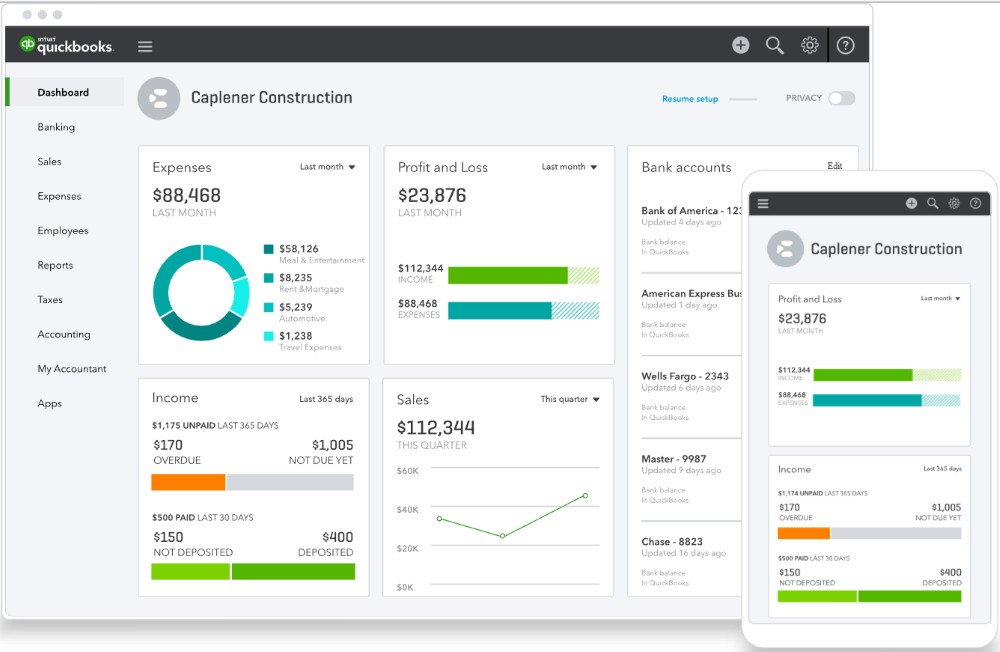 QuickBooks dashboard
QuickBooks dashboard
QuickBooks is available in two primary versions: QuickBooks Online and QuickBooks Desktop.
- QuickBooks Online: A cloud-based solution providing accessibility from anywhere via the internet and mobile apps. It offers various subscription plans tailored to different business needs, such as Simple Start, Essentials, Plus, Advanced, and Self-Employed.
- QuickBooks Desktop: Traditionally, a software installed on a local computer, offering advanced features like intercompany transactions and inventory management, particularly suited for larger companies. However, as of September 30, 2024, Intuit has discontinued selling most versions of QuickBooks Desktop, with QuickBooks Enterprise being the primary option for new U.S. subscribers.
2. Is QuickBooks Easy to Learn? Assessing the Learning Curve
The perceived difficulty in learning QuickBooks often depends on an individual’s prior experience with accounting software and basic accounting principles. However, QuickBooks is generally recognized for its user-friendly design, making it accessible to users with varying levels of expertise.
According to a survey by Intuit, approximately 75% of new users find QuickBooks easy to navigate after the first few sessions.
QuickBooks is designed to accommodate users of all skill levels, ensuring a relatively short mastery period, even for those with minimal accounting software knowledge. Its intuitive navigation and gentle learning curve simplify the accounting process for beginners.
QuickBooks is often recommended for beginners due to several factors:
- Minimal Training Required: Complemented by extensive online resources, hands-on training events, and workshops.
- User-Centric Design: Incorporates contextual help prompts, in-app tooltips, and a guided setup process.
- Extensive Community Support: Supported by a large community of users who contribute to a wide range of online resources.
- Adaptable Subscription Options: Offers multiple subscription options to suit various user needs.
- Integration Capabilities: Allows seamless integration with familiar tools like Excel and other third-party platforms.
3. The Benefits of Learning QuickBooks: Why Invest Your Time?
Learning QuickBooks can significantly streamline accounting tasks, freeing up valuable time for other critical business activities. Research from Intuit suggests that businesses using QuickBooks can reduce their bookkeeping time by up to 50%.
QuickBooks offers user-friendly report generation, providing clear insights into a company’s financial performance. It provides quick access to essential tasks, such as tracking income and expenses, and managing credit card accounts and payments.
Furthermore, QuickBooks offers pre-designed templates for invoicing and receipts, enabling businesses to send professional financial statements to customers. These tools facilitate the adoption of modern business practices and help maintain a competitive edge.
4. Effective Strategies for Learning QuickBooks Online
While QuickBooks features an intuitive user interface, supplementary training resources can help users grasp the software’s finer details and maximize its potential.
4.1. QuickBooks Tutorials
One of the major advantages of using QuickBooks is its extensive user community, which actively participates in online forums and discussions. Users can find solutions to various issues and discover innovative ways to apply QuickBooks functions through these forums, as well as through free video guides and webinars.
According to a study by Software Advice, approximately 60% of QuickBooks users rely on online tutorials and community forums for learning and troubleshooting.
4.2. QuickBooks Learning Center
The QuickBooks Learning Center provides comprehensive tutorials designed to help users master the software’s core features. It offers step-by-step walkthroughs of essential functionalities, making it particularly useful for beginners.
4.3. Udemy Courses
Udemy offers a variety of paid online courses taught by experienced accounting professionals. These courses cater to different levels of expertise, allowing users to select classes that align with their specific needs. Some instructors even provide sample company files for practice.
4.4. QuickBooks Trainings
QuickBooks provides a training and certification program for accountants and bookkeepers, enabling them to become recognized experts in the software. Certified users earn ProAdvisor status, enhancing their credibility and client trust.
5. What Does QuickBooks Training Cover? A Detailed Overview
QuickBooks training programs typically cover a wide range of topics, ensuring users develop a comprehensive understanding of the software’s capabilities.
5.1. Online Invoicing and AR Monitoring
Training includes integrating online invoicing and accounts receivable (AR) processes into regular accounting functions, enabling users to track and manage incoming and outgoing payments effectively. This also ensures a digital record is maintained for tax purposes.
5.2. Bank Reconciliation
Users learn how to reconcile bank transactions with the records in QuickBooks, ensuring the accuracy of the company’s financial data. This process helps identify discrepancies and maintain an up-to-date view of the company’s cash position.
5.3. Expense Tracking
Training covers how to track and categorize business expenses in QuickBooks, maintaining accurate records that simplify financial management and provide insights into spending patterns for tax preparation.
5.4. Generating Reports
QuickBooks training teaches users how to generate various detailed reports, including:
- Profit and loss statements
- Balance sheets
- Cash flow reports
These reports are essential for making informed business decisions and presenting financial information to stakeholders.
5.5. Managing Payroll and Filing Taxes
QuickBooks training programs cover the intricacies of payroll management and tax filing, including:
- Setting up payroll
- Processing payments
- Understanding tax obligations
Accurate financial records are crucial for avoiding penalties and ensuring efficient tax filing.
5.6. Tracking Expenses
QuickBooks training helps users understand how to categorize expenses and assess their impact on the business’s financial health, enabling effective budget control and the setting of financial goals.
6. The Value of Investing in QuickBooks Training: Maximizing Your ROI
While some business owners successfully manage their companies without formal QuickBooks training, investing in training can unlock the software’s full potential and lead to improved financial management.
QuickBooks training classes equip teams with the skills to manage finances more effectively, leading to:
- Better-informed decision-making
- Improved company finances
- New methods for automating data entry
7. Why Do Some Find QuickBooks Difficult to Learn? Addressing the Challenges
While QuickBooks is generally considered user-friendly, some individuals may encounter challenges when learning the software.
7.1. Requirement of Accounting Knowledge
While QuickBooks is designed to be user-friendly, a basic understanding of accounting principles is beneficial. Concepts such as accounts payable and receivable, invoices and estimates, and financial reports can be challenging for those without an accounting background.
According to a study by the American Institute of Certified Public Accountants (AICPA), a lack of basic accounting knowledge is a significant barrier to effectively using accounting software.
7.2. Steep Learning Curve
QuickBooks Enterprise, with its extensive features, has a steeper learning curve compared to QuickBooks Online. However, QuickBooks has been simplified over the years through user feedback, incorporating features like:
- Direct customer support channels and online information services
- Clear navigation menus
- Customizable dashboards
- Personalized user experience settings
These enhancements have made it easier to navigate basic accounting concepts in QuickBooks. For new users, self-employed professionals, and small-to-midsize businesses, the Essentials or Plus versions of QuickBooks Online are often recommended.
7.3. Constant Updates
QuickBooks regularly introduces software updates with new features to enhance the user experience. While these updates are beneficial, they require continuous learning, which can be challenging for users who do not use the software regularly.
8. Maximizing Your QuickBooks Experience: Expert Tips and Tricks
To enhance your QuickBooks learning experience and ensure efficient financial management, consider the following expert tips:
- Start with the Basics: Begin by mastering the fundamental features, such as setting up your company file, chart of accounts, and banking connections.
- Utilize QuickBooks Online Training Resources: Take advantage of the free tutorials and webinars offered by QuickBooks to learn the software’s core functions.
- Customize Your Dashboard: Tailor your dashboard to display the information most relevant to your business, such as income, expenses, and key financial ratios.
- Automate Recurring Tasks: Set up automated rules for recurring transactions, such as invoice payments and bank reconciliations, to save time and reduce errors.
- Regularly Reconcile Your Accounts: Reconcile your bank and credit card accounts regularly to ensure accuracy and identify any discrepancies promptly.
- Explore Third-Party Integrations: Integrate QuickBooks with other business tools, such as CRM and project management software, to streamline workflows and improve data accuracy.
- Join the QuickBooks Community: Engage with other QuickBooks users in online forums and communities to share tips, ask questions, and learn from their experiences.
- Stay Updated with New Features: Keep abreast of new features and updates released by QuickBooks to leverage the latest enhancements and improve your financial management processes.
By following these expert tips, you can optimize your QuickBooks experience, enhance your financial management capabilities, and drive business growth.
9. LEARNS.EDU.VN: Your Partner in Mastering QuickBooks
At LEARNS.EDU.VN, we understand the challenges individuals and businesses face when learning new software. That’s why we offer comprehensive resources and support to help you master QuickBooks efficiently and effectively.
9.1. Expertly Curated Learning Materials
We provide a wide range of expertly curated learning materials, including:
- Detailed Guides: Step-by-step instructions on how to use QuickBooks’ key features.
- Video Tutorials: Engaging video tutorials that demonstrate accounting processes in action.
- Practice Exercises: Hands-on exercises to reinforce your understanding and skills.
- Case Studies: Real-world examples of how businesses use QuickBooks to manage their finances.
Our learning materials are designed to cater to different learning styles and levels of expertise, ensuring that everyone can benefit from our resources.
9.2. Personalized Support and Guidance
At LEARNS.EDU.VN, we believe that personalized support and guidance are essential for successful learning. That’s why we offer:
- One-on-One Tutoring: Individualized tutoring sessions with experienced QuickBooks professionals.
- Live Q&A Sessions: Interactive Q&A sessions where you can ask questions and get answers from our experts.
- Community Forums: A supportive community where you can connect with other learners, share tips, and get feedback.
Our team of experts is dedicated to helping you overcome challenges and achieve your learning goals.
9.3. Comprehensive Training Programs
We offer comprehensive training programs designed to equip you with the skills and knowledge you need to use QuickBooks effectively. Our training programs cover a wide range of topics, including:
- QuickBooks Fundamentals: A beginner-friendly introduction to QuickBooks’ core features.
- Advanced Accounting: In-depth training on advanced accounting concepts and techniques.
- Industry-Specific Solutions: Tailored training for specific industries, such as construction, healthcare, and retail.
- QuickBooks Certification: Preparation for the QuickBooks certification exam.
Our training programs are designed to be engaging, interactive, and results-oriented.
By partnering with LEARNS.EDU.VN, you can unlock the full potential of QuickBooks and transform your financial management processes.
10. Conclusion: Mastering QuickBooks for Business Success
QuickBooks is a robust accounting software with features ranging from basic invoicing to comprehensive tax filing. While it might present a learning curve for those new to bookkeeping, its user-friendly interface makes it more accessible than other accounting software options.
Investing in training can significantly improve your ability to manage your business’s finances effectively. Keeping up with its features and knowing how to use them is a great way to keep your company’s finances on track.
For those seeking an affordable solution to maintain accurate finances and automate business operations, the combination of QuickBooks and Method offers an excellent synergy.
Method extends the power of QuickBooks by enabling customized workflows, customer relationship management, and the elimination of repetitive tasks, all in one place. This results in less manual data entry, fewer errors, and more time to focus on growing your business.
Features include:
- 24/7 customer portals
- E-signature approvals
- Digital form functionality for lead capture
- Time tracking tools
- Email campaigns with automatic follow-ups
Updates made on either platform are instantly synced with the other, providing a comprehensive view of every lead and customer while maintaining secure financial data.
Ready to master QuickBooks and transform your financial management? Visit LEARNS.EDU.VN to explore our comprehensive resources, training programs, and expert support. Take control of your business finances and drive growth with QuickBooks and LEARNS.EDU.VN. Our address is 123 Education Way, Learnville, CA 90210, United States. Whatsapp: +1 555-555-1212. Trang web: LEARNS.EDU.VN
Is QuickBooks Easy to Learn: Frequently Asked Questions (FAQs)
1. Is QuickBooks training free?
Many online QuickBooks training resources are free, including self-paced training and webinar recordings. YouTube also offers in-depth tutorials and new ideas from third-party experts. Official in-person QuickBooks two-day training starts at $800, with an additional $250 for each attendee.
2. Is QuickBooks harder than Excel?
QuickBooks and Excel serve different purposes, with difficulty varying based on background and use. Excel is for basic data management, while QuickBooks is specialized accounting software. For accounting purposes, QuickBooks offers the necessary features for accurate and efficient financial management that Excel lacks.
3. Is QuickBooks beginner-friendly?
Yes, QuickBooks is a beginner-friendly accounting software designed for anyone, from those new to accounting to industry experts. It offers user-friendly features and a straightforward interface that makes it easy to get started with minimal training.
4. What are QuickBooks apps?
The QuickBooks app store features third-party integrations that add functionality to the platform, such as online payments and project management tools. For instance, Method seamlessly integrates with QuickBooks, providing a two-way sync with customer data and offering powerful CRM and automation tools to manage teams more effectively.
5. Can I learn QuickBooks without any prior accounting knowledge?
Yes, while some accounting knowledge is helpful, QuickBooks is designed to be user-friendly for beginners. The software offers plenty of resources and support to help you learn the basics as you go.
6. How long does it take to become proficient in QuickBooks?
The time it takes to become proficient in QuickBooks varies depending on your learning style and the complexity of your accounting needs. However, most users can grasp the basics within a few weeks and become proficient within a few months.
7. What are the different versions of QuickBooks, and which one is right for me?
QuickBooks offers several versions, including QuickBooks Online, QuickBooks Desktop, and QuickBooks Self-Employed. The best version for you depends on your business size, complexity, and budget. QuickBooks Online is suitable for small to medium-sized businesses, while QuickBooks Desktop is designed for larger enterprises. QuickBooks Self-Employed is ideal for freelancers and independent contractors.
8. Where can I find reliable QuickBooks training resources?
You can find reliable QuickBooks training resources on the QuickBooks website, Udemy, Coursera, and learns.edu.vn. These platforms offer a variety of courses, tutorials, and guides to help you master QuickBooks.
9. What are the benefits of becoming a QuickBooks ProAdvisor?
Becoming a QuickBooks ProAdvisor demonstrates your expertise in QuickBooks and enhances your credibility with clients. ProAdvisors receive exclusive access to training, resources, and support from Intuit, as well as opportunities to connect with other professionals in the industry.
10. How can I stay up-to-date with the latest QuickBooks features and updates?
To stay up-to-date with the latest QuickBooks features and updates, subscribe to the QuickBooks blog, follow QuickBooks on social media, and attend webinars and conferences hosted by Intuit.
By addressing these frequently asked questions, we aim to provide you with a comprehensive understanding of QuickBooks and its learning curve, empowering you to make informed decisions and achieve success in your financial management endeavors.
