Embarking on the journey to learn Autodesk Maya can feel daunting, but with the right approach and resources from LEARNS.EDU.VN, you can master this industry-standard software. This guide explores the challenges and rewards of learning Maya, offering insights, practical tips, and a clear path to success. Discover how to learn 3D animation, master digital sculpting, and unlock the power of 3D modeling software.
1. What Exactly Is Maya And What Can It Do?
Maya is a comprehensive 3D computer graphics software developed by Autodesk. It is widely used across various industries, including film, television, video games, and visual effects. Maya provides a robust set of tools for 3D modeling, animation, simulation, rendering, and compositing.
- 3D Modeling: Maya offers extensive tools for creating 3D models, from simple geometric shapes to complex organic forms. Users can employ polygonal modeling, NURBS (Non-Uniform Rational B-Splines), and sculpting techniques to achieve precise and detailed models.
- Animation: Maya is renowned for its animation capabilities. It provides a full suite of tools for character rigging, keyframe animation, motion capture, and procedural animation. Animators can create realistic and dynamic movements for characters and objects.
- Simulation: Maya includes built-in simulation tools for creating realistic effects such as fire, water, smoke, and cloth. These tools allow artists to add dynamic and visually stunning elements to their scenes.
- Rendering: Maya integrates with the Arnold Render engine, providing high-quality, photorealistic rendering capabilities. Artists can fine-tune lighting, shading, and textures to achieve visually impressive results.
Arnold Renderer in Maya producing realistic images.
Here’s a quick overview of Maya’s capabilities:
| Feature | Description |
|---|---|
| Modeling | Polygonal, NURBS, sculpting tools for creating detailed 3D models. |
| Animation | Character rigging, keyframe animation, motion capture, and procedural animation. |
| Simulation | Built-in tools for creating realistic effects like fire, water, smoke, and cloth. |
| Rendering | Integration with Arnold Render engine for high-quality, photorealistic rendering. |
| Visual Effects | Compositing and post-processing tools for creating stunning visual effects. |
| Industry Usage | Film, television, video games, advertising, and architectural visualization. |
| Scripting | MEL (Maya Embedded Language) and Python scripting for automation and customization. |
| Interoperability | Seamless integration with other Autodesk products like Mudbox, MotionBuilder, and 3ds Max. |
| Workflow | Efficient and customizable workflow with a user-friendly interface and extensive keyboard shortcuts. |
| Community Support | Large and active community providing resources, tutorials, and support for Maya users. |
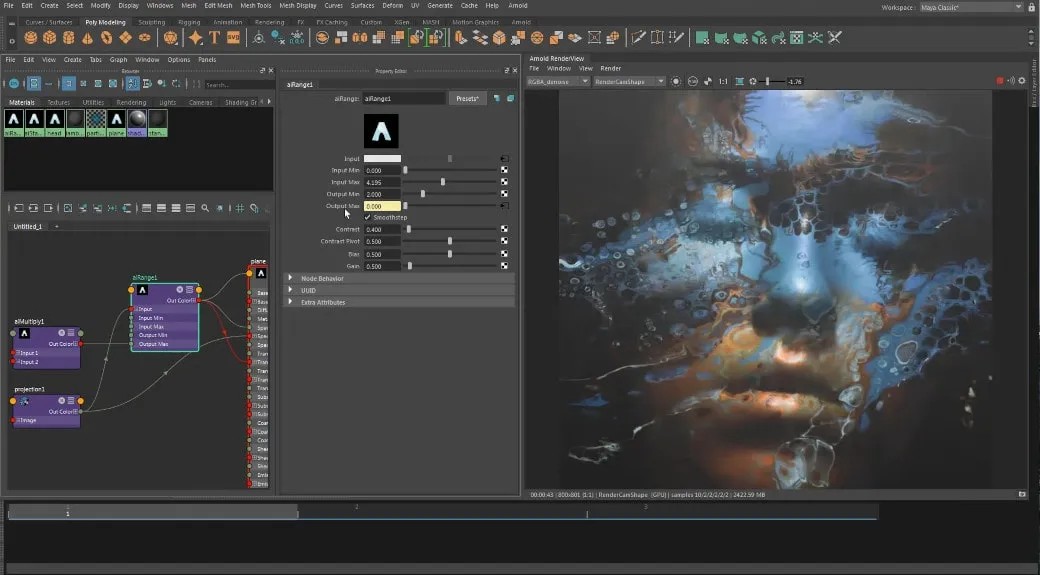

2. What Makes Maya a Go-To Choice in 3D Animation?
Maya has established itself as the industry standard for 3D animation due to its comprehensive feature set, robust tools, and seamless workflow. Here’s why Maya is a top choice for animation professionals:
- Industry Standard: Maya is widely used in major animation studios, visual effects companies, and game development studios. Proficiency in Maya is often a prerequisite for many animation jobs.
- Powerful Animation Tools: Maya provides a full suite of animation tools, including character rigging, keyframe animation, motion capture, and procedural animation. These tools allow animators to create realistic and dynamic movements for characters and objects.
- Customizable Workflow: Maya’s user interface is highly customizable, allowing animators to tailor the software to their specific needs and preferences. This customization enhances productivity and streamlines the animation process.
- Extensive Plugin Support: Maya supports a wide range of plugins, extending its functionality and allowing animators to integrate specialized tools into their workflow.
- Stable and Reliable: Maya has a long history of development and refinement, making it a stable and reliable platform for animation projects of any scale.
3. How Hard Is Maya To Learn Compared To Other 3D Software?
Yes, Maya is considered hard to learn, especially when compared to other 3D software. Its extensive feature set and complex interface can be overwhelming for beginners. However, the difficulty level depends on several factors, including your prior experience, learning resources, and dedication to practice.
3.1. Complexity of the Interface
Maya’s interface is known for being complex and packed with options. While this offers immense power and flexibility, it can be intimidating for new users. Navigating the various menus, panels, and settings requires time and effort.
3.2. Steep Learning Curve
The learning curve for Maya is steep. Mastering the basics, such as modeling, texturing, and animation, can take several months of consistent practice. Achieving proficiency in advanced techniques, like simulations and rendering, can take years.
3.3. Comparison with Other 3D Software
Compared to software like Blender or SketchUp, Maya is more complex and requires a deeper understanding of 3D concepts. Blender, for example, has a more user-friendly interface and a gentler learning curve, making it a popular choice for beginners.
Here’s a comparison table:
| Feature | Maya | Blender | SketchUp |
|---|---|---|---|
| Interface | Complex, packed with options | User-friendly, customizable | Simple, intuitive |
| Learning Curve | Steep | Moderate | Gentle |
| Feature Set | Comprehensive, advanced tools | Broad, versatile | Focused on architectural modeling |
| Industry Standard | Yes, for animation and visual effects | Growing adoption, popular among indie creators | Common in architectural design |
| Cost | Subscription-based | Free and open-source | Subscription-based |
3.4. Factors Affecting Learning Difficulty
The difficulty of learning Maya can vary based on individual factors:
- Prior Experience: If you have experience with other 3D software or related fields like graphic design or programming, you may find Maya easier to learn.
- Learning Resources: Access to high-quality tutorials, courses, and documentation can significantly impact your learning progress.
- Dedication and Practice: Consistent practice and a willingness to learn from mistakes are essential for mastering Maya.
4. What Are The Initial Steps To Start Learning Maya?
Starting your journey with Maya requires a structured approach. Here are the initial steps to get you on the right track:
4.1. Understanding the Basics
Begin by familiarizing yourself with the fundamental concepts of 3D graphics. Understand terms like vertices, edges, faces, polygons, and NURBS. Grasp the principles of modeling, texturing, lighting, and rendering.
4.2. Navigating the Interface
Take time to explore Maya’s interface. Learn how to navigate the viewports, manipulate objects, and access different tools and menus. Customize the interface to suit your workflow preferences.
4.3. Starting with Simple Projects
Begin with simple projects to build your skills gradually. Create basic shapes, model simple objects, and experiment with basic animation techniques. Avoid overwhelming yourself with complex projects early on.
4.4. Utilizing Learning Resources
Take advantage of the wealth of learning resources available online. LEARNS.EDU.VN offers a variety of tutorials, courses, and articles to help you learn Maya. Explore other platforms like YouTube, Udemy, and Coursera for additional learning materials.
4.5. Joining the Community
Engage with the Maya community to get support, share your work, and learn from others. Join online forums, attend webinars, and participate in local user groups.
5. What Are The Core Skills You Need To Acquire In Maya?
Mastering Maya involves acquiring a range of core skills. Here are some of the most important skills to focus on:
5.1. 3D Modeling
3D modeling is the foundation of creating objects and environments in Maya. Develop skills in polygonal modeling, NURBS modeling, and sculpting. Learn how to create clean and efficient models for animation and rendering.
5.2. Texturing and Shading
Texturing and shading involve applying materials and textures to your 3D models. Learn how to create realistic and visually appealing surfaces using Maya’s shading tools and texture mapping techniques.
5.3. Rigging
Rigging is the process of creating a skeletal structure for your 3D models, allowing them to be animated. Learn how to create rigs for characters, vehicles, and other objects.
5.4. Animation
Animation is the process of bringing your 3D models to life. Learn keyframe animation, motion capture, and procedural animation techniques. Master the principles of timing, spacing, and posing to create believable animations.
5.5. Lighting and Rendering
Lighting and rendering are essential for creating visually stunning images and animations. Learn how to use Maya’s lighting tools to illuminate your scenes and create realistic shadows and reflections. Master the Arnold Render engine to produce high-quality renderings.
6. What Resources Are Available To Learn Maya Effectively?
Numerous resources are available to help you learn Maya effectively. Here are some of the most valuable resources:
6.1. Online Courses
Online courses offer structured learning paths and expert instruction. Platforms like Udemy, Coursera, and LinkedIn Learning offer a wide range of Maya courses for all skill levels.
6.2. Tutorials
Tutorials provide step-by-step instructions for specific tasks and techniques. YouTube is a great resource for finding free Maya tutorials. Websites like LEARNS.EDU.VN also offer a variety of tutorials to help you learn Maya.
6.3. Documentation
Maya’s official documentation provides comprehensive information on all of its features and tools. The documentation is a valuable resource for understanding how Maya works and troubleshooting issues.
6.4. Books
Books offer in-depth coverage of Maya’s features and techniques. Look for books that cover the specific areas you’re interested in, such as modeling, animation, or rendering.
6.5. Community Forums
Community forums provide a place to ask questions, share your work, and get feedback from other Maya users. Websites like Autodesk’s Maya forums and CGTalk are great resources for connecting with the Maya community.
7. How Long Does It Typically Take To Become Proficient In Maya?
The time it takes to become proficient in Maya varies depending on your learning style, dedication, and goals. However, here’s a general timeline:
- Basic Proficiency (6-12 months): With consistent practice and focused learning, you can achieve basic proficiency in Maya within 6-12 months. This includes understanding the interface, mastering basic modeling and animation techniques, and creating simple projects.
- Intermediate Proficiency (1-2 years): Achieving intermediate proficiency in Maya takes 1-2 years of dedicated practice. This includes mastering advanced modeling techniques, creating complex animations, and working with simulations and rendering.
- Advanced Proficiency (2+ years): Achieving advanced proficiency in Maya takes 2+ years of extensive practice and experience. This includes mastering advanced techniques, working on complex projects, and contributing to the Maya community.
8. What Career Opportunities Are Available For Maya Experts?
Mastering Maya opens up a wide range of career opportunities in various industries. Here are some of the most popular career paths for Maya experts:
- 3D Animator: Create animations for films, television shows, video games, and commercials.
- Visual Effects Artist: Create visual effects for films, television shows, and commercials.
- Game Artist: Create 3D models, textures, and animations for video games.
- Motion Graphics Artist: Create motion graphics for commercials, presentations, and websites.
- Architectural Visualization Artist: Create 3D models and renderings of architectural designs.
Here’s a table outlining potential career paths:
| Career Path | Description | Average Salary (USD) |
|---|---|---|
| 3D Animator | Creates animations for films, TV shows, video games, and commercials. | $65,000 – $85,000 |
| Visual Effects Artist | Creates visual effects for films, TV shows, and commercials. | $70,000 – $95,000 |
| Game Artist | Creates 3D models, textures, and animations for video games. | $60,000 – $80,000 |
| Motion Graphics Artist | Creates motion graphics for commercials, presentations, and websites. | $55,000 – $75,000 |
| Architectural Visualization Artist | Creates 3D models and renderings of architectural designs. | $50,000 – $70,000 |
| Freelance 3D Artist | Works on various projects for different clients, offering 3D modeling, animation, and rendering services. | Varies |
| 3D Modeler | Focuses on creating high-quality 3D models for various applications, including games, films, and product design. | $55,000 – $75,000 |
| Character Rigger | Specializes in creating skeletal structures and control systems for 3D characters, enabling animators to bring them to life. | $60,000 – $80,000 |
| Texture Artist | Creates textures and materials for 3D models, enhancing their visual appearance and realism. | $50,000 – $70,000 |
9. What Are The Key Differences Between Maya And Maya Creative?
Autodesk offers two versions of Maya: Maya and Maya Creative. Maya Creative is a streamlined version of Maya aimed at indie creators and small studios with limited budgets. Here are the key differences between the two versions:
| Feature | Maya | Maya Creative |
|---|---|---|
| Feature Set | Comprehensive, includes all features and tools | Streamlined, focuses on modeling and animation |
| Simulations | Includes built-in simulation tools for fire, water, smoke, and cloth | Excludes simulation tools |
| Plugin Support | Supports third-party plugins | Does not support third-party plugins |
| Target Audience | Large studios, visual effects companies, and game development studios | Indie creators, small studios, and freelance artists |
| Cost | Subscription-based, $1,785 annually or $225 monthly | Accessed through Autodesk Flex, pay-as-you-go platform, approximately $3 a day |
| Use Cases | Film, television, video games, visual effects, and architectural visualization | Modeling, animation, and smaller-scale projects |
| Learning Curve | Steeper due to the extensive feature set | Less steep due to the streamlined feature set |
| Rendering Capabilities | Fully integrated with the Arnold Render engine | Fully integrated with the Arnold Render engine |
9.1. Choosing the Right Version
Choosing between Maya and Maya Creative depends on your budget, project requirements, and skill level. If you need access to all of Maya’s features and tools, including simulations and plugin support, then Maya is the right choice. If you’re working on smaller projects and don’t need advanced features, then Maya Creative may be a more cost-effective option.
10. Is Learning Maya Worth The Effort And Investment?
Yes, learning Maya is worth the effort and investment, especially if you’re serious about pursuing a career in 3D animation, visual effects, or game development. Maya is an industry-standard software, and proficiency in Maya can open doors to a wide range of career opportunities.
10.1. Career Prospects
As discussed earlier, Maya experts are in high demand across various industries. Mastering Maya can lead to rewarding and lucrative careers in animation, visual effects, game development, and more.
10.2. Creative Expression
Maya provides a powerful platform for creative expression. Whether you’re creating stunning visual effects for films or bringing characters to life in video games, Maya allows you to unleash your creativity and bring your ideas to reality.
10.3. Personal Growth
Learning Maya is a challenging but rewarding experience. Mastering Maya requires dedication, perseverance, and a willingness to learn from mistakes. Along the way, you’ll develop valuable problem-solving skills, creative thinking skills, and technical skills that will benefit you in all areas of your life.
10.4. Industry Demand
A study by the U.S. Bureau of Labor Statistics projects a 4% growth in employment for multimedia artists and animators from 2022 to 2032. This indicates a steady demand for skilled professionals in these fields. Additionally, a report by Grand View Research estimates the global 3D animation market will reach $47.52 billion by 2030, growing at a CAGR of 11.7% from 2022 to 2030. This growth underscores the importance of Maya as a key tool in this expanding market.
With practice and patience, mastering Maya opens a world of possibilities.
FAQ: Frequently Asked Questions About Learning Maya
- Is Maya free to use?
No, Maya is not free. It is a subscription-based software. However, Autodesk offers a free trial version for a limited time. - Can I learn Maya on my own?
Yes, you can learn Maya on your own using online courses, tutorials, documentation, and community forums. LEARNS.EDU.VN offers a wealth of resources to help you learn Maya independently. - What are the system requirements for running Maya?
Maya requires a powerful computer with a dedicated graphics card, ample RAM, and a fast processor. Check Autodesk’s website for the latest system requirements. - Do I need prior experience to learn Maya?
No, you don’t need prior experience to learn Maya. However, having some experience with other 3D software or related fields can be helpful. - Is Maya used in the film industry?
Yes, Maya is widely used in the film industry for creating visual effects, animation, and more. Many blockbuster movies have been created using Maya. According to VentureBeat Magazine, every winner of the Academy Award for Technical Achievement since 1997 used Maya. - What are the best online courses for learning Maya?
Platforms like Udemy, Coursera, and LinkedIn Learning offer a wide range of Maya courses for all skill levels. LEARNS.EDU.VN also offers valuable resources for learning Maya. - How can I improve my Maya skills?
Practice consistently, work on challenging projects, seek feedback from other Maya users, and stay up-to-date with the latest features and techniques. - What are the most common mistakes beginners make when learning Maya?
Common mistakes include skipping the basics, trying to learn too much too soon, not practicing consistently, and not seeking help when needed. - Is Maya Creative a good option for beginners?
Yes, Maya Creative can be a good option for beginners as it offers a streamlined feature set and a more affordable price point. - How can I stay motivated while learning Maya?
Set realistic goals, celebrate your progress, join a community of other Maya users, and focus on projects that interest you.
Ready to Start Your Maya Journey?
Learning Maya is a challenging but rewarding journey that can open doors to exciting career opportunities and creative expression. While the learning curve can be steep, with the right resources, dedication, and practice, you can master Maya and achieve your goals.
Ready to dive in? Visit LEARNS.EDU.VN today to explore our comprehensive Maya tutorials, courses, and articles. Our expert-led resources will guide you through every step of the learning process, from understanding the basics to mastering advanced techniques.
For more information or assistance, contact us at:
- Address: 123 Education Way, Learnville, CA 90210, United States
- WhatsApp: +1 555-555-1212
- Website: LEARNS.EDU.VN
Start your Maya journey with learns.edu.vn and unlock your potential in the world of 3D animation and visual effects. Discover how to learn 3D animation, master digital sculpting, and unlock the power of 3D modeling software.