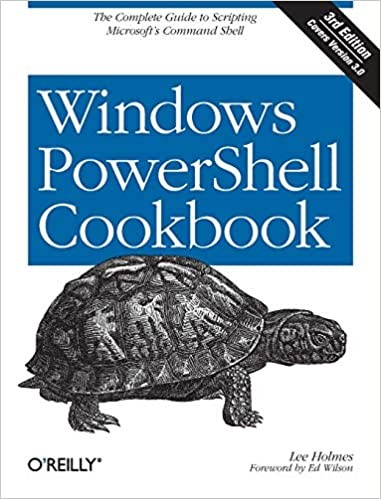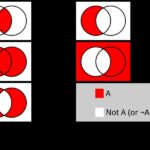PowerShell is a potent tool for automating tasks and managing configurations across multiple platforms. If you’re wondering, how long does it take to learn PowerShell?, the answer depends on your goals and dedication. At LEARNS.EDU.VN, we provide comprehensive resources to help you master PowerShell, from beginner basics to advanced scripting.
This article will delve into the factors influencing the learning timeline and provide a structured approach to help you efficiently acquire PowerShell skills. Discover how to learn this valuable skill and unlock its full potential with our assistance and guidance at LEARNS.EDU.VN. We’ll cover learning timelines, essential skills, practical projects, and expert insights.
1. What is PowerShell and Why Should You Learn It?
PowerShell is a cross-platform task automation and configuration management framework developed by Microsoft. It consists of a command-line shell and associated scripting language built on the .NET Framework. Unlike traditional command-line interfaces that primarily deal with text, PowerShell uses objects, making it more powerful and flexible.
1.1. Key Features of PowerShell
PowerShell offers a range of features that make it an indispensable tool for system administrators, developers, and IT professionals. Here are some of the key features:
- Cmdlets (Command-lets): These are lightweight commands that perform specific actions. Cmdlets are the building blocks of PowerShell scripts.
- Pipelines: PowerShell allows you to chain multiple cmdlets together using pipelines, where the output of one cmdlet becomes the input of the next. This enables complex operations to be performed with concise commands.
- Scripting: PowerShell includes a robust scripting language that supports variables, loops, conditional statements, and functions. This allows you to automate complex tasks and create reusable scripts.
- .NET Integration: PowerShell seamlessly integrates with the .NET Framework, allowing you to access .NET classes and methods directly from your scripts.
- Remoting: PowerShell enables you to execute commands and scripts on remote computers, making it ideal for managing distributed systems.
- Desired State Configuration (DSC): This feature allows you to define the desired state of your systems and automatically enforce that state, ensuring consistency across your infrastructure.
1.2. Benefits of Learning PowerShell
Learning PowerShell offers numerous benefits for individuals in various IT roles:
- Automation: Automate repetitive tasks, saving time and reducing the risk of human error. According to a study by Forrester, automation can reduce IT costs by up to 45%.
- Efficiency: Manage systems and applications more efficiently using PowerShell’s powerful commands and scripting capabilities.
- Consistency: Ensure consistent configurations across your infrastructure using Desired State Configuration (DSC).
- Troubleshooting: Quickly diagnose and resolve issues using PowerShell’s ability to access system information and perform diagnostic tests.
- Career Advancement: PowerShell skills are highly sought after in the IT industry, making it a valuable asset for career advancement. According to a report by Global Knowledge, professionals with PowerShell skills earn an average of 15% more than their peers.
1.3. Real-World Applications of PowerShell
PowerShell is used in a wide range of industries and applications. Here are some examples:
- System Administration: Automating server management tasks, such as user account creation, software installation, and system monitoring.
- Network Management: Configuring network devices, troubleshooting network issues, and monitoring network performance.
- Cloud Computing: Managing cloud resources on platforms like Azure and AWS. A survey by RightScale found that 93% of enterprises are using cloud services, making PowerShell skills essential for cloud management.
- DevOps: Automating deployment pipelines, managing configurations, and monitoring application performance.
- Security: Performing security audits, managing user permissions, and responding to security incidents.
2. Factors Influencing the Learning Timeline
The timeline for learning PowerShell varies depending on several factors. Understanding these factors will help you set realistic expectations and tailor your learning approach.
2.1. Prior Experience
Your existing knowledge and experience play a significant role in how quickly you can learn PowerShell.
- No Prior Experience: If you are new to programming and command-line interfaces, expect to spend more time learning the fundamental concepts.
- Experience with Other Scripting Languages: If you have experience with languages like Python or Bash, you may find it easier to grasp PowerShell’s syntax and concepts.
- Experience with Windows Command Prompt: Familiarity with the Windows Command Prompt can provide a foundation for understanding PowerShell, as it builds upon many of the same principles.
2.2. Learning Goals
Your specific learning goals will also impact the timeline.
- Basic Automation: If you want to learn PowerShell for basic automation tasks, such as file management and user account creation, you can achieve a working knowledge in a few weeks.
- Advanced Scripting: If you aim to develop complex scripts and manage entire systems, you will need to invest more time and effort.
- Desired State Configuration (DSC): Learning DSC requires a deeper understanding of PowerShell and system administration principles, which can take several months to master.
2.3. Time Commitment
The amount of time you dedicate to learning PowerShell each week will directly affect your progress.
- Part-Time Learning: If you can only dedicate a few hours per week, it will take longer to achieve your learning goals.
- Full-Time Learning: If you can dedicate several hours each day, you will progress much faster. Bootcamps and intensive courses can accelerate the learning process significantly.
2.4. Learning Resources
The quality and availability of your learning resources can also influence the timeline.
- Online Courses: Structured online courses can provide a clear path to learning PowerShell. Platforms like Udemy, Coursera, and LEARNS.EDU.VN offer a variety of courses for different skill levels.
- Books: Books can provide in-depth knowledge and serve as valuable reference materials.
- Documentation: The official Microsoft documentation is a comprehensive resource for learning PowerShell, but it can be overwhelming for beginners.
- Community Support: Engaging with the PowerShell community through forums, blogs, and social media can provide valuable support and insights.
2.5. Learning Style
Your preferred learning style can also impact how quickly you grasp PowerShell concepts.
- Visual Learners: Visual learners may benefit from video tutorials and graphical representations of PowerShell concepts.
- Auditory Learners: Auditory learners may prefer listening to podcasts and online lectures.
- Kinesthetic Learners: Kinesthetic learners learn best by doing, so hands-on exercises and real-world projects are essential.
3. Estimated Learning Timelines for PowerShell
Based on the factors discussed above, here are some estimated timelines for learning PowerShell:
3.1. The Basics: 1-2 Weeks
- Goals:
- Understand the PowerShell syntax and command structure.
- Learn how to use basic cmdlets for file management, user account creation, and system information retrieval.
- Write simple scripts to automate basic tasks.
- Activities:
- Complete a beginner-level online course on LEARNS.EDU.VN or Udemy.
- Read introductory chapters of a PowerShell book.
- Practice using basic cmdlets and writing simple scripts.
- Resources:
- “PowerShell in a Month of Lunches” by Don Jones
- “Learn Windows PowerShell in a Month of Lunches” by Don Jones, provides a structured approach to learning PowerShell over a month.
- Online tutorials on LEARNS.EDU.VN and Microsoft Virtual Academy
- Microsoft’s official PowerShell documentation
3.2. Intermediate Skills: 1-3 Months
- Goals:
- Master the use of pipelines and advanced cmdlets.
- Learn how to work with variables, loops, and conditional statements.
- Develop more complex scripts for system administration and automation.
- Activities:
- Complete an intermediate-level online course on Coursera or LEARNS.EDU.VN.
- Read advanced chapters of a PowerShell book.
- Participate in online forums and communities.
- Work on small projects to apply your knowledge.
- Resources:
- “Windows PowerShell Cookbook” by Lee Holmes
- PowerShell documentation
- Online forums like Stack Overflow and Reddit
3.3. Advanced Proficiency: 3-6 Months
- Goals:
- Understand advanced concepts like remoting, DSC, and error handling.
- Develop complex scripts for managing entire systems and automating complex tasks.
- Contribute to open-source PowerShell projects.
- Activities:
- Complete advanced-level online courses on edX or LEARNS.EDU.VN.
- Read advanced books and articles on PowerShell.
- Attend PowerShell conferences and workshops.
- Work on large-scale projects to apply your knowledge.
- Resources:
- “PowerShell Desired State Configuration” by Michael Willis
- Microsoft’s official PowerShell documentation
- PowerShell community blogs and forums
3.4. Expert Level: 6+ Months
- Goals:
- Deep understanding of PowerShell internals and best practices.
- Ability to design and implement complex PowerShell solutions.
- Contribution to the PowerShell community and ecosystem.
- Activities:
- Continuous learning and experimentation with new PowerShell features.
- Mentoring and training other PowerShell users.
- Developing and maintaining PowerShell modules and tools.
- Resources:
- PowerShell source code on GitHub
- PowerShell community forums and blogs
- PowerShell conferences and workshops
4. Essential Skills to Master
To become proficient in PowerShell, you need to master a range of essential skills.
4.1. Basic Syntax and Concepts
Understanding the basic syntax and concepts is the foundation for learning PowerShell.
- Cmdlets: Learn how to use cmdlets to perform specific actions.
- Pipelines: Master the use of pipelines to chain cmdlets together.
- Variables: Understand how to use variables to store and manipulate data.
- Operators: Learn how to use operators to perform calculations and comparisons.
4.2. Scripting Fundamentals
Scripting is essential for automating complex tasks and creating reusable solutions.
- Conditional Statements: Learn how to use
if,else, andswitchstatements to control the flow of your scripts. - Loops: Master the use of
for,while, andforeachloops to iterate over collections of data. - Functions: Understand how to create and use functions to encapsulate reusable code.
4.3. Working with Objects
PowerShell’s ability to work with objects is one of its key strengths.
- Object Properties: Learn how to access and manipulate object properties.
- Object Methods: Understand how to call object methods to perform actions.
- Object Types: Learn how to work with different object types, such as strings, numbers, and dates.
4.4. Error Handling
Error handling is crucial for creating robust and reliable scripts.
- Try-Catch Blocks: Learn how to use
try-catchblocks to handle exceptions. - Error Variables: Understand how to use error variables to capture and analyze errors.
- Error Logging: Learn how to log errors to files or databases for later analysis.
4.5. Remoting
Remoting allows you to manage remote systems using PowerShell.
- Enable-PSRemoting: Learn how to enable PowerShell remoting on remote systems.
- Invoke-Command: Master the use of
Invoke-Commandto execute commands on remote systems. - New-PSSession: Understand how to create and manage PowerShell sessions.
4.6. Desired State Configuration (DSC)
DSC enables you to define and enforce the desired state of your systems.
- Resources: Learn how to use DSC resources to manage system configurations.
- Configurations: Understand how to create DSC configurations to define the desired state of your systems.
- LCM (Local Configuration Manager): Learn how to use the LCM to apply DSC configurations.
5. Practical Projects to Accelerate Learning
Working on practical projects is an effective way to reinforce your learning and develop real-world skills.
5.1. Automate File Management Tasks
- Project: Create a script to automate file management tasks, such as copying files, renaming files, and deleting files.
- Skills Reinforced: Basic syntax, cmdlets, variables, and operators.
5.2. Manage User Accounts
- Project: Create a script to manage user accounts, such as creating new user accounts, modifying user accounts, and deleting user accounts.
- Skills Reinforced: Scripting fundamentals, working with objects, and error handling.
5.3. Monitor System Performance
- Project: Create a script to monitor system performance, such as CPU usage, memory usage, and disk usage.
- Skills Reinforced: Working with objects, remoting, and error handling.
5.4. Configure Network Devices
- Project: Create a script to configure network devices, such as routers and switches.
- Skills Reinforced: Remoting, working with objects, and error handling.
5.5. Deploy Applications
- Project: Create a script to deploy applications to remote systems.
- Skills Reinforced: DSC, remoting, and error handling.
6. Common Challenges and How to Overcome Them
Learning PowerShell can be challenging, but understanding the common pitfalls can help you overcome them.
6.1. Syntax Errors
- Challenge: PowerShell has a specific syntax, and even small errors can cause your scripts to fail.
- Solution: Use a PowerShell editor with syntax highlighting and error checking. Pay close attention to error messages and use the
Get-Helpcmdlet to understand the correct syntax for cmdlets.
6.2. Understanding Objects
- Challenge: PowerShell works with objects, which can be confusing for beginners.
- Solution: Use the
Get-Membercmdlet to explore the properties and methods of objects. Practice working with different object types to gain a better understanding.
6.3. Error Handling
- Challenge: Handling errors can be complex, especially in large scripts.
- Solution: Use
try-catchblocks to handle exceptions. Log errors to files or databases for later analysis. Test your scripts thoroughly to identify and fix errors.
6.4. Remoting Issues
- Challenge: Setting up and troubleshooting remoting can be difficult.
- Solution: Ensure that PowerShell remoting is enabled on both the local and remote systems. Check firewall settings and network connectivity. Use the
Test-WSMancmdlet to verify that remoting is working correctly.
6.5. DSC Complexity
- Challenge: DSC can be complex, especially when managing large and complex systems.
- Solution: Start with simple DSC configurations and gradually increase complexity. Use version control to manage your DSC configurations. Test your DSC configurations in a test environment before deploying them to production.
7. Resources Available at LEARNS.EDU.VN
At LEARNS.EDU.VN, we offer a variety of resources to help you learn PowerShell effectively.
7.1. Online Courses
We offer a range of online courses for different skill levels.
- Beginner Courses: These courses cover the basic syntax and concepts of PowerShell.
- Intermediate Courses: These courses cover scripting fundamentals, working with objects, and error handling.
- Advanced Courses: These courses cover remoting, DSC, and advanced scripting techniques.
7.2. Tutorials and Articles
We provide a library of tutorials and articles on various PowerShell topics.
- Cmdlet Reference: A comprehensive reference of PowerShell cmdlets with examples.
- Scripting Guides: Step-by-step guides for creating PowerShell scripts.
- Troubleshooting Tips: Tips for troubleshooting common PowerShell issues.
7.3. Community Forum
Our community forum provides a platform for you to ask questions, share knowledge, and connect with other PowerShell users.
7.4. Expert Support
We offer expert support to help you with any PowerShell-related issues. Our team of experienced PowerShell professionals can provide guidance, troubleshooting assistance, and customized training.
8. Maximizing Your Learning Experience
To get the most out of your PowerShell learning journey, consider the following tips:
8.1. Set Realistic Goals
Set realistic goals and break down your learning into smaller, manageable steps.
8.2. Practice Regularly
Practice regularly to reinforce your learning and develop your skills.
8.3. Work on Projects
Work on practical projects to apply your knowledge and develop real-world skills.
8.4. Seek Help When Needed
Don’t be afraid to ask for help when you encounter challenges.
8.5. Stay Updated
Stay updated with the latest PowerShell features and best practices.
9. The Future of PowerShell
PowerShell continues to evolve and adapt to the changing needs of the IT industry.
9.1. PowerShell 7
PowerShell 7 is the latest version of PowerShell, built on .NET Core. It offers improved performance, cross-platform support, and new features.
9.2. Cloud Integration
PowerShell is increasingly integrated with cloud platforms like Azure and AWS, making it an essential tool for cloud management.
9.3. DevOps Automation
PowerShell is a key component of DevOps automation, enabling organizations to automate deployment pipelines, manage configurations, and monitor application performance.
9.4. Security Enhancements
PowerShell is continuously enhanced with security features to protect against cyber threats.
10. Frequently Asked Questions (FAQ)
Here are some frequently asked questions about learning PowerShell:
10.1. Is PowerShell Difficult to Learn?
PowerShell can be challenging for beginners, but with the right resources and approach, it is manageable. Start with the basics, practice regularly, and seek help when needed.
10.2. Do I Need to Know Programming to Learn PowerShell?
Prior programming experience can be helpful, but it is not required. PowerShell has a relatively simple syntax, and you can learn the basics without any prior programming knowledge.
10.3. What is the Best Way to Learn PowerShell?
The best way to learn PowerShell is to combine online courses, books, tutorials, and practical projects. Practice regularly and seek help from the PowerShell community.
10.4. How Long Does It Take to Become Proficient in PowerShell?
It takes approximately 3-6 months to become proficient in PowerShell, depending on your learning goals, time commitment, and prior experience.
10.5. What Are Some Good Resources for Learning PowerShell?
Some good resources for learning PowerShell include online courses on LEARNS.EDU.VN, Udemy, and Coursera, books like “PowerShell in a Month of Lunches,” and the official Microsoft documentation.
10.6. Can I Use PowerShell on Non-Windows Systems?
Yes, PowerShell is cross-platform and can be used on Windows, Linux, and macOS systems.
10.7. What is Desired State Configuration (DSC)?
Desired State Configuration (DSC) is a PowerShell feature that allows you to define and enforce the desired state of your systems.
10.8. How Can I Get Help with PowerShell Issues?
You can get help with PowerShell issues by asking questions in the LEARNS.EDU.VN community forum, Stack Overflow, or Reddit. You can also contact Microsoft support or hire a PowerShell consultant.
10.9. What Are Some Common Uses for PowerShell?
PowerShell is commonly used for system administration, network management, cloud computing, DevOps automation, and security.
10.10. Is PowerShell Worth Learning?
Yes, PowerShell is a valuable skill for IT professionals, offering numerous benefits such as automation, efficiency, and career advancement.
Conclusion
So, how long does it take to learn PowerShell? The answer is that it depends on your dedication, learning goals, and the resources you utilize. With the comprehensive courses, tutorials, and community support available at LEARNS.EDU.VN, you can efficiently acquire PowerShell skills and unlock its full potential. Whether you’re aiming for basic automation or advanced system management, a structured approach and consistent practice will pave your way to success.
Ready to embark on your PowerShell journey? Visit LEARNS.EDU.VN today to explore our resources and start mastering this powerful tool. For more information, contact us at 123 Education Way, Learnville, CA 90210, United States, or via Whatsapp at +1 555-555-1212. Let learns.edu.vn guide you to success in the world of PowerShell!