Tire Pressure Monitoring System (TPMS) relearning doesn’t have to be a hassle. How Long Does Tire Learning Take? Generally, TPMS relearn process typically takes between 5 to 20 minutes, varying based on the vehicle model and the specific method used. At LEARNS.EDU.VN, we aim to simplify automotive maintenance, offering clear, concise guides and education to empower you. Understanding the factors influencing TPMS relearn time and the steps involved ensures you can keep your vehicle running smoothly and safely. Explore LEARNS.EDU.VN for more insights on automotive technology, maintenance schedules, and diagnostic procedures, all designed to enhance your driving experience and vehicle longevity.
1. Understanding TPMS and the Tire Learning Process
The Tire Pressure Monitoring System (TPMS) is an essential safety feature in modern vehicles, designed to monitor tire pressure and alert the driver when it falls below a certain threshold. But what exactly is “tire learning,” and why is it necessary?
Tire learning, also known as TPMS relearn, is the process of resetting or recalibrating the TPMS sensors after a tire rotation, replacement, or when new sensors are installed. Each TPMS sensor has a unique identification code that the vehicle’s computer needs to recognize to accurately monitor tire pressure. When tires are rotated or sensors are replaced, the vehicle needs to “learn” the new positions or IDs of the sensors to ensure correct pressure readings. According to the National Highway Traffic Safety Administration (NHTSA), proper TPMS function is critical for preventing accidents caused by underinflated tires.
1.1 Types of TPMS Relearn Procedures
There are primarily three types of TPMS relearn procedures:
- Auto-Relearn: This is the simplest type, where the vehicle automatically detects and learns the new sensor IDs after a short drive.
- Manual Relearn: This method requires a specific sequence of actions, such as turning the ignition on and off, pressing buttons, or using the key fob.
- Scan Tool Relearn: This involves using a TPMS scan tool to manually program the sensor IDs into the vehicle’s computer.
1.2 Factors Affecting Tire Learning Time
Several factors can influence how long the tire learning process takes:
- Vehicle Make and Model: Different vehicles have different TPMS systems and relearn procedures. Some are more straightforward and quicker than others.
- Type of Relearn Procedure: Auto-relearn procedures are generally the quickest, while manual and scan tool relearns may take longer due to the steps involved.
- Sensor Quality: High-quality sensors are more likely to communicate effectively with the vehicle’s computer, reducing the time required for relearning.
- Environmental Factors: Interference from other electronic devices or radio signals can sometimes disrupt the relearn process, extending the time required. The parking lot should be away from the shop to reduce the chances of other radio signals interfering with the relearn process
- Proper Tools and Equipment: Having the correct TPMS scan tool or relearn tool can significantly speed up the process.
- User Experience: Familiarity with the relearn procedure for your specific vehicle can help you complete the process more quickly.
2. Step-by-Step Guide to TPMS Relearn Procedures
Understanding the different TPMS relearn procedures and how to perform them correctly is crucial for efficient tire maintenance. Here’s a detailed guide to each type of relearn:
2.1 Auto-Relearn Procedure
The auto-relearn procedure is the easiest, as the vehicle automatically detects the new sensor IDs after a short drive.
- Ensure Proper Tire Inflation: Make sure all tires are inflated to the recommended pressure as indicated on the tire placard (typically found on the driver’s side doorjamb).
- Drive the Vehicle: Drive the vehicle at a speed above 15 mph (24 km/h) for about 10-20 minutes. The vehicle’s computer will automatically detect the new sensor IDs during this time.
- Check TPMS Light: The TPMS light should turn off once the relearn process is complete. If the light remains on, there may be an issue with one or more sensors, or the procedure may need to be repeated.
2.2 Manual Relearn Procedure
The manual relearn procedure requires a specific sequence of actions to initiate the relearn process.
- Check the Vehicle’s Manual: Consult your vehicle’s owner’s manual for the specific steps for the manual relearn procedure. The steps vary depending on the make and model.
- Common Steps:
- Parking Brake: Engage the parking brake.
- Ignition: Turn the ignition to the “ON” or “RUN” position without starting the engine.
- Key Fob: Press and hold the “LOCK” and “UNLOCK” buttons on the key fob simultaneously for about five seconds. The horn may sound twice to indicate that the TPMS receiver is ready and in learn mode.
- Driver Information Center (DIC): Some vehicles use the DIC to initiate the relearn process. Use the menu button to select “Vehicle Information,” then scroll to the “Tire Pressure” menu and press the “SET/CLR” button to start the relearn.
- Activate Sensors: Starting with the left-front tire, use a TPMS relearn tool to activate the sensor. Hold the tool against the tire sidewall near the valve stem and press the activate button. A horn chirp should confirm that the sensor has been learned.
- Repeat for All Tires: Repeat the process for the remaining tires in the following order: right-front, right-rear, and left-rear. A horn chirp should sound after each sensor is learned.
- Confirmation: After the last tire is learned, the horn may sound twice to indicate that the relearn process is complete. Turn the ignition off and set all tires to the recommended air pressure.
2.3 Scan Tool Relearn Procedure
The scan tool relearn procedure involves using a TPMS scan tool to program the sensor IDs into the vehicle’s computer manually.
- Connect the Scan Tool: Plug the TPMS scan tool into the vehicle’s OBD-II port (usually located under the dashboard).
- Enter Vehicle Information: Enter the vehicle’s make, model, and year into the scan tool.
- Initiate Relearn: Follow the scan tool’s instructions to initiate the TPMS relearn procedure. The scan tool will guide you through the process step by step.
- Activate Sensors: Use the scan tool to activate each TPMS sensor, following the on-screen prompts. The scan tool will display the sensor ID and prompt you to confirm that it has been learned.
- Complete Relearn: Once all sensors have been learned, the scan tool will confirm that the relearn process is complete. Disconnect the scan tool and set all tires to the recommended air pressure.
2.4 TPMS Relearn Procedure for Chevrolet Cruze
The TPMS relearn procedure for Chevrolet Cruze models involves a manual process through the Driver Information Center (DIC).
- Parking Brake: Set the parking brake.
- Ignition: Turn the ignition to ON/RUN with the engine off.
- Access Vehicle Information Menu: Use the MENU button to select the Vehicle Information menu in the Driver Information Center (DIC).
- Navigate to Tire Pressure Menu: Use the thumbwheel to scroll to the Tire Pressure Menu item screen.
- Initiate Sensor Matching Process: Press the SET/CLR button to begin the sensor matching process. A message requesting acceptance of the process should display.
- Confirm Selection: Press the SET/CLR button again to confirm the selection. The horn sounds twice to signal the receiver is in relearn mode, and the TIRE LEARNING ACTIVE message displays on the DIC screen.
- Start with Driver Side Front Tire: Place the relearn tool against the tire sidewall, near the valve stem. Then press the button to activate the TPMS sensor. A horn chirp confirms that the sensor identification code has been matched to this tire and wheel position.
- Proceed to Passenger Side Front Tire: Repeat the procedure in Step 7.
- Proceed to Passenger Side Rear Tire: Repeat the procedure in Step 7.
- Proceed to Driver Side Rear Tire: Repeat the procedure in Step 7. The horn sounds two times to indicate the sensor identification code has been matched to the driver side rear tire, and the TPMS sensor matching process is no longer active. The TIRE LEARNING ACTIVE message on the DIC display screen goes off.
- Turn Ignition Off: Turn the ignition to LOCK/OFF.
- Set Tire Pressure: Set all four tires to the recommended air pressure level as indicated on the Tire and Loading Information label.
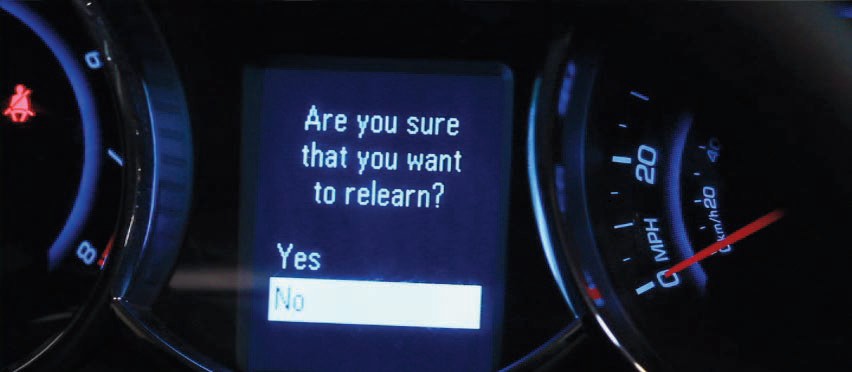 TPMS Relearn Process
TPMS Relearn Process
3. Troubleshooting Common TPMS Relearn Issues
Even with a clear understanding of the relearn procedures, you may encounter issues that prevent the TPMS from functioning correctly. Here are some common problems and how to troubleshoot them:
3.1 TPMS Light Stays On
If the TPMS light remains on after performing the relearn procedure, it could indicate several issues:
- Incorrect Procedure: Double-check that you followed the correct relearn procedure for your vehicle make and model. Consult the owner’s manual or a reliable online resource like LEARNS.EDU.VN for detailed instructions.
- Faulty Sensor: One or more TPMS sensors may be faulty or have a dead battery. Use a TPMS scan tool to check the status of each sensor and replace any that are not functioning correctly.
- Low Tire Pressure: Ensure that all tires are inflated to the recommended pressure. Even a slight deviation from the recommended pressure can trigger the TPMS light.
- Sensor Compatibility: Make sure that the TPMS sensors are compatible with your vehicle. Using the wrong sensors can prevent the system from functioning correctly.
- OBD-II Port Issues: A damaged or malfunctioning OBD-II port can prevent the scan tool from communicating with the vehicle’s computer. Check the port for any damage or corrosion.
3.2 Sensor Not Responding
If a TPMS sensor is not responding during the relearn procedure, try the following:
- Check Sensor Battery: TPMS sensors have a limited battery life, typically around 5-10 years. If a sensor is not responding, it may have a dead battery and need to be replaced.
- Sensor Activation: Ensure that you are using the TPMS relearn tool correctly. Hold the tool against the tire sidewall near the valve stem and press the activate button.
- Interference: Move the vehicle to a different location to avoid interference from other electronic devices or radio signals.
- Sensor Damage: Inspect the sensor for any physical damage. If the sensor is damaged, it will need to be replaced.
- Aim at the sidewall below the valve stem — not at the stem.
3.3 Relearn Procedure Not Completing
If the relearn procedure is not completing, it could be due to the following:
- Time Limit: Most TPMS systems have a time limit for completing the relearn procedure. If you take too long to activate each sensor, the system may time out and need to be restarted. There are two minutes to match the first tire/wheel position, and five minutes overall to matchall four tire/wheel positions.
- Incorrect Order: Follow the correct order for activating the sensors (usually left-front, right-front, right-rear, left-rear). Activating the sensors in the wrong order can prevent the relearn process from completing.
- System Fault: There may be an underlying issue with the TPMS system that is preventing the relearn process from completing. In this case, it may be necessary to consult a professional mechanic.
3.4 Error Messages on Scan Tool
If you are using a TPMS scan tool and encountering error messages, consult the scan tool’s manual for troubleshooting tips. Common error messages include “Communication Error,” “Sensor Not Found,” and “Incorrect Sensor ID.” Make sure the scan tool is updated with the latest software and that you are following the instructions correctly.
4. Tips for Efficient TPMS Maintenance
Maintaining your TPMS correctly ensures accurate tire pressure monitoring and extends the life of your sensors. Here are some tips for efficient TPMS maintenance:
4.1 Regular Tire Pressure Checks
Check your tire pressure regularly, at least once a month and before long trips. Maintaining the correct tire pressure improves fuel efficiency, extends tire life, and enhances safety.
4.2 Proper Tire Inflation
Inflate your tires to the recommended pressure as indicated on the tire placard. Avoid over- or under-inflating your tires, as this can affect handling and safety.
4.3 Sensor Inspection
Inspect your TPMS sensors regularly for any signs of damage or corrosion. Replace any sensors that are damaged or not functioning correctly.
4.4 Professional Service
If you are not comfortable performing TPMS maintenance yourself, consult a professional mechanic. They have the expertise and equipment to diagnose and repair TPMS issues correctly.
4.5 Use Quality Sensors
When replacing TPMS sensors, use high-quality sensors that are compatible with your vehicle. Cheap or low-quality sensors may not function correctly and can cause issues with the TPMS system. Sensors are getting to be very inexpensive. If one sensor dies, consider replacing all of them.
4.6 Keep Records
Keep a record of your TPMS maintenance, including sensor replacements and relearn procedures. This can help you track the performance of your TPMS system and identify any recurring issues.
5. Understanding the Role of TPMS in Vehicle Safety
The Tire Pressure Monitoring System (TPMS) plays a crucial role in vehicle safety by ensuring that tires are properly inflated. Properly inflated tires provide better handling, braking, and overall stability, reducing the risk of accidents. According to the National Highway Traffic Safety Administration (NHTSA), underinflated tires are a significant safety hazard, contributing to tire blowouts, reduced fuel efficiency, and increased stopping distances.
5.1 Benefits of Properly Inflated Tires
- Improved Handling: Properly inflated tires provide better grip and stability, improving handling and control, especially in emergency situations.
- Reduced Risk of Blowouts: Underinflated tires are more likely to overheat and blowout, especially at high speeds. Maintaining the correct tire pressure reduces this risk.
- Enhanced Fuel Efficiency: Underinflated tires increase rolling resistance, which reduces fuel efficiency. Properly inflated tires minimize rolling resistance and improve fuel economy.
- Extended Tire Life: Underinflated tires wear unevenly and prematurely. Maintaining the correct tire pressure ensures even wear and extends the life of your tires.
- Better Braking Performance: Properly inflated tires provide better braking performance, reducing stopping distances and improving safety.
5.2 Legal Requirements
In many countries, including the United States, TPMS is a mandatory safety feature on all new vehicles. The U.S. TREAD Act, enacted in 2007, requires all new vehicles to be equipped with a TPMS to alert drivers when their tires are significantly underinflated.
5.3 TPMS and Environmental Impact
In addition to improving safety, TPMS also contributes to environmental sustainability. By ensuring that tires are properly inflated, TPMS helps reduce fuel consumption and emissions, minimizing the environmental impact of driving.
6. Advanced TPMS Technologies and Future Trends
TPMS technology is continuously evolving, with new advancements aimed at improving accuracy, reliability, and functionality. Here are some advanced TPMS technologies and future trends:
6.1 Direct vs. Indirect TPMS
- Direct TPMS: Direct TPMS uses pressure sensors inside each tire to measure tire pressure directly. These sensors transmit real-time pressure data to the vehicle’s computer, providing accurate and immediate alerts.
- Indirect TPMS: Indirect TPMS uses the vehicle’s anti-lock braking system (ABS) to monitor tire pressure. It detects changes in tire pressure by measuring the rotational speed of each wheel. While less accurate than direct TPMS, indirect TPMS is more cost-effective and does not require sensors inside the tires.
6.2 Integrated TPMS Solutions
Many modern vehicles feature integrated TPMS solutions that combine TPMS data with other vehicle systems, such as stability control and driver assistance systems. This integration enhances overall vehicle safety and performance.
6.3 Wireless TPMS
Wireless TPMS technology allows for remote monitoring of tire pressure using smartphone apps or dedicated devices. This technology is particularly useful for fleet management and monitoring tire pressure in multiple vehicles.
6.4 Self-Inflating Tires
Some manufacturers are developing self-inflating tires that automatically maintain the correct tire pressure. These tires use internal pumps and pressure regulators to adjust tire pressure as needed, ensuring optimal performance and safety.
6.5 TPMS and Autonomous Vehicles
As autonomous vehicles become more prevalent, TPMS will play an even more critical role in ensuring vehicle safety and performance. Autonomous vehicles rely on accurate and reliable data from TPMS to make informed decisions about vehicle handling and control.
7. Choosing the Right TPMS Tools and Equipment
Having the right TPMS tools and equipment is essential for efficient maintenance and repair. Here are some essential TPMS tools and equipment:
7.1 TPMS Scan Tool
A TPMS scan tool is a handheld device used to diagnose and program TPMS sensors. It can read sensor IDs, check sensor status, and perform relearn procedures. When purchasing a TPMS scan tool, choose a model that is compatible with your vehicle make and model.
7.2 TPMS Relearn Tool
A TPMS relearn tool is a device used to activate TPMS sensors during the relearn procedure. It emits a radio frequency signal that triggers the sensor to transmit its ID to the vehicle’s computer.
7.3 Tire Pressure Gauge
A tire pressure gauge is a simple but essential tool for checking tire pressure. Choose a high-quality gauge that provides accurate and reliable readings.
7.4 Tire Inflator
A tire inflator is used to inflate tires to the recommended pressure. Choose a portable inflator that is easy to use and can be powered by your vehicle’s cigarette lighter or a battery.
7.5 Torque Wrench
A torque wrench is used to tighten wheel lug nuts to the correct torque specification. This ensures that the wheels are securely attached to the vehicle and prevents them from coming loose while driving. When tightening the screw of a snap-in sensor, be mindful of stress on the sensor and the alignment of the sensor.
8. Case Studies: Real-World TPMS Relearn Scenarios
To illustrate the importance of understanding TPMS relearn procedures, here are some real-world case studies:
8.1 Case Study 1: Tire Rotation
A vehicle owner rotated their tires and noticed that the TPMS light came on. They tried the auto-relearn procedure, but the light remained on. After consulting the owner’s manual, they discovered that their vehicle required a manual relearn procedure. By following the steps outlined in the manual and using a TPMS relearn tool, they were able to successfully reset the TPMS and turn off the light.
8.2 Case Study 2: Sensor Replacement
A vehicle owner replaced a faulty TPMS sensor and attempted to perform the relearn procedure. However, the new sensor would not communicate with the vehicle’s computer. After consulting a professional mechanic, they discovered that the new sensor was not compatible with their vehicle. By replacing the sensor with a compatible model and using a TPMS scan tool to program the sensor ID, they were able to successfully reset the TPMS.
8.3 Case Study 3: Low Tire Pressure
A vehicle owner noticed that the TPMS light came on intermittently. They checked their tire pressure and found that one tire was slightly underinflated. After inflating the tire to the recommended pressure, the TPMS light turned off. This case study highlights the importance of regularly checking tire pressure and maintaining the correct inflation levels.
9. LEARNS.EDU.VN: Your Go-To Resource for Automotive Education
At LEARNS.EDU.VN, we are committed to providing comprehensive and accessible automotive education to empower vehicle owners and enthusiasts. Whether you’re looking to understand the basics of TPMS, learn how to perform maintenance tasks, or stay up-to-date with the latest automotive technologies, LEARNS.EDU.VN is your go-to resource.
9.1 Extensive Library of Articles and Guides
LEARNS.EDU.VN features an extensive library of articles and guides covering a wide range of automotive topics, including TPMS, tire maintenance, engine repair, and vehicle diagnostics. Our articles are written by experienced automotive professionals and are designed to be easy to understand and follow.
9.2 Step-by-Step Tutorials
We offer step-by-step tutorials that guide you through various maintenance and repair tasks, complete with detailed instructions and visual aids. Whether you’re changing your oil, replacing your brakes, or performing a TPMS relearn, our tutorials will help you get the job done right.
9.3 Expert Advice and Tips
LEARNS.EDU.VN provides expert advice and tips from experienced automotive professionals. Our experts share their knowledge and insights to help you make informed decisions about vehicle maintenance and repair.
9.4 Interactive Learning Tools
We offer interactive learning tools, such as quizzes and diagnostic simulators, to help you test your knowledge and improve your skills. Our interactive tools make learning fun and engaging.
9.5 Community Forum
LEARNS.EDU.VN features a community forum where you can connect with other vehicle owners and enthusiasts, ask questions, and share your experiences. Our community forum is a great place to learn from others and get support.
10. Frequently Asked Questions (FAQs) About TPMS Relearn
To further clarify the TPMS relearn process, here are some frequently asked questions:
Q1: What is TPMS relearn?
TPMS relearn is the process of resetting or recalibrating the Tire Pressure Monitoring System (TPMS) sensors after a tire rotation, replacement, or when new sensors are installed, ensuring the vehicle accurately monitors tire pressure.
Q2: How long does TPMS relearn take?
The TPMS relearn process typically takes between 5 to 20 minutes, depending on the vehicle model and the specific method used (auto-relearn, manual relearn, or scan tool relearn).
Q3: What are the different types of TPMS relearn procedures?
The three primary types of TPMS relearn procedures are auto-relearn (automatic detection), manual relearn (specific sequence of actions), and scan tool relearn (using a TPMS scan tool).
Q4: Why is TPMS relearn necessary?
TPMS relearn is necessary to ensure the vehicle’s computer recognizes the new positions or IDs of the TPMS sensors after tire rotation or sensor replacement, maintaining accurate pressure readings.
Q5: Can I perform TPMS relearn myself?
Yes, you can perform TPMS relearn yourself, especially with auto-relearn or manual relearn procedures. However, scan tool relearn requires a TPMS scan tool, and consulting a professional may be necessary for complex issues.
Q6: What tools do I need for TPMS relearn?
For TPMS relearn, you may need a TPMS scan tool, TPMS relearn tool, tire pressure gauge, and potentially your vehicle’s owner’s manual for specific instructions.
Q7: What if the TPMS light stays on after relearn?
If the TPMS light remains on after the relearn process, check for incorrect procedure, faulty sensors, low tire pressure, sensor incompatibility, or OBD-II port issues.
Q8: How often should I check my tire pressure?
You should check your tire pressure regularly, ideally once a month and before long trips, to ensure optimal performance, safety, and fuel efficiency.
Q9: Are TPMS sensors universal?
No, TPMS sensors are not universal. You need to use sensors that are compatible with your vehicle make and model to ensure they function correctly.
Q10: Where can I find reliable information on TPMS and vehicle maintenance?
You can find reliable information on TPMS and vehicle maintenance at LEARNS.EDU.VN, which offers comprehensive articles, step-by-step tutorials, and expert advice.
Understanding how long tire learning takes and the steps involved ensures you can keep your vehicle running smoothly and safely. At LEARNS.EDU.VN, we aim to simplify automotive maintenance, offering clear, concise guides and education to empower you.
Ready to take control of your vehicle’s maintenance and ensure your TPMS is functioning correctly? Visit LEARNS.EDU.VN today for more in-depth guides, step-by-step tutorials, and expert advice on TPMS and other automotive topics. Our comprehensive resources and interactive tools will empower you to maintain your vehicle with confidence. Plus, join our community forum to connect with other vehicle owners and enthusiasts, ask questions, and share your experiences. Drive safely and stay informed with LEARNS.EDU.VN.
Contact us today:
Address: 123 Education Way, Learnville, CA 90210, United States
Whatsapp: +1 555-555-1212
Website: learns.edu.vn

