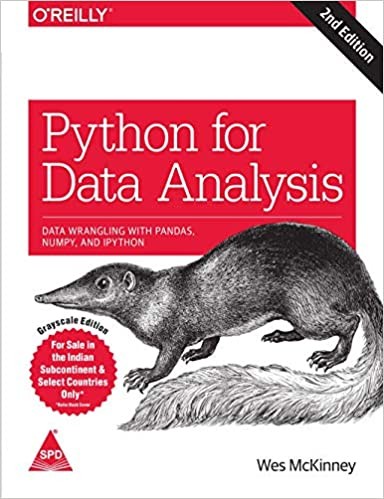Let’s explore how long it takes to learn NumPy effectively. This powerful Python library is essential for data science, and at LEARNS.EDU.VN, we’re dedicated to providing the insights and resources you need to master it. Mastering NumPy can range from a few weeks to several months, depending on your goals and dedication.
1. What is NumPy and Why Learn It?
NumPy, short for Numerical Python, is a cornerstone library in the Python ecosystem for numerical computations. It provides support for large, multi-dimensional arrays and matrices, along with a collection of mathematical functions to operate on these arrays efficiently. NumPy is fundamental to data science, machine learning, and scientific computing, offering significant performance advantages over standard Python lists, especially when dealing with large datasets. Its capabilities are crucial for anyone aiming to manipulate data, perform complex calculations, or build sophisticated models.
- Efficiency: NumPy arrays are more memory-efficient and faster than Python lists.
- Functionality: Offers a wide range of mathematical, statistical, and linear algebra functions.
- Integration: Seamlessly integrates with other popular libraries like Pandas, SciPy, and Matplotlib.
- Foundation: Essential for advanced topics such as machine learning and data analysis.
1.1. Key Features of NumPy That Enhance Learning
NumPy’s array-oriented computing significantly simplifies numerical tasks, making it an indispensable tool for data scientists and engineers.
- High-Performance Arrays:
- Arrays are the core of NumPy, providing efficient storage and manipulation of numerical data.
- NumPy arrays are implemented in C, offering significant speed advantages over Python lists.
- Supports multi-dimensional arrays, enabling complex data structures like matrices and tensors.
- Interlanguage Execution:
- Allows integration of code written in other languages like C, Fortran, and C++.
- Enables users to leverage optimized code for performance-critical tasks.
- Broad Range of Mathematical Operations:
- Includes functions for linear algebra, Fourier transforms, and random number generation.
- Provides tools for statistical analysis, such as mean, median, variance, and standard deviation.
- Support for Varied Data Types:
- Handles various data types, including integers, floating-point numbers, and booleans.
- Allows specifying data types for arrays, optimizing memory usage and performance.
- Broadcasting:
- Enables operations on arrays with different shapes and sizes.
- Automatically aligns arrays, making element-wise operations straightforward.
- Masking:
- Allows selecting and manipulating elements based on conditions.
- Facilitates filtering and cleaning data efficiently.
- Indexing and Slicing:
- Offers flexible ways to access and modify array elements.
- Supports advanced indexing techniques, such as integer array indexing and boolean indexing.
- File I/O:
- Provides functions to read and write arrays to and from files.
- Supports various file formats, including text files, binary files, and NumPy’s own
.npyformat.
1.2. Real-World Applications of NumPy
NumPy is widely used in various fields for data manipulation, analysis, and scientific computing, making it a versatile and essential tool for professionals.
- Data Analysis: NumPy is used to clean, transform, and analyze datasets, performing statistical analysis and extracting meaningful insights.
- Machine Learning: NumPy is used to build and train machine learning models, manipulating data, performing linear algebra operations, and evaluating model performance.
- Image Processing: NumPy is used to manipulate and analyze images, performing tasks such as filtering, edge detection, and feature extraction.
- Scientific Computing: NumPy is used to perform complex simulations and mathematical modeling, providing efficient array operations and mathematical functions.
- Finance: NumPy is used to analyze financial data, model financial instruments, and manage risk, performing statistical analysis, time series analysis, and portfolio optimization.
2. Factors Influencing the Learning Time for NumPy
The time required to learn NumPy depends on several factors, including your prior experience, learning style, and the depth of knowledge you aim to achieve. Understanding these factors can help you set realistic expectations and plan your learning journey effectively.
2.1. Prior Programming Experience
Your background in programming significantly impacts how quickly you can grasp NumPy.
- Beginner: If you’re new to programming, expect to spend more time understanding basic programming concepts alongside NumPy.
- Experienced Programmer: Those with programming experience, especially in Python, will likely learn NumPy faster.
2.2. Mathematical Background
A solid understanding of mathematical concepts, particularly linear algebra and statistics, can accelerate your learning process.
- Limited Math Knowledge: You may need to spend extra time reviewing mathematical concepts relevant to NumPy.
- Strong Math Background: You’ll find it easier to understand and apply NumPy functions for mathematical operations.
2.3. Learning Resources and Style
The quality and variety of learning resources, as well as your preferred learning style, play a crucial role.
- Structured Courses: Online courses and bootcamps provide a structured learning path with hands-on exercises.
- Self-Paced Learning: Books, tutorials, and documentation allow you to learn at your own pace.
- Hands-On Projects: Working on real-world projects reinforces your understanding and builds practical skills.
2.4. Time Commitment
The amount of time you dedicate to learning NumPy each day or week directly affects your progress.
- Full-Time Learner: Dedicating several hours each day can lead to faster mastery.
- Part-Time Learner: Learning in short bursts over a longer period requires consistent effort.
2.5. Learning Objectives
The depth of knowledge you aim to achieve influences the time required.
- Basic Usage: Learning the fundamentals to perform basic data manipulation may take a few weeks.
- Advanced Techniques: Mastering advanced techniques like broadcasting, masking, and custom array creation can take several months.
3. Estimated Timeframes for Learning NumPy
Based on the factors discussed, here’s a breakdown of estimated timeframes to achieve different levels of proficiency in NumPy.
3.1. Beginner Level (1-4 Weeks)
At this level, you’ll learn the basics of NumPy arrays, data types, and basic operations.
- Topics Covered:
- Introduction to NumPy and its benefits
- Installation and setup
- Understanding NumPy arrays and their properties
- Creating arrays using different methods (e.g.,
numpy.array,numpy.zeros,numpy.ones) - Basic array operations (e.g., addition, subtraction, multiplication, division)
- Indexing and slicing arrays
- Array attributes (e.g., shape, size, dtype)
- Learning Activities:
- Following introductory tutorials and online courses
- Practicing with simple array manipulation exercises
- Reading relevant chapters from NumPy beginner’s guides
- Expected Outcomes:
- Ability to create and manipulate NumPy arrays
- Understanding of basic array operations and attributes
- Familiarity with NumPy’s core functionalities
3.2. Intermediate Level (2-6 Months)
At this level, you’ll dive deeper into advanced array manipulation, broadcasting, and mathematical functions.
- Topics Covered:
- Advanced indexing and slicing techniques
- Array reshaping and transposing
- Broadcasting rules and applications
- Mathematical functions (e.g., trigonometric, exponential, logarithmic)
- Statistical functions (e.g., mean, median, standard deviation)
- Linear algebra operations (e.g., dot product, matrix multiplication)
- Random number generation
- Learning Activities:
- Working on intermediate-level projects involving data analysis
- Exploring NumPy’s advanced features through documentation and examples
- Participating in coding challenges and online forums
- Expected Outcomes:
- Proficiency in advanced array manipulation techniques
- Ability to apply broadcasting rules effectively
- Understanding of mathematical and statistical functions in NumPy
- Competence in performing linear algebra operations
3.3. Advanced Level (6+ Months)
At this level, you’ll master advanced NumPy concepts and apply them to complex projects.
- Topics Covered:
- Custom array creation and data types
- Memory management and optimization
- Integration with other libraries (e.g., Pandas, SciPy, Matplotlib)
- Performance tuning and benchmarking
- Writing efficient NumPy code
- Contributing to open-source projects
- Learning Activities:
- Working on complex projects involving large datasets and performance optimization
- Reading research papers and advanced documentation
- Contributing to NumPy’s codebase
- Participating in advanced workshops and conferences
- Expected Outcomes:
- Mastery of advanced NumPy concepts
- Ability to optimize NumPy code for performance
- Deep understanding of NumPy’s internals
- Capacity to contribute to open-source projects and develop custom solutions
4. Effective Strategies for Learning NumPy Faster
To accelerate your NumPy learning journey, consider these effective strategies.
4.1. Set Clear Goals
Define what you want to achieve with NumPy and set specific, measurable, achievable, relevant, and time-bound (SMART) goals.
- Example: “Learn to perform basic data manipulation with NumPy arrays in two weeks.”
4.2. Choose the Right Resources
Select high-quality learning resources that align with your learning style and goals.
- Recommended Resources: Online courses, books, tutorials, and documentation.
4.3. Practice Regularly
Consistent practice is key to mastering NumPy. Dedicate time each day or week to work on exercises and projects.
- Tip: Start with simple exercises and gradually increase complexity.
4.4. Work on Projects
Applying your knowledge to real-world projects reinforces your understanding and builds practical skills.
- Project Ideas: Data analysis, machine learning, image processing.
4.5. Seek Help and Collaborate
Don’t hesitate to ask for help when you encounter challenges. Join online communities and collaborate with other learners.
- Online Communities: Stack Overflow, Reddit, and NumPy’s mailing list.
4.6. Review and Reinforce
Regularly review what you’ve learned and reinforce your understanding through practice and application.
- Techniques: Flashcards, quizzes, and teaching others.
4.7. Track Your Progress
Monitor your progress and celebrate your achievements to stay motivated.
- Tools: Spreadsheets, journals, and online progress trackers.
5. Top Resources for Learning NumPy
Here are some highly recommended resources to help you learn NumPy effectively.
5.1. Online Courses
Structured courses with hands-on exercises and expert guidance.
- Coursera: “Introduction to Data Science in Python”
- Udemy: “Python for Data Science and Machine Learning Bootcamp”
- edX: “Data Science Essentials”
5.2. Books
Comprehensive guides covering NumPy concepts and applications.
- “Python for Data Analysis” by Wes McKinney: A detailed guide to data manipulation with Pandas, NumPy, and IPython.
- “NumPy Beginner’s Guide” by Ivan Idris: A beginner-friendly introduction to NumPy, covering basic concepts and applications.
5.3. Tutorials and Documentation
Free resources for learning specific topics and understanding NumPy’s functionalities.
- NumPy Documentation: Official documentation with detailed explanations and examples.
- NumPy Tutorials on SciPy.org: Tutorials covering various aspects of NumPy, from basic to advanced.
5.4. Projects
Hands-on projects to apply your knowledge and build practical skills.
- Data Analysis Project: Analyze a real-world dataset using NumPy and Pandas.
- Machine Learning Project: Build a machine learning model using NumPy and scikit-learn.
6. Integrating NumPy with Other Libraries
NumPy seamlessly integrates with other popular Python libraries, enhancing its capabilities and versatility.
6.1. Pandas
Pandas builds on NumPy to provide data structures and tools for data analysis.
- Integration: Pandas uses NumPy arrays as the underlying data structure for Series and DataFrames.
- Benefits: Provides high-level data manipulation and analysis tools.
6.2. SciPy
SciPy extends NumPy with advanced mathematical, scientific, and engineering algorithms.
- Integration: SciPy uses NumPy arrays as input for its algorithms.
- Benefits: Offers a wide range of scientific computing tools, such as optimization, integration, and signal processing.
6.3. Matplotlib
Matplotlib is a plotting library that works seamlessly with NumPy to create visualizations.
- Integration: Matplotlib uses NumPy arrays to plot data.
- Benefits: Provides a wide range of plotting options for creating informative visualizations.
6.4. Scikit-learn
Scikit-learn is a machine-learning library that uses NumPy arrays for training and evaluating models.
- Integration: Scikit-learn uses NumPy arrays as input for its machine-learning algorithms.
- Benefits: Offers a wide range of machine-learning tools, such as classification, regression, and clustering.
7. Common Challenges and How to Overcome Them
Learning NumPy can present several challenges, but understanding these issues and having strategies to overcome them can make the learning process smoother.
7.1. Understanding Array Dimensions
One common challenge is grasping the concept of array dimensions and how to manipulate them.
- Challenge: Understanding multi-dimensional arrays and their shapes.
- Solution: Visualize arrays using diagrams, practice reshaping and transposing arrays, and use the
shapeattribute to inspect array dimensions.
7.2. Broadcasting
Broadcasting is a powerful feature, but it can be confusing at first.
- Challenge: Understanding how NumPy handles operations on arrays with different shapes.
- Solution: Study the broadcasting rules, practice with examples, and use the
expand_dimsfunction to align array dimensions manually.
7.3. Performance Optimization
Optimizing NumPy code for performance can be challenging, especially with large datasets.
- Challenge: Writing efficient NumPy code that minimizes memory usage and execution time.
- Solution: Use vectorized operations instead of loops, avoid creating unnecessary copies of arrays, and leverage NumPy’s built-in functions for performance-critical tasks.
7.4. Memory Management
NumPy arrays can consume a lot of memory, especially when dealing with large datasets.
- Challenge: Managing memory efficiently to avoid performance issues.
- Solution: Use appropriate data types, avoid creating unnecessary arrays, and use memory-saving techniques like views and in-place operations.
7.5. Integration Issues
Integrating NumPy with other libraries can sometimes lead to compatibility issues.
- Challenge: Ensuring seamless integration with libraries like Pandas, SciPy, and Matplotlib.
- Solution: Keep libraries up-to-date, follow best practices for data exchange, and consult documentation for compatibility guidelines.
8. The Role of Practice and Projects in Mastering NumPy
Practice and hands-on projects are crucial for solidifying your understanding and developing practical skills in NumPy.
8.1. Importance of Practice
Consistent practice reinforces concepts and builds muscle memory.
- Benefits: Enhances understanding, improves problem-solving skills, and builds confidence.
8.2. Project Ideas
Working on real-world projects provides valuable experience and demonstrates your skills.
- Data Analysis Project: Analyze a dataset using NumPy and Pandas to extract insights and create visualizations.
- Image Processing Project: Implement image filtering and enhancement techniques using NumPy.
- Machine Learning Project: Build a linear regression model using NumPy to predict housing prices.
8.3. Building a Portfolio
Showcasing your projects in a portfolio demonstrates your skills to potential employers.
- Platforms: GitHub, personal website, and online portfolios.
9. How LEARNS.EDU.VN Can Help You Learn NumPy
LEARNS.EDU.VN is committed to providing comprehensive resources and support to help you master NumPy.
9.1. Curated Learning Paths
Structured learning paths tailored to different skill levels and learning goals.
- Benefits: Provides a clear roadmap for your learning journey.
9.2. Expert Instructors
Experienced instructors with deep knowledge of NumPy and data science.
- Benefits: Provides expert guidance and personalized support.
9.3. Hands-On Projects
Real-world projects to apply your knowledge and build practical skills.
- Benefits: Reinforces understanding and builds a portfolio of work.
9.4. Community Support
A vibrant community of learners and experts to connect with and learn from.
- Benefits: Provides a supportive environment for learning and collaboration.
9.5. Flexible Learning Options
Flexible learning options to fit your schedule and learning style.
- Options: Online courses, self-paced tutorials, and live workshops.
At LEARNS.EDU.VN, we believe that anyone can master NumPy with the right resources and support. Whether you’re a beginner or an experienced programmer, we’re here to help you achieve your learning goals.
Ready to start your NumPy journey? Explore our courses and resources at LEARNS.EDU.VN and take the first step towards mastering this powerful library.
10. The Future of NumPy and Its Importance
NumPy continues to evolve and play a crucial role in the future of data science and scientific computing.
10.1. Ongoing Development
NumPy is actively maintained and developed by a community of experts, with new features and improvements being added regularly.
- Trends: Focus on performance optimization, integration with other libraries, and support for emerging technologies.
10.2. Growing Community
The NumPy community is growing, with more users and contributors joining every day.
- Benefits: Provides a wealth of knowledge and support for learners and developers.
10.3. Essential Skill
NumPy remains an essential skill for data scientists, engineers, and researchers.
- Career Opportunities: Data analyst, machine learning engineer, and scientific programmer.
10.4. Wide Adoption
NumPy is widely adopted in industry, academia, and government.
- Applications: Data analysis, machine learning, image processing, and scientific computing.
10.5. Foundational Library
NumPy serves as a foundation for many other libraries and tools.
- Ecosystem: Pandas, SciPy, Matplotlib, and scikit-learn build on NumPy.
10.6. Influence on Machine Learning
NumPy significantly influences the field of Machine Learning.
- Applications: Deep Learning, Neural Networks, Data manipulation and Machine learning Model building.
11. Frequently Asked Questions (FAQs) About Learning NumPy
11.1. Is NumPy hard to learn?
No, NumPy is not hard to learn, especially if you have some programming experience. The basics can be grasped in a few weeks, while mastering advanced techniques may take several months.
11.2. What are the prerequisites for learning NumPy?
Basic programming knowledge, especially in Python, is helpful. A background in mathematics, particularly linear algebra and statistics, can also accelerate your learning.
11.3. How much time should I dedicate to learning NumPy each week?
Dedicate at least a few hours each week to learning NumPy. Consistent practice is key to mastering the library.
11.4. What are some good resources for learning NumPy?
Online courses, books, tutorials, and documentation are all excellent resources. Some recommended resources include Coursera, Udemy, “Python for Data Analysis” by Wes McKinney, and the official NumPy documentation.
11.5. What are some common mistakes to avoid when learning NumPy?
Common mistakes include not understanding array dimensions, misinterpreting broadcasting rules, and writing inefficient code. Avoid these mistakes by practicing regularly and seeking help when needed.
11.6. How can I improve my NumPy skills?
Improve your NumPy skills by working on real-world projects, participating in coding challenges, and contributing to open-source projects.
11.7. Is NumPy only useful for data science?
No, NumPy is useful for a wide range of applications, including data analysis, machine learning, image processing, and scientific computing.
11.8. What are some alternatives to NumPy?
Alternatives to NumPy include Pandas, SciPy, and CuPy. However, NumPy remains the foundational library for numerical computing in Python.
11.9. How does NumPy compare to Python lists?
NumPy arrays are more memory-efficient and faster than Python lists, especially when dealing with large datasets. NumPy also provides a wide range of mathematical functions that are not available for Python lists.
11.10. Where can I find help if I get stuck while learning NumPy?
You can find help in online communities, such as Stack Overflow, Reddit, and NumPy’s mailing list. You can also consult documentation and tutorials for guidance.
12. Final Thoughts: Embarking on Your NumPy Journey
Learning NumPy is a valuable investment for anyone interested in data science, machine learning, or scientific computing. With dedication, the right resources, and a consistent practice, you can master this powerful library and unlock its full potential.
Remember to set clear goals, choose the right resources, practice regularly, work on projects, seek help when needed, and celebrate your achievements. And don’t forget to explore the resources and support available at LEARNS.EDU.VN to help you along the way.
Start your NumPy journey today and discover the endless possibilities it offers!
For further information, please contact us at:
Address: 123 Education Way, Learnville, CA 90210, United States
WhatsApp: +1 555-555-1212
Website: LEARNS.EDU.VN
Let learns.edu.vn be your companion in mastering Python and data science. Discover the power of numerical computing and unlock your potential today.