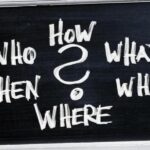Learning PowerShell can be a game-changer for anyone managing Windows environments, automating tasks, or diving into DevOps. At LEARNS.EDU.VN, we understand your eagerness to master this powerful scripting language. How Long To Learn Powershell fluently? It varies, but with consistent effort and the right resources, you can become proficient in a matter of months.
1. Understanding the Scope: What Does “Learning PowerShell” Mean?
The journey of mastering PowerShell, a robust task automation and configuration management framework from Microsoft, can differ greatly based on individual objectives and required skill levels. PowerShell’s broad applicability, from simple system administration tasks to complex automation scripts, means the definition of proficiency varies widely.
1.1. Defining Your PowerShell Goals
Before estimating the time required to learn PowerShell, it’s vital to define your specific goals. Are you aiming to:
- Automate basic tasks? Simple tasks like managing files, folders, and system processes.
- Manage Active Directory? User account management, group policies, and organizational units.
- Configure servers? Setting up web servers, managing network configurations, and deploying applications.
- Develop advanced scripts for complex automation? Creating intricate workflows, handling exceptions, and integrating with other systems.
- DevOps Practices?: Using PowerShell for configuration management, continuous integration, and continuous deployment pipelines.
Your objectives will significantly impact the learning path and the time investment required.
1.2. Skill Levels in PowerShell
Understanding the different skill levels can provide a clearer picture of your learning journey:
- Beginner: Able to execute simple commands, understand basic syntax, and use built-in cmdlets.
- Intermediate: Capable of writing scripts with control structures, functions, and modules, and managing common administrative tasks.
- Advanced: Proficient in creating complex scripts, working with APIs, handling errors effectively, and developing custom modules.
1.3. The Importance of Hands-On Experience
Theoretical knowledge is crucial, but PowerShell truly comes to life with hands-on experience. Practical application solidifies understanding and builds confidence. Allocate significant time to practice exercises, real-world projects, and troubleshooting.
2. Factors Influencing Learning Time
Several factors affect how long it takes to become proficient in PowerShell. Understanding these can help tailor your learning approach and set realistic expectations.
2.1. Prior Programming Experience
If you have experience with other programming languages, such as Python, JavaScript, or C#, you’ll likely find it easier to grasp PowerShell concepts. Familiarity with programming logic, data structures, and scripting principles can significantly shorten the learning curve.
2.2. Learning Resources and Methods
The resources you use can greatly impact your learning speed and effectiveness. High-quality resources include:
- Online Courses: Platforms like Coursera, Udemy, and LEARNS.EDU.VN offer structured PowerShell courses for various skill levels.
- Books: Comprehensive guides like “PowerShell in Action” and “Learn Windows PowerShell in a Month of Lunches” provide in-depth knowledge.
- Official Documentation: Microsoft’s official PowerShell documentation is an invaluable resource for cmdlets, modules, and best practices.
- Community Forums: Engaging with online communities like Stack Overflow, Reddit’s r/PowerShell, and Microsoft Tech Community can provide support, answers to questions, and real-world insights.
- Interactive Tutorials: Platforms like LEARNS.EDU.VN offer interactive tutorials that allow you to practice PowerShell commands in a virtual environment.
Choosing a mix of resources that suits your learning style can accelerate your progress.
2.3. Time Commitment and Consistency
Consistency is key. Regular, focused study sessions are more effective than sporadic, lengthy ones. Aim to dedicate at least a few hours each week to learning and practicing PowerShell.
2.4. Learning Environment
Setting up a dedicated learning environment can enhance your focus and productivity. This includes:
- Virtual Machines: Use virtual machines (VMs) to practice PowerShell commands without affecting your production environment.
- Lab Environment: Create a lab environment that mirrors your real-world infrastructure to test scripts and configurations.
- Code Editor: Use a good code editor like Visual Studio Code with the PowerShell extension for syntax highlighting, debugging, and code completion.
2.5. Real-World Projects
Working on real-world projects is one of the best ways to solidify your knowledge. Start with small, manageable tasks and gradually increase complexity as your skills grow.
3. Estimated Timeframes for Different Skill Levels
Given the factors above, here’s a general estimate of the time required to reach different skill levels in PowerShell:
3.1. Beginner Level
- Timeframe: 1-2 months
- Focus: Understanding basic syntax, cmdlets, and the PowerShell environment.
- Activities: Completing introductory courses, reading beginner-level books, and practicing simple tasks.
3.2. Intermediate Level
- Timeframe: 3-6 months
- Focus: Writing scripts with control structures, functions, and modules, and managing common administrative tasks.
- Activities: Working on small automation projects, contributing to community forums, and exploring advanced cmdlets.
3.3. Advanced Level
- Timeframe: 1+ year
- Focus: Creating complex scripts, working with APIs, handling errors effectively, and developing custom modules.
- Activities: Contributing to open-source projects, writing advanced automation solutions, and presenting at conferences.
Remember, these are just estimates. Your actual timeline may vary based on your individual circumstances and learning approach.
4. A Structured Approach to Learning PowerShell
To make the most of your learning time, follow a structured approach. This will help you stay organized, track your progress, and focus on the most important topics.
4.1. Setting Up Your Environment
- Install PowerShell: Ensure you have the latest version of PowerShell installed on your system.
- Configure a Code Editor: Install Visual Studio Code and the PowerShell extension for a better coding experience.
- Create a Virtual Machine: Set up a virtual machine to practice PowerShell commands safely.
4.2. Learning the Basics
- Understand the PowerShell Syntax: Learn the basic syntax, including variables, operators, and data types.
- Master Core Cmdlets: Familiarize yourself with essential cmdlets like
Get-Command,Get-Help,Get-Process, andGet-Service. - Explore the PowerShell Pipeline: Understand how to use the pipeline to chain cmdlets and process data.
- Learn about PowerShell Providers: Discover how providers allow you to access different data stores like the registry, file system, and Active Directory.
4.3. Intermediate Concepts
- Writing Functions: Learn how to create functions to encapsulate reusable code blocks.
- Using Control Structures: Master control structures like
if,else,for,while, andswitchto create more complex scripts. - Working with Modules: Discover how to create and use modules to organize and share your code.
- Handling Errors: Learn how to use
try,catch, andfinallyblocks to handle errors gracefully.
4.4. Advanced Topics
- Working with APIs: Learn how to use PowerShell to interact with REST APIs and other web services.
- Creating Custom Cmdlets: Discover how to create custom cmdlets using C# to extend PowerShell’s functionality.
- Using PowerShell Desired State Configuration (DSC): Learn how to use DSC to manage and maintain the configuration of your systems.
- Implementing Advanced Automation Solutions: Work on complex automation projects that solve real-world problems.
4.5. Continuous Learning
- Stay Updated: Keep up with the latest PowerShell updates and features.
- Engage with the Community: Participate in online forums, attend conferences, and contribute to open-source projects.
- Share Your Knowledge: Write blog posts, create tutorials, and present at conferences to share your expertise with others.
5. Practical Exercises and Projects
To reinforce your learning, work on practical exercises and projects that challenge you to apply your knowledge.
5.1. Beginner Exercises
- Write a script to list all files in a directory and their sizes.
- Create a script to stop and start a service.
- Write a script to get the IP address of a computer.
- Create a script to add a user to a local group.
5.2. Intermediate Projects
- Develop a script to automate user account creation in Active Directory.
- Create a script to monitor server performance and send alerts.
- Write a script to deploy an application to multiple servers.
- Develop a script to backup and restore files and folders.
5.3. Advanced Projects
- Create a PowerShell module to manage Azure resources.
- Develop a script to automate the deployment of a web application using DSC.
- Write a script to integrate with a REST API to collect data and generate reports.
- Create a custom cmdlet to perform a specific task in your environment.
6. Utilizing LEARNS.EDU.VN Resources
LEARNS.EDU.VN offers a variety of resources to help you learn PowerShell effectively.
6.1. Structured Courses
Our courses provide a step-by-step learning path, covering everything from basic syntax to advanced scripting techniques.
6.2. Interactive Tutorials
These tutorials allow you to practice PowerShell commands in a virtual environment, reinforcing your understanding through hands-on experience.
6.3. Community Support
Join our community forums to ask questions, share your knowledge, and connect with other PowerShell enthusiasts.
7. Common Challenges and How to Overcome Them
Learning PowerShell can present several challenges. Being aware of these and having strategies to overcome them can make your learning journey smoother.
7.1. Overwhelmed by the Volume of Cmdlets
PowerShell has a vast number of cmdlets, which can be overwhelming for beginners.
Solution: Focus on learning the most commonly used cmdlets first. Use Get-Command to explore available cmdlets and Get-Help to understand their usage. As you gain experience, you can gradually expand your knowledge of less common cmdlets.
7.2. Difficulty Understanding the Pipeline
The PowerShell pipeline is a powerful feature, but it can be confusing at first.
Solution: Practice using the pipeline with simple commands to understand how it works. Experiment with different cmdlets and operators to see how they interact with the pipeline.
7.3. Trouble with Error Handling
Effective error handling is crucial for writing robust scripts, but it can be challenging to implement.
Solution: Learn how to use try, catch, and finally blocks to handle errors gracefully. Use Write-Error to display informative error messages. Test your scripts with different inputs to identify potential errors.
7.4. Lack of Real-World Experience
Theoretical knowledge is important, but real-world experience is essential for mastering PowerShell.
Solution: Work on practical projects that solve real-world problems. Look for opportunities to automate tasks in your workplace or personal life. Contribute to open-source projects to gain experience working with others.
8. The Benefits of Mastering PowerShell
Investing time in learning PowerShell can yield significant benefits for IT professionals.
8.1. Increased Efficiency
PowerShell allows you to automate repetitive tasks, freeing up time for more strategic activities.
8.2. Improved Accuracy
Automating tasks reduces the risk of human error, leading to more accurate and consistent results.
8.3. Enhanced Productivity
By streamlining workflows and automating processes, PowerShell can significantly enhance your productivity.
8.4. Career Advancement
PowerShell skills are highly valued in the IT industry, opening doors to new career opportunities and higher salaries.
8.5. Better System Management
PowerShell provides powerful tools for managing Windows systems, allowing you to monitor, configure, and troubleshoot issues more effectively.
9. Advanced Techniques and Best Practices
Once you’ve mastered the basics, explore advanced techniques and best practices to become a PowerShell expert.
9.1. Advanced Scripting Techniques
Dive deeper into advanced scripting techniques such as dynamic parameters, advanced functions, and script modules to enhance your scripting capabilities.
9.2. PowerShell Security
Understand PowerShell security best practices including execution policies, script signing, and constrained language mode to protect your systems from malicious scripts.
9.3. Integration with Other Technologies
Explore how PowerShell integrates with other technologies like .NET, WMI, and COM to extend its capabilities and automate complex tasks.
10. Resources for Continued Learning
The journey of learning PowerShell never truly ends. Here are some resources to help you continue learning and stay up-to-date with the latest developments:
- Microsoft’s Official PowerShell Documentation: The official documentation is an invaluable resource for cmdlets, modules, and best practices.
- PowerShell Blogs: Follow PowerShell experts and read their blogs to learn new tips, tricks, and techniques.
- PowerShell Conferences: Attend PowerShell conferences to network with other PowerShell enthusiasts and learn from experts.
- PowerShell User Groups: Join a local PowerShell user group to connect with other PowerShell users and share your knowledge.
11. Case Studies: Real-World PowerShell Applications
Explore real-world case studies to see how organizations are using PowerShell to solve complex problems and automate critical tasks.
11.1. Automating Infrastructure Management
Learn how companies are using PowerShell to automate the management of their infrastructure, including server provisioning, configuration management, and monitoring.
11.2. Streamlining DevOps Processes
Discover how organizations are leveraging PowerShell to streamline their DevOps processes, including continuous integration, continuous deployment, and infrastructure as code.
11.3. Enhancing Security and Compliance
Explore how businesses are using PowerShell to enhance their security and compliance posture, including vulnerability management, security auditing, and compliance reporting.
12. How PowerShell Enhances Your Role in IT
PowerShell is more than just a scripting language; it’s a tool that enhances your role in IT by enabling you to manage, automate, and optimize various aspects of your infrastructure and workflows. Let’s explore how PowerShell can enhance your role in different IT functions.
12.1. System Administration
PowerShell provides system administrators with a powerful toolset to manage Windows-based systems efficiently. With PowerShell, you can automate routine tasks such as user account management, software installations, and system configurations. This not only saves time but also reduces the risk of errors, leading to a more stable and reliable IT environment.
12.2. Network Management
Managing networks can be complex, but PowerShell simplifies many network-related tasks. You can use PowerShell to configure network settings, monitor network performance, and troubleshoot connectivity issues. Additionally, PowerShell can automate network device configurations, ensuring consistency and reducing manual effort.
12.3. Cloud Management
As more organizations migrate to the cloud, PowerShell becomes an essential tool for managing cloud resources. PowerShell allows you to automate the provisioning, configuration, and management of cloud services on platforms like Microsoft Azure and Amazon Web Services (AWS). This makes it easier to scale your infrastructure and optimize cloud costs.
12.4. Security Administration
PowerShell plays a crucial role in enhancing security administration. With PowerShell, you can automate security audits, vulnerability assessments, and compliance checks. You can also use PowerShell to enforce security policies and respond to security incidents quickly. By automating these tasks, you can improve your organization’s security posture and reduce the risk of cyber threats.
12.5. Help Desk and Support
PowerShell can significantly improve the efficiency of help desk and support teams. By automating common troubleshooting tasks, such as diagnosing system issues and resetting user passwords, PowerShell enables support teams to resolve issues faster and more effectively. This not only improves customer satisfaction but also reduces the workload on support staff.
13. Staying Motivated and Avoiding Burnout
Learning PowerShell requires dedication and effort, so it’s important to stay motivated and avoid burnout. Here are some tips to help you stay on track:
- Set Realistic Goals: Break down your learning goals into smaller, manageable tasks.
- Track Your Progress: Monitor your progress and celebrate your achievements.
- Take Breaks: Avoid burnout by taking regular breaks and engaging in activities you enjoy.
- Find a Learning Partner: Learning with a partner can provide support and motivation.
- Stay Positive: Focus on the benefits of learning PowerShell and celebrate your successes.
14. The Future of PowerShell
As technology evolves, PowerShell continues to adapt and evolve as well. Here’s a glimpse into the future of PowerShell:
14.1. Cross-Platform Support
PowerShell has expanded its reach to support multiple operating systems, including Windows, Linux, and macOS. This cross-platform compatibility allows you to manage diverse environments from a single scripting language, increasing efficiency and flexibility.
14.2. Integration with AI and Machine Learning
PowerShell is increasingly being integrated with artificial intelligence (AI) and machine learning (ML) technologies. This integration allows you to automate complex tasks, analyze data, and make informed decisions based on insights from AI and ML models.
14.3. Enhanced Security Features
Security remains a top priority for PowerShell. Future versions of PowerShell will likely include enhanced security features to protect against emerging threats and ensure the integrity of your systems.
14.4. Improved Automation Capabilities
PowerShell will continue to evolve with improved automation capabilities to meet the growing demands of modern IT environments. This includes enhancements to existing cmdlets, new modules for managing emerging technologies, and improved support for DevOps practices.
15. How to Prepare for PowerShell Certifications
Earning a PowerShell certification can validate your skills and enhance your career prospects. Here are some tips to help you prepare for PowerShell certifications:
- Review the Certification Objectives: Familiarize yourself with the objectives of the certification you’re pursuing.
- Study the Official Documentation: Use Microsoft’s official documentation as your primary study resource.
- Practice with Real-World Projects: Work on real-world projects to gain hands-on experience with PowerShell.
- Take Practice Exams: Take practice exams to assess your knowledge and identify areas for improvement.
- Join a Study Group: Join a study group to connect with other certification candidates and share your knowledge.
16. Frequently Asked Questions (FAQs) About Learning PowerShell
16.1. Is PowerShell hard to learn?
PowerShell can be challenging at first, but with consistent effort and the right resources, it becomes manageable.
16.2. What are the prerequisites for learning PowerShell?
Basic computer skills and familiarity with Windows operating systems are helpful. Prior programming experience can also be beneficial.
16.3. Which version of PowerShell should I learn?
It’s recommended to learn the latest version of PowerShell, as it includes the most up-to-date features and improvements.
16.4. How much time should I dedicate to learning PowerShell each week?
Aim to dedicate at least a few hours each week to learning and practicing PowerShell.
16.5. What are some good resources for learning PowerShell?
Online courses, books, official documentation, and community forums are all valuable resources.
16.6. How can I practice PowerShell commands without affecting my production environment?
Use virtual machines or a lab environment to practice PowerShell commands safely.
16.7. What are some common mistakes to avoid when learning PowerShell?
Avoid skipping the basics, neglecting error handling, and not practicing regularly.
16.8. How can I stay motivated while learning PowerShell?
Set realistic goals, track your progress, take breaks, and find a learning partner.
16.9. What are some advanced topics to explore after mastering the basics?
Working with APIs, creating custom cmdlets, and using PowerShell DSC are advanced topics to explore.
16.10. How can I use PowerShell in my current job?
Look for opportunities to automate repetitive tasks, manage systems more efficiently, and troubleshoot issues more effectively.
Mastering PowerShell is a journey that requires dedication, effort, and the right resources. By following a structured approach, setting realistic goals, and engaging with the community, you can become proficient in PowerShell and unlock its many benefits. Remember to leverage the resources available at LEARNS.EDU.VN to support your learning journey.
Ready to dive deeper into the world of PowerShell? Visit LEARNS.EDU.VN today to explore our comprehensive courses, interactive tutorials, and community forums. Whether you’re a beginner or an experienced IT professional, we have the resources you need to succeed.
For more information, contact us at:
- Address: 123 Education Way, Learnville, CA 90210, United States
- WhatsApp: +1 555-555-1212
- Website: LEARNS.EDU.VN
Start your PowerShell journey with learns.edu.vn and transform your career!