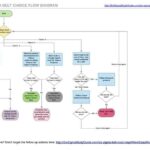Embarking on the journey of test automation, especially with Selenium, can feel like a daunting task. But don’t worry, How Many Days To Learn Selenium is a question we’ll explore in detail at LEARNS.EDU.VN. We’ll break down the complexities, offer practical insights, and provide a roadmap to help you master Selenium efficiently, enabling you to enhance your software testing skills and contribute to higher-quality software development. Whether you’re looking to boost your career or improve your team’s testing process, understanding the timeline and resources needed is crucial for success.
1. Understanding the Fundamentals of Selenium
Before diving into the timeline, it’s crucial to understand what Selenium is and its core components. Selenium is not just one tool but a suite of tools, each serving a specific purpose in automating web browsers. Grasping these fundamentals will significantly impact how many days to learn Selenium.
1.1 What is Selenium?
Selenium is an open-source framework used for automating web browsers. It’s primarily used for testing web applications, ensuring they function as expected across different browsers and environments. Selenium allows developers and testers to write scripts that simulate user actions, such as clicking buttons, filling forms, and navigating pages. This automation helps in identifying bugs and ensuring a seamless user experience.
Selenium’s popularity stems from its flexibility, extensive community support, and ability to integrate with various programming languages and testing frameworks. It supports multiple browsers, including Chrome, Firefox, Safari, and Edge, making it a versatile tool for cross-browser testing.
1.2 Key Components of Selenium
Selenium comprises four main components: Selenium IDE, Selenium WebDriver, Selenium RC (deprecated), and Selenium Grid. Each component plays a vital role in the Selenium ecosystem.
-
Selenium IDE (Integrated Development Environment): This is a browser plugin that allows you to record and playback interactions on a website. It’s primarily used for creating quick and simple test scripts without needing to write code. Selenium IDE is excellent for beginners to get acquainted with the basics of web automation.
-
Selenium WebDriver: This is the core of Selenium, providing a programming interface to control web browsers. WebDriver allows you to write more complex and customized test scripts using various programming languages such as Java, Python, C#, and JavaScript. It interacts directly with the browser, making it more stable and efficient than Selenium RC.
-
Selenium RC (Remote Control): This component has been deprecated but was one of the original tools in the Selenium suite. Selenium RC worked by injecting JavaScript into the browser, which made it less stable and slower than WebDriver.
-
Selenium Grid: This tool allows you to run tests on multiple machines and browsers simultaneously. Selenium Grid is useful for parallel testing, which can significantly reduce the time it takes to run large test suites. It supports different operating systems and browser versions, making it ideal for ensuring cross-browser compatibility.
1.3 Why Selenium is Essential for Test Automation
Selenium is an indispensable tool for test automation due to its robustness, flexibility, and wide range of applications. Here are some reasons why Selenium is essential:
- Open Source and Free: Selenium is open-source, meaning it’s free to use and distribute. This reduces the cost of test automation, making it accessible to organizations of all sizes.
- Cross-Browser Compatibility: Selenium supports all major web browsers, ensuring your web applications work seamlessly across different platforms.
- Language Support: Selenium supports multiple programming languages, allowing you to write test scripts in your preferred language. This flexibility makes it easier for developers and testers to adopt Selenium.
- Large Community Support: Selenium has a large and active community, providing extensive documentation, tutorials, and support forums. This makes it easier to find solutions to common problems and stay up-to-date with the latest developments.
- Integration with Other Tools: Selenium integrates well with other testing frameworks and tools, such as JUnit, TestNG, and Jenkins. This allows you to create a comprehensive test automation ecosystem.
2. Factors Influencing Learning Time
Several factors influence how many days to learn Selenium. Understanding these factors can help you set realistic expectations and tailor your learning approach.
2.1 Programming Experience
Your programming background significantly impacts the learning curve. If you have experience with languages like Java, Python, or C#, you’ll find it easier to understand and implement Selenium scripts. Familiarity with programming concepts such as variables, loops, and functions will also be beneficial.
For those without programming experience, the initial learning curve will be steeper. However, with dedication and the right resources, it’s still possible to master Selenium. LEARNS.EDU.VN offers beginner-friendly tutorials and courses to help you get started.
2.2 Prior Testing Experience
Experience in software testing is another crucial factor. If you’re familiar with testing concepts such as test cases, test suites, and bug reporting, you’ll be able to apply these principles to Selenium automation. Understanding different testing methodologies, such as Agile and Waterfall, can also help you create more effective test strategies.
Testers with experience in manual testing can leverage their knowledge to identify critical test scenarios and automate them using Selenium. This can lead to more efficient and comprehensive testing processes.
2.3 Learning Resources and Approach
The quality of learning resources and your approach to learning also play a significant role. High-quality tutorials, online courses, and documentation can accelerate your learning process. A structured approach, with clear goals and milestones, can help you stay focused and motivated.
LEARNS.EDU.VN provides a variety of resources, including step-by-step tutorials, video courses, and practice exercises, to support your Selenium learning journey.
2.4 Time Commitment
The amount of time you dedicate to learning Selenium directly affects how quickly you master it. Consistent practice and hands-on experience are essential for building proficiency. Setting aside dedicated time each day or week can help you make steady progress.
Even a small amount of consistent effort can yield significant results over time. Aim for at least 1-2 hours of practice each day to reinforce your learning and build confidence.
2.5 Complexity of Projects
The complexity of the projects you undertake also influences your learning time. Starting with simple projects and gradually increasing the complexity can help you build your skills incrementally. Working on real-world projects, such as automating test cases for e-commerce websites or social media platforms, can provide valuable experience.
LEARNS.EDU.VN offers project-based learning opportunities to help you apply your Selenium skills in practical scenarios.
3. Time Estimates for Learning Selenium
Estimating how many days to learn Selenium depends on the factors discussed above. Here’s a breakdown of time estimates based on different levels of experience and learning approaches.
3.1 Beginners with No Programming Experience
For individuals with no prior programming or testing experience, learning Selenium can take longer. The initial focus should be on understanding programming fundamentals and basic testing concepts.
- First Month: Focus on learning a programming language such as Java or Python. Understand basic concepts like variables, loops, and functions.
- Second Month: Start with Selenium IDE to record and playback simple test cases.
- Third Month: Transition to Selenium WebDriver. Begin with basic WebDriver commands and gradually move to more complex scenarios.
- Fourth Month Onward: Work on small projects to apply your skills. Practice regularly and seek help from online communities and forums.
Estimated Time: 4-6 months to become proficient.
3.2 Beginners with Programming Experience
If you have some programming experience, the learning curve will be shorter. You can focus on learning Selenium-specific concepts and applying your programming skills to automate web browser interactions.
- First Month: Familiarize yourself with Selenium WebDriver. Learn basic commands and start writing simple test scripts.
- Second Month: Explore advanced WebDriver features such as handling alerts, frames, and pop-ups.
- Third Month: Work on more complex projects, such as automating test cases for dynamic websites or web applications.
Estimated Time: 2-3 months to become proficient.
3.3 Experienced Testers with Programming Skills
Experienced testers with programming skills can quickly grasp Selenium concepts and start automating test cases. The focus should be on understanding Selenium architecture, advanced features, and integration with testing frameworks.
- First Month: Dive into Selenium WebDriver. Learn advanced features and integration with testing frameworks such as JUnit or TestNG.
- Second Month: Work on complex projects, such as automating end-to-end tests for web applications.
- Third Month Onward: Contribute to open-source Selenium projects or develop custom Selenium solutions for your organization.
Estimated Time: 1-2 months to become proficient.
3.4 Learning Selenium IDE
Selenium IDE is the simplest component to learn. It requires no programming knowledge and can be mastered in a short amount of time.
- First Week: Understand the Selenium IDE interface and learn how to record and playback test cases.
- Second Week: Explore advanced features such as adding verifications and assertions.
- Third Week: Practice creating and running test suites using Selenium IDE.
Estimated Time: 2-3 weeks to become proficient.
4. Creating a Learning Plan
A structured learning plan is essential for mastering Selenium efficiently. Here’s a step-by-step guide to creating an effective learning plan.
4.1 Set Clear Goals
Start by defining your learning goals. What do you want to achieve with Selenium? Are you looking to automate test cases for a specific project, improve your testing skills, or advance your career? Setting clear goals will help you stay focused and motivated.
4.2 Choose the Right Resources
Select high-quality learning resources that align with your goals and learning style. LEARNS.EDU.VN offers a variety of tutorials, courses, and documentation to support your learning journey. Consider supplementing these resources with books, online forums, and community groups.
4.3 Break Down the Learning Process
Divide the learning process into smaller, manageable tasks. Focus on one concept or skill at a time. This will make the learning process less overwhelming and help you build your skills incrementally.
4.4 Practice Regularly
Consistent practice is essential for mastering Selenium. Set aside dedicated time each day or week to practice writing and running test scripts. Work on small projects to apply your skills and build confidence.
4.5 Seek Feedback
Ask for feedback from experienced Selenium users. Share your code and test scripts with others and ask for their input. This will help you identify areas for improvement and learn best practices.
4.6 Stay Up-to-Date
Selenium is constantly evolving, with new features and updates being released regularly. Stay up-to-date with the latest developments by following Selenium blogs, attending webinars, and participating in online communities.
5. Essential Skills for Selenium Automation
In addition to understanding Selenium components and commands, certain skills are essential for effective Selenium automation.
5.1 Proficiency in a Programming Language
Choose a programming language that is well-supported by Selenium, such as Java, Python, or C#. Develop a strong understanding of the language’s syntax, data structures, and object-oriented programming principles.
5.2 Understanding of HTML, CSS, and JavaScript
A basic understanding of HTML, CSS, and JavaScript is essential for identifying web elements and interacting with them using Selenium. Learn how to use browser developer tools to inspect web pages and locate elements using different locators.
5.3 Knowledge of Testing Frameworks
Familiarize yourself with popular testing frameworks such as JUnit and TestNG. Learn how to use these frameworks to organize your test cases, run tests, and generate reports.
5.4 Understanding of Test Automation Principles
Learn about test automation principles such as the importance of writing maintainable and reusable code, using data-driven testing, and implementing continuous integration.
5.5 Problem-Solving Skills
Develop strong problem-solving skills to troubleshoot issues that arise during test automation. Learn how to debug code, analyze error messages, and find solutions to common problems.
6. Common Challenges and How to Overcome Them
Learning Selenium can present several challenges. Here are some common issues and how to overcome them.
6.1 Locating Elements
Finding the right locators for web elements can be challenging, especially for dynamic websites. Use browser developer tools to inspect web pages and identify elements using different locators such as ID, name, class name, XPath, and CSS selectors. Experiment with different locators to find the most reliable and efficient ones.
6.2 Handling Dynamic Content
Dynamic content, such as AJAX elements and pop-up windows, can be difficult to handle with Selenium. Use explicit waits to wait for elements to become visible or interactable. Learn how to handle alerts, frames, and pop-up windows using Selenium commands.
6.3 Dealing with Timeouts
Timeouts can occur when elements take longer to load than expected. Use implicit and explicit waits to handle timeouts and ensure that your tests run reliably.
6.4 Maintaining Test Scripts
Maintaining test scripts can be challenging, especially when web applications undergo frequent changes. Write maintainable and reusable code by using modular design principles, creating helper functions, and using data-driven testing.
6.5 Integrating with CI/CD Pipelines
Integrating Selenium tests with CI/CD pipelines can be complex. Learn how to use tools such as Jenkins or GitLab CI to automate the execution of your Selenium tests as part of your build and deployment process.
7. Advanced Selenium Concepts
Once you’ve mastered the basics, diving into advanced Selenium concepts can significantly enhance your test automation capabilities.
7.1 Data-Driven Testing
Data-driven testing involves running the same test script with multiple sets of data. This approach is highly efficient for testing various scenarios with minimal code duplication. You can read data from external sources like CSV files, Excel sheets, or databases. Here’s how to implement data-driven testing:
- Read Data: Use libraries like Apache POI for Excel or the
csvmodule in Python to read data. - Parameterize Tests: Pass the data as parameters to your test methods.
- Run Tests: Execute the same test script with different data sets.
7.2 Page Object Model (POM)
The Page Object Model (POM) is a design pattern that creates an object repository for web page elements. Each page in your application has its own class, and the elements on that page are defined as variables within the class. This approach makes test scripts more maintainable and readable. Benefits of using POM include:
- Reusability: Page objects can be reused across multiple test cases.
- Maintainability: Changes to the UI only require updates to the page object, not the test scripts.
- Readability: Test scripts become cleaner and easier to understand.
7.3 Handling Alerts and Pop-Ups
Web applications often use alerts and pop-ups to display information or request input from the user. Selenium provides methods to handle these elements:
- Alert Handling: Use
driver.switchTo().alert()to switch the focus to the alert. - Accept/Dismiss: Use
alert.accept()to click “OK” oralert.dismiss()to click “Cancel”. - Input Text: Use
alert.sendKeys("text")to enter text into a prompt.
7.4 Working with Frames and Iframes
Frames and iframes are used to embed content from another source within a webpage. To interact with elements inside a frame, you need to switch the driver’s focus to that frame:
- Switch to Frame: Use
driver.switchTo().frame(frameName)ordriver.switchTo().frame(frameIndex). - Switch Back: Use
driver.switchTo().defaultContent()to return to the main document.
7.5 Using Explicit and Fluent Waits
Explicit and fluent waits are used to handle dynamic content that may take some time to load. Instead of relying on implicit waits, which apply globally, explicit waits target specific elements.
- Explicit Wait:
WebDriverWait wait = new WebDriverWait(driver, Duration.ofSeconds(10)); WebElement element = wait.until(ExpectedConditions.visibilityOfElementLocated(By.id("elementId"))); - Fluent Wait: Fluent waits offer more flexibility, allowing you to specify polling intervals and ignore exceptions.
8. Integrating Selenium with Other Tools
To create a comprehensive test automation framework, it’s essential to integrate Selenium with other tools.
8.1 TestNG and JUnit
TestNG and JUnit are popular testing frameworks that provide features like test annotations, reporting, and parallel execution. They are commonly used with Selenium to organize and run tests efficiently.
- Annotations: Use annotations like
@Test,@BeforeClass, and@AfterClassto define test methods and setup/teardown routines. - Assertions: Use assertion methods to verify that the actual results match the expected results.
- Reporting: Generate detailed test reports to track test results and identify failures.
8.2 Jenkins
Jenkins is a widely used CI/CD tool that automates the build, test, and deployment processes. Integrating Selenium with Jenkins allows you to run automated tests as part of your CI/CD pipeline.
- Configure Jenkins: Set up a Jenkins job to execute your Selenium tests.
- Schedule Builds: Schedule builds to run automatically at specific intervals or trigger them based on code changes.
- View Reports: View test reports and track test results directly in Jenkins.
8.3 Maven and Gradle
Maven and Gradle are build automation tools that manage project dependencies and build processes. They simplify the process of adding Selenium and other dependencies to your project.
- Dependency Management: Add Selenium and other libraries to your project’s
pom.xml(Maven) orbuild.gradle(Gradle) file. - Build Automation: Use Maven or Gradle commands to compile your code, run tests, and generate reports.
8.4 Allure Report
Allure Report is a flexible and lightweight reporting tool that generates visually appealing and informative test reports. It integrates seamlessly with Selenium and testing frameworks like TestNG and JUnit.
- Generate Reports: Configure your tests to generate Allure results.
- View Reports: Open the Allure report to view detailed test results, including screenshots and logs.
9. Optimizing Selenium Test Scripts
Writing efficient and reliable Selenium test scripts is crucial for successful test automation.
9.1 Using Efficient Locators
Choosing the right locators can significantly impact the performance of your Selenium tests. Avoid using XPath locators whenever possible, as they tend to be slower and less reliable than other locators.
- ID: Use IDs whenever available, as they are the fastest and most reliable.
- Name: Use names when IDs are not available.
- CSS Selectors: Use CSS selectors as they are generally faster than XPath.
9.2 Minimizing Waits
Excessive use of waits can slow down your tests. Use explicit waits only when necessary and avoid using implicit waits whenever possible.
- Explicit Waits: Use explicit waits to wait for specific conditions to be met.
- Fluent Waits: Use fluent waits for more complex scenarios.
9.3 Parallel Execution
Running tests in parallel can significantly reduce the overall test execution time. Use Selenium Grid or testing frameworks like TestNG to run tests concurrently.
- Selenium Grid: Set up a Selenium Grid to distribute tests across multiple machines.
- TestNG: Configure TestNG to run tests in parallel using the
parallelattribute.
9.4 Taking Screenshots
Taking screenshots on test failure can help you diagnose issues more quickly. Use Selenium’s TakesScreenshot interface to capture screenshots.
- Capture Screenshot:
File screenshot = ((TakesScreenshot) driver).getScreenshotAs(OutputType.FILE); - Save Screenshot:
FileUtils.copyFile(screenshot, new File("path/to/screenshot.png"));
10. Staying Current with Selenium Updates
Selenium is continuously evolving, with new features and improvements being released regularly. Staying current with the latest updates is essential for leveraging the full potential of Selenium.
10.1 Follow Selenium Blogs and Forums
Follow official Selenium blogs and forums to stay informed about new releases, bug fixes, and best practices.
10.2 Participate in Online Communities
Join online communities and forums to connect with other Selenium users, ask questions, and share your knowledge.
10.3 Attend Webinars and Conferences
Attend webinars and conferences to learn from industry experts and stay up-to-date with the latest trends in Selenium automation.
10.4 Experiment with New Features
Experiment with new features and improvements as they are released to see how they can benefit your test automation efforts.
By following these guidelines, you can optimize your Selenium test scripts, stay current with the latest updates, and create a robust and efficient test automation framework.
11. Case Studies: Real-World Learning Timelines
To provide a clearer picture, let’s look at some case studies of individuals and teams learning Selenium.
11.1 Case Study 1: Individual with No Prior Experience
Background: John, a recent college graduate with no programming or testing experience, wanted to learn Selenium to enhance his job prospects.
Learning Plan:
- Month 1: Learned Python basics using online tutorials and books.
- Month 2: Started with Selenium IDE to understand basic web automation concepts.
- Month 3: Transitioned to Selenium WebDriver and practiced writing simple test scripts.
- Month 4-6: Worked on small projects, such as automating test cases for a simple e-commerce website.
Outcome: After six months, John was proficient in Selenium and secured a job as a junior test automation engineer.
11.2 Case Study 2: Experienced Tester Transitioning to Automation
Background: Sarah, an experienced manual tester with some programming knowledge, wanted to transition to test automation using Selenium.
Learning Plan:
- Month 1: Focused on learning Selenium WebDriver and integrating it with JUnit.
- Month 2: Worked on automating test cases for a complex web application.
- Month 3: Integrated Selenium tests with Jenkins for continuous integration.
Outcome: After three months, Sarah successfully transitioned to a test automation role and significantly improved the efficiency of her team’s testing process.
11.3 Case Study 3: Team Implementing Selenium Automation
Background: A team of five testers wanted to implement Selenium automation to improve the quality and speed of their testing process.
Learning Plan:
- Week 1-2: Attended a Selenium training course and learned the basics of Selenium WebDriver.
- Week 3-4: Collaborated on a pilot project to automate test cases for a critical web application.
- Month 2 Onward: Gradually automated more test cases and integrated Selenium tests with their CI/CD pipeline.
Outcome: After several months, the team successfully automated a significant portion of their test cases, resulting in faster release cycles and improved software quality.
These case studies demonstrate that the timeline for learning Selenium can vary depending on individual backgrounds, learning approaches, and project complexities. However, with dedication, the right resources, and a structured learning plan, anyone can master Selenium and achieve their test automation goals.
12. Resources Available at LEARNS.EDU.VN
At LEARNS.EDU.VN, we are committed to providing you with the best resources to master Selenium and excel in test automation. Our comprehensive offerings include:
- Step-by-Step Tutorials: Our tutorials cover a wide range of topics, from basic Selenium concepts to advanced techniques. Each tutorial includes clear explanations, code examples, and hands-on exercises.
- Video Courses: Our video courses provide a visual and interactive learning experience. Learn from experienced instructors who guide you through each step of the Selenium learning process.
- Practice Exercises: Reinforce your learning with our practice exercises. These exercises challenge you to apply your skills and build confidence.
- Project-Based Learning: Apply your Selenium skills in real-world scenarios with our project-based learning opportunities. Work on projects that simulate actual test automation tasks.
- Community Forum: Connect with other Selenium learners and experts in our community forum. Ask questions, share your knowledge, and get support from fellow learners.
- Expert Support: Get personalized support from our team of Selenium experts. We are here to answer your questions and help you overcome challenges.
We believe that with the right resources and support, anyone can master Selenium and achieve their test automation goals. Visit LEARNS.EDU.VN today to start your Selenium learning journey.
13. The Future of Selenium and Test Automation
As web applications become more complex and the demand for high-quality software increases, Selenium and test automation will continue to play a critical role in the software development lifecycle. Here are some trends and developments to watch:
13.1 AI-Powered Test Automation
Artificial intelligence (AI) is transforming test automation by enabling smarter and more efficient testing processes. AI-powered tools can automatically generate test cases, identify defects, and adapt to changes in web applications.
13.2 Low-Code and No-Code Automation
Low-code and no-code automation platforms are making test automation more accessible to non-technical users. These platforms allow users to create automated tests without writing code, reducing the barrier to entry for test automation.
13.3 Cloud-Based Testing
Cloud-based testing platforms provide on-demand access to testing infrastructure and tools, making it easier to scale and manage test automation efforts. Cloud-based testing can reduce the cost and complexity of test automation.
13.4 DevOps and Continuous Testing
DevOps and continuous testing are becoming increasingly important in modern software development. Integrating Selenium tests with CI/CD pipelines enables teams to automate the testing process and deliver high-quality software faster.
13.5 Mobile Test Automation
As mobile devices become more prevalent, mobile test automation is becoming increasingly important. Selenium can be used to automate tests for mobile web applications and native mobile apps.
By staying up-to-date with these trends and developments, you can ensure that your Selenium skills remain relevant and valuable in the ever-changing world of software development.
14. Common Interview Questions on Selenium
Preparing for a job interview that involves Selenium? Here are some common questions along with detailed answers to help you ace your interview.
14.1 What is Selenium, and why is it used?
Answer: Selenium is an open-source framework used for automating web browsers. It’s primarily used for testing web applications to ensure they function as expected across different browsers and environments. Selenium allows testers to write scripts that simulate user actions, such as clicking buttons, filling forms, and navigating pages.
Why it’s used:
- Automation: Automates repetitive tasks, reducing manual effort.
- Cross-Browser Testing: Supports multiple browsers like Chrome, Firefox, Safari, and Edge.
- Cost-Effective: Being open-source, it reduces the cost of test automation.
- Integration: Integrates with various programming languages and testing frameworks.
14.2 What are the components of Selenium?
Answer: Selenium comprises four main components:
- Selenium IDE (Integrated Development Environment): A browser plugin for recording and playing back interactions on a website.
- Selenium WebDriver: A programming interface to control web browsers, allowing you to write more complex and customized test scripts.
- Selenium RC (Remote Control): A deprecated component that worked by injecting JavaScript into the browser.
- Selenium Grid: A tool that allows you to run tests on multiple machines and browsers simultaneously.
14.3 What is WebDriver, and how does it work?
Answer: Selenium WebDriver is the core of Selenium, providing a programming interface to control web browsers. It interacts directly with the browser, making it more stable and efficient than Selenium RC. WebDriver uses browser-specific drivers to communicate with the browser without injecting JavaScript.
How it works:
- Test Script: The test script is written in a programming language like Java, Python, or C#.
- WebDriver Commands: The script uses WebDriver commands to interact with the browser.
- Browser Driver: The commands are translated into browser-specific instructions by the browser driver.
- Browser Interaction: The browser driver interacts with the browser, simulating user actions.
- Response: The browser sends a response back to the WebDriver, which is then passed back to the test script.
14.4 What are the different types of locators in Selenium?
Answer: Locators are used to identify web elements on a page. The different types of locators in Selenium are:
- ID: Locates elements based on their
idattribute. - Name: Locates elements based on their
nameattribute. - Class Name: Locates elements based on their
classattribute. - Tag Name: Locates elements based on their tag name (e.g.,
<a>,<p>,<div>). - Link Text: Locates links based on the exact text of the link.
- Partial Link Text: Locates links based on a part of the link text.
- XPath: Locates elements based on their XML path.
- CSS Selector: Locates elements based on CSS selectors.
14.5 What is XPath, and when should you use it?
Answer: XPath (XML Path Language) is a query language for selecting nodes from an XML document. In Selenium, XPath is used to locate elements based on their XML path in the HTML structure of a web page.
When to use XPath:
- When other locators like ID, name, or class name are not available.
- When you need to locate elements based on their relationship to other elements.
- When you need to locate elements based on complex attributes or conditions.
14.6 What is the Page Object Model (POM)?
Answer: The Page Object Model (POM) is a design pattern that creates an object repository for web page elements. Each page in your application has its own class, and the elements on that page are defined as variables within the class. This approach makes test scripts more maintainable and readable.
Benefits of using POM:
- Reusability: Page objects can be reused across multiple test cases.
- Maintainability: Changes to the UI only require updates to the page object, not the test scripts.
- Readability: Test scripts become cleaner and easier to understand.
14.7 How do you handle dynamic elements in Selenium?
Answer: Dynamic elements are elements that change their attributes or positions frequently. Handling dynamic elements requires using explicit waits and choosing robust locators.
Methods to handle dynamic elements:
- Explicit Waits: Use
WebDriverWaitto wait for specific conditions to be met before interacting with the element. - Robust Locators: Use locators that are less likely to change, such as IDs or CSS selectors based on stable attributes.
- Relative XPath: Use XPath expressions that locate elements based on their relationship to other stable elements.
14.8 How do you handle alerts and pop-ups in Selenium?
Answer: Selenium provides methods to handle alerts and pop-ups:
- Switch to Alert: Use
driver.switchTo().alert()to switch the focus to the alert. - Accept/Dismiss: Use
alert.accept()to click “OK” oralert.dismiss()to click “Cancel”. - Input Text: Use
alert.sendKeys("text")to enter text into a prompt.
14.9 How do you handle frames and iframes in Selenium?
Answer: Frames and iframes are used to embed content from another source within a webpage. To interact with elements inside a frame, you need to switch the driver’s focus to that frame:
- Switch to Frame: Use
driver.switchTo().frame(frameName)ordriver.switchTo().frame(frameIndex). - Switch Back: Use
driver.switchTo().defaultContent()to return to the main document.
14.10 What is Selenium Grid, and why is it used?
Answer: Selenium Grid is a tool that allows you to run tests on multiple machines and browsers simultaneously. It’s used to achieve parallel execution, which can significantly reduce the time it takes to run large test suites.
Why it’s used:
- Parallel Execution: Run tests concurrently on multiple machines.
- Cross-Browser Testing: Test web applications on different browsers and operating systems.
- Scalability: Scale your test automation infrastructure to handle increasing test loads.
These questions and answers should provide a solid foundation for preparing for a Selenium interview. Remember to practice coding and apply these concepts in real-world scenarios to solidify your understanding.
15. Frequently Asked Questions (FAQ)
Here are some frequently asked questions about learning Selenium.
-
Is Selenium difficult to learn?
The difficulty of learning Selenium depends on your programming and testing experience. Individuals with no prior experience may find it challenging initially, while those with programming skills can learn it more quickly.
-
What programming language should I learn for Selenium?
Java, Python, and C# are popular choices for Selenium. Choose the language you are most comfortable with or the one that is widely used in your organization.
-
Can I learn Selenium without programming experience?
Yes, you can learn Selenium without programming experience, but it will take longer. Start with learning basic programming concepts and then move on to Selenium.
-
How much time should I dedicate to learning Selenium each day?
Aim for at least 1-2 hours of practice each day to reinforce your learning and build confidence.
-
What are the best resources for learning Selenium?
LEARNS.EDU.VN offers a variety of tutorials, courses, and documentation to support your Selenium learning journey. Other resources include books, online forums, and community groups.
-
Do I need to know HTML, CSS, and JavaScript to learn Selenium?
A basic understanding of HTML, CSS, and JavaScript is helpful for identifying web elements and interacting with them using Selenium.
-
What is the Page Object Model (POM), and why is it important?
The Page Object Model (POM) is a design pattern that creates an object repository for web page elements. It makes test scripts more maintainable, reusable, and readable.
-
How can I handle dynamic elements in Selenium?
Use explicit waits to wait for elements to become visible or interactable. Choose robust locators that are less likely to change.
-
What is Selenium Grid, and why is it used?
Selenium Grid allows you to run tests on multiple machines and browsers simultaneously. It’s used to achieve parallel execution and improve test coverage.
-
How can I stay up-to-date with the latest Selenium updates?
Follow Selenium blogs, attend webinars, and participate in online communities to stay informed about new releases, bug fixes, and best practices.
Conclusion
So, how many days to learn Selenium? The answer varies, but with dedication, the right resources from LEARNS.EDU.VN, and a structured learning plan, you can master Selenium and enhance your test automation skills. Remember, the journey is as important as the destination. Embrace the challenges, celebrate the successes, and never stop learning.
Ready to take the next step? Visit LEARNS.EDU.VN today and discover the resources and support you need to achieve your Selenium learning goals.
For further assistance, feel free to reach out to us:
- Address: 123 Education Way, Learnville, CA 90210, United States
- WhatsApp: +1 555-555-1212
- Website: learns.edu.vn
Start your journey towards becoming a Selenium expert today.