Are you eager to learn coding to make a game? This comprehensive guide from LEARNS.EDU.VN will walk you through the essential steps, from choosing the right coding language to mastering game engines and bringing your game ideas to life. Dive in and discover the exciting world of game development, and see how you can turn your passion for gaming into a tangible skill. With structured learning paths, expert tips, and practical advice, LEARNS.EDU.VN is your ultimate resource for game development. This article will cover game development basics, coding tutorials, and interactive game design, providing everything you need to succeed.
1. Why Learn Coding to Make a Game?
Learning coding to make a game opens up a world of creative possibilities and career opportunities. According to a 2024 report by the Entertainment Software Association (ESA), over 221 million Americans play video games, highlighting the industry’s massive reach and potential. Mastering game development not only allows you to bring your imaginative game ideas to life but also equips you with valuable problem-solving and logical-thinking skills.
1.1 The Booming Game Industry
The video game industry is a global powerhouse, generating billions of dollars in revenue each year. As reported by Newzoo, the global games market is expected to generate $218.7 billion in 2024. This growth creates numerous job opportunities for skilled game developers, ranging from indie studios to AAA game companies.
1.2 Unleash Your Creativity
Coding for games allows you to express your creativity in unique ways. Whether you dream of crafting immersive RPGs, action-packed shooters, or intricate puzzle games, coding provides the tools to make your vision a reality. You can design characters, create compelling storylines, and build engaging gameplay mechanics, all driven by your coding skills.
1.3 Develop Valuable Skills
Game development involves a wide range of skills, including programming, problem-solving, and design. Learning to code for games enhances your logical thinking, attention to detail, and ability to work collaboratively. These skills are highly transferable and valuable in many other fields, making game development a great investment in your future.
2. Choosing the Right Coding Language
Selecting the right coding language is a critical first step in your game development journey. Different languages offer unique strengths and are suited for various types of games and platforms. Here’s a breakdown of some of the most popular coding languages for game development:
2.1 C++: The Industry Standard
C++ is widely regarded as the industry standard for AAA game development due to its performance and flexibility. According to a survey by the Game Developers Conference (GDC), C++ remains one of the most used languages in the industry.
- Pros: High performance, extensive control over hardware, used in major game engines like Unreal Engine.
- Cons: Steeper learning curve, requires careful memory management.
- Use Cases: AAA games, performance-intensive applications.
2.2 C#: The Unity Favorite
C# is the primary language used with the Unity game engine, making it a popular choice for both indie and professional developers. Unity’s user-friendly interface and extensive asset store make C# an accessible option for creating 2D and 3D games.
- Pros: Easier to learn than C++, integrates seamlessly with Unity, strong community support.
- Cons: Performance may be slightly lower compared to C++.
- Use Cases: Mobile games, VR/AR experiences, indie games.
2.3 Python: Beginner-Friendly and Versatile
Python is known for its readability and ease of use, making it an excellent choice for beginners. While not as widely used in AAA game development, Python is great for creating smaller games and prototypes.
- Pros: Easy to learn, readable syntax, versatile for various applications.
- Cons: Slower performance compared to C++ and C#, not ideal for large-scale projects.
- Use Cases: Simple games, game scripting, rapid prototyping.
2.4 JavaScript: Web-Based Games
JavaScript is the backbone of web development, making it a natural choice for creating browser-based games. Frameworks like Phaser and libraries like Three.js enable developers to build engaging games that can be played directly in a web browser.
- Pros: Works in any web browser, large online community, good for 2D games.
- Cons: Performance limitations in complex 3D games.
- Use Cases: Browser games, HTML5 games, interactive web experiences.
2.5 Lua: Scripting and Flexibility
Lua is a lightweight scripting language often embedded in game engines to handle game logic and events. Its simplicity and flexibility make it a popular choice for scripting in larger projects.
- Pros: Simple syntax, easy to embed, flexible for scripting game events.
- Cons: Limited for standalone game development.
- Use Cases: Game scripting in engines like Corona SDK, Roblox game development.
Table: Coding Languages for Game Development
| Language | Pros | Cons | Use Cases |
|---|---|---|---|
| C++ | High performance, control over hardware, used in Unreal Engine | Steeper learning curve, requires memory management | AAA games, performance-intensive applications |
| C# | Easier than C++, integrates with Unity, strong community | Performance may be lower than C++ | Mobile games, VR/AR, indie games |
| Python | Easy to learn, readable, versatile | Slower performance, not for large-scale projects | Simple games, scripting, prototyping |
| JavaScript | Works in browsers, large community, good for 2D games | Performance limitations in 3D games | Browser games, HTML5 games, interactive web experiences |
| Lua | Simple syntax, easy to embed, flexible | Limited for standalone development | Game scripting in engines like Corona SDK, Roblox |
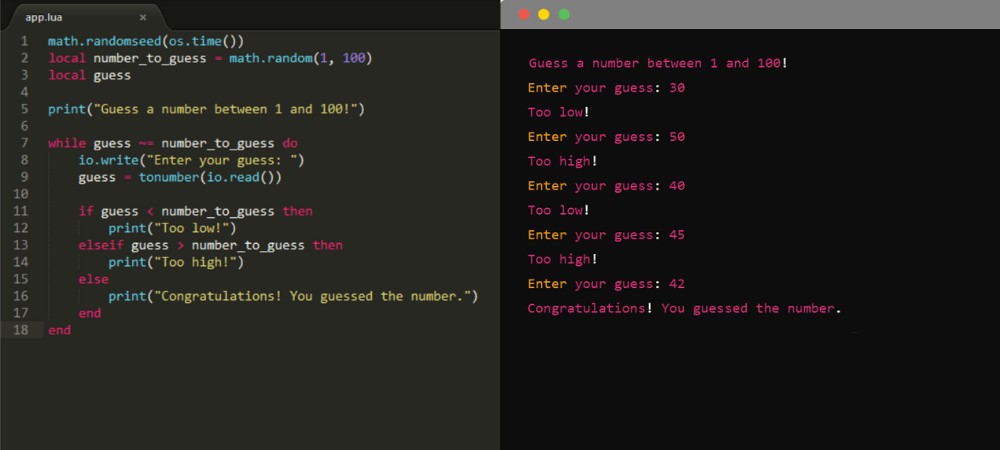
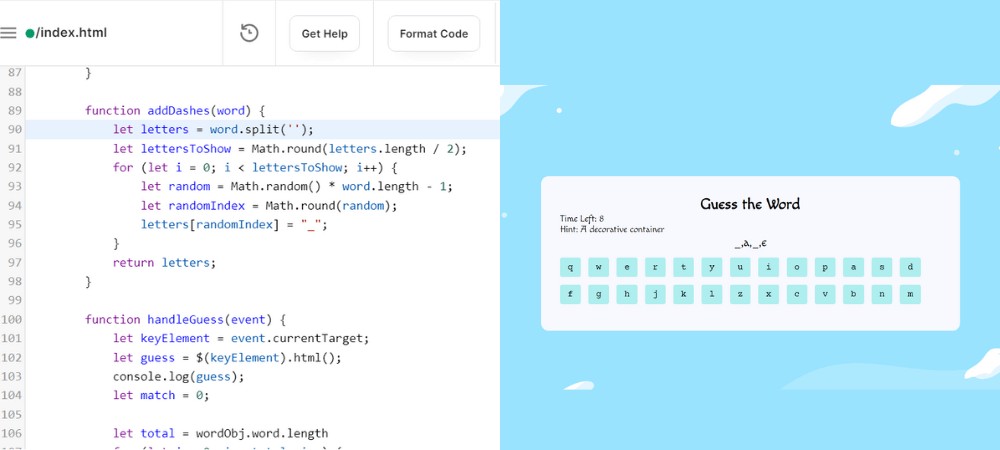
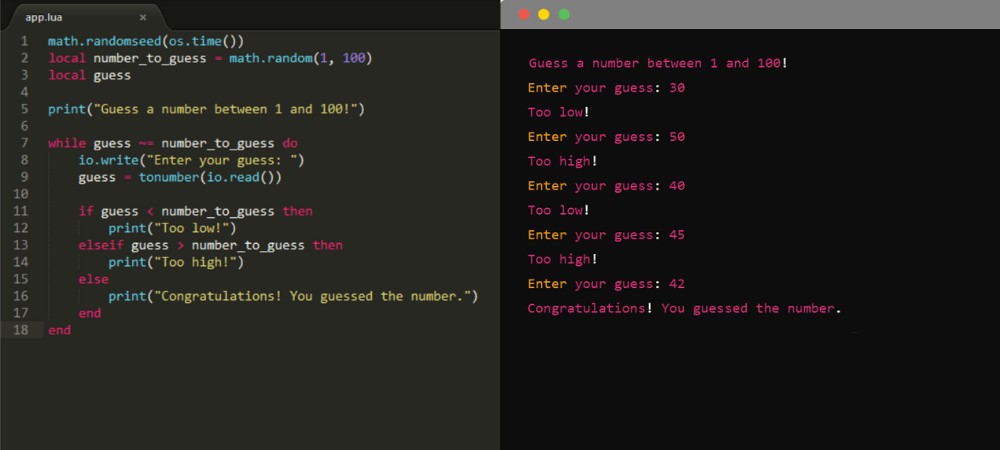
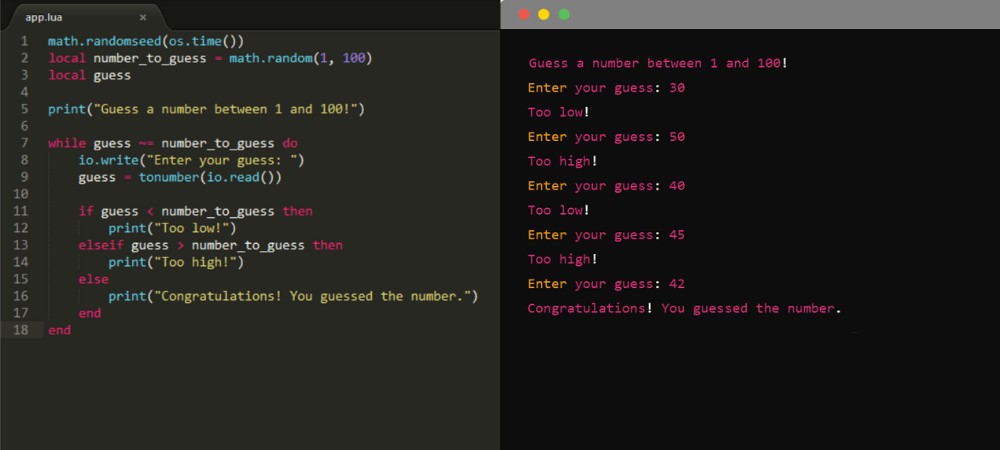
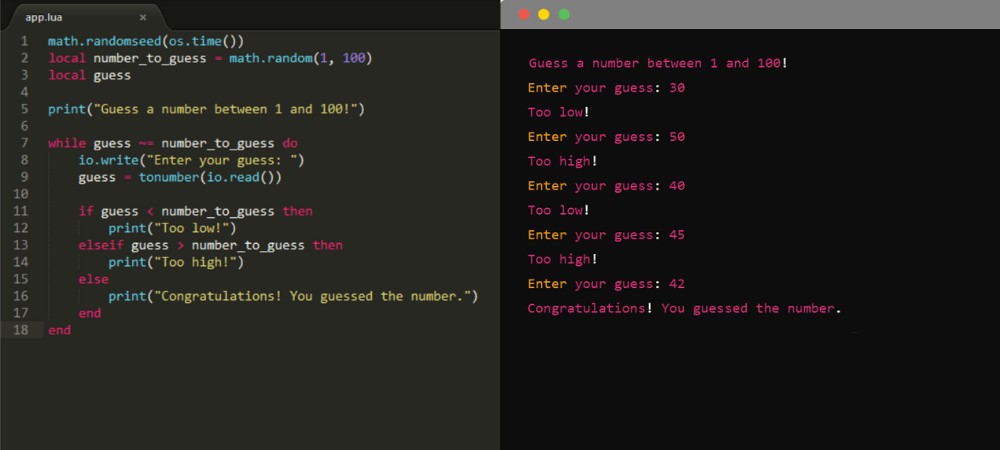
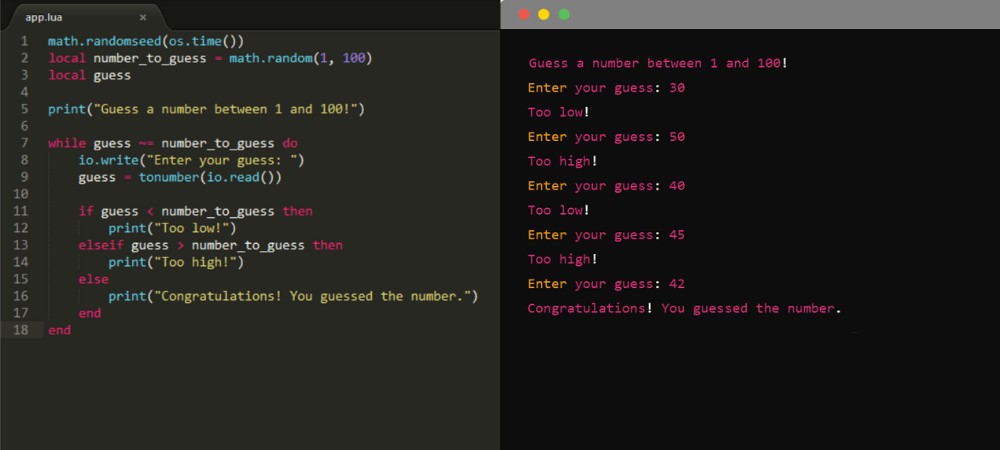
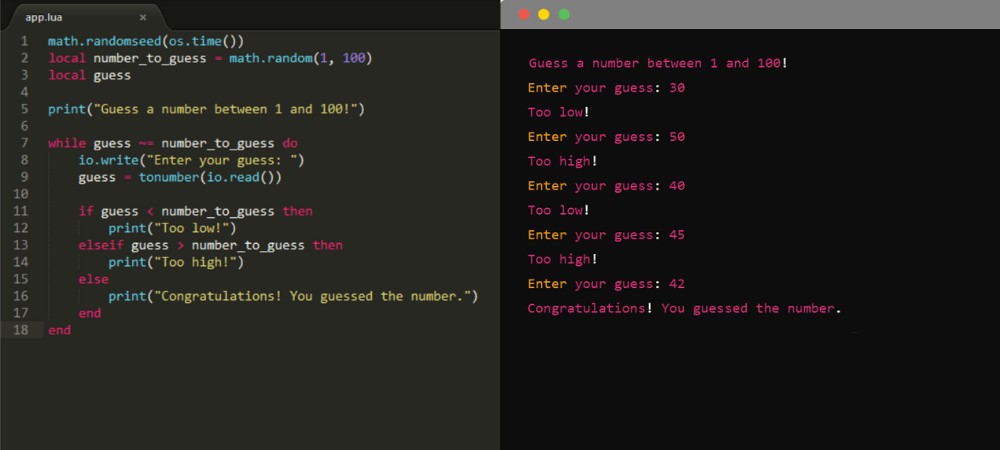
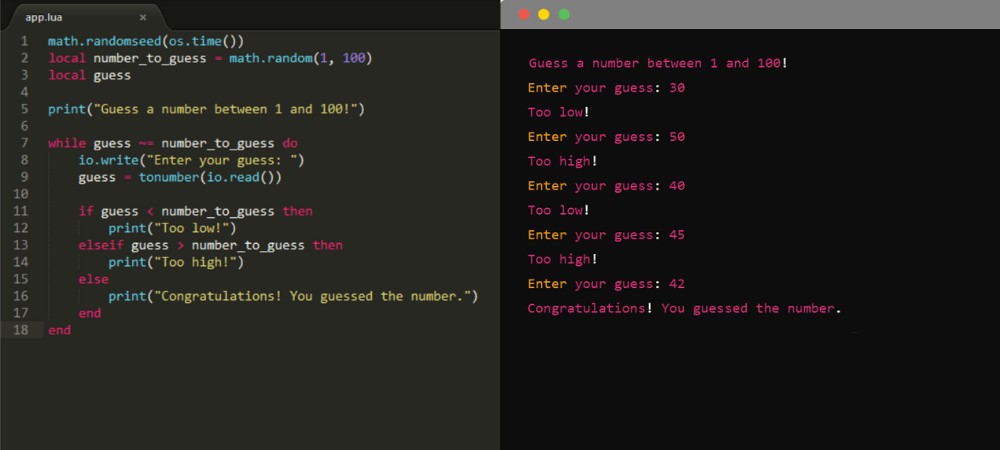
3. Introduction to Game Engines
Game engines are essential tools for modern game development. They provide a comprehensive suite of features, including rendering engines, physics engines, and scripting interfaces, streamlining the development process and allowing developers to focus on creating engaging gameplay.
3.1 What is a Game Engine?
A game engine is a software framework designed to simplify game development. It provides pre-built functionalities such as graphics rendering, physics simulation, audio processing, and AI, allowing developers to create complex games more efficiently.
3.2 Popular Game Engines
Several game engines are available, each with its strengths and weaknesses. Here are some of the most popular options:
3.2.1 Unity
Unity is one of the most widely used game engines, known for its versatility and ease of use. It supports both 2D and 3D game development and offers a vast asset store with pre-made assets and tools. According to Unity Technologies, over 70% of mobile games are made with Unity.
- Pros: User-friendly interface, extensive asset store, cross-platform support.
- Cons: Can be resource-intensive, performance issues in large projects.
- Use Cases: Mobile games, VR/AR, indie games, simulations.
3.2.2 Unreal Engine
Unreal Engine is renowned for its high-fidelity graphics and powerful toolset. It’s a favorite among AAA game developers for creating visually stunning and immersive experiences. Epic Games reports that Unreal Engine is used in some of the most successful games in the industry, like Fortnite.
- Pros: High-quality graphics, robust toolset, blueprint visual scripting.
- Cons: Steeper learning curve, requires powerful hardware.
- Use Cases: AAA games, high-end visuals, cinematic experiences.
3.2.3 Godot Engine
Godot Engine is an open-source game engine that offers a balance of ease of use and flexibility. It supports both 2D and 3D game development and features a node-based architecture that allows for modular and reusable components.
- Pros: Open-source, lightweight, node-based architecture, GDScript language.
- Cons: Smaller community compared to Unity and Unreal Engine.
- Use Cases: Indie games, 2D platformers, small to medium-sized projects.
Table: Comparing Game Engines
| Engine | Pros | Cons | Use Cases |
|---|---|---|---|
| Unity | User-friendly, extensive asset store, cross-platform | Resource-intensive, performance issues in large projects | Mobile games, VR/AR, indie games, simulations |
| Unreal Engine | High-quality graphics, robust toolset, blueprint visual scripting | Steeper learning curve, requires powerful hardware | AAA games, high-end visuals, cinematic experiences |
| Godot Engine | Open-source, lightweight, node-based architecture, GDScript | Smaller community compared to Unity and Unreal Engine | Indie games, 2D platformers, small to medium-sized projects |
3.3 Choosing the Right Engine
Selecting the right game engine depends on your project’s requirements, your programming skills, and your desired platform. Consider the following factors:
- Project Scope: Smaller projects may benefit from the simplicity of Godot or Unity, while larger AAA games often require the power of Unreal Engine.
- Programming Skills: If you’re new to coding, Unity and Godot offer more accessible scripting languages like C# and GDScript.
- Platform Support: Ensure the engine supports your target platform, whether it’s mobile, web, console, or PC.
4. Essential Steps to Code a Game
Coding a game involves a series of steps, from initial concept to final polish. Here’s a structured approach to guide you through the process:
4.1 Define Your Game Concept
Start by defining the core concept of your game. Consider the genre, target audience, and unique features that will make your game stand out. Create a game design document outlining the gameplay mechanics, storyline, and art style.
4.2 Plan Your Project
Break down your game into manageable tasks and create a project plan. This includes setting milestones, estimating timelines, and allocating resources. Tools like Trello or Jira can help you organize your tasks and track progress.
4.3 Choose Your Tools
Select the appropriate game engine, coding language, and development tools for your project. Ensure that you have a comfortable development environment set up before you start coding.
4.4 Code the Core Mechanics
Begin coding the core mechanics of your game, such as player movement, collision detection, and basic AI. Focus on getting the fundamental gameplay elements working before adding additional features.
4.5 Implement Art and Sound
Integrate art assets and sound effects into your game to enhance the visual and auditory experience. Work closely with artists and sound designers to ensure that the assets complement the gameplay and overall aesthetic.
4.6 Test and Iterate
Regularly test your game and gather feedback from playtesters. Use this feedback to iterate on your design, fix bugs, and refine the gameplay. Continuous testing and iteration are essential for creating a polished and engaging game.
4.7 Optimize Performance
Optimize your game for performance to ensure smooth gameplay on your target platform. This may involve reducing draw calls, optimizing textures, and implementing efficient algorithms.
4.8 Publish Your Game
Once your game is polished and optimized, publish it on your chosen platform. This may involve submitting your game to app stores, distributing it on online marketplaces, or releasing it on your website.
Table: Steps to Code a Game
| Step | Description | Tools/Techniques |
|---|---|---|
| Define Game Concept | Determine genre, target audience, and unique features | Game design document, brainstorming sessions |
| Plan Your Project | Break down tasks, set milestones, allocate resources | Trello, Jira, Gantt charts |
| Choose Your Tools | Select game engine, coding language, and development tools | Unity, Unreal Engine, C#, C++, Python, JavaScript |
| Code Core Mechanics | Implement player movement, collision detection, and basic AI | Scripting, debugging, version control |
| Implement Art and Sound | Integrate visual and auditory assets | Adobe Photoshop, Audacity, asset store |
| Test and Iterate | Regularly test gameplay, gather feedback, and refine design | Playtesting, bug tracking, version control |
| Optimize Performance | Reduce draw calls, optimize textures, implement efficient algorithms | Profiling tools, memory management techniques |
| Publish Your Game | Submit game to app stores, distribute on marketplaces, release on website | Platform-specific SDKs, marketing, community engagement |
5. Types of Games You Can Code
The world of game development is vast and varied, offering opportunities to create games across numerous genres and platforms. Here’s an overview of the types of games you can code:
5.1 Mobile Games
Mobile games are designed for smartphones and tablets, offering accessible and engaging experiences on the go. According to a 2024 report by Newzoo, mobile gaming accounts for over 50% of the global games market, making it a lucrative and popular platform for developers.
- Examples: Puzzle games (e.g., Candy Crush), strategy games (e.g., Clash of Clans), action games (e.g., PUBG Mobile).
- Tools: Unity, C#, mobile SDKs.
5.2 Web-Based Games
Web-based games are played directly in a web browser, making them easily accessible without the need for installation. These games are often created using HTML5, JavaScript, and associated frameworks.
- Examples: 2D platformers, puzzle games, casual games.
- Tools: JavaScript, HTML5, Phaser, Three.js.
5.3 PC Games
PC games are designed for desktop computers and offer a wide range of genres, from indie titles to AAA blockbusters. The PC platform provides developers with greater flexibility and control over hardware, allowing for more complex and visually stunning games.
- Examples: RPGs (e.g., The Witcher 3), strategy games (e.g., StarCraft), action games (e.g., Grand Theft Auto V).
- Tools: C++, C#, Unreal Engine, Unity.
5.4 Console Games
Console games are developed for gaming consoles such as PlayStation, Xbox, and Nintendo Switch. These platforms offer a dedicated gaming experience with optimized hardware and exclusive titles.
- Examples: Action-adventure games (e.g., The Last of Us), racing games (e.g., Forza Motorsport), fighting games (e.g., Mortal Kombat).
- Tools: C++, C#, platform-specific SDKs (e.g., PlayStation SDK, Xbox SDK).
5.5 VR/AR Games
VR/AR games offer immersive and interactive experiences through virtual reality and augmented reality technologies. These games are designed to be played with VR headsets or AR-enabled devices, providing a unique and engaging form of entertainment.
- Examples: Simulation games, educational games, fitness games.
- Tools: Unity, Unreal Engine, VR/AR SDKs (e.g., Oculus SDK, ARKit).
Table: Types of Games and Tools
| Type of Game | Examples | Tools |
|---|---|---|
| Mobile | Candy Crush, Clash of Clans, PUBG Mobile | Unity, C#, mobile SDKs |
| Web-Based | 2D platformers, puzzle games, casual games | JavaScript, HTML5, Phaser, Three.js |
| PC | The Witcher 3, StarCraft, Grand Theft Auto V | C++, C#, Unreal Engine, Unity |
| Console | The Last of Us, Forza Motorsport, Mortal Kombat | C++, C#, platform-specific SDKs |
| VR/AR | Simulation games, educational games, fitness games | Unity, Unreal Engine, VR/AR SDKs |
6. Coding Video Games: Real-World Applications
Coding video games involves a multifaceted approach, often requiring teams of specialists. Let’s explore how these roles work together to create the games we love.
6.1 Game Designer
The game designer is the architect of the game experience. They are responsible for creating the core gameplay mechanics, level design, and overall vision of the game.
- Responsibilities: Designing gameplay rules, creating level layouts, writing game documentation.
- Skills: Creativity, problem-solving, strong communication.
6.2 Programmer
The programmer is responsible for writing the code that brings the game to life. They implement the gameplay mechanics, AI, and other interactive elements of the game.
- Responsibilities: Writing code, debugging, optimizing performance.
- Skills: Strong coding skills in languages like C++, C#, or Python, problem-solving, attention to detail.
6.3 Artist
The artist creates the visual assets for the game, including characters, environments, and user interface elements. They work closely with the game designer to ensure that the art style complements the gameplay and overall aesthetic.
- Responsibilities: Creating 2D and 3D art assets, designing user interfaces, texturing models.
- Skills: Artistic talent, proficiency in art software like Adobe Photoshop and Blender, creativity.
6.4 Sound Designer
The sound designer creates the audio elements for the game, including sound effects, music, and voiceovers. They work to create an immersive auditory experience that enhances the gameplay and atmosphere.
- Responsibilities: Creating sound effects, composing music, recording and editing voiceovers.
- Skills: Audio production skills, knowledge of sound design principles, creativity.
6.5 Tester
The tester plays the game and identifies bugs, glitches, and other issues that need to be fixed. They provide valuable feedback to the development team, helping to ensure that the game is polished and bug-free.
- Responsibilities: Playing the game, identifying bugs, writing bug reports.
- Skills: Attention to detail, strong communication skills, patience.
Table: Game Development Roles
| Role | Responsibilities | Skills |
|---|---|---|
| Game Designer | Designing gameplay rules, creating level layouts, writing game documentation | Creativity, problem-solving, strong communication |
| Programmer | Writing code, debugging, optimizing performance | Strong coding skills, problem-solving, attention to detail |
| Artist | Creating 2D and 3D art assets, designing user interfaces, texturing models | Artistic talent, proficiency in art software, creativity |
| Sound Designer | Creating sound effects, composing music, recording and editing voiceovers | Audio production skills, knowledge of sound design principles, creativity |
| Tester | Playing the game, identifying bugs, writing bug reports | Attention to detail, strong communication skills, patience |
7. Try Coding a Game: Tutorials and Resources
Embarking on your game coding journey is easier than you might think. Here are some resources to help you get started:
7.1 Online Coding Platforms
Online coding platforms offer interactive tutorials and courses that teach you the fundamentals of game development. These platforms often use a gamified approach to make learning fun and engaging.
- Codecademy: Offers courses on various coding languages, including Python, JavaScript, and C#.
- Khan Academy: Provides free tutorials on programming and computer science concepts.
- Coursera: Offers courses on game development from top universities and institutions.
7.2 Game Engine Tutorials
Game engine tutorials provide step-by-step instructions on how to use a specific game engine to create a game. These tutorials often cover topics such as creating characters, designing levels, and implementing gameplay mechanics.
- Unity Learn: Offers a wide range of tutorials and courses on Unity game development.
- Unreal Engine Learning: Provides tutorials and documentation on Unreal Engine.
- Godot Engine Documentation: Offers comprehensive documentation and tutorials on Godot Engine.
7.3 Coding Bootcamps
Coding bootcamps are intensive training programs that teach you the skills you need to become a game developer in a short amount of time. These programs often focus on practical skills and real-world projects.
- General Assembly: Offers immersive courses on web development and software engineering.
- Flatiron School: Provides accelerated courses on coding and data science.
- App Academy: Offers intensive training programs on web development and software engineering.
Table: Coding Resources
| Resource | Description |
|---|---|
| Codecademy | Offers courses on various coding languages |
| Khan Academy | Provides free tutorials on programming and computer science concepts |
| Coursera | Offers courses on game development from top universities and institutions |
| Unity Learn | Offers tutorials and courses on Unity game development |
| Unreal Engine Learn | Provides tutorials and documentation on Unreal Engine |
| Godot Engine Documen | Offers comprehensive documentation and tutorials on Godot Engine |
7.4 Start with Simple Projects
Begin with small, manageable projects to build your skills and confidence. Simple games like Pong, Tetris, or a basic platformer are excellent starting points. As you gain experience, you can gradually tackle more complex projects.
7.5 Join Coding Communities
Connect with other developers in online forums, social media groups, and local meetups. Sharing your knowledge, asking questions, and collaborating on projects can accelerate your learning and provide valuable support.
8. Key Skills for Game Coding
To excel in game coding, certain key skills are essential. These skills not only help you write efficient and effective code but also enable you to collaborate effectively with other team members.
8.1 Proficiency in Coding Languages
Mastering one or more relevant coding languages is fundamental. C++, C#, Python, and JavaScript are commonly used in game development. Understanding the syntax, data structures, and algorithms of these languages is crucial.
8.2 Problem-Solving Abilities
Game coding often involves solving complex problems related to gameplay mechanics, AI, and performance optimization. Strong problem-solving skills enable you to analyze issues, devise solutions, and implement them effectively.
8.3 Understanding of Game Design Principles
A solid understanding of game design principles is essential for creating engaging and enjoyable games. This includes knowledge of game mechanics, level design, user interface design, and game balancing.
8.4 Knowledge of Game Engines
Familiarity with game engines like Unity and Unreal Engine is highly valuable. These engines provide a comprehensive set of tools and features that simplify game development. Learning how to use these engines effectively can significantly streamline your workflow.
8.5 Collaboration and Communication Skills
Game development is often a collaborative effort involving designers, artists, and other developers. Effective collaboration and communication skills enable you to work harmoniously with your team, share ideas, and resolve conflicts.
8.6 Continuous Learning
The field of game development is constantly evolving, with new technologies and techniques emerging regularly. A commitment to continuous learning is essential for staying current and adapting to new challenges.
Table: Essential Skills for Game Coding
| Skill | Description |
|---|---|
| Coding Language Proficiency | Mastering relevant coding languages like C++, C#, Python, and JavaScript |
| Problem-Solving | Analyzing issues, devising solutions, and implementing them effectively |
| Game Design Principles | Understanding game mechanics, level design, UI design, and game balancing |
| Game Engine Knowledge | Familiarity with game engines like Unity and Unreal Engine |
| Collaboration | Working harmoniously with designers, artists, and other developers |
| Continuous Learning | Staying current with new technologies and techniques in game development |
9. Common Challenges and How to Overcome Them
Game coding is not without its challenges. Here are some common obstacles and strategies for overcoming them:
9.1 Debugging Complex Code
Debugging complex code can be time-consuming and frustrating. To streamline the process, use debugging tools, write clear and well-documented code, and break down problems into smaller, manageable parts.
9.2 Optimizing Performance
Optimizing performance can be challenging, especially for graphically intensive games. To improve performance, profile your code, optimize textures and models, and use efficient algorithms.
9.3 Managing Complexity
Managing the complexity of large game projects can be overwhelming. To maintain control, break down the project into smaller modules, use version control systems like Git, and follow established software development practices.
9.4 Dealing with Technical Issues
Technical issues such as compatibility problems and hardware limitations can arise during game development. To address these issues, research solutions online, consult with other developers, and test your game on a variety of platforms and devices.
9.5 Staying Motivated
Staying motivated throughout the long and demanding process of game development can be difficult. To maintain motivation, set realistic goals, celebrate small victories, and connect with other developers for support and encouragement.
Table: Overcoming Challenges in Game Coding
| Challenge | Solution |
|---|---|
| Debugging Complex Code | Use debugging tools, write clear code, break down problems |
| Optimizing Performance | Profile code, optimize textures, use efficient algorithms |
| Managing Complexity | Break down project, use version control, follow development practices |
| Technical Issues | Research solutions online, consult developers, test on various platforms |
| Staying Motivated | Set realistic goals, celebrate victories, connect with other developers |
10. FAQ: Learning Coding to Make a Game
Here are some frequently asked questions about learning to code for game development:
10.1 What is the best coding language for game development?
The best coding language depends on your project and goals. C++ is great for AAA games, C# for Unity, and Python for beginners.
10.2 How long does it take to learn game coding?
It varies, but you can start creating simple games in a few months with consistent effort.
10.3 Do I need a degree to become a game developer?
No, but formal education can help. Practical skills and a strong portfolio are more important.
10.4 What is a game engine, and do I need to use one?
A game engine provides tools and features to simplify game development. Using one is highly recommended, especially for complex games.
10.5 How can I improve my game coding skills?
Practice regularly, work on projects, and seek feedback from other developers.
10.6 What are the essential tools for game coding?
A good IDE, game engine, version control system, and debugging tools are essential.
10.7 How important is math for game coding?
Basic math is important, especially algebra and trigonometry for graphics and physics.
10.8 How can I find inspiration for game ideas?
Look at existing games, experiment with mechanics, and explore different genres.
10.9 What are the most common mistakes in game coding?
Poor planning, neglecting performance optimization, and inadequate testing are common mistakes.
10.10 How can I stay updated with the latest trends in game development?
Follow industry blogs, attend conferences, and participate in online communities.
Conclusion: Your Journey to Game Development Starts Now
Learning to code to make a game is a rewarding and achievable goal. By choosing the right coding language, mastering game engines, and following a structured approach, you can bring your game ideas to life and unlock a world of creative possibilities. Remember to embrace the challenges, stay motivated, and never stop learning.
Ready to take your first step? Explore the comprehensive resources and expert guidance available at LEARNS.EDU.VN. Whether you’re a beginner or an experienced coder, our platform offers the tools and knowledge you need to succeed in game development.
Visit LEARNS.EDU.VN today to discover courses, tutorials, and community support that will help you turn your passion for gaming into a fulfilling and rewarding career. Start your game development journey now!
For more information, contact us at:
- Address: 123 Education Way, Learnville, CA 90210, United States
- WhatsApp: +1 555-555-1212
- Website: LEARNS.EDU.VN
Join the LEARNS.EDU.VN community and start building your dream game today with game design basics, coding tutorials, and interactive design elements. Let learns.edu.vn be your ally in game creation.
