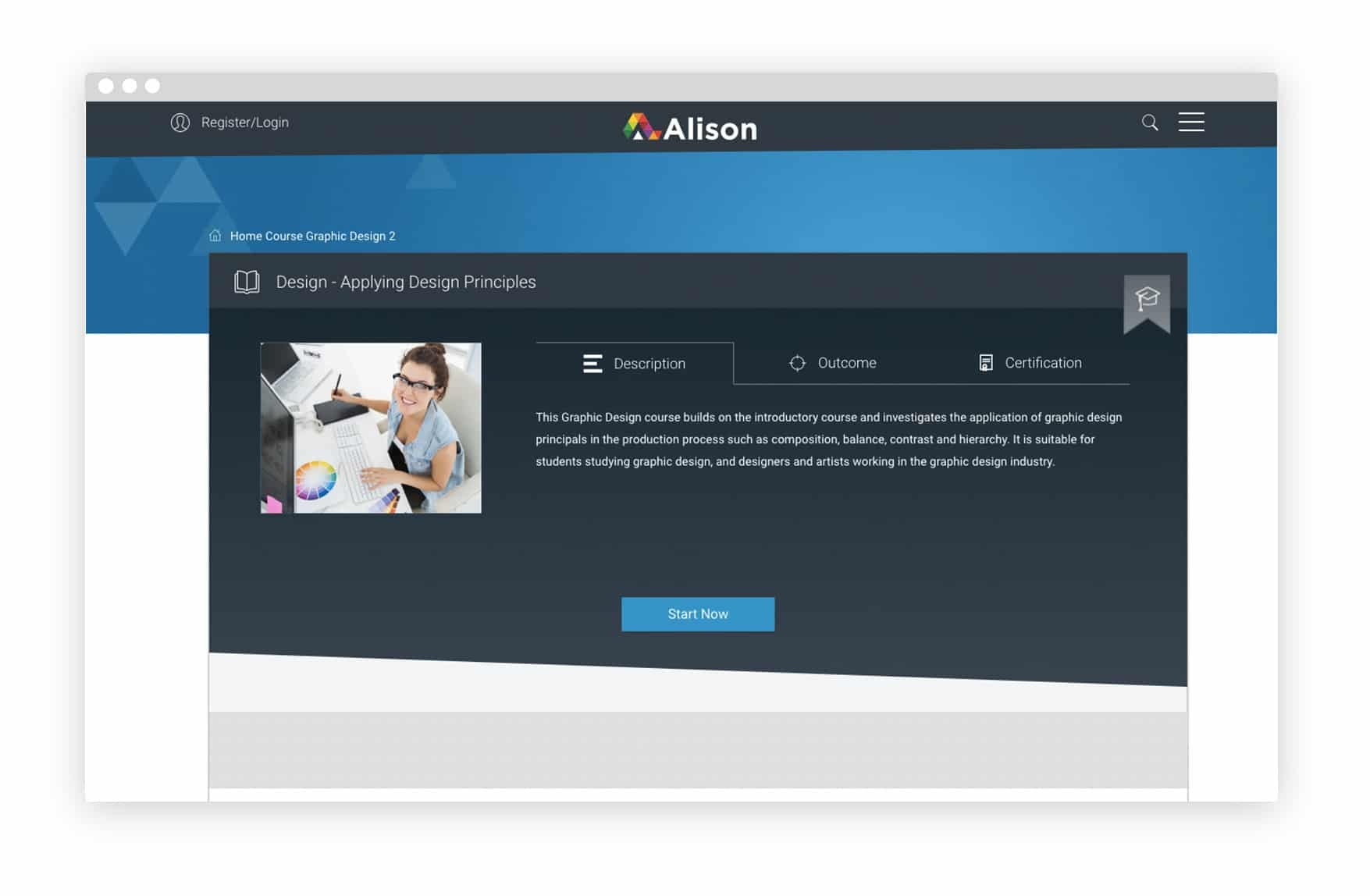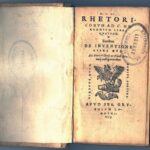Are you eager to master the art of visual communication without breaking the bank? How To Learn Graphic Design For Free is a question many aspiring designers ask. LEARNS.EDU.VN offers a wealth of resources and guidance to help you embark on your graphic design journey. Discover how to acquire essential design skills, master design software, and build a standout portfolio, all without spending a dime. By exploring the world of free online courses, tutorials, and community resources, you can unlock your creative potential and pave the way for a rewarding career in graphic design.
1. Unveiling the World of Graphic Design
Graphic design is more than just creating pretty pictures; it’s the art of visual communication, blending creativity and strategy to convey messages effectively.
1.1. The Essence of Graphic Design
Graphic design is about using visual elements to solve problems and communicate ideas. It involves understanding the principles of design, mastering relevant software, and developing a keen eye for aesthetics.
1.2. Why Learn Graphic Design?
Learning graphic design can open doors to numerous opportunities. Whether you’re aiming for a career as a professional designer, enhancing your marketing skills, or simply expressing your creativity, graphic design skills are invaluable.
1.3. Graphic Design Career Paths
- Web Designer: Creates the visual layout and design of websites.
- Brand Identity Designer: Develops visual branding for companies, including logos and style guides.
- Marketing Designer: Designs marketing materials like brochures, posters, and social media graphics.
- User Interface (UI) Designer: Focuses on the visual elements that users interact with in apps and software.
- Publication Designer: Creates layouts for magazines, books, and other publications.
1.4. The Scope of Graphic Design
Graphic design encompasses various disciplines, including branding, web design, advertising, and print media. Each area requires a unique set of skills and knowledge.
1.5. Essential Skills for Graphic Designers
- Creativity: The ability to generate original and innovative design concepts.
- Typography: Skill in selecting and arranging typefaces to convey the intended message.
- Color Theory: Understanding how colors interact and evoke emotions.
- Layout and Composition: Arranging visual elements in a visually appealing and organized manner.
- Software Proficiency: Expertise in design software like Adobe Photoshop, Illustrator, and InDesign.
2. Leveraging Free Online Resources
The internet is a treasure trove of free resources for learning graphic design.
2.1. Free Graphic Design Courses
Platforms like Coursera, Udemy, and Skillshare offer a wide range of free graphic design courses. These courses often cover fundamental concepts and practical skills.
2.2. YouTube Tutorials
YouTube is a goldmine for graphic design tutorials. Channels like Envato Tuts+, The Futur, and Bring Your Own Laptop provide valuable insights and step-by-step instructions.
2.3. Design Blogs and Websites
Websites like Smashing Magazine, Creative Bloq, and Design Week offer articles, tutorials, and inspiration for graphic designers.
2.4. Free Design Software
While Adobe Creative Suite is the industry standard, several free alternatives are available. GIMP (image editing), Inkscape (vector graphics), and Canva (graphic design) are excellent options for beginners.
2.5. Online Communities and Forums
Joining online communities like Dribbble, Behance, and Reddit’s r/graphic_design can provide feedback, support, and inspiration.
3. Mastering Design Fundamentals
A strong foundation in design fundamentals is crucial for any aspiring graphic designer.
3.1. Understanding Design Principles
Familiarize yourself with the core principles of design, including balance, contrast, emphasis, proportion, and unity. These principles guide the creation of visually appealing and effective designs.
3.2. The Importance of Typography
Typography is a critical element of graphic design. Learn about different typefaces, their characteristics, and how to use them effectively in your designs.
3.3. Color Theory Essentials
Understanding color theory is essential for creating visually harmonious and impactful designs. Learn about color schemes, color psychology, and how to use color to evoke specific emotions.
3.4. Layout and Composition Techniques
Layout and composition are about arranging visual elements in a way that is both aesthetically pleasing and functional. Learn about grid systems, white space, and how to create visual hierarchy.
3.5. The Role of Imagery
Imagery plays a significant role in graphic design. Learn how to select and use images effectively to enhance your designs and communicate your message.
4. Step-by-Step Guide to Learning Graphic Design for Free
Follow this structured approach to learn graphic design without spending any money.
4.1. Step 1: Start with the Basics
Begin by learning the fundamental principles of design, typography, color theory, and layout. Utilize free online courses, tutorials, and articles to build a solid foundation.
4.2. Step 2: Practice with Free Software
Download and experiment with free design software like GIMP, Inkscape, and Canva. Practice creating simple designs to familiarize yourself with the tools and techniques.
4.3. Step 3: Follow Online Tutorials
Watch YouTube tutorials and read design blogs to learn specific skills and techniques. Follow along with the tutorials and practice the steps on your own.
4.4. Step 4: Join Design Communities
Engage with online design communities to get feedback on your work, ask questions, and learn from other designers. Share your designs and participate in discussions.
4.5. Step 5: Build a Portfolio
Create a portfolio of your best work to showcase your skills and attract potential clients or employers. Include a variety of projects that demonstrate your range and creativity.
5. Essential Free Tools and Resources
Leverage these free tools and resources to enhance your graphic design learning experience.
5.1. GIMP (GNU Image Manipulation Program)
GIMP is a free and open-source image editing software that offers many of the same features as Adobe Photoshop.
5.2. Inkscape
Inkscape is a free and open-source vector graphics editor that is comparable to Adobe Illustrator.
5.3. Canva
Canva is a user-friendly graphic design platform that offers a wide range of templates and design tools.
5.4. Pixlr
Pixlr is a free online photo editor that provides essential editing tools and effects.
5.5. Coolors
Coolors is a free color palette generator that helps you create harmonious color schemes for your designs.
5.6. Google Fonts
Google Fonts offers a vast library of free and open-source fonts that you can use in your designs.
6. Free Online Courses and Platforms
Explore these platforms to access a wealth of free graphic design courses and learning materials.
6.1. Coursera
Coursera offers courses from top universities and institutions. Look for free courses in graphic design, visual communication, and related topics.
6.2. Udemy
Udemy has a wide selection of free graphic design courses taught by independent instructors. Filter your search to find free courses that suit your skill level and interests.
6.3. Skillshare
Skillshare offers a variety of design courses, with some available for free. Explore courses on topics like logo design, typography, and illustration.
6.4. Alison
Alison provides free certified learning with a variety of graphic design courses. These courses often lead to earning a test-based certificate, which can add a new qualification to your resume.
6.5. MIT OpenCourseWare
MIT OpenCourseWare (OCW) is a free online resource containing thousands of courses taught by professors and instructors around the world.
7. Building Your Graphic Design Portfolio
A strong portfolio is your ticket to landing design jobs and freelance opportunities.
7.1. Showcase Your Best Work
Include a curated selection of your best design projects that demonstrate your skills, creativity, and versatility.
7.2. Variety is Key
Present a variety of projects, including logos, websites, marketing materials, and illustrations. This shows your ability to handle different types of design work.
7.3. Quality Over Quantity
Focus on showcasing high-quality work rather than including every project you’ve ever done. Choose projects that you are proud of and that represent your best skills.
7.4. Online Portfolio Platforms
Use online portfolio platforms like Behance, Dribbble, and Adobe Portfolio to showcase your work and reach a wider audience.
7.5. Get Feedback and Iterate
Share your portfolio with other designers and ask for feedback. Use the feedback to improve your portfolio and make it even more compelling.
8. Networking and Community Engagement
Connecting with other designers can provide valuable support, inspiration, and opportunities.
8.1. Join Online Communities
Participate in online design communities like Dribbble, Behance, and Reddit’s r/graphic_design. Share your work, ask questions, and engage in discussions.
8.2. Attend Design Events
Attend local design events, workshops, and conferences to meet other designers and learn about industry trends.
8.3. Follow Influential Designers
Follow influential designers on social media and blogs to stay up-to-date on the latest trends and techniques.
8.4. Collaborate on Projects
Collaborate with other designers on projects to learn from each other and expand your network.
8.5. Seek Mentorship
Find a mentor who can provide guidance, support, and advice as you develop your graphic design skills.
9. Staying Updated with Design Trends
The world of graphic design is constantly evolving, so it’s important to stay updated with the latest trends.
9.1. Read Design Blogs and Magazines
Subscribe to design blogs and magazines like Creative Bloq, Design Week, and Communication Arts to stay informed about industry news and trends.
9.2. Follow Design Influencers
Follow design influencers on social media to see examples of current design trends and get inspiration for your own work.
9.3. Attend Webinars and Workshops
Attend webinars and workshops on design trends to learn about new techniques and approaches.
9.4. Experiment with New Styles
Experiment with new design styles and techniques to keep your work fresh and relevant.
9.5. Analyze Successful Designs
Analyze successful designs to understand why they work and how you can apply similar principles to your own work.
10. Overcoming Challenges in Learning Graphic Design
Learning graphic design can be challenging, but with the right mindset and strategies, you can overcome obstacles and achieve your goals.
10.1. Lack of Formal Training
If you don’t have formal training in graphic design, focus on building a strong foundation through self-study and online resources.
10.2. Software Costs
If you can’t afford expensive design software, use free alternatives like GIMP, Inkscape, and Canva.
10.3. Creative Block
If you’re experiencing creative block, try exploring different design styles, looking for inspiration online, or taking a break to clear your mind.
10.4. Criticism and Feedback
Be open to criticism and feedback, and use it as an opportunity to improve your skills and grow as a designer.
10.5. Staying Motivated
Set realistic goals, celebrate your successes, and stay focused on your passion for design to stay motivated.
11. Advanced Techniques and Specializations
Once you’ve mastered the basics, explore advanced techniques and specializations to further develop your skills.
11.1. Motion Graphics
Learn how to create animated graphics and videos using software like Adobe After Effects.
11.2. 3D Design
Explore the world of 3D design and create stunning visuals using software like Blender.
11.3. UX/UI Design
Focus on user experience (UX) and user interface (UI) design to create intuitive and user-friendly digital products.
11.4. Illustration
Develop your illustration skills to create unique and expressive visuals for your designs.
11.5. Branding
Specialize in branding and help companies create strong and memorable brand identities.
12. The Future of Graphic Design
The field of graphic design is constantly evolving, driven by technological advancements and changing user expectations.
12.1. AI and Automation
AI and automation are playing an increasingly important role in graphic design, streamlining workflows and enabling new creative possibilities.
12.2. Immersive Experiences
Designers are creating immersive experiences for virtual reality (VR) and augmented reality (AR) platforms.
12.3. Sustainability
Sustainable design practices are becoming more important as designers strive to minimize their environmental impact.
12.4. Data Visualization
Data visualization is a growing field that involves presenting data in a visually compelling and easy-to-understand format.
12.5. Ethical Design
Ethical design principles are guiding designers to create products and experiences that are fair, inclusive, and respectful of user privacy.
13. Success Stories: Free Graphic Design Education
Discover inspiring stories of individuals who have successfully learned graphic design for free and built thriving careers.
13.1. The Self-Taught Freelancer
Meet a freelancer who learned graphic design through online tutorials and community resources and now runs a successful design business.
13.2. The Career Changer
Learn about someone who switched careers and became a graphic designer after taking free online courses and building a portfolio.
13.3. The Creative Entrepreneur
Discover how a creative entrepreneur used graphic design skills to launch a successful online business.
13.4. The Community Leader
Hear from a community leader who empowers others to learn graphic design for free through workshops and mentorship programs.
13.5. The Academic Innovator
Learn about an academic innovator who integrates free online resources into their curriculum to provide students with affordable design education.
14. Resources at LEARNS.EDU.VN
Discover how LEARNS.EDU.VN can support your graphic design learning journey.
14.1. Articles and Tutorials
Access a wealth of articles and tutorials on graphic design fundamentals, software skills, and design trends.
14.2. Community Forum
Join the LEARNS.EDU.VN community forum to connect with other designers, ask questions, and share your work.
14.3. Curated Resource Lists
Explore curated resource lists of free online courses, tools, and learning materials.
14.4. Expert Interviews
Read interviews with leading graphic designers who share their insights, tips, and advice.
14.5. Project Challenges
Participate in project challenges to practice your skills and get feedback from the community.
15. FAQ: Your Questions Answered
Get answers to frequently asked questions about learning graphic design for free.
15.1. Can I Really Learn Graphic Design for Free?
Yes, it’s entirely possible to learn graphic design for free using the wealth of online resources available.
15.2. What are the Best Free Graphic Design Courses?
Platforms like Coursera, Udemy, and Skillshare offer a variety of free graphic design courses. MIT OpenCourseWare also offers free courses.
15.3. What Software Can I Use for Free?
Free alternatives to Adobe Creative Suite include GIMP, Inkscape, and Canva.
15.4. How Long Does it Take to Learn Graphic Design?
The time it takes to learn graphic design varies depending on your learning style, dedication, and goals.
15.5. Do I Need a Degree to Become a Graphic Designer?
A degree is not always required to become a graphic designer, but a strong portfolio and solid skills are essential.
15.6. How Do I Build a Graphic Design Portfolio?
Showcase your best work, present a variety of projects, and focus on quality over quantity.
15.7. How Can I Stay Updated with Design Trends?
Read design blogs and magazines, follow design influencers, and attend webinars and workshops.
15.8. What are the Most Important Design Principles?
The core principles of design include balance, contrast, emphasis, proportion, and unity.
15.9. How Can I Overcome Creative Block?
Explore different design styles, look for inspiration online, or take a break to clear your mind.
15.10. Is Graphic Design a Good Career Choice?
Graphic design can be a rewarding career choice for creative individuals with a passion for visual communication.
Embark on your graphic design journey today with these valuable free resources. Remember, learning is a continuous process, and with dedication and perseverance, you can achieve your goals.
Graphic design is not just about aesthetics; it’s about solving problems visually.
15.11. What is the Role of Graphic Design in Web Development?
Graphic design is crucial in web development as it focuses on the visual aspects and user experience of a website, ensuring it is both attractive and functional.
15.12. How Can I Use Graphic Design to Enhance My Photography?
Graphic design skills can enhance your photography by allowing you to create visually appealing layouts, add text and graphics, and refine your images for a polished final product.
16. Tips for Effective Self-Study
Maximize your learning potential with these effective self-study strategies.
16.1. Set Clear Goals
Define specific, measurable, achievable, relevant, and time-bound (SMART) goals to guide your learning.
16.2. Create a Study Schedule
Develop a structured study schedule to allocate time for learning, practice, and project work.
16.3. Find a Study Buddy
Partner with a study buddy to stay motivated, share insights, and hold each other accountable.
16.4. Break Down Complex Topics
Break down complex topics into smaller, manageable chunks to facilitate understanding and retention.
16.5. Practice Regularly
Practice your skills regularly to reinforce your learning and build proficiency.
16.6. Seek Feedback
Seek feedback on your work from other designers, mentors, or online communities.
16.7. Celebrate Your Progress
Celebrate your progress and reward yourself for achieving milestones to stay motivated.
16.8. Stay Organized
Keep your learning materials, projects, and resources organized to maximize efficiency.
16.9. Take Breaks
Take regular breaks to avoid burnout and maintain focus.
16.10. Reflect on Your Learning
Reflect on your learning experience to identify areas for improvement and adjust your strategies accordingly.
17. Monetizing Your Graphic Design Skills
Turn your passion for graphic design into a source of income.
17.1. Freelancing
Offer your graphic design services on freelance platforms like Upwork and Fiverr.
17.2. Selling Templates and Resources
Create and sell design templates, mockups, and resources on platforms like Creative Market and Etsy.
17.3. Online Courses and Workshops
Teach online courses and workshops on graphic design topics through platforms like Udemy and Skillshare.
17.4. Print-on-Demand
Design and sell products like t-shirts, mugs, and posters on print-on-demand platforms like Redbubble and Teespring.
17.5. Affiliate Marketing
Promote design tools and resources through affiliate marketing and earn commissions on sales.
17.6. Design Contests
Participate in design contests on platforms like 99designs and DesignCrowd to win prizes and gain exposure.
17.7. Social Media Marketing
Offer social media marketing and graphic design services to businesses.
17.8. Consulting
Provide graphic design consulting services to businesses and organizations.
17.9. Creating Digital Products
Create and sell digital products like e-books, workbooks, and design guides.
17.10. Blogging and Content Creation
Create a blog or YouTube channel about graphic design and monetize it through advertising and sponsorships.
18. Legal and Ethical Considerations
Understand the legal and ethical considerations of graphic design.
18.1. Copyright Law
Familiarize yourself with copyright law to protect your original designs and avoid infringing on the rights of others.
18.2. Trademark Law
Understand trademark law to avoid using logos, symbols, or names that are protected by trademarks.
18.3. Licensing Agreements
Review licensing agreements carefully before using fonts, images, or other design assets.
18.4. Model Releases
Obtain model releases before using photographs of people in your designs.
18.5. Client Contracts
Use clear and comprehensive client contracts to protect your interests and ensure fair compensation for your work.
18.6. Ethical Design Practices
Adhere to ethical design practices, including honesty, integrity, and respect for user privacy.
18.7. Accessibility
Design with accessibility in mind to ensure that your designs are usable by people with disabilities.
18.8. Cultural Sensitivity
Be mindful of cultural sensitivities when creating designs for diverse audiences.
18.9. Environmental Responsibility
Consider the environmental impact of your designs and choose sustainable materials and practices whenever possible.
18.10. Data Privacy
Protect user data and comply with data privacy regulations when designing digital products and experiences.
19. Tools and Software Comparison
Compare different graphic design tools and software to find the best fit for your needs.
19.1. Adobe Photoshop
Adobe Photoshop is a powerful image editing software with a wide range of features and capabilities.
19.2. Adobe Illustrator
Adobe Illustrator is a vector graphics editor that is ideal for creating logos, illustrations, and other scalable graphics.
19.3. Adobe InDesign
Adobe InDesign is a page layout software that is used for creating magazines, books, and other print publications.
19.4. GIMP
GIMP is a free and open-source image editing software that offers many of the same features as Adobe Photoshop.
19.5. Inkscape
Inkscape is a free and open-source vector graphics editor that is comparable to Adobe Illustrator.
19.6. Canva
Canva is a user-friendly graphic design platform that offers a wide range of templates and design tools.
19.7. CorelDRAW
CorelDRAW is a vector graphics editor that is used for creating logos, illustrations, and page layouts.
19.8. Affinity Designer
Affinity Designer is a vector graphics editor that is known for its speed, precision, and affordability.
19.9. Sketch
Sketch is a vector graphics editor that is popular among UI/UX designers.
19.10. Figma
Figma is a collaborative web-based design tool that is used for UI/UX design and prototyping.
20. Graphic Design for Social Media
Learn how to create effective graphics for social media.
20.1. Understanding Social Media Platforms
Understand the unique characteristics and requirements of different social media platforms.
20.2. Creating Visually Appealing Content
Create visually appealing content that captures attention and engages your audience.
20.3. Using Consistent Branding
Use consistent branding across all your social media channels.
20.4. Optimizing Images for Social Media
Optimize images for social media to ensure they load quickly and look their best.
20.5. Using Video Effectively
Use video effectively to tell stories and engage your audience.
20.6. Creating Eye-Catching Graphics
Create eye-catching graphics that stand out in crowded social media feeds.
20.7. Using Typography Effectively
Use typography effectively to convey your message and enhance your brand identity.
20.8. Using Color Psychology
Use color psychology to evoke specific emotions and create a desired mood.
20.9. Analyzing Social Media Analytics
Analyze social media analytics to track your performance and optimize your strategy.
20.10. Staying Updated with Social Media Trends
Stay updated with social media trends to create content that is relevant and engaging.
Take Udemy’s introductory graphic design course to understand the basics.
By leveraging these resources and following a structured learning path, you can learn graphic design for free and open doors to exciting career opportunities. Remember to visit LEARNS.EDU.VN for more in-depth articles, tutorials, and resources to help you master the art of visual communication.
Are you ready to start your graphic design journey? Visit LEARNS.EDU.VN at 123 Education Way, Learnville, CA 90210, United States, or contact us via WhatsApp at +1 555-555-1212. Start exploring the world of free graphic design education today and unleash your creative potential! From mastering design principles to building a compelling portfolio, learns.edu.vn is your partner in achieving your graphic design aspirations. Discover a wealth of knowledge and resources tailored to guide you through every step of your learning journey.