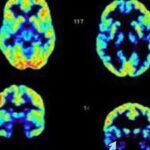Are you eager to learn graphic design on your own? This guide from LEARNS.EDU.VN provides a structured path to acquire the necessary skills and build a stunning portfolio, empowering you to become a proficient graphic designer. Explore graphic design fundamentals, essential software, and portfolio-building strategies to boost your self-taught journey. Enhance your expertise in visual communication, branding, and digital art using the resources provided here at LEARNS.EDU.VN.
1. Why Learn Graphic Design on Your Own?
Learning graphic design on your own offers flexibility, affordability, and the ability to tailor your education to your specific interests and career goals. According to a study by the AIGA (the professional association for design), self-taught designers often bring unique perspectives and problem-solving skills to the field. Embracing self-directed learning allows you to set your own pace, focus on areas of particular interest, and integrate learning into your existing schedule.
1.1. Benefits of Self-Taught Graphic Design
- Flexibility: Learn at your own pace and schedule.
- Affordability: Avoid expensive tuition fees by using free or low-cost resources.
- Customization: Focus on the design areas that interest you most.
- Unique Perspective: Develop a distinct style and approach to design.
- Practical Experience: Build a portfolio through real-world projects and freelance work.
1.2. Overcoming Challenges in Self-Learning
Self-learning can be challenging without structured guidance. Common issues include:
- Lack of Structure: Create a study plan and stick to it.
- Motivation: Set achievable goals and celebrate milestones.
- Feedback: Seek critiques from online communities and mentors.
- Staying Updated: Follow design blogs, attend webinars, and join industry groups.
To help with these challenges, LEARNS.EDU.VN offers structured courses and resources designed to support your self-taught journey. Find tutorials, templates, and a supportive community to enhance your skills and stay motivated.
2. Essential Foundations for Graphic Design
Before diving into software, it’s crucial to understand the core principles of graphic design. These fundamentals will guide your creative decisions and help you produce effective and visually appealing designs.
2.1. Mastering Drawing Basics
While you don’t need to be an artist, basic drawing skills enhance your ability to visualize and communicate ideas.
- Start with Fundamentals: Practice lines, shapes, and perspective.
- Recommended Resource: “You Can Draw in 30 Days” by Mark Kistler. This book provides a structured approach to learning basic drawing techniques.
- Practice Regularly: Dedicate at least 30 minutes a day to drawing exercises.
2.2. Graphic Design Theory
Understanding design theory helps you create aesthetically pleasing and functional designs.
- Key Concepts:
- Color Theory: Learn about color schemes, harmonies, and psychology.
- Typography: Study font selection, pairing, and hierarchy.
- Layout and Composition: Understand grid systems, balance, and visual flow.
- Recommended Resources:
- “Picture This” by Molly Bang: Introduces design principles through storytelling.
- “The Elements of Graphic Design” by Alex W. White: A comprehensive guide to design fundamentals.
- Envato Tuts+: Offers free tutorials on graphic design theory.
2.3. User Experience (UX) Basics
UX design focuses on creating user-friendly and intuitive designs.
- Key Principles:
- Usability: Ensure designs are easy to use and navigate.
- Accessibility: Design for users with disabilities.
- User Research: Understand user needs and behaviors.
- Recommended Resources:
- “The Design of Everyday Things” by Don Norman: Explores the principles of good design in everyday objects.
- “Don’t Make Me Think” by Steve Krug: A practical guide to web usability.
2.4. Effective Communication Through Writing
Good designers are also effective communicators. Clear and concise writing is essential for conveying your design concepts and ideas.
- Focus on Clarity: Write in plain language, avoiding jargon.
- Understand Your Audience: Tailor your writing to their level of understanding.
- Recommended Resources:
- “Made to Stick” by Chip Heath and Dan Heath: Learn how to make your ideas memorable.
- Voice and Tone: Provides examples of good writing for various contexts.
3. Learning Essential Design Software
Mastering industry-standard software is crucial for executing your design ideas. Adobe Creative Suite is widely used, with tools like Adobe Illustrator and Adobe Photoshop being essential for graphic designers.
3.1. Adobe Illustrator
Illustrator is the go-to software for creating vector graphics, logos, and illustrations.
- Key Skills to Learn:
- Basic Tools: Pen tool, shape tools, and pathfinder.
- Typography: Working with fonts and creating text effects.
- Color Management: Using color palettes and gradients.
- Recommended Resources:
- Adobe Illustrator Tutorials: Official tutorials from Adobe.
- Skillshare: Offers in-depth courses on Illustrator.
- LEARNS.EDU.VN: Provides beginner-friendly guides and tutorials.
3.2. Adobe Photoshop
Photoshop is essential for photo editing, image manipulation, and creating raster graphics.
- Key Skills to Learn:
- Layers and Masks: Non-destructive editing techniques.
- Retouching: Correcting imperfections and enhancing images.
- Compositing: Combining multiple images into one.
- Recommended Resources:
- Adobe Photoshop Tutorials: Official tutorials from Adobe.
- Phlearn: Offers comprehensive Photoshop tutorials.
- LEARNS.EDU.VN: Step-by-step guides for mastering Photoshop techniques.
3.3. Other Useful Software
- Adobe InDesign: For creating layouts for print and digital publications.
- Sketch: A popular vector-based design tool for UI and web design (primarily for macOS).
- Affinity Designer: A cost-effective alternative to Adobe Illustrator.
- GIMP (GNU Image Manipulation Program): A free and open-source alternative to Photoshop.
4. Specializing in Specific Design Areas
Once you have a solid foundation, you can specialize in specific areas of graphic design that interest you.
4.1. Logo Design
Logo design involves creating visual identities for brands.
- Key Skills to Learn:
- Branding Principles: Understanding brand identity and messaging.
- Typography: Selecting appropriate fonts that reflect the brand.
- Color Psychology: Using colors to evoke specific emotions.
- Recommended Resources:
- Logo Design Love by David Airey: A guide to creating iconic logos.
- The Logo Creative: A blog featuring logo design inspiration and tutorials.
4.2. Mobile App Design
Mobile app design focuses on creating user-friendly and visually appealing interfaces for mobile devices.
- Key Skills to Learn:
- UI/UX Principles: Designing intuitive and engaging user interfaces.
- Mobile Design Patterns: Understanding common UI elements and interactions.
- Prototyping: Creating interactive mockups to test usability.
- Recommended Resources:
- “Tapworthy” by Josh Clark: A comprehensive guide to iPhone design.
- Mobbin: A library of iOS and Android UI design patterns.
- LEARNS.EDU.VN: Tutorials on designing mobile app interfaces.
4.3. Web Design
Web design involves creating visually appealing and functional websites.
- Key Skills to Learn:
- HTML/CSS: Basic coding skills for structuring and styling web pages.
- Responsive Design: Creating websites that adapt to different screen sizes.
- Web Usability: Ensuring websites are easy to navigate and use.
- Recommended Resources:
- “Don’t Make Me Think” by Steve Krug: A practical guide to web usability.
- “The Principles of Beautiful Web Design” by Jason Beaird: Focuses on the aesthetic aspects of web design.
- Codecademy: Offers free courses on HTML, CSS, and JavaScript.
5. Building a Professional Graphic Design Portfolio
A strong portfolio is essential for showcasing your skills and attracting potential clients or employers.
5.1. Creating Original Projects
If you’re just starting out, create your own side projects to build your portfolio.
- Design T-Shirts: Create unique designs for t-shirts.
- Redesign Websites: Identify poorly designed websites and create redesign concepts.
- Mockup Apps: Design interfaces for mobile apps.
- Nonprofit Work: Offer your design services to local nonprofits.
5.2. Showcasing Your Best Work
- Curate Your Portfolio: Only include your strongest work.
- Present Your Process: Show your design thinking and problem-solving skills.
- Seek Feedback: Get critiques from other designers.
5.3. Online Platforms for Inspiration and Exposure
- Dribbble: A platform for designers to share their work and get inspired.
- Behance: Adobe’s platform for showcasing creative work.
- Pttrns: A library of iOS design patterns.
- Patterntap: A collection of website design patterns.
6. Finding Graphic Design Opportunities
Once you have a solid portfolio, you can start looking for design opportunities.
6.1. Networking and Collaboration
- Attend Industry Events: Meet other designers and potential clients.
- Join Online Communities: Participate in design forums and groups.
- Collaborate on Projects: Work with developers and other creatives.
6.2. Job Search Strategies
- Online Job Boards: Use sites like Indeed, LinkedIn, and Behance to find design jobs.
- Company Websites: Check the career pages of companies you’re interested in.
- Freelance Platforms: Use sites like Upwork and Fiverr to find freelance work.
6.3. The Importance of Working with Developers
In the tech industry, designers who can work effectively with developers are highly valued.
- Learn Basic HTML/CSS: Understanding the basics of web development helps you communicate with developers.
- Understand Interaction Design: Learn how to design intuitive user interfaces.
7. Continuous Learning and Skill Enhancement
The field of graphic design is constantly evolving, so it’s important to stay up-to-date with the latest trends and technologies.
7.1. Staying Updated with Design Trends
- Follow Design Blogs: Stay informed about the latest design trends and techniques.
- Attend Webinars: Learn from industry experts.
- Join Design Communities: Participate in discussions and share your knowledge.
7.2. Resources for Ongoing Education
- Online Courses: Platforms like Skillshare, Coursera, and Udemy offer a wide range of design courses.
- Design Books: Continue reading books on design theory, typography, and UX/UI.
- Workshops and Conferences: Attend industry events to learn new skills and network with other designers.
- LEARNS.EDU.VN: Explore our constantly updated resources to keep your knowledge sharp and relevant.
8. Real-World Case Studies and Examples
Examining successful graphic design projects can provide valuable insights and inspiration.
8.1. Case Study 1: Redesigning a Local Business Website
- Challenge: A local bakery had an outdated and poorly designed website.
- Solution: Redesigned the website with a focus on user experience, clean design, and mobile responsiveness.
- Results: Increased website traffic, improved user engagement, and higher conversion rates.
8.2. Case Study 2: Creating a Brand Identity for a Startup
- Challenge: A new tech startup needed a strong brand identity to stand out in a competitive market.
- Solution: Developed a unique logo, color palette, and brand guidelines that reflected the company’s values and mission.
- Results: Increased brand recognition, improved customer loyalty, and a strong market presence.
9. The Role of AI in Graphic Design
Artificial Intelligence (AI) is increasingly impacting graphic design, offering tools and capabilities that can enhance creativity and efficiency.
9.1. AI-Powered Design Tools
- Adobe Sensei: Adobe’s AI platform, integrated into Creative Cloud apps, offers features like content-aware fill, automated selection, and style transfer.
- Canva AI: Canva uses AI to suggest layouts, color palettes, and design elements based on user input.
- Autodraw: A Google tool that uses AI to turn rough sketches into polished illustrations.
9.2. Benefits of Using AI in Design
- Increased Efficiency: Automate repetitive tasks, such as image resizing and background removal.
- Enhanced Creativity: Generate design ideas and explore new styles.
- Improved Accuracy: Use AI to ensure consistency in branding and design elements.
9.3. Ethical Considerations
- Originality: Ensure AI-generated designs are unique and not infringing on existing copyrights.
- Transparency: Be transparent about the use of AI in your design process.
- Bias: Be aware of potential biases in AI algorithms and take steps to mitigate them.
10. Overcoming Imposter Syndrome in Graphic Design
Many self-taught designers experience imposter syndrome – the feeling that they are not as skilled or knowledgeable as others perceive them to be.
10.1. Recognizing Imposter Syndrome
- Signs: Self-doubt, fear of being exposed as a fraud, and attributing success to luck.
10.2. Strategies for Overcoming Imposter Syndrome
- Acknowledge Your Accomplishments: Keep a record of your achievements and review them regularly.
- Focus on Progress: Celebrate your progress rather than comparing yourself to others.
- Seek Support: Talk to other designers and share your experiences.
- Embrace Continuous Learning: Recognize that everyone is always learning and improving.
- Remember Your Unique Strengths: Focus on what you bring to the table as a self-taught designer.
11. Building a Personal Brand as a Graphic Designer
Creating a personal brand helps you stand out and attract the right opportunities.
11.1. Defining Your Brand Identity
- Identify Your Niche: Focus on a specific area of design that you’re passionate about.
- Define Your Values: What do you stand for as a designer?
- Develop Your Visual Style: Create a consistent look and feel for your brand.
11.2. Creating a Consistent Online Presence
- Personal Website: Showcase your portfolio and tell your story.
- Social Media: Use platforms like Instagram, Twitter, and LinkedIn to share your work and connect with others.
- Content Creation: Create blog posts, tutorials, and videos to share your knowledge and expertise.
11.3. Networking and Engagement
- Engage with Your Audience: Respond to comments and messages, and participate in discussions.
- Collaborate with Others: Partner with other designers and creatives to expand your reach.
- Attend Industry Events: Network with potential clients and employers.
12. Monetizing Your Graphic Design Skills
There are many ways to make money as a graphic designer, whether you’re freelancing, working for a company, or creating your own products.
12.1. Freelancing
- Platforms: Use sites like Upwork, Fiverr, and Toptal to find freelance work.
- Direct Clients: Reach out to businesses and organizations that need design services.
- Networking: Build relationships with potential clients and referral partners.
12.2. Working for a Company
- In-House Designer: Work as a full-time designer for a company or organization.
- Agency Designer: Work for a design agency that provides services to multiple clients.
12.3. Creating and Selling Design Assets
- Templates: Create and sell design templates for logos, websites, and social media.
- Fonts: Design and sell your own fonts.
- Illustrations: Create and sell illustrations and graphics.
- Online Marketplaces: Use platforms like Creative Market and Etsy to sell your design assets.
13. The Future of Graphic Design: Trends and Technologies
Staying informed about emerging trends and technologies is essential for long-term success in graphic design.
13.1. Key Trends
- Sustainable Design: Creating designs that minimize environmental impact.
- Inclusive Design: Designing for diverse audiences, including people with disabilities.
- Data Visualization: Presenting complex data in a visually appealing and easy-to-understand format.
- Motion Graphics: Creating animated graphics for websites, apps, and social media.
13.2. Emerging Technologies
- Virtual Reality (VR) and Augmented Reality (AR): Designing immersive experiences for VR and AR applications.
- Blockchain: Using blockchain technology for secure and transparent design asset management.
- Generative Design: Using algorithms to generate multiple design options based on specific criteria.
14. Building a Community and Seeking Mentorship
Connecting with other designers and seeking mentorship can provide valuable support and guidance.
14.1. Finding a Mentor
- Identify Your Goals: What do you want to learn from a mentor?
- Look for Experienced Designers: Seek out designers who have achieved what you aspire to.
- Networking: Attend industry events and connect with designers online.
- Be Proactive: Reach out to potential mentors and ask for their guidance.
14.2. Joining Design Communities
- Online Forums: Participate in design forums and groups to share your knowledge and get feedback.
- Social Media Groups: Join design-related groups on platforms like Facebook and LinkedIn.
- Local Meetups: Attend local design meetups to connect with designers in your area.
- LEARNS.EDU.VN Community: Engage with fellow learners and experts to enhance your understanding and skills.
15. Resources and Tools for Self-Taught Graphic Designers
Here is a comprehensive list of resources and tools to support your self-taught graphic design journey.
| Category | Resource/Tool | Description |
|---|---|---|
| Online Courses | Coursera | Offers courses from top universities and institutions. |
| Udemy | Provides a wide range of design courses taught by industry experts. | |
| Skillshare | Features courses on various design topics, with a focus on creative skills. | |
| LEARNS.EDU.VN | Curated educational content, tutorials, and comprehensive courses. | |
| Tutorial Platforms | Envato Tuts+ | Offers free tutorials and paid courses on graphic design and web development. |
| Adobe Tutorials | Official tutorials from Adobe for their Creative Cloud apps. | |
| Phlearn | Provides comprehensive Photoshop tutorials. | |
| Design Software | Adobe Creative Cloud | Industry-standard suite of design software, including Photoshop, Illustrator, InDesign. |
| Sketch | A popular vector-based design tool for UI and web design (macOS only). | |
| Affinity Designer | A cost-effective alternative to Adobe Illustrator. | |
| GIMP | A free and open-source alternative to Photoshop. | |
| Inspiration Sites | Dribbble | A platform for designers to share their work and get inspired. |
| Behance | Adobe’s platform for showcasing creative work. | |
| Pttrns | A library of iOS design patterns. | |
| Patterntap | A collection of website design patterns. | |
| Stock Resources | Unsplash | Offers high-quality, free stock photos. |
| Pexels | Provides free stock photos and videos. | |
| Adobe Stock | A subscription-based service offering a wide range of stock photos, vectors, and videos. | |
| Color Tools | Adobe Color | A tool for creating and exploring color schemes. |
| Coolors | A fast color scheme generator. | |
| Paletton | A tool for creating color palettes based on color theory. | |
| Typography | Google Fonts | A library of free and open-source fonts. |
| FontPair | Helps you find great font pairings. | |
| MyFonts | A commercial font marketplace. | |
| Portfolio Sites | Behance | Adobe’s portfolio platform for showcasing creative work. |
| Dribbble | A platform for designers to share their work. | |
| Portfoliobox | A website builder specifically designed for creating design portfolios. | |
| Learning Platforms | LEARNS.EDU.VN | Comprehensive platform with diverse courses, tutorials, and expert guidance. |
| Community Forums | Reddit (r/graphic_design, r/design_critiques) | Online communities for designers to share work, ask questions, and get feedback. |
| Design Forums | A platform for design professionals to connect and discuss industry topics. |
16. Key Takeaways for Self-Taught Graphic Designers
- Build a Strong Foundation: Master the fundamentals of design theory, typography, and UX.
- Learn Essential Software: Become proficient in Adobe Illustrator and Photoshop.
- Specialize in a Niche: Focus on a specific area of design that interests you.
- Build a Portfolio: Create original projects and showcase your best work.
- Network and Collaborate: Connect with other designers and potential clients.
- Stay Updated: Keep learning and adapt to new trends and technologies.
- Embrace Continuous Learning: The field of graphic design is constantly evolving, so it’s important to stay up-to-date with the latest trends and technologies.
- LEARNS.EDU.VN: Remember, LEARNS.EDU.VN is here to support you every step of the way with resources, tutorials, and a vibrant community.
FAQ: Learning Graphic Design on Your Own
17.1. Is it possible to learn graphic design on my own?
Yes, it is definitely possible to learn graphic design on your own, thanks to the abundance of online resources, tutorials, and tools available, making self-directed learning a viable option. With dedication and a structured approach, you can acquire the necessary skills and build a professional portfolio.
17.2. How long does it take to learn graphic design on my own?
The time it takes to learn graphic design on your own varies widely, depending on your learning pace, dedication, and goals. Some individuals may grasp the basics in a few months, while others might take a year or more to become proficient. Consistent practice and a structured learning plan are key to accelerating the process.
17.3. What are the essential software tools for graphic design?
The essential software tools for graphic design typically include Adobe Photoshop for image editing and raster graphics, Adobe Illustrator for vector graphics and logo design, and Adobe InDesign for layout and publishing. Many designers also use tools like Sketch and Figma for UI design.
17.4. How can I build a graphic design portfolio without client work?
You can build a graphic design portfolio without client work by creating your own projects, redesigning existing websites or logos, participating in design challenges, and offering your services to non-profit organizations. These projects demonstrate your skills and creativity to potential employers or clients.
17.5. What are the key principles of graphic design that I should learn?
The key principles of graphic design include typography, color theory, layout, composition, balance, hierarchy, and visual communication. Understanding these principles is crucial for creating effective and visually appealing designs.
17.6. How important is it to learn HTML/CSS for graphic design?
Knowing HTML/CSS is beneficial, especially for web designers, as it helps them understand the possibilities and limitations of web development and communicate more effectively with developers. However, it is not essential for all areas of graphic design.
17.7. How can I stay motivated while learning graphic design on my own?
Stay motivated while learning graphic design by setting achievable goals, tracking your progress, joining online communities, seeking feedback, and celebrating your accomplishments. Also, focusing on projects that you are passionate about can help maintain your enthusiasm.
17.8. What are some good online resources for learning graphic design theory?
Good online resources for learning graphic design theory include Envato Tuts+, Coursera, Udemy, and Skillshare. Additionally, websites like Canva Design School and Adobe Creative Cloud Learn offer valuable articles and tutorials on design principles.
17.9. How can I find freelance graphic design work?
You can find freelance graphic design work on platforms like Upwork, Fiverr, and Toptal. Additionally, networking with other professionals, attending industry events, and creating a strong online presence can help you attract clients.
17.10. What are the common mistakes to avoid when learning graphic design?
Common mistakes to avoid when learning graphic design include skipping the fundamentals, not seeking feedback, relying too much on trends, neglecting typography, and not building a strong portfolio. A balanced approach to learning and continuous practice can help you avoid these pitfalls.
Conclusion
Learning graphic design on your own is an achievable and rewarding journey that opens doors to creative expression and career opportunities. By following the steps outlined in this guide, embracing continuous learning, and utilizing the resources available at LEARNS.EDU.VN, you can develop the skills and confidence to succeed in the world of graphic design. Remember to leverage the expertise and community support available at LEARNS.EDU.VN to accelerate your learning and stay inspired.
For more in-depth learning and personalized guidance, visit LEARNS.EDU.VN today. Our comprehensive courses and expert resources will empower you to become a proficient graphic designer. Contact us at 123 Education Way, Learnville, CA 90210, United States. Whatsapp: +1 555-555-1212. Visit our website: learns.edu.vn.