Low-Level Design (LLD) is your detailed blueprint for software development success, turning high-level plans into actionable components, and at LEARNS.EDU.VN, we’re dedicated to helping you master this crucial skill. This guide offers a step-by-step approach, making the complex world of LLD understandable and applicable, enhancing your software architecture and design skills. Discover expert techniques and practical strategies to elevate your development capabilities and advance your career with in-depth insights and resources available at LEARNS.EDU.VN, ensuring you stay ahead in the ever-evolving tech landscape.
1. Understanding Low-Level Design (LLD)
Low-Level Design (LLD) is the process of refining the High-Level Design (HLD) into a detailed specification for individual software components. LLD includes specifying data structures, algorithms, interfaces, and the logic required to implement each component, guiding developers during the coding phase and ensuring that the final product aligns with the overall architectural vision. Think of it as the detailed blueprint that guides the construction of each room in a house, after the architect has decided on the overall layout.
1.1. What is Low-Level Design (LLD)?
Low-Level Design (LLD) involves translating the architectural decisions made during High-Level Design (HLD) into concrete implementation details. This includes selecting appropriate data structures, algorithms, and designing interfaces that enable seamless communication between different components. The goal of LLD is to provide developers with a clear roadmap for building each part of the system, ensuring that the final product is robust, maintainable, and scalable. According to a study by the Software Engineering Institute at Carnegie Mellon University, projects that invest in detailed design phases like LLD experience a 20-30% reduction in post-implementation defects.
1.2. Key Components of Low-Level Design
A comprehensive Low-Level Design (LLD) typically includes the following elements:
- Data Structures: Specification of the data structures to be used, including arrays, linked lists, trees, hash tables, and custom data structures optimized for specific tasks.
- Algorithms: Detailed algorithms for performing specific tasks, including searching, sorting, and data processing algorithms.
- Interfaces: Definition of interfaces for each component, including method signatures, input parameters, and return types.
- Class Diagrams: UML diagrams illustrating the classes, attributes, and methods within each component, as well as the relationships between classes.
- Sequence Diagrams: UML diagrams depicting the interactions between different components in the system over time.
- State Diagrams: UML diagrams illustrating the different states of a component and the transitions between those states.
- Error Handling: Strategies for handling errors and exceptions, including input validation, error codes, and logging mechanisms.
- Security Considerations: Measures to protect against security vulnerabilities, including input sanitization, authentication, and authorization.
1.3. Why is Low-Level Design Important?
Low-Level Design (LLD) is crucial for several reasons:
- Clarity: LLD provides a clear roadmap for developers, reducing ambiguity and ensuring that everyone is on the same page.
- Maintainability: A well-designed LLD makes the system easier to maintain and modify over time.
- Scalability: LLD helps to identify potential bottlenecks and design solutions that can scale to meet future demands.
- Testability: LLD facilitates unit testing by providing clear interfaces and specifications for each component.
- Efficiency: LLD allows for the optimization of algorithms and data structures, resulting in more efficient code.
1.4. LLD in the Software Development Lifecycle
Low-Level Design (LLD) typically follows High-Level Design (HLD) in the software development lifecycle. The HLD provides an overview of the system architecture, while the LLD fleshes out the details of each component. After LLD, developers proceed with coding and unit testing, followed by integration testing and system testing. The LLD serves as a reference point throughout the development process, ensuring that the final product aligns with the initial design goals.
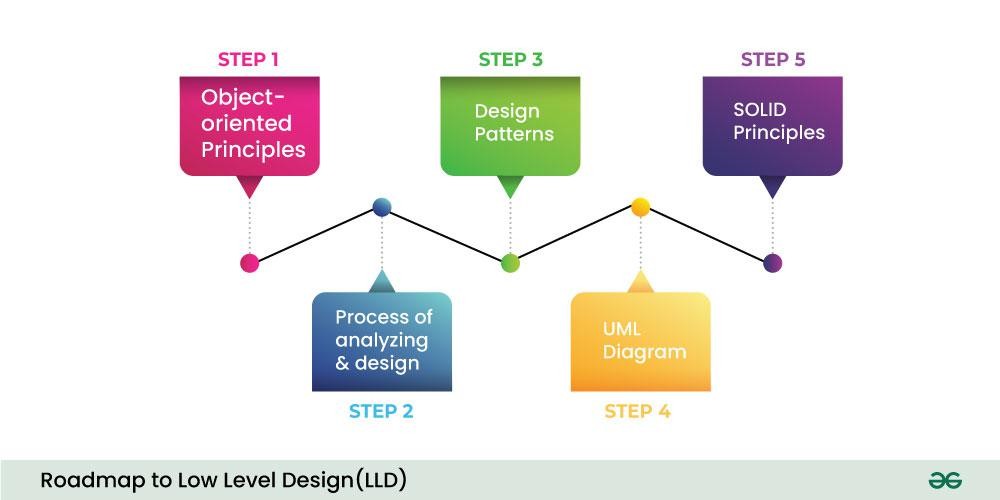 LLD in software development lifecycle
LLD in software development lifecycle
1.5. Common Mistakes in Low-Level Design
Several common mistakes can undermine the effectiveness of Low-Level Design (LLD):
- Lack of Detail: Failing to provide sufficient detail in the LLD can lead to ambiguity and inconsistencies during coding.
- Ignoring Error Handling: Neglecting error handling can result in unexpected crashes and security vulnerabilities.
- Over-Engineering: Creating overly complex designs can make the system difficult to understand and maintain.
- Ignoring Performance: Failing to consider performance implications can lead to inefficient code and scalability issues.
- Poor Communication: Inadequate communication between designers and developers can result in misunderstandings and misinterpretations.
2. Mastering Object-Oriented Principles for LLD
Object-Oriented Programming (OOP) principles are fundamental to effective Low-Level Design (LLD). Understanding and applying concepts like encapsulation, inheritance, and polymorphism can lead to more modular, maintainable, and scalable code.
2.1. Core Object-Oriented Principles
The four core principles of Object-Oriented Programming (OOP) are:
- Encapsulation: Bundling data and methods that operate on that data within a single unit, or class. This helps to hide internal implementation details and prevent unintended modification of data.
- Abstraction: Simplifying complex systems by modeling classes based on essential properties and behaviors, while hiding unnecessary details.
- Inheritance: Creating new classes (derived classes) from existing classes (base classes), inheriting their attributes and methods. This promotes code reuse and reduces redundancy.
- Polymorphism: The ability of an object to take on many forms. This allows objects of different classes to be treated as objects of a common type, enabling flexibility and extensibility.
2.2. Applying OOP Principles in LLD
To effectively apply Object-Oriented Programming (OOP) principles in Low-Level Design (LLD):
- Identify Classes: Identify the classes and objects that are needed to represent the entities in the system.
- Define Attributes: Define the attributes of each class, representing the data that the object will hold.
- Define Methods: Define the methods of each class, representing the actions that the object can perform.
- Establish Relationships: Establish relationships between classes, such as inheritance, composition, and aggregation.
- Use Interfaces: Use interfaces to define contracts between classes, promoting loose coupling and flexibility.
2.3. Benefits of OOP in LLD
Using Object-Oriented Programming (OOP) principles in Low-Level Design (LLD) offers several benefits:
- Modularity: OOP promotes modular design, making it easier to break down the system into smaller, manageable components.
- Reusability: Inheritance and composition enable code reuse, reducing redundancy and saving development time.
- Maintainability: OOP makes the system easier to maintain and modify, as changes to one class are less likely to affect other parts of the system.
- Scalability: OOP promotes scalable design, allowing the system to grow and adapt to changing requirements.
2.4. Real-World Example of OOP in LLD
Consider designing a system for managing a library. Using Object-Oriented Programming (OOP), you might define classes such as Book, Member, and Library. The Book class would have attributes like title, author, and ISBN, and methods like checkOut and returnBook. The Member class would have attributes like name, memberID, and borrowedBooks, and methods like borrowBook and returnBook. The Library class would have attributes like books and members, and methods like addBook, addMember, and searchBook. This design encapsulates the data and behavior of each entity, making the system more modular and maintainable.
2.5. Common OOP Mistakes in LLD
Common mistakes to avoid when using Object-Oriented Programming (OOP) in Low-Level Design (LLD) include:
- Tight Coupling: Creating classes that are too tightly coupled, making it difficult to modify one class without affecting others.
- God Classes: Creating classes that are too large and complex, violating the single responsibility principle.
- Spaghetti Code: Creating code that is disorganized and difficult to follow, making it hard to maintain and debug.
- Ignoring SOLID Principles: Neglecting the SOLID principles of object-oriented design, leading to brittle and inflexible code.
3. Applying SOLID Principles in LLD
The SOLID principles are a set of five design principles that promote maintainable, flexible, and robust software design. Applying these principles in Low-Level Design (LLD) can significantly improve the quality of your code.
3.1. Overview of SOLID Principles
The SOLID principles are:
- Single Responsibility Principle (SRP): A class should have only one reason to change, meaning it should have only one job or responsibility.
- Open/Closed Principle (OCP): Software entities (classes, modules, functions, etc.) should be open for extension but closed for modification.
- Liskov Substitution Principle (LSP): Subtypes must be substitutable for their base types without altering the correctness of the program.
- Interface Segregation Principle (ISP): Clients should not be forced to depend on methods they do not use.
- Dependency Inversion Principle (DIP): High-level modules should not depend on low-level modules. Both should depend on abstractions.
3.2. How SOLID Principles Improve LLD
Applying the SOLID principles in Low-Level Design (LLD) leads to:
- Increased Modularity: SOLID promotes modular design, making it easier to break down the system into smaller, manageable components.
- Improved Reusability: SOLID principles encourage code reuse, reducing redundancy and saving development time.
- Enhanced Maintainability: SOLID makes the system easier to maintain and modify, as changes to one class are less likely to affect other parts of the system.
- Greater Flexibility: SOLID promotes flexible design, allowing the system to adapt to changing requirements.
3.3. Examples of SOLID in LLD
- Single Responsibility Principle (SRP): A class that handles both database connections and data processing violates SRP. Separate classes should handle these responsibilities.
- Open/Closed Principle (OCP): Instead of modifying a class to add new functionality, use inheritance or composition to extend its behavior without altering its existing code.
- Liskov Substitution Principle (LSP): If a subclass cannot perform all the actions of its parent class without producing incorrect results, it violates LSP.
- Interface Segregation Principle (ISP): If a class implements an interface with methods it doesn’t need, create smaller, more specific interfaces.
- Dependency Inversion Principle (DIP): Instead of high-level modules depending on low-level modules, both should depend on abstractions. This reduces coupling and increases flexibility.
3.4. Common Pitfalls with SOLID Principles
Common mistakes to avoid when applying SOLID principles in Low-Level Design (LLD) include:
- Over-Engineering: Applying SOLID principles too rigidly can lead to overly complex designs that are difficult to understand and maintain.
- Ignoring Context: Applying SOLID principles without considering the specific context of the project can result in unnecessary complexity and reduced productivity.
- Lack of Understanding: Misunderstanding the SOLID principles can lead to incorrect application and negative consequences.
3.5. SOLID Principles in Practice
Imagine you’re designing a payment processing system. The PaymentProcessor class should only handle payment processing, adhering to the Single Responsibility Principle. Instead of directly implementing payment methods, it should depend on an abstraction like PaymentMethod (Dependency Inversion Principle), which can be implemented by concrete classes like CreditCardPayment and PayPalPayment (Liskov Substitution Principle). New payment methods can be added without modifying the PaymentProcessor (Open/Closed Principle), and interfaces should be specific to each payment type (Interface Segregation Principle).
4. Leveraging Design Patterns in LLD
Design patterns are reusable solutions to common problems in software design. Leveraging design patterns in Low-Level Design (LLD) can improve code quality, reduce development time, and enhance maintainability.
4.1. What are Design Patterns?
Design patterns are proven solutions to recurring design problems. They represent best practices and provide a common vocabulary for discussing design issues. Design patterns are not specific code implementations but rather templates for solving problems.
4.2. Types of Design Patterns
Design patterns are typically categorized into three types:
- Creational Patterns: Deal with object creation mechanisms, such as Singleton, Factory, and Builder.
- Structural Patterns: Deal with class and object composition, such as Adapter, Decorator, and Facade.
- Behavioral Patterns: Deal with object interactions and responsibilities, such as Observer, Strategy, and Template Method.
4.3. Applying Design Patterns in LLD
To effectively apply design patterns in Low-Level Design (LLD):
- Identify Problems: Identify recurring design problems that can be solved using design patterns.
- Select Patterns: Select appropriate design patterns that address the identified problems.
- Implement Patterns: Implement the selected design patterns in your code, following the pattern’s structure and guidelines.
- Document Patterns: Document the use of design patterns in your code, explaining why they were chosen and how they are implemented.
4.4. Benefits of Using Design Patterns
Using design patterns in Low-Level Design (LLD) offers several benefits:
- Reusability: Design patterns provide reusable solutions that can be applied to multiple projects.
- Maintainability: Design patterns promote maintainable code by providing a clear and consistent structure.
- Scalability: Design patterns support scalable design by providing patterns for managing complexity.
- Efficiency: Design patterns can improve development efficiency by providing proven solutions to common problems.
4.5. Examples of Design Patterns in LLD
- Singleton: Ensures that a class has only one instance and provides a global point of access to it. Useful for managing resources like database connections or configuration settings.
- Factory: Provides an interface for creating objects without specifying their concrete classes. Useful for decoupling object creation from object usage.
- Observer: Defines a one-to-many dependency between objects, so that when one object changes state, all its dependents are notified and updated automatically. Useful for implementing event handling systems.
- Strategy: Defines a family of algorithms, encapsulates each one, and makes them interchangeable. Useful for allowing clients to choose algorithms at runtime.
4.6. Choosing the Right Design Pattern
Selecting the right design pattern depends on the specific problem you are trying to solve and the context of your project. Consider the following factors:
- Problem Domain: Understand the problem domain and the specific requirements of your project.
- Pattern Intent: Choose a design pattern that aligns with the intent of the problem you are trying to solve.
- Pattern Consequences: Consider the consequences of using a particular design pattern, including its impact on performance, maintainability, and scalability.
- Alternatives: Explore alternative solutions and compare them to the design pattern to ensure that it is the best choice.
5. UML Diagrams for Effective LLD
Unified Modeling Language (UML) diagrams are essential tools for visualizing and documenting Low-Level Design (LLD). They provide a standardized way to represent the structure and behavior of software systems.
5.1. Introduction to UML Diagrams
Unified Modeling Language (UML) is a standardized modeling language used to visualize, specify, construct, and document the artifacts of a software system. UML diagrams provide a graphical representation of the system, making it easier to understand and communicate the design.
5.2. Types of UML Diagrams
Common types of Unified Modeling Language (UML) diagrams used in Low-Level Design (LLD) include:
- Class Diagrams: Show the classes, attributes, and methods in the system, as well as the relationships between classes.
- Sequence Diagrams: Show the interactions between objects in the system over time.
- State Diagrams: Show the different states of an object and the transitions between those states.
- Activity Diagrams: Show the flow of activities in the system.
- Component Diagrams: Show the components of the system and their dependencies.
- Deployment Diagrams: Show the physical deployment of the system.
5.3. Creating Class Diagrams
To create an effective Class Diagram:
- Identify Classes: Identify the classes that are needed to represent the entities in the system.
- Define Attributes: Define the attributes of each class, representing the data that the object will hold.
- Define Methods: Define the methods of each class, representing the actions that the object can perform.
- Establish Relationships: Establish relationships between classes, such as inheritance, composition, and aggregation.
- Use Notation: Use the standard UML notation to represent classes, attributes, methods, and relationships.
5.4. Utilizing Sequence Diagrams
To create an effective Sequence Diagram:
- Identify Objects: Identify the objects that participate in the interaction.
- Define Messages: Define the messages that are exchanged between objects.
- Show Order: Show the order in which messages are exchanged.
- Use Lifelines: Use lifelines to represent the duration of each object’s existence.
- Use Notation: Use the standard UML notation to represent objects, messages, and lifelines.
5.5. Benefits of UML Diagrams in LLD
Using Unified Modeling Language (UML) diagrams in Low-Level Design (LLD) offers several benefits:
- Visualization: UML diagrams provide a visual representation of the system, making it easier to understand and communicate the design.
- Documentation: UML diagrams serve as documentation for the system, providing a record of the design decisions.
- Communication: UML diagrams facilitate communication between designers, developers, and stakeholders.
- Analysis: UML diagrams can be used to analyze the system for potential problems and inconsistencies.
5.6. Tools for Creating UML Diagrams
Several tools are available for creating Unified Modeling Language (UML) diagrams, including:
- draw.io: A free online diagramming tool that supports UML diagrams.
- Lucidchart: A web-based diagramming tool that supports UML diagrams and collaboration.
- Microsoft Visio: A diagramming tool that supports UML diagrams and integration with other Microsoft products.
- Enterprise Architect: A comprehensive UML modeling tool that supports a wide range of UML diagrams and features.
6. Best Practices for Efficient LLD
Following best practices in Low-Level Design (LLD) can significantly improve the quality of your code and the efficiency of your development process.
6.1. Code Readability and Maintainability
- Use Meaningful Names: Use descriptive names for classes, methods, and variables that clearly indicate their purpose.
- Keep Methods Short: Keep methods short and focused, performing a single logical task.
- Write Comments: Write comments to explain complex or non-obvious code.
- Follow Coding Standards: Adhere to established coding standards for your programming language and project.
6.2. Error Handling and Exception Handling
- Validate Input: Validate input to prevent errors and security vulnerabilities.
- Use Exceptions: Use exceptions to handle errors and exceptional conditions.
- Log Errors: Log errors and exceptions to facilitate debugging and troubleshooting.
- Provide Meaningful Error Messages: Provide meaningful error messages to help users understand and resolve problems.
6.3. Performance Optimization Techniques
- Choose Efficient Algorithms: Select algorithms that are appropriate for the task and optimize for performance.
- Use Efficient Data Structures: Use data structures that are optimized for the task and minimize memory usage.
- Minimize I/O Operations: Minimize I/O operations to reduce latency and improve throughput.
- Cache Data: Cache frequently accessed data to reduce the need for repeated retrieval.
6.4. Code Reusability and Modularity
- Use Functions and Classes: Use functions and classes to encapsulate reusable code.
- Create Libraries: Create libraries of reusable code that can be shared across multiple projects.
- Use Design Patterns: Use design patterns to promote code reuse and modularity.
- Follow DRY Principle: Follow the “Don’t Repeat Yourself” (DRY) principle to avoid duplicating code.
6.5. Security Considerations in LLD
- Sanitize Input: Sanitize input to prevent injection attacks.
- Use Authentication and Authorization: Use authentication and authorization to control access to resources.
- Encrypt Sensitive Data: Encrypt sensitive data to protect it from unauthorized access.
- Follow Security Best Practices: Follow security best practices for your programming language and platform.
6.6. Testing and Quality Assurance
- Write Unit Tests: Write unit tests to verify the correctness of individual components.
- Use Test-Driven Development (TDD): Use Test-Driven Development (TDD) to guide the development process.
- Perform Code Reviews: Perform code reviews to identify potential problems and ensure code quality.
- Use Static Analysis Tools: Use static analysis tools to detect code defects and security vulnerabilities.
7. Essential Tools for LLD
Several tools can assist with Low-Level Design (LLD), improving efficiency and accuracy.
7.1. UML Diagramming Tools
- draw.io: A free online diagramming tool that supports UML diagrams.
- Features: Easy to use, supports various UML diagrams, collaboration features.
- Benefits: Cost-effective, accessible from any device, good for quick diagramming.
- Lucidchart: A web-based diagramming tool that supports UML diagrams and collaboration.
- Features: Collaboration features, version control, integrations with other tools.
- Benefits: Enhanced collaboration, professional-looking diagrams, suitable for team projects.
- Microsoft Visio: A diagramming tool that supports UML diagrams and integration with other Microsoft products.
- Features: Integration with Microsoft Office suite, extensive template library.
- Benefits: Familiar interface, good for creating detailed and professional diagrams.
- Enterprise Architect: A comprehensive UML modeling tool that supports a wide range of UML diagrams and features.
- Features: Full UML support, code generation, requirements management.
- Benefits: Suitable for large and complex projects, supports the entire development lifecycle.
7.2. Integrated Development Environments (IDEs)
- Visual Studio: A powerful IDE with support for multiple languages and extensive features.
- Features: Code completion, debugging, testing, integration with Azure DevOps.
- Benefits: Comprehensive development environment, good for large projects, supports various languages.
- Eclipse: An open-source IDE with support for multiple languages and a wide range of plugins.
- Features: Plugin ecosystem, code completion, debugging, testing.
- Benefits: Highly customizable, open-source, suitable for various development tasks.
- IntelliJ IDEA: An IDE focused on developer productivity with intelligent code assistance.
- Features: Code analysis, refactoring, debugging, testing.
- Benefits: Excellent code assistance, enhances developer productivity, suitable for JVM languages.
7.3. Code Analysis Tools
- SonarQube: A platform for continuous inspection of code quality.
- Features: Code analysis, bug detection, security vulnerability detection.
- Benefits: Improves code quality, reduces bugs, enhances security.
- PMD: A source code analyzer that finds common programming flaws.
- Features: Bug detection, code style analysis, duplicate code detection.
- Benefits: Identifies potential problems early, improves code style, reduces code duplication.
- FindBugs: A static analysis tool to find bugs in Java code.
- Features: Bug detection, performance analysis.
- Benefits: Identifies potential bugs, improves code performance.
7.4. Collaboration and Version Control Systems
- Git: A distributed version control system for tracking changes in source code.
- Features: Branching, merging, version history.
- Benefits: Facilitates collaboration, tracks changes, enables easy rollbacks.
- GitHub: A web-based platform for version control using Git.
- Features: Repository hosting, collaboration tools, issue tracking.
- Benefits: Centralized repository, collaboration features, project management tools.
- GitLab: A web-based DevOps lifecycle tool with Git repository management.
- Features: CI/CD pipelines, issue tracking, code review.
- Benefits: Comprehensive DevOps platform, integrates development and operations.
7.5. Profilers and Debuggers
- JProfiler: A Java profiler for analyzing performance bottlenecks.
- Features: CPU profiling, memory profiling, database profiling.
- Benefits: Identifies performance bottlenecks, optimizes code.
- YourKit: A Java profiler with a focus on developer productivity.
- Features: CPU profiling, memory profiling, exception analysis.
- Benefits: Enhances developer productivity, optimizes code.
- GDB (GNU Debugger): A command-line debugger for multiple languages.
- Features: Debugging, breakpoints, step-by-step execution.
- Benefits: Versatile debugger, supports multiple languages, useful for low-level debugging.
8. Case Studies in LLD
Examining real-world case studies can provide valuable insights into how Low-Level Design (LLD) is applied in different contexts.
8.1. Case Study 1: Designing an E-Commerce Platform
- Problem: Design a scalable and maintainable e-commerce platform.
- LLD Approach:
- Object-Oriented Principles: Use OOP to model entities like
Product,Customer,Order, andPayment. - SOLID Principles: Apply SOLID principles to ensure that classes are modular, reusable, and maintainable.
- Design Patterns: Use patterns like Factory to create products, Observer to handle order updates, and Strategy to manage payment methods.
- UML Diagrams: Create class diagrams to show the structure of the system and sequence diagrams to illustrate interactions between components.
- Object-Oriented Principles: Use OOP to model entities like
- Outcome: A well-designed e-commerce platform that is easy to scale, maintain, and extend.
8.2. Case Study 2: Building a Social Media Application
- Problem: Design a social media application with features like user profiles, posts, and comments.
- LLD Approach:
- Object-Oriented Principles: Use OOP to model entities like
User,Post,Comment, andLike. - SOLID Principles: Apply SOLID principles to ensure that classes are modular, reusable, and maintainable.
- Design Patterns: Use patterns like Singleton for managing user sessions, Observer for real-time updates, and Facade for simplifying complex interactions.
- UML Diagrams: Create class diagrams to show the structure of the system and activity diagrams to illustrate user workflows.
- Object-Oriented Principles: Use OOP to model entities like
- Outcome: A robust social media application that supports a large number of users and features.
8.3. Case Study 3: Developing a Banking System
- Problem: Design a secure and reliable banking system.
- LLD Approach:
- Object-Oriented Principles: Use OOP to model entities like
Account,Transaction,Customer, andBank. - SOLID Principles: Apply SOLID principles to ensure that classes are modular, reusable, and maintainable.
- Design Patterns: Use patterns like Command to handle transactions, Decorator to add security features, and Template Method to standardize account operations.
- UML Diagrams: Create class diagrams to show the structure of the system and state diagrams to illustrate account states.
- Object-Oriented Principles: Use OOP to model entities like
- Outcome: A secure and reliable banking system that protects customer data and ensures transaction integrity.
8.4. Key Takeaways from Case Studies
- Importance of OOP: Object-Oriented Programming (OOP) is essential for modeling entities and relationships in complex systems.
- Value of SOLID Principles: SOLID principles promote modularity, reusability, and maintainability.
- Benefits of Design Patterns: Design patterns provide reusable solutions to common design problems.
- Use of UML Diagrams: Unified Modeling Language (UML) diagrams facilitate communication and documentation.
8.5. How to Apply Case Study Insights
- Analyze Case Studies: Study case studies to understand how LLD principles and patterns are applied in real-world projects.
- Adapt Solutions: Adapt solutions from case studies to your own projects, considering the specific requirements and constraints.
- Document Lessons Learned: Document lessons learned from case studies to improve your LLD skills and practices.
9. Preparing for LLD Interviews
Preparing for Low-Level Design (LLD) interviews requires a solid understanding of design principles, patterns, and practical problem-solving skills.
9.1. Common LLD Interview Questions
- Design a system for managing library books: Focus on modeling entities, relationships, and interactions.
- Design a ride-sharing application: Focus on scalability, real-time updates, and user interactions.
- Design a parking management system: Focus on efficient resource allocation, user interfaces, and payment processing.
- Design a social media platform: Focus on user profiles, posts, comments, and real-time updates.
- Design an e-commerce website: Focus on product management, shopping carts, order processing, and payment gateways.
9.2. How to Approach LLD Interview Questions
- Clarify Requirements: Clarify the requirements and constraints of the problem.
- Identify Entities: Identify the key entities and their relationships.
- Apply Principles: Apply OOP and SOLID principles to design the system.
- Use Patterns: Use design patterns to solve common design problems.
- Draw Diagrams: Draw UML diagrams to illustrate the design.
- Explain Trade-offs: Explain the trade-offs and considerations in your design.
9.3. Essential Skills for LLD Interviews
- Object-Oriented Programming (OOP): A solid understanding of OOP concepts and principles.
- SOLID Principles: Ability to apply SOLID principles to design modular and maintainable code.
- Design Patterns: Familiarity with common design patterns and their applications.
- UML Diagrams: Ability to create and interpret UML diagrams.
- Problem-Solving: Strong problem-solving skills and the ability to think critically.
- Communication: Ability to communicate design ideas clearly and effectively.
9.4. Tips for Success in LLD Interviews
- Practice Regularly: Practice solving LLD problems to improve your skills.
- Review Fundamentals: Review OOP, SOLID, design patterns, and UML diagrams.
- Use Real-World Examples: Use real-world examples to illustrate your design ideas.
- Be Prepared to Discuss Trade-offs: Be prepared to discuss the trade-offs and considerations in your design.
- Ask Questions: Ask questions to clarify requirements and show your engagement.
9.5. Resources for LLD Interview Preparation
- Books: “Design Patterns: Elements of Reusable Object-Oriented Software” by Erich Gamma, Richard Helm, Ralph Johnson, and John Vlissides.
- Online Courses: Online courses on design patterns, SOLID principles, and UML diagrams.
- Practice Platforms: Platforms for practicing LLD problems and mock interviews.
10. Continuous Learning and Improvement in LLD
Continuous learning and improvement are essential for staying current with the latest trends and best practices in Low-Level Design (LLD).
10.1. Staying Updated with New Technologies
- Follow Industry Blogs: Follow industry blogs and publications to stay updated with new technologies and trends.
- Attend Conferences: Attend conferences and workshops to learn from experts and network with peers.
- Participate in Online Communities: Participate in online communities and forums to exchange ideas and ask questions.
- Read Books and Articles: Read books and articles to deepen your knowledge of LLD concepts and techniques.
10.2. Practicing and Experimenting with LLD
- Work on Personal Projects: Work on personal projects to apply LLD principles and patterns in practice.
- Contribute to Open Source Projects: Contribute to open source projects to gain experience working with real-world code.
- Experiment with New Tools and Techniques: Experiment with new tools and techniques to expand your LLD skills.
10.3. Seeking Feedback and Collaboration
- Participate in Code Reviews: Participate in code reviews to receive feedback on your LLD skills.
- Collaborate with Other Developers: Collaborate with other developers to learn from their experiences.
- Seek Mentorship: Seek mentorship from experienced LLD practitioners to guide your learning and development.
10.4. Building a Portfolio of LLD Projects
- Showcase Your Skills: Showcase your LLD skills through a portfolio of projects.
- Highlight Key Achievements: Highlight key achievements and contributions in each project.
- Provide Detailed Documentation: Provide detailed documentation to explain your design decisions and implementations.
10.5. Setting Goals for Continuous Improvement
- Set Specific Goals: Set specific, measurable, achievable, relevant, and time-bound (SMART) goals for improving your LLD skills.
- Track Progress: Track your progress towards your goals and adjust your learning plan as needed.
- Celebrate Successes: Celebrate your successes and recognize your achievements.
Embrace the journey of continuous learning and improvement, and you’ll be well-equipped to excel in the field of Low-Level Design (LLD).
Low-Level Design (LLD) is a cornerstone of effective software development, and mastering it opens doors to creating robust, scalable, and maintainable systems. By understanding the core principles, leveraging design patterns, and following best practices, you can elevate your skills and contribute to successful projects. Continue exploring resources at LEARNS.EDU.VN to deepen your expertise and achieve your career goals. For further assistance, contact us at 123 Education Way, Learnville, CA 90210, United States or reach out via Whatsapp at +1 555-555-1212, and visit our website at learns.edu.vn.
FAQ: Learn LLD
1. What is the primary goal of Low-Level Design (LLD)?
The primary goal of Low-Level Design (LLD) is to translate the architectural decisions made during High-Level Design (HLD) into detailed implementation specifications, guiding developers in coding individual components.
2. How does LLD differ from High-Level Design (HLD)?
High-Level Design (HLD) provides an overview of the system architecture, while Low-Level Design (LLD) fleshes out the details of each component, including data structures, algorithms, and interfaces.
3. What are the key components of a comprehensive LLD?
Key components include data structures, algorithms, interfaces, class diagrams, sequence diagrams, state diagrams, error handling strategies, and security considerations.
4. Why is understanding Object-Oriented Programming (OOP) principles important for LLD?
Object-Oriented Programming (OOP) principles like encapsulation, abstraction, inheritance, and polymorphism are fundamental to creating modular, maintainable, and scalable code in LLD.
5. What are the SOLID principles and how do they improve LLD?
The SOLID principles (Single Responsibility, Open/Closed, Liskov Substitution, Interface Segregation, Dependency Inversion) promote modularity, reusability, maintainability, and flexibility in LLD.