Learning ServiceNow from scratch can be a rewarding journey, opening doors to a high-demand career. At LEARNS.EDU.VN, we provide a structured path to mastering ServiceNow, even if you have no prior experience. This guide will walk you through essential steps, resources, and strategies to become proficient in ServiceNow development and administration. Whether you’re aiming for a new career or enhancing your current skills, LEARNS.EDU.VN is here to support your learning journey with comprehensive content and expert guidance. By understanding core concepts and leveraging the right resources, you can gain practical experience and develop a strong foundation in ServiceNow, ultimately boosting your expertise in cloud-based workflow automation.
1. What is ServiceNow and Why Learn It?
ServiceNow is a cloud-based platform designed to streamline IT service management (ITSM), IT operations management (ITOM), and IT business management (ITBM). It provides a single system of record for managing IT services, automating workflows, and improving operational efficiency.
1.1. Benefits of Learning ServiceNow
- High Demand: ServiceNow professionals are in high demand across various industries.
- Career Growth: Mastering ServiceNow can lead to roles such as ServiceNow Administrator, Developer, Consultant, and Architect.
- Versatility: ServiceNow skills are applicable to different business functions, including HR, customer service, and finance.
- Salary Potential: ServiceNow professionals often command competitive salaries due to the platform’s complexity and demand.
1.2. Key Components of ServiceNow
- IT Service Management (ITSM): Manages incidents, problems, changes, and service requests.
- IT Operations Management (ITOM): Automates IT infrastructure discovery, monitoring, and management.
- IT Business Management (ITBM): Aligns IT strategy with business goals through project and portfolio management.
- ServiceNow Platform: Provides the underlying framework for building custom applications and workflows.
2. Setting Up Your Learning Environment
Before diving into the technical aspects of ServiceNow, it’s essential to set up a conducive learning environment.
2.1. Obtaining a ServiceNow Personal Developer Instance (PDI)
A Personal Developer Instance (PDI) is a free, personal instance of ServiceNow that you can use to practice, develop, and test applications.
- How to Get a PDI:
- Go to the ServiceNow Developer Site.
- Create an account or log in if you already have one.
- Request a new PDI.
- ServiceNow will provision a new instance for you, which may take a few minutes.
- Once provisioned, you’ll receive the instance URL, username, and password.
2.2. Essential Tools and Resources
- Web Browser: Google Chrome, Mozilla Firefox, or Microsoft Edge.
- Text Editor: Visual Studio Code, Sublime Text, or Atom.
- ServiceNow Documentation: The official ServiceNow documentation is an invaluable resource for understanding platform features and APIs.
- ServiceNow Community: Engage with the ServiceNow community for support, best practices, and real-world examples.
- LEARNS.EDU.VN: Access a wealth of educational articles, tutorials, and courses designed to help you master ServiceNow.
3. Foundational Concepts: JavaScript
JavaScript is the primary scripting language used in ServiceNow for both client-side and server-side development. Understanding JavaScript is crucial for customizing and extending ServiceNow functionalities.
3.1. Why JavaScript?
ServiceNow’s application servers run a Java-based implementation of JavaScript called Mozilla Rhino. Familiarity with JavaScript allows you to write effective client scripts, business rules, and scheduled jobs within ServiceNow.
3.2. Essential JavaScript Concepts
-
Variables and Data Types:
- Variables are used to store data. JavaScript is loosely typed, meaning you don’t need to declare the data type of a variable explicitly.
- Common data types include:
- Number: Represents numeric values.
- String: Represents text.
- Boolean: Represents true or false values.
- Array: Represents an ordered list of values.
- Object: Represents a collection of key-value pairs.
- Null: Represents the absence of a value.
- Undefined: Represents a variable that has been declared but not assigned a value.
-
Arrays and Objects:
- Arrays are used to store multiple values in a single variable.
var myArray = [1, 2, 3, "apple", "banana"];- Objects are collections of properties, where each property has a name (key) and a value.
var myObject = { name: "John", age: 30, city: "New York" }; -
Conditional Statements and Loops:
- Conditional statements (if, else if, else) allow you to execute different blocks of code based on certain conditions.
var age = 20; if (age >= 18) { console.log("You are an adult."); } else { console.log("You are a minor."); }- Loops (for, while, do…while) allow you to execute a block of code repeatedly.
for (var i = 0; i < 5; i++) { console.log("Iteration: " + i); } -
Functions:
- Functions are reusable blocks of code that perform a specific task.
function add(a, b) { return a + b; } var sum = add(5, 3); // sum will be 8 -
JSON Formatting:
- JSON (JavaScript Object Notation) is a lightweight data-interchange format that is easy for humans to read and write, and easy for machines to parse and generate.
{ "name": "Jane", "age": 25, "city": "London" } -
Pass-by-Reference:
- Understanding how JavaScript passes objects and arrays by reference is crucial to avoid unexpected behavior.
var obj1 = { value: 10 }; var obj2 = obj1; obj2.value = 20; console.log(obj1.value); // Output: 20 -
Truthiness and Falsiness:
- In JavaScript, certain values are considered “truthy” or “falsy” when evaluated in a boolean context.
- Truthy values: Non-empty strings, non-zero numbers, objects, and arrays.
- Falsy values: 0, “”, null, undefined, NaN.
- In JavaScript, certain values are considered “truthy” or “falsy” when evaluated in a boolean context.
-
Asynchronicity and Callback Functions:
- Asynchronous programming allows you to execute multiple tasks concurrently without blocking the main thread.
- Callback functions are used to handle the results of asynchronous operations.
function fetchData(callback) { setTimeout(function() { var data = "This is the fetched data."; callback(data); }, 1000); } fetchData(function(result) { console.log(result); // Output: This is the fetched data. });
3.3. JavaScript Resources
- “You Don’t Know JS” Series: A comprehensive set of books that delve into the intricacies of JavaScript. Available for free on GitHub.
- Learn JS: A hands-on tutorial that covers the basics of JavaScript. Accessible at Learn JS.
- The Coding Train: A YouTube channel with engaging tutorials on JavaScript and related technologies. Check it out at The Coding Train.
- Codecademy: Offers interactive JavaScript courses for beginners. Visit Codecademy.
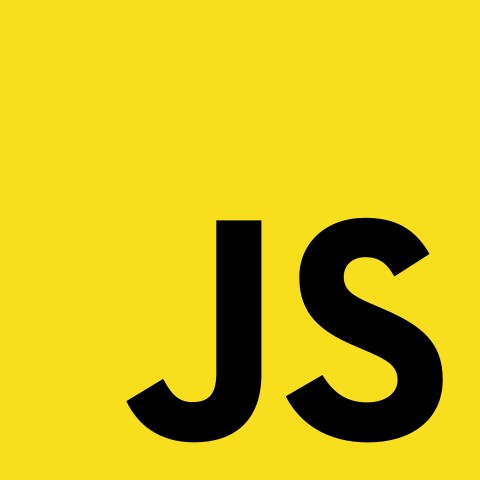 JavaScript Code Snippet
JavaScript Code Snippet
4. Understanding ServiceNow Fundamentals
With a basic understanding of JavaScript, you can now explore the core concepts of ServiceNow.
4.1. Key ServiceNow Concepts
- Tables and Records:
- Tables are similar to database tables and store data in rows (records) and columns (fields).
- Examples: Incident, Problem, Change Request, User.
- Forms:
- Forms are used to display and edit records in ServiceNow.
- They can be customized to include specific fields, UI actions, and client scripts.
- Lists:
- Lists display multiple records from a table in a tabular format.
- Users can filter, sort, and group records in lists.
- Workflows:
- Workflows automate business processes by defining a sequence of activities.
- They can be triggered by events or scheduled to run automatically.
- Business Rules:
- Business rules are scripts that run on the server-side when records are displayed, inserted, updated, or deleted.
- They can be used to enforce data integrity, automate tasks, and send notifications.
- Client Scripts:
- Client scripts are scripts that run on the client-side (browser) to enhance the user interface and provide real-time validation.
- Types: onChange, onLoad, onSubmit, onCellEdit.
- UI Policies:
- UI policies dynamically change the behavior of fields on a form.
- They can make fields mandatory, read-only, or hidden based on certain conditions.
- Access Control Lists (ACLs):
- ACLs control access to data in ServiceNow by defining who can read, write, and create records.
- Service Catalog:
- The Service Catalog allows users to request services, hardware, and software.
- It provides a user-friendly interface for submitting and tracking requests.
4.2. Navigating the ServiceNow Interface
- Application Navigator:
- The Application Navigator is the primary navigation menu in ServiceNow.
- It lists all available applications and modules.
- Global Search:
- The Global Search allows you to search for records, knowledge articles, and other content across the entire ServiceNow instance.
- System Settings:
- System Settings allow you to configure various aspects of the ServiceNow instance, such as UI, email, and security.
5. Hands-On Practice: Building Your First Application
The best way to learn ServiceNow is by doing. Start with a simple project to reinforce your understanding of the platform.
5.1. Example Project: Simple Task Management Application
-
Create a New Table:
- Navigate to
System Definition > Tables. - Click
New. - Enter the following details:
- Label: Task
- Name: u_task
- Click
Submit.
- Navigate to
-
Add Fields to the Table:
- Open the
u_tasktable. - In the Columns related list, click
New. - Add the following fields:
- Type: String, Label: Description, Name: u_description
- Type: Choice, Label: Status, Name: u_status, Choices: Open, In Progress, Closed
- Type: Reference, Label: Assigned To, Name: u_assigned_to, Reference table: User [sys_user]
- Click
Submitfor each field.
- Open the
-
Create a Form:
- Navigate to the
u_tasktable. - Right-click the header and select
Configure > Form Layout. - Add the fields you created to the form.
- Click
Save.
- Navigate to the
-
Create a List View:
- Navigate to the
u_tasktable. - Right-click the header and select
Configure > List Layout. - Add the fields you want to display in the list.
- Click
Save.
- Navigate to the
-
Create a Module:
- Navigate to
System Definition > Application Menus. - Click
New. - Enter the following details:
- Title: Task Management
- Application: (Create a new application)
- Order: 100
- Click
Submit.
- Navigate to
-
Create a Module to Display Tasks:
- Open the
Task Managementapplication menu. - In the Modules related list, click
New. - Enter the following details:
- Title: All Tasks
- Link type: List of Records
- Table: Task [u_task]
- Click
Submit.
- Open the
Now you have a basic task management application where you can create, view, and manage tasks.
5.2. Enhancing the Application with Business Rules and Client Scripts
-
Business Rule: Automatically Set Status to “Open” on Creation
(function executeRule(current, previous /*null when async*/) { current.u_status = 'Open'; })(current, previous);- Create a new business rule on the
u_tasktable. - Set the
WhentobeforeandInsert. - Add the script above.
- Create a new business rule on the
-
Client Script: Alert User When Task is Assigned
function onChange(control, oldValue, newValue, isLoading, isTemplate) { if (isLoading || newValue === '') { return; } alert('Task assigned to: ' + g_form.getDisplayBox('u_assigned_to').value); }- Create a new client script on the
u_tasktable. - Set the
TypetoonChangeandField nametou_assigned_to. - Add the script above.
- Create a new client script on the
6. Advanced Topics in ServiceNow
Once you have a solid foundation, you can explore more advanced topics to enhance your ServiceNow skills.
6.1. ServiceNow Scripting
- GlideRecord: Used to query and manipulate data in ServiceNow tables.
- GlideSystem (gs): Provides access to system-level information and functions.
- GlideDateTime: Used to work with dates and times.
- Script Includes: Reusable scripts that can be called from other scripts.
- Asynchronous JavaScript and XML (AJAX): Used to make asynchronous calls to the server.
6.2. Workflow Development
- Workflow Editor: The visual interface for creating and managing workflows.
- Activities: Building blocks of a workflow, such as approvals, tasks, and notifications.
- Transitions: Define the flow of execution between activities.
- Workflow Scripting: Use JavaScript to customize workflow behavior.
6.3. Integration with External Systems
- REST APIs: Integrate ServiceNow with other applications using REST APIs.
- SOAP APIs: Integrate ServiceNow with systems that use SOAP APIs.
- MID Server: A Java application that facilitates communication between ServiceNow and on-premises systems.
6.4. ServiceNow Administration
- User and Group Management: Create and manage users and groups in ServiceNow.
- Security Management: Configure access controls and data encryption.
- Instance Configuration: Customize the ServiceNow instance to meet your organization’s needs.
- Performance Monitoring: Monitor the performance of your ServiceNow instance.
7. Building a Portfolio and Seeking Certification
To demonstrate your ServiceNow skills to potential employers, build a portfolio of projects and consider obtaining ServiceNow certifications.
7.1. Portfolio Projects
- Develop Custom Applications: Create applications that solve specific business problems.
- Contribute to Open Source Projects: Contribute to ServiceNow-related open-source projects on platforms like GitHub.
- Document Your Work: Write detailed documentation for your projects, including requirements, design, and implementation details.
7.2. ServiceNow Certifications
- ServiceNow Certified System Administrator (CSA): Validates your ability to configure and manage ServiceNow instances.
- ServiceNow Certified Application Developer (CAD): Validates your ability to develop custom applications on the ServiceNow platform.
- ServiceNow Certified Implementation Specialist (CIS): Validates your expertise in implementing specific ServiceNow modules, such as ITSM, ITOM, or HR Service Delivery.
8. Resources for Continuous Learning
ServiceNow is a constantly evolving platform. To stay up-to-date with the latest features and best practices, engage in continuous learning.
8.1. ServiceNow Developer Site
The ServiceNow Developer Site (http://developer.servicenow.com/) provides access to documentation, tutorials, and a free Personal Developer Instance (PDI).
8.2. ServiceNow Community
The ServiceNow Community is a vibrant online forum where you can ask questions, share knowledge, and connect with other ServiceNow professionals.
8.3. ServiceNow Documentation
The official ServiceNow documentation is an invaluable resource for understanding platform features, APIs, and best practices.
8.4. Blogs and Online Courses
- LEARNS.EDU.VN: Offers a wide range of articles, tutorials, and courses on ServiceNow development and administration.
- Chuck Tomasi’s ServiceNow Blog: Provides insights and tips on ServiceNow development.
- Online Learning Platforms: Platforms like Udemy, Coursera, and LinkedIn Learning offer ServiceNow courses for various skill levels.
8.5. ServiceNow Release Notes
Stay informed about the latest features and changes in each ServiceNow release by reviewing the official release notes.
9. Overcoming Challenges and Staying Motivated
Learning ServiceNow can be challenging, but with the right strategies, you can overcome obstacles and stay motivated.
9.1. Common Challenges
- Complexity: ServiceNow is a complex platform with many features and modules.
- Continuous Learning: ServiceNow is constantly evolving, requiring ongoing learning.
- Troubleshooting: Debugging scripts and workflows can be challenging.
9.2. Strategies for Staying Motivated
- Set Realistic Goals: Break down your learning goals into smaller, achievable steps.
- Join a Study Group: Connect with other ServiceNow learners for support and motivation.
- Celebrate Small Wins: Acknowledge and celebrate your progress to stay motivated.
- Apply Your Knowledge: Work on real-world projects to apply your knowledge and see the impact of your work.
10. Tips and Tricks from ServiceNow Experts
- Understand the Data Model: A deep understanding of ServiceNow’s data model is crucial for effective development and administration.
- Use Best Practices: Follow ServiceNow’s best practices for scripting, workflow development, and security.
- Leverage the Community: Engage with the ServiceNow community for support, advice, and best practices.
- Automate Everything: Identify repetitive tasks and automate them using ServiceNow’s automation capabilities.
- Stay Organized: Keep your scripts, workflows, and configurations organized to improve maintainability.
11. Conclusion: Your Path to ServiceNow Mastery
Learning ServiceNow from scratch is a challenging but rewarding journey. By following the steps outlined in this guide, you can build a strong foundation in ServiceNow and advance your career. Remember to practice consistently, stay up-to-date with the latest features, and engage with the ServiceNow community.
At LEARNS.EDU.VN, we are committed to providing you with the resources and support you need to succeed in your ServiceNow journey. Explore our articles, tutorials, and courses to deepen your understanding and enhance your skills.
Ready to take the next step in your ServiceNow career? Visit LEARNS.EDU.VN today to discover our comprehensive learning resources and expert guidance.
Contact Information:
- Address: 123 Education Way, Learnville, CA 90210, United States
- WhatsApp: +1 555-555-1212
- Website: LEARNS.EDU.VN
FAQ: Learning ServiceNow From Scratch
1. What is ServiceNow used for?
ServiceNow is primarily used for IT service management (ITSM), IT operations management (ITOM), and IT business management (ITBM). It helps organizations automate workflows, manage IT services, and improve operational efficiency.
2. Do I need a programming background to learn ServiceNow?
While not strictly required, a basic understanding of programming concepts, particularly JavaScript, is highly beneficial for customizing and extending ServiceNow functionalities.
3. How long does it take to learn ServiceNow?
The time it takes to learn ServiceNow depends on your learning pace, prior experience, and the depth of knowledge you seek. A foundational understanding can be achieved in a few months, while advanced expertise may take a year or more.
4. Is ServiceNow a good career choice?
Yes, ServiceNow is a promising career choice due to the high demand for skilled ServiceNow professionals across various industries and the competitive salaries offered.
5. What are the key skills needed to become a ServiceNow developer?
Key skills include JavaScript, ServiceNow scripting (GlideRecord, GlideSystem), workflow development, integration with external systems (REST APIs), and a strong understanding of ServiceNow’s data model.
6. How can I get a free ServiceNow instance to practice?
You can obtain a free Personal Developer Instance (PDI) from the ServiceNow Developer Site (http://developer.servicenow.com/) by creating an account and requesting a new instance.
7. What are the different types of ServiceNow certifications?
The main ServiceNow certifications include ServiceNow Certified System Administrator (CSA), ServiceNow Certified Application Developer (CAD), and ServiceNow Certified Implementation Specialist (CIS) for various modules.
8. How important is JavaScript for ServiceNow development?
JavaScript is crucial for ServiceNow development as it is used for client scripts, business rules, and other server-side scripting. A strong understanding of JavaScript is essential for customizing ServiceNow.
9. What are some good resources for learning ServiceNow?
Excellent resources include the ServiceNow Developer Site, ServiceNow Community, official ServiceNow documentation, LEARNS.EDU.VN, and online learning platforms like Udemy and Coursera.
10. How can I stay updated with the latest ServiceNow features and updates?
Stay updated by regularly reviewing the ServiceNow release notes, engaging with the ServiceNow Community, and following ServiceNow blogs and online courses.
| Topic | Description | Resources |
|---|---|---|
| JavaScript Fundamentals | Essential JavaScript concepts including variables, data types, arrays, objects, conditional statements, loops, functions, JSON formatting, pass-by-reference, truthiness, and asynchronicity. | “You Don’t Know JS” series, Learn JS, The Coding Train YouTube channel, Codecademy. |
| ServiceNow Concepts | Key ServiceNow concepts such as tables, records, forms, lists, workflows, business rules, client scripts, UI policies, access control lists (ACLs), and service catalog. | ServiceNow Developer Site, ServiceNow Community, Official ServiceNow Documentation. |
| Hands-On Practice | Building a simple application like a task management app to reinforce understanding of tables, fields, forms, lists, and modules. | Personal Developer Instance (PDI), ServiceNow documentation on table and application creation. |
| Advanced Scripting | Advanced ServiceNow scripting topics including GlideRecord, GlideSystem (gs), GlideDateTime, script includes, and Asynchronous JavaScript and XML (AJAX). | ServiceNow Developer Site, ServiceNow Community, ServiceNow documentation on GlideRecord and GlideSystem. |
| Workflow Development | Developing workflows using the Workflow Editor, activities, transitions, and workflow scripting. | ServiceNow documentation on workflow development, ServiceNow Community forums on workflow best practices. |
| Integration | Integrating ServiceNow with external systems using REST APIs, SOAP APIs, and MID Server. | ServiceNow documentation on REST and SOAP APIs, ServiceNow Community resources on MID Server configuration. |
| Administration | Managing users and groups, configuring security, customizing the instance, and monitoring performance. | ServiceNow Certified System Administrator (CSA) certification guide, ServiceNow documentation on user and security management. |
| Continuous Learning | Resources for staying updated including the ServiceNow Developer Site, ServiceNow Community, ServiceNow documentation, blogs, online courses, and release notes. | learns.edu.vn, Chuck Tomasi’s ServiceNow Blog, Udemy, Coursera, LinkedIn Learning, ServiceNow release notes. |
| Certification | Preparing for and obtaining ServiceNow certifications to validate skills and enhance career prospects. | ServiceNow Certified System Administrator (CSA) exam guide, ServiceNow Certified Application Developer (CAD) exam guide, ServiceNow Certified Implementation Specialist (CIS) exam guides. |
| Portfolio Building | Developing custom applications, contributing to open source projects, and documenting your work to showcase your ServiceNow skills. | GitHub, ServiceNow Community projects, personal ServiceNow projects and documentation. |