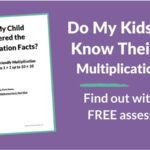Learning SQL easily is achievable with the right approach and resources. At LEARNS.EDU.VN, we provide a structured and interactive environment to master SQL concepts efficiently, focusing on practical application and real-world scenarios. Explore this guide to discover effective methods, essential commands, and valuable tips for becoming proficient in SQL effortlessly.
1. What Is SQL and Why Should You Learn It?
SQL, or Structured Query Language, is the standard language for interacting with relational databases. It allows you to manage, manipulate, and retrieve data stored in these databases. Understanding SQL is crucial for anyone working with data, from analysts to developers.
1.1 The Importance of SQL
SQL is essential because it provides a standardized way to communicate with databases, regardless of the specific database system being used. According to a study by Oracle, over 90% of businesses rely on relational databases for their data storage needs. This widespread adoption makes SQL a highly valuable skill.
1.2 Benefits of Learning SQL
- Data Management: SQL enables you to efficiently manage and organize large volumes of data.
- Data Retrieval: You can quickly retrieve specific data sets using SQL queries.
- Data Analysis: SQL facilitates data analysis, allowing you to gain insights from your data.
- Career Opportunities: SQL skills are in high demand, opening doors to various job roles.
1.3 Job Roles Requiring SQL Skills
| Job Role | Description |
|---|---|
| Database Administrator | Responsible for managing and maintaining databases, ensuring data integrity and security. |
| Data Analyst | Analyzes data to identify trends and insights, using SQL to extract and manipulate data. |
| Data Scientist | Uses SQL along with other tools to build and deploy machine learning models. |
| Software Developer | Integrates SQL into applications to interact with databases. |
| Business Intelligence Analyst | Uses SQL to extract data for creating reports and dashboards, providing insights to business stakeholders. |
2. Understanding SQL Basics
Before diving into advanced concepts, it’s essential to grasp the foundational elements of SQL. These building blocks will serve as the basis for more complex operations.
2.1 Key SQL Components
- Statements: SQL commands used to perform specific tasks.
- Clauses: Components of SQL statements that specify conditions.
- Operators: Symbols used to perform operations, such as comparison or arithmetic.
- Functions: Built-in routines that perform specific tasks.
2.2 Essential SQL Commands
| Command | Description | Example |
|---|---|---|
SELECT |
Retrieves data from one or more tables. | SELECT * FROM Customers; |
INSERT INTO |
Inserts new data into a table. | INSERT INTO Customers (Name, City) VALUES ('John Doe', 'New York'); |
UPDATE |
Modifies existing data in a table. | UPDATE Customers SET City = 'Los Angeles' WHERE Name = 'John Doe'; |
DELETE |
Deletes data from a table. | DELETE FROM Customers WHERE Name = 'John Doe'; |
CREATE TABLE |
Creates a new table in the database. | CREATE TABLE Employees (ID INT, Name VARCHAR(255), Department VARCHAR(255)); |
DROP TABLE |
Deletes an existing table from the database. | DROP TABLE Employees; |
2.3 SQL Data Types
Understanding data types is crucial for defining table structures and ensuring data integrity.
| Data Type | Description | Example |
|---|---|---|
INT |
Integer values. | 10, -5, 1000 |
VARCHAR |
Variable-length character strings. | 'Hello', 'SQL' |
DATE |
Dates in the format YYYY-MM-DD. | '2024-07-17' |
DATETIME |
Date and time values. | '2024-07-17 14:30:00' |
BOOLEAN |
True or false values. | TRUE, FALSE |
DECIMAL |
Exact numeric values, often used for financial data. | 19.99, 100.50 |
3. Setting Up Your SQL Learning Environment
To learn SQL effectively, you need a suitable environment for practicing and experimenting. Here are a few options for setting up your SQL learning environment.
3.1 Online SQL Interpreters
Online SQL interpreters are great for beginners because they don’t require any software installation.
- LEARNS.EDU.VN SQL Interpreter: Provides an interactive platform to execute SQL commands and see immediate results. Visit LEARNS.EDU.VN to start practicing.
- SQL Fiddle: A popular online tool for testing SQL queries.
- db<>fiddle: Another excellent option for experimenting with various database systems.
3.2 Installing a Database Management System (DBMS)
For more advanced learning and real-world projects, consider installing a DBMS on your computer.
- MySQL: A widely used open-source DBMS.
- PostgreSQL: Another powerful open-source DBMS known for its extensibility.
- Microsoft SQL Server: A commercial DBMS offered by Microsoft.
- SQLite: A lightweight, file-based DBMS that is easy to set up and use.
3.3 Step-by-Step Guide to Installing MySQL
- Download MySQL: Go to the MySQL website and download the appropriate version for your operating system.
- Install MySQL: Follow the installation instructions, choosing the default settings for ease of use.
- Configure MySQL: Set a root password and configure the server settings.
- Connect to MySQL: Use a SQL client like MySQL Workbench to connect to your MySQL server.
4. Effective Strategies for Learning SQL Easily
Learning SQL requires a combination of theoretical knowledge and practical application. Here are some strategies to make your learning process easier and more effective.
4.1 Start with the Basics
Begin with the fundamental concepts, such as SELECT, INSERT, UPDATE, and DELETE statements. Master these before moving on to more complex topics.
4.2 Practice Regularly
The key to mastering SQL is consistent practice. Work on small projects and exercises to reinforce your understanding.
4.3 Use Online Resources
Take advantage of online tutorials, documentation, and forums. Websites like LEARNS.EDU.VN offer comprehensive SQL resources.
4.4 Work on Real-World Projects
Apply your SQL skills to real-world projects to gain practical experience. This will also help you understand how SQL is used in different contexts.
4.5 Join SQL Communities
Engage with other SQL learners and professionals. Participating in online forums and communities can provide valuable insights and support.
4.6 LEARNS.EDU.VN: Your Partner in Learning SQL
At LEARNS.EDU.VN, we offer a range of resources designed to help you learn SQL easily. Our comprehensive tutorials, interactive exercises, and expert support make learning SQL an enjoyable and effective experience. Contact us at +1 555-555-1212 or visit our office at 123 Education Way, Learnville, CA 90210, United States.
5. Mastering SQL Queries
The SELECT statement is the heart of SQL, allowing you to retrieve data from one or more tables. Mastering SELECT queries is essential for anyone working with SQL.
5.1 Basic SELECT Statement
The basic syntax of a SELECT statement is:
SELECT column1, column2, ...
FROM table_name;This retrieves the specified columns from the given table. To retrieve all columns, use the * wildcard:
SELECT * FROM table_name;5.2 Filtering Data with WHERE Clause
The WHERE clause is used to filter data based on specified conditions:
SELECT * FROM Customers
WHERE City = 'New York';This retrieves all rows from the Customers table where the City column is equal to ‘New York’.
5.3 Sorting Data with ORDER BY Clause
The ORDER BY clause is used to sort the result set in ascending or descending order:
SELECT * FROM Customers
ORDER BY Name ASC; -- Ascending orderSELECT * FROM Customers
ORDER BY Name DESC; -- Descending order5.4 Grouping Data with GROUP BY Clause
The GROUP BY clause is used to group rows that have the same values in specified columns:
SELECT City, COUNT(*)
FROM Customers
GROUP BY City;This counts the number of customers in each city.
5.5 Joining Tables
Joining tables allows you to combine data from multiple tables based on related columns.
- INNER JOIN: Returns rows when there is a match in both tables.
- LEFT JOIN: Returns all rows from the left table and the matched rows from the right table.
- RIGHT JOIN: Returns all rows from the right table and the matched rows from the left table.
- FULL OUTER JOIN: Returns all rows when there is a match in either the left or right table.
Example of INNER JOIN:
SELECT Orders.OrderID, Customers.Name
FROM Orders
INNER JOIN Customers ON Orders.CustomerID = Customers.CustomerID;6. Advanced SQL Concepts
Once you’ve mastered the basics, you can explore more advanced SQL concepts to enhance your skills.
6.1 Subqueries
A subquery is a query nested inside another query. It can be used in the SELECT, FROM, or WHERE clause.
SELECT * FROM Products
WHERE Price > (SELECT AVG(Price) FROM Products);This retrieves all products with a price higher than the average price.
6.2 Indexes
Indexes are used to speed up data retrieval operations. They create a pointer to data in a table, allowing the database to quickly locate specific rows.
CREATE INDEX idx_name
ON Customers (Name);This creates an index on the Name column of the Customers table.
6.3 Views
Views are virtual tables based on the result set of a SQL query. They can simplify complex queries and provide a customized view of the data.
CREATE VIEW CustomerView AS
SELECT Name, City
FROM Customers
WHERE Country = 'USA';This creates a view that shows the Name and City of customers from the USA.
6.4 Stored Procedures
Stored procedures are precompiled SQL statements that can be executed repeatedly. They can improve performance and security.
CREATE PROCEDURE GetCustomersByCity (IN city VARCHAR(255))
BEGIN
SELECT * FROM Customers WHERE City = city;
END;This creates a stored procedure that retrieves customers from a specified city.
6.5 Triggers
Triggers are SQL statements that are automatically executed in response to certain events, such as INSERT, UPDATE, or DELETE.
CREATE TRIGGER AuditCustomers
AFTER INSERT ON Customers
FOR EACH ROW
BEGIN
INSERT INTO CustomerAudit (CustomerID, Action, Timestamp)
VALUES (NEW.CustomerID, 'INSERT', NOW());
END;This creates a trigger that logs every new customer insertion into an audit table.
7. SQL Best Practices
Following best practices is crucial for writing efficient, maintainable, and secure SQL code.
7.1 Use Descriptive Names
Use meaningful names for tables, columns, and other database objects. This improves code readability and maintainability.
7.2 Optimize Queries
Write efficient queries by using indexes, avoiding unnecessary data retrieval, and optimizing JOIN operations.
7.3 Secure Your Database
Implement security measures to protect your database from unauthorized access and data breaches.
7.4 Regularly Back Up Your Data
Back up your data regularly to prevent data loss in case of hardware failure or other disasters.
7.5 Normalize Your Database
Normalize your database to reduce data redundancy and improve data integrity.
8. Common SQL Mistakes to Avoid
Even experienced SQL users make mistakes. Being aware of common pitfalls can help you avoid them.
8.1 Not Using Indexes
Failing to use indexes can significantly slow down query performance.
8.2 Ignoring Data Types
Ignoring data types can lead to data integrity issues and unexpected results.
8.3 Writing Inefficient Queries
Writing inefficient queries can waste resources and slow down the database.
8.4 Not Handling NULL Values
Not handling NULL values properly can lead to incorrect results.
8.5 Security Vulnerabilities
Failing to address security vulnerabilities can expose your database to attacks.
9. SQL for Different Database Systems
While the SQL standard provides a common foundation, different database systems have their own extensions and variations.
9.1 MySQL
MySQL is a popular open-source DBMS known for its ease of use and performance.
- Syntax: Follows the SQL standard with some extensions.
- Features: Supports stored procedures, triggers, and views.
- Use Cases: Web applications, e-commerce sites, and content management systems.
9.2 PostgreSQL
PostgreSQL is another powerful open-source DBMS known for its extensibility and advanced features.
- Syntax: Closely follows the SQL standard with many extensions.
- Features: Supports advanced data types, indexing, and stored procedures.
- Use Cases: Complex data analysis, scientific research, and enterprise applications.
9.3 Microsoft SQL Server
Microsoft SQL Server is a commercial DBMS offered by Microsoft.
- Syntax: Follows the SQL standard with T-SQL extensions.
- Features: Supports advanced security, performance tuning, and business intelligence tools.
- Use Cases: Enterprise applications, data warehousing, and business intelligence.
9.4 SQLite
SQLite is a lightweight, file-based DBMS that is easy to set up and use.
- Syntax: Follows the SQL standard with some limitations.
- Features: Requires no server process, making it ideal for embedded systems and small applications.
- Use Cases: Mobile apps, embedded systems, and small desktop applications.
10. Resources for Continued Learning
To continue your SQL learning journey, here are some valuable resources:
10.1 Online Courses
- Coursera: Offers a variety of SQL courses from top universities.
- Udemy: Provides a wide range of SQL courses for different skill levels.
- Khan Academy: Offers free SQL tutorials and exercises.
10.2 Books
- “SQL Cookbook” by Anthony Molinaro: A comprehensive guide to solving common SQL problems.
- “SQL for Data Analysis” by Cathy Tanimura: Focuses on using SQL for data analysis tasks.
- “Understanding SQL” by Martin Gruber: Provides a clear and concise introduction to SQL.
10.3 Documentation
- MySQL Documentation: Official documentation for MySQL.
- PostgreSQL Documentation: Official documentation for PostgreSQL.
- Microsoft SQL Server Documentation: Official documentation for Microsoft SQL Server.
10.4 Communities and Forums
- Stack Overflow: A popular Q&A site for developers.
- DBA Stack Exchange: A Q&A site for database administrators.
- Reddit (r/SQL): A community for SQL learners and professionals.
11. SQL Learning Path at LEARNS.EDU.VN
At LEARNS.EDU.VN, we’ve designed a structured learning path to help you master SQL easily.
11.1 Beginner Level
- Introduction to SQL: Learn the basics of SQL, including essential commands and data types.
- Hands-On Exercises: Practice writing SQL queries using our interactive interpreter.
- Real-World Examples: Understand how SQL is used in different scenarios.
11.2 Intermediate Level
- Advanced Queries: Explore subqueries, joins, and aggregate functions.
- Database Design: Learn how to design and normalize databases.
- Performance Tuning: Discover techniques for optimizing SQL queries.
11.3 Advanced Level
- Stored Procedures and Triggers: Learn how to create and use stored procedures and triggers.
- Security: Implement security measures to protect your database.
- Integration: Integrate SQL with other programming languages.
11.4 Success Stories
Many of our students have successfully used SQL to advance their careers. One of our students, Sarah, used the skills she learned at LEARNS.EDU.VN to land a job as a data analyst at a major tech company. Another student, John, used SQL to improve the performance of his company’s database by 40%.
12. Frequently Asked Questions (FAQs) About Learning SQL
12.1 How long does it take to learn SQL?
The time it takes to learn SQL depends on your learning pace and goals. You can learn the basics in a few weeks, but mastering advanced concepts may take several months.
12.2 Is SQL difficult to learn?
SQL is relatively easy to learn compared to other programming languages. The syntax is straightforward, and there are many resources available to help you.
12.3 Do I need a computer science degree to learn SQL?
No, you don’t need a computer science degree to learn SQL. SQL is accessible to anyone with an interest in data.
12.4 What are the best resources for learning SQL?
Online courses, books, documentation, and communities are all valuable resources for learning SQL. LEARNS.EDU.VN offers comprehensive tutorials and interactive exercises.
12.5 How can I practice SQL?
Use online SQL interpreters, install a DBMS on your computer, and work on real-world projects to practice SQL.
12.6 What are the most important SQL commands to learn?
SELECT, INSERT, UPDATE, DELETE, CREATE TABLE, and DROP TABLE are the most important SQL commands to learn.
12.7 How can I optimize SQL queries?
Use indexes, avoid unnecessary data retrieval, and optimize JOIN operations to optimize SQL queries.
12.8 What are the common SQL mistakes to avoid?
Not using indexes, ignoring data types, writing inefficient queries, not handling NULL values, and security vulnerabilities are common SQL mistakes to avoid.
12.9 How does SQL differ across different database systems?
Different database systems have their own extensions and variations of the SQL standard.
12.10 How can I continue learning SQL?
Take online courses, read books, consult documentation, and participate in SQL communities to continue learning SQL.
13. Conclusion: Take the Next Step with LEARNS.EDU.VN
Learning SQL easily is within your reach with the right resources and strategies. At LEARNS.EDU.VN, we are committed to providing you with the tools and support you need to succeed. Whether you are a beginner or an experienced professional, our comprehensive tutorials, interactive exercises, and expert guidance will help you master SQL and unlock new opportunities.
Ready to Start Your SQL Journey?
Visit LEARNS.EDU.VN today to explore our SQL learning resources and start your journey towards becoming a SQL expert. Contact us at +1 555-555-1212 or visit our office at 123 Education Way, Learnville, CA 90210, United States. We look forward to helping you achieve your goals.
14. Call to Action
Unlock Your Potential with SQL!
Ready to take your skills to the next level? Visit LEARNS.EDU.VN today and discover a world of opportunities. Whether you’re looking to enhance your career, start a new one, or simply expand your knowledge, we have the resources you need.
- Explore our comprehensive SQL tutorials.
- Practice with our interactive exercises.
- Get expert support from our experienced instructors.
Don’t wait! Start your SQL journey today and transform your future with LEARNS.EDU.VN. Contact us at +1 555-555-1212 or visit our office at 123 Education Way, Learnville, CA 90210, United States. Your success is our priority.
LEARNS.EDU.VN – Empowering Your Future Through Education.
This comprehensive guide provides you with the knowledge and resources you need to learn SQL easily. By following these strategies and taking advantage of the resources available at learns.edu.vn, you can master SQL and unlock new opportunities in your career.