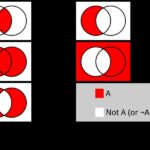AutoCAD learning doesn’t have to be daunting; with the right approach, it can be manageable. This guide from LEARNS.EDU.VN breaks down the complexities, offering a clear path to mastering AutoCAD, whether you’re a beginner or looking to enhance your skills. Discover practical tips, resources, and training options to achieve proficiency in CAD software, drafting techniques, and digital design.
1. Understanding AutoCAD
1.1. What is AutoCAD?
AutoCAD is the leading computer-aided design (CAD) software globally, utilized across industries to create precise architectural, construction, and engineering blueprints, schematics, and models. Since its release by Autodesk in 1982, it has streamlined 2D and 3D design processes, making it an indispensable tool for millions of professionals.
AutoCAD’s capabilities extend beyond basic drafting; it facilitates collaborative design, allowing teams to work seamlessly on projects regardless of location. This is crucial in today’s globalized work environment, where projects often involve stakeholders from different parts of the world.
1.2. What Can You Do with AutoCAD?
AutoCAD, the industry-standard software for CAD and drafting, allows users to create, edit, and collaborate across desktop, web, and mobile devices. With AutoCAD, you can produce precise 2D and 3D drawings and models, electrical diagrams, construction drawings, interior designs, and more.
The software is versatile, featuring industry-specific tools for automation and customization, making it vital for professionals in interior design, project management, machining, manufacturing, architectural design, and engineering. AutoCAD facilitates seamless project collaboration among team members across devices and locations.
1.3. Who Uses AutoCAD?
AutoCAD is used by a diverse range of professionals, including:
- Architects: Designing buildings and creating detailed architectural plans.
- Engineers: Developing technical drawings for various engineering projects.
- Construction Managers: Visualizing construction projects and managing site layouts.
- Interior Designers: Planning interior spaces and creating detailed layouts.
- Draftsmen: Preparing technical drawings based on engineers’ and architects’ specifications.
- Machinists and Manufacturers: Designing and modeling parts for manufacturing.
- Project Managers: Overseeing design and construction projects, utilizing AutoCAD for planning and visualization.
1.4. AutoCAD in Various Industries
AutoCAD’s versatility makes it a crucial tool in numerous sectors:
- Architecture and Construction: Essential for creating detailed building plans, elevations, and sections.
- Mechanical Engineering: Used for designing machinery, tools, and mechanical components.
- Electrical Engineering: Aids in creating electrical diagrams and layouts.
- Civil Engineering: Applied in designing infrastructure projects like roads, bridges, and water systems.
- Manufacturing: Facilitates the design and modeling of parts and products.
- Interior Design: Helps in planning and visualizing interior spaces.
1.5. Why is AutoCAD Important?
AutoCAD’s significance stems from its ability to enhance productivity, accuracy, and collaboration across design and engineering processes. The software reduces errors, facilitates real-time collaboration, and streamlines design workflows. Its widespread adoption as an industry standard ensures compatibility and ease of communication among professionals, promoting efficiency and innovation.
2. Is AutoCAD Easy to Learn? Factors Influencing Learning Time
2.1. Average Time it Takes to Learn AutoCAD
The time it takes to learn AutoCAD can vary greatly, typically ranging from one month to a year. This broad range depends on factors such as prior computer knowledge, budget, time constraints, and learning goals. Practice is essential for mastering the software.
According to Autodesk, achieving proficiency with AutoCAD’s interface takes approximately 90 days, while other sources suggest it can be done in about a month. This discrepancy underscores the importance of individual learning styles and commitment levels.
2.2. Time Commitment and Cost
Learning AutoCAD requires a significant time investment, whether through structured courses or self-paced study. Balancing family commitments or a full-time job with AutoCAD training can be challenging. Structured courses accelerate learning but are more expensive than self-study. Investing in a structured course with industry expert instruction can yield long-term benefits.
According to a survey by LEARNS.EDU.VN, individuals who dedicate at least 15-20 hours per week to learning AutoCAD are more likely to achieve proficiency within six months, compared to those who dedicate less time.
2.3. Training Goals
The objective behind learning AutoCAD significantly influences the learning timeline. Learning as a hobby requires less urgency compared to learning for a career change. For career advancement, immersive bootcamps are recommended.
Noble Desktop’s AutoCAD Bootcamp, detailed on LEARNS.EDU.VN, offers comprehensive training for career-focused learners. This program exemplifies how structured, intensive training can expedite the learning process.
2.4. Existing Skills
Familiarity with basic drawing principles and design interfaces can ease the learning curve. While no formal prerequisites are necessary, a foundation in design or technical drawing can be advantageous.
According to a study by the University of California, Berkeley, individuals with prior experience in technical drawing learn AutoCAD up to 30% faster than those without such experience.
2.5. Level of Difficulty, Prerequisites, & Cost
AutoCAD’s complexity arises from its numerous powerful tools and commands. Despite its complexity, anyone can learn AutoCAD with time and practice. Mastery can take anywhere from one to twelve months, depending on computer skills, budget, schedule, and dedication.
While mastering AutoCAD might seem difficult initially, a systematic approach can make it more manageable. Starting with the basics, practicing regularly, and gradually advancing to more complex topics can simplify the learning process.
2.6. Breaking Down the Learning Process
To make learning AutoCAD more manageable, consider breaking down the process into smaller, achievable steps:
- Familiarize Yourself with the Interface: Understand the layout, menus, and toolbars.
- Learn Basic Commands: Master essential commands for drawing, modifying, and annotating.
- Practice 2D Drawing: Focus on creating and editing 2D drawings before moving to 3D.
- Explore 3D Modeling: Learn to create and manipulate 3D models.
- Work on Projects: Apply your knowledge to real-world projects to reinforce learning.
- Seek Feedback: Get input from experienced users to improve your skills.
2.7. Essential Skills to Focus On
When learning AutoCAD, focusing on certain essential skills can accelerate your progress:
- Drafting Fundamentals: Understanding basic drafting principles.
- Command Proficiency: Memorizing and efficiently using common commands.
- Layer Management: Organizing drawings using layers.
- Dimensioning: Accurately adding dimensions to drawings.
- Plotting and Printing: Configuring drawings for printing and plotting.
3. AutoCAD Learning Strategies
3.1. Start with the Interface
If familiar with Windows applications, learning AutoCAD’s interface should be straightforward. Explore how to access and activate drawing and modify tools. Autodesk estimates 90 days to become proficient, while other sources suggest a month.
3.2. Get Familiar with the Basics
Once comfortable with the interface, explore navigation tools. Practice pan, zoom in, zoom out, and zoom extend tools.
3.3. Master 2D Drawing Before Moving to 3D
Learn how to use 2D drawing tools and apply them to 2D drawing examples. Once comfortable, move on to 3D tools, which are similar to 2D tools but include specialized 3D functions.
3.4. Practice Makes Perfect
Practice is crucial for mastering any skill. Utilize free online resources to memorize AutoCAD commands or replicate drawings from YouTube tutorials. Participate in online design challenges to network with designers and promote your work.
According to a LEARNS.EDU.VN survey, consistent practice significantly impacts AutoCAD proficiency. Individuals who practice daily show a 50% faster learning curve compared to those who practice less frequently.
4. Leveraging Resources for Learning AutoCAD
4.1. Get Access to Free AutoCAD Resources
Begin learning AutoCAD by exploring free online classes, guides, and tutorials. Noble Desktop offers free resources to jumpstart training, covering topics like entering line, rectangle, and circle commands, using templates, and navigation techniques. Noble’s introductory training provides a solid, cost-free overview.
4.2. Official Autodesk Resources
Autodesk, the company behind AutoCAD, offers free online tutorials and courses through Autodesk University, ranging from tips and tricks to industry-specific tasks. Forums and blogs on the Autodesk website provide opportunities to connect with peers, ask questions, and share information.
4.3. Third-Party Tutorials and Courses
Providers like Udemy, Coursera, myCADsite, and CADTutor offer free AutoCAD tutorials and courses for all skill levels, covering 2D and 3D practice drawings and basic drafting techniques. These programs vary in length and are available in multiple languages. YouTube also hosts hundreds of free AutoCAD tutorials, including industry-specific content. Ensure you watch the most recent uploads for the latest software versions.
4.4. Additional Resources
Consider exploring the following resources to supplement your AutoCAD learning:
- AutoCAD Documentation: The official AutoCAD documentation provides comprehensive information about the software’s features and functions.
- Online Forums: Engaging with online forums and communities can provide valuable insights and support from experienced users.
- Books: Numerous books are available that cover AutoCAD from beginner to advanced levels.
- Local Libraries: Libraries often offer free access to books, tutorials, and online resources.
5. Structured Learning Paths
5.1. Learn AutoCAD with Hands-on Training at Noble Desktop
Noble Desktop offers various AutoCAD classes for learners at all levels, both online and in person at their Manhattan campus. These courses provide up-to-date, hands-on training from industry experts in small groups, with an optional free retake within a year.
5.2. Noble Desktop Courses
- AutoCAD Level 1: Provides an overview of basics like printing and plotting layouts, working between model and paper space, and scaling drawings.
- AutoCAD Level 2: Builds on Level 1, teaching how to create more technical and advanced projects.
- AutoCAD Bootcamp: Combines all topics from Levels 1 and 2 for a comprehensive overview, teaching how to create real-world drawings and receive real-time feedback.
5.3. Self-Guided AutoCAD Programs
Students seeking career-focused training may find self-guided classes beneficial. These courses offer flexible learning with professional mentorship and career support.
5.4. AutoCAD Certificate Program (Visual Design and Construction Institute)
The Visual Design and Construction Institute (VDCI) offers an immersive AutoCAD certificate program that prepares students for careers in a few weeks. The program includes hands-on training and a capstone project for a professional portfolio. Electives in Revit, Sketchup, and Civil 3D Pro allow for specialization.
5.5. AutoCAD Fundamentals (VDCI)
VDCI’s introductory course provides an accelerated introduction to AutoCAD and computer-aided design, covering basic skills applicable to current jobs or future CAD training. Students receive live, hands-on instruction, creating drafting symbols, kitchen and bath fixtures, and floor plans.
5.6. AutoCAD Professional (VDCI)
This advanced program is for those with existing AutoCAD experience. It teaches how to create 2D designs for construction documents that meet legal standards, offering practical skills training and flexible scheduling for professionals.
5.7. Benefits of Structured Learning
Opting for a structured learning path offers several advantages:
- Comprehensive Curriculum: Structured courses cover all essential topics systematically.
- Expert Instruction: Experienced instructors provide guidance and feedback.
- Hands-On Practice: Practical exercises and projects reinforce learning.
- Certification Preparation: Courses often prepare students for industry certifications.
- Career Support: Some programs offer career counseling and job placement assistance.
6. Certifications in AutoCAD
6.1. Earning an AutoCAD Professional Certification
Consider earning an AutoCAD Professional Certification to enhance career opportunities in design, drafting, or engineering. Autodesk offers specialized certifications in architecture, engineering, construction, product design, and manufacturing. Noble’s AutoCAD courses prepare you for these certifications.
6.2. Types of Certifications Available
AutoCAD certifications are available for various specializations:
- AutoCAD Certified User: Validates basic AutoCAD skills.
- AutoCAD Certified Professional: Demonstrates advanced proficiency in AutoCAD.
- Specialized Certifications: Focus on specific industries like architecture, mechanical design, and civil engineering.
6.3. Benefits of Certification
Earning an AutoCAD certification offers numerous benefits:
- Industry Recognition: Certification validates your skills and knowledge.
- Career Advancement: Certified professionals often have better job opportunities.
- Increased Earning Potential: Certification can lead to higher salaries.
- Professional Credibility: Certification enhances your credibility with employers and clients.
- Continuous Learning: Preparing for certification encourages ongoing skill development.
7. Advanced Techniques and Specializations
7.1. Exploring Advanced AutoCAD Techniques
Once you’ve mastered the basics of AutoCAD, consider exploring advanced techniques to enhance your skills:
- Dynamic Blocks: Learn to create and use dynamic blocks for flexible design.
- Parametric Modeling: Explore parametric modeling techniques for creating intelligent designs.
- Customization: Customize AutoCAD to suit your specific needs and workflows.
- LISP Programming: Learn LISP programming to automate tasks and create custom tools.
- 3D Rendering: Enhance your 3D models with realistic renderings.
7.2. Specializing in a Specific Industry
Consider specializing in a specific industry to focus your AutoCAD skills:
- Architecture: Focus on architectural design and building information modeling (BIM).
- Mechanical Engineering: Specialize in mechanical design and manufacturing.
- Civil Engineering: Concentrate on civil engineering projects like roads and bridges.
- Electrical Engineering: Focus on electrical design and drafting.
- Interior Design: Specialize in interior space planning and design.
7.3. Staying Updated with New Features
AutoCAD is continuously updated with new features and improvements. Stay informed about the latest updates to take full advantage of the software’s capabilities:
- Autodesk Website: Regularly check the Autodesk website for updates and announcements.
- Blogs and Forums: Follow industry blogs and forums to learn about new features and best practices.
- Training Courses: Attend training courses to learn about the latest updates and techniques.
- Webinars: Participate in webinars to learn from industry experts and stay current with AutoCAD trends.
8. Common Challenges and How to Overcome Them
8.1. Identifying Common Learning Challenges
Learning AutoCAD can present various challenges. Understanding these can help you prepare and overcome them more effectively:
- Overwhelming Interface: AutoCAD’s interface can be overwhelming for beginners.
- Complexity of Commands: Memorizing and using numerous commands can be daunting.
- Lack of Practice: Insufficient practice can hinder skill development.
- Information Overload: The abundance of online resources can lead to confusion.
- Difficulty with 3D Modeling: Mastering 3D modeling techniques can be challenging.
8.2. Strategies to Overcome Challenges
Here are strategies to address common challenges in learning AutoCAD:
- Start with the Basics: Focus on mastering fundamental concepts before moving to advanced topics.
- Practice Regularly: Consistent practice is crucial for skill development.
- Seek Mentorship: Get guidance from experienced users or mentors.
- Join Online Communities: Engage with online communities for support and knowledge sharing.
- Break Down Tasks: Divide complex tasks into smaller, manageable steps.
8.3. Avoiding Common Mistakes
Avoid these common mistakes when learning AutoCAD:
- Skipping Fundamentals: Neglecting basic concepts can lead to difficulties later on.
- Memorizing Without Understanding: Memorizing commands without understanding their purpose is ineffective.
- Ignoring Best Practices: Not following industry best practices can result in inefficient workflows.
- Not Seeking Help: Hesitating to ask for help when needed can hinder progress.
- Giving Up Too Easily: Learning AutoCAD takes time and effort; persistence is key.
9. The Future of AutoCAD and CAD Technology
9.1. Emerging Trends in CAD Technology
CAD technology is continuously evolving, with several emerging trends shaping its future:
- Cloud-Based CAD: Cloud-based CAD software offers increased accessibility and collaboration.
- Artificial Intelligence (AI): AI-powered CAD tools automate tasks and improve design efficiency.
- Virtual Reality (VR): VR technology enhances design visualization and collaboration.
- Generative Design: Generative design algorithms automate the design process and create optimized solutions.
- Integration with BIM: CAD software is increasingly integrated with Building Information Modeling (BIM) workflows.
9.2. How AutoCAD is Adapting
AutoCAD is adapting to these trends by incorporating new features and technologies:
- AutoCAD Web App: Provides access to AutoCAD from any web browser.
- AutoCAD Mobile App: Allows users to view, edit, and create drawings on mobile devices.
- AI-Powered Tools: Incorporates AI-powered tools for automating tasks and improving design efficiency.
- Integration with Cloud Services: Integrates with cloud services for seamless collaboration and data management.
- Support for New File Formats: Supports new file formats for compatibility with emerging technologies.
9.3. Preparing for the Future of CAD
To prepare for the future of CAD technology, consider the following:
- Stay Updated: Keep up with the latest trends and updates in CAD technology.
- Learn New Skills: Acquire skills in emerging areas like cloud-based CAD, AI, and VR.
- Embrace Collaboration: Develop strong collaboration skills for working in distributed teams.
- Focus on Problem Solving: Enhance your problem-solving skills to tackle complex design challenges.
- Continuous Learning: Commit to continuous learning and professional development.
10. Frequently Asked Questions (FAQs)
10.1. Is AutoCAD difficult to learn for someone with no prior experience?
While AutoCAD has a complex interface, anyone can learn it with time and practice. Starting with the basics and utilizing online resources can make the process easier.
10.2. How long does it typically take to become proficient in AutoCAD?
Proficiency can be achieved in one month to a year, depending on factors like learning pace, time commitment, and prior experience.
10.3. What are the essential skills to focus on when learning AutoCAD?
Essential skills include drafting fundamentals, command proficiency, layer management, dimensioning, and plotting and printing.
10.4. Are there any free resources available to learn AutoCAD?
Yes, Autodesk and other providers offer free online tutorials and courses to help you get started.
10.5. What are the benefits of taking a structured AutoCAD course?
Structured courses offer a comprehensive curriculum, expert instruction, hands-on practice, certification preparation, and career support.
10.6. Is AutoCAD certification worth it?
Yes, certification validates your skills, enhances career opportunities, increases earning potential, and boosts professional credibility.
10.7. How can I stay updated with the latest features and updates in AutoCAD?
Regularly check the Autodesk website, follow industry blogs and forums, attend training courses, and participate in webinars.
10.8. What are some common challenges faced while learning AutoCAD and how can I overcome them?
Common challenges include an overwhelming interface, complexity of commands, and difficulty with 3D modeling. Overcome these by starting with the basics, practicing regularly, and seeking mentorship.
10.9. How is AutoCAD adapting to emerging trends in CAD technology?
AutoCAD is adapting by incorporating features like cloud-based access, AI-powered tools, and integration with BIM workflows.
10.10. What is the future of AutoCAD in the design and engineering industry?
AutoCAD will continue to evolve, with increased focus on cloud-based collaboration, AI-driven automation, and integration with other design and engineering tools.
Learning AutoCAD can open doors to numerous career opportunities in design, drafting, and engineering. At LEARNS.EDU.VN, we understand the challenges and rewards of mastering new skills. We’re here to support you with comprehensive resources, expert guidance, and flexible training options tailored to your needs. Don’t let the complexity of AutoCAD hold you back. Visit LEARNS.EDU.VN today to explore our courses and discover how you can achieve your learning goals.
Address: 123 Education Way, Learnville, CA 90210, United States
WhatsApp: +1 555-555-1212
Website: learns.edu.vn