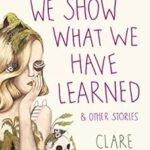HTML, the backbone of the web, often seems daunting to newcomers. But Is Html Hard To Learn? Absolutely not! With the right guidance and resources from LEARNS.EDU.VN, mastering HTML is more achievable than you think. Let’s debunk some myths, explore its potential, and get you started on your web development journey with accessible web design and web accessibility in mind.
1. Understanding HTML: The Foundation of Web Development
HTML, or HyperText Markup Language, serves as the foundational language for constructing web pages. It provides the structure and content organization, delineating elements like headings, paragraphs, images, and links.
HTML tags guide web browsers on how to present content and facilitate search engines in assessing the relevance of your page, so consider the semantic HTML elements for SEO. As stated by the World Wide Web Consortium (W3C), the organization responsible for developing web standards, HTML is “the publishing language of the World Wide Web.”
1.1. Breaking Down the Basics
- Tags: HTML uses tags to define elements. Tags come in pairs, an opening tag (
<tag>) and a closing tag (</tag>), enclosing the content. - Elements: An HTML element consists of an opening tag, content, and a closing tag. For example,
<p>This is a paragraph.</p> - Attributes: Attributes provide additional information about HTML elements. They are specified within the opening tag, such as
<img src="image.jpg" alt="My Image"> - Structure: A basic HTML document consists of
<!DOCTYPE html>,<html>,<head>, and<body>tags. The<head>contains metadata, while the<body>contains the visible content of the page.
1.2. HTML5: The Latest Evolution
HTML5 represents the latest iteration of HTML. It introduces new semantic elements, multimedia support, and APIs for creating rich web applications. According to a report by Statista, HTML5 is used by over 87% of web developers worldwide. Some key features of HTML5 include:
- Semantic Elements:
<article>,<aside>,<nav>,<header>,<footer> - Multimedia:
<video>,<audio> - Canvas: For drawing graphics
- Geolocation: For determining the user’s location
1.3. The Role of HTML in Web Development
HTML plays a critical role in web development by providing the structural foundation for web pages. It works in tandem with CSS (Cascading Style Sheets) for styling and JavaScript for interactivity.
| Role | Description |
|---|---|
| HTML | Provides the structure and content of a web page. |
| CSS | Styles the HTML elements to control the appearance (e.g., colors, fonts, layout). |
| JavaScript | Adds interactivity and dynamic behavior to web pages (e.g., animations, form validation). |
 HTML Structure Example
HTML Structure Example
1.4. HTML and Search Engine Optimization (SEO)
HTML is crucial for SEO as it helps search engines understand the content and structure of a web page. By using semantic HTML elements, search engines can better index and rank your content. Here are some key HTML elements for SEO:
<title>: Defines the title of the page, displayed in search results.<meta description>: Provides a brief summary of the page’s content.<h1>-<h6>: Heading tags used to structure content and indicate importance.<alt>attribute: Provides alternative text for images, improving accessibility and SEO.
2. Debunking Common Myths About Learning HTML
Many misconceptions surround the difficulty and relevance of learning HTML. Let’s address these myths and set the record straight.
2.1. Myth #1: HTML is Only for Creating Basic Web Pages
While HTML is essential for creating web pages, its capabilities extend far beyond static content. With HTML, you can build dynamic web pages and web-based applications. Jenny Doctor, a former music teacher, used basic HTML to create engaging online music lessons for her students during the pandemic. This led her to discover a passion for coding and eventually enroll in a software engineering program, highlighting the versatility of HTML.
2.2. Myth #2: HTML is Not Worth Learning for Non-Engineers
In today’s digital landscape, understanding programming languages is increasingly valuable, even for those outside of engineering roles. HTML provides foundational knowledge for understanding how web pages work. This understanding is crucial for anyone seeking a career in web development or design. Whether you’re a blogger, entrepreneur, or hobbyist, knowing HTML enhances your ability to express yourself and connect with a global audience.
2.3. Myth #3: HTML is Difficult to Learn
HTML is often considered one of the easiest programming languages to learn. Unlike complex programming languages that involve intricate logic and problem-solving, HTML predominantly focuses on structure and organization. Learning HTML is a logical and straightforward process that builds upon your knowledge of HTML elements and their corresponding tags.
2.4. Myth #4: Learning HTML is Expensive
HTML is an open-source language with abundant resources and communities available to assist you in your learning journey. From online courses to forums and tutorials, the support network for HTML learners is vast and accessible. While structured learning environments like bootcamps can provide additional support and career guarantees, numerous free resources are available to get you started.
3. Why HTML is Easier Than You Think
HTML’s simplicity stems from its declarative nature and straightforward syntax. Here are some reasons why HTML is easier to learn compared to other programming languages:
3.1. Simple Syntax
HTML uses a simple tag-based syntax. Tags are easy to understand and remember, making it accessible to beginners. Unlike other programming languages with complex syntax rules, HTML’s syntax is intuitive and forgiving.
3.2. Immediate Visual Feedback
With HTML, you can see the results of your code immediately in a web browser. This instant feedback loop makes learning more engaging and helps you understand how different elements affect the page’s appearance.
3.3. Abundant Resources
The internet is filled with tutorials, documentation, and online courses for learning HTML. Websites like LEARNS.EDU.VN provide comprehensive guides and resources to help you master HTML.
3.4. Large Community Support
A vast community of HTML developers and learners is available to provide support and answer questions. Online forums, social media groups, and Q&A websites like Stack Overflow offer a wealth of knowledge and assistance.
4. How to Learn HTML Effectively
To learn HTML effectively, it’s essential to follow a structured approach and utilize the right resources. Here’s a step-by-step guide to help you get started:
4.1. Start with the Basics
Begin by understanding the fundamental concepts of HTML, such as tags, elements, and attributes. Focus on learning the basic HTML structure, including <!DOCTYPE html>, <html>, <head>, and <body> tags.
4.2. Practice Regularly
The best way to learn HTML is through practice. Start with simple projects and gradually increase the complexity. Create your own web pages and experiment with different HTML elements.
4.3. Use Online Resources
Take advantage of the numerous online resources available for learning HTML. Websites like LEARNS.EDU.VN offer tutorials, documentation, and interactive exercises to help you master HTML.
4.4. Join a Community
Join an online community of HTML developers and learners. Participate in discussions, ask questions, and share your knowledge with others.
4.5. Build Projects
Work on real-world projects to apply your HTML skills. Create a personal website, a blog, or a portfolio to showcase your abilities.
5. Essential HTML Elements to Master
To become proficient in HTML, it’s essential to master the key elements that form the building blocks of web pages.
5.1. Text Formatting
<h1>-<h6>: Headings<p>: Paragraph<strong>: Important text<em>: Emphasized text<br>: Line break<hr>: Horizontal rule
5.2. Lists
<ul>: Unordered list<ol>: Ordered list<li>: List item
5.3. Links
<a>: Anchor (hyperlink)<link>: Defines the relationship between the current document and an external resource
5.4. Images
<img>: Image<figure>and<figcaption>: For semantic image markup
5.5. Tables
<table>: Table<tr>: Table row<th>: Table header<td>: Table data
5.6. Forms
<form>: HTML form<input>: Input field<textarea>: Text area<button>: Button<select>: Select list<option>: Option in a select list
5.7. Semantic Elements
<article>: Independent, self-contained content<aside>: Content aside from the page content<nav>: Navigation links<header>: Introductory content<footer>: Footer content
6. Tools and Resources for Learning HTML
Numerous tools and resources are available to aid you in your HTML learning journey.
6.1. Text Editors
- Visual Studio Code: A free, powerful text editor with extensions for HTML development.
- Sublime Text: A popular text editor with a clean interface and many customization options.
- Atom: A free, open-source text editor developed by GitHub.
- Notepad++: A free text editor for Windows with syntax highlighting and other useful features.
6.2. Online Courses and Tutorials
| Platform | Description |
|---|---|
| Codecademy | Interactive HTML and CSS courses for beginners. |
| freeCodeCamp | Free coding courses with project-based learning. |
| Khan Academy | Free courses on HTML, CSS, and JavaScript. |
| MDN Web Docs | Comprehensive documentation and tutorials on web technologies. |
| LEARNS.EDU.VN | A website offering detailed guides, courses, and resources for learning HTML and web development. |
6.3. Browser Developer Tools
Modern web browsers come with built-in developer tools that allow you to inspect and debug HTML code. These tools are invaluable for understanding how web pages are structured and styled.
- Chrome DevTools: Accessed by pressing F12 or right-clicking and selecting “Inspect.”
- Firefox Developer Tools: Accessed by pressing F12 or right-clicking and selecting “Inspect Element.”
- Safari Developer Tools: Enabled in Safari’s preferences and accessed by right-clicking and selecting “Inspect Element.”
6.4. Online Communities
- Stack Overflow: A Q&A website for developers.
- GitHub: A platform for hosting and collaborating on code.
- Reddit: Subreddits like r/html and r/webdev for discussions and support.
7. HTML and Career Opportunities
Learning HTML can open doors to various career opportunities in web development and related fields.
7.1. Web Developer
Web developers use HTML, CSS, and JavaScript to build websites and web applications. They can specialize in front-end development (client-side), back-end development (server-side), or full-stack development (both). According to the U.S. Bureau of Labor Statistics, the median annual wage for web developers was $77,030 in May 2020.
7.2. Front-End Developer
Front-end developers focus on the client-side of web development, creating the user interface and ensuring a seamless user experience. They work with HTML, CSS, and JavaScript to implement designs and add interactivity to web pages.
7.3. Web Designer
Web designers create the visual layout and design of websites. They use tools like Adobe Photoshop and Figma to create mockups and prototypes, and then work with front-end developers to implement their designs using HTML and CSS.
7.4. Content Creator
Content creators use HTML to format and structure their content for the web. They may work as bloggers, copywriters, or marketing specialists, using HTML to create engaging and accessible content.
7.5. SEO Specialist
SEO specialists use HTML to optimize websites for search engines. They ensure that websites are structured correctly, use semantic HTML elements, and have optimized content to improve their search engine rankings.
8. Incorporating CSS and JavaScript with HTML
While HTML provides the structure and content of a web page, CSS and JavaScript enhance its appearance and functionality.
8.1. CSS for Styling
CSS (Cascading Style Sheets) is used to style HTML elements, controlling their appearance, layout, and responsiveness. CSS can be applied inline, internally, or externally.
- Inline CSS: Applied directly to HTML elements using the
styleattribute.
<p style="color: blue;">This is a blue paragraph.</p> - Internal CSS: Defined within the
<style>tag in the<head>section of the HTML document. - External CSS: Defined in a separate
.cssfile and linked to the HTML document using the<link>tag.
<link rel="stylesheet" href="styles.css">
8.2. JavaScript for Interactivity
JavaScript is a programming language used to add interactivity and dynamic behavior to web pages. It can be used to create animations, handle form submissions, and update content dynamically. JavaScript can be included in HTML documents using the <script> tag.
- Internal JavaScript: Defined within the
<script>tag in the HTML document. - External JavaScript: Defined in a separate
.jsfile and linked to the HTML document using the<script>tag.
<script src="script.js"></script>
8.3. Best Practices for Using CSS and JavaScript
- Separate Concerns: Keep HTML, CSS, and JavaScript separate to improve maintainability and readability.
- Use External Files: Use external CSS and JavaScript files for better organization and caching.
- Minify Files: Minify CSS and JavaScript files to reduce file size and improve page load time.
- Use a CSS Framework: Consider using a CSS framework like Bootstrap or Tailwind CSS to streamline the styling process.
- Use a JavaScript Framework: Consider using a JavaScript framework like React, Angular, or Vue.js to build complex web applications.
9. Advanced HTML Techniques
Once you have mastered the basics of HTML, you can explore advanced techniques to create more complex and sophisticated web pages.
9.1. Web Accessibility
Web accessibility ensures that web content is accessible to people with disabilities. By following accessibility guidelines, you can make your websites more inclusive and user-friendly.
- Use Semantic HTML: Use semantic HTML elements to provide meaning and structure to your content.
- Provide Alternative Text: Provide alternative text for images to describe their content to screen readers.
- Use ARIA Attributes: Use ARIA (Accessible Rich Internet Applications) attributes to enhance the accessibility of dynamic content.
- Ensure Keyboard Navigation: Ensure that your website can be navigated using the keyboard alone.
- Provide Captions and Transcripts: Provide captions for videos and transcripts for audio content.
9.2. Responsive Web Design
Responsive web design ensures that web pages adapt to different screen sizes and devices. By using responsive design techniques, you can create websites that provide an optimal user experience on desktops, tablets, and smartphones.
- Use a Responsive Framework: Use a responsive CSS framework like Bootstrap or Tailwind CSS.
- Use Flexible Layouts: Use flexible layouts based on percentages or viewport units.
- Use Media Queries: Use media queries to apply different styles based on screen size and device characteristics.
- Optimize Images: Optimize images for different screen sizes to reduce file size and improve page load time.
9.3. HTML Templates
HTML templates allow you to create reusable HTML structures that can be used to generate dynamic content. Templating engines like Jinja2 and Handlebars.js provide a way to separate content from presentation, making it easier to maintain and update web pages.
- Use a Templating Engine: Choose a templating engine that fits your needs and skill level.
- Define Template Variables: Define variables in your templates to represent dynamic content.
- Use Template Logic: Use template logic to control the flow of content based on conditions.
- Generate HTML from Data: Generate HTML from data using your templating engine.
10. Staying Up-to-Date with HTML
HTML is constantly evolving, with new features and standards being introduced regularly. To stay up-to-date with the latest developments, it’s essential to follow industry news, attend conferences, and participate in online communities.
10.1. Follow Industry Blogs and Newsletters
- MDN Web Docs: The Mozilla Developer Network (MDN) provides comprehensive documentation and tutorials on web technologies.
- CSS-Tricks: A blog dedicated to CSS and web development.
- Smashing Magazine: A website that publishes articles and tutorials on web design and development.
- HTML5 Doctor: A website that provides information and guidance on HTML5.
10.2. Attend Conferences and Meetups
- Web Summit: A large technology conference that covers a wide range of topics, including web development.
- SmashingConf: A conference focused on front-end web development.
- Local Meetups: Attend local meetups and workshops to connect with other developers and learn about new technologies.
10.3. Participate in Online Communities
- Stack Overflow: A Q&A website for developers.
- GitHub: A platform for hosting and collaborating on code.
- Reddit: Subreddits like r/html and r/webdev for discussions and support.
FAQ: Frequently Asked Questions About Learning HTML
1. What is HTML?
HTML (HyperText Markup Language) is the standard markup language for creating web pages. It provides the structure and content organization for web pages.
2. Is HTML a programming language?
No, HTML is not a programming language. It is a markup language used to structure content. Programming languages like JavaScript are used to add interactivity and dynamic behavior to web pages.
3. How long does it take to learn HTML?
It depends on your learning style and dedication. However, you can learn the basics of HTML in a few weeks with consistent practice.
4. Do I need to know CSS and JavaScript to learn HTML?
While you can learn HTML on its own, it’s essential to learn CSS and JavaScript to create fully functional and visually appealing websites.
5. What is HTML5?
HTML5 is the latest version of HTML, introducing new semantic elements, multimedia support, and APIs for creating rich web applications.
6. Is HTML hard to learn?
No, HTML is considered one of the easiest programming languages to learn due to its simple syntax and straightforward structure.
7. Can I use HTML to create mobile apps?
While you can’t create native mobile apps with HTML alone, you can use frameworks like Cordova or Ionic to build hybrid mobile apps using HTML, CSS, and JavaScript.
8. What are the best resources for learning HTML?
There are numerous online resources available for learning HTML, including websites like LEARNS.EDU.VN, Codecademy, freeCodeCamp, and MDN Web Docs.
9. What is semantic HTML?
Semantic HTML uses HTML elements to convey the meaning and structure of content, improving accessibility and SEO.
10. How can I practice HTML?
The best way to practice HTML is to build your own web pages and experiment with different HTML elements. Start with simple projects and gradually increase the complexity.
Conclusion: Your HTML Journey Starts Now
So, is HTML hard to learn? Absolutely not! With its simple syntax, immediate visual feedback, and abundant resources, HTML is an accessible and rewarding language to learn. Whether you’re a beginner or an experienced developer, mastering HTML is essential for building modern, engaging, and accessible web experiences. Dive into the world of HTML with confidence, knowing that LEARNS.EDU.VN is here to support you every step of the way. Unlock your web development potential and create the websites of your dreams.
Ready to start your HTML education? Visit learns.edu.vn today to explore our comprehensive courses and resources. Our expert instructors and hands-on learning approach will help you master HTML and unlock your full potential in the digital world. Contact us at 123 Education Way, Learnville, CA 90210, United States, or reach out via Whatsapp at +1 555-555-1212. Let’s build the future of the web together!