Is Html The Easiest Language To Learn? Absolutely! HTML, or HyperText Markup Language, serves as the backbone of web development, and LEARNS.EDU.VN makes mastering it simple. Learning HTML empowers you to create and structure content effectively for the web, paving the way for dynamic web pages and applications. Jump into the world of web development with HTML and unlock endless possibilities. With the right resources and guidance, you can quickly grasp the essentials of HTML and start building your own websites.
1. Understanding HTML: The Foundation of Web Development
HTML (HyperText Markup Language) is the standard markup language for creating web pages. It provides the structure and content of a website, enabling browsers to display text, images, videos, and other multimedia elements. HTML is essential for anyone looking to build websites, web applications, or even customize email templates.
1.1 What is HTML and Why is it Important?
HTML, the abbreviation of HyperText Markup Language, is the skeleton of the internet. It’s the standard language for creating web pages, defining the structure and layout of content displayed in a web browser. Without HTML, the web as we know it wouldn’t exist. Its importance lies in its universality and simplicity. Every website, from simple blogs to complex e-commerce platforms, uses HTML as its foundation. Understanding HTML is crucial for anyone seeking to build or modify websites, web applications, or even customize email templates.
According to a study by the Web Hypertext Application Technology Working Group (WHATWG), HTML5 is supported by over 95% of browsers worldwide, making it the most universally compatible language for web development.
1.2 Key Components of HTML
HTML consists of elements, which are represented by tags. Tags come in pairs, an opening tag and a closing tag, with content placed between them. Common HTML elements include:
- Headings:
<h1>to<h6>are used for titles and subtitles. - Paragraphs:
<p>are used to display blocks of text. - Links:
<a>are used to create hyperlinks to other web pages. - Images:
<img>are used to embed images in a web page. - Lists:
<ul>(unordered list),<ol>(ordered list), and<li>(list item) are used to create bulleted or numbered lists. - Divisions:
<div>are used to divide HTML elements into sections. - Spans:
<span>are used for inline styling and grouping of inline elements. - Forms:
<form>are used to create interactive forms for collecting user input.
These elements are the building blocks of any HTML document. Mastering them is the first step in becoming proficient in web development. You can explore a comprehensive list of HTML elements and their attributes on the Mozilla Developer Network (MDN) web docs.
1.3 How HTML Works with Browsers
Browsers, such as Chrome, Firefox, and Safari, read HTML documents and render them into visual web pages. When a browser encounters an HTML tag, it interprets the tag and displays the content accordingly. For example, when the browser sees a <h1> tag, it renders the content within the tag as a large heading. This process allows developers to create structured and visually appealing web pages that users can easily navigate and interact with.
2. Why HTML is Considered Easy to Learn
HTML is often touted as one of the easiest programming languages to learn, and for good reason. Its straightforward syntax, abundant resources, and immediate visual feedback make it accessible to beginners.
2.1 Simple and Straightforward Syntax
Unlike complex programming languages, HTML uses a simple and intuitive syntax. HTML consists of elements enclosed in tags, which are easy to understand and remember. For example, to create a heading, you use the <h1> tag, and to create a paragraph, you use the <p> tag. This simplicity allows beginners to quickly grasp the basic concepts and start building web pages without getting bogged down in complex code.
According to a survey by Stack Overflow, 70% of developers find HTML syntax to be intuitive and easy to use.
2.2 Immediate Visual Feedback
One of the most appealing aspects of learning HTML is the immediate visual feedback. As you write HTML code, you can instantly see the results in your browser. This immediate feedback loop allows you to experiment, make changes, and see the effects in real-time, reinforcing your understanding of the language. This instant gratification makes the learning process more engaging and motivating.
2.3 Abundant Resources and Communities
HTML has a vast and supportive community, with numerous online resources, tutorials, and forums available to help beginners. Websites like LEARNS.EDU.VN, Codecademy, freeCodeCamp, and MDN Web Docs offer comprehensive HTML courses and tutorials. Additionally, online forums and communities like Stack Overflow provide a platform for asking questions and getting help from experienced developers. This abundance of resources makes it easy to find answers to your questions and learn from others.
According to a report by Coursera, HTML courses are among the most popular online courses, with millions of learners worldwide.
2.4 Comparing HTML to Other Programming Languages
Compared to other programming languages like Java, Python, or C++, HTML is significantly easier to learn. These languages involve complex concepts such as object-oriented programming, data structures, and algorithms, which can be challenging for beginners. HTML, on the other hand, focuses on structure and content, making it more accessible to those with no prior programming experience.
| Feature | HTML | Java | Python |
|---|---|---|---|
| Syntax | Simple and straightforward | Complex and verbose | Clean and readable |
| Learning Curve | Easy for beginners | Steeper learning curve | Moderate learning curve |
| Use Cases | Web page structure and content | Enterprise applications, Android apps | Data analysis, machine learning |
| Complexity | Low | High | Moderate |
| Community Support | Extensive online resources and forums | Large community with enterprise focus | Large and active community |
| Example | <p>This is a paragraph.</p> |
public class Main { ... } |
print("Hello, World!") |

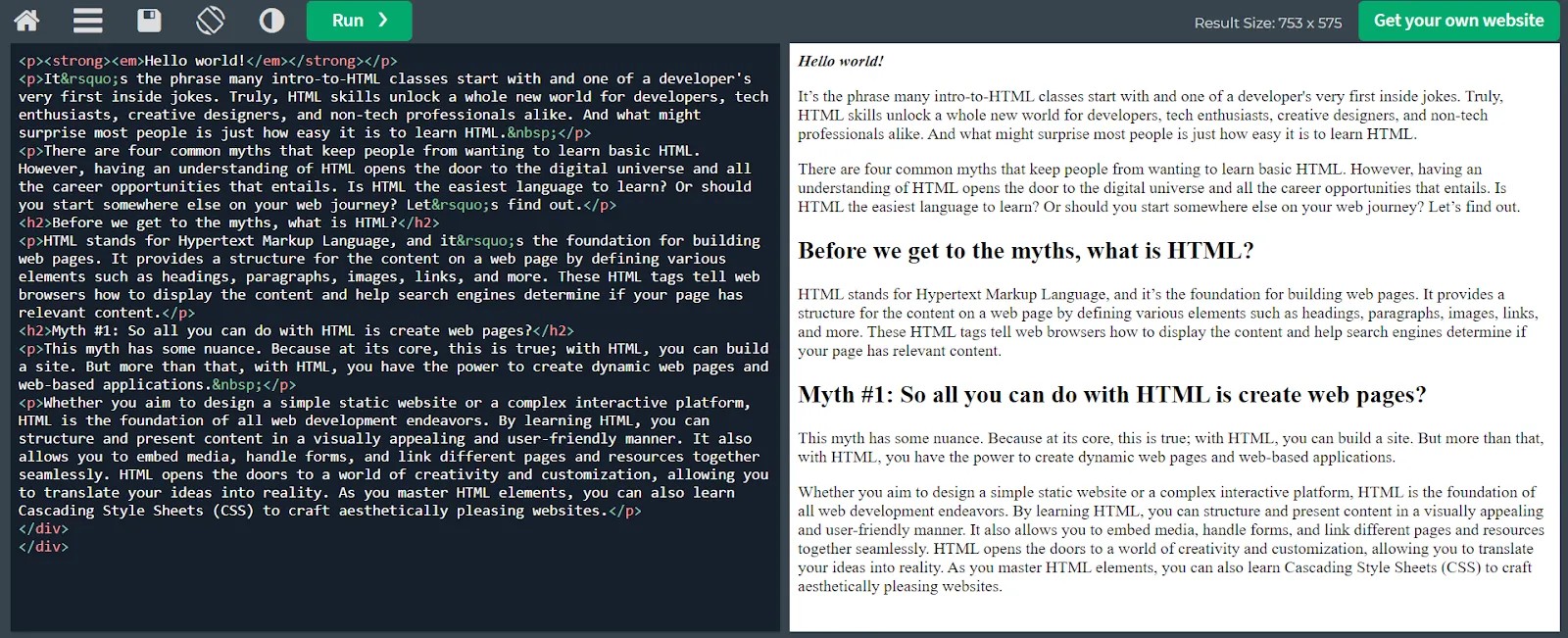
3. Essential HTML Concepts for Beginners
To get started with HTML, it’s important to understand some essential concepts. These concepts will form the foundation of your HTML knowledge and enable you to build basic web pages.
3.1 Basic HTML Structure
Every HTML document follows a basic structure:
<!DOCTYPE html>: This declaration tells the browser that the document is an HTML5 document.<html>: This is the root element of the HTML page.<head>: This element contains meta-information about the HTML page, such as the title, character set, and links to CSS stylesheets.<title>: This element specifies a title for the HTML page (which is shown in the browser’s title bar or tab).<body>: This element contains the visible page content.
<!DOCTYPE html>
<html>
<head>
<title>My First Web Page</title>
</head>
<body>
<h1>Hello, World!</h1>
<p>This is my first web page.</p>
</body>
</html>3.2 Working with HTML Tags and Attributes
HTML tags are used to define elements in an HTML document. Most tags come in pairs: an opening tag and a closing tag. The content between the tags is the content of the element.
Attributes are used to provide additional information about HTML elements. They are specified in the opening tag and consist of a name and a value. For example:
<a href="https://www.example.com">Visit Example</a>
<img src="image.jpg" alt="A beautiful image">In the first example, href is the attribute that specifies the URL of the link. In the second example, src is the attribute that specifies the source of the image, and alt provides alternative text for the image.
3.3 Creating Headings, Paragraphs, and Lists
Headings, paragraphs, and lists are essential elements for structuring content in an HTML document.
- Headings:
<h1>to<h6>tags are used to create headings of different sizes.<h1>is the main heading, while<h6>is the least important heading. - Paragraphs: The
<p>tag is used to create paragraphs of text. - Lists:
<ul>(unordered list) and<ol>(ordered list) tags are used to create lists. List items are defined using the<li>tag.
<h1>My Main Heading</h1>
<p>This is a paragraph of text.</p>
<ul>
<li>Item 1</li>
<li>Item 2</li>
<li>Item 3</li>
</ul>
<ol>
<li>First item</li>
<li>Second item</li>
<li>Third item</li>
</ol>3.4 Adding Images and Links
Images and links are crucial for creating visually appealing and interactive web pages.
- Images: The
<img>tag is used to embed images in an HTML document. Thesrcattribute specifies the URL of the image, and thealtattribute provides alternative text. - Links: The
<a>tag is used to create hyperlinks to other web pages. Thehrefattribute specifies the URL of the link.
<img src="image.jpg" alt="A beautiful image">
<a href="https://www.example.com">Visit Example</a>4. Advanced HTML Techniques to Enhance Your Skills
Once you’ve mastered the basics of HTML, you can explore advanced techniques to create more sophisticated and interactive web pages.
4.1 Working with Forms and Input Elements
Forms are used to collect user input in an HTML document. The <form> tag defines an HTML form, and input elements such as <input>, <textarea>, and <select> are used to create form fields.
<form>
<label for="name">Name:</label><br>
<input type="text" id="name" name="name"><br>
<label for="email">Email:</label><br>
<input type="email" id="email" name="email"><br>
<input type="submit" value="Submit">
</form>4.2 Using Semantic HTML for Better Structure
Semantic HTML uses meaningful tags to define different parts of a web page. Instead of using <div> tags for everything, semantic HTML provides tags like <article>, <aside>, <nav>, <header>, and <footer> to describe the structure of the content. This improves accessibility and SEO.
<header>
<h1>My Website</h1>
<nav>
<ul>
<li><a href="#">Home</a></li>
<li><a href="#">About</a></li>
<li><a href="#">Contact</a></li>
</ul>
</nav>
</header>
<article>
<h2>Main Article</h2>
<p>This is the main content of the article.</p>
</article>
<footer>
<p>© 2024 My Website</p>
</footer>4.3 Embedding Multimedia (Audio and Video)
HTML allows you to embed audio and video content directly into your web pages using the <audio> and <video> tags.
<video width="320" height="240" controls>
<source src="movie.mp4" type="video/mp4">
Your browser does not support the video tag.
</video>
<audio controls>
<source src="song.mp3" type="audio/mpeg">
Your browser does not support the audio element.
</audio>4.4 Creating Responsive Web Pages with Meta Tags
Responsive web design ensures that your web pages look good on all devices, from desktops to smartphones. Meta tags, such as the viewport meta tag, are used to control the layout of the page on different devices.
<meta name="viewport" content="width=device-width, initial-scale=1.0">This meta tag tells the browser to set the viewport width to the device width and the initial scale to 1.0, ensuring that the page scales correctly on different devices.
5. How HTML Integrates with CSS and JavaScript
While HTML provides the structure and content of a web page, CSS (Cascading Style Sheets) and JavaScript are used to enhance the presentation and behavior of the page.
5.1 The Role of CSS in Styling HTML
CSS is used to style HTML elements, controlling the layout, colors, fonts, and other visual aspects of the page. CSS can be applied inline, internally, or externally.
- Inline CSS: Styles are applied directly to HTML elements using the
styleattribute. - Internal CSS: Styles are defined within the
<style>tag in the<head>section of the HTML document. - External CSS: Styles are defined in a separate
.cssfile and linked to the HTML document using the<link>tag.
<style>
body {
font-family: Arial, sans-serif;
background-color: #f0f0f0;
}
h1 {
color: blue;
}
p {
font-size: 16px;
}
</style>5.2 Enhancing Web Pages with JavaScript
JavaScript is a programming language used to add interactivity and dynamic behavior to web pages. JavaScript can be used to create animations, handle user events, validate forms, and much more.
<script>
function showAlert() {
alert("Hello, World!");
}
</script>
<button onclick="showAlert()">Click Me</button>5.3 Practical Examples of HTML, CSS, and JavaScript in Action
Here’s a practical example of how HTML, CSS, and JavaScript work together to create an interactive web page:
<!DOCTYPE html>
<html>
<head>
<title>Interactive Web Page</title>
<style>
body {
font-family: Arial, sans-serif;
background-color: #f0f0f0;
}
.container {
width: 500px;
margin: 0 auto;
padding: 20px;
background-color: #fff;
border-radius: 5px;
}
button {
background-color: #4CAF50;
color: white;
padding: 10px 20px;
border: none;
border-radius: 5px;
cursor: pointer;
}
</style>
</head>
<body>
<div class="container">
<h1>Interactive Web Page</h1>
<p>Click the button below to change the text.</p>
<button onclick="changeText()">Click Me</button>
<p id="text">This is the original text.</p>
</div>
<script>
function changeText() {
document.getElementById("text").innerHTML = "The text has been changed!";
}
</script>
</body>
</html>In this example, HTML provides the structure of the page, CSS styles the page, and JavaScript adds interactivity by changing the text when the button is clicked.
6. Common Challenges and How to Overcome Them
Even though HTML is considered easy to learn, beginners may encounter some challenges along the way. Understanding these challenges and how to overcome them can make the learning process smoother and more enjoyable.
6.1 Dealing with Browser Compatibility Issues
Different browsers may render HTML and CSS differently, leading to compatibility issues. To overcome this, use CSS resets, test your web pages on multiple browsers, and use vendor prefixes for CSS properties.
6.2 Understanding and Fixing Common HTML Errors
Common HTML errors include missing closing tags, incorrect attribute values, and invalid HTML structure. Use a validator tool to check your HTML code for errors and fix them accordingly.
6.3 Managing CSS and JavaScript Conflicts
When working with CSS and JavaScript, conflicts may arise due to naming collisions or incorrect script execution order. Use namespaces, modularize your code, and ensure that your scripts are loaded in the correct order to avoid conflicts.
6.4 Best Practices for Writing Clean and Maintainable Code
Writing clean and maintainable code is essential for long-term success in web development. Follow these best practices:
- Use proper indentation and formatting.
- Write descriptive comments.
- Use meaningful variable and function names.
- Keep your code modular and reusable.
- Follow the DRY (Don’t Repeat Yourself) principle.
7. Resources and Tools for Learning HTML
There are numerous resources and tools available to help you learn HTML. Here are some of the best:
7.1 Online Courses and Tutorials
- LEARNS.EDU.VN: Offers a variety of HTML courses for all skill levels.
- Codecademy: Provides interactive HTML courses and tutorials.
- freeCodeCamp: Offers a comprehensive web development curriculum, including HTML.
- MDN Web Docs: Provides comprehensive documentation and tutorials on HTML.
- Coursera: Offers HTML courses from top universities and institutions.
- Udemy: Offers a wide range of HTML courses from various instructors.
7.2 Books and Documentation
- HTML and CSS: Design and Build Websites by Jon Duckett: A visually appealing and easy-to-understand book on HTML and CSS.
- Head First HTML and CSS by Elisabeth Robson and Eric Freeman: A fun and engaging book that teaches HTML and CSS in a unique way.
- HTML: The Definitive Guide by Chuck Musciano and Bill Kennedy: A comprehensive reference guide to HTML.
7.3 Online Communities and Forums
- Stack Overflow: A popular Q&A website for programmers.
- Reddit: Subreddits like r/html and r/webdev are great places to ask questions and get help.
- GitHub: A platform for sharing and collaborating on code projects.
- Codepen: A social development environment for front-end designers and developers.
7.4 Code Editors and Development Environments
- Visual Studio Code: A free and powerful code editor with excellent HTML support.
- Sublime Text: A popular code editor with a clean and customizable interface.
- Atom: A free and open-source code editor developed by GitHub.
- Brackets: A free and open-source code editor developed by Adobe.
8. Real-World Applications of HTML
HTML is used in a wide range of real-world applications, from building websites and web applications to creating email templates and more.
8.1 Building Websites and Web Applications
HTML is the foundation of all websites and web applications. It provides the structure and content of the page, while CSS and JavaScript are used to enhance the presentation and behavior.
8.2 Creating Email Templates
HTML is used to create visually appealing and engaging email templates for marketing campaigns, newsletters, and transactional emails.
8.3 Developing Mobile Applications
HTML, CSS, and JavaScript can be used to develop cross-platform mobile applications using frameworks like React Native and Ionic.
8.4 Designing User Interfaces
HTML is used to design user interfaces for desktop applications, web applications, and mobile applications.
9. Career Opportunities with HTML Skills
HTML skills are in high demand in the tech industry, opening up a wide range of career opportunities.
9.1 Web Developer
Web developers use HTML, CSS, and JavaScript to build websites and web applications.
- Front-End Developer: Focuses on the user interface and user experience of a website.
- Back-End Developer: Focuses on the server-side logic and database management of a website.
- Full-Stack Developer: Works on both the front-end and back-end of a website.
According to the U.S. Bureau of Labor Statistics, the median annual wage for web developers was $77,200 in May 2020.
9.2 Web Designer
Web designers use HTML and CSS to create visually appealing and user-friendly websites.
9.3 UI/UX Designer
UI/UX designers focus on the user interface and user experience of web applications and mobile applications.
9.4 Email Marketing Specialist
Email marketing specialists use HTML to create engaging email templates for marketing campaigns.
9.5 Content Creator
Content creators use HTML to format and structure content for websites and blogs.
10. The Future of HTML and Web Development
HTML is constantly evolving to meet the changing needs of the web development industry. New features and technologies are being introduced to make HTML more powerful and versatile.
10.1 HTML5 and its New Features
HTML5 is the latest version of HTML, introducing new features such as:
- Semantic elements:
<article>,<aside>,<nav>,<header>, and<footer>provide better structure and accessibility. - Multimedia support:
<audio>and<video>tags allow for easy embedding of audio and video content. - Canvas: Allows for dynamic rendering of 2D graphics.
- Web Storage: Provides a way to store data locally in the browser.
- Geolocation: Allows web applications to access the user’s location.
10.2 Web Components and Custom Elements
Web components allow developers to create reusable custom HTML elements. This promotes code reuse and makes it easier to build complex web applications.
10.3 Progressive Web Apps (PWAs)
Progressive Web Apps are web applications that can be installed on a user’s device and offer a native app-like experience. PWAs use HTML, CSS, and JavaScript, along with service workers and a web app manifest, to provide features like offline access, push notifications, and more.
10.4 The Role of HTML in Emerging Technologies
HTML continues to play a crucial role in emerging technologies such as:
- Virtual Reality (VR): HTML is used to create VR experiences for the web.
- Augmented Reality (AR): HTML is used to create AR applications for mobile devices.
- Internet of Things (IoT): HTML is used to create user interfaces for IoT devices.
Learning HTML is a valuable investment that can open up a wide range of opportunities in the tech industry. Whether you’re looking to build websites, web applications, or mobile applications, HTML is the foundation upon which all these technologies are built.
Ready to take the first step towards mastering HTML? Visit learns.edu.vn today to explore our comprehensive HTML courses and resources. With our expert guidance and hands-on approach, you’ll be building your own web pages in no time! Contact us at 123 Education Way, Learnville, CA 90210, United States, or reach out via Whatsapp at +1 555-555-1212. Your journey to web development success starts here!
FAQ: Your HTML Questions Answered
1. Is HTML a programming language?
No, HTML is a markup language, not a programming language. It provides the structure and content of a web page, but it doesn’t perform any logic or calculations.
2. How long does it take to learn HTML?
You can learn the basics of HTML in a few weeks with consistent practice. Mastering advanced techniques may take several months.
3. Do I need to learn CSS and JavaScript to build websites?
Yes, while HTML provides the structure of the page, CSS is used to style the page, and JavaScript is used to add interactivity.
4. What is the best code editor for HTML?
Visual Studio Code, Sublime Text, and Atom are all excellent code editors for HTML.
5. How can I validate my HTML code?
Use a validator tool like the W3C Markup Validation Service to check your HTML code for errors.
6. What is semantic HTML?
Semantic HTML uses meaningful tags to define different parts of a web page, improving accessibility and SEO.
7. What are web components?
Web components are reusable custom HTML elements that promote code reuse and make it easier to build complex web applications.
8. What are Progressive Web Apps (PWAs)?
Progressive Web Apps are web applications that can be installed on a user’s device and offer a native app-like experience.
9. How does HTML relate to other web technologies?
HTML works with CSS and JavaScript to create visually appealing and interactive web pages.
10. What are some common HTML interview questions?
Common HTML interview questions include explaining the difference between HTML and CSS, describing semantic HTML, and discussing the importance of responsive web design.
