Linkedin Learning Costs involve diverse plans ranging from individual courses to organizational subscriptions, making it essential to understand the pricing structure. At LEARNS.EDU.VN, we demystify these costs and provide guidance to help you make informed decisions. Discover flexible options for upskilling, tailored to your specific needs and budget, enhancing your professional development.
1. Understanding LinkedIn Learning Costs: A Comprehensive Overview
LinkedIn Learning offers a variety of options to access its courses, catering to different learning needs and budgets. These options include purchasing individual courses, subscribing to individual plans, and opting for team or organizational subscriptions. Each option has its own pricing structure and benefits, allowing users to select the most suitable plan.
- Individual courses: These are priced individually and range from $20 to $50, including VAT.
- Individual subscription plan: This plan provides access to over 21,000 courses. It is available on a monthly basis at $39.99 or annually at $239.88 (equivalent to $19.99 per month).
- Team plan: This plan is designed for teams of 2 to 20 users and costs $379.99 per user per year.
- Organization plan: This plan is for organizations with 21 or more users, and the pricing is personalized based on specific needs.
| One-Off Payment | Individual Plan | Team Plan (2-20 Users) | Organization Plan (21+ Users) |
|---|---|---|---|
| Courses | 1 course | 21,000+ | 21,000+ |
| Earn a Certificate | Yes | Yes | Yes |
| Offline Viewing | Yes | Yes | Yes |
| Recommendations | Yes | Yes | Yes |
| Refunds | 30-day guarantee | N/A | N/A |
| Free Trial | 30 days | 30 days | No |
| Pricing | Price varies ($20 to $50) | Monthly: $39.99/month Annual: $239.88 ($19.99/month) | $379.99/license/year. Contact for personalized quote |
Understanding these options helps learners and organizations to make informed decisions about accessing LinkedIn Learning’s extensive library of courses.
2. Decoding the Cost of LinkedIn Learning: Is It Worth It?
Assessing the value of LinkedIn Learning involves considering its vast course library, expert instructors, and career advancement opportunities. While there are costs associated with LinkedIn Learning, many users find the investment worthwhile due to the quality of content and the potential for professional growth.
- Course Quality: LinkedIn Learning offers over 21,000 courses taught by industry experts.
- Flexibility: Users can learn at their own pace and access courses on multiple devices.
- Career Benefits: Completing courses and earning certificates can enhance a user’s LinkedIn profile and improve job prospects.
According to a study by LinkedIn, professionals who actively use LinkedIn Learning are 36% more likely to get hired. This statistic underscores the platform’s value in enhancing career opportunities.
3. LinkedIn Learning Free Trial: A Risk-Free Way to Explore
LinkedIn Learning offers a 30-day free trial that provides full access to all courses and resources. This trial period allows users to explore the platform and determine if it meets their learning needs before committing to a paid subscription.
- Full Access: The free trial includes access to all 21,000+ courses.
- No Obligation: Users can cancel at any time during the trial without being charged.
- Valuable Experience: The trial provides a taste of the platform’s features and content.
To make the most of the free trial, users should set clear learning goals and explore courses relevant to their interests and career aspirations.
4. Individual LinkedIn Learning Subscription: What You Get for Your Money
The individual subscription plan offers unlimited access to LinkedIn Learning’s course library. Users can choose between monthly and annual payment options, with the annual subscription providing a cost-effective solution.
- Monthly Subscription: Priced at $39.99 per month.
- Annual Subscription: Priced at $239.88 per year (equivalent to $19.99 per month).
Both plans include access to all courses, personalized recommendations, practice exercise files, and the ability to earn certificates upon completion.
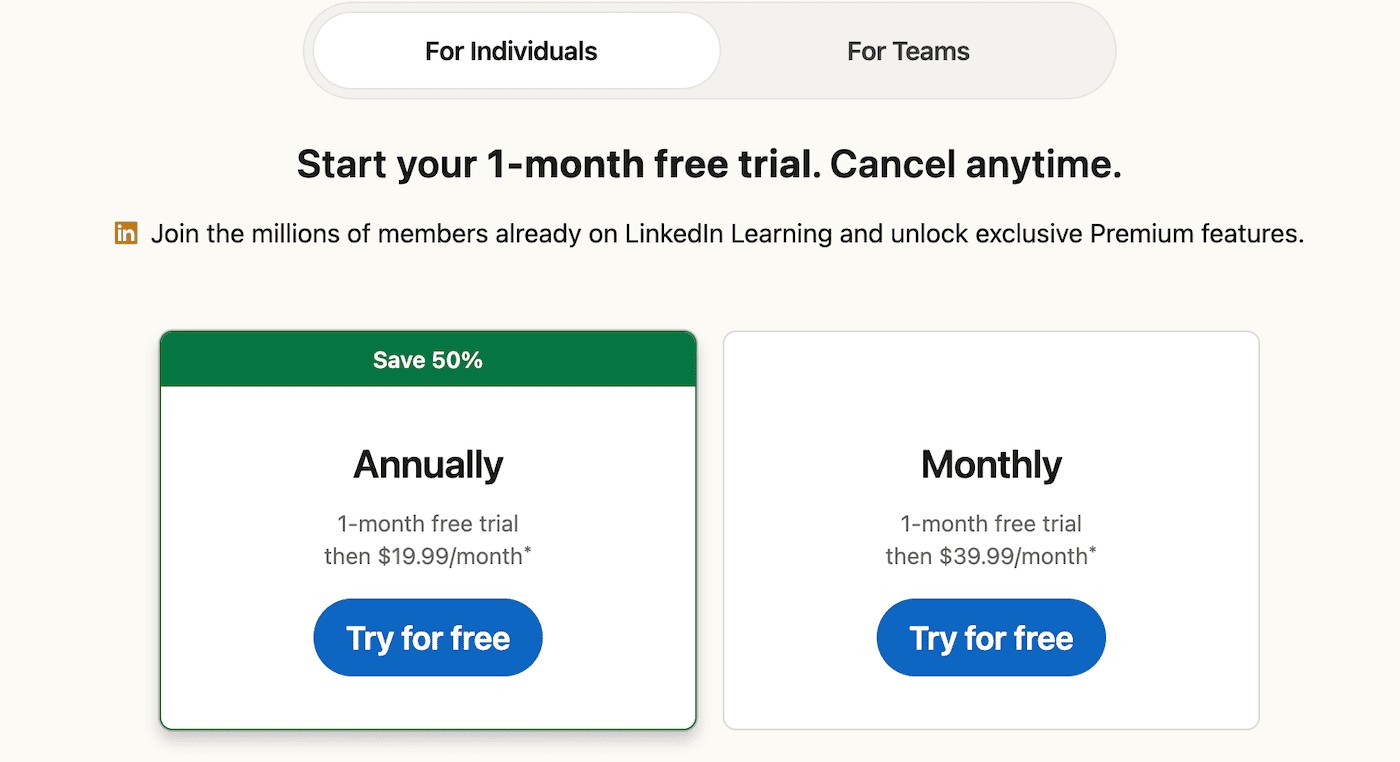 LinkedIn Learning Individual Subscription Plan
LinkedIn Learning Individual Subscription Plan
The individual subscription plan is ideal for professionals seeking continuous learning and skill development.
5. Buying Individual Courses on LinkedIn Learning: A Targeted Approach
For learners who prefer a more focused approach, LinkedIn Learning offers the option to purchase individual courses. This allows users to access specific content without committing to a full subscription.
- Cost: Individual courses range from $20 to $50, including VAT.
- Access: Once purchased, courses can be rewatched and retaken as many times as desired.
- Flexibility: This option is suitable for learners with specific learning needs and interests.
This targeted approach can be a cost-effective solution for those seeking specific skills or knowledge.
6. LinkedIn Learning for Teams: Boosting Organizational Skills
LinkedIn Learning offers team subscription plans designed to enhance the skills and knowledge of employees within an organization. These plans provide access to the same extensive course library as the individual plans, along with additional features for team management and progress tracking.
- Team Plan: Priced at $379.99 per user annually for teams of 2 to 20 users.
- Organization Plan: Custom pricing for organizations with 21 or more users.
These plans include personalized content recommendations, progress tracking, and the ability to create custom learning paths.
LinkedIn Learning for teams can improve employee performance, enhance organizational productivity, and foster a culture of continuous learning.
7. Payment Methods and Currencies Accepted by LinkedIn Learning
LinkedIn Learning accepts a variety of payment methods, making it accessible to users worldwide. These include credit cards, debit cards, prepaid cards, and PayPal. The platform also supports payments in 21 different currencies.
- Credit/Debit Cards: American Express, Discover, Mastercard, Visa, JCB, Diners Club.
- PayPal: A widely used online payment platform.
- Currencies: AUD, BRL, GBP, CAD, DKK, EGP, EUR, HKD, INR, JPY, MXN, NZD, NOK, PLN, SAR, SGD, ZAR, SEK, CHF, TRY, AED, and USD.
This flexibility in payment options ensures that users from different countries can easily access LinkedIn Learning’s courses and resources.
8. How to Cancel Your LinkedIn Learning Subscription: A Step-by-Step Guide
Cancelling a LinkedIn Learning subscription is a straightforward process that can be completed online. Users can cancel their subscription at any time, with the cancellation taking effect at the end of the current billing period.
- Click the Me icon: Located at the top of your LinkedIn homepage.
- Select Premium subscription settings: From the dropdown menu.
- Click Cancel subscription: Under Manage Premium account on the right rail.
- Click Continue to cancel: To confirm your cancellation.
It’s important to note that LinkedIn Learning does not offer refunds for subscriptions, so users should cancel before the next billing cycle to avoid being charged.
9. LinkedIn Learning Refund Policy: What You Need to Know
LinkedIn Learning’s refund policy varies depending on the type of purchase. Individual courses are eligible for a 30-day refund guarantee, while subscriptions are generally non-refundable, except for EU citizens and residents who are entitled to a full refund within 14 days of the subscription start date.
- Individual Courses: 30-day refund guarantee.
- Subscriptions: No refunds, except for EU citizens and residents within 14 days.
Users should familiarize themselves with the refund policy before making a purchase to avoid any misunderstandings.
10. Maximizing Your LinkedIn Learning Experience: Tips and Tricks
To make the most of LinkedIn Learning, users should set clear learning goals, explore courses relevant to their interests, and take advantage of the platform’s features. Here are some tips to enhance your learning experience:
- Set Learning Goals: Define what you want to achieve with LinkedIn Learning.
- Explore Courses: Browse the course library and discover topics that interest you.
- Utilize Practice Files: Download and use practice exercise files to reinforce your learning.
- Earn Certificates: Completing courses and earning certificates can enhance your LinkedIn profile.
- Engage with the Community: Participate in discussions and connect with other learners.
By following these tips, users can maximize the value of their LinkedIn Learning subscription and achieve their learning goals.
11. LinkedIn Learning vs. Other Online Learning Platforms: A Cost Comparison
When evaluating LinkedIn Learning costs, it’s essential to compare them with other popular online learning platforms like Coursera, Udemy, and MasterClass. Each platform offers different pricing models, course content, and features.
| Platform | Pricing Model | Course Content | Key Features |
|---|---|---|---|
| LinkedIn Learning | Subscription, Individual Courses | Business, Technology, Creative | Career-focused, LinkedIn integration |
| Coursera | Subscription, Individual Courses | Diverse range of subjects | University-backed courses, certificates, degrees |
| Udemy | Individual Courses | Wide variety of topics | Affordable, user-generated content |
| MasterClass | Subscription | Arts, Entertainment, Lifestyle | High-profile instructors, cinematic production quality |
By comparing these platforms, learners can make an informed decision based on their specific needs and budget. Coursera offers a wide range of courses, including those from top universities, but it is usually more expensive than Udemy, which provides a wide array of affordable, user-generated content. MasterClass focuses on arts and lifestyle courses taught by celebrities. Each platform has its pros and cons, depending on the user’s specific requirements.
12. The Impact of LinkedIn Learning on Career Advancement: Real Success Stories
LinkedIn Learning has helped countless professionals advance their careers by providing them with the skills and knowledge they need to succeed. Many users have shared their success stories, highlighting how LinkedIn Learning has helped them get promotions, change careers, and achieve their professional goals.
- Promotion: Many users have reported receiving promotions after completing courses on LinkedIn Learning.
- Career Change: LinkedIn Learning has helped individuals transition to new careers by providing them with the necessary skills and knowledge.
- Professional Goals: Users have achieved their professional goals by utilizing LinkedIn Learning’s resources and courses.
These success stories demonstrate the tangible benefits of investing in LinkedIn Learning and its impact on career advancement.
13. Understanding LinkedIn Learning’s Course Catalog: What Skills Can You Learn?
LinkedIn Learning offers a diverse course catalog covering a wide range of skills and topics. The platform’s courses are categorized into three main areas: Business, Technology, and Creative.
- Business: Leadership, Management, Marketing, Sales, Finance, Human Resources.
- Technology: Software Development, Data Science, IT, Cybersecurity, Cloud Computing.
- Creative: Graphic Design, Photography, Video Production, Music, Writing.
Within each category, there are numerous subcategories and courses to choose from, catering to different skill levels and interests. According to LinkedIn, the most popular courses include those in leadership development, project management, and data analysis.
14. LinkedIn Learning and Professional Certifications: Boosting Your Credibility
LinkedIn Learning offers courses that can help professionals prepare for industry-recognized certifications. These certifications can enhance a user’s credibility and demonstrate their expertise in a particular field.
- Project Management Professional (PMP): Courses that cover project management principles and practices.
- Certified Information Systems Security Professional (CISSP): Courses that cover cybersecurity and information security.
- Microsoft Certifications: Courses that cover Microsoft technologies and platforms.
Earning these certifications can significantly boost a professional’s career prospects and earning potential. A report by Global Knowledge found that certified IT professionals earn an average of 15% more than their non-certified peers.
15. LinkedIn Learning and Upskilling: Staying Relevant in Today’s Job Market
In today’s rapidly evolving job market, upskilling and reskilling are essential for staying relevant and competitive. LinkedIn Learning provides a platform for professionals to acquire new skills and knowledge, helping them adapt to changing job requirements.
- New Technologies: Courses that cover the latest technologies and trends.
- Soft Skills: Courses that cover communication, teamwork, and leadership.
- Industry-Specific Skills: Courses that cover specific skills and knowledge required for different industries.
By investing in upskilling through LinkedIn Learning, professionals can future-proof their careers and remain competitive in the job market.
16. LinkedIn Learning’s Mobile App: Learning on the Go
LinkedIn Learning offers a mobile app that allows users to access courses and resources on their smartphones and tablets. The mobile app provides a convenient way to learn on the go, whether commuting, traveling, or simply taking a break.
- Offline Viewing: Download courses and watch them offline.
- Progress Tracking: Track your learning progress and achievements.
- Personalized Recommendations: Receive personalized course recommendations based on your interests.
The mobile app makes learning accessible anytime and anywhere.
17. LinkedIn Learning and Resume Building: Showcasing Your Skills
Completing courses and earning certificates on LinkedIn Learning can enhance a user’s resume and LinkedIn profile. Showcasing these skills can demonstrate a commitment to continuous learning and improve job prospects.
- Add Courses to Your Profile: List completed courses and certifications on your LinkedIn profile.
- Highlight Skills on Your Resume: Include relevant skills on your resume, supported by your LinkedIn Learning achievements.
- Share Your Achievements: Share your learning accomplishments on LinkedIn and other social media platforms.
By effectively showcasing their LinkedIn Learning achievements, users can stand out to potential employers and demonstrate their value.
18. LinkedIn Learning’s Integration with LinkedIn: Maximizing Your Network
LinkedIn Learning is seamlessly integrated with the LinkedIn platform, allowing users to connect with other learners, share their achievements, and leverage their network for career advancement.
- Connect with Instructors: Connect with course instructors and other experts in your field.
- Join Groups: Join LinkedIn groups related to your interests and skills.
- Share Your Achievements: Share your learning accomplishments with your network.
This integration enhances the learning experience and provides opportunities for networking and career growth.
19. LinkedIn Learning and Accessibility: Making Education Inclusive
LinkedIn Learning is committed to making education accessible to all learners. The platform offers features like closed captions, transcripts, and keyboard navigation to accommodate users with disabilities.
- Closed Captions: Available for most courses.
- Transcripts: Provide a written version of the course content.
- Keyboard Navigation: Allows users to navigate the platform using a keyboard.
These accessibility features ensure that all learners can benefit from LinkedIn Learning’s courses and resources.
20. The Future of LinkedIn Learning: What’s Next?
LinkedIn Learning is constantly evolving to meet the changing needs of learners and the job market. The platform is expected to continue expanding its course catalog, enhancing its features, and integrating new technologies.
- AI-Powered Learning: Personalized learning experiences powered by artificial intelligence.
- Virtual Reality (VR) Training: Immersive training experiences using virtual reality.
- Microlearning: Short, focused learning modules designed for busy professionals.
These innovations will further enhance the learning experience and make LinkedIn Learning an even more valuable resource for professionals.
FAQ: Frequently Asked Questions About LinkedIn Learning Costs
-
Q1: Is LinkedIn Learning worth the cost?
LinkedIn Learning is often worth the investment for those looking to upskill, learn new technologies, or advance their careers. The platform offers a vast library of courses taught by industry experts, providing a comprehensive learning experience. Factors such as career goals, learning style, and budget should be considered when evaluating the value.
-
Q2: How much does a LinkedIn Learning subscription cost?
The cost of a LinkedIn Learning subscription varies depending on the plan. The individual plan is priced at $39.99 per month, or $239.88 per year (equivalent to $19.99 per month). Team plans are priced at $379.99 per user annually, and organization plans are custom priced.
-
Q3: Can I try LinkedIn Learning for free?
Yes, LinkedIn Learning offers a 30-day free trial that provides full access to all courses and resources. This allows users to explore the platform and determine if it meets their learning needs before committing to a paid subscription.
-
Q4: Does LinkedIn Learning offer refunds?
LinkedIn Learning’s refund policy varies depending on the type of purchase. Individual courses are eligible for a 30-day refund guarantee, while subscriptions are generally non-refundable, except for EU citizens and residents who are entitled to a full refund within 14 days of the subscription start date.
-
Q5: What payment methods does LinkedIn Learning accept?
LinkedIn Learning accepts a variety of payment methods, including credit cards, debit cards, prepaid cards, and PayPal. The platform also supports payments in 21 different currencies.
-
Q6: How do I cancel my LinkedIn Learning subscription?
You can cancel your LinkedIn Learning subscription by clicking the Me icon at the top of your LinkedIn homepage, selecting Premium subscription settings, clicking Cancel subscription under Manage Premium account, and clicking Continue to cancel.
-
Q7: What skills can I learn on LinkedIn Learning?
LinkedIn Learning offers a diverse course catalog covering a wide range of skills and topics, including Business, Technology, and Creative. Within each category, there are numerous subcategories and courses to choose from.
-
Q8: Can LinkedIn Learning help me advance my career?
Yes, LinkedIn Learning can help you advance your career by providing you with the skills and knowledge you need to succeed. Completing courses and earning certificates can enhance your resume and LinkedIn profile, demonstrating a commitment to continuous learning.
-
Q9: Is LinkedIn Learning accessible to users with disabilities?
Yes, LinkedIn Learning is committed to making education accessible to all learners. The platform offers features like closed captions, transcripts, and keyboard navigation to accommodate users with disabilities.
-
Q10: How does LinkedIn Learning integrate with LinkedIn?
LinkedIn Learning is seamlessly integrated with the LinkedIn platform, allowing users to connect with other learners, share their achievements, and leverage their network for career advancement.
Ready to enhance your skills and advance your career? Explore the comprehensive resources and diverse courses available at LEARNS.EDU.VN. Whether you’re looking to master a new technology, improve your leadership skills, or dive into creative arts, LEARNS.EDU.VN offers the tools and guidance you need. Visit learns.edu.vn today to start your learning journey and unlock your full potential. Contact us at 123 Education Way, Learnville, CA 90210, United States, or reach out via Whatsapp at +1 555-555-1212 for personalized assistance.