Learn About This Picture is a feature in Windows 11 that provides additional information about the image displayed as your desktop background, and LEARNS.EDU.VN is here to give you comprehensive insights. This article explores what Learn About This Picture is, how it works, and how you can use it to enhance your desktop experience. Discover tips and resources to optimize your learning journey and unlock your full potential, including study techniques, skill enhancement, and personalized learning paths.
1. Understanding “Learn About This Picture” in Windows 11
Windows 11 has integrated the “Learn About This Picture” feature, extending the familiar Spotlight functionality to your desktop background. When enabled, this feature displays captivating imagery of nature and scenery, transforming your desktop into a dynamic visual experience without requiring you to lock your computer.
1.1 The Purpose of “Learn About This Picture”
The “Learn About This Picture” feature enhances the desktop experience by providing more than just a static image. It aims to:
- Offer Informative Details: The primary goal is to present additional information about the desktop background image. This could include details about the location, history, or other interesting facts related to the image.
- Enhance User Engagement: By providing extra content, Microsoft encourages users to interact more with their desktops.
- Work with Stock Wallpapers: The feature isn’t limited to just Spotlight images; it also functions with stock wallpapers, broadening its utility.
1.2 How “Learn About This Picture” Works
When Spotlight is set as the desktop background, an icon labeled “Learn about this picture” appears on the screen. Functionally, this icon:
- Provides Quick Access to Information: Clicking the icon directs users to a webpage or a pop-up containing details about the current image.
- Offers a Context Menu: The context menu allows users to switch to the next background image or provide feedback (thumbs up or down) on the current image.
1.3 Limitations of the Icon
While the “Learn About This Picture” icon enhances desktop interaction, it has some limitations:
- Immovable: Unlike other desktop icons, it cannot be moved or organized into folders.
- Unalterable: Standard options like Delete, Cut, Copy, and Paste do not work on this icon.
1.4 The Benefits of Using “Learn About This Picture”
Using the “Learn About This Picture” feature offers several advantages:
- Continuous Learning: It provides a constant stream of information about diverse topics, enhancing general knowledge.
- Aesthetically Pleasing: The high-quality images make the desktop visually appealing, which can boost mood and productivity.
- Simple Interaction: The feature is easy to use, requiring no special skills or technical knowledge.
1.5 Potential Drawbacks
Despite its benefits, the feature might have some drawbacks:
- Distraction: Some users might find the icon and frequent image changes distracting.
- Resource Usage: Constantly updating images and providing information can consume system resources, potentially affecting performance on older machines.
- Privacy Concerns: Microsoft collects data on user interactions with Spotlight images, which might concern privacy-conscious individuals.
2. Step-by-Step Guide to Removing “Learn About This Picture”
If you find the “Learn about this picture” icon disruptive, there are several methods to remove it. Here are two effective ways:
2.1 Method 1: Using Registry Editor
The Registry Editor allows you to modify system settings to remove the “Learn about this picture” icon. This method involves directly editing the Windows Registry, so it’s crucial to back up your registry before proceeding.
2.1.1 Why Backing Up the Registry Is Important
The Windows Registry contains critical system settings. Incorrect modifications can lead to system instability or failure. Backing up the registry ensures you can restore your system to a working state if anything goes wrong.
2.1.2 How to Back Up the Registry
- Open Registry Editor: Press
Win + R, typeregedit, and press Enter. - Export the Registry: In Registry Editor, go to
File > Export. - Choose a Location: Select a location to save the backup file, give it a name, and click Save.
2.1.3 Steps to Remove the Icon Using Registry Editor
-
Open Registry Editor: Press
Win + R, typeregedit, and press Enter. -
Navigate to the Correct Path: In the Registry Editor window, navigate to the following path:
HKEY_CURRENT_USERSoftwareMicrosoftWindowsCurrentVersionExplorerHideDesktopIconsNewStartPanel -
Create a New DWORD Value: Right-click on the right pane, select
New > DWORD (32-bit) Value, and name it{2cc5ca98-6485-489a-920e-b3e88a6ccce3}. -
Modify the Value Data: Double-click the newly created DWORD value, enter
1in theValue datafield, and clickOK. -
Refresh Your Desktop: Access the Windows 11 desktop and refresh it by pressing the
F5key or right-clicking and selectingRefresh. The “Learn about this picture” icon should now be gone.
2.2 Method 2: Disabling the Windows Spotlight Theme
Another way to remove the “Learn about this picture” icon is by disabling the Windows Spotlight theme. This method is simpler but will remove the dynamic background images provided by Spotlight.
2.2.1 Steps to Disable Windows Spotlight
-
Open Settings: Press
Win + Ito open the Settings app. -
Go to Personalization: Click on
Personalization. -
Select Lock Screen: Click on
Lock screen. -
Change Personalization Option: Next to the
Personalize your lock screenoption, click the dropdown menu and selectPictureorSlideshow.
By changing the personalization option, you disable Windows Spotlight, which removes the “Learn about this picture” icon from your desktop.
2.3 Comparing the Two Methods
| Feature | Registry Editor Method | Disabling Spotlight Theme Method |
|---|---|---|
| Complexity | Requires editing the Windows Registry, more technical. | Simpler, involves changing settings in the Settings app. |
| Data Loss | None, as long as the registry is backed up properly. | Loses access to the dynamic Spotlight images. |
| Reversibility | Can be reversed by deleting the DWORD value in the Registry. | Can be reversed by re-enabling the Spotlight theme. |
| Impact on System | Minor, only affects the visibility of the icon. | Affects the entire desktop background personalization. |
| Recommended User Level | Advanced users comfortable with editing the Windows Registry. | Beginner to intermediate users. |
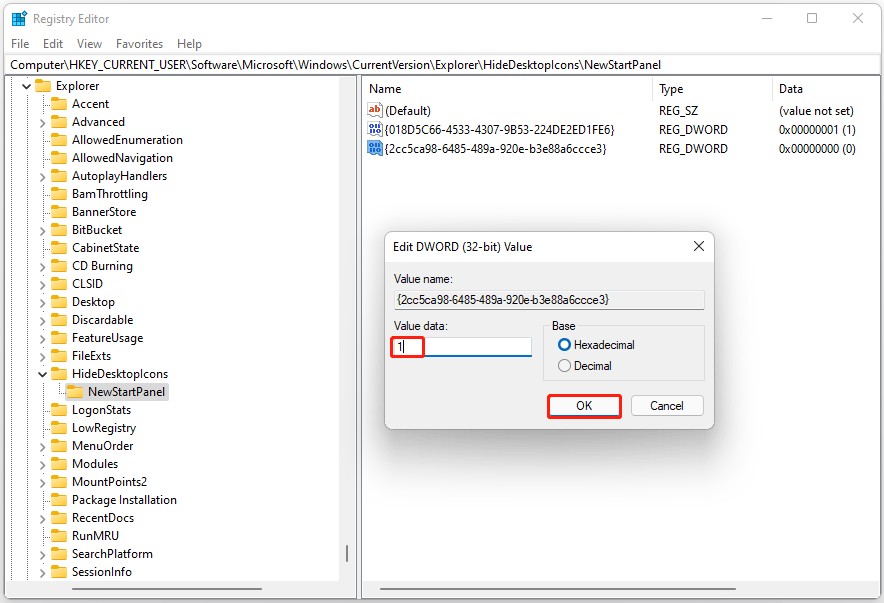
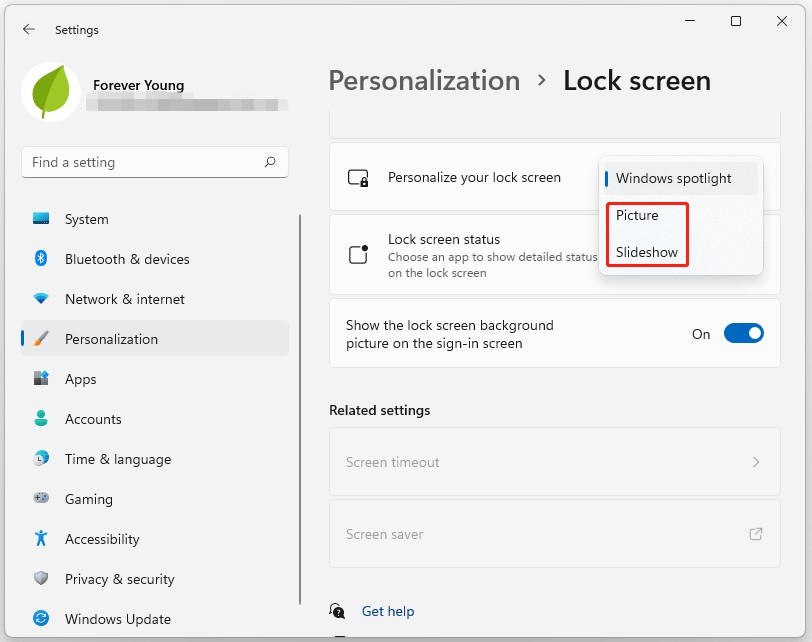
3. Enhancing Your Learning with LEARNS.EDU.VN
Now that you understand the “Learn About This Picture” feature, let’s explore how LEARNS.EDU.VN can further enhance your learning experience. Whether you’re a student, a professional, or simply someone who loves to learn, LEARNS.EDU.VN offers a wealth of resources to help you achieve your goals.
3.1 Comprehensive Educational Resources
LEARNS.EDU.VN provides a wide range of articles, tutorials, and guides covering various topics. From academic subjects to professional skills, you can find detailed and easy-to-understand content to expand your knowledge.
3.1.1 Academic Subjects
- Mathematics: Explore topics from basic arithmetic to advanced calculus.
- Science: Dive into biology, chemistry, physics, and environmental science.
- History: Learn about world history, ancient civilizations, and significant events.
- Literature: Discover classic and contemporary literature, literary analysis, and writing techniques.
3.1.2 Professional Skills
- Business and Management: Acquire skills in leadership, project management, marketing, and finance.
- Technology: Master programming languages, data analysis, cybersecurity, and software development.
- Creative Arts: Develop your talents in graphic design, photography, video editing, and creative writing.
- Personal Development: Enhance your communication, time management, and problem-solving skills.
3.2 Effective Learning Strategies
LEARNS.EDU.VN offers proven strategies and techniques to optimize your learning process. Whether you’re studying for an exam or learning a new skill, these strategies can help you achieve better results.
3.2.1 Time Management Techniques
- Pomodoro Technique: Break your study time into focused 25-minute intervals with short breaks in between to maintain concentration. A study by Francesco Cirillo found that the Pomodoro Technique significantly improves focus and productivity by structuring study sessions into manageable intervals, reducing mental fatigue and enhancing retention.
- Time Blocking: Allocate specific blocks of time for different tasks or subjects to ensure balanced coverage.
- Prioritization: Use methods like the Eisenhower Matrix to prioritize tasks based on urgency and importance.
3.2.2 Memory Enhancement Techniques
- Mnemonics: Use acronyms, rhymes, or visual aids to remember complex information. A study published in the “Journal of Educational Psychology” highlighted that mnemonic devices significantly enhance long-term recall by associating new information with familiar and easily remembered cues.
- Spaced Repetition: Review material at increasing intervals to reinforce memory over time. Research in “Cognitive Science” indicates that spaced repetition leverages the spacing effect, where learning is more effective when study sessions are spread out, leading to better retention and recall.
- Active Recall: Test yourself regularly to retrieve information from memory, strengthening neural connections.
3.2.3 Study Environment Optimization
- Minimize Distractions: Create a quiet and organized study space free from interruptions.
- Use Background Music: Listen to instrumental or ambient music to enhance focus and reduce stress. According to a study in the journal “Applied Cognitive Psychology,” ambient background music can improve concentration and cognitive performance by creating a conducive auditory environment.
- Ergonomic Setup: Ensure your workspace is ergonomically designed to prevent physical discomfort and fatigue.
3.3 Personalized Learning Paths
LEARNS.EDU.VN provides personalized learning paths tailored to your individual goals and interests. Whether you want to learn a new language, master a specific skill, or advance your career, personalized learning paths can help you stay on track.
3.3.1 Identifying Your Goals
- Self-Assessment: Take quizzes and assessments to identify your strengths and weaknesses.
- Goal Setting: Define specific, measurable, achievable, relevant, and time-bound (SMART) goals.
- Career Planning: Explore career options and identify the skills and knowledge needed to succeed.
3.3.2 Creating a Study Plan
- Curriculum Design: Develop a structured curriculum that covers all the essential topics and skills.
- Resource Selection: Choose high-quality learning materials, including textbooks, online courses, and practice tests.
- Progress Tracking: Monitor your progress regularly and adjust your study plan as needed.
3.3.3 Leveraging Technology
- Online Courses: Enroll in online courses offered by reputable institutions and platforms.
- Learning Apps: Use learning apps to reinforce concepts and practice skills.
- Virtual Tutoring: Connect with virtual tutors for personalized guidance and support.
3.4 Expert Insights and Guidance
LEARNS.EDU.VN connects you with expert educators, mentors, and professionals who can provide valuable insights and guidance. Whether you need advice on career planning, study strategies, or skill development, you can find expert support at LEARNS.EDU.VN.
3.4.1 Expert Articles and Webinars
- Industry Leaders: Read articles and watch webinars featuring insights from industry leaders and experts.
- Academic Experts: Learn from professors, researchers, and educators in various fields.
- Career Counselors: Get advice on career planning, job search strategies, and professional development.
3.4.2 Mentorship Programs
- One-on-One Mentoring: Connect with mentors who can provide personalized guidance and support.
- Group Mentoring: Participate in group mentoring sessions to learn from peers and experts.
- Networking Events: Attend networking events to meet professionals in your field and build connections.
3.4.3 Community Forums
- Discussion Boards: Participate in discussion boards to ask questions, share insights, and connect with other learners.
- Study Groups: Join study groups to collaborate with peers and reinforce learning.
- Peer Support: Offer and receive support from other learners in the community.
3.5 Tools and Resources for Effective Learning
LEARNS.EDU.VN provides a variety of tools and resources to support your learning journey. From study aids to productivity tools, these resources can help you stay organized, focused, and motivated.
3.5.1 Study Aids
- Flashcards: Create and use flashcards to memorize key concepts and terms.
- Mind Maps: Use mind maps to visually organize information and understand relationships between concepts.
- Practice Tests: Take practice tests to assess your knowledge and identify areas for improvement.
3.5.2 Productivity Tools
- Task Management Apps: Use task management apps to organize your tasks and prioritize your work.
- Note-Taking Apps: Use note-taking apps to capture and organize your notes.
- Time Tracking Apps: Use time tracking apps to monitor how you spend your time and identify areas for improvement.
3.5.3 Learning Platforms
- Online Course Platforms: Enroll in online courses offered by platforms like Coursera, edX, and Udemy.
- Educational Websites: Use educational websites like Khan Academy and MIT OpenCourseWare to access free learning materials.
- Virtual Libraries: Access virtual libraries like Project Gutenberg and Internet Archive to read books and articles online.
4. The Science Behind Effective Learning
Understanding the science behind effective learning can help you optimize your study habits and achieve better results. Here are some key principles from cognitive science and educational psychology:
4.1 Cognitive Load Theory
Cognitive Load Theory suggests that learning is most effective when the cognitive load—the amount of mental effort required to process information—is optimized.
4.1.1 Reducing Extraneous Cognitive Load
Extraneous cognitive load refers to unnecessary mental effort caused by poor instructional design or irrelevant information. To reduce extraneous cognitive load:
- Simplify Content: Break down complex information into smaller, more manageable chunks.
- Use Clear Language: Avoid jargon and technical terms that may confuse learners.
- Minimize Distractions: Remove irrelevant information and visual clutter from learning materials.
4.1.2 Managing Intrinsic Cognitive Load
Intrinsic cognitive load refers to the inherent difficulty of the material being learned. To manage intrinsic cognitive load:
- Sequence Content: Present information in a logical order, starting with basic concepts and gradually moving to more complex topics.
- Provide Scaffolding: Offer support and guidance to help learners understand challenging concepts.
- Use Examples: Illustrate abstract concepts with concrete examples and real-world applications.
4.1.3 Increasing Germane Cognitive Load
Germane cognitive load refers to the mental effort that contributes to learning and understanding. To increase germane cognitive load:
- Encourage Active Processing: Ask learners to summarize information, explain concepts in their own words, and solve problems.
- Promote Elaboration: Encourage learners to connect new information to their existing knowledge and experiences.
- Provide Feedback: Offer timely and constructive feedback to help learners refine their understanding and correct mistakes.
4.2 The Spacing Effect
The spacing effect demonstrates that learning is more effective when study sessions are spaced out over time rather than crammed into a single session.
4.2.1 Benefits of Spaced Repetition
- Improved Retention: Spaced repetition enhances long-term retention by reinforcing memory over time.
- Enhanced Recall: Spaced repetition improves recall by strengthening neural connections and making information more accessible.
- Reduced Forgetting: Spaced repetition helps to combat forgetting by regularly refreshing memory.
4.2.2 Implementing Spaced Repetition
- Create a Review Schedule: Develop a schedule for reviewing material at increasing intervals.
- Use Flashcards: Use flashcards to review key concepts and terms at regular intervals.
- Leverage Technology: Use spaced repetition software and apps to automate the review process.
4.3 The Testing Effect
The testing effect shows that testing oneself on material enhances learning and retention more effectively than simply restudying the material.
4.3.1 Benefits of Self-Testing
- Improved Memory: Self-testing strengthens memory by requiring retrieval of information from memory.
- Enhanced Understanding: Self-testing promotes deeper understanding by forcing learners to think critically about the material.
- Identified Knowledge Gaps: Self-testing helps learners identify areas where they need to focus their study efforts.
4.3.2 Implementing Self-Testing
- Use Practice Tests: Take practice tests to assess your knowledge and identify areas for improvement.
- Create Quizzes: Create your own quizzes to test your understanding of the material.
- Use Flashcards: Use flashcards to test your memory of key concepts and terms.
5. Real-World Applications of Enhanced Learning
The learning strategies and resources discussed above have numerous real-world applications. Here are some examples:
5.1 Academic Success
- Improved Grades: Effective study habits and personalized learning paths can lead to improved grades and academic performance.
- Enhanced Test Scores: Targeted study strategies and self-testing can enhance test scores and exam performance.
- Greater Knowledge Retention: Spaced repetition and active recall can improve long-term knowledge retention.
5.2 Career Advancement
- Skill Development: Acquiring new skills and knowledge can enhance career prospects and earning potential.
- Professional Growth: Continuous learning and professional development can lead to career advancement and leadership opportunities.
- Job Satisfaction: Engaging in meaningful learning experiences can increase job satisfaction and overall well-being.
5.3 Personal Enrichment
- Lifelong Learning: Embracing a lifelong learning mindset can enrich your life and broaden your horizons.
- Personal Growth: Acquiring new knowledge and skills can enhance personal growth and self-confidence.
- Community Engagement: Sharing your knowledge and skills with others can contribute to community engagement and social impact.
6. Integrating Technology Into Learning
Technology plays a crucial role in modern learning, offering numerous tools and resources to enhance the learning experience. Here are some ways to integrate technology into your learning:
6.1 Online Learning Platforms
- Coursera: Offers a wide range of courses, specializations, and degrees from top universities and institutions.
- edX: Provides access to high-quality courses and programs from leading universities and organizations.
- Udemy: Features a vast library of courses taught by experts in various fields.
6.2 Educational Apps
- Duolingo: Provides gamified language learning experiences.
- Khan Academy: Offers free educational resources, including videos and practice exercises, in math, science, and humanities.
- Quizlet: Provides tools for creating and using flashcards, quizzes, and study games.
6.3 Productivity Tools
- Evernote: A note-taking app that allows you to capture and organize notes, ideas, and research.
- Trello: A task management app that helps you organize your tasks and projects.
- Google Calendar: A time management app that allows you to schedule events, set reminders, and track your time.
7. Overcoming Common Learning Challenges
Even with the best strategies and resources, learners often face challenges that can hinder their progress. Here are some common learning challenges and how to overcome them:
7.1 Procrastination
- Break Down Tasks: Divide large tasks into smaller, more manageable steps.
- Set Deadlines: Set realistic deadlines for each task and hold yourself accountable.
- Reward Yourself: Reward yourself for completing tasks to stay motivated.
7.2 Lack of Motivation
- Set Goals: Define clear and achievable goals to provide direction and purpose.
- Find Inspiration: Seek inspiration from role models, success stories, and motivational content.
- Connect with Others: Connect with other learners to share experiences and support each other.
7.3 Information Overload
- Prioritize Information: Focus on the most important and relevant information.
- Summarize Content: Summarize key concepts and ideas to consolidate your understanding.
- Take Breaks: Take regular breaks to avoid burnout and maintain focus.
8. Building a Supportive Learning Environment
Creating a supportive learning environment can significantly enhance your learning experience. Here are some ways to build a supportive environment:
8.1 Seek Social Support
- Join Study Groups: Collaborate with peers and study together.
- Connect with Mentors: Seek guidance and support from experienced mentors.
- Engage in Online Communities: Participate in online communities and forums to connect with other learners.
8.2 Create a Positive Mindset
- Practice Gratitude: Focus on the positive aspects of your learning journey.
- Cultivate Self-Compassion: Be kind to yourself and avoid self-criticism.
- Embrace Challenges: View challenges as opportunities for growth and learning.
8.3 Prioritize Self-Care
- Get Enough Sleep: Ensure you get enough sleep to support cognitive function and memory consolidation.
- Eat a Healthy Diet: Eat a balanced diet to fuel your brain and body.
- Exercise Regularly: Engage in regular physical activity to improve mood and reduce stress.
9. Case Studies: Successful Learners
Here are some case studies of successful learners who have leveraged effective strategies and resources to achieve their goals:
9.1 Case Study 1: Maria, a College Student
Maria struggled with time management and procrastination. She implemented the Pomodoro Technique and time blocking to improve her study habits. She also used flashcards and practice tests to prepare for exams. As a result, her grades improved significantly, and she felt more confident in her academic abilities.
9.2 Case Study 2: David, a Career Changer
David wanted to switch careers from marketing to software development. He enrolled in online courses on Coursera and Udemy and used coding apps to practice his skills. He also connected with mentors and joined online communities to get support and guidance. Within a year, he landed a job as a junior software developer.
9.3 Case Study 3: Sarah, a Lifelong Learner
Sarah is passionate about lifelong learning. She reads books, listens to podcasts, and takes online courses on a variety of topics. She also participates in community events and shares her knowledge with others. Learning has enriched her life and broadened her horizons.
10. Future Trends in Education
The field of education is constantly evolving, driven by technological advancements and changing societal needs. Here are some future trends in education:
10.1 Personalized Learning
- Adaptive Learning Platforms: Platforms that adjust to individual learners’ needs and preferences.
- AI-Powered Tutoring: AI systems that provide personalized feedback and guidance.
- Customized Learning Paths: Learning paths tailored to individual goals and interests.
10.2 Online and Blended Learning
- Increased Accessibility: Online learning makes education more accessible to learners around the world.
- Flexible Learning Options: Blended learning combines the best aspects of online and in-person learning.
- Virtual and Augmented Reality: VR and AR technologies create immersive and interactive learning experiences.
10.3 Skills-Based Education
- Focus on Practical Skills: Education that emphasizes the development of practical skills and competencies.
- Industry Partnerships: Collaboration between educational institutions and industry to align curriculum with job market needs.
- Microcredentials: Short-term credentials that demonstrate mastery of specific skills.
FAQ: Learn About This Picture and Enhanced Learning
Q1: What is “Learn About This Picture” in Windows 11?
“Learn About This Picture” is a feature in Windows 11 that provides additional information about the image displayed as your desktop background. It aims to enhance user engagement and provide informative details about the displayed images.
Q2: How can I remove “Learn About This Picture” from my desktop?
You can remove it using the Registry Editor or by disabling the Windows Spotlight theme. The Registry Editor method involves modifying system settings, while disabling the Spotlight theme removes the dynamic background images.
Q3: What is LEARNS.EDU.VN?
LEARNS.EDU.VN is a website that offers comprehensive educational resources, effective learning strategies, personalized learning paths, expert insights, and tools to support learners of all ages and backgrounds.
Q4: What are some effective time management techniques for studying?
Effective time management techniques include the Pomodoro Technique, time blocking, and prioritization using methods like the Eisenhower Matrix.
Q5: How can I improve my memory and recall?
You can improve your memory and recall by using mnemonics, spaced repetition, and active recall.
Q6: What is the spacing effect?
The spacing effect demonstrates that learning is more effective when study sessions are spaced out over time rather than crammed into a single session.
Q7: How can I overcome procrastination?
You can overcome procrastination by breaking down tasks, setting deadlines, and rewarding yourself for completing tasks.
Q8: What are some future trends in education?
Future trends in education include personalized learning, online and blended learning, and skills-based education.
Q9: What is cognitive load theory?
Cognitive Load Theory suggests that learning is most effective when the cognitive load—the amount of mental effort required to process information—is optimized.
Q10: How can I create a supportive learning environment?
You can create a supportive learning environment by seeking social support, creating a positive mindset, and prioritizing self-care.
Conclusion
The “Learn About This Picture” feature in Windows 11 offers an engaging way to discover more about the world through stunning visuals and informative details. However, if you find it distracting, you can easily remove it using the methods outlined in this article. Remember, continuous learning is essential for personal and professional growth, and LEARNS.EDU.VN is here to support you on your learning journey. With comprehensive educational resources, effective learning strategies, and expert guidance, you can unlock your full potential and achieve your goals.
Ready to take your learning to the next level? Visit LEARNS.EDU.VN today and explore our wide range of resources and courses. Whether you want to enhance your academic skills, advance your career, or simply learn something new, LEARNS.EDU.VN has everything you need to succeed.
Contact Information:
- Address: 123 Education Way, Learnville, CA 90210, United States
- WhatsApp: +1 555-555-1212
- Website: LEARNS.EDU.VN
Start your journey towards lifelong learning and personal growth with learns.edu.vn today!
