Which Programming Language Is Easy To Learn? Beginning your coding journey can be exciting, and at LEARNS.EDU.VN, we understand the importance of finding the right starting point; therefore, identifying which programming language is easy to learn is crucial for beginners. This guide will explore user-friendly languages and provide the resources you need to begin a rewarding path into the world of programming. Discover options like Python, known for its simplicity, and JavaScript, ideal for web development. Learn programming fundamentals, explore programming resources, and discover the best language for beginners.
1. Programming Languages: Ranked From Easiest to Hardest
The perception of a programming language’s difficulty can differ from person to person depending on their background and experience. However, some languages are generally regarded as easier for beginners due to their simple syntax and extensive resources. These include HTML, JavaScript, Python, and Ruby. On the other hand, C++, Assembly Language, Prolog, Haskell, and Malbolge are often considered more challenging due to their complex syntax and concepts.
Here’s a detailed ranking of programming languages from easiest to most difficult:
| Rank | Language | Difficulty | Key Features |
|---|---|---|---|
| 1 | HTML | Easy | Uses simple tags to define the structure of web pages; easy to understand and debug. |
| 2 | JavaScript | Easy | Allows the development of interactive client-side web elements; works well with HTML and CSS. |
| 3 | Python | Easy | Has an easy-to-understand syntax with a variety of libraries; great for machine learning and data science. |
| 4 | Ruby | Easy | Focuses on simplicity and productive use for back-end programming; uses a lot of English words in its syntax. |
| 5 | JAVA | Medium | Extensively uses object-oriented programming; operates on the “Write Once, Run Everywhere” concept. |
| 6 | C++ | Hard | Helps build programs where hardware and software are intricately involved; known for complex syntax. |
| 7 | Assembly Language | Hard | A low-level language used to directly communicate with hardware; requires a deep understanding of computer hardware. |
| 8 | Prolog | Hard | Emphasizes building accurate logic from the start; often used in AI and Natural Language Processing. |
| 9 | Haskell | Hard | Built on Lambda Calculus, works in a functional paradigm; has abrupt syntax and requires clear, mapped thinking. |
| 10 | Malbolge | Hardest | An esoteric programming language designed to be exceptionally challenging; has syntax that is almost impossible to comprehend. |

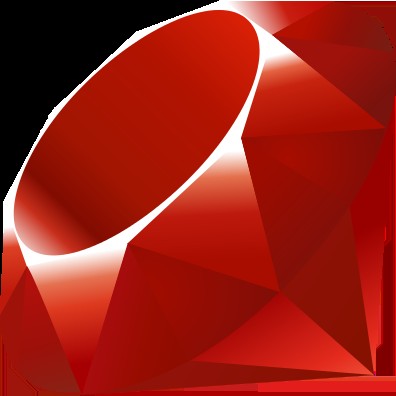



1.1. HTML
HTML (Hypertext Markup Language) is the foundation of web content, defining the structure of webpages with elements like headings, paragraphs, and links. It’s a straightforward language where elements are marked by opening and closing tags. HTML is widely used for creating the basic framework of websites and web applications.
1.1.1. Applications of HTML
- Create Web Pages: Used to structure content for the web.
- Define Web Element Structures: Organizes the layout of web elements.
- Defines the Appearance of Web Elements: Determines how elements appear on the page.
- Modified Versions: Used in web applications (e.g., FBML in Facebook).
1.1.2. Why HTML Is Easy
- Easy to Understand: The syntax is simple to learn and remember.
- Simple Tags: Core actions are implemented using straightforward open and close tags.
- Easy Debugging: Problems are generally easy to identify and fix.
1.2. JavaScript
JavaScript is a versatile web programming language that adds interactivity to websites. It can manipulate web page content, handle user input, and communicate with servers. JavaScript is used to create dynamic and engaging user experiences.
1.2.1. Applications of JavaScript
- Client-Side Development: Develop the interactive parts of a website.
- Server-Side Development: Use with Node.js for server-side applications.
- Browser-Based Games: Create interactive games that run in web browsers.
- Mobile and Web Applications: Develop engaging applications.
1.2.2. Why JavaScript Is Easy
- Real-Time Results: Compiles with most browsers for immediate feedback.
- Extensive Resources: Numerous resources available for learning.
- Efficient: Achieve significant results with relatively less effort.
- Building Block: Serves as a great foundation for learning other languages.
1.3. Python
Python is a high-level, versatile programming language known for its readability and extensive libraries. Its clear syntax makes it easier for beginners to learn. Python is used in web development, data science, artificial intelligence, and more, making it a great choice for a wide range of projects.
1.3.1. Applications of Python
- Machine Learning: Extensively used in machine learning applications.
- Data Science and Analytics: Ideal for data processing and analysis.
- IoT and Electronics: Create programs for IoT devices and electronics.
- Web Development: Frameworks like Django and Flask facilitate web development.
1.3.2. Why Python Is Easy
- Readable Syntax: Uses English words, making programs highly readable.
- Whitespace Usage: Syntax uses whitespace to enhance readability.
- Easy Debugging: Simplified debugging process.
- Extensive Libraries: A vast number of pre-built libraries and functions available.
1.4. Ruby
Ruby is an open-source programming language known for its simplicity and focus on productive use, especially in back-end programming. Its elegant syntax and flexibility make it a favorite for web development and server-side applications.
1.4.1. Applications of Ruby
- Building Servers: Used for developing server-side applications.
- Web Scraping: Helps in web scraping and crawling.
- Software Development: Used in software development for platforms like HULU and Shopify.
- Web Development: Powered by Ruby on Rails for web applications.
1.4.2. Why Ruby Is Easy
- English-Like Syntax: Syntax uses a lot of English words.
- Concise Code: Minimal code commands required for complex tasks.
- Open-Source: A free and open-source language that provides great flexibility.
- Supportive Community: A great community to support new learners.
1.5. JAVA
JAVA is a widely-used, object-oriented programming language suitable for developing software and applications. It’s known for its platform independence, allowing applications to run on any device with a JAVA Virtual Machine (JVM).
1.5.1. Applications of JAVA
- Desktop Software: Build desktop applications.
- Mobile Applications: Develop mobile apps with robust back-end support.
- Game Development: Used for creating games.
- Big Data Applications: Applied in big data processing and applications.
1.5.2. Why JAVA Is Easy
- Object-Oriented: Easier for those with experience in object-oriented programming.
- English Syntax: The syntax uses words from the English language.
- Concise Codes: Known for its concise nature.
1.6. C++
C++ is a powerful, general-purpose programming language that is used to build a variety of applications, including operating systems, game development, and high-performance software. It allows for precise control over hardware resources, making it suitable for system-level programming.
1.6.1. Applications of C++
- Operating Systems: Build operating systems like Linux Kernel and Google Chrome OS.
- Elaborate Software: Develop complex software like Photoshop.
- GUI-Based Applications: Build GUI-based applications like Microsoft Office.
- Database Management Systems: Create database management software.
1.6.2. Why C++ Is Tough
- Complex Syntax: Has a very specific and complex syntax.
- Prerequisite Knowledge: Difficult to learn without knowing C.
- Memory Management: Tricky to manage memory.
- Dynamic Language: Difficult to keep track of as it’s a very dynamic language.
1.7. Assembly Language
Assembly language is a low-level programming language that communicates directly with computer hardware. It requires a deep understanding of computer architecture, making it one of the more challenging languages to learn.
1.7.1. Applications of Assembly Languages
- Hardware Development: Develop hardware components.
- Microprocessors: Develop electronic microprocessors.
- High-Performance Devices: Build high-performance devices.
- Trading Platforms: Create high-frequency trading platforms.
1.7.2. Why Assembly Languages Are Tough
- Hardware Interaction: Needs great understanding and interaction of computers with hardware.
- Context Dependent: Can’t be understood or interpreted without the entire context of the code.
- Hard to Debug: Difficult to debug.
- Knowledge Gap: Requires a large knowledge gap before learning.
- Complex Syntax: Very complex syntax.
1.8. Prolog
Prolog is a logic programming language used in artificial intelligence and natural language processing. It emphasizes building accurate logic from the start, which can be challenging for beginners.
1.8.1. Applications of Prolog
- AI CRM Systems: Develop AI CRM systems and applications.
- Chatbots: Build chatbots.
- Cost-Effective Programs: Build cost-effective and low-maintenance programs.
1.8.2. Why Prolog Is Tough
- Logical Inconsistencies: Can’t get away with logical inconsistencies.
- Inconsistent I/O: Input and outputs can be inconsistent.
- Logic Building: Difficult to build logic as functions defined through goals, rules, and facts can restrict beginners with less logical proficiency.
- Uncommon Data Structures: Uncommon data structures compared to common programming languages.
- Limited Guidance: Online resources can’t be applied directly for guidance.
1.9. Haskell
Haskell is a functional programming language based on Lambda Calculus. Its functional paradigm differs from most modern languages, making it a challenging language to learn for modern developers.
1.9.1. Applications of Haskell
- C Code Generation: Used to write powerful C codes for application development.
- Academic Research: Academic and research purposes.
- Industrial Development: Industrial development.
- Data Processing: Data processing and software testing.
1.9.2. Why Haskell Is Tough
- Abrupt Syntax: The syntax uses abrupt words.
- Error Identification: Very difficult to identify errors and correct them.
- Thinking Focused: More about focused, clear, and mapped thinking than actual coding.
- Huge Jargon: Huge jargon making it difficult to figure out.
1.10. Malbolge
Malbolge is one of the most esoteric programming languages, designed to be incredibly challenging to learn. Its self-altering code and incomprehensible syntax make it impractical for general use.
1.10.1. Applications of Malbolge
- Impractical Use: Impractical to use due to incomprehensible syntax and logic.
1.10.2. Why Malbolge Is Tough
- Incomprehensible Syntax: Syntax almost can’t be understood.
- Self-Altering Language: Language self-alteration leads to undefined or unexpected behavior.
- Limited Resources: Scanty learning resources available.
2. Which Programming Language Should You Learn First?
Selecting a programming language to learn depends on your objectives, desired applications, and individual skill level.
2.1. Intention
Start by determining your goals for learning a programming language. Languages vary in their strengths, with some excelling in memory management, others in ease of use, and others in efficiency. For personal use or skill acquisition, opt for an easier language to begin with. For professional applications, consider widespread acceptance and high expertise requirements.
2.2. Use Case
Different programming languages are used to train AI models, write programs for low-level devices, web development, application development, data science, analytics, game development, and software development. Choose a language based on the projects you want to build.
2.3. Difficulty Level
Start with an easy language to get a feel for programming concepts. As you gain proficiency, move on to more complex languages to broaden your skills.
2.4. Learning Resources and Community
A strong learning community and abundant resources are crucial, especially for beginners. Choose a language with readily available, high-quality learning materials and a supportive community.
3. Utilizing LEARNS.EDU.VN for Your Learning Journey
At LEARNS.EDU.VN, we offer a wide array of resources to help you succeed in your learning journey. Our platform provides comprehensive guides, step-by-step tutorials, and expert advice, all tailored to meet your unique needs.
3.1. Personalized Learning Paths
LEARNS.EDU.VN tailors learning paths to match your interests and goals. Whether you want to learn web development, data science, or mobile app development, our platform provides a structured approach to help you succeed.
3.2. Expert Guidance
Access expert guidance from experienced instructors and industry professionals. Our platform provides insights and tips to help you navigate the complexities of programming languages and concepts.
3.3. Community Support
Join a vibrant community of learners and experts to collaborate, share knowledge, and get support. Our community forums and discussion boards provide a space for you to connect with peers and seek assistance.
3.4. Hands-On Projects
Apply your knowledge and skills through hands-on projects and exercises. Our platform provides practical opportunities to build real-world applications and gain valuable experience.
4. The Rising Demand for Coding Skills
The tech industry’s rapid evolution has led to a significant demand for coding skills, making it a valuable asset in today’s job market. According to the U.S. Bureau of Labor Statistics, employment in computer and information technology occupations is projected to grow 15% from 2021 to 2031, adding about 682,800 new jobs. The median annual wage for these occupations was $97,430 in May 2021, higher than the median annual wage for all occupations.
4.1. Web Development
Web development continues to be a sought-after skill, with companies needing skilled professionals to create and maintain websites and web applications. The demand for web developers is driven by the increasing reliance on online platforms for business and communication.
4.2. Data Science
Data science is another field with high demand, as organizations seek professionals who can analyze and interpret complex data sets. The ability to extract insights from data is crucial for making informed business decisions and gaining a competitive edge.
4.3. Mobile App Development
Mobile app development remains a lucrative field, with the proliferation of smartphones and the increasing use of mobile apps for various purposes. Companies need skilled developers to create innovative and user-friendly mobile applications.
4.4. Cloud Computing
Cloud computing is transforming the way businesses operate, and there is a growing demand for professionals who can manage and optimize cloud infrastructure. Cloud engineers and architects are in high demand as organizations migrate to the cloud.
4.5. Cybersecurity
Cybersecurity is a critical concern for organizations of all sizes, and there is a growing demand for cybersecurity professionals to protect against cyber threats. Cybersecurity analysts and engineers are needed to safeguard sensitive data and systems.
5. The E-E-A-T Framework and Why It Matters
The E-E-A-T framework (Experience, Expertise, Authoritativeness, and Trustworthiness) is a set of guidelines Google uses to evaluate the quality of content. Adhering to E-E-A-T principles is crucial for creating content that ranks well in search results and provides value to users.
5.1. Experience
Experience refers to the real-world experience or first-hand knowledge the content creator has on the topic. Content that demonstrates a deep understanding and practical application of the subject matter is valued.
5.2. Expertise
Expertise refers to the content creator’s knowledge and skills in a particular area. Content that is accurate, well-researched, and demonstrates a high level of proficiency is favored.
5.3. Authoritativeness
Authoritativeness refers to the reputation and influence of the content creator and the website. Content that is cited by reputable sources and recognized as an industry leader is considered authoritative.
5.4. Trustworthiness
Trustworthiness refers to the credibility and reliability of the content creator and the website. Content that is transparent, unbiased, and provides accurate information is deemed trustworthy.
6. Common Mistakes To Avoid When Learning To Code
Embarking on the journey to learn coding can be exciting, but it’s also filled with potential pitfalls. Recognizing and avoiding these common mistakes can significantly accelerate your progress and prevent unnecessary frustration. Here are some key errors to watch out for and strategies to overcome them.
6.1. Not Understanding Basic Concepts
A fundamental mistake is rushing through the basics. It’s crucial to grasp core concepts like variables, loops, and data structures before moving on to more complex topics.
- Solution: Spend ample time practicing and understanding these fundamentals. Use online tutorials, coding boot camps, or introductory courses to solidify your base.
6.2. Not Practicing Regularly
Coding is a skill that improves with consistent practice. Infrequent coding sessions can lead to forgetting what you’ve learned and struggling to build proficiency.
- Solution: Set aside dedicated time each day or week for coding. Work on small projects, coding challenges, or contribute to open-source projects to reinforce your skills.
6.3. Not Seeking Help When Needed
Many beginners hesitate to ask for help, either due to embarrassment or thinking they can figure everything out on their own. However, getting stuck for extended periods can be demotivating.
- Solution: Join online communities, forums, or coding groups where you can ask questions and get guidance. Don’t be afraid to reach out to mentors or peers for help.
6.4. Not Reading Documentation
Documentation is a crucial resource for understanding how to use libraries, frameworks, and programming languages. Neglecting to read documentation can lead to inefficient coding practices and errors.
- Solution: Make it a habit to consult the official documentation for the tools and languages you’re using. Learn how to navigate and interpret the documentation effectively.
6.5. Copying Code Without Understanding
Copying and pasting code without understanding it might seem like a quick solution, but it hinders learning. You need to understand the logic behind the code to become a proficient coder.
- Solution: Always try to understand the code you’re copying. Break it down into smaller parts, analyze its functionality, and rewrite it in your own way to ensure comprehension.
6.6. Neglecting Code Style and Readability
Writing clean, readable code is essential for collaboration and maintainability. Neglecting code style can make it difficult for others (and yourself) to understand your code.
- Solution: Follow coding style guides and best practices for the languages you’re using. Use linters and code formatters to automatically enforce code style and improve readability.
6.7. Not Testing Your Code
Failing to test your code thoroughly can lead to bugs and unexpected behavior. Testing is an integral part of the development process and helps ensure that your code works as expected.
- Solution: Write unit tests, integration tests, and perform manual testing to verify the functionality of your code. Use debugging tools to identify and fix errors.
6.8. Not Using Version Control
Version control systems like Git are essential for managing changes to your code and collaborating with others. Not using version control can lead to lost work, conflicts, and difficulty in tracking changes.
- Solution: Learn how to use Git and platforms like GitHub or GitLab. Commit your code regularly, create branches for new features, and use pull requests for code review.
6.9. Jumping Between Too Many Resources
Switching between multiple tutorials, courses, and resources can lead to confusion and a lack of focus. It’s better to stick with a few high-quality resources and complete them before moving on.
- Solution: Choose a few reputable resources that align with your learning goals and stick with them. Complete the courses or tutorials before exploring additional resources.
6.10. Not Building Projects
Learning theory without practical application can make it difficult to retain knowledge and develop real-world skills. Building projects is essential for applying what you’ve learned and gaining confidence.
- Solution: Start small and gradually work on more complex projects. Use your projects as opportunities to learn new concepts, solve problems, and showcase your skills.
7. The Significance of Active Recall in Coding Education
Active recall, also known as retrieval practice, is a highly effective learning technique where you actively try to remember information without looking at your notes or the material. This process strengthens memory and improves retention. In coding education, active recall can significantly enhance understanding and skill development.
7.1. Enhanced Memory Retention
Active recall forces your brain to work harder to retrieve information, which strengthens the neural pathways associated with that information. This leads to better long-term memory retention compared to passively reviewing material.
7.2. Improved Understanding
When you actively recall information, you’re not just memorizing facts; you’re also reinforcing your understanding of the concepts. This helps you connect different pieces of information and see the bigger picture.
7.3. Better Problem-Solving Skills
Coding involves problem-solving, and active recall can help you develop these skills. By actively retrieving information, you’re training your brain to access the knowledge you need to solve problems effectively.
7.4. Increased Confidence
As you become more proficient at recalling information, your confidence in your abilities increases. This can motivate you to continue learning and tackling more challenging coding tasks.
7.5. Practical Applications
Active recall can be applied in various ways in coding education:
- Flashcards: Create flashcards with coding concepts or syntax on one side and the definition or explanation on the other. Use these flashcards to test yourself regularly.
- Self-Testing: After learning a new concept, try to write code that uses that concept without looking at examples or documentation.
- Coding Challenges: Participate in coding challenges or competitions that require you to apply your knowledge in new and creative ways.
- Teaching Others: One of the best ways to reinforce your understanding is to teach others. Explain coding concepts to friends or colleagues, or create tutorials or blog posts.
8. Effective Learning Strategies for Different Age Groups
Learning strategies vary based on age and cognitive development. Tailoring your approach to suit different age groups can significantly enhance the learning experience.
8.1. Children (Ages 5-12)
- Gamification: Use games and interactive activities to make learning fun and engaging.
- Visual Aids: Incorporate visual aids such as diagrams, animations, and videos to help children understand abstract concepts.
- Hands-On Activities: Provide opportunities for hands-on activities such as building robots or creating simple games.
- Storytelling: Use storytelling to contextualize learning and make it more memorable.
8.2. Teenagers (Ages 13-19)
- Project-Based Learning: Engage teenagers in project-based learning activities that allow them to apply their knowledge to real-world problems.
- Collaboration: Encourage collaboration and teamwork through group projects and peer learning.
- Real-World Relevance: Connect learning to real-world applications and career opportunities to motivate teenagers.
- Critical Thinking: Promote critical thinking skills by encouraging teenagers to question assumptions and analyze information.
8.3. Adults (Ages 20+)
- Self-Directed Learning: Adults are often self-directed learners, so provide them with resources and support to pursue their learning goals.
- Flexibility: Offer flexible learning options that accommodate busy schedules and commitments.
- Relevance: Emphasize the relevance of learning to their career and personal goals.
- Networking: Provide opportunities for networking and connecting with other professionals in their field.
9. The Impact of AI on Learning and Education
Artificial intelligence (AI) is transforming learning and education by providing personalized learning experiences, automating administrative tasks, and offering new tools for teaching and assessment.
9.1. Personalized Learning
AI-powered learning platforms can analyze student data to identify individual learning needs and preferences. This allows for personalized learning paths and tailored content that adapts to each student’s pace and style.
9.2. Automated Assessment
AI can automate the assessment process by grading assignments, providing feedback, and identifying areas where students need additional support. This frees up educators to focus on more personalized instruction and mentorship.
9.3. Intelligent Tutoring Systems
AI-powered tutoring systems can provide students with personalized guidance and support, answering questions, providing hints, and offering feedback. These systems can help students learn at their own pace and in a way that suits their individual learning style.
9.4. Adaptive Learning Platforms
Adaptive learning platforms use AI to adjust the difficulty level of content based on student performance. This ensures that students are always challenged but not overwhelmed, leading to more effective learning outcomes.
9.5. Enhanced Accessibility
AI can make learning more accessible to students with disabilities by providing tools such as speech-to-text, text-to-speech, and automated captioning. This allows students with diverse needs to participate fully in the learning process.
10. Latest Trends in Online Education
Online education is evolving rapidly, with new technologies and approaches transforming the way people learn. Here are some of the latest trends in online education:
| Trend | Description | Benefits |
|---|---|---|
| Microlearning | Breaking down content into small, bite-sized modules that can be consumed in short bursts. | Improved retention, increased engagement, and greater flexibility. |
| Mobile Learning | Delivering content through mobile devices, allowing students to learn on the go. | Increased accessibility, greater convenience, and enhanced engagement. |
| Virtual Reality (VR) | Using VR technology to create immersive learning experiences that simulate real-world environments. | Enhanced engagement, improved retention, and greater realism. |
| Augmented Reality (AR) | Overlaying digital content onto the real world using AR technology, providing interactive and engaging learning experiences. | Increased engagement, improved retention, and greater interactivity. |
| Blockchain Technology | Using blockchain technology to create secure and transparent systems for tracking student progress, verifying credentials, and managing digital assets. | Enhanced security, improved transparency, and greater trust. |
| AI-Powered Chatbots | Using AI-powered chatbots to provide students with instant support, answer questions, and guide them through learning materials. | Improved accessibility, greater convenience, and enhanced student support. |
| Social Learning | Encouraging collaboration and interaction among students through online forums, group projects, and peer learning activities. | Enhanced engagement, improved retention, and greater social support. |
| Gamification | Incorporating game elements such as points, badges, and leaderboards into the learning experience to motivate students and make learning more fun. | Increased engagement, improved motivation, and greater enjoyment. |
| Adaptive Learning | Using AI to personalize the learning experience, adjusting the difficulty level of content based on student performance. | Improved retention, increased engagement, and greater efficiency. |
| Data Analytics | Using data analytics to track student progress, identify areas where students are struggling, and personalize the learning experience. | Improved retention, increased engagement, and greater efficiency. |
11. Success Stories of Individuals Who Started with Easy Programming Languages
Learning to code can be a transformative experience, opening doors to new career opportunities and personal growth. Here are some success stories of individuals who started with easy programming languages and achieved remarkable things:
11.1. Alice, the Web Developer
Alice started learning HTML and CSS at the age of 14. She found these languages easy to grasp and quickly began building her own websites. Over time, she added JavaScript to her skillset and became a full-stack web developer. Today, she works for a tech company, creating web applications for clients around the world.
11.2. Bob, the Data Scientist
Bob was a math teacher who wanted to transition into a more technical role. He started learning Python because of its simple syntax and extensive libraries for data analysis. Within a year, he landed a job as a data scientist, using Python to analyze data and build machine learning models.
11.3. Carol, the Mobile App Developer
Carol was a stay-at-home mom who wanted to learn a new skill. She started learning JAVA and found it relatively easy to pick up due to her prior experience with object-oriented programming concepts. She created several mobile apps and is a successful entrepreneur.
11.4. David, the Game Developer
David was always passionate about video games. He started learning C# and Unity because they are the primary tools for game development. Within a few years, he created his own indie game studio and released several successful games on the app store.
11.5. Emily, the Automation Engineer
Emily worked in a repetitive administrative role and wanted to automate her tasks. She started learning Python and quickly automated many of her daily tasks, freeing up time for more strategic work. She is now an automation engineer, using Python to automate processes across the company.
12. FAQ: Easiest Programming Language to Learn
12.1. Which is the easiest programming language to learn?
HTML, CSS, PHP, JavaScript, GoLang, R, Ruby, Python, and C are generally considered the easiest programming languages to learn for beginners because they have simple syntax and are widely supported, offering good learning opportunities.
12.2. Which is the easiest programming language to start coding?
HTML, CSS, and JavaScript are among the easiest programming languages to start coding. They are widely used in web development and have a lot of online resources.
12.3. What is the hardest coding language to learn?
Esoteric programming languages like Malbolge, Cow, and Whitespace are considered the hardest coding languages to learn because they have complex syntax and are not practical for general use.
12.4. Which coding language should I learn first?
HTML, CSS, JavaScript, and C are among the coding languages you should learn first before moving to more extensive programming languages.
12.5. How much time does it take to learn coding?
It could take anywhere around a month to a couple of years to learn to code and gain proficiency in a programming language, based on its difficulty and skills required to learn the same.
Final Thoughts
Learning a programming language is a significant step towards acquiring valuable skills and expanding your career opportunities in the tech industry. Starting with an easy language like HTML, JavaScript, or Python can provide a solid foundation and build your confidence. Remember to choose a language that aligns with your goals, practice regularly, and seek support from online communities and learning resources.
Mastering full-stack development can give you a competitive edge. Visit LEARNS.EDU.VN to discover resources and courses that will help you advance your skills and achieve your career goals. Contact us at 123 Education Way, Learnville, CA 90210, United States. Reach out via WhatsApp at +1 555-555-1212 or visit our website at LEARNS.EDU.VN for more information. Unlock your full potential and embark on a rewarding career in technology with learns.edu.vn!