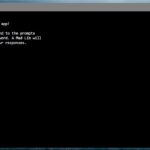Preparing for Microsoft exams can feel like a daunting task, but with the right resources and strategies, you can confidently achieve your certification goals. Microsoft Learn (Ms Learn) stands out as a pivotal platform in this journey, offering a wealth of free, accessible learning materials. This guide will explore effective methodologies for leveraging MS Learn and complementary resources to optimize your exam preparation and enhance your understanding of Microsoft technologies.
Utilizing MS Learn for Microsoft Certification Success
MS Learn is your central hub for Microsoft exam preparation. The first step in your study process should always be navigating to the specific exam page on MS Learn. This page is more than just an overview; it’s a roadmap to success. Here, you’ll find crucial details about the exam objectives and, most importantly, the recommended learning paths. These learning paths are carefully curated collections of modules designed to comprehensively cover all exam domains.
Pro Tip: Boost your study efficiency by using MS Learn’s “Collections” feature. Organize your learning paths for each exam into dedicated collections. For example, create an “MS-900 Microsoft 365 Fundamentals” collection to house all relevant learning paths. This structured approach keeps your study materials organized and easily accessible.
Complementary Resources to Supercharge Your Learning
While MS Learn provides a robust foundation, combining it with other tools can significantly enhance your learning experience and exam readiness.
OneNote: Your Digital Study Companion
Microsoft OneNote is an invaluable tool for structured note-taking while working through MS Learn modules. By systematically organizing your notes within OneNote, you create a personalized knowledge base that is perfect for efficient review sessions leading up to your exam. This digital notebook allows for easy searching, tagging, and cross-referencing of information, making your study process more dynamic and effective.
MS Whiteboard: Visualize and Solidify Concepts
For visual learners or those tackling complex topics, MS Whiteboard is a fantastic resource. Use it to illustrate concepts, create diagrams, and map out processes. Even if you don’t consider yourself an artist, the act of visualizing information on a whiteboard can significantly improve your understanding and retention of the material covered in MS Learn.
YouTube: Expert Insights and Alternative Explanations
YouTube is a treasure trove of supplementary learning content. For Microsoft exams, John Savill’s YouTube channel, “John Savill’s Technical Training,” is highly recommended. John Savill is a renowned expert in the Microsoft ecosystem, and his videos offer in-depth explanations and valuable insights that can complement your MS Learn studies. His channel provides alternative perspectives and real-world context, enriching your overall understanding.
Practice Tests: Gauge Your Exam Readiness
Microsoft Learn itself offers free practice assessments to help you evaluate your comprehension of exam content. Take advantage of these to identify areas where you excel and areas that require further attention. In addition to MS Learn’s practice assessments, explore other practice tests and exam simulations to broaden your exposure to different question styles and refine your test-taking strategies.
Azure Free Account: Hands-on Experience for Azure Exams
For Azure-related certifications, creating a free Azure account is an indispensable step. Microsoft provides a free Azure subscription with credits and access to a wide range of free services. Actively engaging with the Azure environment through hands-on labs and experimentation will solidify your theoretical knowledge gained from MS Learn and prepare you for the practical aspects of the exam.
Conclusion: Your Path to Microsoft Certification
Mastering Microsoft exams is achievable with a strategic approach. By prioritizing MS Learn as your primary resource and supplementing your studies with tools like OneNote, Whiteboard, YouTube, practice tests, and a free Azure account, you create a well-rounded and effective study plan. Embrace these resources, stay organized, and dedicate consistent effort to your preparation, and you’ll be well on your way to Microsoft certification success.