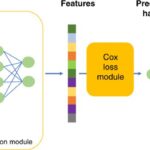Scripting and automation are indispensable skills in today’s IT landscape. As you consider enhancing your skillset, the question of which language to learn first often arises: Should I Learn Powershell First Or Python? Both are powerful languages favored by IT professionals, especially with the rise of DevOps and infrastructure automation.
If you’re navigating the world of automation and wondering where to begin, understanding the strengths and best applications of PowerShell and Python is crucial. This guide will delve into why both languages are valuable, particularly for those in Windows environments or aspiring to broader IT roles, helping you decide which path to take initially.
PowerShell has long been lauded as an excellent entry point into scripting, especially for individuals working within the Microsoft ecosystem. Its intuitive nature and immediate applicability make it a compelling choice for beginners. Let’s explore a detailed comparison to help you determine whether PowerShell or Python should be your first step into the world of scripting.
PowerShell: Immediate Utility for Windows Environments
Many Microsoft environments rely heavily on graphical user interfaces (GUIs), yet beneath the surface, PowerShell is often the engine driving these interfaces. This means that even as a beginner, you can quickly apply PowerShell to automate tasks you currently perform manually through GUIs. Unlike some programming languages with a steep initial learning curve before practical application, PowerShell offers immediate gratification. Its command-lets, pre-defined .NET command sets, mirror GUI actions, providing a seamless transition to command-line automation.
Getting started with PowerShell can be as simple as executing one-line commands in the shell. This direct interaction allows you to quickly grasp the fundamentals and start scripting without needing extensive programming knowledge upfront.
PowerShell’s syntax, based on a ‘verb-noun’ structure, is remarkably user-friendly. For instance, retrieving details of an Exchange mailbox is as straightforward as typing Get-Mailbox.
Get-MailboxSimilarly, modifying mailbox settings uses the Set-Mailbox cmdlet.
Set-MailboxThese simple commands not only introduce PowerShell syntax but also demonstrate its immediate capabilities and potential. This instant feedback and usability are invaluable for beginners eager to see tangible results and move away from repetitive GUI-based tasks. You can start automating routine tasks, generating inventory reports using WMI, or resolving issues more efficiently, all without needing to think like a seasoned developer from day one.
Python: Versatility and Broad Application
While PowerShell excels in Windows environments, Python distinguishes itself with its versatility and broad applicability across various operating systems and domains. Python is a high-level, interpreted, general-purpose programming language. Its design philosophy emphasizes code readability with significant use of indentation.
Python’s strength lies in its extensive libraries and frameworks, making it suitable for a wide array of tasks beyond system administration. From web development and data science to machine learning and scripting, Python’s reach is expansive.
For IT professionals, Python is particularly valuable for tasks that extend beyond the Windows ecosystem or require cross-platform compatibility. Automating tasks across Linux, macOS, and Windows, developing web applications for IT infrastructure management, or working with network devices are all within Python’s capabilities.
Python’s syntax, while different from PowerShell’s verb-noun structure, is also designed for readability. This makes it relatively easy to learn, although the initial setup and understanding of programming concepts might require a slightly steeper learning curve compared to PowerShell for absolute beginners in IT administration.
PowerShell First: Advantages for IT Beginners
Choosing PowerShell as your first scripting language offers several advantages, especially if you are primarily working within a Windows environment:
- Immediate Relevance: PowerShell directly applies to daily IT tasks in Windows environments. You can start automating tasks related to Active Directory, Exchange Server, Windows Server management, and more right away.
- Gentle Learning Curve: The verb-noun syntax is intuitive for IT professionals familiar with command-line interfaces. The immediate usability and feedback loop are highly motivating for beginners.
- Deep Integration with Microsoft Products: PowerShell is deeply integrated with virtually all Microsoft products. This tight integration means you can manage and automate Microsoft technologies with ease, making it an indispensable tool for Windows administrators.
- Rapid Advancement: PowerShell’s structure allows for quick progression. You can start with simple one-liners and gradually build more complex scripts. The ability to pipe commands (
|) and perform batch operations simplifies complex tasks into manageable code.
Consider this example of setting mailbox quotas for an entire department in PowerShell:
Get-User | Where-Object {$_.Department -eq "Sales"} | Get-Mailbox | Set-Mailbox -ProhibitSendQuota <Value> -ProhibitSendReceiveQuota <Value> -IssueWarningQuota <Value>This command, though seemingly complex, is a single line of code that leverages PowerShell’s pipelining and filtering capabilities to automate a task that would be significantly more cumbersome manually or in other languages.
Alt text: PowerShell command example showing how to set mailbox quotas for a sales department using Get-User, Where-Object, Get-Mailbox, and Set-Mailbox cmdlets.
Furthermore, PowerShell boasts a robust community and extensive documentation, including blogs like “Hey Scripting Guy!” and Microsoft’s TechNet gallery. The built-in help system (Get-Help) is also incredibly comprehensive, making it easy to find solutions and learn independently.
Python First: Advantages for Broader IT Skills
Opting for Python as your first language opens doors to a broader spectrum of IT skills and applications:
- Cross-Platform Proficiency: Python’s cross-platform nature is a significant advantage in diverse IT environments. Whether you’re working with Windows, Linux, or macOS, Python code is generally portable, making it a versatile skill to have.
- Extensive Ecosystem: Python’s vast libraries and frameworks support a multitude of domains, including web development (Django, Flask), data analysis (Pandas, NumPy), machine learning (TensorFlow, Scikit-learn), and network automation (Netmiko, NAPALM). Learning Python equips you for a wider range of IT roles and projects.
- DevOps and Automation: Python is a cornerstone in DevOps practices. Its libraries for configuration management (Ansible, SaltStack), orchestration (Kubernetes), and cloud computing (AWS SDK, Google Cloud SDK) make it essential for infrastructure automation and DevOps engineering.
- Future-Proofing Your Skills: As IT evolves towards cloud-native technologies and cross-platform solutions, Python’s relevance continues to grow. Learning Python first can provide a solid foundation for adapting to future technologies and trends.
Consider a Python script for automating network device configurations:
from netmiko import ConnectHandler
device = {
'device_type': 'cisco_ios',
'host': 'router.example.com',
'username': 'admin',
'password': 'password',
}
net_connect = ConnectHandler(**device)
output = net_connect.send_config_set(['interface Loopback0', 'ip address 192.168.1.1 255.255.255.0'])
print(output)This Python script uses the Netmiko library to connect to a Cisco router and configure a loopback interface. Python’s ecosystem enables you to automate tasks across different network devices and vendors, showcasing its power in network automation.
Alt text: Python script example demonstrating network device configuration using the Netmiko library to connect to a Cisco router and set up a loopback interface.
Hybrid Approach: Leveraging Both PowerShell and Python
Ultimately, the most effective approach might be a hybrid one, where you learn both PowerShell and Python. However, the order in which you learn them can be strategic.
Start with PowerShell if:
- Your primary focus is Windows system administration and automation.
- You want to quickly automate daily tasks and see immediate improvements in your workflow.
- You prefer a gentler introduction to scripting concepts within a familiar Microsoft environment.
Start with Python if:
- You aim for a broader IT career encompassing DevOps, web development, data science, or cross-platform automation.
- You are comfortable with a slightly steeper initial learning curve for a more versatile and widely applicable language.
- You anticipate working in diverse environments that include Linux, macOS, and cloud platforms.
Many IT professionals find that starting with PowerShell provides a practical and immediately rewarding entry into scripting. As you become comfortable with automation concepts, transitioning to Python can expand your capabilities and open up new career avenues.
PowerShell’s cross-platform evolution with PowerShell Core further blurs the lines, making it more versatile than ever. However, Python’s established presence in cross-platform environments and diverse domains remains a significant advantage.
Conclusion: Choose Based on Your IT Goals
Deciding whether to learn PowerShell first or Python depends largely on your current IT role and career aspirations.
If your daily tasks are deeply rooted in Windows administration, PowerShell is likely the more immediately beneficial choice. It allows you to enhance your efficiency and automate routine tasks within your existing environment swiftly.
If you are aiming for a broader IT career, especially one that involves DevOps, cross-platform automation, or development, Python might be the more strategic first language. It provides a versatile foundation applicable across numerous domains and operating systems.
Regardless of which language you choose to learn first, both PowerShell and Python are invaluable skills for modern IT professionals. Learning one will undoubtedly make picking up the other easier, expanding your automation toolkit and career opportunities. There’s no wrong choice, but aligning your initial learning with your immediate needs and long-term goals will make your journey into automation more effective and rewarding.
To get started with PowerShell, explore resources like Microsoft’s official documentation and online courses. For Python, platforms like Codecademy, Coursera, and edX offer excellent introductory courses. Embrace the journey of learning, and you’ll find yourself automating tasks and solving problems more efficiently in no time, regardless of whether you choose PowerShell or Python first.