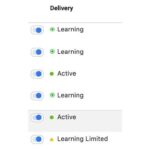A learning management system definition centers around a software application or web-based technology crucial for planning, executing, and evaluating learning processes, making it an indispensable tool in modern education. At LEARNS.EDU.VN, we understand the power of effective knowledge delivery, and an LMS serves as the backbone for creating engaging and efficient learning experiences. This system typically includes a server for core functionalities and a user interface, enhancing digital learning and online education while supporting competency-based learning.
1. Understanding the Core: What is a Learning Management System Definition?
A learning management system (LMS) is more than just a digital platform; it’s a comprehensive solution designed to manage, deliver, and track educational content. It acts as a central hub for all online learning activities, enabling educators to create and manage courses, deliver engaging content, monitor student progress, and assess learning outcomes.
1.1 Defining the LMS Ecosystem
At its core, an LMS comprises a server that provides the foundational functionalities and a user interface (UI) that allows users to interact with the system. This ecosystem supports a wide array of activities, from content creation and delivery to student tracking and performance assessment.
1.2 Key Features of a Modern LMS
A modern LMS boasts several key features that make it an essential tool for educational institutions and businesses alike. These include:
- Content Management: Centralized storage and organization of learning materials.
- Course Creation: Tools for designing and structuring online courses.
- Delivery Methods: Support for various delivery methods, including video conferencing, discussion forums, and interactive modules.
- Assessment Tools: Features for creating and administering quizzes, assignments, and exams.
- Progress Tracking: Monitoring student participation and performance.
- Reporting and Analytics: Generating reports to analyze learning outcomes and identify areas for improvement.
- Communication Tools: Facilitating communication between instructors and students through messaging and discussion boards.
1.3 The Evolution of Learning Management Systems
The concept of learning management systems has evolved significantly over the years. Initially, LMSs were primarily used to manage and deliver training content within corporate settings. However, with the advent of the internet and advancements in technology, LMSs have become increasingly prevalent in educational institutions, offering a flexible and accessible way to deliver online education.
1.4 Standardization Efforts: SCORM and Beyond
To ensure interoperability between different LMS platforms, the U.S. government’s Advanced Distributed Learning Initiative developed the Sharable Content Object Reference Model (SCORM). SCORM provides a set of technical standards for packaging and delivering e-learning content, making it easier to share and reuse learning materials across different systems.
2. Exploring the Applications: What Are Learning Management Systems Used For?
Learning management systems have a wide range of applications across various sectors. They are primarily used for knowledge management, which involves gathering, organizing, sharing, and analyzing an organization’s knowledge in terms of resources, documents, and people skills.
2.1 Streamlining Onboarding and Training
In the business environment, LMSs are commonly used for employee training and onboarding. They provide new employees with access to training programs across various devices, allowing them to learn at their own pace. This helps employers understand the effectiveness of their training materials and identify areas where new hires need assistance.
2.2 Enhancing Customer Experience and Brand Loyalty
LMSs are also used for extended enterprise training purposes, including customer, partner, and member training. Customer learning activities are common in software and technology companies, where user learning goals might include learning how to use a product or system. Ongoing LMS-based customer training improves the customer experience and can increase brand loyalty.
2.3 Fostering Employee Development and Retention
Employee development and retention is another key application of LMSs in businesses. The system assigns courses to employees to ensure they are developing effective job skills, remain informed about product changes, and have the necessary product and compliance knowledge.
2.4 Boosting Sales Skills
LMSs can also be used to enhance employee sales skills. This includes creating seminars on product knowledge, customer interaction training, and case study-based tutorials that use previous experiences with clients to improve future interactions.
2.5 Facilitating Blended Learning
In educational settings, LMSs provide students with blended learning experiences that combine traditional classroom teaching with online learning tools. This method enriches instructor-led training in the classroom with digital learning content customized to fit a student’s learning needs.
3. Unveiling the Mechanics: How Do Learning Management Systems Work?
An LMS serves as a large repository where users store and track information in one place. Any user with a login and password can access the system and its online learning resources. If the system is self-hosted, the user must either install the software on their computer or access it through their company’s server.
3.1 Essential Features and Technologies
Some common LMS features include:
- Responsive Design: Access from any device, with automatic optimization for desktops, laptops, tablets, or smartphones.
- User-Friendly Interface: Intuitive navigation aligned with user abilities and organizational goals.
- Reports and Analytics: E-learning assessment tools and dashboards to show the effectiveness of online training initiatives.
- Catalog and Course Management: Tools for admins and instructors to manage the catalog of course content.
- Content Interoperability and Integration: Compliance with interoperable standards like SCORM and xAPI.
- Support Services: Varying levels of support from vendors, including online discussion boards and dedicated phone support.
- Certification and Compliance Support: Assessment of individual skill sets and identification of performance gaps.
- Social Learning Capabilities: Integration of social media tools for peer interaction, collaboration, and sharing learning experiences.
- Gamification: Game mechanics or built-in gamification features to add extra motivation and engagement to courses.
- Automation: Streamlining repetitive tasks such as user grouping, adding, and deactivating.
- Localization: Multilingual support and geolocation features to present the appropriate course version to users.
- Artificial Intelligence: AI to create personalized learning experiences and suggest interesting topics based on completed courses.
3.2 Common LMS Features: A Detailed Breakdown
| Feature | Description |
|---|---|
| Responsive Design | Ensures the LMS is accessible and functions correctly on various devices, providing a consistent user experience. |
| User-Friendly Interface | Simplifies navigation and reduces the learning curve, making the LMS more effective and enjoyable for users. |
| Reports and Analytics | Provides insights into the effectiveness of training programs, allowing for data-driven improvements. |
| Catalog and Course Management | Allows for easy organization and management of course content, making it simple to create targeted learning experiences. |
| Content Interoperability | Ensures that content created in one system can be easily used in another, promoting reusability and reducing redundancy. |
| Support Services | Offers assistance to users, ensuring they can resolve issues and maximize their use of the LMS. |
| Certification and Compliance | Facilitates compliance training and certification programs, ensuring that individuals meet required standards. |
| Social Learning Capabilities | Encourages collaboration and knowledge sharing among users, enhancing the learning experience. |
| Gamification | Adds elements of fun and competition to courses, increasing engagement and motivation. |
| Automation | Reduces manual effort, improving efficiency and allowing administrators to focus on more strategic tasks. |
| Localization | Makes the LMS accessible to a global audience by supporting multiple languages and adapting content to local contexts. |
| Artificial Intelligence (AI) | Personalizes the learning experience, providing tailored content and recommendations to each user. |

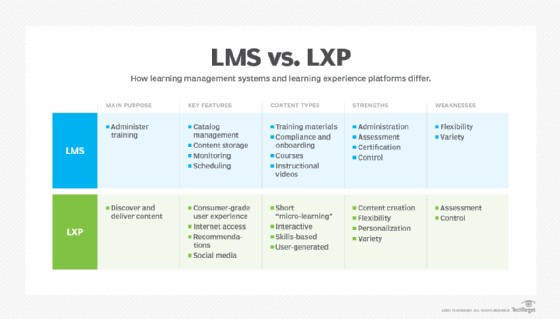
4. Deciphering the Options: Types of LMS Deployments
Understanding the various LMS deployment options is crucial for selecting the right solution for your organization. Each type offers distinct advantages and considerations.
4.1 Cloud-Based LMS
Cloud-based LMSs are hosted on the cloud and often follow a software as a service (SaaS) business model. Providers maintain the system and handle updates or upgrades. Online users access the system apps from anywhere at any time using a username and password. This deployment option offers scalability, reduced IT burden, and accessibility from anywhere with an internet connection.
4.2 Self-Hosted LMS
Self-hosted LMSs require the organization to download and install the LMS software. The self-hosted platform provides creative control and customization, but the organization is responsible for maintaining the system and might also have to pay for updates. This option offers greater control over data and customization, but requires significant IT resources and expertise.
4.3 Third-Party Hosted LMS
Third-party hosted LMSs are learning resources that a third-party organization hosts. Courses are obtained directly from a public cloud location or from the training company’s own data center or private cloud. This deployment type provides a balance between control and ease of management.
4.4 Desktop Application LMS
Desktop application LMSs are installed on the user’s desktop. However, the application might still be accessible on multiple devices. This option is suitable for offline access but may lack the scalability and collaboration features of cloud-based solutions.
4.5 Mobile App LMS
Mobile app LMSs support a mobile learning environment and are accessible wherever and whenever through mobile devices. This platform deployment type lets users engage with and track their online learning initiatives on the go. Mobile LMSs cater to the increasing demand for on-the-go learning, offering convenience and flexibility.
4.6 Custom-Built LMS
Custom-built LMSs are built by a company’s development team or by external consultants and only include the functionalities a company needs. This option provides the highest level of customization but requires significant investment and expertise.
4.7 Open Source LMS
Open source LMSs are built with existing code that’s shared with users so they can add their own features and functionalities as they see fit. Open-source LMSs offer cost-effectiveness and flexibility, but require technical expertise for customization and maintenance.
4.8 Learning Content Management Systems (LCMS)
Learning content management systems (LCMSs) are content management systems built for creating and managing new learning or training content. LCMSs are specifically designed for creating and managing learning content, offering features tailored to educational needs.
4.9 LMS Modules
LMS modules are add-ons to HR systems built to perform specific tasks. These modules aren’t meant to be as advanced as full LMSs. LMS modules provide specific functionalities within existing HR systems, offering a streamlined approach for targeted learning needs.
5. Navigating the Costs: What Are the Payment Options for LMSs?
Understanding the various pricing models for LMSs is crucial for making an informed decision that aligns with your budget and requirements.
5.1 Freemium
This free model lets users access the basic features of some LMS platforms for free. Once users start engaging with the more advanced functionalities of the system, a fee is imposed. Freemium models offer a low-risk entry point, allowing users to explore basic functionalities before committing to a paid plan.
5.2 Subscription
Users pay a recurring fee at regular intervals to access the LMS. The subscription might grant an organization total access to all LMS features, or it might require the organization to pay for each user. Subscription models provide predictable costs and access to ongoing updates and support.
5.3 Licensing
LMS licensing is based on either an annual fee that companies must renew or a one-time fee that provides users with unlimited lifetime access. Licensing models offer flexibility in terms of payment frequency and access duration.
5.4 Open Source
Open source products are usually provided at no cost. Some examples are Chamilo, Ilias, Moodle, and Sakai. Open-source LMSs offer cost-effectiveness, but require technical expertise for customization and maintenance.
6. Recognizing the Merits: What Are the Benefits of an LMS?
Implementing an LMS offers numerous benefits to both organizations and learners, streamlining training processes, enhancing learning outcomes, and reducing costs.
6.1 Cost and Time Savings
An LMS saves an organization time and money. Learners don’t have to travel to other locations for classes or training sessions. Instead, they can complete coursework at a time and place that’s best for them. In addition, these systems require less interaction with live instructors, and they cut back on training days, training materials, travel expenses, and location hiring.
6.2 Enhanced Monitoring and Accessibility
Other benefits of learning management systems include:
- The ability to monitor users’ learning progress and performance.
- Increased e-learning accessibility without geographic limitations.
- Personalized online courses, training, and learning experiences.
- The ability to easily and efficiently update e-learning modules and activities.
- Consistent and streamlined distribution of online training and learning content across an organization.
- Elimination of repetitive tasks in learning programs, such as user enrollment and certification.
- Centralized management so all data is organized and stored in one place. This makes it easier for instructors and admins to update and maintain learning materials.
- Advanced security features, such as encryption, to keep data and content secure.
6.3 Detailed Breakdown of LMS Benefits
| Benefit | Description |
|---|---|
| Cost Savings | Reduces travel expenses, training materials costs, and instructor fees by providing online learning opportunities. |
| Time Savings | Allows learners to complete coursework at their own pace and convenience, reducing the need for scheduled training sessions. |
| Progress Monitoring | Provides insights into learners’ progress and performance, enabling instructors to identify areas where learners may need additional support. |
| Increased Accessibility | Makes learning content available to anyone with an internet connection, regardless of their location or time zone. |
| Personalized Learning | Enables instructors to create customized learning experiences that cater to the individual needs and learning styles of their students. |
| Efficient Content Updates | Simplifies the process of updating and distributing learning content, ensuring that learners always have access to the most current information. |
| Streamlined Content Distribution | Ensures that learning content is delivered consistently across the organization, maintaining a uniform standard of training. |
| Elimination of Repetitive Tasks | Automates tasks such as user enrollment and certification, freeing up instructors and administrators to focus on more strategic activities. |
| Centralized Management | Organizes all learning data in one place, making it easier to manage and maintain learning materials. |
| Advanced Security Features | Protects sensitive data and learning content from unauthorized access with encryption and other security measures. |
7. Addressing the Challenges: What Are the Challenges of an LMS?
While LMSs offer numerous benefits, it’s important to acknowledge the challenges associated with their implementation and use.
7.1 Setup and Integration Complexities
Expertise in setting up an LMS and integrating it with an organization’s existing tech infrastructure is required. Not all organizations have the necessary personnel to do this. The complexity of setup and integration can pose a significant barrier to adoption for some organizations.
7.2 Lack of Personalization
Employees and students learn differently from one another or learn better with personalized teaching methods; LMS systems typically don’t have the flexibility to accommodate a range of learning approaches and meet all students’ needs. The lack of personalization can hinder the effectiveness of training programs for some learners.
7.3 Reporting Limitations
Some LMSes lack the advanced analytics dashboards and built-in features needed to analyze student performance. The absence of robust reporting capabilities can make it difficult to assess the impact of training programs and identify areas for improvement.
8. Optimizing Content: Using Content Management Systems with LMSs
An important part of the LMS process is creating learning content. If the LMS has its own content, it’s important that it can be adjusted to meet an organization’s requirements. If the organization needs to create its own content, an LCMS is helpful because it’s built specifically for creating content in a learning environment. LCMSes contain the standard functionalities found in a typical CMS, but they’re better suited for these learning environments.
8.1 Standalone CMS for Learning Content
A standalone CMS could suffice for learning content creation depending on the needs of an organization. A CMS produces a variety of content types and includes two components:
- A content management software application to design, modify, and delete the content.
- A content delivery application that formats the content for its ultimate destination.
8.2 Streamlining Content Creation and Delivery
For example, an instructor can create a website for administering an online course. The software app is used for creating the website content, and the delivery app presents it as a user-friendly website for the students to use.
9. Making the Right Choice: How to Choose a New LMS
Prior to buying an LMS, an organization must assess its learning requirements. This means determining the following:
- LMS Goals: The long-term goals an LMS will accomplish, such as cohort-based continuous learning, are determined first.
- Users: Intended users should be identified and segmented into groups.
- Costs: An organization must pick an affordable option that fits within its budget.
- Technology Requirements: Determining if the existing tech infrastructure will integrate with a specific LMS product is key.
- Features: LMSes offer various capabilities, such as gamification and AI, to help employees learn.
- Compliance: Depending on where an organization is located, laws and regulations might dictate acceptable use of an LMS, especially with the collection of personal data.
10. Exploring Alternatives: Learning Experience Platforms vs. LMSs
Learning experience platforms (LXPs) are the next generation of learning management technologies. This SaaS-based technology uses AI to adapt the learning experience to the student’s needs and raise the bar on the overall experience. LXPs differ from LMSs, which generally require students to follow a program as the provider designed it.
10.1 LXP: A Student-Centric Approach
The AI component of an LXP gives students a more autonomous and self-managed experience. For example, if the student takes an interest in certain information, the LXP presents relevant content from the internet to the student. The LXP also captures data on the student’s preferences and uses it to increase personalization. The goal is to make the training experience more student-centric.
11. Differentiating Systems: LMS vs. Training Management System (TMS)
An LMS and a TMS differ in both purpose and intended users. Administrators and other managers use an LMS to create compelling learning content; employees use an LMS to learn.
11.1 TMS: Managing Training Logistics
Meanwhile, admins and managers use TMSes to organize and customize their training methods. This includes tasks such as setting up training dates and sessions, cost management, and overseeing trainers.
11.2 Unified Platforms: A Combined Approach
The two types of systems are often combined to create a unified platform. The LMS handles processes such as delivering online courses to students and communicating with them virtually. The TMS handles training logistics. This combined approach is suitable for large-scale, instructor-led training situations where there are large pools of employees and trainers.
FAQ: Frequently Asked Questions about Learning Management Systems
- What is a learning management system (LMS)?
An LMS is a software application used for planning, implementing, and assessing a specific learning process. - What are the key features of an LMS?
Key features include content management, course creation, assessment tools, progress tracking, and reporting. - Who uses learning management systems?
Educational institutions, businesses, government agencies, and online schools use LMSs. - What are the benefits of using an LMS?
Benefits include cost savings, increased accessibility, personalized learning, and streamlined content distribution. - What are the challenges of implementing an LMS?
Challenges include setup and integration complexities, lack of personalization, and reporting limitations. - How do I choose the right LMS for my organization?
Assess your learning requirements, consider your budget, and evaluate the features offered by different LMS vendors. - What is the difference between an LMS and an LXP?
An LMS is a system for managing and delivering courses, while an LXP focuses on personalized learning experiences. - What is the difference between an LMS and a TMS?
An LMS is used for creating and delivering learning content, while a TMS is used for managing training logistics. - What are the different types of LMS deployments?
Types of deployments include cloud-based, self-hosted, third-party hosted, and mobile app LMSs. - What are the common payment options for LMSs?
Payment options include freemium, subscription, licensing, and open source models.
At LEARNS.EDU.VN, we are committed to providing you with the best resources and tools to enhance your learning experience. Whether you are looking to acquire a new skill, deepen your understanding of a concept, or find effective study methods, we have something for you. Explore our extensive collection of articles and courses to unlock your full potential.
Ready to transform your learning experience? Visit learns.edu.vn today to explore our comprehensive resources and discover the perfect learning path for you. Contact us at 123 Education Way, Learnville, CA 90210, United States. Whatsapp: +1 555-555-1212. We’re here to help you succeed.