Learning management system definition is a software application or web-based technology employed to strategically plan, execute, and evaluate specific educational journeys. At LEARNS.EDU.VN, we believe understanding the essence of an LMS is pivotal in crafting effective and engaging learning experiences. By offering insightful resources and expertly designed courses, LEARNS.EDU.VN empowers learners to master new skills and deepen their understanding of core concepts, fostering both personal and professional growth. Explore the benefits of digital learning platforms, online education tools, and e-learning solutions with us.
1. Understanding the Core: Learning Management System (LMS) Definition
At its heart, a Learning Management System (LMS) is a sophisticated software application or web-based technology designed to meticulously plan, seamlessly implement, and rigorously assess a specific learning process. Think of it as the central nervous system for any educational initiative, whether it’s for academic institutions, corporate training programs, or individual self-improvement endeavors. It’s more than just a platform; it’s a comprehensive ecosystem that brings together instructors, learners, and learning resources in a structured and accessible manner.
1.1 The Architecture of an LMS
In its most prevalent form, an LMS comprises two primary components:
- Server-Side Functionality: This is the engine room of the LMS, the place where all the heavy lifting happens. The server manages user data, course content, enrollment details, and overall system operations.
- User Interface (UI): This is the face of the LMS, the part that users interact with directly. A well-designed UI makes navigation intuitive and access to resources straightforward.
Think of it as a library where the server meticulously catalogs and manages all the books (learning materials), while the UI is the card catalog and the friendly librarian that helps you find exactly what you need.
1.2 The Primary Functions of an LMS
The core purpose of an LMS is to empower instructors to:
- Create and Deliver Content: Design engaging learning modules, upload documents, create quizzes, and structure the learning path.
- Monitor Student Participation: Track progress, identify struggling learners, and gain insights into overall engagement levels.
- Assess Student Performance: Administer quizzes, grade assignments, and provide feedback to gauge understanding and skill development.
Furthermore, an LMS equips students with:
- Interactive Features: Participate in threaded discussions, engage in video conferences, and collaborate through discussion forums.
- Personalized Learning Paths: Access content tailored to their individual needs and learning styles.
- Progress Tracking: Monitor their own performance and identify areas for improvement.
1.3 The Sharable Content Object Reference Model (SCORM)
To ensure interoperability and standardization across different LMS platforms, the U.S. government’s Advanced Distributed Learning Initiative developed a set of specifications known as the Sharable Content Object Reference Model (SCORM). SCORM acts as a common language, enabling content created in one LMS to be easily imported and used in another, promoting seamless integration and reusability.
2. The Versatile Applications of Learning Management Systems
LMSes are not confined to traditional classrooms. Their adaptability makes them invaluable across diverse sectors.
2.1 Education Institutions
Schools and universities utilize LMSes to:
- Supplement Traditional Methods: Enhance face-to-face instruction with digital resources.
- Offer Online Courses: Deliver fully online programs, expanding access to education.
- Manage Course Content: Centralize learning materials, assignments, and grades.
- Facilitate Communication: Enable seamless interaction between students and instructors.
Examples of LMSes used in education include Blackboard Learn, Canvas LMS, and Moodle.
2.2 Corporate Training
Businesses leverage LMSes for:
- Employee Onboarding: Streamline the onboarding process, ensuring new hires quickly acquire essential knowledge.
- Skills Development: Provide ongoing training to enhance employee skills and performance.
- Compliance Training: Deliver mandatory compliance courses, ensuring adherence to regulations.
- Knowledge Management: Capture, organize, and share organizational knowledge effectively.
Enterprise-level LMS examples include Cornerstone LMS, Docebo Learn LMS, LearnUpon, and TalentLMS.
2.3 Government Agencies
Government bodies employ LMSes to:
- Train Employees: Provide specialized training to government personnel.
- Disseminate Information: Communicate important policy updates and procedures.
- Ensure Compliance: Maintain regulatory compliance through targeted training programs.
2.4 Beyond the Traditional
The versatility of LMS extends to:
- Non-profit Organizations: Training volunteers and staff.
- Healthcare Providers: Continuing medical education for healthcare professionals.
- Individual Learners: Self-paced learning and skills development.
3. How Learning Management Systems Function: A Detailed Look
An LMS acts as a centralized repository where users can store and track information in a single location. Access to the system and its online learning resources is granted to any user with a login and password. If the system is self-hosted, the user must either install the software on their computer or access it through their company’s server.
3.1 Key Features and Technologies
A robust LMS typically boasts a range of features and technologies, including:
- Responsive Design: Ensures accessibility across various devices, from desktops to smartphones.
- User-Friendly Interface: Facilitates easy navigation and a seamless learning experience.
- Reports and Analytics: Provides insights into learner progress and the effectiveness of training initiatives.
- Catalog and Course Management: Enables administrators and instructors to manage course content efficiently.
- Content Interoperability and Integration: Adheres to standards like SCORM and xAPI for seamless content integration.
- Support Services: Offers varying levels of support, from online discussion boards to dedicated phone lines.
- Certification and Compliance Support: Facilitates online compliance training and certifications.
- Social Learning Capabilities: Integrates social media tools to foster collaboration and knowledge sharing.
- Gamification: Incorporates game mechanics to enhance engagement and motivation.
- Automation: Streamlines repetitive tasks, such as user enrollment and group management.
- Localization: Supports multiple languages and geolocation features for personalized experiences.
- Artificial Intelligence: Leverages AI to create personalized learning paths and recommend relevant content.
3.2 Deeper Dive into Essential LMS Features
Let’s explore some of these features in greater detail:
| Feature | Description |
|---|---|
| Responsive Design | Ensures the LMS is accessible and functional on any device, providing a consistent experience whether a user is on a desktop, tablet, or smartphone. |
| User-Friendly Interface | Makes the LMS easy to navigate, ensuring users can quickly find the resources they need without frustration. This is crucial for user adoption and engagement. |
| Reporting & Analytics | Provides data on learner progress, course effectiveness, and overall training impact. This allows administrators and instructors to make data-driven decisions to improve learning outcomes. |
| Content Interoperability | Adherence to standards like SCORM and xAPI ensures that content created in one LMS can be easily transferred and used in another, promoting reusability and flexibility. |
| Social Learning | Incorporating social media tools allows learners to interact with peers, collaborate on projects, and share knowledge, creating a more engaging and collaborative learning environment. |
| Gamification | Adds game-like elements such as points, badges, and leaderboards to motivate learners and make the learning process more enjoyable. This can significantly increase engagement and completion rates. |
| Automation | Streamlines administrative tasks such as user enrollment, course assignment, and reporting, freeing up time for instructors and administrators to focus on more strategic initiatives. |
| AI-Powered Personalization | Uses artificial intelligence to personalize the learning experience for each user, recommending relevant content and tailoring the learning path to their individual needs and preferences. This can lead to more effective and efficient learning outcomes. |

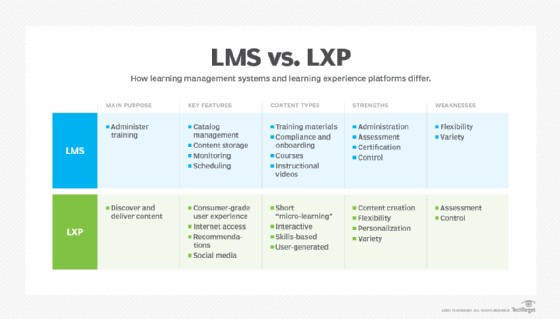
4. Exploring Different Types of LMS Deployments
The way an LMS is deployed can significantly impact its accessibility, maintenance, and overall cost. Let’s examine the various deployment options available:
4.1 Cloud-Based LMS
- Hosting: Hosted on the cloud, often following a Software as a Service (SaaS) model.
- Maintenance: The provider handles system maintenance, updates, and upgrades.
- Accessibility: Accessible from anywhere with an internet connection, using a username and password.
- Benefits: Scalability, reduced IT burden, and automatic updates.
4.2 Self-Hosted LMS
- Hosting: Requires the organization to download and install the LMS software on their own servers.
- Maintenance: The organization is responsible for maintaining the system and paying for updates.
- Accessibility: Typically accessed through the organization’s internal network or via the internet.
- Benefits: Greater control over data and customization options.
4.3 Third-Party Hosted LMS
- Hosting: Hosted by a third-party organization, either from a public cloud or the training company’s data center.
- Maintenance: The third-party provider manages the system.
- Accessibility: Accessed via the internet.
- Benefits: Reduced IT burden compared to self-hosting, access to specialized expertise.
4.4 Desktop Application LMS
- Installation: Installed on the user’s desktop.
- Accessibility: May be accessible on multiple devices, but primarily designed for desktop use.
- Benefits: Offline access to content (depending on the system).
4.5 Mobile App LMS
- Accessibility: Accessible through mobile devices, supporting a mobile learning environment.
- Benefits: Learning on the go, increased flexibility.
4.6 Custom-Built LMS
- Development: Built by a company’s development team or external consultants.
- Features: Includes only the functionalities a company needs.
- Benefits: Tailored to specific requirements.
4.7 Open Source LMS
- Code: Built with existing code that’s shared with users.
- Customization: Users can add their own features and functionalities.
- Benefits: Cost-effective, highly customizable.
- Examples: Chamilo, Ilias, Moodle, Sakai.
4.8 Learning Content Management System (LCMS)
- Focus: Built for creating and managing new learning content.
- Functionality: Contains features for content creation, storage, and delivery.
4.9 LMS Modules
- Integration: Add-ons to HR systems, designed to perform specific tasks.
- Scope: Less advanced than full LMSes.
Choosing the right deployment model depends on an organization’s specific needs, resources, and technical expertise.
5. Understanding the Payment Options for LMSes
The cost of implementing an LMS can vary significantly depending on the pricing model. Here’s a breakdown of the common payment options:
5.1 Freemium
- Cost: Access to basic features is free.
- Limitations: Advanced features require payment.
- Benefits: Low barrier to entry, allows users to try before committing.
5.2 Subscription
- Cost: Recurring fee paid at regular intervals (e.g., monthly, annually).
- Variations: May grant total access to all features or require payment per user.
- Benefits: Predictable costs, access to ongoing support and updates.
5.3 Licensing
- Cost: Annual fee that must be renewed or a one-time fee for lifetime access.
- Benefits: Can be cost-effective for long-term use.
5.4 Open Source
- Cost: Typically provided at no cost.
- Additional Costs: May incur costs for customization, support, and hosting.
- Examples: Chamilo, Ilias, Moodle, Sakai.
- Benefits: Low initial cost, high degree of customization.
6. The Multifaceted Benefits of Implementing an LMS
An LMS offers a plethora of benefits, impacting both learners and organizations.
6.1 Cost and Time Savings
- Reduced Travel: Learners can complete coursework remotely.
- Less Instructor Interaction: Systems require less live instructor time.
- Reduced Training Days: Streamlined content delivery reduces training duration.
- Lower Material Costs: Digital materials eliminate printing and distribution expenses.
6.2 Enhanced Learning Outcomes
- Personalized Learning: Tailored content caters to individual needs and learning styles.
- Increased Engagement: Interactive features and gamification enhance learner motivation.
- Improved Knowledge Retention: Structured content and regular assessments reinforce learning.
6.3 Streamlined Administration
- Centralized Management: All data is organized and stored in one place.
- Automated Tasks: Repetitive tasks like user enrollment and certification are automated.
- Efficient Updates: Learning materials can be easily updated and maintained.
6.4 Increased Accessibility
- Geographic Reach: E-learning is accessible without geographic limitations.
- Anytime Access: Learners can access content at their convenience.
- Device Compatibility: Responsive design ensures accessibility across various devices.
6.5 Enhanced Security
- Encryption: Protects data and content from unauthorized access.
- Access Controls: Restricts access to sensitive information.
6.6 Concrete Benefits in Summary
| Benefit | Description |
|---|---|
| Cost Savings | Reduced travel expenses, lower material costs, and less instructor time contribute to significant cost savings. |
| Time Efficiency | Streamlined content delivery and automated tasks reduce training duration and administrative overhead. |
| Personalized Learning | Tailored content and adaptive learning paths cater to individual needs, improving learning outcomes. |
| Improved Engagement | Interactive features, gamification, and social learning tools enhance learner motivation and participation. |
| Centralized Management | All data is organized and stored in one place, simplifying administration and ensuring consistency. |
| Enhanced Accessibility | E-learning is accessible anytime, anywhere, and on any device, breaking down barriers to learning. |
| Robust Security | Encryption and access controls protect sensitive data and ensure the integrity of learning content. |
7. Addressing the Challenges Associated with LMS Implementation
While LMSes offer numerous advantages, it’s crucial to acknowledge and address the potential challenges.
7.1 Setup and Integration Complexity
- Expertise Required: Setting up and integrating an LMS with existing systems requires technical expertise.
- Solution: Invest in professional services or training to ensure smooth implementation.
7.2 Lack of Personalization
- One-Size-Fits-All Approach: Some LMSes may lack the flexibility to accommodate diverse learning styles.
- Solution: Choose an LMS with robust personalization features or supplement it with personalized learning activities.
7.3 Insufficient Reporting
- Limited Analytics: Some LMSes may lack advanced analytics dashboards.
- Solution: Select an LMS with comprehensive reporting capabilities or integrate it with a dedicated analytics platform.
7.4 Overcoming Common Obstacles
| Challenge | Solution |
|---|---|
| Complex Setup | Invest in professional services or training to ensure a smooth and successful implementation. |
| Lack of Personalization | Choose an LMS with robust personalization features or supplement it with personalized learning activities. |
| Inadequate Reporting | Select an LMS with comprehensive reporting capabilities or integrate it with a dedicated analytics platform. |
| Low User Adoption | Provide adequate training, promote the benefits of the LMS, and solicit feedback to improve the user experience. |
| Content Creation Bottleneck | Utilize built-in content creation tools, leverage open educational resources, or outsource content development to specialized providers. |
| Integration Issues | Ensure compatibility between the LMS and existing systems, and plan the integration process carefully. |
8. Integrating Content Management Systems (CMS) with LMSes
Content is the lifeblood of any LMS. If an LMS lacks its own content creation capabilities, integrating it with a Content Management System (CMS) becomes essential.
8.1 The Role of a CMS
A CMS is a software application used to create, manage, and deliver digital content. It typically includes two key components:
- Content Management Application: Used to design, modify, and delete content.
- Content Delivery Application: Formats the content for its intended destination.
8.2 Learning Content Management Systems (LCMS)
An LCMS is a specialized type of CMS designed specifically for creating and managing learning content. It contains the standard functionalities found in a typical CMS but is better suited for learning environments.
8.3 Choosing the Right Approach
A standalone CMS can suffice for learning content creation depending on the needs of the organization. For example, an instructor can create a website for administering an online course. The software app is used for creating the website content, and the delivery app presents it as a user-friendly website for the students to use.
9. Key Considerations When Selecting a New LMS
Choosing the right LMS is a critical decision that can significantly impact the success of your learning initiatives. Before making a purchase, consider the following:
9.1 Defining Your Needs
- LMS Goals: Determine the long-term goals you want to achieve with the LMS, such as continuous learning or skills development.
- Users: Identify and segment your intended users into groups with specific needs.
9.2 Evaluating Key Factors
- Costs: Choose an affordable option that fits within your budget.
- Technology Requirements: Ensure compatibility with your existing tech infrastructure.
- Features: Evaluate the various capabilities offered, such as gamification and AI.
- Compliance: Consider relevant laws and regulations, especially regarding data privacy.
9.3 A Structured Approach to LMS Selection
| Step | Description |
|---|---|
| Define Learning Objectives | Clearly outline what you want to achieve with the LMS. This will guide your feature selection and vendor evaluation. |
| Identify Target Audience | Understand the needs and preferences of your learners. This will help you choose an LMS with a user-friendly interface and relevant content. |
| Assess Technical Requirements | Evaluate your existing IT infrastructure and ensure compatibility with the LMS. Consider factors such as server capacity, bandwidth, and security. |
| Establish Budget | Determine how much you are willing to spend on the LMS. Consider both upfront costs and ongoing expenses such as maintenance, support, and content creation. |
| Research and Evaluate Vendors | Conduct thorough research on different LMS vendors and compare their offerings. Read reviews, request demos, and ask for references. |
| Request a Pilot Program | Before committing to a long-term contract, ask for a pilot program to test the LMS with a small group of users. This will help you identify any potential issues and ensure that the LMS meets your needs. |
| Negotiate Contract Terms | Carefully review the contract terms before signing. Pay attention to issues such as pricing, support, service level agreements, and data ownership. |
| Plan for Implementation and Training | Develop a detailed implementation plan and provide adequate training for users. This will ensure a smooth transition and maximize the benefits of the LMS. |
10. Exploring the Evolution: Learning Experience Platforms (LXP) vs. LMSes
Learning Experience Platforms (LXPs) represent the next generation of learning management technologies.
10.1 The LXP Advantage
- AI-Powered Personalization: LXPs use AI to adapt the learning experience to the student’s needs.
- Student-Centric Approach: LXPs empower students with greater autonomy and self-management.
- Content Curation: LXPs aggregate content from various sources, providing a more comprehensive learning experience.
10.2 Key Differences
LXPs differ from LMSes, which generally require students to follow a program as the provider designed it. The AI component of an LXP gives students a more autonomous and self-managed experience. For example, if the student takes an interest in certain information, the LXP presents relevant content from the internet to the student. The LXP also captures data on the student’s preferences and uses it to increase personalization. The goal is to make the training experience more student-centric.
10.3 Understanding the Nuances
| Feature | Learning Management System (LMS) | Learning Experience Platform (LXP) |
|---|---|---|
| Focus | Structured learning, compliance, and tracking | Personalized learning, content discovery, and skills development |
| Content Source | Primarily internal, curated by instructors | Aggregated from various sources, including internal, external, and user-generated content |
| Learning Path | Predetermined and linear | Adaptive and personalized, based on user interests and preferences |
| User Experience | Instructor-led, formal training | Self-directed, informal learning |
| Technology | Rules-based, with limited personalization | AI-powered, with advanced personalization and recommendation capabilities |
| Key Benefit | Efficiently manage and track formal training programs | Enhance learner engagement, promote continuous learning, and foster skills development |
11. Differentiating LMS from Training Management System (TMS)
While both LMS and TMS play crucial roles in learning and development, they serve distinct purposes and cater to different users.
11.1 Core Functions
- LMS: Used to create compelling learning content and deliver it to learners.
- TMS: Used to organize and customize training methods, including scheduling sessions and managing trainers.
11.2 Intended Users
- LMS: Primarily used by learners to access and complete courses.
- TMS: Primarily used by administrators and managers to plan and manage training programs.
11.3 A Synergistic Approach
The two types of systems are often combined to create a unified platform. The LMS handles processes such as delivering online courses to students and communicating with them virtually. The TMS handles training logistics. This combined approach is suitable for large-scale, instructor-led training situations where there are large pools of employees and trainers.
12. Frequently Asked Questions (FAQ) About Learning Management Systems
Here are some common questions and answers to further clarify the concept of LMS:
- What is the primary purpose of a Learning Management System (LMS)?
An LMS is primarily used to plan, implement, and assess specific learning processes, whether in educational or corporate settings. - Who typically uses an LMS?
LMS platforms are commonly used by educational institutions, businesses, government agencies, and even individual learners for various training and educational purposes. - What are the key features to look for in an LMS?
Essential features include a user-friendly interface, responsive design, content interoperability, reporting and analytics, and support for various media formats. - How does an LMS benefit students or learners?
An LMS offers learners personalized online courses, increases accessibility to e-learning, and helps monitor learning progress effectively. - What are the different types of LMS deployments available?
LMS deployments include cloud-based, self-hosted, third-party hosted, desktop application, mobile app, custom-built, and open-source options. - Is it possible to integrate an LMS with other software applications?
Yes, many LMS solutions support integration with other systems like HR software, CRM, and content management systems to streamline data and workflows. - How secure is the data stored in an LMS?
Leading LMS providers implement robust security measures such as encryption and access controls to protect sensitive data. - What are Learning Experience Platforms (LXPs), and how do they differ from LMSs?
LXPs focus more on personalized learning experiences using AI, whereas LMSs are structured for formal training programs and tracking. - Can an LMS help with compliance training?
Yes, LMS platforms with certification and compliance support features enable instructors to assess individual skills and identify gaps in performance, thus facilitating compliance training. - What are the costs involved in setting up and maintaining an LMS?
Costs vary widely depending on the chosen model, ranging from free for open-source options to subscription-based fees for premium services.
Conclusion: Embracing the Power of Learning Management Systems with LEARNS.EDU.VN
As we’ve explored, a learning management system definition extends far beyond a mere software application. It’s a dynamic ecosystem that empowers educators, engages learners, and drives meaningful outcomes. At LEARNS.EDU.VN, we are committed to providing you with the knowledge and resources you need to harness the full potential of LMS technology.
Whether you’re seeking to enhance your skills, explore new subjects, or advance your career, LEARNS.EDU.VN offers a diverse range of expertly crafted courses and learning materials. Our platform is designed to be user-friendly, accessible, and engaging, ensuring a seamless and rewarding learning experience.
Ready to embark on your learning journey?
- Visit LEARNS.EDU.VN today to explore our extensive catalog of courses and discover the power of personalized learning.
- Contact us at 123 Education Way, Learnville, CA 90210, United States or Whatsapp: +1 555-555-1212 to learn more about how we can help you achieve your learning goals.
Let learns.edu.vn be your guide to unlocking a world of knowledge and opportunity.
