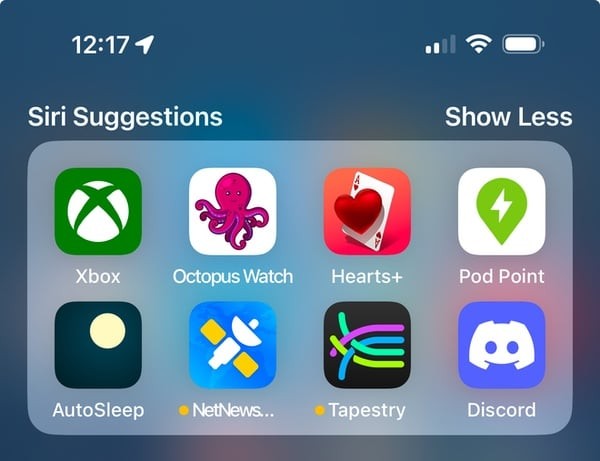There’s been a recent surge of anxiety on social media concerning Siri’s “Learn from this App” setting. Users fear their app data, including sensitive information from banking apps, is being shared with third parties. This article delves into the functionality of this feature, debunks misinformation, and clarifies what data Siri actually collects.
The “Learn from this App” feature allows Siri to personalize suggestions based on app usage patterns. This might include suggesting apps at specific times of day or pre-filling email recipients based on past interactions. This functionality, introduced in iOS 9, is not new and has been enhanced over time to improve user experience.
Contrary to popular belief, the data collected by this feature is not shared with third parties. Apple explicitly states that this data is used to enhance personalized Siri recognition and improve accuracy. The information is encrypted and synced across your Apple devices via iCloud, ensuring privacy. While some encrypted data is stored in iCloud, Siri does not access or read sensitive data from apps like banking apps.
The “Learn from this App” setting is customizable. Users can disable this feature for specific apps through Settings > Siri & Search > [App Name] > Learn from this App. This prevents Siri from learning usage patterns for the chosen app but doesn’t affect the app’s functionality. On macOS, the setting is found under System Preferences > Siri > About Siri & Dictation > Learn From This Application.
The core functionality of “Learn From This App” revolves around predicting user needs based on habits. This includes suggesting apps, pre-filling information in emails and calendar events, providing estimated arrival times, and offering relevant information based on location and time. While the underlying technology has evolved, the primary purpose remains consistent: to provide timely and personalized assistance.
The confusion surrounding this setting highlights the importance of verifying information before succumbing to online panic. While Apple could improve the clarity of this setting’s description, the feature itself poses no privacy threat as data is not shared with third parties. The panic stems from a misunderstanding of the feature’s purpose and data handling practices.
While “Learn from this App” is not a privacy concern, other Siri settings, like voice activation, warrant consideration. Since Siri doesn’t differentiate voices, anyone can activate it on your device. Additionally, voice recordings and transcripts may be sent to Apple for improvement purposes, potentially exposing personal information. Users concerned about these aspects can disable Siri entirely or adjust specific settings to enhance privacy.