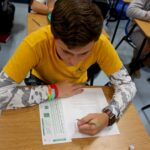Programming your Chamberlain garage door opener, whether for a new remote or to connect with smart home technology, often requires locating the “Learn” button. This crucial button allows your opener to receive and store signals from new devices. This guide will show you where to find the learn button on your Chamberlain garage door opener and provide helpful tips for programming.
Locating the Learn Button on Your Chamberlain Opener
The learn button on Chamberlain (and LiftMaster, its professional brand) garage door openers is typically located on the motor unit itself. Here’s a more detailed breakdown:
- Motor Unit: Look for a small, rectangular button on the motor housing, usually near where the antenna wire connects.
- Color: The button is often yellow, purple, orange, red, or green, depending on the model.
- Size and Shape: It’s generally small and rectangular, but can sometimes be square or round. Look for a button that appears distinct from other components on the motor unit.
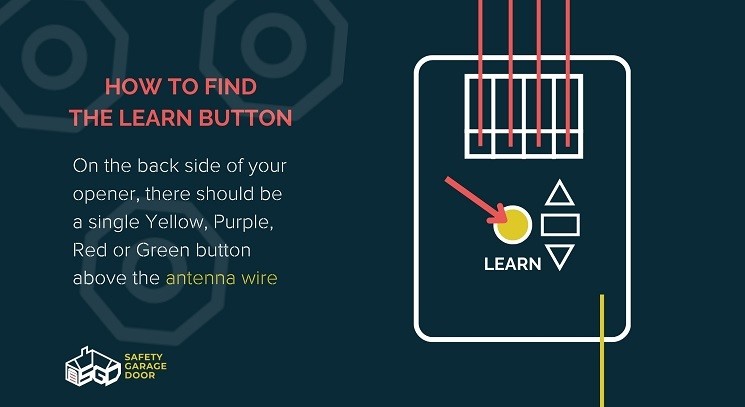 Learn Button Location
Learn Button Location
Why is the Learn Button Important?
The learn button initiates the programming mode on your garage door opener. When you press and hold this button, the opener becomes receptive to signals from a new remote, keypad, or other compatible device. This process essentially “teaches” your opener to recognize and respond to the new device’s commands. Without properly using the learn button, you won’t be able to program new devices to control your garage door.
Troubleshooting: Can’t Find the Learn Button?
If you’re having trouble locating the learn button, try these tips:
- Consult Your Manual: Your owner’s manual is the best resource for specific information about your model, including the learn button location. Chamberlain’s website (support.chamberlaingroup.com) offers digital manuals if you’ve lost yours.
- Check Online Resources: Search online for your specific Chamberlain model number. Forums and websites dedicated to garage door openers often have helpful information and pictures.
- Look for an LED Light: The learn button is often located near a small LED light that will flash or change color when the programming mode is activated.
Programming Your Chamberlain Opener: A Quick Overview
Once you’ve located the learn button, the programming process generally follows these steps:
- Clear Existing Codes (if necessary): Some models require clearing previous remote settings before programming a new device. This is usually done by pressing and holding the learn button until the indicator light changes.
- Press the Learn Button: Initiate programming mode by pressing and holding the learn button.
- Activate the New Device: Press the button on your new remote, keypad, or follow the instructions for connecting a smart device.
- Confirmation: The opener’s LED light will usually flash or the motor will click to confirm successful programming.
.jpeg)
Beyond the Button: MyQ Technology
Many newer Chamberlain openers feature MyQ technology, allowing you to control your garage door from your smartphone. While the initial setup might involve the learn button, MyQ offers seamless control and monitoring after the initial pairing process.
Conclusion
Finding the learn button is the first step to programming your Chamberlain garage door opener. By following the tips outlined in this guide, you should be able to locate the button and successfully connect your remotes, keypads, or smart devices for convenient and secure garage door operation. Remember to consult your owner’s manual for model-specific instructions.