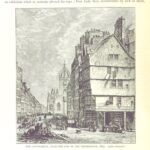Which one is better to learn: Linux or Unix? Uncover the answer with learns.edu.vn, where we explore the fundamental differences, applications, and benefits of both operating systems. Delve into this comprehensive guide to make an informed decision and elevate your tech skills. Discover expert insights, detailed comparisons, and practical tips to master either Linux or Unix.
1. Understanding the Basics: Linux vs. Unix
Linux and Unix, while often mentioned together, have distinct origins and characteristics. Understanding these differences is crucial for anyone looking to delve into operating systems. Linux, born in the early 1990s, is an open-source operating system kernel that Linus Torvalds initially created. Unix, on the other hand, is an older, proprietary operating system developed at Bell Labs in the late 1960s.
1.1 Historical Overview
The history of Unix is rich and influential. Developed at Bell Labs, Unix was designed to be a portable, multi-user, and multi-tasking operating system. Its design principles have influenced many operating systems that followed. Key milestones include:
- 1969: Initial development at Bell Labs.
- 1970s: Widespread adoption in academic and research institutions.
- 1980s: Commercial Unix versions emerge, such as System V and BSD.
Linux, created by Linus Torvalds, was inspired by Unix but aimed to be a free and open-source alternative. The key events in Linux’s history are:
- 1991: Linus Torvalds releases the first version of the Linux kernel.
- 1990s: Rapid development and adoption, supported by the GNU project.
- 2000s: Linux becomes a dominant force in servers and embedded systems.
1.2 Key Differences
| Feature | Unix | Linux |
|---|---|---|
| Origin | Developed at Bell Labs | Created by Linus Torvalds |
| License | Proprietary | Open Source (GNU GPL) |
| Cost | Generally more expensive | Typically free (distributions may have costs) |
| Portability | Highly portable across different hardware | Very portable, runs on a wide range of hardware |
| Kernel | Various proprietary kernels | Single, monolithic kernel (with modular extensions) |
| Distributions | AIX, Solaris, macOS | Ubuntu, Fedora, Debian, Red Hat, CentOS, Arch Linux |
| Community | Smaller, commercially focused | Larger, community-driven |
| Security | Historically strong, now comparable | Strong and constantly improving due to open-source nature |
1.3 Core Philosophies
Unix is built on the principle of modularity and reusability, often referred to as the “Unix philosophy.” This philosophy emphasizes:
- Writing simple, single-purpose programs.
- Creating programs that work together.
- Handling text streams for input and output.
Linux adopts many of these Unix philosophies but also emphasizes openness and collaboration. Key Linux principles include:
- Open source: The kernel is freely available and modifiable.
- Community-driven: Development is guided by a global community of developers.
- Flexibility: Linux can be adapted to a wide range of uses, from embedded systems to supercomputers.
2. Technical Aspects: Deep Dive
Diving into the technical aspects of Linux and Unix reveals more profound differences and similarities that can influence your decision on which to learn.
2.1 Kernel Architecture
The kernel is the core of an operating system, managing system resources and providing essential services.
- Unix Kernels: Unix systems typically use a monolithic kernel, where all core services run in the kernel space. This can offer performance benefits but can also make the system less stable if a kernel component fails.
- Linux Kernel: The Linux kernel is also monolithic but with a modular design. Modules can be loaded and unloaded at runtime, allowing for greater flexibility and easier updates without requiring a system reboot.
2.2 File Systems
The file system is how the operating system organizes and stores files.
- Unix File Systems: Unix systems introduced the hierarchical file system, where files are organized in a tree-like structure. Common Unix file systems include UFS (Unix File System) and ZFS.
- Linux File Systems: Linux supports a wide variety of file systems, including ext4, XFS, Btrfs, and many others. This flexibility allows users to choose the file system that best suits their needs.
2.3 Command Line Interface (CLI)
The CLI is a text-based interface for interacting with the operating system.
- Unix CLI: Unix systems have a powerful CLI, with tools like
sh,csh, andksh. The Unix CLI is known for its powerful utilities and scripting capabilities. - Linux CLI: Linux uses
bash(Bourne Again Shell) as its default CLI.bashis an enhanced version of the original Bourne shell, offering features like command history, tab completion, and extensive scripting capabilities.
2.4 System Administration
System administration involves managing and maintaining the operating system.
- Unix System Administration: Unix system administration often involves using command-line tools and configuration files. Tools like
vi(orvim) andsedare essential for managing Unix systems. - Linux System Administration: Linux system administration is similar to Unix but often benefits from more modern tools and automation capabilities. Package managers like
apt(Debian/Ubuntu) andyum(Red Hat/CentOS) simplify software installation and updates.
2.5 Security Features
Security is a critical aspect of any operating system.
- Unix Security: Unix systems have historically been very secure, with robust permission systems and security auditing tools.
- Linux Security: Linux also has strong security features, benefiting from the open-source development model. Security vulnerabilities are often quickly identified and patched by the community. Tools like SELinux and AppArmor provide enhanced security capabilities.
3. Practical Applications: Where Are They Used?
Both Linux and Unix are used in a wide range of applications, each with its strengths and suitability for specific tasks.
3.1 Server Environments
- Unix Servers: Unix servers are often used in enterprise environments where stability and performance are critical. IBM’s AIX and Oracle’s Solaris are examples of Unix systems used in high-end servers.
- Linux Servers: Linux is the dominant operating system for web servers, cloud computing, and data centers. Distributions like Red Hat Enterprise Linux (RHEL) and CentOS are popular choices for server environments. According to W3Techs, Linux powers the majority of web servers on the internet.
3.2 Desktop Operating Systems
- Unix Desktops: While less common, some Unix-based desktop operating systems exist. macOS, based on BSD Unix, is a popular choice for creative professionals and developers.
- Linux Desktops: Linux offers a wide range of desktop environments, such as GNOME, KDE, and XFCE. Distributions like Ubuntu, Fedora, and Debian are popular for desktop use, offering user-friendly interfaces and extensive software repositories.
3.3 Embedded Systems
- Unix Embedded Systems: Unix systems have been used in embedded systems, particularly in areas where real-time performance is critical.
- Linux Embedded Systems: Linux is widely used in embedded systems, from smartphones (Android) to IoT devices. Its flexibility, open-source nature, and extensive hardware support make it an ideal choice for embedded applications. According to a report by VDC Research, Linux is the most popular operating system for embedded systems.
3.4 Supercomputing
- Unix Supercomputing: Historically, Unix systems have been used in supercomputing, but Linux has largely taken over this domain.
- Linux Supercomputing: Linux is the dominant operating system for supercomputers. Its scalability, performance, and open-source nature make it well-suited for high-performance computing. The majority of the world’s fastest supercomputers run on Linux, according to the Top500 list.
3.5 Specific Industries
| Industry | Unix | Linux |
|---|---|---|
| Finance | High-performance servers, legacy systems | Trading platforms, risk management systems |
| Healthcare | Medical devices, specialized hardware | Electronic health records (EHR), hospital management systems |
| Aerospace | Flight control systems, mission-critical applications | Satellite control, data analysis |
| Automotive | Vehicle control systems | Infotainment systems, autonomous driving development |
| Education | Research servers, specialized applications | Educational servers, desktop environments for students and faculty |
4. Learning Curve: Which Is Easier to Pick Up?
The learning curve for Linux and Unix can vary depending on your background and goals. Both operating systems require a commitment to learning command-line skills and understanding system concepts.
4.1 Initial Setup and Installation
- Unix: Setting up a Unix system can be more complex, often requiring specific hardware and proprietary software.
- Linux: Linux is generally easier to install, with many user-friendly distributions offering graphical installers and extensive online documentation. Distributions like Ubuntu and Mint are designed for beginners.
4.2 Command Line Basics
- Unix: The command-line interface in Unix is powerful but can be intimidating for new users. Basic commands like
ls,cd,mkdir, andrmare essential for navigating and managing files. - Linux: Linux uses the same basic command-line commands as Unix, making the transition relatively seamless.
bashprovides additional features like tab completion and command history to simplify the command-line experience.
4.3 System Administration Tasks
- Unix: System administration in Unix requires a deep understanding of configuration files and command-line tools. Tasks like user management, software installation, and system monitoring can be complex.
- Linux: Linux system administration is often more streamlined, with tools like package managers and graphical utilities simplifying many tasks. Distributions like Ubuntu and CentOS offer extensive documentation and community support to help new administrators.
4.4 Available Resources and Documentation
- Unix: Unix documentation can be less accessible, often requiring paid subscriptions or specialized knowledge. However, there are many books and online resources available for specific Unix systems like macOS.
- Linux: Linux benefits from a wealth of free and open-source documentation, tutorials, and community forums. Websites like the Arch Linux Wiki and the Ubuntu documentation provide comprehensive resources for users of all skill levels.
4.5 Community Support
- Unix: Community support for Unix can be limited, particularly for older or less popular systems.
- Linux: Linux has a vibrant and active community, with forums, mailing lists, and online communities providing support for users of all levels. Websites like Stack Overflow and Reddit’s r/linux are excellent resources for getting help with Linux-related questions.
5. Career Opportunities: Which Offers More Prospects?
Choosing between Linux and Unix also depends on your career goals. Both operating systems are valuable skills, but they open doors to different opportunities.
5.1 Job Market Demand
- Unix: While Unix skills are still in demand, particularly in legacy systems and enterprise environments, the overall job market is smaller compared to Linux.
- Linux: Linux skills are highly sought after in a wide range of industries, from web development and cloud computing to embedded systems and cybersecurity. According to a report by the Linux Foundation and Dice, Linux professionals are in high demand, with many companies struggling to find qualified candidates.
5.2 Roles and Industries
| Role | Unix | Linux |
|---|---|---|
| System Administrator | Managing Unix servers, legacy systems | Managing Linux servers, cloud infrastructure |
| DevOps Engineer | Supporting Unix-based development environments | Supporting Linux-based development environments, automating deployments |
| Software Developer | Developing applications for Unix platforms | Developing applications for Linux platforms, embedded systems |
| Security Engineer | Securing Unix systems | Securing Linux systems, implementing security tools |
| Cloud Engineer | Managing Unix-based cloud infrastructure | Managing Linux-based cloud infrastructure, working with AWS, Azure, GCP |
5.3 Salary Expectations
- Unix: Salaries for Unix professionals can be competitive, particularly for roles requiring specialized knowledge or experience with legacy systems.
- Linux: Linux professionals also command high salaries, with skills in areas like cloud computing, DevOps, and cybersecurity being particularly valuable. According to ZipRecruiter, the average salary for a Linux system administrator in the United States is around $90,000 per year.
5.4 Future Trends
- Unix: While Unix will likely remain relevant in specific niches, such as enterprise environments and legacy systems, its overall market share is expected to decline.
- Linux: Linux is expected to continue its growth trajectory, driven by the increasing adoption of cloud computing, IoT, and open-source technologies. Skills in areas like containerization (Docker, Kubernetes) and automation (Ansible, Chef) will be particularly valuable for Linux professionals.
5.5 Certifications
- Unix: Certifications for Unix systems include those from IBM (AIX) and Oracle (Solaris).
- Linux: Popular Linux certifications include the Linux Foundation Certified System Administrator (LFCS), the Red Hat Certified Engineer (RHCE), and CompTIA Linux+. These certifications can help validate your skills and improve your job prospects.
6. Cost Analysis: Which Is More Economical?
Cost is a significant factor when choosing between Linux and Unix, particularly for businesses and organizations.
6.1 Licensing Fees
- Unix: Unix systems typically require expensive licensing fees, which can add up quickly, especially for large deployments.
- Linux: Linux is generally free to use, with no licensing fees for the kernel or most distributions. However, some commercial distributions like Red Hat Enterprise Linux (RHEL) require a subscription for support and updates.
6.2 Hardware Requirements
- Unix: Unix systems often require specialized hardware, which can be more expensive than commodity hardware.
- Linux: Linux runs on a wide range of hardware, including commodity servers and desktop computers. This flexibility can result in significant cost savings.
6.3 Maintenance Costs
- Unix: Maintaining Unix systems can be more expensive due to the need for specialized expertise and proprietary tools.
- Linux: Linux maintenance costs can be lower, particularly if using a community-supported distribution like Ubuntu or Debian. The availability of open-source tools and extensive online documentation can also reduce maintenance costs.
6.4 Total Cost of Ownership (TCO)
- Unix: The TCO of Unix systems is generally higher due to licensing fees, specialized hardware, and maintenance costs.
- Linux: The TCO of Linux systems is typically lower, especially for large deployments. While some commercial distributions require a subscription, the overall cost is often less than Unix systems.
6.5 Open Source vs. Proprietary
| Cost Factor | Unix (Proprietary) | Linux (Open Source) |
|---|---|---|
| Licensing | High licensing fees | Generally free (some commercial distributions require subscriptions) |
| Hardware | Often requires specialized, expensive hardware | Runs on commodity hardware |
| Maintenance | Requires specialized expertise, proprietary tools | Lower costs due to open-source tools and community support |
| Support | Can be expensive, often requires vendor contracts | Community support, commercial support options available |
| Customization | Limited customization options, vendor-dependent | Highly customizable, driven by community and open standards |
7. Community and Support: Where Can You Get Help?
The availability of community and support is a crucial factor when learning and using an operating system.
7.1 Online Forums
- Unix: Online forums for Unix can be fragmented, with different forums for different Unix systems. However, websites like Stack Overflow and Unix Stack Exchange provide valuable resources.
- Linux: Linux has a vast and active online community, with forums like the Ubuntu Forums, the Arch Linux Forums, and the Fedora Forums providing support for users of all levels.
7.2 Documentation
- Unix: Unix documentation can be less accessible, often requiring paid subscriptions or specialized knowledge. However, man pages and online resources are available for specific Unix systems.
- Linux: Linux benefits from a wealth of free and open-source documentation, including man pages, HOWTOs, and distribution-specific documentation. The Arch Linux Wiki and the Ubuntu documentation are excellent resources.
7.3 Mailing Lists
- Unix: Mailing lists can be a valuable resource for getting help with Unix systems, particularly for more technical or specialized questions.
- Linux: Linux has numerous mailing lists for different distributions and topics, providing a way to connect with developers and experienced users.
7.4 Professional Support
- Unix: Professional support for Unix systems is typically provided by vendors like IBM and Oracle, often requiring expensive support contracts.
- Linux: Professional support is available from a variety of sources, including commercial distributions like Red Hat and SUSE, as well as independent consulting firms.
7.5 Community Engagement
| Support Type | Unix | Linux |
|---|---|---|
| Forums | Fragmented, system-specific | Large, active, distribution-specific (e.g., Ubuntu Forums, Arch Forums) |
| Documentation | Less accessible, often requires paid subscriptions | Extensive, free, and open-source (e.g., Arch Wiki, Ubuntu Documentation) |
| Mailing Lists | Valuable for technical questions | Numerous lists for different distributions and topics |
| Professional Support | Vendor-provided, often expensive | Available from commercial distributions and consulting firms |
8. Security Aspects: Which Is More Secure?
Security is a critical consideration when choosing between Linux and Unix. Both operating systems have robust security features, but their approaches differ.
8.1 Vulnerability Management
- Unix: Unix systems have historically been very secure, with robust permission systems and security auditing tools. However, vulnerabilities can still occur, requiring timely patching and updates.
- Linux: Linux benefits from the open-source development model, with a large community of developers and security experts constantly reviewing the code for vulnerabilities. Security updates are often released quickly and widely distributed.
8.2 Access Control
- Unix: Unix systems have strong access control mechanisms, including file permissions, user accounts, and groups. These mechanisms allow administrators to control who can access and modify system resources.
- Linux: Linux uses the same access control mechanisms as Unix, with additional features like SELinux and AppArmor providing enhanced security capabilities.
8.3 Auditing Tools
- Unix: Unix systems provide auditing tools for monitoring system activity and detecting security breaches. These tools can help administrators identify and respond to security incidents.
- Linux: Linux also has auditing tools, such as auditd, which can be used to track system events and detect security threats.
8.4 Security Features
| Feature | Unix | Linux |
|---|---|---|
| Access Control | Strong file permissions, user accounts | Same as Unix, with SELinux and AppArmor for enhanced security |
| Auditing Tools | System auditing tools for detecting breaches | Auditd for tracking system events |
| Vulnerability Management | Requires timely patching and updates | Open-source model allows rapid identification and patching |
| Firewall | IPFilter, proprietary solutions | Iptables, firewalld |
8.5 Security Best Practices
Regardless of whether you choose Linux or Unix, following security best practices is essential for protecting your system. These practices include:
- Keeping your system up to date with the latest security patches.
- Using strong passwords and multi-factor authentication.
- Configuring firewalls to restrict network access.
- Regularly auditing your system for security vulnerabilities.
9. Customization: How Much Can You Adapt?
Customization is a key advantage of both Linux and Unix, but the degree of customization and the methods for achieving it can vary.
9.1 Kernel Customization
- Unix: Customizing the kernel in Unix systems can be challenging, often requiring specialized knowledge and proprietary tools.
- Linux: The Linux kernel is highly customizable, allowing developers to modify and extend its functionality to meet specific needs. This customization can involve adding new features, optimizing performance, or adapting the kernel to run on different hardware.
9.2 User Interface Customization
- Unix: User interface customization in Unix systems can be limited, depending on the specific system and desktop environment.
- Linux: Linux offers a wide range of desktop environments and window managers, allowing users to customize the look and feel of their system. Popular desktop environments like GNOME, KDE, and XFCE offer extensive customization options.
9.3 Software Customization
- Unix: Software customization in Unix systems often involves compiling source code or using package managers specific to the system.
- Linux: Linux benefits from a rich ecosystem of software packages and package managers, making it easy to install, configure, and customize software. Distributions like Arch Linux are particularly known for their flexibility and customization options.
9.4 Customization Options
| Aspect | Unix | Linux |
|---|---|---|
| Kernel | Limited, requires specialized tools | Highly customizable, open-source allows extensive modifications |
| User Interface | Limited, depends on desktop environment | Wide range of desktop environments, extensive customization options |
| Software | Compiling source code, system-specific | Rich ecosystem of packages, easy installation and configuration |
9.5 Configuration Files
Both Linux and Unix rely heavily on configuration files for customizing system behavior. These files are typically text-based and can be modified using text editors like vi or nano.
- Unix: Unix systems have a long history of using configuration files, with many files located in the
/etcdirectory. - Linux: Linux also uses configuration files extensively, following the same conventions as Unix. Distributions like Arch Linux emphasize manual configuration, giving users fine-grained control over their system.
10. Long-Term Viability: Which Is More Future-Proof?
The long-term viability of an operating system is a crucial consideration, particularly for businesses and organizations.
10.1 Market Trends
- Unix: While Unix remains relevant in specific niches, its overall market share has been declining in recent years.
- Linux: Linux is expected to continue its growth trajectory, driven by the increasing adoption of cloud computing, IoT, and open-source technologies.
10.2 Open Source Advantage
- Unix: As a proprietary operating system, Unix is subject to the control of its vendors, which can impact its long-term viability.
- Linux: The open-source nature of Linux ensures its long-term viability, with a global community of developers and organizations contributing to its development and maintenance.
10.3 Cloud Computing
- Unix: While some Unix systems are used in cloud environments, Linux is the dominant operating system for cloud computing.
- Linux: Linux is the foundation of most cloud platforms, including Amazon Web Services (AWS), Microsoft Azure, and Google Cloud Platform (GCP). This makes Linux skills highly valuable for anyone working in cloud computing.
10.4 Future Outlook
| Factor | Unix | Linux |
|---|---|---|
| Market Share | Declining | Growing, driven by cloud computing and IoT |
| Open Source | Proprietary, vendor-controlled | Open-source, community-driven |
| Cloud Computing | Limited presence | Dominant operating system for cloud platforms |
10.5 Embracing Change
In the rapidly evolving world of technology, embracing change is essential for long-term success. Both Linux and Unix have adapted to changing trends, but Linux has been particularly agile in embracing new technologies like containerization and serverless computing.
11. Making the Choice: Factors to Consider
Choosing between Linux and Unix depends on your specific needs and goals. Consider the following factors to make an informed decision.
11.1 Your Goals
- Career Goals: If you’re pursuing a career in cloud computing, DevOps, or embedded systems, Linux is likely the better choice. If you’re interested in working with legacy systems or enterprise environments, Unix may be more relevant.
- Personal Projects: For personal projects, Linux offers a wide range of distributions and tools, making it easy to get started.
- Learning Objectives: If you want to learn about operating system concepts and system administration, both Linux and Unix can provide valuable experience.
11.2 Your Technical Background
- Beginner: If you’re new to operating systems, Linux is generally easier to learn, with user-friendly distributions and extensive online documentation.
- Experienced User: If you have experience with other operating systems or programming, you may be able to pick up either Linux or Unix relatively quickly.
11.3 Your Budget
- Limited Budget: If you have a limited budget, Linux is the more economical choice, with free distributions and open-source tools.
- Enterprise Budget: If you have an enterprise budget, you may be able to afford the licensing fees and specialized hardware required for Unix systems.
11.4 Key Questions
| Question | Linux | Unix |
|---|---|---|
| What are your career goals? | Cloud computing, DevOps, embedded systems | Legacy systems, enterprise environments |
| What is your technical background? | Easier for beginners | Requires more specialized knowledge |
| What is your budget? | More economical, free distributions | Can be expensive due to licensing and hardware costs |
| What kind of support do you need? | Extensive community and online resources | More limited community, vendor-provided support |
| What level of customization do you require? | Highly customizable, open-source allows modifications | More limited, depends on the specific system |
11.5 Summary Table
| Feature | Linux | Unix |
|---|---|---|
| Cost | Generally free, some commercial distributions require subscriptions | Can be expensive due to licensing and hardware costs |
| Learning Curve | Easier for beginners, extensive online documentation | Steeper learning curve, requires more specialized knowledge |
| Career Opportunities | High demand in cloud computing, DevOps, embedded systems | Niche demand in legacy systems, enterprise environments |
| Community Support | Vast and active online community, numerous forums and mailing lists | More fragmented community, vendor-provided support |
| Customization | Highly customizable, open-source allows extensive modifications | More limited, depends on the specific system |
| Long-Term Viability | Growing market share, driven by cloud computing and IoT | Declining market share, but still relevant in specific niches |
12. Real-World Examples and Case Studies
Looking at real-world examples and case studies can provide valuable insights into how Linux and Unix are used in different contexts.
12.1 Linux in Cloud Computing
- Amazon Web Services (AWS): AWS relies heavily on Linux, with many of its services running on Linux-based virtual machines.
- Google Cloud Platform (GCP): GCP also uses Linux extensively, with its Kubernetes container orchestration platform built on Linux.
12.2 Linux in Embedded Systems
- Android: Android, the world’s most popular mobile operating system, is based on the Linux kernel.
- IoT Devices: Many IoT devices, from smart thermostats to industrial sensors, run on Linux.
12.3 Unix in Enterprise Environments
- IBM AIX: IBM’s AIX operating system is used in many enterprise environments, particularly in industries like finance and healthcare.
- Oracle Solaris: Oracle’s Solaris operating system is used for high-performance servers and mission-critical applications.
12.4 Case Studies
| Case Study | Operating System | Application |
|---|---|---|
| AWS Cloud Infrastructure | Linux | Providing scalable and reliable cloud services |
| Android Mobile Devices | Linux | Powering smartphones and tablets worldwide |
| IBM Banking Systems | Unix (AIX) | Running high-performance banking applications |
| Google’s Search Engine | Linux | Handling billions of search queries daily |
| NASA Mission Control | Linux | Managing and analyzing data from space missions |
12.5 Insights from the Field
- DevOps Engineer: “I work with Linux every day, managing servers, automating deployments, and ensuring our applications are running smoothly. Linux skills are essential for anyone in DevOps.”
- Embedded Systems Developer: “Linux is my go-to operating system for embedded projects. Its flexibility, open-source nature, and extensive hardware support make it an ideal choice.”
- System Administrator: “I’ve worked with both Linux and Unix systems, and while Unix is still relevant in some environments, Linux is the future. Its growing market share and active community make it the better choice for most organizations.”
13. Expert Opinions: What Do Professionals Say?
Getting insights from experts can provide a well-rounded perspective on the choice between Linux and Unix.
13.1 Industry Leaders
- Linus Torvalds (Creator of Linux): “Linux is ultimately about freedom. It’s about having the ability to control your own computing environment and to adapt it to your specific needs.”
- Dennis Ritchie (Co-creator of Unix): “Unix is very simple, it just needs a genius to understand its simplicity.”
13.2 System Administrators
- “In my experience, Linux is more versatile and easier to manage than Unix. The availability of open-source tools and extensive online documentation makes it a better choice for most organizations.”
- “While Unix has its strengths, particularly in legacy systems, Linux is the future. Its growing market share and active community make it the better choice for long-term viability.”
13.3 Developers
- “As a developer, I prefer working with Linux because of its flexibility and the wide range of tools available. The open-source nature of Linux also makes it easier to customize and extend its functionality.”
- “I’ve worked with both Linux and Unix systems, and while Unix is still relevant in some environments, Linux is the future. Its growing market share and active community make it the better choice for most organizations.”
13.4 Quotes from Experts
| Expert | Quote |
|---|---|
| Linus Torvalds | “Given enough eyeballs, all bugs are shallow.” |
| Dennis Ritchie | “I am not a programmer. I am a system programmer.” |
| Eric S. Raymond | “Given enough eyeballs, all bugs are shallow.” |
| Andrew S. Tanenbaum | “I think that if you want to create a really good system, it has to be open source.” |
13.5 Key Takeaways
- Linux is generally considered more versatile and easier to manage than Unix.
- The open-source nature of Linux makes it more customizable and extensible.
- Linux is the future, with a growing market share and an active community.
- Unix is still relevant in specific niches, particularly in legacy systems and enterprise environments.
14. Future Trends: The Evolving Landscape
Understanding the future trends in operating systems can help you make a more informed decision about which to learn.
14.1 Cloud Computing Dominance
Cloud computing is expected to continue its rapid growth, with Linux remaining the dominant operating system for cloud platforms. Skills in areas like containerization (Docker, Kubernetes) and automation (Ansible, Chef) will be particularly valuable for Linux professionals.
14.2 IoT Expansion
The Internet of Things (IoT) is also expected to continue its expansion, with Linux playing a key role in powering IoT devices. Skills in areas like embedded Linux and real-time operating systems will be in high demand.
14.3 Cybersecurity Focus
Cybersecurity is an increasingly important concern, with organizations investing heavily in security tools and technologies. Skills in areas like Linux security, penetration testing, and incident response will be highly valuable.
14.4 Emerging Trends
| Trend | Impact on Linux | Impact on Unix |
|---|---|---|
| Cloud Computing | Continued dominance, increasing demand for Linux cloud skills | Limited presence, but some Unix systems used in cloud environments |
| IoT | Key role in powering IoT devices, demand for embedded Linux skills | Limited presence, but some Unix systems used in specialized IoT applications |
| Cybersecurity | Increasing focus on Linux security, demand for Linux security professionals | Continued focus on Unix security, but limited overall impact |
14.5 Preparing for the Future
To prepare for the future, it’s essential to stay up-to-date with the latest trends and technologies. This includes:
- Learning about cloud computing and containerization.
- Developing skills in Linux security and cybersecurity.
- Exploring embedded Linux and real-time operating systems.
- Staying active in the Linux community and attending industry events.
15. Conclusion: Making an Informed Choice
Choosing between Linux and Unix is a personal decision that depends on your specific needs and goals. Both operating systems have their strengths and weaknesses, and the best choice for you will depend on your individual circumstances.
15.1 Summary of Key Points
- Linux is generally more versatile and easier to manage than Unix.
- The open-source nature of Linux makes it more customizable and extensible.
- Linux is the future, with a growing market share and an active community.
- Unix is still relevant in specific niches, particularly in legacy systems and enterprise environments.
15.2 Final Recommendations
- If you’re new to operating systems, start with Linux.
- If you’re pursuing a career in cloud computing, DevOps, or embedded systems, focus on Linux.
- If you’re interested in working with legacy systems or enterprise environments, consider learning Unix.
- Regardless of which operating system you choose, stay up-to-date with the latest trends and technologies.
15.3 Embrace Learning
The world of operating systems is constantly evolving, so it’s essential to embrace lifelong learning. Whether you choose Linux or Unix, continue to explore new tools, technologies, and techniques to stay ahead of the curve.
15.4 Final Thoughts
Ultimately, the choice between Linux and Unix is a matter of personal preference and professional goals. By carefully considering the factors outlined in this article, you can make an informed decision that sets you on the path to success.
16. FAQ Section: Your Questions Answered
Here are some frequently asked questions about Linux and Unix to help you make a more informed decision.
16.1 What is the main difference between Linux and Unix?
Linux is an open-source operating system kernel, while Unix is a proprietary operating system. Linux is free to use and modify, while Unix typically requires licensing fees.
16.2 Which is easier to learn, Linux or Unix?
Linux is generally easier to learn, with user-friendly distributions and extensive online documentation.
16.3 Which has more career opportunities, Linux or Unix?
Linux has more career opportunities, particularly in cloud computing, DevOps, and embedded systems.