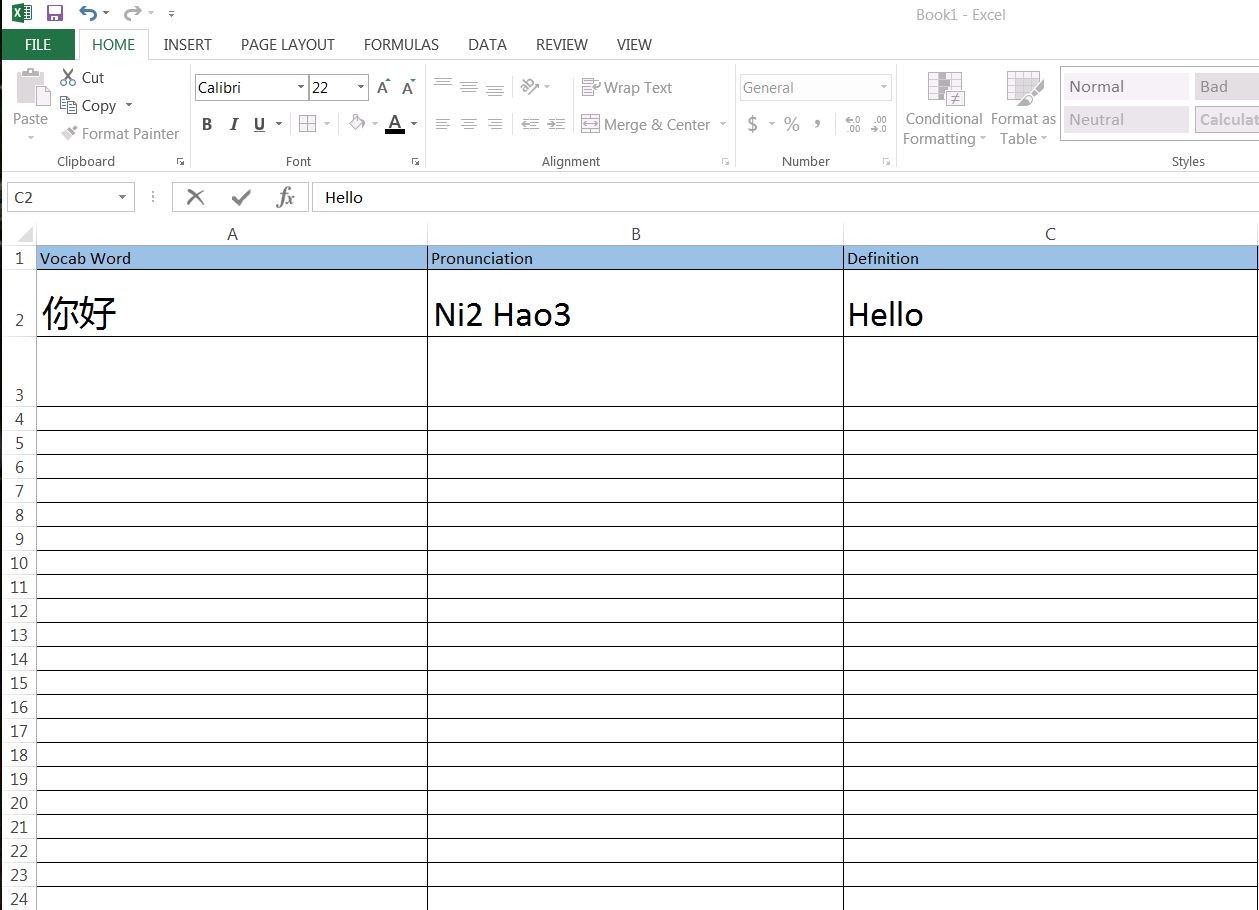Learning a new language opens up a world of opportunities, and vocabulary is the cornerstone of fluency. While flashcards and apps have their place, many language learners are discovering the power of a simple tool they already have: Microsoft Excel. This article dives into the highly effective “Excel Sheet Method” for vocabulary acquisition, providing you with a customizable Foreign Language Learning Excel Sheet Template For Learning Vocabulary Words that can be adapted for any language.
Why Choose an Excel Sheet Template for Vocabulary?
The Excel method, praised by language students for its organization and effectiveness, offers a unique approach to vocabulary learning. Unlike linear methods, it allows you to engage with vocabulary from multiple angles – reading, writing, pronunciation, and definition – all within a structured format. Originally conceived for character-based Asian languages, this technique is incredibly versatile and beneficial for any language you’re tackling.
One of the standout advantages of using a foreign language learning excel sheet template for learning vocabulary words is its ability to test you comprehensively. It’s not just about memorizing definitions; it’s about solidifying your understanding of a word in its entirety – how it looks, how it sounds, and what it means. While setting up your sheet might take a little initial time, the organized structure and adaptable study methods it unlocks are well worth the investment.
Personally, I’ve found this method invaluable for preparing for vocabulary quizzes and tests. The brilliance lies in its flexibility: you can start your study session with the vocabulary word itself, as is traditional, or, for a more challenging approach, begin with the definition and work backward. This “forward and backward” learning truly reinforces your memory and ensures you understand the vocabulary inside and out.
Creating Your Foreign Language Vocabulary Excel Sheet Template
Ready to get started? You’ll only need Microsoft Excel – any version will do. Here’s how to build your own foreign language learning excel sheet template for learning vocabulary words:
- Open Excel: Launch Microsoft Excel on your computer.
- Highlight and Color: Select the first row (or header row) and choose a background color to make it visually distinct. This step is optional but helps with organization.
- Resize Columns: Adjust the column widths to your preference. You’ll want enough space to comfortably fit vocabulary words, pronunciations, and definitions.
- Label Your Columns: In the first three cells of your header row, type the following labels:
- Vocabulary Word: For the word in your target language.
- Pronunciation: For phonetic transcription or pronunciation guides.
- Definition: For the meaning of the word in your native language.
Your basic template structure is now set up and should resemble this:
Studying Vocabulary with the Excel Sheet Method
The real power of this foreign language learning excel sheet template for learning vocabulary words comes to life when you start studying. Here’s how to utilize the “scroll and reveal” technique for effective learning:
-
Conceal the Definitions: When you begin studying, use the horizontal scroll bar at the bottom of your Excel sheet to scroll to the left, hiding the “Definition” column from view. You should only see the “Vocabulary Word” and “Pronunciation” columns.
-
Self-Test (Forward Learning): Look at the vocabulary word and try to recall its definition. Say the pronunciation aloud.
-
Reveal and Check: Scroll to the right to reveal the “Definition” column and check if you were correct.
This process is visualized below:
- Reverse Learning (Optional but Powerful): For an even deeper understanding, add an extra “Vocabulary Word” column at the very beginning of your sheet, before the “Pronunciation” and “Definition” columns. This allows you to start with the definition and test yourself on recalling the vocabulary word.
This expanded template setup looks like this:
- Reverse Study in Action: Now, when studying, scroll to the right so that only the first “Vocabulary Word” column and the “Definition” column are hidden. You will see the definition first. Try to recall the vocabulary word and its pronunciation. Then, scroll to reveal and check your answers.
This reverse study method is shown in these images:
Tips for Maximizing Your Excel Vocabulary Template
While the method might seem a bit manual at first, once your vocabulary is entered and you become comfortable with the scroll-and-reveal technique, the process becomes surprisingly efficient. Here are a few extra tips to enhance your foreign language learning excel sheet template for learning vocabulary words:
- Color-Coding: While the example sheets are black and white, consider highlighting rows or using colored fonts to categorize vocabulary by topic, difficulty level, or any other system that works for you. Color association can significantly boost memory.
- Regular Review: Don’t just create the sheet and forget about it. Regularly review your vocabulary words, ideally using spaced repetition techniques to maximize retention.
- Personalization: Customize your template further! Add columns for example sentences, grammar notes, or even visual cues. The beauty of Excel is its adaptability – make it work best for your learning style.
Conclusion: Excel – Your Unexpected Vocabulary Powerhouse
The foreign language learning excel sheet template for learning vocabulary words method offers a structured, adaptable, and highly effective approach to vocabulary acquisition. By combining organization with active recall and multi-directional study techniques, this method can significantly improve your vocabulary retention and overall language learning journey. Give it a try and discover the power of Excel in your language studies!