Learning After Effects can be a rewarding journey into the world of motion graphics and visual effects. How Long To Learn After Effects depends on various factors, including your dedication, learning style, and goals. This guide, brought to you by LEARNS.EDU.VN, will provide a realistic timeline, essential tips, and valuable resources to help you master this powerful software, unlocking creative opportunities and enhancing your digital storytelling skills. Dive into the art of motion design, visual effects mastery, and creative software training to begin your adventure.
1. Understanding the Learning Curve of After Effects
Adobe After Effects is a complex piece of software, but don’t let that intimidate you. The timeline for mastering it varies greatly. Several factors influence how quickly you can become proficient:
- Prior Experience: If you have experience with other Adobe products like Photoshop or Illustrator, or with video editing software, you’ll likely have a head start. Familiarity with layers, timelines, and basic design principles can significantly reduce the learning curve.
- Learning Style: Some people learn best through structured courses, while others prefer a more hands-on, experimental approach. Identifying your preferred learning style can help you choose the right resources and strategies.
- Time Commitment: The more time you dedicate to learning and practicing, the faster you’ll progress. Consistent, focused practice is key.
- Specific Goals: Are you aiming to create simple motion graphics, complex visual effects, or something in between? Defining your goals will help you prioritize what to learn and avoid getting bogged down in unnecessary details.
- Quality of Resources: High-quality tutorials, courses, and documentation can make a huge difference. Look for resources that are clear, concise, and up-to-date.
- Motivation and Perseverance: Learning any new skill requires dedication and perseverance. There will be moments of frustration, but staying motivated and pushing through challenges is essential for success.
2. Realistic Timelines for Learning After Effects
Let’s break down the learning process into stages and estimate how long each one might take.
2.1. The Beginner Stage: Getting Acquainted (1-2 Weeks)
In this initial phase, you’ll focus on understanding the After Effects interface, basic tools, and core concepts.
- Interface Familiarization: Learning the layout, panels, and menus.
- Basic Tools: Understanding composition settings, layers, keyframes, and simple effects.
- Simple Animations: Creating basic animations like moving shapes, fading in text, and simple transitions.
- Essential Concepts: Grasping the concepts of timelines, keyframes, properties, and effects.
Time Commitment: 10-20 hours per week.
Expected Outcome: You should be able to create simple animations, understand the basic workflow, and navigate the interface comfortably.
2.2. The Intermediate Stage: Building Skills (4-8 Weeks)
This is where you start to delve deeper into After Effects, exploring more advanced techniques and effects.
- Advanced Animation Techniques: Learning about easing, graph editor, and more complex keyframe animations.
- Working with Text: Mastering text animation, typography, and kinetic typography.
- Visual Effects Fundamentals: Exploring basic compositing, masking, and color correction.
- Expressions and Scripting: Understanding basic expressions for automating tasks and creating dynamic animations.
- Motion Graphics Design: Learning design principles and how to apply them to motion graphics.
- Practical Projects: Working on small projects to apply what you’ve learned, such as logo animations, intro sequences, or short explainer videos.
Time Commitment: 20-30 hours per week.
Expected Outcome: You should be able to create more complex animations, work with text effectively, apply basic visual effects, and understand the fundamentals of motion graphics design.
2.3. The Advanced Stage: Mastering the Craft (3-6 Months+)
This stage involves continuous learning, experimentation, and refining your skills. You’ll be tackling more challenging projects and exploring specialized areas of After Effects.
- Advanced Visual Effects: Mastering compositing, rotoscoping, and advanced masking techniques.
- 3D Integration: Working with 3D layers, cameras, and integrating After Effects with other 3D software.
- Advanced Expressions and Scripting: Writing complex expressions and scripts to automate tasks and create custom effects.
- Specialized Techniques: Exploring specialized areas like character animation, simulations, or virtual reality.
- Real-World Projects: Working on real-world projects to build your portfolio and gain experience.
- Staying Up-to-Date: Continuously learning new techniques, plugins, and updates to stay relevant in the industry.
Time Commitment: 30+ hours per week.
Expected Outcome: You should be able to create high-quality motion graphics and visual effects, tackle complex projects, and work effectively as a motion designer or visual effects artist.
It’s important to remember that these timelines are just estimates. Your actual progress may be faster or slower depending on your individual circumstances.
After Effects icon, symbolizing the start of your motion graphics journey.
3. Key Skills to Focus On
To become proficient in After Effects, you need to develop a range of skills, including:
3.1. Technical Skills
- Software Proficiency: Mastering the After Effects interface, tools, and features.
- Animation Techniques: Understanding keyframes, easing, graph editor, and various animation principles.
- Visual Effects Techniques: Compositing, masking, rotoscoping, color correction, and more.
- Expressions and Scripting: Using expressions and scripts to automate tasks and create custom effects.
- 3D Integration: Working with 3D layers, cameras, and integrating After Effects with other 3D software.
- File Management: Organizing projects, managing assets, and optimizing files for performance.
3.2. Design Skills
- Design Principles: Understanding composition, color theory, typography, and visual hierarchy.
- Motion Graphics Design: Creating visually appealing and engaging motion graphics.
- Storytelling: Communicating ideas effectively through visual storytelling.
- Branding: Understanding brand guidelines and creating motion graphics that align with a brand’s identity.
- User Experience (UX): Designing motion graphics that enhance user experience and engagement.
3.3. Soft Skills
- Problem-Solving: Finding creative solutions to technical and design challenges.
- Communication: Communicating ideas effectively with clients, colleagues, and stakeholders.
- Time Management: Managing time effectively to meet deadlines and deliver projects on time.
- Collaboration: Working effectively with others in a team environment.
- Adaptability: Adapting to changing project requirements and new technologies.
4. Effective Learning Strategies
To accelerate your learning and make the most of your time, consider these effective learning strategies:
4.1. Structured Learning
- Online Courses: Platforms like Coursera, Udemy, Skillshare, and LEARNS.EDU.VN offer structured After Effects courses for all skill levels.
- Tutorials: YouTube is a treasure trove of free After Effects tutorials. Look for channels with high-quality content and clear explanations.
- Books and Documentation: Adobe’s official documentation and books on After Effects can provide in-depth knowledge and reference material.
4.2. Hands-On Practice
- Personal Projects: Work on personal projects that challenge you and allow you to apply what you’ve learned.
- Recreating Animations: Find animations you admire and try to recreate them in After Effects.
- Experimentation: Don’t be afraid to experiment with different tools, effects, and techniques.
4.3. Community Engagement
- Online Forums: Participate in online forums and communities to ask questions, share your work, and get feedback.
- Social Media: Follow After Effects artists and motion designers on social media to stay inspired and learn from their work.
- Workshops and Events: Attend workshops and events to learn from industry experts and network with other creatives.
4.4. Focused Practice
- Set Specific Goals: Define what you want to learn and set specific goals for each practice session.
- Break Down Complex Tasks: Break down complex tasks into smaller, more manageable steps.
- Practice Regularly: Consistent practice is key. Aim to practice After Effects for at least a few hours each week.
4.5. Seeking Feedback
- Share Your Work: Share your work with others and ask for constructive feedback.
- Critique Your Own Work: Develop the ability to critique your own work objectively and identify areas for improvement.
- Learn from Mistakes: Don’t be afraid to make mistakes. Mistakes are learning opportunities.
5. Essential Resources for Learning After Effects
There are countless resources available for learning After Effects. Here are some of the most valuable:
5.1. Online Learning Platforms
| Platform | Description |
|---|---|
| Coursera | Offers a wide range of After Effects courses, from beginner to advanced, taught by industry experts. |
| Udemy | Provides a vast library of After Effects tutorials and courses, with options for all skill levels and budgets. |
| Skillshare | Features creative courses and tutorials on After Effects, with a focus on hands-on learning and project-based assignments. |
| LEARNS.EDU.VN | This website offers detailed guides, tips, and resources for mastering After Effects. It caters to learners of all levels, focusing on efficient learning methods and practical application. |
| School of Motion | Specializes in motion design education, offering in-depth courses and workshops on After Effects and related topics. |
| Pluralsight | Provides a comprehensive library of After Effects courses and tutorials, with a focus on technical skills and software proficiency. |
| LinkedIn Learning | Offers a range of After Effects courses and tutorials, with a focus on career development and industry-relevant skills. |

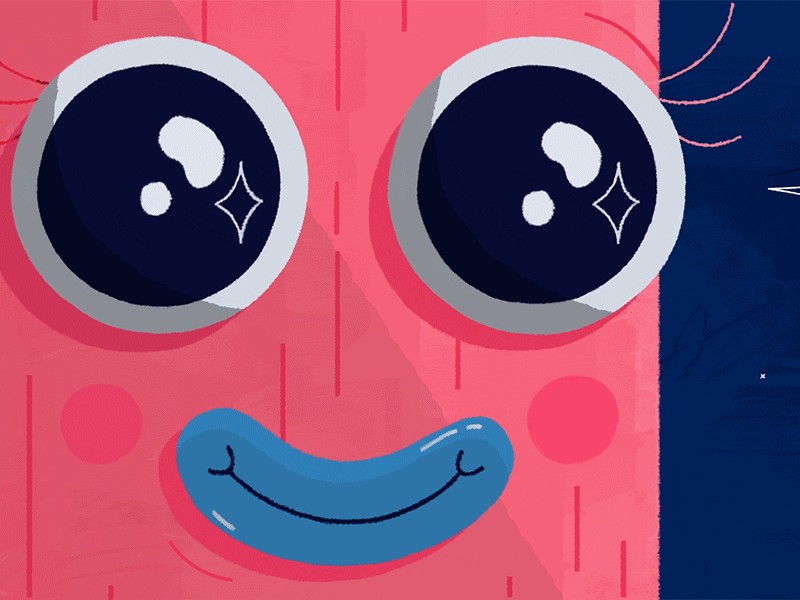
5.2. YouTube Channels
| Channel | Description |
|---|---|
| Video Copilot | Offers high-quality After Effects tutorials on visual effects, motion graphics, and more. |
| School of Motion | Provides tutorials, tips, and insights on motion design and After Effects. |
| Mt. Mograph | Features tutorials on motion graphics, animation, and After Effects techniques. |
| Ben Marriott | Offers tutorials on motion graphics, animation, and After Effects, with a focus on creativity and design. |
| Tutvid | Provides a wide range of After Effects tutorials, covering everything from basic to advanced techniques. |
| ECAbrams | Features tutorials on visual effects, compositing, and After Effects techniques. |
5.3. Websites and Blogs
| Website/Blog | Description |
|---|---|
| Adobe Help | Provides official documentation and tutorials for After Effects. |
| Creative Bloq | Features articles, tutorials, and inspiration for creative professionals, including After Effects artists. |
| Motionographer | Showcases the best motion design work from around the world and features interviews with leading motion designers. |
| Art of VFX | Covers the latest news, trends, and techniques in visual effects, with a focus on After Effects. |
5.4. Books
| Book | Description |
|---|---|
| Creating Motion Graphics with After Effects by Trish and Chris Meyer | A comprehensive guide to After Effects, covering everything from basic to advanced techniques. |
| After Effects Apprentice by Chris and Trish Meyer | A project-based tutorial book that teaches After Effects through hands-on exercises. |
| Adobe After Effects Classroom in a Book by Adobe Creative Team | An official Adobe guide to After Effects, covering the basics and advanced features of the software. |
6. Common Challenges and How to Overcome Them
Learning After Effects can be challenging, but with the right strategies, you can overcome these common obstacles:
6.1. Overwhelm
- Challenge: After Effects has a vast array of tools and features, which can feel overwhelming at first.
- Solution: Start with the basics and gradually build your knowledge. Focus on learning one or two new techniques at a time. Break down complex tasks into smaller, more manageable steps.
6.2. Technical Difficulties
- Challenge: Encountering technical issues, such as software crashes, rendering errors, or compatibility problems.
- Solution: Consult online forums, documentation, and tutorials for troubleshooting tips. Make sure your computer meets the minimum system requirements for After Effects. Consider upgrading your hardware if necessary.
6.3. Lack of Inspiration
- Challenge: Feeling uninspired or lacking creative ideas.
- Solution: Seek inspiration from other artists, motion designers, and visual effects artists. Browse online portfolios, watch music videos, and explore different styles of animation. Experiment with new techniques and challenge yourself to create something new.
6.4. Time Constraints
- Challenge: Balancing learning After Effects with other commitments, such as work, school, or family.
- Solution: Set realistic goals and prioritize your learning. Schedule dedicated time for practice and stick to your schedule as much as possible. Break down your learning into smaller chunks and focus on learning one or two new techniques at a time.
6.5. Frustration
- Challenge: Feeling frustrated when things don’t go as planned or when you encounter difficulties.
- Solution: Remember that learning takes time and effort. Don’t be afraid to make mistakes. Learn from your mistakes and keep practicing. Seek support from online communities, mentors, or friends.
7. Integrating After Effects into Your Workflow
Once you’ve gained proficiency in After Effects, you can integrate it into your workflow for various projects. Here are some common applications:
7.1. Motion Graphics for Video
Enhance your video projects with dynamic motion graphics, including titles, lower thirds, transitions, and animated backgrounds. After Effects allows you to create visually appealing and engaging motion graphics that elevate the production quality of your videos.
7.2. Visual Effects for Film and Television
Create stunning visual effects for film and television, including compositing, rotoscoping, and special effects. After Effects provides a wide range of tools and techniques for creating realistic and believable visual effects that enhance storytelling.
7.3. Animated Explainers
Develop captivating animated explainers that simplify complex concepts and engage your audience. After Effects allows you to create animated explainers that are visually appealing, informative, and easy to understand.
7.4. Social Media Content
Produce engaging content for social media platforms, including animated GIFs, short videos, and interactive posts. After Effects provides a range of tools and techniques for creating social media content that is visually appealing, shareable, and optimized for different platforms.
7.5. User Interface (UI) Animation
Design seamless UI animations for websites, mobile apps, and interactive experiences. After Effects allows you to create UI animations that enhance user experience, improve usability, and add visual flair to your designs.
8. Advanced Techniques to Explore
Once you’ve mastered the basics, consider exploring these advanced techniques to take your After Effects skills to the next level:
8.1. Character Animation
Bring characters to life with advanced rigging, animation, and lip-syncing techniques. Character animation allows you to create engaging and expressive characters that can tell stories, convey emotions, and interact with their environment.
8.2. Simulations
Create realistic simulations of fire, smoke, water, and other natural phenomena. Simulations add realism and visual interest to your projects.
8.3. Virtual Reality (VR) and 360° Video
Create immersive VR experiences and 360° videos with After Effects.
8.4. Data Visualization
Animate data and create compelling data visualizations that tell stories and convey insights. Data visualization can help you communicate complex information in a clear, concise, and visually appealing manner.
8.5. Scripting and Automation
Write custom scripts and expressions to automate tasks, create custom effects, and streamline your workflow. Scripting and automation can save you time and effort, and allow you to create more complex and sophisticated animations.
9. Staying Updated with After Effects
The world of motion graphics and visual effects is constantly evolving. To stay relevant in the industry, it’s important to stay up-to-date with the latest trends, techniques, and software updates.
9.1. Follow Industry Blogs and Websites
Stay informed about the latest news, trends, and techniques in the industry by following industry blogs and websites.
9.2. Attend Conferences and Workshops
Attend conferences and workshops to learn from industry experts, network with other creatives, and stay up-to-date with the latest trends and techniques.
9.3. Experiment with New Techniques
Don’t be afraid to experiment with new techniques and push the boundaries of what’s possible.
9.4. Engage with the Community
Engage with the After Effects community online and offline to share your knowledge, learn from others, and stay inspired.
9.5. Continuous Learning
Commit to continuous learning and always be on the lookout for new opportunities to improve your skills and knowledge.
10. Monetizing Your After Effects Skills
Once you’ve developed proficiency in After Effects, you can monetize your skills in a variety of ways:
10.1. Freelancing
Offer your After Effects services on freelance platforms like Upwork, Fiverr, and Guru.
10.2. Creating and Selling Templates
Create and sell After Effects templates on marketplaces like Envato Elements, Motion Array, and Adobe Stock.
10.3. Online Courses and Tutorials
Share your knowledge and expertise by creating and selling online courses and tutorials on platforms like Udemy, Skillshare, and Teachable.
10.4. Motion Graphics for Businesses
Offer motion graphics services to businesses, including logo animations, explainer videos, and social media content.
10.5. Visual Effects for Film and Television
Work as a visual effects artist for film and television productions.
11. FAQ: Frequently Asked Questions About Learning After Effects
Here are some frequently asked questions about learning After Effects:
-
Is After Effects difficult to learn?
- After Effects has a steep learning curve, but with dedication and practice, anyone can learn it.
-
Do I need prior experience to learn After Effects?
- Prior experience with other Adobe products or video editing software can be helpful, but it’s not required.
-
How much does After Effects cost?
- After Effects is available as part of the Adobe Creative Cloud subscription. You can choose a single-app plan or a plan that includes all Adobe apps.
-
What are the system requirements for After Effects?
- The system requirements for After Effects vary depending on the version of the software. Check the Adobe website for the latest system requirements.
-
Can I learn After Effects for free?
- Yes, there are many free resources available for learning After Effects, including YouTube tutorials, online courses, and documentation.
-
What are the best resources for learning After Effects?
- The best resources for learning After Effects include online courses, YouTube tutorials, websites, blogs, and books.
-
How can I stay motivated while learning After Effects?
- Set realistic goals, work on projects you’re passionate about, and engage with the After Effects community.
-
What are the most important skills to learn in After Effects?
- The most important skills to learn in After Effects include software proficiency, animation techniques, visual effects techniques, expressions and scripting, and 3D integration.
-
How can I build a portfolio of After Effects work?
- Work on personal projects, recreate animations, and contribute to open-source projects.
-
How can I find work as an After Effects artist?
- Offer your services on freelance platforms, create and sell templates, and network with other creatives.
- Offer your services on freelance platforms, create and sell templates, and network with other creatives.
12. Conclusion: Your Journey to After Effects Mastery
Learning After Effects is a journey that requires dedication, practice, and a passion for creativity. By understanding the learning curve, focusing on key skills, utilizing effective learning strategies, and staying up-to-date with the latest trends, you can master After Effects and unlock a world of creative possibilities. Remember, the timeline for learning After Effects varies from person to person, so be patient with yourself and celebrate your progress along the way.
Ready to start your After Effects journey? Visit LEARNS.EDU.VN for more detailed guides, tutorials, and resources to help you master this powerful software. Explore our comprehensive courses and discover the skills you need to create stunning motion graphics and visual effects.
For more information, contact us at 123 Education Way, Learnville, CA 90210, United States. Reach out via Whatsapp at +1 555-555-1212, or visit our website at LEARNS.EDU.VN. Let learns.edu.vn guide you on your path to After Effects mastery.
