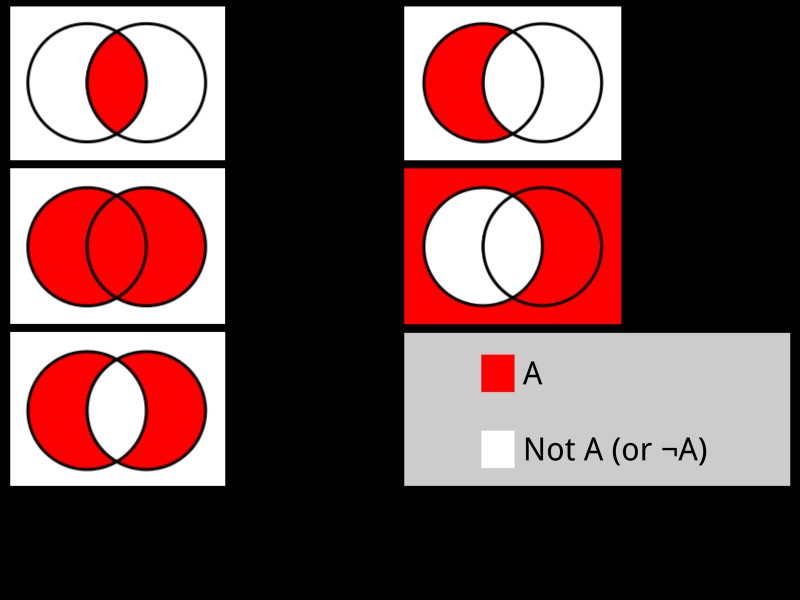Computer science education opens doors to numerous career paths and skill sets. At LEARNS.EDU.VN, we aim to provide you with a thorough understanding of computer science so you can make informed choices about your education and career. This guide delves into the fundamental concepts, advanced topics, and practical skills you can acquire in computer science, setting you on a path to success. Explore the vast world of computer science with LEARNS.EDU.VN, your partner in lifelong learning, covering areas like software development, data analysis, and computational thinking.
1. What Key Programming Concepts Will You Learn in Computer Science?
In computer science, you’ll master crucial programming concepts that form the backbone of software development and problem-solving. These concepts include fundamental programming constructs, object-oriented programming, and data structures.
1.1. Mastering Fundamental Programming Constructs
You will learn basic building blocks like variables, data types, control structures (if-else statements, loops), and functions. These elements are the foundation for writing any program, regardless of its complexity.
1.1.1. Variables and Data Types
Understanding variables and data types is crucial. Variables are used to store data, and data types define the kind of data that can be stored (e.g., integers, floating-point numbers, strings, booleans). Mastering these ensures you can manipulate data effectively.
1.1.2. Control Structures
Control structures like if-else statements and loops (for, while) allow you to control the flow of your program. Conditional statements enable decision-making based on conditions, while loops facilitate repetitive execution of code blocks.
1.1.3. Functions
Functions are reusable blocks of code that perform specific tasks. They promote modularity and code reuse, making programs easier to manage and understand. You will learn to define functions, pass arguments, and return values.
1.2. Understanding Object-Oriented Programming (OOP)
OOP is a programming paradigm that revolves around objects, which are instances of classes. Key OOP concepts include encapsulation, inheritance, and polymorphism.
1.2.1. Encapsulation
Encapsulation is the bundling of data and methods that operate on that data within a class. It helps in hiding the internal state of an object and protecting it from outside access.
1.2.2. Inheritance
Inheritance allows you to create new classes (derived classes) based on existing classes (base classes). This promotes code reuse and establishes a hierarchy of classes.
1.2.3. Polymorphism
Polymorphism enables objects of different classes to respond to the same method call in their own way. It enhances flexibility and allows you to write more generic code.
1.3. Exploring Data Structures
Data structures are ways of organizing and storing data to allow efficient access and modification. Common data structures include arrays, linked lists, stacks, queues, trees, and graphs.
1.3.1. Arrays
Arrays are collections of elements of the same data type, stored in contiguous memory locations. They offer fast access to elements based on their index.
1.3.2. Linked Lists
Linked lists consist of nodes, each containing data and a pointer to the next node. They provide dynamic memory allocation and easy insertion and deletion of elements.
1.3.3. Stacks and Queues
Stacks are LIFO (Last-In-First-Out) data structures, while queues are FIFO (First-In-First-Out) data structures. They are used in various applications, such as managing function calls (stacks) and handling tasks in order (queues).
1.3.4. Trees and Graphs
Trees are hierarchical data structures composed of nodes connected by edges. Graphs are more general structures where nodes can have multiple connections. Both are used to represent relationships between data, such as social networks (graphs) or hierarchical data (trees).
Understanding these programming concepts thoroughly equips you with the tools to build robust and efficient software solutions.
2. What Role Does Discrete Mathematics Play in Computer Science Education?
Discrete mathematics is a foundational area of study in computer science, providing the theoretical underpinnings for algorithms, data structures, and computer systems. Topics include logic, set theory, combinatorics, graph theory, and mathematical proofs.
2.1. Grasping Logic and Proofs
Logic is the study of reasoning, and proofs are ways to demonstrate the truth of statements. Understanding logic is essential for designing algorithms and verifying their correctness.
2.1.1. Propositional Logic
Propositional logic deals with propositions (statements that are either true or false) and logical connectives (AND, OR, NOT, etc.). It provides a framework for reasoning about complex statements.
2.1.2. Predicate Logic
Predicate logic extends propositional logic by introducing predicates (statements about objects) and quantifiers (FOR ALL, EXISTS). It allows for more detailed and nuanced reasoning.
2.1.3. Methods of Proof
Various methods of proof, such as direct proof, proof by contradiction, and proof by induction, are used to establish the truth of mathematical statements. These methods are vital for ensuring the reliability of algorithms.
2.2. Understanding Set Theory and Combinatorics
Set theory is the study of sets, which are collections of objects. Combinatorics deals with counting and arranging objects.
2.2.1. Set Operations
Set operations like union, intersection, and complement are used to manipulate sets. Understanding these operations is crucial for working with data and databases.
2.2.2. Counting Techniques
Counting techniques such as permutations and combinations are used to count the number of ways objects can be arranged or selected. These techniques are used in probability, statistics, and algorithm analysis.
2.3. Utilizing Graph Theory
Graph theory studies graphs, which are structures consisting of nodes (vertices) and edges. Graphs are used to model relationships between objects and are essential in computer networking, social network analysis, and algorithm design.
2.3.1. Graph Representations
Graphs can be represented using adjacency matrices or adjacency lists. The choice of representation depends on the specific application and the density of the graph.
2.3.2. Graph Algorithms
Various graph algorithms, such as depth-first search (DFS) and breadth-first search (BFS), are used to explore graphs and solve problems like pathfinding and network analysis.
Discrete mathematics provides the theoretical tools needed to analyze algorithms, design efficient data structures, and reason about the correctness of computer systems.
3. How Will Studying Algorithms Enhance Your Skills?
Studying algorithms is a core component of computer science, focusing on the design and analysis of efficient methods for solving computational problems. This area covers algorithm design paradigms, algorithm analysis techniques, and specific algorithm implementations.
3.1. Exploring Algorithm Design Paradigms
Algorithm design paradigms are general approaches to solving problems algorithmically. Common paradigms include divide-and-conquer, dynamic programming, and greedy algorithms.
3.1.1. Divide-and-Conquer
Divide-and-conquer involves breaking a problem into smaller subproblems, solving the subproblems recursively, and combining the solutions to solve the original problem. Examples include merge sort and quicksort.
3.1.2. Dynamic Programming
Dynamic programming involves breaking a problem into overlapping subproblems and solving each subproblem only once, storing the results in a table for future use. This approach is used in problems like the knapsack problem and the longest common subsequence problem.
3.1.3. Greedy Algorithms
Greedy algorithms make locally optimal choices at each step, hoping to find a global optimum. They are used in problems like finding the minimum spanning tree and the shortest path.
3.2. Mastering Algorithm Analysis Techniques
Algorithm analysis involves evaluating the performance of algorithms in terms of time and space complexity. Big O notation is used to describe the upper bound of an algorithm’s complexity.
3.2.1. Time Complexity
Time complexity measures the amount of time an algorithm takes to run as a function of the input size. Common time complexities include O(1), O(log n), O(n), O(n log n), O(n^2), and O(2^n).
3.2.2. Space Complexity
Space complexity measures the amount of memory an algorithm uses as a function of the input size. Like time complexity, space complexity is often expressed using Big O notation.
3.3. Implementing Specific Algorithms
Implementing specific algorithms involves translating algorithm designs into actual code. This includes sorting algorithms, searching algorithms, and graph algorithms.
3.3.1. Sorting Algorithms
Sorting algorithms arrange elements in a specific order. Common sorting algorithms include bubble sort, insertion sort, merge sort, and quicksort.
3.3.2. Searching Algorithms
Searching algorithms find specific elements in a data structure. Common searching algorithms include linear search and binary search.
3.3.3. Graph Algorithms
Graph algorithms solve problems related to graphs. These include algorithms for finding the shortest path (Dijkstra’s algorithm, Bellman-Ford algorithm), minimum spanning tree (Kruskal’s algorithm, Prim’s algorithm), and network flow.
A solid understanding of algorithms enables you to design efficient solutions to complex problems, which is crucial in software development and data science.
4. How Does Web Development Training Contribute to Your Computer Science Skills?
Web development training provides practical skills in building websites and web applications. It includes learning front-end technologies, back-end technologies, and database management.
4.1. Learning Front-End Technologies
Front-end technologies are used to build the user interface of websites and web applications. Key technologies include HTML, CSS, and JavaScript.
4.1.1. HTML
HTML (HyperText Markup Language) is used to structure the content of web pages. It defines elements like headings, paragraphs, images, and links.
4.1.2. CSS
CSS (Cascading Style Sheets) is used to style the appearance of web pages. It controls elements like colors, fonts, layout, and responsiveness.
4.1.3. JavaScript
JavaScript is a scripting language used to add interactivity to web pages. It can manipulate the DOM (Document Object Model), handle events, and make asynchronous requests to the server.
4.2. Exploring Back-End Technologies
Back-end technologies are used to handle server-side logic, data storage, and API development. Common technologies include Node.js, Python (with frameworks like Django and Flask), and PHP.
4.2.1. Node.js
Node.js is a JavaScript runtime environment that allows you to run JavaScript on the server. It is often used to build scalable and real-time web applications.
4.2.2. Python (Django, Flask)
Python is a versatile language used for web development. Django is a high-level framework that provides a lot of built-in features, while Flask is a microframework that gives you more control over your application.
4.2.3. PHP
PHP is a server-side scripting language widely used for web development. It is often used with content management systems like WordPress.
4.3. Mastering Database Management
Database management involves storing and retrieving data efficiently. Common database systems include MySQL, PostgreSQL, and MongoDB.
4.3.1. SQL Databases
SQL databases (like MySQL and PostgreSQL) store data in tables with rows and columns. They use SQL (Structured Query Language) to query and manipulate data.
4.3.2. NoSQL Databases
NoSQL databases (like MongoDB) store data in a more flexible format, such as JSON documents. They are often used in applications with complex and evolving data requirements.
Web development training equips you with the skills to build dynamic and interactive websites, which are in high demand in the tech industry.
5. How Does Database Management Knowledge Contribute to Computer Science?
Database management is a critical area of computer science that focuses on the design, implementation, and management of databases. It includes understanding database models, learning SQL, and mastering database design principles.
5.1. Understanding Database Models
Database models define the logical structure of a database and how data is organized. Common models include the relational model, the object-oriented model, and the NoSQL model.
5.1.1. Relational Model
The relational model organizes data into tables with rows and columns. It is based on relational algebra and is used in SQL databases like MySQL and PostgreSQL.
5.1.2. Object-Oriented Model
The object-oriented model stores data as objects, which are instances of classes. It is used in object-oriented databases.
5.1.3. NoSQL Model
The NoSQL model includes various types of databases that do not use the relational model. Examples include document databases (like MongoDB), key-value stores (like Redis), and graph databases (like Neo4j).
5.2. Learning SQL
SQL (Structured Query Language) is used to query and manipulate data in relational databases. Key SQL commands include SELECT, INSERT, UPDATE, and DELETE.
5.2.1. SELECT Statement
The SELECT statement is used to retrieve data from one or more tables. It can include clauses for filtering, sorting, and grouping data.
5.2.2. INSERT, UPDATE, DELETE Statements
The INSERT statement is used to add new data to a table. The UPDATE statement is used to modify existing data. The DELETE statement is used to remove data from a table.
5.3. Mastering Database Design Principles
Database design principles involve creating efficient and well-structured databases. This includes normalization, indexing, and transaction management.
5.3.1. Normalization
Normalization is the process of organizing data to reduce redundancy and improve data integrity. It involves dividing tables into smaller tables and defining relationships between them.
5.3.2. Indexing
Indexing involves creating indexes on one or more columns to speed up data retrieval. Indexes are data structures that allow the database to quickly locate rows that match a specific value.
5.3.3. Transaction Management
Transaction management involves ensuring that database transactions are processed reliably. This includes ensuring atomicity (all or nothing), consistency (data remains valid), isolation (transactions do not interfere with each other), and durability (changes are permanent).
Database management skills are essential for building scalable and reliable applications that store and process large amounts of data.
6. What Are the Benefits of Studying Software Engineering Principles?
Software engineering principles provide guidelines for developing high-quality software. These principles include project management methodologies, testing strategies, and usability engineering.
6.1. Applying Project Management Methodologies
Project management methodologies provide frameworks for planning, executing, and managing software projects. Common methodologies include Agile (Scrum, Kanban) and Waterfall.
6.1.1. Agile Methodologies
Agile methodologies emphasize iterative development, collaboration, and flexibility. Scrum is a popular Agile framework that uses sprints (short development cycles) and daily stand-up meetings. Kanban is another Agile framework that focuses on visualizing and managing workflow.
6.1.2. Waterfall Methodology
The Waterfall methodology is a linear, sequential approach to software development. It involves distinct phases: requirements gathering, design, implementation, testing, and deployment.
6.2. Implementing Testing Strategies
Testing strategies ensure that software is reliable and meets requirements. Common types of testing include unit testing, integration testing, and system testing.
6.2.1. Unit Testing
Unit testing involves testing individual components or functions in isolation. It ensures that each unit of code works as expected.
6.2.2. Integration Testing
Integration testing involves testing the interaction between different components or modules. It ensures that the components work together correctly.
6.2.3. System Testing
System testing involves testing the entire system to ensure that it meets all requirements. It includes functional testing, performance testing, and security testing.
6.3. Applying Usability Engineering Principles
Usability engineering focuses on making software easy to use and accessible. This includes designing intuitive user interfaces, ensuring accessibility for users with disabilities, and conducting user testing.
6.3.1. User Interface Design
User interface design involves creating intuitive and user-friendly interfaces. This includes using clear and consistent layouts, providing helpful feedback, and minimizing cognitive load.
6.3.2. Accessibility
Accessibility involves making software usable for people with disabilities. This includes providing alternative text for images, ensuring keyboard navigation, and using assistive technologies like screen readers.
6.3.3. User Testing
User testing involves observing users as they interact with the software to identify usability issues. This includes conducting usability studies, gathering feedback, and iterating on the design.
Studying software engineering principles enables you to develop high-quality software that meets user needs and is reliable and maintainable.
7. How Will You Benefit from Learning Computer Architecture and Assembly Language?
Computer architecture and assembly language provide insights into how computers work at a low level. This includes understanding computer organization, learning assembly language, and understanding memory management.
7.1. Understanding Computer Organization
Computer organization involves understanding the different components of a computer and how they interact. Key components include the CPU (Central Processing Unit), memory, and input/output devices.
7.1.1. CPU
The CPU is the brain of the computer. It fetches instructions from memory, decodes them, and executes them.
7.1.2. Memory
Memory is used to store data and instructions. Different types of memory include RAM (Random Access Memory) and ROM (Read-Only Memory).
7.1.3. Input/Output Devices
Input/output devices allow the computer to interact with the outside world. Examples include keyboards, mice, monitors, and printers.
7.2. Learning Assembly Language
Assembly language is a low-level programming language that is closely related to machine code. It provides direct control over the hardware.
7.2.1. Assembly Instructions
Assembly instructions are commands that the CPU can execute. Common instructions include moving data, performing arithmetic operations, and controlling program flow.
7.2.2. Assembly Programming
Assembly programming involves writing programs using assembly language. This requires a deep understanding of the hardware and the instruction set.
7.3. Understanding Memory Management
Memory management involves allocating and freeing memory to store data and instructions. This includes understanding virtual memory, paging, and memory allocation algorithms.
7.3.1. Virtual Memory
Virtual memory allows the computer to use more memory than is physically available. It uses a combination of RAM and disk space to simulate a larger amount of memory.
7.3.2. Paging
Paging involves dividing memory into fixed-size blocks called pages. This allows the operating system to efficiently manage memory and swap pages between RAM and disk.
Understanding computer architecture and assembly language gives you a deeper understanding of how computers work, which can be useful for optimizing performance and debugging low-level issues.
8. What Knowledge Will You Gain from Studying Operating Systems?
Studying operating systems provides a deep understanding of how software manages hardware resources. This includes learning process management, memory management, and file systems.
8.1. Learning Process Management
Process management involves managing the execution of processes. This includes creating processes, scheduling them, and managing their resources.
8.1.1. Process Creation
Process creation involves creating new processes and allocating resources to them. This includes loading the program code into memory and setting up the process control block (PCB).
8.1.2. Process Scheduling
Process scheduling involves determining which process should run at any given time. Common scheduling algorithms include First-Come, First-Served (FCFS), Shortest Job First (SJF), and Round Robin.
8.2. Exploring Memory Management Techniques
Memory management involves allocating and managing memory to processes. This includes understanding virtual memory, paging, and memory allocation algorithms.
8.2.1. Virtual Memory
Virtual memory allows the operating system to use more memory than is physically available. It uses a combination of RAM and disk space to simulate a larger amount of memory.
8.2.2. Paging
Paging involves dividing memory into fixed-size blocks called pages. This allows the operating system to efficiently manage memory and swap pages between RAM and disk.
8.3. Understanding File Systems
File systems organize and manage files on storage devices. This includes understanding file system structures, file access methods, and file system security.
8.3.1. File System Structures
File system structures define how files and directories are organized on the storage device. Common structures include hierarchical directories, file metadata, and data blocks.
8.3.2. File Access Methods
File access methods define how files can be accessed. Common methods include sequential access, random access, and indexed access.
Studying operating systems enables you to understand how software interacts with hardware and manage resources efficiently, which is crucial for building high-performance and reliable systems.
9. How Will Learning Computer Networks Enhance Your Computer Science Knowledge?
Learning computer networks provides a deep understanding of how devices communicate over a network. This includes understanding network protocols, network architectures, and network security.
9.1. Understanding Network Protocols
Network protocols define the rules for communication between devices. Common protocols include TCP/IP, HTTP, and DNS.
9.1.1. TCP/IP
TCP/IP (Transmission Control Protocol/Internet Protocol) is the foundation of the Internet. It provides reliable, connection-oriented communication between devices.
9.1.2. HTTP
HTTP (Hypertext Transfer Protocol) is used for transferring data over the web. It is used for requesting and delivering web pages, images, and other resources.
9.1.3. DNS
DNS (Domain Name System) translates domain names (like www.example.com) into IP addresses. This allows users to access websites using easy-to-remember names instead of numeric addresses.
9.2. Exploring Network Architectures
Network architectures define the structure and organization of networks. Common architectures include client-server, peer-to-peer, and cloud-based.
9.2.1. Client-Server
Client-server architecture involves clients requesting services from servers. The server provides resources and services to the clients.
9.2.2. Peer-to-Peer
Peer-to-peer architecture involves devices communicating directly with each other without a central server. This is used in file-sharing networks and decentralized applications.
9.3. Mastering Network Security
Network security involves protecting networks from unauthorized access, attacks, and data breaches. This includes understanding firewalls, encryption, and intrusion detection systems.
9.3.1. Firewalls
Firewalls are used to block unauthorized access to a network. They examine incoming and outgoing traffic and block packets that do not meet the security rules.
9.3.2. Encryption
Encryption is used to protect data from eavesdropping. It involves converting data into an unreadable format that can only be decrypted with a key.
9.3.3. Intrusion Detection Systems
Intrusion detection systems (IDS) monitor network traffic for malicious activity. They can detect and alert administrators to potential security breaches.
Learning computer networks enables you to understand how devices communicate and how to build secure and reliable networks, which is crucial for developing modern applications and services.
10. How Does Usability Engineering Contribute to Better Software Development?
Usability engineering focuses on designing software that is easy to use, efficient, and satisfying for users. This includes understanding user interface design, accessibility, and user testing.
10.1. Understanding User Interface Design
User interface design involves creating intuitive and user-friendly interfaces. This includes using clear and consistent layouts, providing helpful feedback, and minimizing cognitive load.
10.1.1. Layout and Navigation
Layout and navigation are key elements of user interface design. The layout should be clear and organized, and the navigation should be easy to understand and use.
10.1.2. Feedback and Error Handling
Providing feedback to users helps them understand what is happening and how to proceed. Error handling should be clear and helpful, providing guidance on how to resolve issues.
10.2. Focusing on Accessibility
Accessibility involves making software usable for people with disabilities. This includes providing alternative text for images, ensuring keyboard navigation, and using assistive technologies like screen readers.
10.2.1. Alternative Text
Alternative text (alt text) provides a description of images for users who cannot see them. This is important for users with visual impairments who use screen readers.
10.2.2. Keyboard Navigation
Ensuring that software can be navigated using the keyboard is important for users who cannot use a mouse or other pointing device.
10.3. Conducting User Testing
User testing involves observing users as they interact with the software to identify usability issues. This includes conducting usability studies, gathering feedback, and iterating on the design.
10.3.1. Usability Studies
Usability studies involve observing users as they perform tasks with the software. This can help identify areas where the software is confusing or difficult to use.
10.3.2. Gathering Feedback
Gathering feedback from users can provide valuable insights into how to improve the software. This can include surveys, interviews, and focus groups.
Usability engineering ensures that software is not only functional but also enjoyable and accessible for all users, leading to higher user satisfaction and adoption.
FAQ: Your Questions About Computer Science Answered
Here are some frequently asked questions about what you will learn in computer science, designed to give you a clearer understanding of the field.
1. What are the basic programming languages taught in computer science?
Common languages include Python, Java, C++, and JavaScript. These languages cover various programming paradigms and are used in different domains.
2. How important is mathematics in computer science?
Mathematics is very important. Discrete mathematics, calculus, and linear algebra provide the theoretical foundation for many areas of computer science.
3. What is the role of data structures in computer science?
Data structures are essential for organizing and storing data efficiently. They are used in almost every area of computer science.
4. What are the different areas of specialization in computer science?
Specializations include software engineering, data science, artificial intelligence, cybersecurity, and computer networking.
5. How does a computer science degree prepare you for a career?
A computer science degree provides you with the technical skills and problem-solving abilities needed for a wide range of careers in the tech industry.
6. What are the job prospects for computer science graduates?
Job prospects are excellent. Computer science graduates are in high demand in various industries, including technology, finance, healthcare, and education.
7. How can I stay updated with the latest trends in computer science?
You can stay updated by reading industry publications, attending conferences, taking online courses, and participating in open-source projects.
8. What is the difference between computer science and software engineering?
Computer science is a theoretical field that focuses on the study of algorithms and data structures. Software engineering is a practical field that focuses on developing and maintaining software systems.
9. What are the ethical considerations in computer science?
Ethical considerations include data privacy, algorithmic bias, and the responsible use of technology.
10. How can I start learning computer science on my own?
You can start by taking online courses, reading books, and working on small projects. Resources like LEARNS.EDU.VN offer structured learning paths and expert guidance.
Conclusion
Computer science offers a wealth of knowledge and skills that are invaluable in today’s technology-driven world. From understanding fundamental programming concepts to mastering advanced topics like computer architecture and network security, the field provides endless opportunities for learning and growth.
By exploring the various facets of computer science, you can equip yourself with the tools and expertise needed to excel in a wide range of careers. Whether you aspire to be a software engineer, data scientist, or cybersecurity expert, the knowledge you gain from studying computer science will set you on the path to success.
Ready to dive deeper into the world of computer science? Visit LEARNS.EDU.VN to discover a wide array of courses and resources designed to help you master essential skills and stay ahead in this dynamic field. Explore our comprehensive guides, connect with expert educators, and take the next step toward your computer science goals. Contact us at 123 Education Way, Learnville, CA 90210, United States, or give us a call at Whatsapp: +1 555-555-1212. Start your journey today with learns.edu.vn, where learning is an adventure!